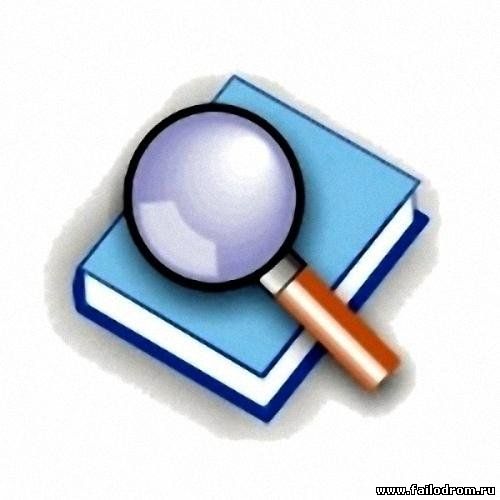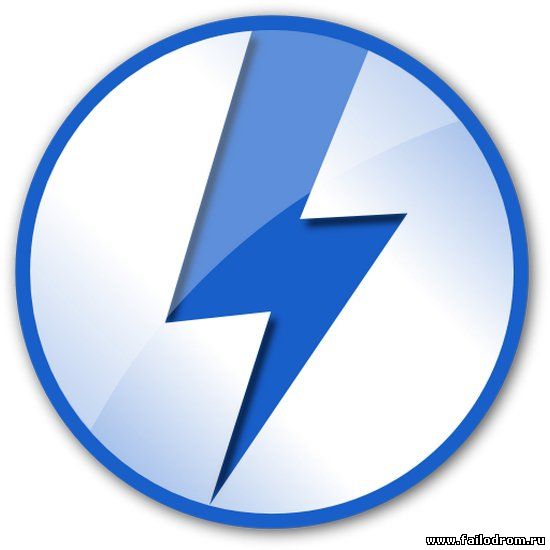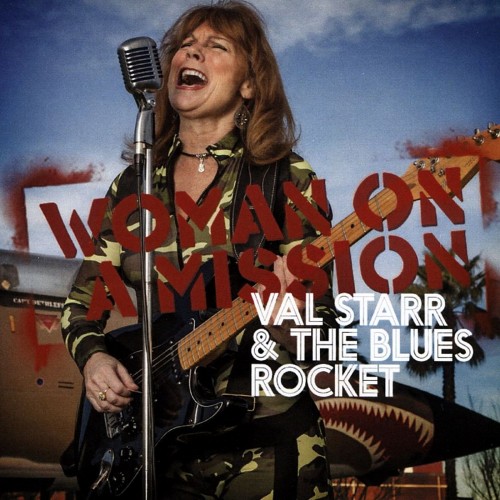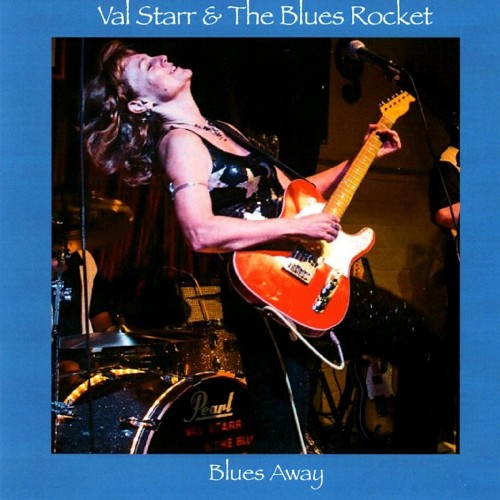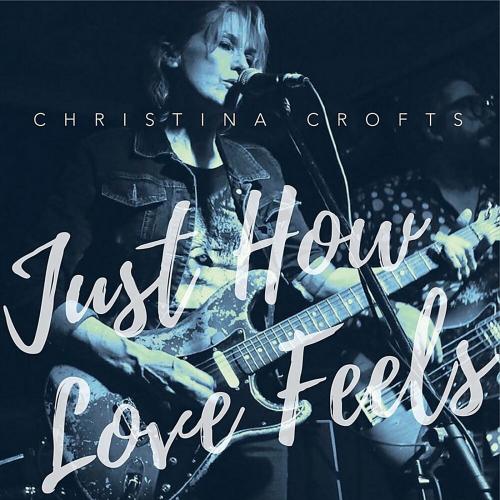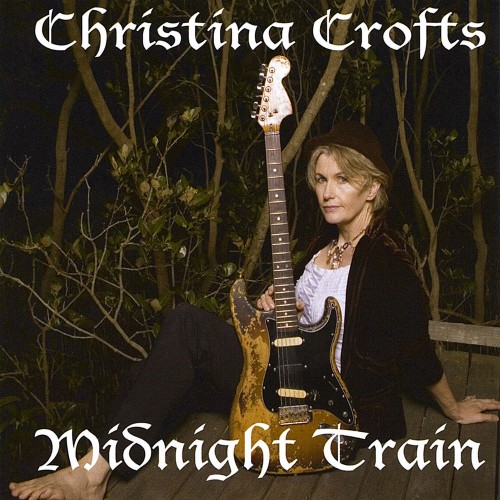По вашему запросу найдено 1713 файлов
-
Скачать бесплатно
Outertech Linkman Lite 8.9.7.2 + Portable скачать 26 Апр 2015 75 529
Софт для интернета
Linkman - программа для хранения, проверки и управления интернет-закладками. Программа позволяет эффективно организовывать и проверять большое количество ссылок, а также интегрируется с браузерами Internet Explorer, Firefox, Opera, Chrome. Она может отлично заменить стандартную систему закладок в вашем любимом браузере.
Вы сможете с легкостью добавлять в нее ссылки из всех окон браузера с автоматическим назначением ключевых слов и описания к добавляемой ссылке. Вы также сможете проделывать импорт и синхронизацию из существующих коллекций закладок, а также экспортировать закладки в различные форматы. Даже сможете создавать ваши собственные шаблоны для экспорта. В программе уже имеется несколько примеров шаблонов для экспорта в форматы XML и HTML. Linkman Pro поддерживает множество версий десяти основных браузеров Windows.
Integrating with the latest versions of Google Chrome, Firefox, Internet Explorer, and Opera browsers, Linkman gives you the power to efficiently organize bookmarks and favorites! Linkman is a standalone, browser independent bookmark organizer, search tool, and dead link checker. Add links from browsers, and Linkman will retrieve keywords and descriptions automatically! Not only can Linkman organize your bookmarks, it can also help you detect and eliminate duplicate and dead links from your bookmark collection. You get the choice to organize your bookmarks by keywords only, folders only, or folders and keywords.
Features:
Supports keywords, ratings, comments, descriptions and user defined data
Ability to handle large databases (even millions of links) without performance or stability issues
Internet Explorer integration
Firefox 3 integration
Optional Desktop Toolbar for fastest browsing ever
Optional Internet Explorer Toolbar (Separate download)
Highly customizable user interface
Detects duplicate links, even if they differ in subdomains, ports or login data
Query for URLs on the same domain or subdomain and display results in groups
User defined rating system
Synchronization
Extensive help file including Tutorial
Retrieves keywords, descriptions from web pages
Password protection
Multiple import and export formats
Direct Internet Explorer Favorites support (including correct item order)
Firefox Bookmarks
Google Chrome
Powermarks
SeaMonkey
Opera Hotlist
Html
Separated Value files
Link search in any data file
Fully customizable Html Link webpage generation
Search and Replace
Text and Status Query
Printing support
Sort feature with multiple sort orders and autosort
Drop Basket for faster browsing and URL addition
URL Path associated launch
URL Launch History
Fast Links for fast access to your favorite URLs
Daily Links feature to launch several bookmarks with one click
Full Drag and Drop support including link drops from browser to Linkman
Advanced Tray Icon (configurable click actions)
User defined browser support
Auto save
System-wide hotkeys for easy use, even when working with another application
Лицензия: Freeware
Выпуск: 2015
Язык: ML + EN
ОС: 98/2K/XP/Vista/7/8
Размер: 7.2/7.3 Mb
DownLoad
Outertech Linkman Lite 8.9.7.2
TurboBit
GBoxes
Secureupload
Outertech Linkman Lite 8.9.7.2 Portable
TurboBit
GBoxes
Secureuploadскачать бесплатно Outertech Linkman Lite 8.9.7.2 + Portable
-
Скачать бесплатно
ProgDVB / ProgTV PRO 7.08.8c (x86/x64) скачать 26 Апр 2015 78 448
Софт для интернета
ProgDVB / ProgTV - универсальная программа для просмотра цифрового ТВ, прослушивания радиостанций, возможность смотреть Аналоговое ТВ, IPTV и простое проигрывание из файлов. Поддерживается огромное количество оборудования для просмотра Спутникового ТВ. Для просмотра интернет ТВ нужен доступ к сети со скоростью минимум 256 килобит, установка дополнительного оборудования не требуется.
Поддерживает один или сразу несколько вариантов работы:
• Интернет ТВ и Радио. Около 5000 каналов всего
• DVB-S (Спутниковое ТВ), DVB-S2, DVB-C (кабельное ТВ), DVB-T, ATSC
• IPTV
• Аналоговое ТВ
• Просмотр файла
ProgDVB / ProgTV - одна из лучших программ для просмотра цифрового ТВ и прослушивания цифрового радио. Поддерживается Интернет ТВ и радио, DVB-S (спутниковое ТВ), DVB-S2, DVB-C (кабельное), DVB-T, ATSC, IPTV, Аналогового ТВ или просто проигрывание из файла.
ProgDVB / ProgTV is the universal and very power software for watching digital TV and listening to radio channels! ProgDVB / ProgTV allows you to watch SAT-Television and listen to Radio channels directly from satellite by using DVB-PCI cards with hardware decoders on the board, SAT-dish, and personal computers with Microsoft Windows installed. It has options for working with network broadcasting and Audio/Video recording of the stream to different digital-media formats.
Support for various types of data sources: Internet TV and Radio. About 5000 channels in the list; DVB-S (satellite), DVB-S2, DVB-C (cable), DVB-T, ATSC, ISDB-T, IPTV. Analog TV or playback from a file. Requires Microsoft .NET Framework installed.
Main functions:
* High Definition TV support including H.264/AVC
* Picture-in-picture support as well as independent simultaneous recording/playback of several channels from one or more devices
* Support for the majority of DVB, ISDB-T and ATSC devices including DiSEqC and CAM interfaces support
* Support for all digital TV audio formats: MPEG, AC3, AAC,...
* Time shifting functionality using the RAM or disk buffer of unlimited size
* 10 Bands equalizer
* TV and Radio channels recording
* Playback from disk based files
* Electronic program guide (EPG) from Digital TV or XmlTV,JTV.
* Teletext
* Subtile(Teletext, image-based and closed captions)
* Support for VR, VMR7,VMR9 and EVR renderers including OSD (except VR) independently from channel type or signal presence
* Network broadcasting
* Skins for OSD and GUI
* Both Win32 and full-fledged Win64 versions are available
* Interface Language Localizations
Год выпуска: 2015
Активация: есть
OC: Windows All
Язык интерфейса: ML + Русский
Размер: 21.5/20.9 Mb
DownLoad
ProgDVB / ProgTV PRO 7.08.8c x86
TurboBit
GBoxes
Secureupload
ProgDVB / ProgTV PRO 7.08.8c x64
TurboBit
GBoxes
Secureuploadскачать бесплатно ProgDVB / ProgTV PRO 7.08.8c (x86/x64)
-
Скачать бесплатно
PeaZip 5.6.0 (x86/x64) + Portable скачать 26 Апр 2015 79 390
Прочий софт
PeaZip - быстрый с неплохой степенью сжатия архиватор. Поддерживает работу с архивами 7Z, 7-Zip sfx, ARJ, BZip2, CAB, CHM, CPIO, DEB, GZip, ISO, JAR, LHA, LZH, NSIS, OOo, PAQ, PEA, QUAD, RAR, RPM, split, TAR, Z, ZIP. Особенности: несложный интерфейс, быстродействие, возможность сохранять проекты, ведение детальных логов операций, многоязычный интерфейс.
PeaZip allows to apply powerful multiple search filters to archive's content; create and extract multiple archives at once; create self-extracting archives; export job definition as command line; save archive's layouts; bookmark archives and folders; scan and open with custom applications compressed and uncompressed files etc... Other features: strong encryption, robust file copy, split/join files (file span), secure data deletion, compare, checksum and hash files, system benchmark, generate random passwords and keyfiles.
PeaZip is an open source file and archive manager: cross platform, available as portable and installable software for 32 and 64 bit Windows (9x, 2k, XP, Vista, 7) and Linux (PeaZip is a desktop neutral application). PeaZip is freeware, free of charge for any use, and is also free as in freedom since it's Open Source (LGPLv3). You can use PeaZip on all Windows version and on Linux (PeaZip is a desktop neutral application) with the same features and look and feel; moreover, for both platforms, PeaZip is also available as standalone, portable application not needing installation.
• Full support (read and write): 7Z, 7Z-sfx, ARC/WRC, BZ2/TBZ2, custom, GZ/TGZ, PAQ/LPAQ, PEA, QUAD/BALZ, split, TAR, UPX, ZIP
• Read only (browse, extract, test): ACE, ARJ, CAB, CHM, COMPOUND (MSI, DOC, XLS, PPT), CPIO, ISO, Java (JAR, EAR, WAR), Linux (DEB, PET/PUP, RPM, SLP), LHA/LZH, LZMA, Mac (DMG/HFS), NSIS, Open Office files, PAK/PK3/PK4, RAR, SMZIP, U3P, UDF, WIM, XAR, XPI, Z/TZ
• Repair: ARC
PeaZip can extract most of archive formats both from Windows and Unix worlds, ranging from mainstream 7Z, RAR, TAR and ZIP to experimental ones like PAQ/LPAQ family, currently the most powerful compressor available. For archive creation, PeaZip suppors a wide range of compression and encryption standard, from fastes to most powerful ones, and allows to export job definition as scripts to bridge the gap between GUI and console applications, and let the user pick the best of the two worlds.
PeaZip has secure deletion feature, can verify file checksum and hash, and supports multiple strong encryption standards, optionally using two factor authentication (password and keyfile) for increased security:
• 7Z's AES256 encryption: ZIP WinZip's AE encryption based on AES256 (and ZipCrypto for legacy compatibility); can decrypt PKZip's AES encryption
• FreeARC's ARC: AES256, Blowfish, Twofish256 and Serpent256 - this format is also capable to generate recovery records to protect data against corruption
• PEA: AES256 EAX authenticated encryption
Localizations: Chinese, Czech, Dutch, English, French, Galitian, German, Hungarian, Italian, Japanese, Korean, Polish, Portuguese, Russian, Sinhala, Spanish, Swedish, Ukrainian, Vietnamese and other languages.
- create 7Z, ARC, BZ2, GZ, PAQ/ZPAQ, PEA, QUAD/BALZ, TAR, UPX, ZIP
- extract 98 archive types: ACE, ARJ, CAB, DMG, ISO, LHA, RAR, UDF and many more...
- discover main features of PeaZip >>
Язык интерфейса: Multilingual + RU
OC: Windows All x86/x64
Год выхода: 2015
Размер: 12.4/18.6 Mb
DownLoad
PeaZip 5.6.0
TurboBit
GBoxes
Secureupload
PeaZip 5.6.0 Portable
TurboBit
GBoxes
Secureuploadскачать бесплатно PeaZip 5.6.0 (x86/x64) + Portable
-
Скачать бесплатно
SepPDF 2.70 Portable скачать 26 Апр 2015 46 387
Офисный софт
SepPDF – программа легко и быстро совершит разбивку большого файла на несколько более мелких частей формата PDF. В целом программа выполняет только одну задачу, разбивает указанный вами документ на нужное количество частей, на этом все возможности можно считать завершенными.
SepPDF is a simple, standalone tool that lets you split a PDF document and create a single PDF file for each page. You can either choose to split all pages or you can set a custom range of pages (e.g. Page 1-5) to be extracted from the document. The program offers 2 operation modes, the Split(All) mode will split all pages and automatically save them to the same folder as the original with the page number added to the file name.
The Split(Page) mode offers some additional control and allows you to define a custom page range, select an output folder and choose to apply the file date of the original file to the split documents.
Год выпуска: 2015
Windows XP, NT, Vista, 2000, 7, 8
Язык интерфейса: EN
Лекарство: FREE
Размер: 1.1 Mb
скачать бесплатно SepPDF 2.70 Portable
-
Скачать бесплатно
RemoveIT PRO 26.04.2015 + Portable скачать 26 Апр 2015 86 434
Антивирус
RemoveIT PRO - сильнейшая антивирусная программа с алгоритмами выявления вирусной активности последнего поколения, которая по заверениям разработчиков способна удалять даже вирусы, неподвластные другим популярным антивирусам.
Кроме этого, RemoveIT PRO предоставляет сведения обо всех активных процессах на ПК (с указанием полного пути) и список всех модулей и файлов, исполняемых при загрузке Windows. В Менеджере процессов можно завершить работу запущенных программ и удалить связанные файл.
RemoveIT PRO removes many viruses that other popular antivirus software cannot discover. If you can't clean your computer from worms and viruses, adwares and spywares, then you should try with this software. RemoveIT PRO is an easy-to-use security software that allows you to protect your PC.
RemoveIT PRO program is specific because he detects malicious files and viruses that many other popular programs does not detect. It also offers you full report of active processes with full paths and full windows startup list of files that starts on windows startup. Locate and remove many new dangerous files including Spyware, Malware, Virus, Worm, Trojan and Adware that other popular AV programs cannot find.
Год выхода: 2015
Платформа: Windows XP/2003/Vista/7/8
Язык интерфейса: ML + Английский
Лекарство: не требуется
Размер: 5.1/5.6 Mb
DownLoad
RemoveIT PRO 26.04.2015
TurboBit
GBoxes
Secureupload
RemoveIT PRO 26.04.2015 Portable
TurboBit
GBoxes
Secureuploadскачать бесплатно RemoveIT PRO 26.04.2015 + Portable
-
Скачать бесплатно
Dr.Web LiveDisk CD/DVD & USB 9.0.0 DC 26.04.2015 скачать 26 Апр 2015 78 626
Антивирус
Dr.Web LiveDisk USB - бесплатное загрузочное антивирусное решение на базе Linux и CureIt! для восстановления зараженной системы Windows. Новое средство заменяет Dr.Web LiveUSB и позволяет создавать загрузочный USB-носитель. Dr.Web LiveDisk USB - антивирусный загрузочный носитель для восстановления работоспособности системы Windows, зараженной вирусами, руткитами или другими сложными угрозами.
Для защиты системы от заражения, которое может привести компьютер в нерабочее состояние, необходимо использовать постоянную надежную защиту с использованием эффективных антивирусных программ.
Однако, даже современные антивирусные программы могут пропустить новые и еще неизвестные угрозы. В этом случае, если система Windows не загружается или выведена из строя, для восстановления системы вам может понадобиться антивирусный загрузочный диск.
Dr.Web LiveDisk представляет собой загрузочный USB-носитель с переносной операционной системой на базе ОС Linux, встроенным антивирусным сканером Dr.Web Curelt! и дополнительным программным обеспечением. Загрузка с помощью LiveDisk позволяет выполнять антивирусные проверки и лечения компьютера, работать с реестром и файловой системой, а также просматривать веб-страницы в Интернете без загрузки основной системы Windows
Dr.Web LiveDisk пришел на замену загрузочным инструментам Dr.Web LiveCD и Dr.Web LiveUSB, и доступен для создания загрузочного USB-флеш-накопителя.
Основные компоненты Dr.Web LiveDisk
Сканер Dr.Web Curelt!
Dr.Web Updater
Редактор реестра
Графический файловый менеджер
Консольный файловый менеджер
Эмулятор терминала
Браузер
Системные дата и время
Утилита настройки сети
Dr.Web LiveCD is a bootable disc designed to help you remove viruses and other dangerous files from your computer. It allows you to use the removal tools directly after the boot and bypass any problems created by the virus attack. If your computer has been attacked by a virus and you are having problems with starting the operating system, this disc can help you. It allows you to launch a simpler interface that provides access to the Internet and, more importantly, to an antivirus system.
The Control Center allows you to scan the hard drive in order to detect the source of infection and the infected files. The scanner can be configured to scan the entire hard drive or to select the folders or files that you find suspicious. Before starting the scanner it is recommended to connect to the Internet and make sure that your virus definition files are up to date. The included updater can retrieve the latest version and install it with just one click.
The antivirus can be configured to automatically delete the detected files or to use the quarantine for storing them into a secure location. It also includes an exclusion list and a scheduler for configuring regular scans.The LiveCD menu offers you the option of creating a LiveUSB stick for booting the computer and performing the repairs. This bootable USB storage device can save time and provides you with similar recovery features.
The interface of the program is easy to understand and provides fast access to the important recovery features. Dr.Web LiveCD is a useful tool for scanning your computer for viruses even when you are having problems starting the operating system.
Дата выхода: 2015
ОС: Windows XP SP3/Vista/7/8/8.1 32-64 bit
Лицензия: бесплатно
Язык: ML + Русский
Размер: 596/595 Mb
DownLoad
Dr.Web LiveDisk CD/DVD 9.0.0 DC 26.04.2015
TurboBit
GBoxes
Secureupload
Dr.Web LiveDisk USB 9.0.0 DC 26.04.2015
TurboBit
GBoxes
Secureuploadскачать бесплатно Dr.Web LiveDisk CD/DVD & USB 9.0.0 DC 26.04.2015
-
Скачать бесплатно
WinScan2PDF 2.84 Portable скачать 26 Апр 2015 70 625
Офисный софт
WinScan2PDF - маленькая программа, которая позволяет сканировать документы и сохранять их на компьютере в формате PDF, с помощью установленного сканера. Вам не нужно PDF драйверов для принтера или других сложных программ. С WinScan2PDF это больше не нужно! Просто сохраните отсканированные документы в формат PDF в файл на вашем компьютере. Программа очень проста в использовании.
Особенности:
* Очень маленькая
* Низкая загрузка процессора
* Прямое сканирование документов и сохранение их в формате PDF
* Поддержка создания нескольких страниц PDF
* Дополнительная функция перевода (легко можете добавить свой родной язык, если его еще нет))
* Многоязычная
WinScan2PDF is a small program that allows you to scan documents and save them on your computer as a PDF by using any installed scanner. Why "Win Scan 2 PDF": Are you one of those who only occasionally has to send a signed document to someone by e-mail? So you don't need a PDF printer driver or some other complex program. With WinScan2PDF it is no longer necessary! Simply save the scanned documents into PDF and save them to a file on your computer. The program is very simple to use.
# Features:
# Very Small
# Low CPU usage
# Direct scan the documents and save them as a pdf
# PDF multiple pages support
# Optional translation feature
# Multilingual
Активация|рег код: Не требуется
Платформа: Windows All
Язык: ML + RuS
Год выпуска: 2015
Размер файла: 1.1 Mb
скачать бесплатно WinScan2PDF 2.84 Portable
-
Скачать бесплатно
Sumatra PDF 3.1.10146 Portable скачать 26 Апр 2015 45 337
Офисный софт
Sumatra PDF - легкий просмотрщик PDF, DjVu, ePub, MOBI, CHM, XPS, CBR, CBZ -файлов. Программа быстро работает, имеет очень простой дизайн, не загружает систему, может запускаться с внешних USB-карт. Минималистский дизайн программы с лихвой искупается ее очень шустрой работой, что выгодно отличает Sumatra PDF от того же Adobe Reader...
В этой версии улучшена обработка документов, добавлен диалог настроек, улучшена обработка юникода, добавлена возможность не вести историю просмотренных файлов, улучшена поддержка SyncTeX, введена новая иконка для PDF-файлов и исправлены ошибки.
Sumatra PDF — это программа для просмотра файлов в форматах PDF, DjVu, ePub, MOBI, CHM, XPS, CBR, CBZ с минималистическим интерфейсом и только самыми необходимыми функциями. Основным приоритетом и достоинством программы является простота и высокая скорость работы. Остается добавить, что помимо прочих достоинств Sumatra PDF еще и полностью бесплатен и распространяется, в том числе, и на основе открытых исходных кодов.
Sumatra PDF is a slim, free, open-source PDF, DjVu, ePub, MOBI, CHM, XPS, CBR, CBZ viewer for Windows. Sumatra has a minimalistic design. Simplicity has a higher priority than a lot of features. It's small and starts up very fast. Options are a little thin on the ground but SumatraPDF provides a very comfortable environment for reading PDFs and you can print documents without much hassle. You can take this over Acrobat any day for looking at eBooks.
It's designed for portable use: it's just one file with no external dependencies so you can easily run it from external USB drive. This classifies it as a portable application. As is characteristic of many portable applications, Sumatra takes up little disk space. It has a 5 MB setup file, compared to Adobe Reader's 50 MB, for Windows XP, Vista, 7 and 8.
Sumatra does not lock the PDF file. Without closing the PDF file a user can recompile the text document and generate a new PDF file and then press the R key to refresh the PDF document. Printing is achieved in Sumatra by transforming each pdf page into a bitmap image. This results in very large spool files and potentially slow printing on printers with little memory. Hyperlinks that are embedded in PDF documents are not active in Sumatra.
Sumatra is multilingual, with 20 community-contributed translations. Sumatra supports SyncTeX, a bidirectional method for synchronizing TeX source and PDF output produced by pdfTeX or XeTeX.
Sumatra PDF is distributed under GPLv2 license.
Sumatra PDF Portable is the lightweight Sumatra PDF packaged as a portable app, so you can view PDF files on the go. You can place it on your USB flash drive, iPod, portable hard drive or a CD and use it on any computer, without leaving any personal information behind.
Sumatra can do for you:
* open PDF, DjVu, XPS, CBR, CBZ files via menu
* open PDF, DjVu, XPS, CBR, CBZ files via drag & drop
* set different zoom levels via menu
OC: Windows® 2000/XP/2003/Vista/7/8
Язык: ML + RuS
Год выпуска: 2015
Таблетка: не требуется
Размер: 5.0 Mb
скачать бесплатно Sumatra PDF 3.1.10146 Portable
-
Скачать бесплатно
NxFilter 2.7.4 + Portable скачать 26 Апр 2015 96 468
Софт для интернета
NxFilter - утилита для контроля активности пользователей в Интернете, функционирующая по принципу web-фильтра. Здесь Вы сможете отследить действия всех подключенных в одну сеть пользователей. Это позволяет устанавливать ограничения и доступы использования приложений и сайтов для отдельных категорий потребителей.
Очень удобно, что через NxFilter можно изменять адрес DNS-сервера, что ведет к более стабильной работе интернет-соединения, т.к. встроенный в утилиту кэш позволяет значительно сократить время возвращения запроса от поставщика услуги интернета.
Программой поддерживается аутентификация на основе подлинности IP, подлинности пароля, LDAP-проверке или по общему входу. Есть удобная фильтрация и другие полезные опции. К тому же NxFilter достаточно прост в использовании и настройке.
NxFilter это бесплатный веб-фильтр, предназначенный для разработчиков-исследователей. Вы можете просматривать и фильтровать деятельность в Интернете в вашей сети с NxFilter, защищая пользователей от вредоносных программ и бот-сети.
NxFilter is a comprehensive and reliable software solution worth having when you need to track the HTTP traffic on your network. Specially intended for administrators, the application comes with a complete set of features that enable them to monitor and to filter the Internet activity in their network.
Before using the application, you surely need to inform yourself on how a DNS service works and how you should configure it so you can monitor all the data you need. By accessing the Network and Sharing Center panel, you have the possibility to choose which TCP / IP protocol will be configured in order to use a specific DNS server address.
Since the application is actually a forwarding DNS server, you can use the exact method of setting up a DNS server for user systems. Also, it allows you to make use of the command prompt utility because updating the required folders can be performed only using command shortcuts. Then, by downloading the additional libraries (specified on the website) and configuring the installed services, you have the possibility to make use of your created DNS server.
Дата: 2015
Windows® 8.1 / 8 / 7 / Vista / XP / Server 32|64-bit
Интерфейс: Английский
Лекарство: Freeware
Размер: 12.0/11.8 Mb
DownLoad
NxFilter 2.7.4
TurboBit
GBoxes
Secureupload
NxFilter 2.7.4 Portable
TurboBit
GBoxes
Secureuploadскачать бесплатно NxFilter 2.7.4 + Portable
-
Скачать бесплатно
Restore Point Creator 2.8 Build 2 + Portable скачать 26 Апр 2015 48 382
Прочий софт
Restore Point Creator - утилита предназначена для создания точек восстановления в ОС Windows и управления ими, позволяет создавать неограниченное количество точек и добавлять к каждой свои комментарии. Restore Point Creator может работать в автоматическом режиме. Для этого нужно составить расписание. Таким образом, у вас всегда будет актуальный бэкап вашей системы. Программа обладает очень простым и понятным интерфейсом, справятся даже начинающие пользователи.
Как правило, при установке программного обеспечения затрагивающего важные системные компоненты операционная система Windows автоматически создает точки восстановления – локальные резервные копии разделов реестра и критически важных файлов. При необходимости такие точки могут быть созданы вручную. Начинающие пользователи, однако, нередко испытывают трудности при работе со штатной утилитой Windows System Restore, а ведь существует гораздо более простой и удобный способ управляться с системными точками восстановления. Облегчить работу с Windows System Restore вам поможет маленькая бесплатная утилита Restore Point Creator.
Она очень проста в использовании, имеет небольшой вес и минимум настроек, разобраться с которыми под силу даже неопытному пользователю. Основных функций в программе три – создание и удаление точек восстановления, а также откат системы к более раннему состоянию. При создании точки можно дать ей произвольное имя (кириллица поддерживается), одновременно служащее своеобразным комментарием. При запуске Restore Point Creator сканирует диск на предмет уже имеющихся точек восстановления и выводит их в виде списка с указанием типа и точного времени создания каждой резервной копии.
Restore Point Creator is a lightweight and easy-to-use application that was designed to help you restore the system to an early state using the existing restore points.You can also create new ones and personalize them by adding a specific description to each of them. In case there are some restore points that are no longer needed, with the help of Restore Point Creator you can delete them. You can also create new ones and personalize them by adding a specific description to each of them. In case there are some restore points that are no longer needed, with the help of Restore Point Creator you can delete them.
Restore Point Creator is a tool which makes it easier to create system restore points. The program's interface is its first plus point, as it presents everything you need in the same dialog. There's the list of current restore points; the button to create a new restore point; a "restore to selected restore point" option, all just a click away. You get some extra options, too, like the ability to schedule a restore point to happen whenever you like, selectively delete an individual restore point, or log restore point deletions for review later.
There are drive space management tools, as well; you're able to view the space currently taken by restore points, and reduce or increase it as you choose. You can do most of this within Windows, of course, but Restore Point Creator just makes it easier. If you start at the Windows System Protection dialog, say, it's three clicks to display the current list of Restore Points; launch Restore Point Creator and they're visible right away.
ОС: Windows® XP, Vista, 7, 8, 8.1 (32/64-бит)
Требование: .NET Framework 4 или выше
Интерфейс: English
Лекарство: Не требуется
Размер: 1.1/1.3 Mb
DownLoad
Restore Point Creator 2.8 Build 2
TurboBit
GBoxes
Secureupload
Restore Point Creator 2.8 Build 2 Portable
TurboBit
GBoxes
Secureuploadскачать бесплатно Restore Point Creator 2.8 Build 2 + Portable
-
Скачать бесплатно
Stellarium 0.13.3 + Portable скачать 26 Апр 2015 52 475
Прочий софт
Stellarium - Невероятно реалистичный планетарий для Вашего компьютера. Приложение показывает трехмерное небо, каким можно увидеть его в Вашем городе путем использования бинокля или телескопа, невооруженными глазами. Вам только надобно ввести свой город.
Приложение включает стандартный каталог, который включает больше чем 600,000 небесных тел. Имеется возможность разглядывать созвездия и звездные скопления, отображение туманностей и Млечного пути. Программа весьма реалистично покажет планеты с их спутниками, атмосферу, закаты и рассветы. Любой фрагмент звездного неба можете с легкостью уменьшить или увеличить, поглядеть детельные сведения о всяком объекте того. Имеется возможность менять время, и изображение неба изменится одновременно с ним.
Программа покажет солнечные затемнения, мерцание звезд и метеоры, смоделирует сверхновые. Можно поменять свойства атмосферы и ландшафт, установить культуру, по которой будет отображена информация о звездах, задавать параметры мерцания звезд, частоту явления метеоров и яркость Млечного пути.
Stellarium - Астрономическая программа с многоязычным интерфейсом. В масштабе реального времени прорисовывает трехмерное фотореалистичное изображение неба, отображает звезды, созвездия, планеты; имеется карта созвездий со всеми их изображениями, дошедшими до нас от древних.
Имеется ночной режим показа, отображение границ созвездий, можно выбрать "домашнюю" планету. Stellarium вполне может оказаться полезной программой не только астрономам, но и простым пользователями: например, кликнув по карте мышью, можно прочитать подробности о находящемся в этой точке небесном телое, что само по себе интересно.
The Stellarium application was developed to be free open source planetarium for your computer. It shows a realistic sky in 3D, just like what you see with the naked eye, binoculars or a telescope. It is being used in planetarium projectors. Just set your coordinates and go. Stellarium is the popular Stellarium astronomy program, so you can take your astronomical viewing settings with you. It has all the same great features as Stellarium including constellation drawing, star names, planet viewing, nebulae watching, and more. Plus, it leaves no personal information behind on the machine you run it on, so you can take your favorite astronomy program with you wherever you go.
Stellarium is a free, open source planetarium for your computer. It shows a realistic sky in 3D, just like what you see with the naked eye, binoculars, or a telescope. You can view the planets and gaze at the stars in stunning detail. Stellarium includes vivid illustrations of the constellations and a theatrical display of ravishing nebulae and galaxies. With Stellarium, you can transform any computer into a stargazing centerpiece.
Год выхода: 2015
OS: Windows All
Активация: не требуется
Язык интерфейса: ML + русский
Размер: 135/136 Mb
DownLoad
Stellarium 0.13.3
TurboBit
GBoxes
Secureupload
Stellarium 0.13.3 Portable
TurboBit
GBoxes
Secureuploadскачать бесплатно Stellarium 0.13.3 + Portable
-
Скачать бесплатно
MInstAll 1.0.1.69 Portable скачать 26 Апр 2015 67 401
Прочий софт
MInstAll - Мастер установки приложений, бесплатная утилита для автоматической (тихой) установки приложений и настройки системы. Упрощенный аналог WPI.
Возможности:
• Сортировка программ по группам
• Создание нескольких профилей
• Справочник ключей для разных типов инсталляторов
• Установка иконок из exe, dll, ico - файлов
• Сортировка последовательности групп и приложений
• Скрытый запуск приложений
• Два режима работы: "Установка" и "Редактирование"
• Блокировка режима редактора
• Авто запуск установки для профиля по умолчанию
• Функции Exclude и Include
• Спец. профиль для запуска портативных приложений
• Импорт reg-файлов
• Добавление приложений перетаскиванием из проводника Windows (файлового менеджера)
• Поддержка Unicode
• Проверка наличия уже установленных приложений
• Проверка результата установки через реестр и по наличию файла
• Перезагрузка ОС с последующим продолжением установки приложений
• Функция отключения "редиректа" на ОС 64-бит для исполняемых файлов: *.reg; *.cmd; *.bat
• Идентификация инсталлятора с целью определения ключей для "тихой" установки
MInstAll is utility to automatically install the required application and run after certain actions can be considered as a simple analogue of the WPI. Plus application is that it is portable, all settings are intelligible, you can create profiles to sort programs by groups, hidden run programs.
ОС: Windows® XP, Vista, 7, 8 (32/64-бит)
Интерфейс: EN + RuS
Лекарство: Не требуется
Размер: 19.4 Mb
скачать бесплатно MInstAll 1.0.1.69 Portable
-
Скачать бесплатно
SIV (System Information Viewer) 5.00 Beta 18 (x86/x64) Portable скачать 26 Апр 2015 71 393
Прочий софт
SIV (System Information Viewer) - мощнейшая утилита, показывающая всевозможную информацию о системе. Программа SIV (System Information Viewer) отображает в наглядном виде следующие данные: сведения о процессоре, памяти, видеокарте, жестких дисках, приводах, модемах, USB-устройствах и т.д. При помощи программы можно наблюдать за тем, как расходуются системные ресурсы при работе с разными приложениями. Утилита в реальном времени показывает, сколько оперативной памяти свободно на данный момент и как используется файл подкачки.
System Information Viewer is a general Windows utility for displaying lots of useful Windows, Network and hardware info - CPU info, PCI info, PCMCIA info, USB info, Machine Info, Hardware Sensors, Networked computers, Operating System Information and more. I use Craig Hart's pcidevs.txt file for my PCI device display with my usbdevs.txt being used for the USB devices, mondevs.txt for monitor descriptions and pcmdevs.txt for PCMCIA device descriptions.
Год выпуска: 2015
Статус программы: FREE
Интерфейс: Английский
Система: Windows 2000/XP/2003/Vista/7/8
Размер файла: 6.8 Mb
DownLoad
SIV (System Information Viewer) 5.00 Beta 18 (x86/x64) Portable
TurboBit
GBoxes
Secureuploadскачать бесплатно SIV (System Information Viewer) 5.00 Beta 18 (x86/x64) Portable
-
Скачать бесплатно
Pale Moon 25.3.2 (x86/x64) Portable скачать 26 Апр 2015 60 472
Софт для интернета
Pale Moon - оптимизированный вариант Mozilla Firefox, работающим на 25% быстрее оригинального FF.
Особенности браузера
Оптимизирован для современных процессоров
100%-е использование исходников Forefox
Использует меньшее количество оперативной памяти, чем FF
Высокая скорость отрисовки страниц и обработки скриптов
Поддержка SVG и Canvas
Поддержка расширений, тем и "персон" браузера Firefox
Возможность использования профилей Firefox с помощью инструмента для миграции
Pale Moon is a standalone device. Leaves no trace and nothing is stored on the computer, everything is neatly on the memory card in your folder. Program is individually built and optimized for the operating system Windows. A few carefully selected features have been disabled that are not in high demand, but prevented increase the speed and efficiency of the browser to display Web pages.
Pale Moon browser has the following features:
* Highly optimized for modern processors
* Source - 100% Firefox! This means that you get the reliability and stability of the browser Firefox, and a wide range of options for Firefox and its features.
* Significant increase in speed for writing scripts and display pages compared to Firefox.
* Support for Scalable Vector Graphics (SVG) and Canvas, a vector type graphics.
* Stability: experience fewer accidents browser.
* Support for SVG and Canvas, and downloadable fonts including WOFF
* Support for HTML5 and WebGL (v4)
Supports plug OOPP (Out-of-process plugin execution)
* Ability to use existing profiles Firefox, bookmarks and settings from the migration tool
* Support for extensions, themes, and user profiles Firefox.
Год выхода: 2015
Windows Vista/Seven/8
Язык интерфейса: EN
Лекарство: Не требуется
Размер: 26.0/30.6 Mb
DownLoad
Pale Moon 25.3.2 x86 Portable
TurboBit
GBoxes
Secureupload
Pale Moon 25.3.2 x64 Portable
TurboBit
GBoxes
Secureuploadскачать бесплатно Pale Moon 25.3.2 (x86/x64) Portable
-
Скачать бесплатно
Process Lasso PRO 8.0.4.5 Beta + Portable скачать 25 Апр 2015 61 417
Прочий софт
Process Lasso - Эта уникальная утилита, поможет вручную или автоматически манипулировать процессами, запущенными на вашем компьютере для достижения максимального быстродействия и стабильности.
Эта утилита не является заменой стандартному менеджеру процессов, добавляет новые функции, которые позволяют оптимизировать работу ЦПУ при максимальной нагрузке. Программа дает возможность определить приоритет процессов, причем, по желанию пользователя приоритет будет задан и для всех последующих запусков. Также при помощи этой утилиты можно выполнить завершение работы нежелательных процессов. Кроме этого, программа позволяет вести статистику запущенных процессов.
Возможности программы:
» Динамическое балансирование приоритета процессов для оптимизации производительности
» Использование стандартных приоритетов процессов
» Ускорение на переднем плане
» Ограничение количества работающих копий программ
» Запрет запуска конкретных программ
» Ведение статистики запущенных процессов
» Динамический график загруженности системы
» Отдельное ядро движка программы
» Поддержка 32-битных и 64-битных систем
» И многое другое...
Функции графического интерфейса:
» Легкая установка правил приоритетов и родственности процессов к ЦП по-умолчанию
» При желании, показ всплывающих подсказок для уведомления вас во время совершения действий
» Уникальная система подсчета реактивности системы и отображение графика
» Легкая в использовании система меню по правому клику мыши для быстрой установки приоритетов
» Слежение и управление процессами без надобности в открытом графическом интерфейсе
Process Lasso is an easy to use tool that can automatically adjusts the priority of running programs on your computer. It is important to know that this is now a replacement for Windows’ Task manager but it does have almost the same primary functions. Process Lasso is a unique new technology that will, amongst other things, improve your PC's responsiveness and stability. Windows, by design, allows programs to monopolize your CPU without restraint -- leading to freezes and hangs. Process Lasso's ProBalance (Process Balance) technology intelligently adjusts the priority of running programs so that badly behaved or overly active processes won't interfere with your ability to use the computer!
Process Lasso also offers an assortment of ways to take full control of how your CPUs are allocated to running programs. You can choose at what priority processes should run, and which CPUs should be assigned to them. You can also disallow certain programs from running, log all programs run, keep programs running, and SO much more.
Once you install Process Lasso, it'll just start working. More advanced users can tweak the configuration, but you needn't touch anything to have it instantly improve your system responsiveness and prevent stalls in high load situations.
For network admins, Proces Lasso works wonderfully on Terminal Servers and in multi-user environments. We have many clients that have been using Process Lasso on their Terminal Servers for years. Best of all, Process Lasso is written in native C++, not .NET. This means it consumes very few system resources - considerably less than any similar software.
Features of Process Lasso:
- Prevent processes from monopolozing the CPU(s)
- ProBalance dynamic priority optimization
- CPU throttling (new)
- Save process priorities for future instances
- Save process CPU affinities for future instances
- Gaming mode
- Foreground boosting
- Limit allowed program instances
- Disallow programs from running
- Log all programs run
- Keep select processes running (auto-restart)
- System responsiveness graph
- Stand-alone core engine
- Available in x86-32 and x86-64 builds
- Extremely low RAM and CPU use
• Much more...
Год выпуска: 2015
Активация: есть
Язык: ML + RuS
ОС: Windows XP/Vista/7/8
Размер: 3.1/5.0 Mb
DownLoad
Process Lasso PRO 8.0.4.5 Beta
TurboBit
GBoxes
Secureupload
Process Lasso PRO 8.0.4.5 Beta Portable
TurboBit
GBoxes
Secureuploadскачать бесплатно Process Lasso PRO 8.0.4.5 Beta + Portable
-
Скачать бесплатно
SUPERAntiSpyware 6.0.1186 DB 11849 + Portable скачать 25 Апр 2015 83 421
Антивирус
SUPERAntiSpyware - профессиональная программа для сканирования и уничтожения различных видов вредоносного ПО. Программа сканирует ваш компьютер и удаляет: шпионские модули (spyware), рекламные модули (adware), трояны, дозвонщики, сетевые черви, кейлоггеры и другие виды вредоносного ПО.
Средствами программы найденных паразитов можно удалить или поместить в карантин. Предусмотрена возможность сканирования тремя способами: при быстром сканировании проверяются только самые распространенные места заражения, при полном - все файлы, а в третьем режиме можно самостоятельно выбрать область проверки. Встроенный планировщик поможет организовать проверку компьютера в заданное время. Кроме этого программа умеет защитить от изменений стартовую страницу браузера, восстановить настройки Интернет-соединений, Рабочего стола, уровня безопасности Internet Explorer и многих других параметров. Чтобы эффективно бороться со шпионскими модулями и вредоносными программами, утилита автоматически обновляет свою базу данных через Интернет.
SUPERAntiSpyware - Утилита для обнаружения и удаления вредоносных программ на вашем компьютере. SUPERAntiSpyware сканирует оперативную память, реестр и файлы на предмет заражения шпионскими модулями, позволяет удалить или поместить в карантин найденных вредителей. Есть три способа сканирования: при быстром сканировании проверяются только самые распространенные места заражения, при полном - все файлы, а в третьем режиме можно самостоятельно выбрать область проверки. Встроенный планировщик поможет организовать проверку компьютера в заданное время. SUPERAntiSpyware также умеет защитить от изменений стартовую страницу браузера, восстановить настройки Интернет-соединений, Рабочего стола, уровня безопасности Internet Explorer и многих других параметров. Программа автоматически обновляет свою базу данных через Интернет.
Технология его работы позволяет выявлять и уничтожать вредоносные программы и вирусы, которые обходят защиту обычного антивируса и прочно проникают в систему. SuperAntiSpyware Pro легко удаляет вредителей, таких как WinFixer, SpyAxe, SpyFalcon, и тысячи тысячи других. SUPERAntiSpyware также имеет монитор, который следит за подозрительной активностью в системе, выявляет, блокирует и удаляет активность шпионов, рекламных модулей, вредоносных программ, Троянов, клавиатурных захватчиков, звонилок, Hi-Jackers, червей и прочего.
SUPERAntiSpyware is the most thorough scanner on the market. Our Multi-Dimensional Scanning and Process Interrogation Technology will detect spyware that other products miss! SUPERAntiSpyware will remove ALL the Spyware, NOT just the easy ones! SUPERAntiSpyware Free Edition is 100% Free and will detect and remove thousands of Spyware, Adware, Malware, Trojans, KeyLoggers, Dialers, Hi-Jackers, and Worms. SUPERAntiSpyware features many unique and powerful technologies and removes spyware threats that other applications fail to remove.
Features of SUPERAntiSpyware:
• Quick, Complete and Custom Scanning of Hard Drives, Removable Drives, Memory, Registry, Individual Folders and More! Includes Trusting Items and Excluding Folders for complete customization of scanning!
• Detect and Remove Spyware, Adware, Malware, Trojans, Dialers, Worms, KeyLoggers, HiJackers, Parasites, Rootkits and many other types of threats.
• Light on System Resources and won't slow down your computer like many other anti-spyware products. Won't conflict with your existing anti-spyware or anti-virus solution!
• Repair broken Internet Connections, Desktops, Registry Editing and more with our unique Repair System!
• Multi-Dimensional Scanning detects existing threats as well as threats of the future by analyzing threat characteristics in addition to code patterns.
• First Chance Prevention examines over 50 critical points of your system each time your system starts up and shuts down to eliminate threats before they have a chance to infect and infiltrate your system.
• Process Interrogation Technology allows threats to be detected no matter where they are hiding on your system.
Год выхода: 2015
Тип лицензии: Free
Интерфейс: EN
Windows 2000/XP/2003/Vista/7/8
Размер: 20.5/19.1 Mb
DownLoad
SUPERAntiSpyware 6.0.1186 DB 11849
TurboBit
GBoxes
Secureupload
SUPERAntiSpyware 6.0.1186 DB 11849 Portable
TurboBit
GBoxes
Secureuploadскачать бесплатно SUPERAntiSpyware 6.0.1186 DB 11849 + Portable
-
Скачать бесплатно
Kaspersky Virus Removal Tool 15.0.19.0 DC 25.04.2015 Portable скачать 25 Апр 2015 64 512
Антивирус
Kaspersky Virus Removal Tool - Бесплатная программа для полной проверки компьютера и удаления вирусов. Предназначена для разового применения и может работать одновременно с продуктами других компаний. Не является заменой антивируса.
Программа разработанная специалистами лаборатории Касперского для предоставления дополнительной безопасности от вредоносных программ. Kaspersky AVP Tool находит и излечивает: вирусы, трояны, черви, шпионские и рекламные модули, все типы руткитов и тому подобные вредоносные программы.
Основные характеристики:
- Отличное выявление вредоносных программ и сильные возможности по удалению.
- Простой и понятный интерфейс.
- Можно установить на инфицированную систему (в безопасном режиме).
- Комплексная проверка и лечение: поиск вредоносных программ по базам сигнатур, эвристический анализатор.
- Сбор информации о системе и интерактивное создание скриптов.
- Автоматическое и ручное лечение компьютера от различных видов вредоносных программ.
The Kaspersky Virus Removal Tool application was designed to be another virus scanner and detection software from Kaspersky. The product will scan the specified locations for any virus threats and remove them or send to Quarantine folder. Kaspersky Virus Removal Tool - software developed by Kaspersky Labs to provide additional security against malicious programs. Kaspersky AVP Tool finds and cures: viruses, Trojans, worms, spyware and adware, all types of rootkits and similar malicious programs.
Features:
- Excellent detection of malicious programs and strong ability to remove.
- Simple and intuitive interface.
- Can be installed on an infected system (in safe mode).
- Comprehensive testing and treatment: the search for malware signature detection and heuristic analyzer.
- Collect system information and interactive scripting.
- Automatic and manual removal of various types of malicious programs.
Attention:
Kaspersky AVP Tool is designed to quickly find and isolate files, but can not be used as a permanent means of virus protection. To ensure the security of your computer must have to have another "normal" anti-virus with the means of protection in real time.
Changes in the latest version: updated database of malware.
Дата выхода: 2015
ОС: Windows 2000/XP/Vista/7/8
Интерфейс: ML + RuS
Лицензия: Freeware (бесплатно)
Размер: 109 Mb
скачать бесплатно Kaspersky Virus Removal Tool 15.0.19.0 DC 25.04.2015 Portable
-
Скачать бесплатно
EMCO Malware Destroyer 7.5.15.1950 DC 25.04.2015 + Portable скачать 25 Апр 2015 58 363
Антивирус
EMCO Malware Destroyer - мощнейшая программа для обнаружения и удаления различных вредоносных кодов. Разрабатывается она компанией EMCO. EMCO Malware Destroyer умеет распознавать и удалять более 9000 так называемых adware-угроз, а также вирусов-троянов, вирусов-червей, шпионских модулей и дозвнощиков (dialers).
Кроме того, утилита включает в себя модуль для удаления рекламных и шпионских тулбаров из браузера Internet Explorer (Alexa Toolbar, HotBar, Smiley Central и Gator). В результате своей работы программа сканирует систему и выводит список найденных вредоносных программ, которые можно удалить. Процесс проверки проходит быстро, не очень сильно нагружая ресурсы системы. Для удобства и своевременного обновления, в утилиту встроен специальный модуль, позволяющий обновлять антишпионскую базу программы через интернет.
Malware Destroyer is a unique malware removal tool with a new and faster scanning engine! EMCO Malware Destroyer performs a quick scan for more than 9000 threats malwares like, adware, trojans, worms, spyware and dialers. In addition, the tool includes a module to remove adware and spyware toolbars from the browser Internet Explorer (Alexa Toolbar, HotBar, Smiley Central and Gator). As a result of its work, the program scans the system and displays a list of found malware that can be removed. The verification process is quick, not very much loading system resources. For convenience and timely updates to the utility built a special module that allows to update the spyware database program via the Internet.
Features of EMCO Malware Destroyer:
· Handy tool to scan and clean Virus, Warms, Trojan and Adware on your local machine.
· Single-click scans for Virus, Warms, Trojan and Aware.
· Low cost solution for personal computer security.
· Built in Virus definition database with thousands of virus definitions.
· Continuously growing database of virus definitions.
· Users can request the addition of a particular virus to the virus definition database.
· Progress indicator.
· Fast and silent execution of virus scan and clean process
· Built-in virus removal tools for most common Adware and Spyware.
· Custom user logon option.
· Built-in live update option to download updated virus definitions from EMCO website.
· The main features of EMCO Malware Bouncer are described below:
· Clean Worm, Virus, Adware, Trojan EMCO Malware Bouncer can scan and clean a machine infected by different Worm, Virus, Adware, Trojan.
· One click scan of all machines EMCO Malware Bouncer provides one click scan and clean option. So, you can scan and clean you machine with just a single click.
· Built in Virus definition database. EMCO Malware Bouncer comes with a built-in versatile database that is continuously growing with the discovery of new viruses.
· User can request addition of specific virus definitions. EMCO Malware Bouncer enables users to request EMCO Software to add a particular virus to the virus definition database, and that virus definition is added on the same day.
· Low cost solution for system security It s a low cost solution in the sense that no special skill is required to scan and clean a machine, it is so simple that you can make your PC Malware free by yourself. You don t need to hire and pay a system security expert any more.
· Built-in virus removal tools EMCO Malware Bouncer comes up with built-in virus removal tools for most common Adware and Spyware.
· Progress indicator EMCO Malware Bouncer has progress indicator to show the scan and clean progress on your machine.
· Built in live update EMCO Malware Bouncer has a built-in live update option to download updated virus definitions or software updates from EMCO website.
Язык интерфейса: Английский
Тип распространения: FreeWare
Год выпуска: 2015
Windows ME/NT/2000/XP/Vista/7/8
Размер: 52/58 Mb
DownLoad
EMCO Malware Destroyer 7.5.15.1950 DC 25.04.2015
TurboBit
GBoxes
Secureupload
EMCO Malware Destroyer 7.5.15.1950 DC 25.04.2015 Portable
TurboBit
GBoxes
Secureuploadскачать бесплатно EMCO Malware Destroyer 7.5.15.1950 DC 25.04.2015 + Portable
-
Скачать бесплатно
Far Manager 3.0.4355 + Portable скачать 25 Апр 2015 44 510
Прочий софт
FAR Manager - мощнейший известный всем консольный файловый менеджер с поддержкой UNICODE. FAR Manager понимает длинные имена, корректно работает с русскими буквами (есть и перекодировщик WIN-KOI-ISO). Встроенный FTP-клиент, настройка панелей по своему вкусу, раскраска файлов, просмотр сети, развитая система управления горячими клавишами и очень большой набор плагинов, расширяющих возможности программы - вот лишь некоторые из многочисленных возможностей этого файлового менеджера.
Far Manager - Консольный файловый менеджер для операционных систем семейства Windows. Программа предоставляет удобный интерфейс пользователя для работы с файловыми системами (реальными и эмулированными) и файлами: просматривать файлы и каталоги; редактировать, копировать и переименовывать файлы; и многое другое.
Far Manager 2.0 теперь Open Source! Такой, каким вы хотите его видеть Far Manager имеет многоязычный, легко настраиваемый интерфейс. Простую навигацию по файловой системе обеспечивают цветовое выделение и группы сортировки файлов. Под ваши задачи.
Функциональность Far Manager существенно расширяется за счет внешних подключаемых DLL-модулей — плагинов (этому способствует набор специальных интерфейсов — Plugins API). Например, работа с архивами, FTP-клиент, временная панель и просмотр сети реализованы с помощью плагинов, включенных в стандартную поставку Far Manager.
Far Manager - консольный файловый менеджер для операционных систем семейства Windows. Программа предоставляет удобный интерфейс пользователя для работы с файловыми системами (реальными и эмулированными) и файлами:
* просматривать файлы и каталоги;
* редактировать, копировать и переименовывать файлы;
* и многое другое.
Far Manager is a program for managing files and archives in Windows operating systems. Far Manager 2.0 gone Open Source! Customize it! Far Manager has a multi-language, easily configurable interface. File system navigation is made easier through the use of color highlighting and sort groups. Far Manager works in text mode and provides a simple and intuitive interface for performing most of the necessary actions:
* viewing files and directories;
* editing, copying and renaming files;
* and many other actions.
Обновлено: 2015
License: Freeware
Язык: ML + Русский
ОС: Windows 7/Vista/XP/8
Размер: 17.6/17.9 Mb
DownLoad
Far Manager 3.0.4355
TurboBit
GBoxes
Secureupload
Far Manager 3.0.4355 Portable
TurboBit
GBoxes
Secureuploadскачать бесплатно Far Manager 3.0.4355 + Portable
-
Скачать бесплатно
Xinorbis 6.2.3 + Portable скачать 25 Апр 2015 51 533
Прочий софт
Xinorbis - простой, но мощный анализатор жесткого диска. Программа предоставит пользователю максимально исчерпывающую информацию о жёстком диске - от того, какие документы, файлы и папки занимают больше всего места, до того, какого типа файлов на диске больше всего. Информация предоставляется в наглядной табличной и графической форме с возможностью экспортирования в файл.
Xinorbis is a simple but powerful hard disk analyser. Using a sophisticated mix of graphs, tables and tree displays, it gives the user a complete overview of the contents of a hard disk, folder, removable or network drive. It makes it easy to see the contents, structure and file distribution and file composition of a whole hard disk, directory, or mapped network drive. Includes full report creation.
Xinorbis is available for download with an installer, the recommended option, or as a ZIP archive for expert users who want more control; installing Xinorbis on to a USB flash drive. Several additions have been made to Xinorbis to make it operate more efficiently as a "portable application", for more information see the help pages.
Features:
analyse a single drive, folder or merge several together in one report
view the results by file type, attributes, size, user (owner) and date
the Folder History feature allows you to compare the contents of a folder or drive at times and dates
in-bullt powerful search engine (+ save results to a file or clipboard)
find duplicate files (by name and size)
complex report generation (with many user customisations) with export to HTML, ASCII, CSV or XML
save reports and tables for later comparison or for inclusion in other documents
shell support, scan a directory through Windows Explorer
updated regularly
Windows 7/Vista/XP/8
Тип лицензии: FreeWare
Язык: ML + English
Размер файла: 6.5/6.3 Mb
DownLoad
Xinorbis 6.2.3
TurboBit
GBoxes
Secureupload
Xinorbis 6.2.3 Portable
TurboBit
GBoxes
Secureuploadскачать бесплатно Xinorbis 6.2.3 + Portable