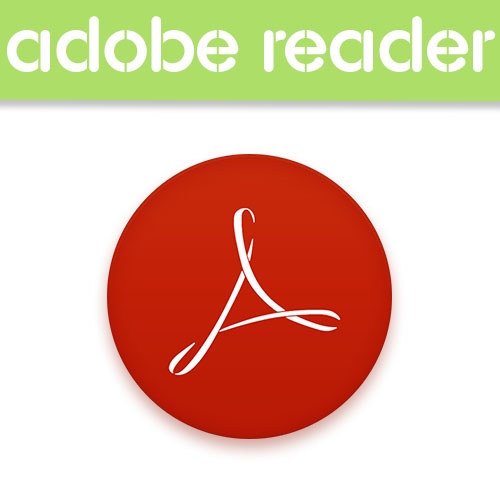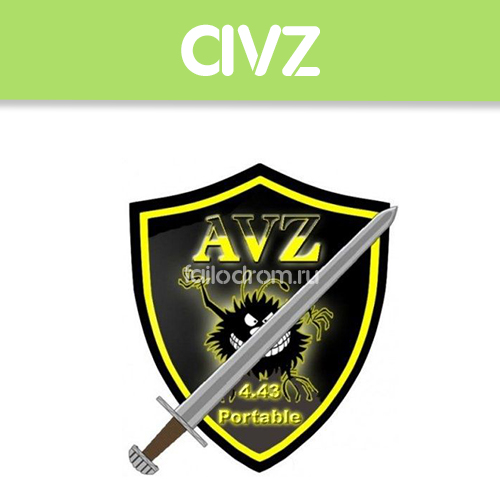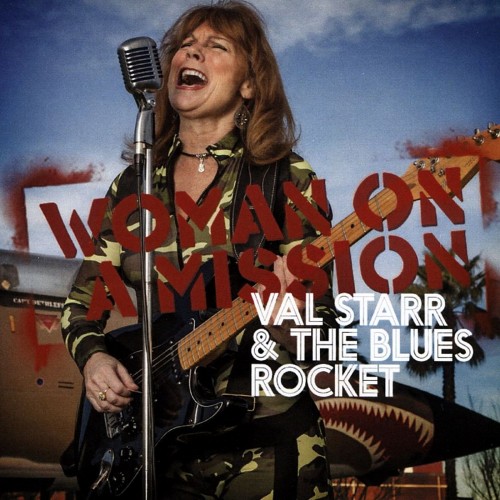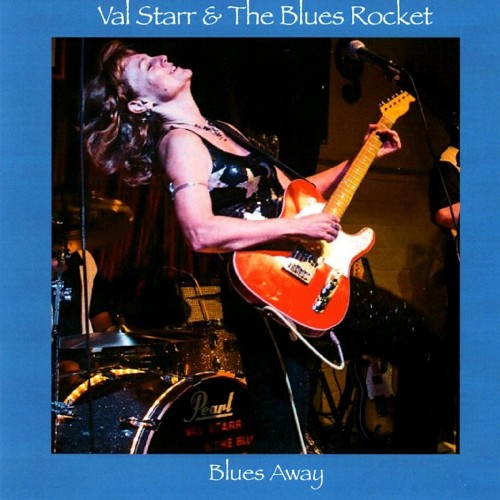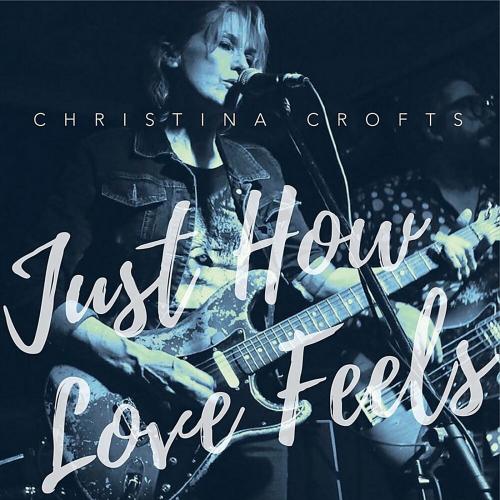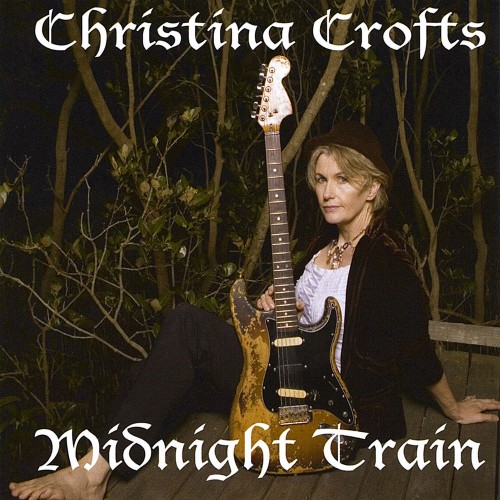По вашему запросу найдено 1713 файлов
-
Скачать бесплатно
DocuFreezer 1.3.1504.27110 + Portable скачать 27 Апр 2015 53 348
Офисный софт
DocuFreezer - программа для пакетной конвертации различных документов между форматами PDF, JPG, TIFF и PNG. Хранение документов в различных нередактируемых форматах достаточно удобно, т.к. позволяет делиться важной информацией без возможности ее изменения, но с сохранением оригинального форматирования и структуры.
Несомненным плюсом DocuFreezer является возможность обрабатывать сразу несколько файлов одновременно - это могут быть и электронные таблицы, и текстовые документы и те же PDF-файлы, при этом не требуется использование сторонних программных продуктов. Благодаря простому интерфейсу с поддержкой технологии Drag-and-drop, каждый пользователь может легко освоить работу с DocuFreezer, добавляя файлы и даже целые папки для конвертации. Все что нужно - определить формат конвертации, указать папку сохранения и запустить процесс.
DocuFreezer is the software for converting documents to PDF, JPG, TIFF or PNG formats in batch mode. DocuFreezer doesn’t require any additional software to convert PDF to JPG, TXT to PDF or HTML to PDF. Still, you need to have Microsoft Office version of 2010 or later to convert documents, presentations or worksheets to PDF or image files, since DocuFreezer uses Microsoft Office public API for converting documents. The program interface is very simple: drag-and-drop your files and slick “Start”.
DocuFreezer is compatible with Microsoft Windows XP, Vista, Windows 7, 8, Windows Server 2003, 2008 and 2012. DocuFreezer is free for non-commercial use.
Here is the list of file formats supported by DocuFreezer:
Microsoft Word documents
Microsoft Excel worksheets
Microsoft PowerPoint presentations
Adobe PDF files
Plain text files
Rich text files
Microsoft XPS files
Активация|рег код: FREE
Язык Интерфейса: EN
Windows XP/2000/2003/Vista/7/8
Размер: 32.2/36.7 Mb
DownLoad
DocuFreezer 1.3.1504.27110
TurboBit
GBoxes
Secureupload
DocuFreezer 1.3.1504.27110 Portable
TurboBit
GBoxes
Secureuploadскачать бесплатно DocuFreezer 1.3.1504.27110 + Portable
-
Скачать бесплатно
FastPictureViewer Home Basic 1.9.344 + Portable скачать 27 Апр 2015 94 651
Графический редактор
FastPictureViewer - функциональный быстрый и мощный просмотрщик графических файлов для операционных систем Windows, основной отличительной чертой которого является высокое быстродействие и простота использования. Поддерживается просмотр отдельных файлов и целых папок, имеется набор самых простых опций. Среди поддерживаемых форматов особо стоит отметить JPEG и Microsoft HD Photo (*.hdp, *.wdp).
Основные возможности:
- Поддержка Vista и Windows 7 (учётная запись обычного пользователя с включённым UAC).
- Поддержка Unicode в именах файлов и папок.
- Управление цветом, позволяющее точно отображать изображения с цветовыми пространствами Adobe RGB или ProPhoto RGB.
- Поддержка пользовательских цветовых профилей для соответствия откалиброванным мониторам.
- Точная линейная гистограмма R,G,B с возможностью компрессии и поканальной нормализации.
- Показ EXIF-данных съёмки (выдержка, диафрагма, чувствительность, экспокоррекция и др.).
- Мгновенный переход к следующему изображению с помощью клавиатуры или кнопок/ролика мыши.
- Беспроблемный обзор десятков тысяч (!) изображений за одну операцию, даже при глубокой вложенности дерева папок.
- Мгновенное переключение одной клавишей между режимами заполнения и 100%-ного отображения с возможностью высококачественого масштабирования.
- Запись сопутствующих файлов Adobe XMP (сохранение данных о рейтинге, метках, важности в метаданных совместимого с Adobe XMP формата).
- Запись встроенных метаданных для файлов JPEG/TIFF/HD Photo/JPEG-XR (рейтинг/метки Adobe XMP и рейтинг Windows Vista).
- Перемещаемая лупа при удержании правой кнопки мыши с настраиваемым коэффициентом увеличения от 50 до 6400%.
- Обзор содержимого нескольких вложенных папок без пауз, как единой последовательности (например, обзор всего жёсткого диска или CD/DVD за один приём).
- Поддержка перетаскивания, перетаскивание папки или набора файлов в FastPictureViewer для их быстрого просмотра.
- Фоновое копирование выбранного в предустановленную папку по щелчку мыши или нажатию клавиши без нарушения потока просмотра.
- Plug'n'play-интеграция с возможностью автоматического обзора содержимого вставленного носителя или непосредственно с цифровой камеры.
- Встраивание в контекстные меню локальных папок и дисков команды открытия с помощью FastPictureViewer.
- Поддержка файловых ассоциаций для запуска из Проводника Windows ("Открыть с помощью...").
- Мгновенное автоопределение добавляемых извне изображений в дерево папок при обзоре (концепция обновления папки в реальном времени).
- Работа с несколькими мониторами и поддержка больших мониторов с полноэкранным режимом (по клавише F11).
FastPictureViewer is a free of charge tool capable to visualize almost all the popular photo formats. This software also features ICC color management as well as zooming and copy/move/delete functions. Introducing FastPictureViewer, an image viewer with the speed and features needed to help you review digital photos faster and better than ever before.
Designed with professional photographers in mind, FastPictureViewer is a minimalist image viewer and culling tool engineered for previewing and rating digital images faster. The program features full ICC color management with support for profiled monitors, instant zooming and copy/move/delete functions, plus industry-standard Adobe XMP and Microsoft Photo rating, ideal for Fast reviewing, culling and rating of large quantities of images.
It displays shooting data (shutter speed, f-stop, ISO, exposure compensation) and RGB histogram in seamless floating windows and features a built-in program launcher, all in a slick and uncluttered user-interface. A tethering function is also available and works with all cameras fully compatible with the MTP/PTP transfer protocol, which includes most Nikon and recent Canon DSLRs.
The software supports fast previewing of raw image formats such as Nikon NEF, Canon CR2, Panasonic RW2, Olympus ORF and Adobe DNG through manufacturer-supplied or 3rd party image decoders. Standard image formats such as TIFF/MTIFF, JPEG, HD Photo, PNG, GIF, BMP and ICO are supported.
The program has been translated to several languages, including Chinese, French, German, Italian, Japanese, Russian and Spanish and is able to browse folders and images who's names can be written in any language, thanks to its support for the Unicode standard. FastPictureViewer is among the firsts of a new breed of hardware accelerated desktop applications and delivers unprecedented speed and ease of use.
This software will help you speed up your digital workflow!
Год выхода: 2015
Активация|рег код: free
ОС: Windows XP, Vista, 7, 8.х, 10
Язык интерфейса: ML + Русский
Размер: 35.0/35.0 Mb
DownLoad
FastPictureViewer Home Basic 1.9.344
TurboBit
GBoxes
Secureupload
FastPictureViewer Home Basic 1.9.344 Portable
TurboBit
GBoxes
Secureuploadскачать бесплатно FastPictureViewer Home Basic 1.9.344 + Portable
-
Скачать бесплатно
VideoCacheView 2.85 + Portable скачать 27 Апр 2015 59 555
Софт для интернета
VideoCacheView - легко может "выдернуть" из кеша браузера мультимедиа файлы (видео, аудио, графику и flash ролики), которые вы просматривали при посещении различных сайтов. После автоматического сканирования содержимого кэшей Internet Explorer, Firefox, Chrome, Opera и других браузеров, VideoCacheView выводит список всех доступных файлов, которые можно тут же проиграть, сохранить на диск, открыть ссылку на ролик в браузере или скопировать ее в буфер обмена. Кроме этого, программа покажет дату последнего доступа к файлу, его размер, тип и т.д.
Главные особенности :
* Freeware
* Сохраняет загруженные в кеш видео файлы
* Позволяет просматривать видео прямо в кэше
* Простой понятный интерфейс
* Portable program (не требует инсталяции)
After watching a video in a Web site, you may want to save the video file into your local disk for playing it offline in the future. If the video file is stored in your browser's cache, this utility can help you to extract the video file from the cache and save it for watching it in the future. It automatically scans the entire cache of Internet Explorer and Mozilla-based Web browsers (Including Firefox) and finds all video files that are currently stored in it. It allows you to easily copy the cached video files into another folder for playing/watching them in the future. If you have a movie player that is configured to play flv files, it also allows you to play the video directly from your browser's cache.
Using VideoCacheView
VideoCacheView doesn't require any installation process or additional DLL files. In order to start using it, simply run the executable file (VideoCacheView.exe)
After running VideoCacheView, it scan the cache folders of your Internet Explorer and Mozilla browsers, as well as the temporary folder of Windows. Wait 5 - 30 seconds until the scanning process is finished, and the main window of VideoCacheView should display all the video files that are currently in cache.
After the video list is displayed, you can use one of the following options, assuming that the video files are stored in the cache ('In Cache' = Yes):
Play Selected File: Allows you to play the video file directly from the cache, assuming that you have a video player that is configured to play .flv files.
Copy Selected Files To: Allows to copy the video files from the cache into another folder, so you will be able to play them in the future.
If you have a video file that is not stored in the cache ('In Cache' = No), you can use the 'Open Download URL In Browser' option (F8) in order to download the video file. You can also use the 'Copy Download URLs' option (Ctrl+U) to copy the download URLs to the clipboard, and then use then in your browser or in other download software.
Be aware that some Web sites may not allow you to download a video file in this way.
Flash Video Files In Temporary Folder
Each time that a Web browser plays a Flash video file, the .flv file is saved into the temporary folder of Windows. Normally, you cannot copy this temporary file to another folder, because the flash player locks the file exclusively. Also the file is automatically deleted when you close the Web browser.
VideoCacheView displays the flash files in the temporary folder, and allows you to copy them into another folder. VideoCacheView can handle temporary flash files created by Internet Explorer, Mozilla/Firefox, Opera Web browser. Be aware that you must wait until the browser finish to download them. otherwise, the copied files will be corrupted.
Playing Video Files Directly From The Cache
Most Web sites today use Flash video files (.flv extension) for playing video inside the Web page.
VideoCacheView doesn't provide a build-in video player, but if you already have a video player that is configured to play .flv files, VideoCacheView will be able to use it for playing the video files directly from the Web browser's cache.
Год выхода: 2015
ОC: Win XP, Vista, 7, 8
Тип лицензии: freeware
Язык интерфейса: английский
Размер архива: 1.1/1.1 Mb
DownLoad
VideoCacheView 2.85
TurboBit
GBoxes
Secureupload
VideoCacheView 2.85 Portable
TurboBit
GBoxes
Secureuploadскачать бесплатно VideoCacheView 2.85 + Portable
-
Скачать бесплатно
Dr.Web CureIt! 9.1.3.04070 DC 27.04.2015 Portable скачать 27 Апр 2015 76 371
Антивирус
Dr.Web CureIt! - бесплатный антивирусный сканер на основе ядра антивирусной программы Dr.Web, который быстро и эффективно проверит и вылечит компьютер без установки самого антивируса Dr.Web. Интерфейс более чем на 30 языках. Работает Dr.Web CureIt! без инсталляции. В программу не входит модуль автоматического обновления вирусных баз, поэтому для того, чтобы просканировать компьютер в следующий раз с самыми последними обновлениями вирусных баз, нужно будет снова скачать Dr.Web CureIt!
Антивирус Dr.Web CureIt! определяет и удаляет почтовые и сетевые черви, файловые вирусы, троянские программы, стелс-вирусы, полиморфные, бестелесные и макровирусы, вирусы, поражающие документы MS Office, скрипт-вирусы, шпионское ПО (Spyware), программы-похитители паролей, программы-дозвонщики, рекламное ПО (Adware), Хакерские утилиты, потенциально опасное ПО и любые другие нежелательные коды.
Важным показателем качества работы антивирусной программы является не только ее способность находить вирусы, но и лечить их; не просто удалять инфицированные файлы вместе с важной для пользователя информацией, но и возвращать их в первоначальное «здоровое» состояние.
Dr.WEB CureIt! is an antivirus and anti-spyware scanning tool that is developed on the Dr.WEB engine which will help you quickly scan and cure, if necessary, a computer without installation of the Dr.WEB Anti-virus. Dr.WEB CureIT! automatically detects the language of the OS it is installed to and sets the scanner interface accordingly. Dr.WEB CureIt! is an antivirus and anti-spyware scanning tool that is developed on the Dr.WEB engine which will help you quickly scan and cure, if necessary, a computer without installation of the Dr.WEB Anti-virus. Dr.WEB CureIT! automatically detects the language of the OS it is installed to and sets the scanner interface accordingly (if the local language is not supported, English is enabled).
Dr.WEB CureIt! supports the following languages: Russian, Arabic, Armenian, Bulgarian, Byelorussian, Czech, English, Estonian, French, Georgian, German, Greek, Hungarian, Japanese, Latvian, Lithuanian, Polish, Portuguese, Slovakian, Spanish, Ukrainian. Dr.WEB CureIt! contains the most up-to-date add-ons to the Dr.WEB virus bases going up to twice per hour frequency at periods of high malware submissions.
Dr.WEB CureIT! detects and removes
* Mass-mailing worms
* E-mail viruses
* Peer-to-peer viruses
* Internet worms
* File viruses
* Trojans
* Stealth viruses
* Polymorphic viruses
* Bodiless viruses
* Macro viruses
* MS Office viruses
* Script viruses
* Spyware
* Spybots
* Password stealers
* Keyloggers
* Paid Dialers
* Adware
* Riskware
* Hacktools
* Backdoors
* Joke programs
* Malicious scripts
* Other malware
Лицензия: FreeWare
Язык: ML + Русский
ОС: Windows XP/Vista/7/8
Размер: 153 Mb
скачать бесплатно Dr.Web CureIt! 9.1.3.04070 DC 27.04.2015 Portable
-
Скачать бесплатно
Wise Folder Hider 3.16.91 + Portable скачать 27 Апр 2015 68 363
Прочий софт
Wise Folder Hider - безопасно и быстро может скрыть файлы и папки на жестких дисках и съемных устройствах. При первом запуске Wise Folder Hider, вам нужно задать пароль для этой программы. И необходимо помнить пароль, потому что это необходимо на следующем входе в это приложение. Таким образом, вы можете спрятать файл / папку с отдельным паролем.
Wise Folder Hider will safely and quickly hide files and folders in local partitions and removable devices. When your first run Wise Folder Hider, you need to set a password for this software. And you should remeber the password, because it needed on your next login to this APP. Thus, you can hide file/folder with seperate password.
Дата выхода: 2015
Тип лицензии: FreeWare
ОС: win XP/Vista/Se7en/8
Интерфейс: ML + RuS
Размер: 1.8/3.2 Mb
DownLoad
Wise Folder Hider 3.16.91
TurboBit
GBoxes
Secureupload
Wise Folder Hider 3.16.91 Portable
TurboBit
GBoxes
Secureuploadскачать бесплатно Wise Folder Hider 3.16.91 + Portable
-
Скачать бесплатно
Desktop Calendar 2.2.1.3583 + Portable скачать 27 Апр 2015 68 449
Прочий софт
Desktop Calendar - Удобный в использовании настольный календарь. Сетка чисел ложится непосредственно на Рабочий стол полупрозрачным слоем. Календарь может служить органайзером, напоминалкой и будильником.
Desktop Calendar is a cool calendar placed on your windows desktop. It will help you manage appointments, to-do lists, schedules, and more... And, Desktop Calendar also offers a variety of common festivals, anniversaries and other information.
Support multi-languages
Record anything by double clicking on desktop
Make Multi-Picture wallpapers as you like
Make your work and life easier
It's free and always will be.
Лицензия: Freeware
ОС: Windows All
Год выпуска: 2015
Язык Интерфейса: ML + русский
Размер: 3.4/5.0 Mb
DownLoad
Desktop Calendar 2.2.1.3583
TurboBit
GBoxes
Secureupload
Desktop Calendar 2.2.1.3583 Portable
TurboBit
GBoxes
Secureuploadскачать бесплатно Desktop Calendar 2.2.1.3583 + Portable
-
Скачать бесплатно
AIDA64 Extreme / Engineer Edition 5.20.3423 Beta Portable скачать 27 Апр 2015 90 373
Прочий софт
AIDA64 - утилита является мощным средством для идентификации и тестирования практически любых компонентов персонального компьютера под управлением операционных систем семейства Windows. Предоставляет вам детальные сведения обо всем аппаратном и программном обеспечении, кроме того, при помощи встроенных модулей для тестирования и калибровки можно провести дополнительную проверку отдельных подсистем ПК. Выводит подробные сведения обо всем аппаратном и программном обеспечении, установленном в системе.
Возможности программы:
- Точная низкоуровневая информация о материнской плате и центральном процессоре
- Подробная информация о видеоадаптере, драйверах и мониторе
- Информация обо всех устройствах хранения
- Исчерпывающая информация о сетевых адаптерах, мультимедиа и устройствах ввода
- Информация о другом железе (PCI, PnP, PCMCIA, USB)
- Подробная информация о Windows, включая дату установки, лицензионный ключ и многое другое
- Информация об общих сетевых ресурсах, список пользователей, групп и многое другое
- Большой объем информации о сетевом статусе, учетных записях почты, сетевых ресурсах и настройках интернет
- Подробная информация об установленных программах, запланированных задачах и программах в автозапуске
- Информация о безопасности операционной системы
- Список межсетевых экранов, антишпионов и антитроянов
- Тест стабильности системы
- Панель CPUID
- Мониторинг аппаратного обеспечения
- Тесты производительности CPU и FPU
- Тесты производительности памяти
- Модуль тестирования производительности дисков
- Обнаружение возможных проблем настройки и совместимости программного и аппаратного обеспечения
- Мастер отчетов
- Отправка по почте и распечатка отчетов.
AIDA64 Extreme / Engineer Edition is a streamlined Windows diagnostic and benchmarking software for home users. AIDA64 provides a wide range of features to assist in overclocking, hadware error diagnosis, stress testing, and sensor monitoring. It has unique capabilities to assess the performance of the processor, system memory, and disk drives. AIDA64 is compatible with all current 32-bit and 64-bit Microsoft Windows operating systems, including Windows 7/8 and Windows Server 2008 R2.
# Features:
* CPU, memory and disk benchmarks
* Temperature, voltage and cooling fan monitoring
* Hardware diagnostics
* Software and operating system analysis
Год выпуска: 2015
Операционная система: Windows® 2000/XP/Vista/7/8
Язык интерфейса: Multilanguage/Русский
Лекарство: есть Keygen-CHiLi
Размер: 16.0/16.3 Mb
DownLoad
AIDA64 Extreme Edition 5.20.3423 Beta Portable
TurboBit
GBoxes
Secureupload
AIDA64 Engineer Edition 5.20.3423 Beta Portable
TurboBit
GBoxes
Secureuploadскачать бесплатно AIDA64 Extreme / Engineer Edition 5.20.3423 Beta Portable
-
Скачать бесплатно
Glarysoft Software Update 5.24.1.0 + Portable скачать 27 Апр 2015 47 349
Прочий софт
Software Update - предоставит информацию и уведомит о доступных обновлениях программного обеспечения. Поддерживает работу с растущей библиотекой ПО. Software Update является программным клиентом, предназначенным для информирования вас о доступных обновлениях программного обеспечения для поддержания его на современном уровне.
Software Update просканирует ваш компьютер и сообщит, если найдется программа, которая не была обновлена до последней версии. Предложит вам ссылку для обновления программного обеспечения и другую соответствующую информацию.
Почему необходимо обновлять ПО как можно чаще:
• Вы не сможете постоянно обращать внимание на обновление программного обеспечения, установленного на вашем компьютере. Или вы думаете, что обновление программного обеспечения не требуется, поскольку вы используете только определенные функции, которые не нужно обновлять вообще. На самом деле, обновление программного обеспечения часто предоставляет патчи, которые исправляют ошибки, делая ПО более безопасным, и улучшают производительность. Software Update уведомит вас и предоставит последнюю информацию об обновлениях.
Как же работает Software Update:
• Software Update сканирует компьютер и выводит список всех приложений, установленных на вашем компьютере, а затем проверяет, есть ли новые версии для этого ПО, подключившись к библиотеке программного обеспечения Glarysoft, где хранится вся последняя информация об обновлениях ПО. С простым в использовании и интуитивно понятным интерфейсом, Software Update предлагает ссылки для загрузки обновления программного обеспечения и гарантирует, что вы будете работать с последними версиями.
Software Update is a software client designed to inform you of available software updates for your computer, so as to keep your software up-to-date. Software Update scans your computer and notify you if there is a program hasn't been updated to the latest version. It offers you a link to update software and other related information.
OC: Windows XP / Vista / Win7/8
Год выхода: 2015
Условия использования: FreeWare
Язык интерфейса: ML + RuS
Размер: 5.2/5.2 Mb
DownLoad
Glarysoft Software Update 5.24.1.0
TurboBit
GBoxes
Secureupload
Glarysoft Software Update 5.24.1.0 Portable
TurboBit
GBoxes
Secureuploadскачать бесплатно Glarysoft Software Update 5.24.1.0 + Portable
-
Скачать бесплатно
Glarysoft Quick Startup 5.10.1.103 + Portable скачать 27 Апр 2015 80 518
Прочий софт
Quick Startup - утилита для работы со списком программ прописанных в автозагрузке (загружаемых вместе с Windows). С помощью Quick StartUp можно спокойно отключить или удалить лишние пункты, что в свою очередь положительно влияет на быстродействие компьютера.
Quick StartUp - работает в Windows, он обеспечивает быстрый доступ ко всем программам, которые автоматически запускаются, когда Вы включаете или открываете Ваш сеанс на Вашем компьютере. Такие программы поглощают большую часть ваших системных ресурсов, и могут замедлить другие программы. Используя Quick StartUp, Вы можете проверить, редактировать, или временно вывести из строя такие программы и так далее.
When you turn on your computer certain applications, drivers, and services are automatically started at the beginning of each Windows session. The information that tells Windows to automatically start these items can be located in a number of places, ranging from a program group on your Start Menu, to certain initialization files that are executed when Windows starts, to one of many places in the system registry. The StartUp manager tool lets you centrally manage all of these items using one single interface. Using the StartUp manager you can easily add, remove, edit, disable, and enable any and all of these "startup items" in order to keep your system's boot-up process as fast and efficient as possible.
How do I find out if a program that starts automatically is necessary?
When you select a startup entry in the list, StartUp Manager displays detailed information on the program in the Details box at the bottom of the window. You can easily determine whether or not you wish to have the program started on the basis of the Product name and Company. If you have never heard of the company or the product, then the entry is probably not needed.You can also find it's more information from internet ,to do this,right click your mouse and select 'Search Google' on the popup menu.
OC: Windows XP / Vista / Win7/8
Год выхода: 2015
Условия использования: FreeWare
Язык интерфейса: ML + RuS
Размер: 5.3/5.4 Mb
DownLoad
Glarysoft Quick Startup 5.10.1.103
TurboBit
GBoxes
Secureupload
Glarysoft Quick Startup 5.10.1.103 Portable
TurboBit
GBoxes
Secureuploadскачать бесплатно Glarysoft Quick Startup 5.10.1.103 + Portable
-
Скачать бесплатно
Glary Disk Explorer 5.14.1.57 + Portable скачать 27 Апр 2015 80 366
Прочий софт
Glary Disk Explorer - анализирует ваш жесткий диск и предоставляет в графическом виде информацию о свободном и занятом месте на нем. Утилита обладает интуитивно понятным интерфейсом и в наглядном виде предоставляет информацию о распределении места на жестком диске.
Disk Explorer обладает высокой скоростью сканирования, позволяя быстро узнать, что занимает на диске больше всего места. После анализа диска программа показывает список всех файлов и папок на нем, с указанием их размера. С помощью фильтров файлы в списке можно фильтровать по их типу (видео, изображения, музыка и т.д.).
Непосредственно из окна Disk Explorer можно быстро перейти в папку с выбранным файлом, открыть или удалить файл, и посмотреть его свойства.
Glary Disk Explorer scan your disk and show you all that space is being wasted in graphical form, then give you an idea of from where to start your cleaning. Search all local drives and individual drivers, looking for large files/folders that may have smaller files, or even folders nested several levels deep. Quickly filter the specified file type in the current list, for example: video, music, documents, image, files compressed.
OC: Windows XP / Vista / Win7/8
Год выхода: 2015
Условия использования: FreeWare
Язык интерфейса: ML + RuS
Размер: 5.1/5.1 Mb
DownLoad
Glary Disk Explorer 5.14.1.57
TurboBit
GBoxes
Secureupload
Glary Disk Explorer 5.14.1.57 Portable
TurboBit
GBoxes
Secureuploadскачать бесплатно Glary Disk Explorer 5.14.1.57 + Portable
-
Скачать бесплатно
RogueKiller 10.6.1.0 (x86/x64) Portable скачать 27 Апр 2015 81 384
Антивирус
RogueKiller - продукт для защиты вашей системы от вредоносных программ, особенно она понравится опытным пользователям, так как поможет устранить или удалить трудные для обычного удаления вредоносные разработки. После запуска утилиты, она сможет довольно легко прекратить действия вредоносных процессов, это позволит уже вам своими руками и знаниями удалить их или использовать разные другие методы завершения команды.
Утилита RogueKiller умеет также восстанавливать файл HOSTS, это также относится к DNS и прокси серверам, они зачастую бывают изменены из-за действия разного рода вредоносных программ. Разработчики рекомендуют после работы RogueKiller, запустить Антивирус, полностью проверить систему и удалить всякое вредоносное программное обеспечение.
Данная утилита не требует установки, запускается откуда угодно, работает довольно шустро, ищет вполне быстро, результаты показывает неплохие. Интерфейс максимально простой, в целом все, что вы видите на скриншоте это и есть он, ничего больше нет, справа кнопки позволяющие выполнять нужные операции, в центре так сказать можно наблюдать за процессом. Разработчики постарались максимально облегчить жизнь пользователям.
RogueKiller is a tool which scans the processes running, and kill those who are malicious. I developed this tool after seeing that some rogues (eg Security Tools) blocked the execution of disinfection programs, and some programs (eg Rkill) appeared ineffective in killing the rogue process. So I developed a tool based on speed of execution, which is to clean up the process and requested clean the registry to make a sanitizing faster and safer then with the usual tools.
User manual:
1: Download the desktop RogueKiller (link above)
2: Quit all running programs
3: On Vista / Seven, right click -> run as administrator
4: Otherwise just throw RogueKiller.exe
5: When prompted, type 1 and validate
6: When the report opens (RKreport.txt is also located next to the executable), save and give to the person who is helping you
7: If the program has been blocked, do not hesitate to try several times. If it really does not (it could happen), rename it to winlogon.exe
Лицензия: FreeWare
Язык: ML + EN
ОС: Windows All
Размер: 15.0 Mb
скачать бесплатно RogueKiller 10.6.1.0 (x86/x64) Portable
-
Скачать бесплатно
PDFTK Builder 3.9.4 + Portable скачать 27 Апр 2015 63 464
Офисный софт
PDFTK Builder - перед вами графический интерфейс для программы Pdftk, которая способна объединить, разделить, зашифровать PDF файлы, также умеет добавлять ваши водяные знаки и страницы к документам.
PDFTK Bulider is a GUI for the pdftk commandline utility. You can place it on your USB flash drive, iPod, portable hard drive or a CD and use it on any computer, without leaving any personal information behind. PDFTK Builder is a pdf manipulation utility for Windows with a great array of features including:
* Collate - allows you to rearrange (reorder, delete, & duplicate) pages in a single document and/or merge pages from multiple PDF documents.
* Split - allows you to separate each page of a PDF document into its own file.
* Background or Stamp - 'Background' enables you to add a background to each page in a document or just the first page. The 'background' (eg a company logo, or a 'draft' watermark) must be another PDF document (the first page of that document if it has more than one page). 'Stamp' is very similar to 'background' except that the 'stamp' is placed on top of the source document.
* Rotate - 'Rotate' enables you to rotate a range of pages in a document.
* Password Protection - The new document can be password protected (encrypted) by providing 'owner' and 'user' passwords. The 'owner' password does not stop users from reading the document, but it does restrict the actions that users can perform on that document - printing, copying, decrypting etc. Specifying a 'user' password will stop anyone without either 'user' or 'owner' passwords from opening and reading the document.
Год выпуска: 2015
Активация: FREE
Язык интерфейса: EN
ОС: Windows All
Скачать: 3.2/5.0 Mb
DownLoad
PDFTK Builder 3.9.4
TurboBit
GBoxes
Secureupload
PDFTK Builder 3.9.4 Portable
TurboBit
GBoxes
Secureuploadскачать бесплатно PDFTK Builder 3.9.4 + Portable
-
Скачать бесплатно
Emsisoft Emergency Kit 9.0.0.4700 DC 27.04.2015 Portable скачать 27 Апр 2015 68 378
Антивирус
Emsisoft Emergency Kit - аварийный комплект антивирусных программ. Может быть использован для сканирования и лечения зараженного компьютера от вредоносного ПО. С Emsisoft Emergency Kit Scanner у Вас будет мощный сканер Emsisoft, включая графический интерфейс. Обнаруживает вирусы, трояны, черви, ботов, автодозвонщиков и другие вредоносные программы.
Особенности:
• Аварийный комплект для зараженного ПК.
• Технология двухъядерного сканирования.
• 100% portable-версия — отлично подходит для USB носителей.
Состав комплекта:
• Emergency Kit Scanner (сканер).
• Commandline Scanner (сканер, работающий из командной строки).
• HiJackFree (менеджер процессов, сервисы, драйверы, автозапуск, открытые порты и т.д.).
• BlitzBlank (позволяет удалить файлы, записи реестра и драйверы при перезагрузке ПК до загрузки Windows).
• Self made Emergency USB stick.
Emsisoft Emergency Kit does not require the installation of a set of functional tools to deal effectively with a variety of malware. This emergency kit to detect and remove virus software (more than 4 million known threats), in addition, due to its portability, it's great to work with USB nositeley.Emsisoft Emergency Kit scans the infected computer for viruses, Trojans, spyware, adware, worms, dialers, keyloggers and other malicious programs.
Год выпуска: 2015
Совместимость: Windows XP/Vista/7/8
Язык Интерфейса: ML/Русский
Лицензия: Не требуется
Размер файла: 152.3 Mb
скачать бесплатно Emsisoft Emergency Kit 9.0.0.4700 DC 27.04.2015 Portable
-
Скачать бесплатно
STDU Viewer 1.6.375 + Portable скачать 27 Апр 2015 102 848
Офисный софт
STDU Viewer - шустрая и функциональная программа ( универсал ) для просмотра электронной документации в формате PDF, DjVu, DjV, TxT, XpS, CbZ, CbR, TiF, TIFF. Программа имеет очень простые средства для навигации по документу, позволяет просматривать содержание и быстро перемещаться к нужному фрагменту. Есть возможность масштабирования страниц, одновременное отображение нескольких страниц на экране, поворот страниц на 90 градусов. Кроме этого, читая документацию, можно добавлять закладки, чтобы быстро находить важные фрагменты текста.
STDU Viewer is a free viewer for multiple file formats. The goal of this software is to replace the multiple document viewers with a single one simple application. STDU Viewer supports TIFF, PDF, DjVu, XPS, JBIG2, WWF document formats. These are the most popular formats for scientific and technical documentation. Additionally STDU Viewer supports FB2, TXT, Comic Book Archive (CBR or CBZ), TCR, PalmDoc(PDB), DCX and image (BMP, PCX, JPEG, GIF, PNG, WMF, EMF, PSD) files.
STDU Viewer has comes with a multilanguage interface. Currently you can choose from English, Russian or French languages. It is possible to translate STDU Viewer's interface into your language by changing strings in xml external resource.
STDU Viewer has modern tabbed interface and all standard features for this type of application (thumnail view, rotate page, search by text layer, etc). Also STDU Viewer has some extended features, such as: exporting a page or part of a page into an image file, creating your own bookmarks, setting an action for tap screen and some else others.
If a document supports text layer (TXT, TCR, PDB, FB2, PDF, XPS or Djvu file), then STDU Viewer helps you export text from this type of documents to a file. You can export all text from document or text from some selected pages.
Use content for quick jumping from one section to another. You can create your own named bookmarks for easy access to part of document. STDU Viewer free for non-commercial uses. Yes. You can use this program without any fees.
Год выпуска: 2015
Платформа: Windows 2000/2003/XP/VISTA/7/8
Язык интерфейса: ML + Русский
Лицензия: Freeware
Размер: 2.7/5.0 Mb
DownLoad
STDU Viewer 1.6.375
TurboBit
GBoxes
Secureupload
STDU Viewer 1.6.375 Portable
TurboBit
GBoxes
Secureuploadскачать бесплатно STDU Viewer 1.6.375 + Portable
-
Скачать бесплатно
Crystal Security 3.5.0.117 Beta + Portable скачать 26 Апр 2015 89 336
Антивирус
Crystal Security - небольшое приложение для быстрого обнаружения, блокировки и удаления различных вредоносных программ. Программа выполняет мониторинг операционной системы на наличие запущенных программ и изучает их поведение. Система подсказок в виде всплывающих окон позволяет пользователям самостоятельно принимать решение о запуске той или иной программы, либо же блокировать ее действие.
В сканере созданы закладки для внесения информации о "черных" и "белых" файлах. Программа очень проста в использовании и не требует "глубоких" настроек - необходимо лишь установить уровень защиты и опции сканирования.
Crystal Security is a cloud-based system that detects and removes malicious programs (malware) from your computer. Its technology provides fast detection against malware and lets you know about the changes on your computer in real time.
Anti-Malware
Crystal Security is an easy to use application that was created in order to help you quickly detect and remove malware that might affect your computer.
Cloud Based
The cloud based Crystal Security gathers data from millions of participating users systems around the world to help defend you from the very latest viruses and malware attacks.
Freeware
Cloud based malware detection, easy to use, user-friendly interface, automatic/manual updates, no installations, supports multiple languages and many other features.
Год выхода: 2015
ОС: Windows XP/Vista/7/8.1
Интерфейс: Multi/Русский
Лекарство: не требуется
Размер архива: 1.1/1.1 Mb
DownLoad
Crystal Security 3.5.0.117 Beta
TurboBit
GBoxes
Secureupload
Crystal Security 3.5.0.117 Beta Portable
TurboBit
GBoxes
Secureuploadскачать бесплатно Crystal Security 3.5.0.117 Beta + Portable
-
Скачать бесплатно
SoftPerfect NetWorx 5.3.5.15116 + Portable скачать 26 Апр 2015 66 359
Софт для интернета
NetWorx - утилита для учета интернет-трафика и мониторинга скорости Интернета на вашем компьютере. Программа работает с любым кабельным или беспроводным подключением, а также модемом, предоставляя удобную статистику, отчеты и графики.
Вы сможете измерить реальную скорость и загрузку вашего интернет-подключения, просматривать ежедневные, недельные и месячные отчеты и получать уведомления о перерасходе трафика. Инетересным применением NetWorx можно назвать и контроль за сетевой активностью ПК. Если объём трафика вдруг возрос - скорее всего, в системе поселился вирус или троян.
NetWorx is a simple and free, yet powerful tool that helps you objectively evaluate your bandwidth situation. You can use it to collect bandwidth usage data and measure the speed of your Internet or any other network connection. NetWorx can help you identify possible sources of network problems, ensure that you do not exceed the bandwidth limits specified by your ISP, or track down suspicious network activity characteristic of Trojan horses and hacker attacks.
The program allows you to monitor all your network connections or a specific network connection (such as Ethernet or PPP) only. The software also features a system of highly customizable visual and sound alerts. You can set it up to alert you when the network connection is down or when some suspicious activity, such as unusually heavy data flow, occurs. It can also automatically disconnect all dialup connections and shut down the system.
The incoming and outgoing traffic is represented on a line chart and logged to a file, so that you can always view statistics about your daily, weekly and monthly bandwidth usage and dialup duration. The reports can be exported to a variety of formats, such as HTML, MS Word and Excel, for further analysis.
Key Features
* Clear graphic and/or numeric display.
* Usage reports with export to a variety of file formats, including Excel, MS Word and HTML.
* Permits close supervision of uploads and downloads.
* Works with dial-up, ISDN, cable modems, ADSL, Ethernet cards, and more.
* Includes network information & testing tools with advanced netstat that displays applications using your Internet connection.
* Scalable to your own modem download capabilities.
* Option to notify user or disconnect from the Internet automatically when network activity exceeds a certain level.
* Speed meter to accurately time downloads and report the average transfer rates.
* Dial-up session journal with detailed information about every session.
* Absolutely free and does not contain any adware/spyware/malware.
With NetWorx You Can ...
* Find out and monitor how fast your Internet connection is.
* Find out and monitor how much Internet traffic you consume.
* Verify whether your ISP charges your Internet usage fairly.
* Detect a suspicious network activity on your computer.
* Perform simple network tests such as ping and trace route.
* Be notified about excessive Internet usage.
Right-click the NetWorx system tray icon (as shown on the picture) to bring up the program's menu. This menu lets you control the utility. Left-clicking the system tray icon displays the current NetWorx state. NetWorx can also display the real time traffic data.
Статус программы: Бесплатно
Интерфейс: Многоязычный, Русский
Год выпуска: 2015
ОС: 98/2K/XP/Vista/7/8
Размер: 4.2/5.0 Mb
DownLoad
SoftPerfect NetWorx 5.3.5.15116
TurboBit
GBoxes
Secureupload
SoftPerfect NetWorx 5.3.5.15116 Portable
TurboBit
GBoxes
Secureuploadскачать бесплатно SoftPerfect NetWorx 5.3.5.15116 + Portable
-
Скачать бесплатно
Unreal Commander 2.02 Build 1065 + Portable скачать 26 Апр 2015 74 366
Прочий софт
Unreal Commander – прогрессивный и многофункциональный файловый менеджер. Используется в качестве удачной альтернативы Проводнику Windows. Имеет огромное множество приятных полезностей. Схожесть с Total Commander сразу бросается в глаза, но есть и функции, уникальные для каждой из данных программ.
Бесплатный файловый менеджер с классическим двухпанельным интерфейсом, поддержкой перетаскивания, возможностью доступа к сетевым ресурсам и возможностью копировать файлы в фоновом режиме. Практически не уступает Total Commander.
Характеристики Unreal Commander:
* Двухпанельный интерфейс
* Поддержка UNICODE
* Расширенный поиск файлов
* Групповое переименование файлов и каталогов
* Синхронизация каталогов
* Поддержка архивов ZIP, RAR, ACE, CAB, JAR, TAR, LHA, GZ, TGZ, ARJ
* Встроенный FTP-клиент
* Табы каталогов
* Поддержка WLX-плагинов и WCX-плагинов
* Встроенный вьюер и функция быстрого просмотра
* Работа с сетевым окружением
* Поддержка Drag & Drop при работе с другими приложениями
* Кнопки истории и Избранное
* Фоновое копирование/перенос/удаление
* Безопасное удаление файлов (WIPE)
* Использование фоновых рисунков
* Стили оформления: цветовые категории файлов, шрифты для всех элементов интерфейса
* и другое.
Unreal Commander is simple, free, easy to use file manager for your computer.
Features:
Extended search of files
Dirs synchronization
Support of archives ZIP, RAR, ACE, CAB, JAR, TAR, LHA
Support of LS-plug-ins and WCX-plug-ins
Build-in viewer and quick view function
Support Drag and Drop at work with other applications
History and Hotlist buttons
Deleting files with WIPE
Background pictures support
Visual styles: color categories of files, fonts for all interface elements
Дата выпуска: 2015
Лицензия: freeware
Интерфейс: ML + русский
Windows 2000/XP/2003/Vista/7/8
Размер: 8.5/10.2 Mb
DownLoad
Unreal Commander 2.02 Build 1065
TurboBit
GBoxes
Secureupload
Unreal Commander 2.02 Build 1065 Portable
TurboBit
GBoxes
Secureuploadскачать бесплатно Unreal Commander 2.02 Build 1065 + Portable
-
Скачать бесплатно
Mem Reduct 3.0.377 + Portable скачать 26 Апр 2015 56 377
Прочий софт
Mem Reduct - программа для высвобождения ресурсов оперативной памяти системы. Освобождаются системный кэш, модифицированные и простаивающие страницы памяти. В результате использования программы, память уменьшается на ~25%. Для полноценной работы программы необходимы права администратора.
Возможности:
• Отображение информации об используемой памяти.
• Вывод информации о памяти в трей.
• Полная настройка "под себя".
• Сравнение памяти до/после очистки.
• Настраиваемая очистка памяти.
• Маленький размер программы.
• Поддержка локализации.
• Доступен полный исходный код.
• Портативность (никаких записей в реестр или в системные папки, все настройки хранятся в папке с программой).
Mem Reduct is a application that allows you to monitor and clean your computers memory. Exempt system cache, modified, and idle memory pages. As a result of the program, the memory usage is reduced by ~ 25%. For correct working, need administrator rights. The program used undocumented features of system (Native API) to clear the memory that have emerged since Windows Vista, so some cleaning methods are not available in earlier versions Windows.
ОС: Windows® XP, Vista, 7, 8.x, 10 (32/64-бит)
Интерфейс: ML + RU
Лекарство: Не требуется
Размер: 1.1/1.2 Mb
DownLoad
Mem Reduct 3.0.377
TurboBit
GBoxes
Secureupload
Mem Reduct 3.0.377 Portable
TurboBit
GBoxes
Secureuploadскачать бесплатно Mem Reduct 3.0.377 + Portable
-
Скачать бесплатно
Junkware Removal Tool 6.6.4 Portable скачать 26 Апр 2015 90 450
Антивирус
Junkware Removal Tool - небольшая системная утилита для удаления с ПК надоедливого рекламного программного обеспечения, панелей инструментов и других потенциально нежелательных программ. Junkware Removal Tool - удобная и эффективная утилита, предназначенная для сканирования компьютера на наличие вредоносных элементов, таких как рекламное ПО, панели инструментов и PUPS (потенциально нежелательные программы).
Junkware Removal Tool is a security utility that searches for and removes common adware, toolbars, and potentially unwanted programs (PUPs) from your computer. A common tactics among freeware publishers is to offer their products for free, but bundle them with PUPs in order to earn revenue. This tool will help you remove these types of programs.
Junkware Removal Tool has the ability to remove the following types of programs:
Ask Toolbar
Babylon
Blekko
Claro / iSearch
Conduit
Crossrider
DealPly
Delta
Facemoods / Funmoods
Findgala
Globasearch
Hao123
iLivid
Iminent
IncrediBar
MocaFlix
MyWebSearch
PerformerSoft
Privitize
Qvo6
Searchqu
Snap Do
Swag Bucks
Wajam
Web Assistant
WhiteSmoke
Zugo
and many more…
Лицензия: Freeware
ОС: Windows All
Год выпуска: 2015
Язык Интерфейса: EN
Размер: 2.8 Mb
скачать бесплатно Junkware Removal Tool 6.6.4 Portable
-
Скачать бесплатно
Machete Video Editor Lite 4.2.22 + Portable скачать 26 Апр 2015 108 587
Работа с видео
Machete Video Editor – компактный и практичный видео-редактор. Он прекрасно подходит для поверхностной обработки роликов. С помощью данной утилиты можно удалить ненужные фрагменты видео (например, рекламу), скопировать, переместить, скомбинировать и сохранить отдельные участки.
Преимущества:
- Machete – один из самых простых видеоредакторов. Все функции находятся на виду, а цель каждой из них можно узнать из подсказок. Программа объединяет и разделяет как звуковые, так и видеофайлы, не нагружая процессор компьютера.
- Просмотр и управление видео осуществляется несколькими способами: кадр за кадром, переход от одного ключевого кадра к другому, а также переход к указанной минуте ролика.
- Machete – функциональный видеоредактор. В ходе тестирования никаких порочащих программу изъянов не обнаружено. Утилита стабильна и соответствует требованиям пользователей.
- Все функции на виду, а с помощью подсказок можно узнать назначение любой кнопки. Но к сожалению, Machete редактирует видео исходя из ключевых кадров, поэтому обрезать желаемый участок фильма не всегда возможно.
Machete Video Editor Lite is a handy utility designed for video editing. It is intended for quick and simple "slicing" of your video files: you can delete unnecessary fragments (e.g. cut out commercials), copy, move, mix and save individual pieces. This means that Machete Video Editor Lite combines functionality of both a video splitter (cutter, trimmer) and a video joiner (for joining video files with the exactly the same formats) and more.
Also, you can use the software to remove audio tracks from video files and edit tags (metadata) in all supported file formats. With Machete Video Editor Lite's simple and intuitive interface you can edit your files within a few minutes after downloading the program, even if you never edited a video file before.
Using this program, AVI and WMV files can be edited (most video codecs associated these formats are supported). All editing operations are performed without re-encoding (this is called lossless editing). This not only saves time, but also preserves the original quality of your video. Also, it means that you would not need a powerful and expensive computer to edit your video material. After a file is edited and saved, it retains its original format.
Год выпуска: 2015
Язык интерфейса: Английский
Операционная система: Windows® 2000/XP/Vista/7/8
Таблэтка: не требуется
Размер файла: 2.1/3.1 Mb
DownLoad
Machete Video Editor Lite 4.2.22
TurboBit
GBoxes
Secureupload
Machete Video Editor Lite 4.2.22 Portable
TurboBit
GBoxes
Secureuploadскачать бесплатно Machete Video Editor Lite 4.2.22 + Portable