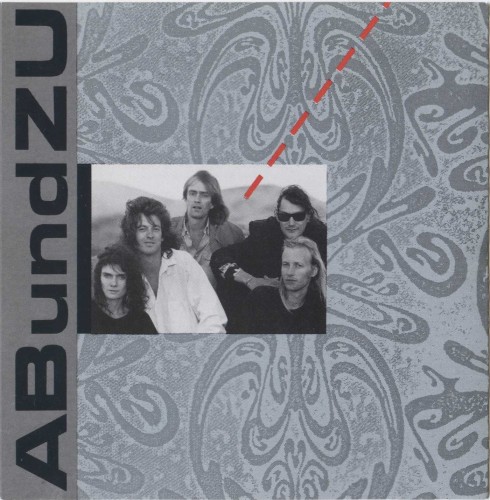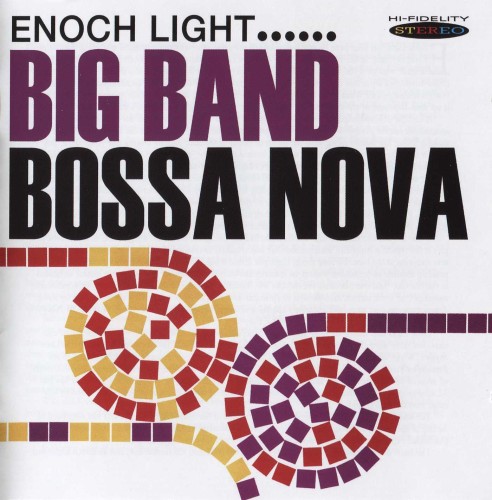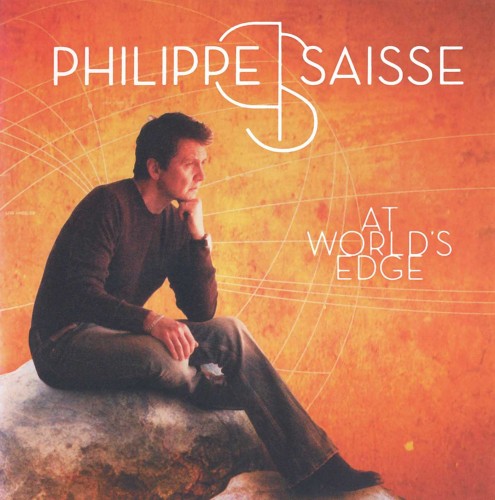По вашему запросу найдено 1713 файлов
-
Скачать бесплатно
RJ TextEd 10.30 Beta 1 + Portable скачать 29 Апр 2015 56 390
Офисный софт
RJ TextEd - Мощный текстовый редактор с большим количеством функций и подсветкой синтаксиса. RJ TextEd имеет поддержку кодировок ANSI, UTF-8, Unicode и Unicode BE, обладает настраиваемой подсветкой синтаксиса языков программирования, позволяет выделять текст столбцом и сворачивать отдельные секции кода для удобства редактирования.
Присутствует автоподстановка и ручная вставка тегов при верстке HTML-страниц и работе с каскадными таблицами стилей CSS, а также подстановка стандартных команд и функций в javascript и PHP. Из боковой панели можно получить доступ к дереву каталогов компьютера, FTP клиенту, буферу обмена и папке Избранное браузера IE. Кроме того, прямо из редактора текста можно перейти в двухпанельный менеджер файлов или в предпросмотр HTML файла.
RJ TextEd is a full featured text and source editor with Unicode support, syntax highlighting and code folding. The functionality extends beyond text files and includes support for HTML editing with integrated preview, spell checking, auto completion, HTML validation, templates and more. The program also include support for Topstyle Lite CSS editor, has a dual pane file commander, as well as a FTP client to upload your files. The editor uses language files to display menus and dialogs in different languages.
There are several included languages. New language files can easily be created in the editor. RJ TextEd is also a simple web development tool. The editor can use auto completion and hints to assist you in editing your source code. You can preview HTML/ASP/PHP… code using one of the preview tabs or open a document in a browser. The editor does not only handle source code. It also handles true ASCII files, binary files and of course plain text files.
Features:
• Auto completion.
• Code folding.
• Column mode.
• Handles both ASCII and binary files.
• Html wizards.
• Use TopStyle Lite as your CSS editor if installed.
• FTP client with synchronization.
• File explorer, text clips, code explorer, project manager…
• Convert between code pages, Unicode formats and text formats.
• Unicode and ANSI code page detection.
• Open/Save UTF-8 encoded files without a signature (BOM).
• Unicode file paths and file names.
• Html validation, format and repair.
• Tools available like syntax editor, color picker, charmap…
ОС: Windows 2000/XP/2003/Vista/7/8
Язык интерфейса: ML + RuS
Год выхода: 2015
Размер: 32.5/35.8 Mb
DownLoad
RJ TextEd 10.30 Beta 1
TurboBit
GBoxes
Secureupload
RJ TextEd 10.30 Beta 1 Portable
TurboBit
GBoxes
Secureuploadскачать бесплатно RJ TextEd 10.30 Beta 1 + Portable
-
Скачать бесплатно
FreeCAD 0.16.4924 (x86/x64) Portable скачать 29 Апр 2015 97 884
3D-моделирование / САПР
FreeCAD - многоцелевая программа для параметрического 3D моделирования. Изначально программа была разработана для выполнения инженерных задач любой сложности, а так же смежных с ними. Однако, благодаря своему широкому инструментарию может стать платформой разработки любых 3D моделей. Интерфейс FreeCad предполагает разделение инструментария программы на некоторое количество «рабочих мест» (профилей).
В соответствии с поставленными задачами, пользователь наполняет профиль необходимыми инструментами, убирая из панели лишние и ненужные возможности. Присутствует так же несколько типовых «рабочих мест» с готовым набором инструментов под разные задачи. Интерфейс программы будет понятен опытным 3D-разработчикам. В первый раз программа запускается в режиме «complete workbench» (полное рабочее место)
FreeCAD обладает достойным для любой среды разработки 3D моделей набором инструментов. Хорошо реализованы возможности управления объектами (масштабирование, смещение по плоскостям, повороты). Богатый выбор инструментов черчения (отрезки, кривые, окружности, дуги, прямоугольники через две точки и размерные линии). Так же есть внушительный список моделирования примитивов, и множество способов изменения объектов относительно пространства (обрезание, сплавление, извлечение, вытягивание и так далее) Одна из важнейших особенностей – поддержка скриптов. Можно получить доступ к любому элементу программы из встроенной консоли python и внести изменения или написать макросы.
Ключевые особенности и функции программы:
возможность создания профилей для выполнения разных задач;
большой набор инструментов и возможностей;
удобная навигация в пространстве среды разработки при помощи мыши;
возможность преобразования готовых моделей в чертежи 2D и конвертация чертежей в A3 (формат бумаги);
поддержка скриптов и встроенная консоль python.
FreeCAD is a parametric 3D modeler. Parametric modeling allows you to easily modify your design by going back into your model history and changing its parameters. FreeCAD is open source (LGPL license) and completely modular, allowing for very advanced extension and customization. FreeCAD is multiplatfom, and reads and writes many open file formats such as STEP, IGES, STL and others.
Who is FreeCAD for?
The home user/hobbyist. Got yourself a project you want to build, have built, or 3D printed? Model it in FreeCAD. No previous CAD experience required. Our community will help you get the hang of it quickly!
The experienced CAD user. If you use commercial parametric modeling software at work, you will find similar tools in FreeCAD.
The programmer. Most of FreeCAD's functionality is accessible to Python. You can easily pilot FreeCAD from scripts, build your own modules or even embed FreeCAD in your own application.
The educator. Teach your students a free software with no worry about license purchase. They can install the same version at home and continue using it after leaving school.
Год выпуска: 2015
Платформа: Windows® 8/XP/Vista/7/8.1
Язык интерфейса: Русский / Английский
Лекарство: Не требуется / Freeware
Размер файла: 67.8/82.4 Mb
DownLoad
FreeCAD 0.16.4924 x86 Portable
TurboBit
GBoxes
Secureupload
FreeCAD 0.16.4924 x64 Portable
TurboBit
GBoxes
Secureuploadскачать бесплатно FreeCAD 0.16.4924 (x86/x64) Portable
-
Скачать бесплатно
LanSweeper 5.3.0.0 RC скачать 29 Апр 2015 65 484
Софт для интернета
LanSweeper - Программа анализа различных параметров находящихся в сети компьютеров с возможностями некоторых функций удалённого контроля. Программа интегрируется в Active Directory, позволяет выводить собранную информацию через web-интерфейс или собственные запросы, хранит информацию с базе sql-сервера, не требует установки клиентской части на компьютеры пользователей (достаточно, чтобы компьютеры находились в пределах одного домена).
Программа может предоставить следующую информацию:
- имя пользователя,
- группы, в которые он входит,
- время последнего сеанса,
- допускаются собственные заметки о пользователе, вставка фотографий или импорт сведений из домена,
- полная информация об установленной аппаратной конфигурации, слежение за изменениями,
- сведения о текущей настройке аппаратной конфигурации,
- полная информация об установленном программном обеспечении, пакетах обновлений и имеющихся лицензиях,
- все сведения о конфигурации операционной системы.
Кроме этого, имеются следующие возможности:
- отображение информации о компьютере и пользователе из Active Directory,
- отображение информации о всех активных процессах,
- отображение содержимого произвольных ключей реестра,
- отображение всех текущих настроек Internet Explorer.
LanSweeper is a software to make a full hardware and software inventory of your windows network. Use with unlimited clients in your domain. In addition, Lansweeper also comes with a user-friendly browser-based interface. Reporting: over 200 hardware, software, network & server reports included. Export all data to excel from the reports in the web interface. Software and operating system licensing reports and cost calculation. Launch custom commands and programs from the web interface to support your clients (remote control, ping, event viewer, remote screenshot, ...) Optional scheduled scanning. Active directory integration.
Here are some key features of "LanSweeper":
· Run the server application on as many servers as you like.
· Use with unlimited clients (no restrictions).
· Complete rewritten service and intuitive new web interface.
· Reporting : over 200 hardware, software, network & server reports included.
· Export all data to excel from the reports in the web interface.
· Software and operating system licensing reports and cost calculation.
· Launch custom commands and programs from the web interface to support your clients (remote control, ping, event viewer, remote screenshot, ...)
· Win32 Gui to make easy configuration changes.
· Optional scheduled scanning.
Обновлена: 2015
OC: Windows XP/Vista/Seven/8
Язык интерфейса: Английский
Тип лицензии: FreeWare
Размер: 87.2 Mb
скачать бесплатно LanSweeper 5.3.0.0 RC
-
Скачать бесплатно
uTorrent Ultra Accelerator 4.4.0.0 скачать 29 Апр 2015 83 511
Софт для интернета
UTorrent Ultra Accelerator - это лучший инструмент для загрузки ваших любимых фильмов, музыки, игр и других файлов на быстрой скорости. Вы сможете проверить информацию о состоянии Ваших загрузок в главном окне. Утилита быстро найдет свое место на вашем PC - она эффективна, тактична и занимает очень мало места на вашем компьютере. Ее интерфейс является аккуратным, компактным и практичным как для новичков, так и продвинутых пользователей.
uTorrent Ultra Accelerator is the perfect tool for downloading your favourite movies, music, games and other files at an incredible speed. You can check the info about the status of yourdownloads in the main window. Movies, music, games and applications downloaded at tremendous speed! The app will quickly find its deserved place on your PC and you won’t even have to bother with it – it’s efficient, discreet and takes extremely small space on your computer. Even its interface is neat, compact and practical for both novices and advanced users.
How about getting that uTorrent download speed rocket high? uTorrent Ultra Accelerator is an valuable add-on module for one of the most in demand p2p clients worldwide. This plug-in fits flawlessly into uTorrent native client to ensure extra augmentation to its central features. Though very small, its architecture allows it to upgrade your searching and squeeze the maximum of speed from your file-sharing program. Another reason for uTorrent Ultra Accelerator being requisitory is the bandwidth of your Internet connection which gets a proper management. So – better Internet connection, faster downloads and more sources to download from in a single package! And let’s be honest – who doesn’t want their download speed even faster than it already is?
You can download and use Torrent Ultra Accelerator for FREE and save your worries – the app is 100% CLEAN! NO ads, adware, spyware, Trojans or any other malware hidden!
uTorrent Ultra Accelerator offers:
* Simple, intuitive, easy-to-work-with interface;
* Automatically resuming of paused downloads;
* Saving configuration from last run and auto loading on start-up;
* Removing of complete and invalid files;
* Improved searching at user-specified intervals;
* NO adware or spyware.
Год выпуска: 2015
Платформа: Windows All
Язык: EN
Размер: 1.1 Mb
скачать бесплатно uTorrent Ultra Accelerator 4.4.0.0
-
Скачать бесплатно
SpyBot Search & Destroy 1.6.2.46 DC 29.04.2015 + Portable скачать 29 Апр 2015 67 452
Антивирус
Spybot Search & Destroy - обнаружит и удалит с Вашего компьютера различного рода шпионское программное обеспечение. Шпионское ПО (Spyware) - относительно новый вид угрозы, который еще недостаточно широко обрабатывается стандартными антивирусами.
Шпионское ПО молча отслеживает ваше поведение за компьютером, чтобы создать ваш "маркетинговый профиль", который так же молча передается сборщикам информации, продающим ваши данные рекламным организациям. Если Вы видите в Вашем браузере новые панели инструментов, которые Вы явно не устанавливали, если браузер постоянно "падает" или стартовая страница неожиданно изменилась, то вполне вероятно, что в Вашем компьютере завелся "шпион". Но даже если нет ничего необычного, то "шпионы" все равно могут быть - чем дальше, тем больше появляется такого ПО. Spybot Search & Destroy бесплатен, поэтому ничего страшного не произойдет, если Вы проверите свой компьютер.
Если Вы опасаетесь несовместимости с уже используемыми Вами программами, то мы утверждаем: бояться нечего. Однако, мы создали обзор совместимости, где перечислены некоторые программы, о совместимости с которыми нас ранее спрашивали.
Spybot Search & Destroy может так же удалять "следы присутствия" (usage tracks), что может быть полезно, когда Вы пользуетесь компьютером совместно с кем-то ("персональный компьютер коллективного использования") и не хотите, чтобы другие пользователи знали, чем там занимались Вы. Для профессиональных пользователей есть возможность исправлять некоторые неполадки в реестре и создавать расширенные отчеты.
Spybot Search & Destroy detects and removes spyware, a relatively new kind of threat not yet covered by common anti-virus applications. Spyware silently tracks your surfing behaviour to create a marketing profile for you that is transmitted without your knowledge to the compilers and sold to advertising companies. If you see new toolbars in your Internet Explorer that you haven't intentionally installed, if your browser crashes inexplicably, or if your home page has been "hijacked" (or changed without your knowledge), your computer is most probably infected with spyware.
Even if you don't see the symptoms, your computer may be infected, because more and more spyware is emerging. Spybot Search & Destroy is free, so there's no harm giving it a try to see if something has invaded your computer.
Spybot Search & Destroy can also clean usage tracks, an interesting function if you share your computer with other users and don't want them to see what you have been working on. And for professional users, Spybot Search & Destroy allows you to fix some registry inconsistencies and extended reports.
ОС: Windows All
Интерфейс: ML + русский
Дата: 2015
Таблетка: Freeware
Размер: 22.9/24.9 Mb
DownLoad
SpyBot Search & Destroy 1.6.2.46 DC 29.04.2015
TurboBit
GBoxes
Secureupload
SpyBot Search & Destroy 1.6.2.46 DC 29.04.2015 Portable
TurboBit
GBoxes
Secureuploadскачать бесплатно SpyBot Search & Destroy 1.6.2.46 DC 29.04.2015 + Portable
-
Скачать бесплатно
Password Security Scanner 1.33 + Portable скачать 29 Апр 2015 83 345
Прочий софт
Password Security Scanner - небольшая утилита, которая сканирует пароли, хранящиеся в популярных приложениях для Windows (Microsoft Outlook, Internet Explorer, Mozilla Firefox и многие другие), которые установлены на вашем компьютере, и отображает информацию о безопасности всех этих паролей.
Информацию о безопасности каждого хранимого пароля включает в себя: общее количество символов, количество цифровых символов, количество символов с нижним/верхнем регистром, число повторяющихся символов и силу пароля.
Вы можете использовать инструмент Password Security Scanner, чтобы определить, является ли пароли, используемые другими пользователями достаточно надежными, без просмотра самих паролей.
Password Security Scanner is a simple and efficient application that can easily display security information about passwords stored in the web browsers installed on your system. Password Security Scanner is a user-friendly and reliable piece of software whose main function is to discover and analyze the contents of passwords that are recorded by your Internet browsers. The application is fairly simple to work with, all you need to do is double click it to launch, and it will automatically search and retrieve any relevant information, displaying it in the main window.
The program can read the data in numerous browsers and email clients, for instance Internet Explorer, Mozilla Firefox, SeaMonkey, Google Chrome, Microsoft Outlook or Windows Live Mail.
Password Security Scanner is capable of determining a variety of security details about the passwords stored by the web browsers you most frequently use, such as the website it was used for, the application that was used, the username and the total length, as well as the characters that make it up, such as 'Numeric', 'Lowercase', 'Uppercase', 'Repeating' or 'Others Ascii'.
Additionally, Password Security Scanner can offer an estimate of the password strength,the computer name and the Windows users. However, note that the utility will not display the password itself, it will only provide insight into its constituents. This can be saved to TXT files for further usage or copied to clipboard, so it can be pasted in another window.
ОС: Windows® XP/Vista/7/8
Язык интерфейса: English
Лекарство: FREE
Размер: 1.1/1.1 Mb
DownLoad
Password Security Scanner 1.33
TurboBit
GBoxes
Secureupload
Password Security Scanner 1.33 Portable
TurboBit
GBoxes
Secureuploadскачать бесплатно Password Security Scanner 1.33 + Portable
-
Скачать бесплатно
Daum PotPlayer 1.6.53883 + Portable скачать 29 Апр 2015 73 461
Мультимедиа
Daum PotPlayer - мультимедийный проигрыватель для операционных систем Microsoft Windows, созданный одним из авторов популярнейшего плеера The KMPlayer, обладающий практически всеми его функциями и похожим интерфейсом, но заметно усовершенствованный. Отличительными особенностями является высокое качество воспроизведения, поддержка всех современных видео и аудио форматов и наличие встроенных DXVA видео кодеков.
Возможности программы
Поддержка практически всех существующих форматов видео и аудио. Благодаря этому не требует наличия дополнительных кодеков.
Наличие встроенных DXVA видео кодеков (H.264/AVC, VC-1, MPEG2).
Поддержка всех типов субтитров.
Наличие большого числа аудио и видеофильтров, позволяющих значительно улучшить качество воспроизведения или добавить определённые эффекты.
Встроенный аудио и видеоэквалайзер.
Визуализация при проигрывании аудиофайлов.
Возможность воспроизведения повреждённых AVI файлов (пропуская повреждённые кадры).
Возможность назначения большого количества горячих клавиш.
Возможность хранения настроек как в реестре, так и в файле конфигурации.
Возможность использовать программу в качестве переносного проигрывателя.
Поддержка воспроизведения TV-каналов.
Создание скриншотов и захват видео, в том числе потокового.
Очень малая нагрузка на систему и высокая скорость работы.
Поддержка скинов, логотипов и цветовой темы. Можно использовать скины как от PotPlayer, так и от других плееров (The KMPlayer, GOM Player, VLC Player).
Интерфейс легко перевести на любой язык. На данный момент существуют версии на русском, английском, корейском, китайском и многих других языках.
Daum PotPlayer is a best freeware multimedia player. Supports almost every available video formats out there. Player contains internal codecs and there is no need to install codecs manually. Other key features include Webcam/Analog/Digital TV devices support, gapless video playback, DXVA, live broadcasting. Daum PotPlayer is a network of Daum’s players have their own independent copyright, not by the original Mr. Jiang Longxi, KMPlayer by the original author of the independent development of the follow-up. Current KMPlayer by the team responsible for the collective Pandora.TV Because the development of the same developers Daum PotPlayer into the natural KMPlayer part of the essence.
Дата выхода: 2015
ОС: Windows 2000/XP/Vista/7/8
Язык: EN + RuS
Тип распространения: freeware
Размер: 20.4/30.9 Mb
DownLoad
Daum PotPlayer 1.6.53883
TurboBit
GBoxes
Secureupload
Daum PotPlayer 1.6.53883 Portable
TurboBit
GBoxes
Secureuploadскачать бесплатно Daum PotPlayer 1.6.53883 + Portable
-
Скачать бесплатно
Safe In Cloud 3.1.2 + Portable скачать 29 Апр 2015 73 357
Прочий софт
Safe In Cloud - комплексный менеджер паролей, включающий бесплатное приложения для Windows, бесплатные расширения для браузеров Chrome и Firefox, а также платные приложения для мобильных устройств Android и iPhone/iPad. Использует надежное шифрование 256-bit Advanced Encryption Standard (AES) для локального хранения данных (пароли аккаунтов, информация о банковских картах и документах, заметки и т.д. ) на устройстве и облачной синхронизации с популярными онлайн-сервисами Google Drive, Dropbox или OneDrive (SkyDrive).
Продолжаете использовать один и тот же пароль для всех ваших учетных записей в Интернете? Позволяете запоминать ваши пароли в браузере или держите их на электронной почте? Вы подвергаете себя большому риску хакерских атак. Защитите ваши учетные записи с уникальными и защищенными паролями. Забудьте головную боль запоминании PIN-кодов и паролей. Начните использовать менеджер паролей.
SafeinCloud не просто поможет Вам избавиться от кучи бумаг с Вашими циферками и буковками, но всё это дело сохранит в облачное хранилище! Да-да, сохранит в выбранное Вами облако, которых, кстати, предоставляется четыре: GoogleDrive, Dropbox, Box, SkyDrive, а затем синхронизирует их с ПК или с расширением для GoogleChrome. После установки приложения Вы должны будете создать пароль для него, а потом Вам будет предложено выбрать хранилище либо вообще отказаться от хранения ваших данных в облаке.
Электронная почта, социальные сети, онлайн игры, различные приложения и всевозможные форумы, для пользования которыми необходима регистрация, так или иначе, требуют паролей. Согласитесь, запомнить их очень трудно, а записывать всё в блокнот в 21-ом веке — не очень современно и далеко не всегда удобно.
Safe In Cloud is a secure password manager that can optionally synchronize your AES encrypted login data with a cloud account of your choice - it currently supports Dropbox, Box, Google Drive and SkyDrive. Although you don't have to use the cloud synching option, it offers the advantage of synching your passwords across multiple computers and devices, including Android phones and tablets. Safe In Cloud allows you to organize your logins into different categories (labels) and you can create custom input templates to accommodate any kind of account information.
Other features include a built-in password generator, browser integration for one-click logins (via extensions), auto-locking and more. Safe In Cloud makes it easy to migrate your data from other password managers, it can import your existing logins from more than 60 different applications.
Год выхода: 2015
ОС: Windows Vista, 7 & 8
Интерфейс: Multi/Русский
Лекарство: Free
Размер архива: 6.5/4.6 Mb
DownLoad
Safe In Cloud 3.1.2
TurboBit
GBoxes
Secureupload
Safe In Cloud 3.1.2 Portable
TurboBit
GBoxes
Secureuploadскачать бесплатно Safe In Cloud 3.1.2 + Portable
-
Скачать бесплатно
Screenshot Captor 4.10.0 + Portable скачать 29 Апр 2015 82 537
Графический редактор
ScreenShot Captor - мощнейшая бесплатная программа для снятия скриншотов. Позволяет фиксировать активные окна, область окна (регионы), всю доступную часть экрана. ScreenShot Captor поддерживает наиболее популярные форматы графических файлов, такие, как: gif, jpg, tiff, png и другие. Данную программу выделяют следующие особенности: возможность включать комментарии в графические файлы, большое количество режимов сбора данных, у каждого режима своя горячая клавиша и т.д.
ScreenShot Captor was designed for grabbing screenshots with minimal intervention. ScreenShot Captor has great multimon suport and includes a full image explorer with full shell functionality and unsurpassed integration with external tools like graphic editors, watermarkers, etc. ScreenShot Captor also supports unique effects not seen in other capture tools, including the ability to automatically locate and enhance the active window. Supports tons of image capture methods, including full screen, multimon workspace, arbitrary regions, fixed sized areas, or gdi objects. Suppors gif, png, jpg, tiff and others. Easily embeds user coments in any image type.
Here are some key features of "ScreenShot Captor":
· Optimized for taking lots of screenshots with minimal intervention - super efficient workflow.
· Smart autonaming of files, and ability to embed textual comments in files; automatic image file versioning - with tons of options for automatically naming the file and inserting comments.
· Great multi-monitor support.
· Highly configurable to make it work the way you want it to; stays out of your way in the system tray.
· Lots of capture modes: Multimon, Desktop, Active Window, Region, Windows Object. Each mode has a hotkey for quick access.
· Unique Cool Effects, including automatic active window enhancement (see picture below).
· Unsurpassed support for 3rd party user configurable tools, including file browsers and image editors; extend the program to do whatever you need b interfacing it with other programs.
· Slimline sidebar file browser provides full shell operations, with special quick MoveTo menu.
· Optional automatic image file versioning.
· Seamless integration with Unicode Image Maker tool.
· Autoscroll capture for windows too big for screen, and windows object capture for menus, toolbars, and buttons.
· Deluxe thumbnail maker.
· Quick Email sending menu using smtp or mapi (remembers who you sent to so you can send to them again super easy).
· Automatically finds boundaries of non-rectangular/themed windows.
· Autoscroll capture for windows too big for screen.
· Deluxe thumbnail maker.
· Quick PostCapture PopUp Dialog.
· Quick Screenshot Emailer Menu.
Дата: 2015
Ключ: FREE
Язык: английский
ОС: Windows 7/Vista/XP/8
Размер: 8.6/10.1 Mb
DownLoad
Screenshot Captor 4.10.0
TurboBit
GBoxes
Secureupload
Screenshot Captor 4.10.0 Portable
TurboBit
GBoxes
Secureuploadскачать бесплатно Screenshot Captor 4.10.0 + Portable
-
Скачать бесплатно
Windows Cleaner 1.1.10.1 + Portable скачать 29 Апр 2015 64 444
Прочий софт
Windows Cleaner - это системная утилита для очистки системы от всякого мусора и оптимизации ее работы. После установки разного рода приложений и программ остаются их следы в операционной системе и реестре, которые занимают место и ухудшают быстродействие. Это приложение найдет все такие файлы и неиспользуемые элементы, а потом удалит их без вреда для других программ. В результате система Windows будет быстрее грузиться, а запуск и обработка приложений значительно улучшится, что сразу же станет заметно. Это же касается и работы в интернете при использовании любого браузера - после очистки захламляющих временных файлов, файлов журнала, cookie и кэша создастся впечатление, что web-обозреватель просто летает.
Если перед оптимизацией все-таки есть сомнения относительно работоспособности системы в дальнейшем, Windows Cleaner предлагает создать точку восстановления. Теперь, если что-то не понравится или удалены важные файлы и данные, все можно вернуть в первоначальное состояние за один клик. Удобно, что после каждого проведенного анализа и очистки, Windows Cleaner покажет отчет о своей работе, где будут видны все изменения, а сам отчет сохранится в таблице истории, и его при необходимости можно снова прочитать.
Также здесь есть возможность управлять автозагрузкой программ при старте Windows и проводить правильную деинсталляцию не нужных программ с удалением всех "осколков" и остатков. Все это собрано в отличном и понятном интерфейсе, где каждая функция выделена в отдельную закладку, позволив освоить работу и функционал Windows Cleaner буквально с первого раза. Попробуйте это приложение в действии и удивитесь возможностям Вашей операционной системы после оптимизации.
Основные особенности Windows Cleaner:
* Удаление неиспользуемых и временных файлов и ярлыков
* Очистка дампов памяти, log-файлов, отчетов об ошибках
* Очистка temp-файлов и временных файлов браузеров
* Очистка журналов посещений, cookie-файлов, последних посещений сайтов
* Очистка недавних документов, кэша эскизов, списков быстрого доступа и журналов событий
* Оптимизация меню Пуск и наведения порядка на рабочем столе
* Очистка и модернизация реестра: некорректные DLL-библиотеки, неверные расширения файлов, ошибки ActiveX и классов, шрифты, пути приложений, файлы справки, неверные записи установщиков программ и службы Windows
* Автозагрузка - редактирование, оптимизация и удаление ненужного ПО
* Восстановление системы по точкам восстановления с их созданием
Windows Cleaner is a system utility to clean your system of junk and optimizing performance. After installing various apps and programs their traces remain in the operating system and the registry that rank and degrade performance. This app will find all such files and unused items, and then remove them without harming other programs. As a result, the Windows system will be faster to boot, and the launch and processing of applications will improve dramatically, that will be immediately noticeable. The same applies to the Internet using any browser - after cleaning cluttering temporary files, log files, cookies and cache the impression that your web browser just flies.
If before optimization still have doubts about the performance of the system in the future, Windows Cleaner offers to create a restore point. Now, if we do not like or deleted important files and data, all can be returned to its original state in one click. Conveniently, after each analysis and purification, Windows Cleaner will show a report on its work, where you will see all the changes, and that the report will be saved in the history table, and if necessary you can re-read.
There is also the opportunity to manage startup programs on Windows startup and to conduct a proper uninstall don't need programs to remove all the "fragments" and balances. All excellent and intuitive interface, where each function in a separate tab, allowing to master the functionality of Windows Cleaner is literally the first time. Try this app in action and surprising possibilities of Your operating system after optimization.
The main features of Windows Cleaner:
* Remove unused and temporary files and shortcuts
* Cleanup memory dumps, log files, error reports
* Cleaning temp files and temporary files to the browser
* Purge logs of visits, cookies, recent visits to the sites
* Clear recent documents, cache sketches, lists, quick access and event logs
* Optimizing the start menu and restore order to the desktop
* Cleanup and modernization of registry: invalid DLLs, invalid file extensions, ActiveX errors and classes, fonts, application paths, help files, invalid entries installers of programs and Windows services
* Startup - editing, optimization and BY removing unnecessary
* Restore system restore points with their creation
Год выхода: 2015
ОС: Windows XP/Vista/7/8.1
Интерфейс: English/Русский
Лекарство: не требуется
Размер архива: 14.1/13.7 Mb
DownLoad
Windows Cleaner 1.1.10.1
TurboBit
GBoxes
Secureupload
Windows Cleaner 1.1.10.1 Portable
TurboBit
GBoxes
Secureuploadскачать бесплатно Windows Cleaner 1.1.10.1 + Portable
-
Скачать бесплатно
Windows Player 2.11.0.0 + Portable скачать 29 Апр 2015 55 406
Мультимедиа
Windows Player - инновационный видеоплеер для просмотра видео и фильмов, не требующий наличия кодеков в системе! Смотрите любимые фильмы в высоком качестве, у себя на компьютере, ноутбуке или на Вашем ТВ.
Особенности:
*Забудьте слово "кодек" - плеер и без них умеет воспроизводить все форматы видео и аудио
*Увеличение громкости для фильмов с недостаточно громким звуком - очень полезно для просмотра фильмов с ноутбука
*Нормализация и улучшение изображения одним кликом - сочные цвета и невероятно четкая картинка - узнайте много нового о возможностях своего монитора или ТВ
*Windows Player - плеер каким его хотел бы видеть каждый пользователь компьютера - все воспроизводит,
ничего не требует и не просит
Windows Player is an universal media player. It can not only play blu-ray HD movies, but also support any formats of movie, video, audio, music and photo you have ever seen. Particularly, you are able to add subtitles to movie or video, and share the movie's information with your best friends. Furthermore, it has very easy and convenient interface and layout as well as the hardware acceleration technique that can reduce power consumption effectively.
Год выхода: 2015
ОС: Windows XP/Vista/7/8
Интерфейс: Русский
Лекарство: не требуется
Размер архива: 16.3/23.5 Mb
DownLoad
Windows Player 2.11.0.0
TurboBit
GBoxes
Secureupload
Windows Player 2.11.0.0 Portable
TurboBit
GBoxes
Secureuploadскачать бесплатно Windows Player 2.11.0.0 + Portable
-
Скачать бесплатно
Anvide Seal Folder 5.20 + Portable + SkinsPack скачать 29 Апр 2015 70 481
Прочий софт
Anvide Seal Folder - маленькая программа для мгновенной защиты папок паролем. Она поможет надёжно скрыть конфиденциальные данные на жёстких дисках и съёмных носителях. На каждую папку можно установить отдельный пароль. Полностью портативна и не нуждается в установке специального драйвера. Нет необходимости держать её постоянно запущенной. Имеет удобный и дружественный интерфейс. Для продвинутых пользователей доступна работа из командной строки.
Особенности программы:
Простой и удобный пользовательский интерфейс.
Наличие "горячих" клавиш.
Не требует инсталляции с операционной системой.
Удобно использовать на съёмных носителях.
Поддержка шкурок.
Можно с лёгкостью изменить внешний вид.
Небольшой размер дистрибутива.
Добавить папку можно обычным перетаскиванием.
Доступна работа из командной строки.
Программа бесплатна для использования.
Anvide Seal Folder is a program to protect folders from unauthorized access. You can use it to add the folder to the list of protected sites and put it in a protected status. After that, other users can not view the contents of the folder.
Features:
- Simple and intuitive user interface. You can very quickly learn to use the program.
- Ability to set passwords for each folder.
- The presence of "hot" keys allows you to work even faster.
- Operates portable. Does not require installation of the operating system. It is convenient to use the program on removable media.
- Support for skins. You can easily change the look.
- The small size distribution. A little more than a megabyte.
- Available work from the command line.
Год выхода: 2015
Язык интерфейса: EN + Русский
Платформа|ОС: Windows XP/ Vista/ 7/ 8
Лекарство: Не требуется
Размер: 10.7/10.3 Mb
DownLoad
Anvide Seal Folder 5.20 + SkinsPack
TurboBit
GBoxes
Secureupload
Anvide Seal Folder 5.20 Portable + SkinsPack
TurboBit
GBoxes
Secureuploadскачать бесплатно Anvide Seal Folder 5.20 + Portable + SkinsPack
-
Скачать бесплатно
CoolVerter 2.2.0.3 скачать 29 Апр 2015 96 1081
Работа с видео
CoolVerter - простой в использовании конвертер аудио и видео файлов. С его помощью можно конвертировать аудио и видео между всеми популярными форматами или просто изменить разрешение видео файла для комфортного просмотра на экране мобильного устройства.
CoolVerter поддерживает множество современных медиа форматов, включая avi, mp4, mov, wmv, vob, flv, mp3, wma, wav, ogg, flac, acc и многие другие. В конвертере есть уже заготовленные профили для быстрого конвертирования файлов для различных устройств. Но вы также можете выбрать настройки качества вручную. CoolVerter обладает высокой скоростью конвертирования, позволяя сэкономить время при конвертировании видео файлов, например, для смартфона.
CoolVerter is a easy to use converter of audio and video files. It can help you convert audio and video between all popular formats, or simply change the video resolution file for comfortable viewing on your mobile device.
Год выхода: 2015
ОС: Windows XP/Vista/7/8
Интерфейс: Русский
Лекарство: не требуется
Размер архива: 18.5 Mb
скачать бесплатно CoolVerter 2.2.0.3
-
Скачать бесплатно
RadioCent 3.5.0.76 скачать 29 Апр 2015 81 578
Софт для интернета
RadioCent - простая программа для прослушивания интернет радиостанций. С его помощью Вы сможете прослушивать огромное количество радиостанций со всего мира. В списке плеера присутствует уже на данный момент более 12.507 радиотрансляций. Radiocent предлагает удобный интерфейс пользователя, в котором можно группировать радиостанции по жанрам, стилям и так далее. Вы сможете настроить для комфортного прослушивания радио так, как Вам будет удобно. Ещё ни в одном продукте на рынке не было такого количества радиоканалов, управлять списком которых, можно из простого и приятного интерфейса.
В программе реализованы очень удобные функции, как поиска, так и простого выбора радиопрограмм. В поиске можно включить фильтр, который поможет сократить диапазон поиска, так возможен поиск по жанру, или по какому-то другому принципу. Кроме того, авторы программы посчитали необходимым, дать возможность пользователям записывать понравившиеся трансляции. Поэтому в главном окне программы, на панели инструментов, расположилась кнопка, для старта записи. Также в возможно составление плейлистов, куда вы можете добавить избранное. При использовании такого замечательно радио проигрывателя, можно охватить весь мир радиостанций. Слушайте музыку, записывайте понравившиеся композиции в формат MP3, и формируйте свои коллекции музыки, разбитые по группам. В радио проигрывателе Radiocent, нет ничего лишнего, он на русском языке, и прост в управлении.
Основные характеристики:
• Более 12.000 радиостанций по всему миру
• Программа бесплатна и без рекламы
• Ведение истории прослушиваемых радиостанций
• Запись треков в Mp3 онлайн
• Mp3 плеер, проигрывание музыкальных файлов
RadioCent is a simple program to listen to Internet radio stations. With it you can listen to a lot of radio stations from around the world. In the list of players already present in the moment more than 12,507 radio broadcasts. Radiocent offers user-friendly interface, which can be grouped stations by genre, style and so on. You can adjust for a comfortable listening to the radio as you see fit. Yet in one product on the market was not such a large number of radio channels, manage the list of which can be of a simple and user friendly interface.
Год выхода: 2015
ОС: Windows® XP/Vista/7/8
Язык интерфейса: Русский
Лекарство: Не требуется
Размер: 26.8 Mb
скачать бесплатно RadioCent 3.5.0.76
-
Скачать бесплатно
Free Video Editor 1.4.12.415 + Portable скачать 29 Апр 2015 91 754
Работа с видео
Free Video Editor - для редактирования видео, позволяющая с легкостью удалять ненужные видео-фрагменты без необходимости перекодирования целого файла (то есть без потери оригинального качества изображения). Утилита отличается высоким быстродействием, обладает удобным интерфейсом, поддерживает следующие форматы: MPEG 1, MPEG 2, MPEG 4, AVI, MOV, MP4, M4V, MPG и FLV (включая DivX и XviD).
Free Video Editor is a video editing program that allows to delete unwanted scenes from video files. The program preserves the quality of input video files and processes them without re-encoding. Free Video Dub is lossless video editing software. The program supports MPEG 1, 2 and MPEG 4 (including DivX and Xvid) encoded video files with the following extensions: *.avi, *divx, *.mpg, *mp4, mpg.
Цена: Free
ОС: Vista/7/8/8.1
Язык: ML + RuS
Размер: 29.0/64.7 Mb
DownLoad
Free Video Editor 1.4.12.415
TurboBit
GBoxes
Secureupload
Free Video Editor 1.4.12.415 Portable
TurboBit
GBoxes
Secureuploadскачать бесплатно Free Video Editor 1.4.12.415 + Portable
-
Скачать бесплатно
Free AVI Video Converter 5.0.58.415 + Portable скачать 29 Апр 2015 71 721
Работа с видео
Free AVI Video Converter - может конвертировать любые видео файлы в различные форматы видео, такие как *.avi, *.mp4, *.wmv, *.mkv, *.flv, *.swf, *.mov, *.m2ts or *.webm. Вы также можете извлекать аудио MP3 из видео файлов.
Free AVI Video Converter convert any video files to different video formats such as *.avi, *.mp4, *.wmv, *.mkv, *.flv, *.swf, *.mov, *.m2ts or *.webm. You can also extract audio MP3 from video files. Free AVI Video Converter contains no spyware or adware. It's clearly free and absolutely safe to install and run. DVDVideoSoft's products are freeware. In order to maintain product development and provide you with high-quality software, DVDVideoSoft may bundle links to other websites and third-party apps installations including toolbars in its products. Every time DVDVideoSoft products are installed, you have an obvious option to accept or opt-out of such installations.
Input file formats: *.avi; *.ivf; *.div; *.divx; *.mpg; *.mpeg; *.mpe; *.mp4; *.m4v; *.webm; *.wmv; *.asf; *.mov; *.qt; *.mts; *.m2t; *.m2ts; *.mod; *.tod; *.vro; *.dat; *.3gp2; *.3gpp; *.3gp; *.3g2; *.dvr-ms; *.flv; *.f4v; *.amv; *.rm; *.rmm; *.rv; *.rmvb; *.ogv; *.mkv; *.ts.
Дата: 2015
OC: Windows XP/Vista/Seven/8
Тип лицензии: FreeWare
Язык: ML + русский
Размер: 29.4/54.6 Mb
DownLoad
Free AVI Video Converter 5.0.58.415
TurboBit
GBoxes
Secureupload
Free AVI Video Converter 5.0.58.415 Portable
TurboBit
GBoxes
Secureuploadскачать бесплатно Free AVI Video Converter 5.0.58.415 + Portable
-
Скачать бесплатно
Free Audio Editor 1.0.9.415 + Portable скачать 29 Апр 2015 108 790
Работа со звуком
Free Audio Editor - Программа для быстрого и эффективного редактирования аудио файлов, которая позволяет вырезать ненужные пользователю участки записи без переконвертирования всего файла, а следственно, не теряется качество звучания. Поддерживаются файлы MP3, WAV, AAC, AC3, M4A, MP2, OGG, WMA, FLAC.
Free Audio Editor is an easy to use audio editing tool, which key functions are to delete unwanted audio parts and split audio files. The interface of the program is intuitive and simple. It displays waveform of the audio files that helps users of any levels to edit it visually.
The program also may:
- convert audio to a wide range of formats
- adjust audio volume
- use tags or selections to ease the work
Supports many audio formats: MP3, WAV, AAC, AC3, M4A, MP2, OGG, WMA, FLAC.
Free Audio Editor contains no spyware or adware. It's clearly free and absolutely safe to install and run.
DVDVideoSoft's products are freeware. In order to maintain product development and provide you with high-quality software, DVDVideoSoft may bundle links to other websites and third-party apps installations including toolbars in its products. Every time DVDVideoSoft products are installed, you have an obvious option to accept or opt-out of such installations.
Цена: Free
ОС: 98/2K/XP/Vista/7/8.1
Язык: ML + RuS
Размер: 27.4/63.9 Mb
DownLoad
Free Audio Editor 1.0.9.415
TurboBit
GBoxes
Secureupload
Free Audio Editor 1.0.9.415 Portable
TurboBit
GBoxes
Secureuploadскачать бесплатно Free Audio Editor 1.0.9.415 + Portable
-
Скачать бесплатно
NetSetMan 4.0.2 + Portable скачать 29 Апр 2015 77 454
Софт для интернета
NetSetMan - программа, позволяющая быстро переключаться между шестью различными сетевыми конфигурациями. Программа окажется особенно полезной для тех, кто часто переключается с одной сети на другую, ведь каждый раз, когда необходимо подключиться к одной определённой сети, приходится выставлять нужные ей настройки.
NetSetMan позволяет в каждой конфигурации выставить такие параметры, как IP-адрес, маска подсети, шлюз, DNS-сервера, имя компьютера, рабочая группа, запускаемые скрипты (BAT, VS, JS, ...), принтер по умолчанию и т.д., а затем переключаться между ними за один клик.
NetSetMan allows you to quickly switch between pre-configured network settings. The program is ideal for people on the road, who frequently connect to different networks and need to update or reconfigure their network settings each time.NetSetMan eliminates the need for manual configurations, you can simply create different profiles to store your network configuration, and then switch between them with the click of a button. NetSetMan can apply configuration settings for IP address Subnet Mask, Default Gateway, WiFi, Printer, DNS servers and more. The free version is limited to 6 network profiles, which is more than enough for personal usage - commercial usage requires a license.
NetSetMan is a network settings manager which can easily switch between 6 different, visually structured profiles including:
• IP Address
• Subnet Mask
• Default Gateway
• DNS Server
• WINS Server
• Computer Name
• Workgroup
• DNS Domain
• Default Printer
• Network Drives
• SMTP Server
• Hosts File Entries
• Scripts (BAT, VS, JS, ...)
Год выхода: 2015
ОС: Windows® 2000/XP/Vista/7/8
Язык интерфейса: ML/Русский
Лекарство: Не требуется (Freeware)
Размер: 4.0/5.1 Mb
DownLoad
NetSetMan 4.0.2
TurboBit
GBoxes
Secureupload
NetSetMan 4.0.2 Portable
TurboBit
GBoxes
Secureuploadскачать бесплатно NetSetMan 4.0.2 + Portable
-
Скачать бесплатно
Free 3D Video Maker 1.1.18.415 + Portable скачать 28 Апр 2015 50 531
Работа с видео
Free 3D Video Maker - теперь вы можете сами создать 3D видео! Уникальность программы состоит в том, что вы можете создать 3D видео как из одного, так и из двух видеофайлов. Free 3D Video Maker предельно прост в использовании.
Можно использовать два видео, снятых с небольшим горизонтальным смещением, и обработать их с помощью этой программы - вы тут же получите ваше 3D видео! Так же просто вы вполне сможете создать его, используя один видеофайл. Просто откройте программу, импортируйте исходный файл, выберите режим "один исходный файл" и нажмите кнопку "Создать 3D!" - 3D видео перед вами!
Free 3D Video Maker не содержит вирусов и шпионских программ. Наш продукт абсолютно бесплатный и безопасный как для установки, так и для использования.
Free 3D Video Maker. Now you can make 3D video all by yourself! The extraordinary feature of the program is that you can create a 3D video using just one source video file as well as two files. Free 3D Video Maker is extremely simple in its usage. You can take two videos captured with a small horizontal shift and just get them processed by the program and that's it - your 3D movie is right there! And same easily you can perfectly do with only one video file. Just open the program, select the file, tick ''single source file'', click ''Make 3D!'' - and there it is! Free 3D Video Maker contains no spyware or adware. It's clearly free and absolutely safe to install and run.
Дата: 2015
OC: Windows XP/Vista/Seven/8
Тип лицензии: FreeWare
Язык: ML + RuS
Размер: 18.8/40.8 Mb
DownLoad
Free 3D Video Maker 1.1.18.415
TurboBit
GBoxes
Secureupload
Free 3D Video Maker 1.1.18.415 Portable
TurboBit
GBoxes
Secureuploadскачать бесплатно Free 3D Video Maker 1.1.18.415 + Portable
-
Скачать бесплатно
Free Torrent Download 1.0.32.415 + Portable скачать 28 Апр 2015 59 640
Софт для интернета
Free Torrent Download - ищи торрент-файлы и скачивай их на свой компьютер в два этапа с Free Torrent Download! Это удобное приложение работает быстро, бесплатно и яростно чтобы сохранить ваше время и усилия. Free Torrent Download простой в использовании, мощный и в то же бесплатен, включает в себя все существующие функции для скачивания торрентов.
Find torrent files and download them to your PC in two steps with Free Torrent Download! This handy application is made to be fast, free and furious in order to save your time and efforts. Free Torrent Download is an easy-to-use, powerful and yet free program that includes all the functions a torrent downloader will ever need.
Here are just some of them:
- specially designed for fast and easy downloads which don't interfere with Skype, playing games, streaming videos, etc.;
- no speed or size limit;
- suitable for beginners as it has a guide that simplifies its usage;
- simple management of torrent downloads;
- configuration settings to please an advanced user;
- fast downloading and super-efficient installation due to its small size;
- simple and user-friendly interface, etc.
Moreover, a big variety of options allows you to set the configuration to your liking. You may do the following:
- start torrent downloader when system starts;
- choose the location of downloaded files;
- use other ports and networks when the main server is unavailable;
- configurate proxy setting;
- set queue and download limits.
Free Torrent Download does not contain spyware or adware. It's absolutely free and completely safe to install and run.
Дата: 2015
OC: Windows XP/Vista/Seven/8
Тип лицензии: FreeWare
Язык интерфейса: ML + RuS
Размер: 19.1/54.6 Mb
DownLoad
Free Torrent Download 1.0.32.415
TurboBit
GBoxes
Secureupload
Free Torrent Download 1.0.32.415 Portable
TurboBit
GBoxes
Secureuploadскачать бесплатно Free Torrent Download 1.0.32.415 + Portable