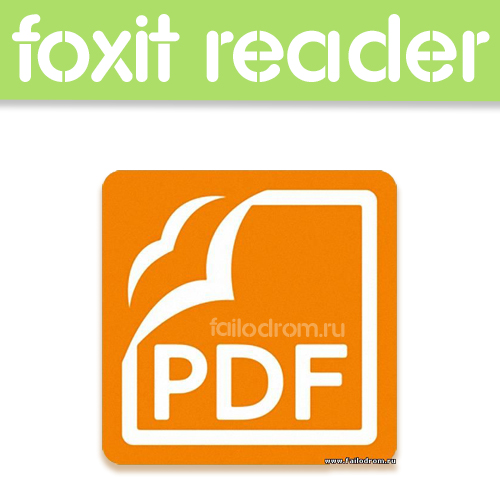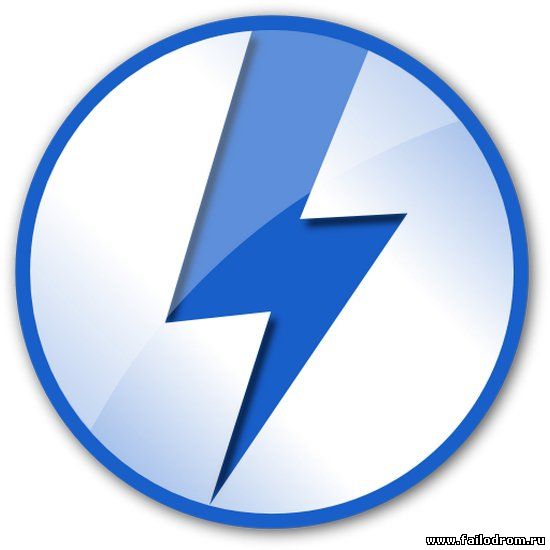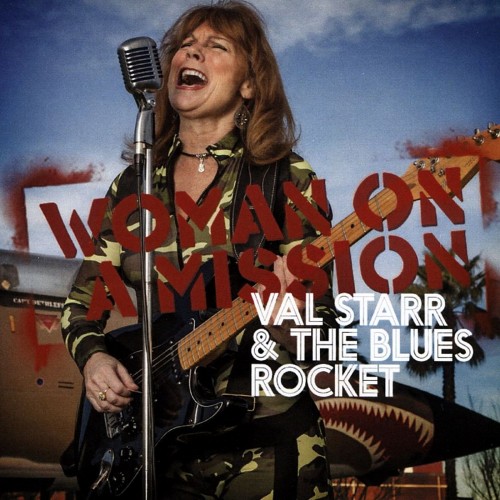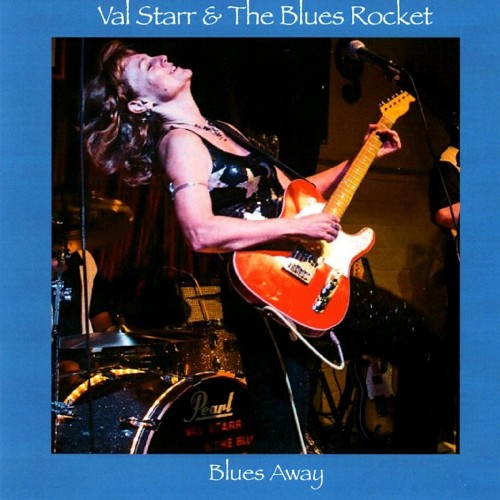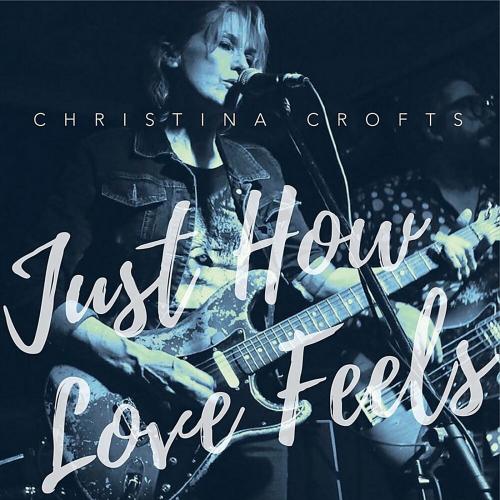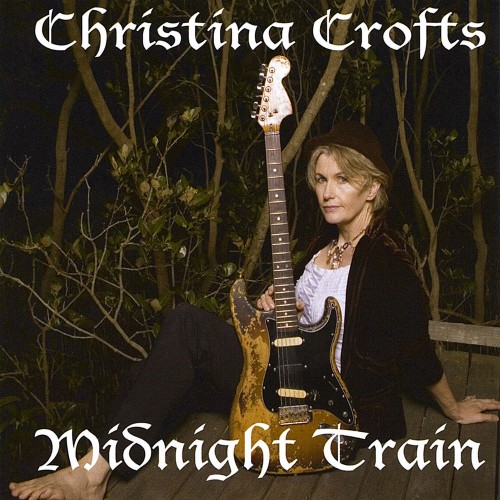Restore Point Creator 2.8 Build 2 + Portable
26 Апр 2015 49
Restore Point Creator - утилита предназначена для создания точек восстановления в ОС Windows и управления ими, позволяет создавать неограниченное количество точек и добавлять к каждой свои комментарии. Restore Point Creator может работать в автоматическом режиме. Для этого нужно составить расписание. Таким образом, у вас всегда будет актуальный бэкап вашей системы. Программа обладает очень простым и понятным интерфейсом, справятся даже начинающие пользователи.
Как правило, при установке программного обеспечения затрагивающего важные системные компоненты операционная система Windows автоматически создает точки восстановления – локальные резервные копии разделов реестра и критически важных файлов. При необходимости такие точки могут быть созданы вручную. Начинающие пользователи, однако, нередко испытывают трудности при работе со штатной утилитой Windows System Restore, а ведь существует гораздо более простой и удобный способ управляться с системными точками восстановления. Облегчить работу с Windows System Restore вам поможет маленькая бесплатная утилита Restore Point Creator.
Она очень проста в использовании, имеет небольшой вес и минимум настроек, разобраться с которыми под силу даже неопытному пользователю. Основных функций в программе три – создание и удаление точек восстановления, а также откат системы к более раннему состоянию. При создании точки можно дать ей произвольное имя (кириллица поддерживается), одновременно служащее своеобразным комментарием. При запуске Restore Point Creator сканирует диск на предмет уже имеющихся точек восстановления и выводит их в виде списка с указанием типа и точного времени создания каждой резервной копии.
Restore Point Creator is a lightweight and easy-to-use application that was designed to help you restore the system to an early state using the existing restore points.You can also create new ones and personalize them by adding a specific description to each of them. In case there are some restore points that are no longer needed, with the help of Restore Point Creator you can delete them. You can also create new ones and personalize them by adding a specific description to each of them. In case there are some restore points that are no longer needed, with the help of Restore Point Creator you can delete them.
Restore Point Creator is a tool which makes it easier to create system restore points. The program's interface is its first plus point, as it presents everything you need in the same dialog. There's the list of current restore points; the button to create a new restore point; a "restore to selected restore point" option, all just a click away. You get some extra options, too, like the ability to schedule a restore point to happen whenever you like, selectively delete an individual restore point, or log restore point deletions for review later.
There are drive space management tools, as well; you're able to view the space currently taken by restore points, and reduce or increase it as you choose. You can do most of this within Windows, of course, but Restore Point Creator just makes it easier. If you start at the Windows System Protection dialog, say, it's three clicks to display the current list of Restore Points; launch Restore Point Creator and they're visible right away.
ОС: Windows® XP, Vista, 7, 8, 8.1 (32/64-бит)
Требование: .NET Framework 4 или выше
Интерфейс: English
Лекарство: Не требуется
Размер: 1.1/1.3 Mb
Как правило, при установке программного обеспечения затрагивающего важные системные компоненты операционная система Windows автоматически создает точки восстановления – локальные резервные копии разделов реестра и критически важных файлов. При необходимости такие точки могут быть созданы вручную. Начинающие пользователи, однако, нередко испытывают трудности при работе со штатной утилитой Windows System Restore, а ведь существует гораздо более простой и удобный способ управляться с системными точками восстановления. Облегчить работу с Windows System Restore вам поможет маленькая бесплатная утилита Restore Point Creator.
Она очень проста в использовании, имеет небольшой вес и минимум настроек, разобраться с которыми под силу даже неопытному пользователю. Основных функций в программе три – создание и удаление точек восстановления, а также откат системы к более раннему состоянию. При создании точки можно дать ей произвольное имя (кириллица поддерживается), одновременно служащее своеобразным комментарием. При запуске Restore Point Creator сканирует диск на предмет уже имеющихся точек восстановления и выводит их в виде списка с указанием типа и точного времени создания каждой резервной копии.
Restore Point Creator is a lightweight and easy-to-use application that was designed to help you restore the system to an early state using the existing restore points.You can also create new ones and personalize them by adding a specific description to each of them. In case there are some restore points that are no longer needed, with the help of Restore Point Creator you can delete them. You can also create new ones and personalize them by adding a specific description to each of them. In case there are some restore points that are no longer needed, with the help of Restore Point Creator you can delete them.
Restore Point Creator is a tool which makes it easier to create system restore points. The program's interface is its first plus point, as it presents everything you need in the same dialog. There's the list of current restore points; the button to create a new restore point; a "restore to selected restore point" option, all just a click away. You get some extra options, too, like the ability to schedule a restore point to happen whenever you like, selectively delete an individual restore point, or log restore point deletions for review later.
There are drive space management tools, as well; you're able to view the space currently taken by restore points, and reduce or increase it as you choose. You can do most of this within Windows, of course, but Restore Point Creator just makes it easier. If you start at the Windows System Protection dialog, say, it's three clicks to display the current list of Restore Points; launch Restore Point Creator and they're visible right away.
ОС: Windows® XP, Vista, 7, 8, 8.1 (32/64-бит)
Требование: .NET Framework 4 или выше
Интерфейс: English
Лекарство: Не требуется
Размер: 1.1/1.3 Mb
DownLoad
Restore Point Creator 2.8 Build 2
TurboBit
GBoxes
Secureupload
Restore Point Creator 2.8 Build 2 Portable
TurboBit
GBoxes
Secureupload
Restore Point Creator 2.8 Build 2
TurboBit
GBoxes
Secureupload
Restore Point Creator 2.8 Build 2 Portable
TurboBit
GBoxes
Secureupload
Скачивайте бесплатно Софт, Программы
Просмотров: 384 | Добавил: go19021984 | Рейтинг: 0.0/0 Добавить в закладки
Сохраните в социальную сеть:
Рекомендуем для скачивания
Благодарим Вас, что скачиваете на Файлодром.ру!
Вы попали по адресу! У нас есть всё для Вашего компа, а также для развлечения и отдыха. На этом сайте Вы сможете в один клик скачать Restore Point Creator 2.8 Build 2 + Portable. Наш сайт даёт Вам большие преимущества: у нас нет рекламы, не нужно ждать и отправлять смс, всё абсолютно бесплатно. Мы работаем для Вашего удобства!
Если ссылки к файлу устарели, пожалуйста, сообщите нам в комментариях.
Напишите комментарий к файлу Restore Point Creator 2.8 Build 2 + Portable:
| Всего комментариев: 0 | |