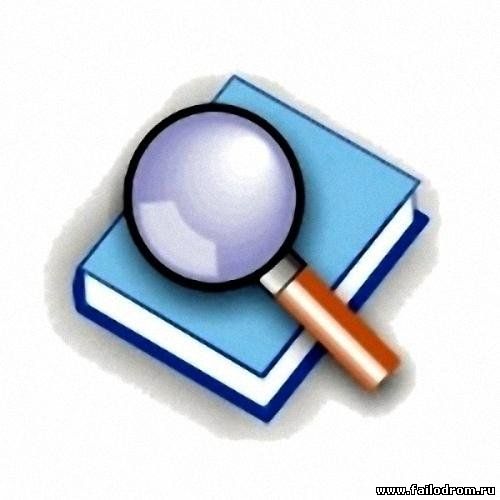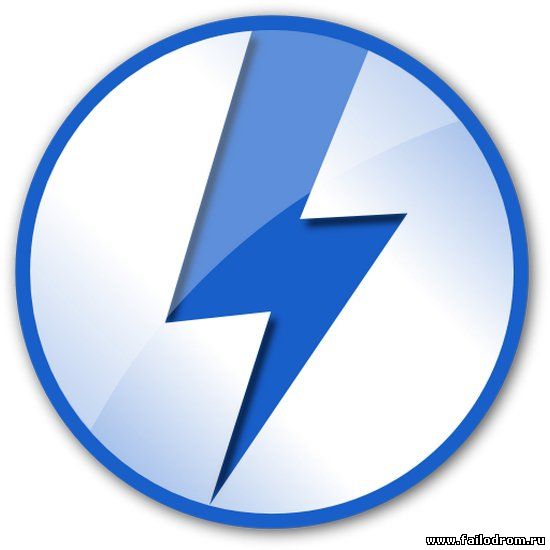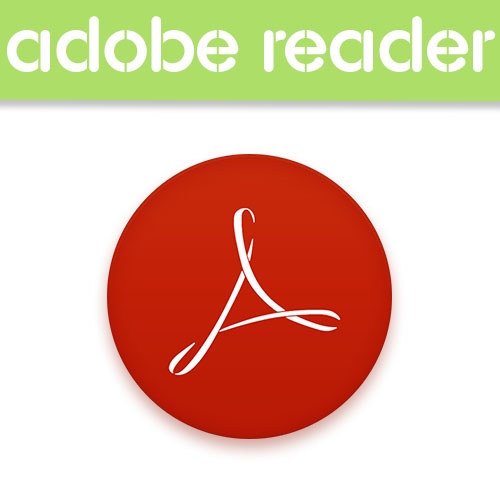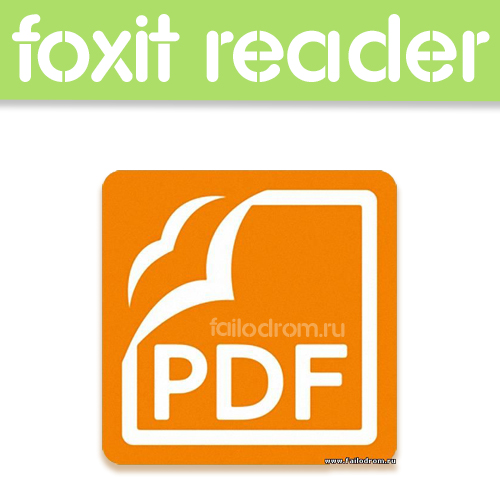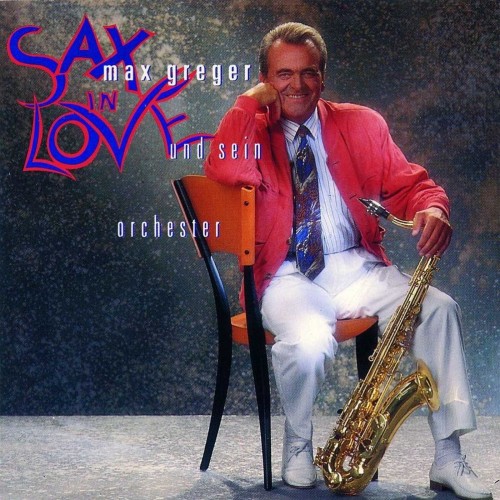По вашему запросу найдено 1713 файлов
-
Скачать бесплатно
Free AVI Video Converter 5.0.57.301 Portable скачать 08 Мар 2015 83 327
Мультимедиа
Free AVI Video Converter - может конвертировать любые видео файлы в различные форматы видео, такие как *.avi, *.mp4, *.wmv, *.mkv, *.flv, *.swf, *.mov, *.m2ts or *.webm. Вы также можете извлекать аудио MP3 из видео файлов.
Free AVI Video Converter convert any video files to different video formats such as *.avi, *.mp4, *.wmv, *.mkv, *.flv, *.swf, *.mov, *.m2ts or *.webm. You can also extract audio MP3 from video files. Free AVI Video Converter contains no spyware or adware. It's clearly free and absolutely safe to install and run. DVDVideoSoft's products are freeware. In order to maintain product development and provide you with high-quality software, DVDVideoSoft may bundle links to other websites and third-party apps installations including toolbars in its products. Every time DVDVideoSoft products are installed, you have an obvious option to accept or opt-out of such installations.
Input file formats: *.avi; *.ivf; *.div; *.divx; *.mpg; *.mpeg; *.mpe; *.mp4; *.m4v; *.webm; *.wmv; *.asf; *.mov; *.qt; *.mts; *.m2t; *.m2ts; *.mod; *.tod; *.vro; *.dat; *.3gp2; *.3gpp; *.3gp; *.3g2; *.dvr-ms; *.flv; *.f4v; *.amv; *.rm; *.rmm; *.rv; *.rmvb; *.ogv; *.mkv; *.ts.
Дата: 2015
OC: Windows XP/Vista/Seven/8
Тип лицензии: FreeWare
Язык: ML + русский
Размер: 53.9 Mb
скачать бесплатно Free AVI Video Converter 5.0.57.301 Portable
-
Скачать бесплатно
Password Security Scanner 1.32 + Portable скачать 08 Мар 2015 63 386
Прочий софт
Password Security Scanner - небольшая утилита, которая сканирует пароли, хранящиеся в популярных приложениях для Windows (Microsoft Outlook, Internet Explorer, Mozilla Firefox и многие другие), которые установлены на вашем компьютере, и отображает информацию о безопасности всех этих паролей.
Информацию о безопасности каждого хранимого пароля включает в себя: общее количество символов, количество цифровых символов, количество символов с нижним/верхнем регистром, число повторяющихся символов и силу пароля.
Вы можете использовать инструмент Password Security Scanner, чтобы определить, является ли пароли, используемые другими пользователями достаточно надежными, без просмотра самих паролей.
Password Security Scanner is a simple and efficient application that can easily display security information about passwords stored in the web browsers installed on your system. Password Security Scanner is a user-friendly and reliable piece of software whose main function is to discover and analyze the contents of passwords that are recorded by your Internet browsers. The application is fairly simple to work with, all you need to do is double click it to launch, and it will automatically search and retrieve any relevant information, displaying it in the main window.
The program can read the data in numerous browsers and email clients, for instance Internet Explorer, Mozilla Firefox, SeaMonkey, Google Chrome, Microsoft Outlook or Windows Live Mail.
Password Security Scanner is capable of determining a variety of security details about the passwords stored by the web browsers you most frequently use, such as the website it was used for, the application that was used, the username and the total length, as well as the characters that make it up, such as 'Numeric', 'Lowercase', 'Uppercase', 'Repeating' or 'Others Ascii'.
Additionally, Password Security Scanner can offer an estimate of the password strength,the computer name and the Windows users. However, note that the utility will not display the password itself, it will only provide insight into its constituents. This can be saved to TXT files for further usage or copied to clipboard, so it can be pasted in another window.
ОС: Windows® XP/Vista/7/8
Язык интерфейса: English
Лекарство: FREE
Размер: 1.0/1.1 Mb
скачать бесплатно Password Security Scanner 1.32 + Portable
-
Скачать бесплатно
SynWrite 6.16.2000 Portable скачать 07 Мар 2015 65 366
Офисный софт
SynWrite Editor - мощнейший текстовый редактор для программистов и обычных пользователей. SynWrite - редактор исходного кода, поддерживает возможность разработки программ более чем на 70 языках. В том числе Java, C++, javascript, Pascal, Perl, HTML, XML, PHP, SQL и других. SynWrite обладает TDI-интерфейсом, а значит позволяет открыть сразу несколько файлов в отдельных вкладках. Помимо этого в SynWrite имеется целый ряд вспомогательных инструментов, облегчающих написание кода.
SynWrite is a free source code editor. The idea behind SynWrite is the combination of great ideas of well known editors into a single, freely available product. It is a complete environment for web workers, coders and writers and offers extensive support for its users. One aim of SynWrite is simple extension. Therefore, it supports plugins written in Python language. Beside that, you find basic available tools like macro recorder, code highlighting, code folding, regular expressions, that can be used standalone or combined for fast and reliable editing.
Based on the powerful EControl Syntax Editor SDK, SynWrite adds a wide set of features and is a tool for nearly every editing task. You can easily configure SynWrite to your needs and if necessary, you may carry your edit tool on an USB stick like a Swiss army knife for writing code. See detailed feature list below for a quick overview of its capabilities or give it a try. It's free! Because SynWrite is open source, any support of the project is welcome.
Features
Syntax highlighting for lots of languages
Fully customizable highlightings
Code folding
Tree structure view for source code
Support for almost all encodings
Auto-completion
Code templates
Clipboard history panel
Search, replace with regular expressions
Search, replace in multiple files
External tools support
Document mini-map feature
Strings extraction feature
Customizable hotkeys
Bookmarks
Keyboard macros
Spell checking
Zen Coding support
HTML Tidy support
and more...
Год выхода: 2015
ОС: Windows XP/Vista/7/8.1
Интерфейс: Multi/Русский
Лекарство: не требуется
Размер архива: 14.9 Mb
скачать бесплатно SynWrite 6.16.2000 Portable
-
Скачать бесплатно
Process Lasso PRO 7.9.3.9 Beta + Portable скачать 07 Мар 2015 43 279
Прочий софт
Process Lasso - Эта уникальная утилита, поможет вручную или автоматически манипулировать процессами, запущенными на вашем компьютере для достижения максимального быстродействия и стабильности.
Эта утилита не является заменой стандартному менеджеру процессов, добавляет новые функции, которые позволяют оптимизировать работу ЦПУ при максимальной нагрузке. Программа дает возможность определить приоритет процессов, причем, по желанию пользователя приоритет будет задан и для всех последующих запусков. Также при помощи этой утилиты можно выполнить завершение работы нежелательных процессов. Кроме этого, программа позволяет вести статистику запущенных процессов.
Возможности программы:
» Динамическое балансирование приоритета процессов для оптимизации производительности
» Использование стандартных приоритетов процессов
» Ускорение на переднем плане
» Ограничение количества работающих копий программ
» Запрет запуска конкретных программ
» Ведение статистики запущенных процессов
» Динамический график загруженности системы
» Отдельное ядро движка программы
» Поддержка 32-битных и 64-битных систем
» И многое другое...
Функции графического интерфейса:
» Легкая установка правил приоритетов и родственности процессов к ЦП по-умолчанию
» При желании, показ всплывающих подсказок для уведомления вас во время совершения действий
» Уникальная система подсчета реактивности системы и отображение графика
» Легкая в использовании система меню по правому клику мыши для быстрой установки приоритетов
» Слежение и управление процессами без надобности в открытом графическом интерфейсе
Process Lasso is an easy to use tool that can automatically adjusts the priority of running programs on your computer. It is important to know that this is now a replacement for Windows’ Task manager but it does have almost the same primary functions. Process Lasso is a unique new technology that will, amongst other things, improve your PC's responsiveness and stability. Windows, by design, allows programs to monopolize your CPU without restraint -- leading to freezes and hangs. Process Lasso's ProBalance (Process Balance) technology intelligently adjusts the priority of running programs so that badly behaved or overly active processes won't interfere with your ability to use the computer!
Process Lasso also offers an assortment of ways to take full control of how your CPUs are allocated to running programs. You can choose at what priority processes should run, and which CPUs should be assigned to them. You can also disallow certain programs from running, log all programs run, keep programs running, and SO much more.
Once you install Process Lasso, it'll just start working. More advanced users can tweak the configuration, but you needn't touch anything to have it instantly improve your system responsiveness and prevent stalls in high load situations.
For network admins, Proces Lasso works wonderfully on Terminal Servers and in multi-user environments. We have many clients that have been using Process Lasso on their Terminal Servers for years. Best of all, Process Lasso is written in native C++, not .NET. This means it consumes very few system resources - considerably less than any similar software.
Features of Process Lasso:
- Prevent processes from monopolozing the CPU(s)
- ProBalance dynamic priority optimization
- CPU throttling (new)
- Save process priorities for future instances
- Save process CPU affinities for future instances
- Gaming mode
- Foreground boosting
- Limit allowed program instances
- Disallow programs from running
- Log all programs run
- Keep select processes running (auto-restart)
- System responsiveness graph
- Stand-alone core engine
- Available in x86-32 and x86-64 builds
- Extremely low RAM and CPU use
• Much more...
Год выпуска: 2015
Активация: есть
Язык: ML + RuS
ОС: Windows XP/Vista/7/8
Размер: 2.9/5.0 Mb
скачать бесплатно Process Lasso PRO 7.9.3.9 Beta + Portable
-
Скачать бесплатно
VLC Media Player 3.0.0 20150307 + Portable скачать 07 Мар 2015 70 349
Мультимедиа
VLC Media Player - Представляет собой мощный медиацентр-проигрыватель все в одном. Одной из особенностей является возможность проигрывания практически любого типа потокового видео. Умеет также конвертировать и захватывать видео. Есть возможность установки видео в качестве обоев рабочего стола.
Может быть использован в качестве сервера для трансляции потока по протоколам IPv4 или IPv6, при условии достаточной скорости сети. Проигрывает различные форматы файлов: MPEG-1, MPEG-2, MPEG-4, DivX, XviD, mp3, ogg и другие, обычные DVD и VCD диски. Не требует установки никаких дополнительных кодеков, так как все компоненты уже содержатся в нем.
VLC (initially VideoLAN Client) Media Player is a highly portable multi-platform multimedia player for various audio and Video formats (MPEG-1, MPEG-2, MPEG-4, DivX, mp3, Ogg, OGM, MOV, wma, wmv...) as well as DVDs, VCDs, and various streaming protocols. The VideoLAN project targets multimedia streaming of MPEG-1, MPEG-2, MPEG-4 and DivX files, DVDs, digital satellite channels, digital terrestial television channels and live videos on a high-bandwidth IPv4 or IPv6 network in unicast or multicast under many OSes. VideoLAN also features a cross-platform multimedia player, VLC, which can be used to read the stream from the network or display video read locally on the computer under all GNU/Linux flavours, all BSD flavours, Windows, Mac OS X, BeOS, Solaris, QNX...
Rewrite of the playlist (tree structure, input preparsing ...)
Preferences improvements
XML parsers
Client-side SSL/TLS support
Massive Matroska improvements
Support for SOCKS proxy
Support for Shoutcast Meta-data
Support for (HE-)AAC raw-audio streams
TiVo demuxer
Samba (Windows shares) access module
Dirac decoder and encoder
PNG decoder/encoder
Support for Apple Lossless Audio Codec
Services discovery modules (brand new SAP module, HAL discovery, DAAP (iTunes shares), shoutcast)
Support for 20/24 bits LPCM
Video snapshot support (png or jpg)
Image file video output (png)
Mosaic (picture-in-picture system)
Pocket PC port
Brand new Internet Explorer ActiveX plugin
Лицензия: Freeware
Выпуск: 2015
Язык: ML + RuS
ОС: 98/2K/XP/Vista/7/8
Размер: 28.2/37.1 Mb
скачать бесплатно VLC Media Player 3.0.0 20150307 + Portable
-
Скачать бесплатно
WinReducer 8.0 2.1.1.0 Portable скачать 07 Мар 2015 42 392
Прочий софт
WinReducer - утилита, предназначенная для создания, изменения и детальной настройки дистрибутивов ОС Windows по своему желанию. Т.е., если вы захотите получить дистрибутив, по окончании установки с которого вы получите уже настроенную ОС, с вашими "твиками", драйверами, программами, и прочим, - WinReducer может стать вашим помощником в этом деле.
Позволяет кастомизировать внешний вид системы путем добавления различных тем оформления, позволяет изменять изображения, показываемые при загрузке системы, изображение экрана блокировки, а также цвета системного интерфейса. Также позволяет делать различные твики и дополнения системы, например, можно отключить Charms Bar или добавить свои команды в контекстное меню проводника, добавив в него пункт о выключении компьютера или перезагрузке системы.
WinReducer использует стороннее программное обеспечение для достижения многих дополнительных задач. Чтобы их использовать, вам необходимо загрузить и установить стороннее программное обеспечение с сайтов их разработчиков 7-zip, ImageX, Oscdimg, SetACL и Resource Hacker.
Краткое руководство:
1. Кнопка "Старт" (Открыть папку или Извлечь образ ISO)
2. Выберите редакцию Windows
3. Кнопка "Монтировать"
4. Подождите (около 5 минут, в зависимости от вашей конфигурации)
5. Выберите компоненты и/или элементы настройки/удаления
6. Кнопка "Применить"
7. Подождите (около 30 минут, в зависимости от вашей конфигурации)
8. Кнопка "Создать Образ ISO"
Примечание:
• WinReducer не будет работать с папками, в которых есть пробелы во избежание большого количества ошибок/неточностей.
WinReducer makes a custom ISO with up to 825 different combinations to customize, integrate or reduce your personal Windows installation. WinReducer is a handy and reliable application designed to provide users with the possibility to personalize the way Windows is deployed. WinReducer features a wide array of customization and tweaks aiming to remove unnecessary features from Windows, as well as to add a few exclusive features that will make the system faster and more stable.
Features:
Customize Windows (Integrate cursors, themes, wallpapers or change files to improve Windows appearance)
Help Tips available for each components (and all components help tips could be translated in your language)
Integrate (Applications, Drivers, Net Framework 3.5, Unattended Files or Updates to your customized Windows ISO)
Load Language Files (Translate WinReducer in your language)
Load WinReducer GUI Theme (Improve WinReducer Graphical User Interface)
Remove Windows Components (Make your choice to reduce and adapt Windows to your needs)
Use WinReducer Custom Configuration File (Load or Save Presets files, also know as wccf file, to restore or save your settings)
"All in One" ISO support with up to 50 Windows Editions
ОС: Windows® 7, 8.х, 10 (32/64-бит)
Требование: .NET Framework 4.5.1 или выше
Интерфейс: English
Лекарство: Не требуется
Размер: 5.4 Mb
скачать бесплатно WinReducer 8.0 2.1.1.0 Portable
-
Скачать бесплатно
StreamWriter 5.2.0.0 Build 685 Portable скачать 07 Мар 2015 62 401
Софт для интернета
StreamWriter - функциональный плеер и рекордер радио из интернета. Это бесплатное приложение для поиска, прослушивания и записи музыки с эфирных интернет-радиостанциий с функцией автоматического поиска и записи желаемых песен по многим сотням станций. Поддерживаемые форматы: *.mp3; *.ogg; *.aac; *.m4a; *.wave, их конвертирование (кодирование/ декодирование). Создание и редактирование тегов, плейлистов, нарезка клипов и много других возможностей.
Особенности
* Одновременна запись многих потоков (MP3/AAC), как вы хотите и как позволяет ваше соединение
* Автоматическая запись песни при прослушивании (опционально)
* Встроенный плеер с эквалайзером для воспроизведения потоков и записанных файлов (опционально - на внешнем плеере)
* Разделение трека на песни при обнаружении тишины (опционально)
* Функция для ручной резки на клипы с сохранением названия
* Возможность именовать треки по заданному шаблону (опционально - для полностью/ частично записанных песен)
* Возможность задания шаблона для извлечения тегов из потока (если они существуют)
* Короткие песни (или реклама) могут быть пропущены (опционально)
* Написание тегов для записанных файлов и их редактирование
* Сценарий для последующей постобработки (кодирование/ декодирование/ конвертация...)
* Применение эффектов для записанных песен (SOX, нарастание / затухание. тишина)
* Интеграция различных аудио кодеров
* Поиск станций и запись песен, задав: жанр/битрейт/тип.
* Автоматический поиск по работающим станциям и запись песен из списка пожеланий (по исполнителю, по названию песни, ...)
* Автоматическое включение в список игнорирования записанных песен для ибежания повторной записи (опционально)
* Возможность ограничения полосы пропускания для записи (опционально)
* Возможность задания шаблона для файлов автоматически записанных (полностью/неполностью) треков, чтобы отобразить предварительный просмотр (жанр, исполнитель, ...)
* Многоязычный (английский, испанский, немецкий, русский)
* Программа может быть установлена или использоваться в портативном режиме
* Программа проводит в фоновом режиме мониторинг потоков, назначенных сервером (по умолчанию 3), для отслеживания изменений названий. Это позволяет получить больше названий в сети streamWriter и улучшает ваши шансы быстрее и больше записать песен из списка ваших пожеланий. Если вы не хотите это делать (например из-за низкой пропускной способности), отключите этот параметр в меню, используя Файл -> Параметры -> Сообщество -> Включить режим мониторинга
... И многое, многое другое!
StreamWriter is a internet radio recorder. This free application to listen to and record music from Internet radio stations broadcast for Windows. Supported formats: *. Mp3; *. Ogg; *. Aac; *. M4a; *. Wave, their conversion (encoding / decoding). Creating and editing playlists, cutting clips and many other features.
Features
* Record as many streams as you want at the same time (MP3/AAC)
* Automatically record a wishlist's song when it's playing on a stream
* Player for streams and recorded files
* Track splitting with silence detection
* Function for manual cutting of saved titles
* Tracks are named by a given pattern
* Short songs (ads) can be skipped
* Writing of tags to recorded files
* Script-based postprocessing
* Applying of effects to recorded songs (SoX)
* Integration of different audio encoders
* Scheduled recordings
* Limit bandwidth for recordings
* Stream browser
* Multilingual (English/German/Russian)
* Can be installed or used in portable mode
*...and much more!
OC: Windows® 2000/XP/2003/Vista/7/8
Язык: ML + RuS
Год выпуска: 2015
Таблетка: не требуется
Размер: 7.6 Mb
скачать бесплатно StreamWriter 5.2.0.0 Build 685 Portable
-
Скачать бесплатно
MPC-BE 1.4.4.194 Beta Portable скачать 07 Мар 2015 57 433
Мультимедиа
Media Player Classic Black Edition - универсальный проигрыватель аудио и видеофайлов для операционной системы Windows. Этот проект имеет свою независимую разработку на базе оригинального кода «Media Player Classic» и «Media Player Classic - Home Cinema», со своими нововведениями и оптимизацией. Плеер имеет внушительный набор аудио-видео фильтров, который позволяет ему воспроизводить практически все существующие форматы медиафайлов.
Media Player Classic Black Edition is a free and open source audio and video player for Windows. Media Player Classic - BE is based on the original "Media Player Classic" project and "Media Player Classic Home Cinema" project, contains additional features and bug fixes. The BE mod (Black Edition Mod) is a skinned version of Media Player Classic Home Cinema, much better looking than the plain old MPC. MPC-HC BE Mod is usually newer because they use the latest SVN the most up-to-date version of the code.
Features:
"Speed Step" settings
DXVA (GPU) indicator on the toolbar
JPEG 2000 support in MP4/MOV splitter and decoder, ffmpeg + OpenJPEG library (http://www.openjpeg.org) is used for decoding
Full Opus support, splitter + decoder, ffmpeg + libopus is used for decoding
Update: 2015
ОС: Windows® XP, Vista, 7, 8
Язык интерфейса: Русский, Multilang...
Лекарство: Не требуется
Size: 10.8 Mb
скачать бесплатно MPC-BE 1.4.4.194 Beta Portable
-
Скачать бесплатно
DVDFab HD Decrypter 9.1.9.0 Beta + Portable скачать 07 Мар 2015 88 466
Работа с видео
DVDFab HD Decrypter - бесплатная программа, представляющая собой упрощенную версию программ DVDFab DVD Copy и DVDFab Blu-ray Copy. HD Decrypter может снять почти все виды защиты DVD (кроме новейших) и некоторые виды защиты Blu-ray, а также копировать содержимое диска DVD или Blu-ray на чистый диск или на жесткий диск компьютера. В программе есть два режима копирования, "Весь диск" и "Основной фильм".
Сочетая в себе функциональные возможности декодировщика дисков DVD и декодировщика дисков Blu-ray, программа DVDFab HD Decrypter представляет собой бесплатное средство для резервного копирования дисков Blu-ray и DVD, позволяющее декодировать и копировать диски DVD (Blu-ray) на чистые диски DVD (Blu-ray) или на жесткий диск.
Снятие защиты от копирования DVD и Blu-ray
Копирование DVD (Blu-ray) на "болванку" или на жесткий диск
Бесплатная программа из семейства DVDFab
DVDFab File Transfer - это бесплатный и легкий в использовании инструмент для вас, чтобы автоматически начать передавать файлы на компьютер на ваши iTunes, PSP, ZUNE в случае, если соответствующая задача по конвертированию была только что завершена. Он не работает сам по себе, поэтому должен использоваться вместе с DVDFab DVD Ripper / Blu-ray Ripper (3D Plus) / Video Converter.
Передача конвертированных файлов на iTunes,PSP and ZUNE
Поддерживает пакетную передачу , чтобы сэкономить ваше время
Бесплатный и легкий в использовании
DVDFab HD Decrypter is a cost-free and simplified version of DVDFab DVD Copy and DVDFab Blu-ray Copy which can copy some old DVDs and Blu-rays to blank disc or to the hard drive on your computer, but only in “Full Disc” or “Main Movie” mode. It is one of the always free portions of DVDFab. After the trial period or the license of DVDFab has been expired, users can use HD Decrypter for free. It can work under no-internet-connection environment, and needs ImgBurn or Nero Burning Room installed for DVD/Blu-ray copy or backup. Works as a DVD decrypter and Blu-ray decrypter , DVDFab HD Decrypter is a free Blu-ray and DVD backup tool allows you to copy Blu-ray and DVD to blank discs or hard drive.
Copy just some old DVDs/Blu-rays
Copy DVD/Blu-ray to blank disc or hard disc
A free portion of DVDFab
DVDFab File Transfer is a cost-free and easy to use tool for you to automatically start up to transfer converted files on the computer to your iTunes, PSP and ZUNE in case that pertinent conversion task has been just completed. It can’t work alone, and should be used together with DVDFab DVD Ripper / Blu-ray Ripper (3D Plus) / Video Converter.
Transfer converted files to iTunes,PSP and ZUNE
Support batch transfer to save time
Cost-free and easy to use
Год выхода: 2015
Windows® 2000/2003/XP/Vista/7/8
license type: Freeware
Язык: ML + Русский
Размер: 58.4/66.1 Mb
скачать бесплатно DVDFab HD Decrypter 9.1.9.0 Beta + Portable
-
Скачать бесплатно
Chromium 43.0.2326 Portable скачать 07 Мар 2015 56 349
Софт для интернета
Chromium – быстрый и кроссплатформенный браузер с открытым исходным кодом, который стал "родителем" для Google Chrome, ChromePlus, SRWare Iron, RockMelt и др. Разработчики заявляют о нем, как об одном из самых быстрых, безопасных и надёжных инструментов для доступа в Интернет. Основанный на свободном движке WebKit, обеспечивающий высокую скорость рендеринга, и движке V8, который отвечает за обработку JavaScript.
В Chromium встроен компонент Safe Browsing, обеспечивающий защиту от фишинга и вредоносного ПО, который при желании может быть отключен в настройках браузера. Также следует отметить, что функционал браузера может быть значительно расширен, за счет использования расширений и плагинов. Программа не требует установки.
Еще одна интересная функция – предоставление списка наиболее часто используемых приложений и инструментов. Интернет с Chromium станет личностным: пользователь может изменять значки интерфейса, цвета, границы формы, ширину, стиль, восприятие глубины, толщины, шрифты и многое другое.
Основные возможности Chromium:
- Высокая скорость работы
- Одно место хранения для всех файлов
- Поддержка HTML 4.01, xHTML 1.0, XML 1.0, SVG, SVG Fonts, SVG Filters, SVG SMIL animation, MathML, ECMAScript, DOM
- Crash-контроль
- Безопасный просмотр
- Режим инкогнито
- Синхронизация на основе аккаунта Google
- Адресная строка и поле быстрого поиска упростили получение доступа к личному контенту в сети
- Мгновенные закладки
- Импорт настроек
- Более легкий и удобный режим загрузки
- Расширенная функциональность благодаря поддержке HTML 5
- Поиск в качестве основной формы навигации
- Поддержка приложений и расширений
- Поддержка скинов
Chromium is an open source web browser that was designed in order to provide for all users a safer, faster, and more stable way to experience the web. In the long term, we think of Chromium as a tabbed window manager or shell for the web rather than a browser application. We avoid putting things into our UI in the same way you would hope that Apple and Microsoft would avoid putting things into the standard window frames of applications on their operating systems.
The tab is our equivalent of a desktop application's title bar; the frame containing the tabs is a convenient mechanism for managing groups of those applications. In future, there may be other tab types that do not host the normal browser toolbar.
Enhanced functionality through HTML 5: offline modes, background processing, notifications, and more.
Better access points and discovery: On Chromium-based browsers, we've addressed the access point issue by allowing applications to install shortcuts on your desktop. While the tab bar is sufficient to access existing tabs, we are creating a new primary access point that provides a list of frequently used applications and tools.
Год выхода: 2015
OS: Windows All
Активация: не требуется
Язык интерфейса: ML + русский
Размер: 88.8 Mb
скачать бесплатно Chromium 43.0.2326 Portable
-
Скачать бесплатно
UsbFix 7.902 + Portable скачать 07 Мар 2015 45 347
Антивирус
UsbFix - программа для удаления вредоносного ПО, может работать с USB накопителями, картами памяти и прочими переносными устройствами, в том числе с телефонами, смартфонами, камерами. Утилита может бороться с разными видами угроз, например с Conficker, который создает собственный DLL и autorun.inf файлы, после чего они легко могут заразить любое устройство, которое вы подключите к USB. В целом хочу отметить неплохой интерфейс, отличную поддержку, минимальное количество настроек, быстроту сканирования.
UsbFix is a free, malware removal tool that helps you to detect and remove infected USB memory sticks or any other USB removable devices such as external HDD (Hard Drive), phones, smartphones, digital cameras or anything else that connects to your computer or laptop via the USB port. The main advantages of using this utility is the excellent support and features (see below) that will help you to deal with infected USB devices.
Famous malware (virus) threats such as Conficker have the ability to spread using removable devices by making their own DLL and autorun.inf files that will help them to infect any device that offers USB connectivity. Therefore, it doesn't matter if you reinstall your operating system - if your antivirus doesn't recognize the virus on the infected USB device, once you plug-in the USB - you will get the virus. The current version runs on almost all versions of Microsoft Windows such as XP, Vista, 7 and 8.
Features
- excellent support offered directly from the software interface - post your issues on the forum
- great tutorial and articles that will show you how to use the program and deal with malware
- it can detect and remove infections found on your removable devices
- repairs the damaged files such as: registry, hidden files, task manager etc.
- back-up support: it will backup your files and folders.
- regurarly, updated database with latest infections that spreads via removable devices
- Vaccination option: prevents future infections by creating new autorun.inf files on removable drives
- offers protection for all USB peripherals (pendrives, external hard drives, smartphones, memory cards etc.)
- detects and removes most common threats: VBS viruses, worms, trojans, keyloggers, other malware infections
- opens automatically a log file (txt) after each scan or action.
Система: Windows XP/Vista/7/8
Лицензия: FreeWare
Дата: 2015
Интерфейс: ML + EN
Размер файла: 5.0/6.7 Mb
скачать бесплатно UsbFix 7.902 + Portable
-
Скачать бесплатно
MyUninstaller 1.76 Portable скачать 07 Мар 2015 47 349
Прочий софт
MyUninstaller - Качественная альтернатива стандартному апплету "Установка и удаление программ". Несмотря на малый размер, в отличие от встроенного в систему модуля, MyUninstaller обладает расширенными опциями, среди которых в первую очередь стоит отметить показ подробной информации об установленных программах, удаление сразу нескольких программ, поиск, возможность работы из командной строки, а также выдачу HTML-отчета.
MyUninstaller is an alternative utility to the standard Add/Remove applet of Windows operating system. It displays the list of all installed application, and allows you to uninstall an application, delete an uninstall entry, and save the list of all installed applications into a text file or HTML file. MyUninstaller also provides additional information for most installed applications that the standard Add/Remove applet doesn't display: product name, company, version, uninstall string, installation folder and more.
Год выхода: 2015
Платформа: Windows XP/2003/Vista/7/8
Язык интерфейса: EN
Размер: 1.1 Mb
скачать бесплатно MyUninstaller 1.76 Portable
-
Скачать бесплатно
IDPhotoStudio 2.13.3.39 + Portable скачать 07 Мар 2015 70 485
Графический редактор
IDPhotoStudio - простая в использовании программа для создания и печати фотографий для документов. Принцип работы IDPhotoStudio прост: выбор нужного снимка, установка формата снимка (из меню), выбор количества снимков на листе и печать. В настройках программы имеется возможность преобразовать оригинальный снимок в оттенки серого или в режим сепия. IDPhotoStudio экономно располагает на листе выбранное количество изображений, после чего их можно распечатать или сохранить в файл.
When we first downloaded IDPhotoStudio, we figured that, based on its name, it would be a program that helps users capture and edit images to be used on photo IDs. Apparently, our expectations were too high. We can't really imagine any circumstance under which IDPhotoStudio would be useful; although it works, we're just not sure what the point is.
IDPhotoStudio application is designed to be a free user-friendly ID photo printer and duplicator. ID-sized photos tend to be something that you never have enough of and, given that it can be a pain to go to the closest mall and get some new ones taken, you could just take a recent photo and make multiple copies of it from the comfort of your PC. IDPhotoStudio is a program that will create and print passport sized photos for you in a snap.
Featuring only the bare necessities, IDPhotoStudio, will handle the job in seconds, allowing you to drag and drop your picture onto the interface. You can then select between three ID Photo sizes: US, Canada or France. Because you often need a certain number of photos printed out, IDPhotoStudio has a little drag meter to let you select how many photos you’ll need, from 1 to 15. Click on the print button to get the paper copies of your photo.
IDPhotoStudio is an original idea, and it’s good to see someone come up with a program to quickly print out ID photos. However, the application left us disappointed for a number of reasons. First of all, it doesn’t respect the aspect ratio of photos, so if you drag a large image there’s a risk it’ll appear distorted. Also, when it comes to editing functions, IDPhotoStudio only includes the option to apply sepia or monochrome color filters. We would have preferred if it included tools like a red-eye remover, cropping or contrasting, which are much more useful for improving the quality of pictures. The program doesn't even include an undo feature, meaning that if you accidentally set your image to greyscale when you'd prefer it in color, you'll need to start over.
If you have a good mug shot of yourself and want to quickly print out a set of passport sized photos, IDPhotoStudio will probably suit you. However, the lack of advanced editing features means you’ll never really be guaranteed with a high quality image of yourself. In all, if you want to be on the safe side, use a proper photo editing application like Photoshop or Photofiltre to edit and print good ID sized photos.
Активация|рег код: FREE
Язык Интерфейса: ML + Русский
Платформа/ОС: Windows XP/2000/2003/Vista/7/8
Размер файла: 1.5/1.8 Mb
скачать бесплатно IDPhotoStudio 2.13.3.39 + Portable
-
Скачать бесплатно
µTorrent 3.4.2.39289 Beta + Portable скачать 07 Мар 2015 58 493
Софт для интернета
µTorrent - быстрый, удобный, бесплатный и компактный торрент-клиент. Клиент µTorrent, на сегодняшний день, является одним из самых функциональных решений для работы с сетью BitTorrent. Программа сочетает в себе оптимальную функциональность при небольшом размере. Поддерживает работу независимо от трекера, позволяет загружать сразу несколько файлов, имеет настраиваемую полосу пропускания, быстрое восстановление прерванной загрузки и многое другое.
µTorrent - абсолютно бесплатная программа для обмена файлами по технологии P2P в файлообменной сети BitTorrent. От других клиентов uTorrent отличает маленький размер дистрибутива, хотя в сегодняшнем дне "терабайт и гигагерц" размер uTorrent, называть единственным и однозначным преимуществом наверно будет не правильно, хотя с другой стороны это подтверждение качества uTorrent и профессионализма программистов умеющих писать "компактный" код.
Одним из лучших uTorrent стал за удобный, продуманный, весьма симпатичный интерфейс и быстроту отклика на действия пользователя. В нем поддерживаются все необходимые функции для работы в BitTorrent P2P-сети.
Можно выделить некоторые особенности:
uTorrent поддерживает параллельные загрузки;
Рационально использует ширину канала и позволяет ее настраивать;
Встроенный планировщик uTorrent управляет заданиями;
uTorrent имеет возможность задавать приоритет трафика и регулировать скорость;
Имеет функции быстрой остановки и возобновления загрузок;
uTorrent поддерживает UPnP и NAT-PMP, а также популярные расширения протокола;
Имеет низкое потребление оперативной памяти и малый размер программы;
Поддерживает чтение RSS-лент и загрузку torrent-анонсов;
Взаимодействует с другими клиентами без необходимости наличия основного трекера (DHT);
uTorrent поддерживает шифрование протокола;
Интерфейс uTorrent имеет поддержку смены тем и возможность перевода на другие языки;
В uTorrent встроено удаленное управление через HTTP-протокол, при помощи web-интерфейса (WebUI);
uTorrent работает во всех версиях операционных систем Windows;
Также есть возможность использования uTorrent в Linux при помощи Wine.
µTorrent is one of the most popular BitTorrent clients, with plenty of features such as bandwidth prioritization, RSS auto-downloading, scheduling and Mainline DHT (which is compatible with BitComet, another well-known BitTorrent client), Protocol Encryption joint specification (used also by Azureus, BitComet) and peer exchange.
µTorrent was written with efficiency in mind. Unlike many torrent clients, it does not hog valuable system resources - typically using less than 6 MB of memory, allowing you to use the computer as if it weren't there at all. Additionally, the program itself is contained within a single executable less than 2 Mb in size.
Langpacks:
Albanian, Arabic, Azerbaijani, Basque, Belarusian, Bosnian, Bulgarian, Catalan, Chinese (Simplified), Chinese (Traditional), Croatian, Czech, Danish, Dutch, Estonian, Finnish, French, Frisian, Galician, German, Greek, Hebrew, Hungarian, Icelandic, Italian, Japanese, Korean, Latvian, Lithuanian, Macedonian, Malay, Norwegian, Persian, Polish, Portuguese (Brazil), Portuguese (Portugal), Romanian, Russian, Serbian (Cyrillic), Serbian (Latin), Slovak, Slovenian, Spanish, Swedish, Taiwan, Thai, Turkish, Ukrainian, Valencian, Vietnamese, Welsh.
Features of µTorrent:
- Multiple simultaneous downloads
- Configurable bandwidth scheduler
- Global and per-torrent speed limiting
- Quick-resumes interrupted transfers
- RSS Downloader
- Trackerless support (Mainline DHT)
Дата: 2015
Лекарство: FREE
Платформа/ОС: All Windows
Язык: ML + Русский
Размер: 2.3/3.7 Mb
скачать бесплатно µTorrent 3.4.2.39289 Beta + Portable
-
Скачать бесплатно
Audacity 2.1 RC2 + Portable скачать 07 Мар 2015 83 535
Работа со звуком
Audacity - многофункциональный и удобный в использовании звуковой редактор. С его помощью вы можете редактировать звуки, применять к ним различные эффекты, проигрывать их, импортировать и экспортировать WAV-, AIFF, Ogg Vorbis- и MP3-файлы. При редактировании звуков вы можете отменять внесённые изменения бесконечное количество раз.
Audacity имеет встроенный редактор амплитуды, настраиваемый режим отображения спектрограммы и средства частотного анализа звуковых дорожек. Встроенные эффекты включают Усиление баса, WahWah, Удаление шума и некоторые другие. Он работает под Mac OS X, Microsoft Windows, GNU/Linux и другими операционными системами. Используется профессионалами.
Audacity можно использовать для:
* Записи звука.
* Оцифровки аналоговых записей (кассет, грампластинок).
* Редактирования файлов в форматах Ogg Vorbis, MP3 и WAV.
* Физического редактирования нескольких файлов (вырезание, склейка, сведение).
* Изменения скорости и высоты тона записи.
* Ещё много для чего ещё!
Audacity is an audio tool that allows you to record and play sounds, import or export WAV, AIFF or MP3 files. Use it to edit your sounds using Cut, Copy and Paste (with unlimited Undo), mix tracks together, or apply effects to your recordings. Audacity also has a built-in amplitude envelope editor, a customizable spectrogram mode and a frequency analysis window for audio analysis applications. Built-in effects include Bass Boost, Wahwah, and Noise Removal, and it also supports VST plug-in effects.
The Audacity Team is pleased to announce the release of Audacity for Windows, Mac and Linux/Unix. This release removes a significant number of crash or freeze problems and other major bugs. It brings us very close to our goal of a new 2.0 Release. We ask everyone to help us test and let us know of any problems you find. Advanced users are encouraged to test our latest fixes as we make them by downloading our Nightly Builds. We hope a final Beta will follow soon.
Выход: 2015
Windows® 2000/2003/XP/Vista/7/8.1
Интерфейс: ML + Русский
Размер: 23.3/26.6 Mb
скачать бесплатно Audacity 2.1 RC2 + Portable
-
Скачать бесплатно
Emsisoft Emergency Kit 9.0.0.4700 DC 07.03.2015 Portable скачать 07 Мар 2015 54 273
Антивирус
Emsisoft Emergency Kit - аварийный комплект антивирусных программ. Может быть использован для сканирования и лечения зараженного компьютера от вредоносного ПО. С Emsisoft Emergency Kit Scanner у Вас будет мощный сканер Emsisoft, включая графический интерфейс. Обнаруживает вирусы, трояны, черви, ботов, автодозвонщиков и другие вредоносные программы.
Особенности:
• Аварийный комплект для зараженного ПК.
• Технология двухъядерного сканирования.
• 100% portable-версия — отлично подходит для USB носителей.
Состав комплекта:
• Emergency Kit Scanner (сканер).
• Commandline Scanner (сканер, работающий из командной строки).
• HiJackFree (менеджер процессов, сервисы, драйверы, автозапуск, открытые порты и т.д.).
• BlitzBlank (позволяет удалить файлы, записи реестра и драйверы при перезагрузке ПК до загрузки Windows).
• Self made Emergency USB stick.
Emsisoft Emergency Kit does not require the installation of a set of functional tools to deal effectively with a variety of malware. This emergency kit to detect and remove virus software (more than 4 million known threats), in addition, due to its portability, it's great to work with USB nositeley.Emsisoft Emergency Kit scans the infected computer for viruses, Trojans, spyware, adware, worms, dialers, keyloggers and other malicious programs.
Год выпуска: 2015
Совместимость: Windows XP/Vista/7/8
Язык Интерфейса: ML/Русский
Лицензия: Не требуется
Размер файла: 163 Mb
скачать бесплатно Emsisoft Emergency Kit 9.0.0.4700 DC 07.03.2015 Portable
-
Скачать бесплатно
ProgDVB / ProgTV PRO 7.08.5a (x86/x64) скачать 07 Мар 2015 81 333
Софт для интернета
ProgDVB / ProgTV - универсальная программа для просмотра цифрового ТВ, прослушивания радиостанций, возможность смотреть Аналоговое ТВ, IPTV и простое проигрывание из файлов. Поддерживается огромное количество оборудования для просмотра Спутникового ТВ. Для просмотра интернет ТВ нужен доступ к сети со скоростью минимум 256 килобит, установка дополнительного оборудования не требуется.
Поддерживает один или сразу несколько вариантов работы:
• Интернет ТВ и Радио. Около 5000 каналов всего
• DVB-S (Спутниковое ТВ), DVB-S2, DVB-C (кабельное ТВ), DVB-T, ATSC
• IPTV
• Аналоговое ТВ
• Просмотр файла
ProgDVB / ProgTV - одна из лучших программ для просмотра цифрового ТВ и прослушивания цифрового радио. Поддерживается Интернет ТВ и радио, DVB-S (спутниковое ТВ), DVB-S2, DVB-C (кабельное), DVB-T, ATSC, IPTV, Аналогового ТВ или просто проигрывание из файла.
ProgDVB / ProgTV is the universal and very power software for watching digital TV and listening to radio channels! ProgDVB / ProgTV allows you to watch SAT-Television and listen to Radio channels directly from satellite by using DVB-PCI cards with hardware decoders on the board, SAT-dish, and personal computers with Microsoft Windows installed. It has options for working with network broadcasting and Audio/Video recording of the stream to different digital-media formats.
Support for various types of data sources: Internet TV and Radio. About 5000 channels in the list; DVB-S (satellite), DVB-S2, DVB-C (cable), DVB-T, ATSC, ISDB-T, IPTV. Analog TV or playback from a file. Requires Microsoft .NET Framework installed.
Main functions:
* High Definition TV support including H.264/AVC
* Picture-in-picture support as well as independent simultaneous recording/playback of several channels from one or more devices
* Support for the majority of DVB, ISDB-T and ATSC devices including DiSEqC and CAM interfaces support
* Support for all digital TV audio formats: MPEG, AC3, AAC,...
* Time shifting functionality using the RAM or disk buffer of unlimited size
* 10 Bands equalizer
* TV and Radio channels recording
* Playback from disk based files
* Electronic program guide (EPG) from Digital TV or XmlTV,JTV.
* Teletext
* Subtile(Teletext, image-based and closed captions)
* Support for VR, VMR7,VMR9 and EVR renderers including OSD (except VR) independently from channel type or signal presence
* Network broadcasting
* Skins for OSD and GUI
* Both Win32 and full-fledged Win64 versions are available
* Interface Language Localizations
Год выпуска: 2015
Активация: есть
OC: Windows All
Язык интерфейса: ML + Русский
Размер: 21.4/20.9 Mb
скачать бесплатно ProgDVB / ProgTV PRO 7.08.5a (x86/x64)
-
Скачать бесплатно
IceCream PDF Split&Merge 2.00 + Portable скачать 07 Мар 2015 60 322
Офисный софт
Icecream PDF Split&Merge - это бесплатное приложение, позволяющее просто и быстро разделить или объединить PDF файлы. Программа предлагает несколько вариантов разделения PDF: постраничное разбиение PDF файла, удаление конкретных страниц и др. Вы можете объединить или разбить любые PDF файлы без ограничения по количеству страниц, а также файлы под паролем. Программа имеет встроенную читалку PDF файлов для Вашего удобства.
Возможности программы :
*Разделение PDF
Разделите PDF файл на отдельные страницы за несколько кликов.
*Режимы
Разбиение PDF постранично, по группам страниц, по указанным интервалам, удаление ненужных страниц.
*Интервалы
Получите нужные Вам интервалы страниц PDF документа в отдельных файлах.
*Объединение PDF
Склейте любые PDF файлы между собой, в том числе файлы под паролем.
*Последовательность
Удобное управление последовательностью файлов в режиме склеивания PDF.
*Без ограничений
Нет ограничений на количество страниц в файле и число PDF документов.
*Предпросмотр
Встроенная PDF читалка позволяет обойтись без дополнительных приложений.
*Безопасность
Icecream PDF Split&Merge обеспечивает приватность Ваших документов в отличие от онлайн сервисов.
*Файлы с паролем
Разделяйте и склеивайте PDF документы, закрытые паролем (необходимо знать пароль*).
*Drag-n-Drop
Удобное добавление файлов и перемещение в очереди с помощью механизма Drag-n-Drop.
Meet IceCream Split&Merge, a free application that does exactly what it says; enables you split and merge PDF files quickly and easily. You can split documents into single page files, get rid of specific pages, and more using the various splitting modes that the tool offers. Merge or split any PDF file without page quantity limitations and even work with password-protected files. The software also comes with a built-in PDF reader for more convenience.
Год выхода: 2015
ОС: Windows XP/Vista/7/8.1
Интерфейс: Multi/Русский
Лекарство: не требуется
Размер архива: 8.5/11.2 Mb
скачать бесплатно IceCream PDF Split&Merge 2.00 + Portable
-
Скачать бесплатно
ImageMagick 6.9.0-10 + Portable скачать 07 Мар 2015 75 376
Графический редактор
ImageMagick - функциональная программа для создания, редактирования и компоновки изображений, которая поддерживает свыше 100 графических форматов. С ее помощью можно переводить изображения из одного формата в другой, зеркально отражать, вращать, обрезать, трансформировать, корректировать цвета, накладывать эффекты и др.
ImageMagick is a software suite to create, edit, compose, or convert bitmap images. It can read and write images in a variety of formats (over 100) including DPX, EXR, GIF, JPEG, JPEG-2000, PDF, PhotoCD, PNG, Postscript, SVG, and TIFF. Use ImageMagick to resize, flip, mirror, rotate, distort, shear and transform images, adjust image colors, apply various special effects, or draw text, lines, polygons, ellipses and Bézier curves.
Features:
Format conversion: convert an image from one format to another (e.g. PNG to JPEG).
Transform: resize, rotate, crop, flip or trim an image.
Transparency: render portions of an image invisible.
Draw: add shapes or text to an image.
Decorate: add a border or frame to an image.
Special effects: blur, sharpen, threshold, or tint an image.
Animation: create a GIF animation sequence from a group of images.
Text & comments: insert descriptive or artistic text in an image.
Image identification: describe the format and attributes of an image.
Composite: overlap one image over another.
Montage: juxtapose image thumbnails on an image canvas.
Generalized pixel distortion: correct for, or induce image distortions including perspective.
Morphology of shapes: extract features, describe shapes and recognize patterns in images.
Motion picture support: read and write the common image formats used in digital film work.
Image calculator: apply a mathematical expression to an image or image channels.
Discrete Fourier transform: implements the forward and inverse DFT.
Color management: accurate color management with color profiles or in lieu of-- built-in gamma compression or expansion as demanded by the colorspace.
High dynamic-range images: accurately represent the wide range of intensity levels found in real scenes ranging from the brightest direct sunlight to the deepest darkest shadows.
Encipher or decipher an image: convert ordinary images into unintelligible gibberish and back again.
Virtual pixel support: convenient access to pixels outside the image region.
Large image support: read, process, or write mega-, giga-, or tera-pixel image sizes.
Threads of execution support: ImageMagick is thread safe and most internal algorithms execute in parallel to take advantage of speed-ups offered by multicore processor chips.
Distributed pixel cache: offload intermediate pixel storage to one or more remote servers.
Heterogeneous distributed processing: certain algorithms are OpenCL-enabled to take advantage of speed-ups offered by executing in concert across heterogeneous platforms consisting of CPUs, GPUs, and other processors.
ImageMagick on the iPhone: convert, edit, or compose images on your iOS computing device such as the iPhone or iPad.
Дата: 2015
ОС: Windows® 2000, XP, 2003, Vista, 2008, 7, 8
Язык интерфейса: English
Лекарство: Не требуется
Размер: 19.0/47.3 Mb
скачать бесплатно ImageMagick 6.9.0-10 + Portable
-
Скачать бесплатно
Kaspersky Virus Removal Tool 15.0.19.0 DC 07.03.2015 Portable скачать 07 Мар 2015 81 350
Антивирус
Kaspersky Virus Removal Tool - Бесплатная программа для полной проверки компьютера и удаления вирусов. Предназначена для разового применения и может работать одновременно с продуктами других компаний. Не является заменой антивируса.
Программа разработанная специалистами лаборатории Касперского для предоставления дополнительной безопасности от вредоносных программ. Kaspersky AVP Tool находит и излечивает: вирусы, трояны, черви, шпионские и рекламные модули, все типы руткитов и тому подобные вредоносные программы.
Основные характеристики:
- Отличное выявление вредоносных программ и сильные возможности по удалению.
- Простой и понятный интерфейс.
- Можно установить на инфицированную систему (в безопасном режиме).
- Комплексная проверка и лечение: поиск вредоносных программ по базам сигнатур, эвристический анализатор.
- Сбор информации о системе и интерактивное создание скриптов.
- Автоматическое и ручное лечение компьютера от различных видов вредоносных программ.
The Kaspersky Virus Removal Tool application was designed to be another virus scanner and detection software from Kaspersky. The product will scan the specified locations for any virus threats and remove them or send to Quarantine folder. Kaspersky Virus Removal Tool - software developed by Kaspersky Labs to provide additional security against malicious programs. Kaspersky AVP Tool finds and cures: viruses, Trojans, worms, spyware and adware, all types of rootkits and similar malicious programs.
Features:
- Excellent detection of malicious programs and strong ability to remove.
- Simple and intuitive interface.
- Can be installed on an infected system (in safe mode).
- Comprehensive testing and treatment: the search for malware signature detection and heuristic analyzer.
- Collect system information and interactive scripting.
- Automatic and manual removal of various types of malicious programs.
Attention:
Kaspersky AVP Tool is designed to quickly find and isolate files, but can not be used as a permanent means of virus protection. To ensure the security of your computer must have to have another "normal" anti-virus with the means of protection in real time.
Changes in the latest version: updated database of malware.
Дата выхода: 2015
ОС: Windows 2000/XP/Vista/7/8
Интерфейс: ML + RuS
Лицензия: Freeware (бесплатно)
Размер: 124 Mb
скачать бесплатно Kaspersky Virus Removal Tool 15.0.19.0 DC 07.03.2015 Portable