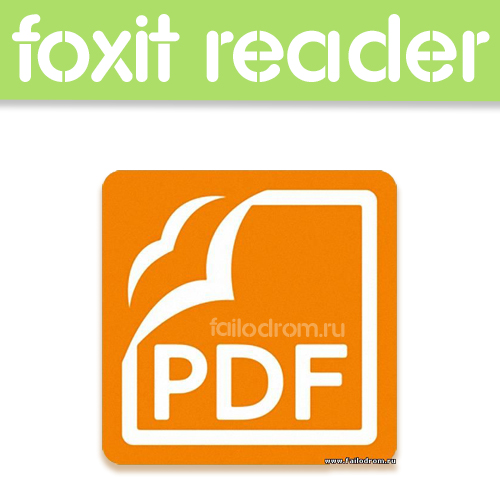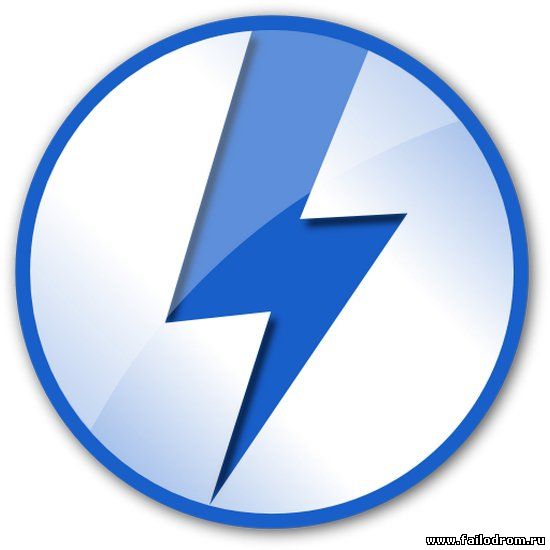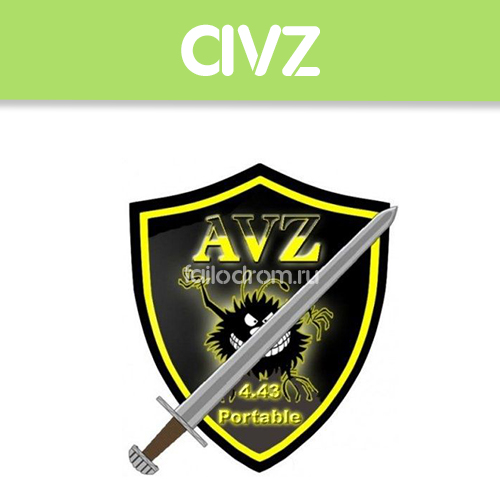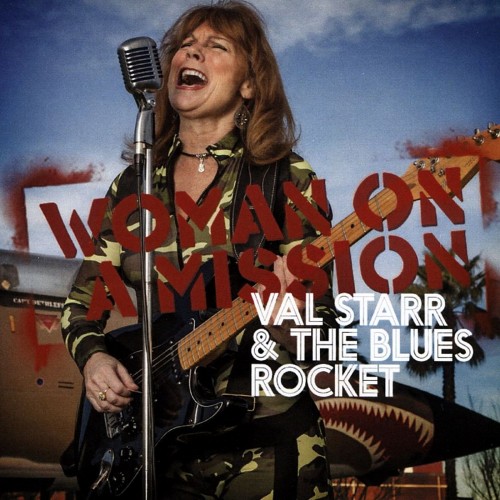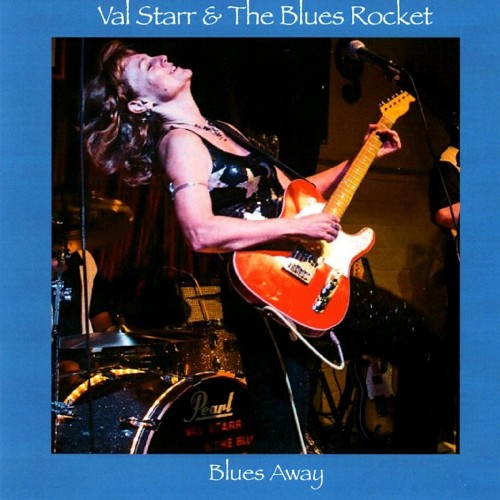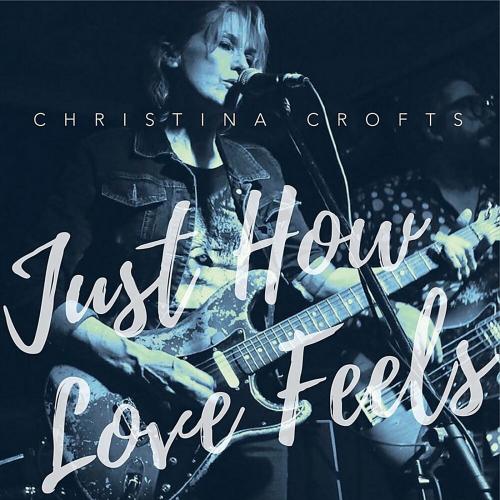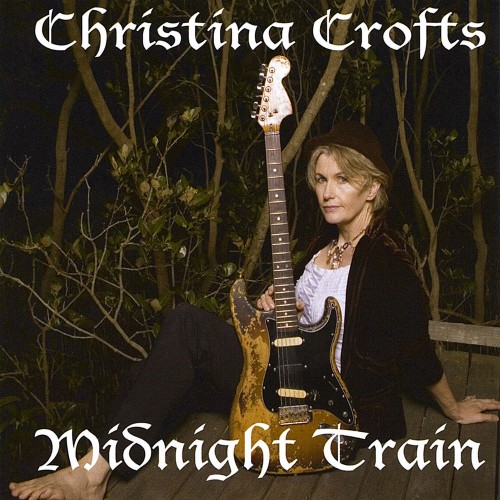По вашему запросу найдено 1713 файлов
-
Скачать бесплатно
Rainmeter 3.2.2380 Beta + Portable скачать 09 Мар 2015 72 610
Прочий софт
Rainmeter - это программа, которая позволяет не только украсить рабочий стол, но и сделать его более удобным и функциональным. Скины для rainmeter или темы, предназначены для того, что бы сделать более удобным и красивым сам rainmeter или подобрать его стиль как можно ближе к тому, который у вас установлен. Поэтому оформление является неотъемлемой частью программы.
Этот раздел, будет содержать в себе отборные и только самые лучшие скины, так что смотрите, качайте, устанавливайте и наслаждайтесь красивым рабочим столом.
Rainmeter - набор виджетов в стиле Windows 7, который можно редактировать в зависимости от своих предпочтений и потребностей. Программа отображает на рабочем столе текущую дату и время, график загрузки центрального процессора, количество свободной и занятой памяти компьютера (оперативной, виртуальной и дисковой), погоду, сетевую информацию (IP-адрес, DNS-адрес, трафик, скорость использования канала отдельно по каждому из направлений, а также есть возможность загружать новостные ленты, проверять почтовые ящики, управлять медиаплеером и многое другое.
Rainmeter displays customizable skins, like memory and battery power, RSS feeds and weather forecasts, right on your desktop. Many skins are even functional: they can record your notes and to-do lists, launch your favorite applications, and control your media player - all in a clean, unobtrusive interface that you can rearrange and customize to your liking. Rainmeter is at once an application and a toolkit. You are only limited by your imagination and creativity.
Rainmeter is a desktop customization platform. Through Rainmeter, you can enhance your Windows computer at home or work with skins: handy, compact applets which float freely on your desktop, much like Windows Sidebar gadgets, or dashboard widgets for the Mac. Rainmeter skins provide you with useful information at a glance. It's easy to keep an eye on your system resources, like memory and battery power, or your online data streams, including email, RSS feeds, and weather forecasts.
Many skins are even functional: they can record your notes and to-do lists, launch your favorite applications, and send your tweets to Twitter - all in a clean, unobtrusive interface that you can rearrange and customize to your liking.
With Rainmeter, there are no secrets. Our bundled library of open-source skins covers a wide range of functions, but if you want your desktop to do something new, you don't have to wait for us.
Every inch of a skin is completely customizable. Rainmeter skins are written in a simple, elegant language that's easy to learn for anyone who's willing to put in the effort. Skins call upon measures, a set of powerful built-in modules that do all the heavy lifting, and create interactive meters to display that information however you decide. In this way, Rainmeter brings productive innovation together with creative artistry like no other platform of its kind.
Rainmeter can measure:
CPU load
Allocated Memory
Network Traffic
Performance data
Uptime
Free disk space
Год выхода: 2015
Лицензия: FREE
Язык: ML + RuS
OS: windows XP, Vista, 7, 8
Размер: 2.4/3.3 Mb
скачать бесплатно Rainmeter 3.2.2380 Beta + Portable
-
Скачать бесплатно
OS Cleaner 1.0 Portable скачать 09 Мар 2015 54 379
Прочий софт
OS Cleaner - может удалить временные и ненужные файлы, для ускорения операционной системы. Очистит вашу операционную систему от всего мусора, который бесполезно занимает пространство и замедляет производительность вашего ПК.
OS Cleaner can delete temporary files and junk system files to speed up your operating system. Clean your Operating System from all the garbage wasting space that slows the performance of your computer.
Features:
Clean and Tune UP
Delete temporary files and junk system files to speed up your operating system
Protect your Privacy
Defends your right to privacy by securely eliminating the tracks that programs or web browsing leave behind
Secure Deleting
You can safely check and control the individual files to be deleted or select them all
Год выпуска: 2015
ОС: Windows XP/Vista/7/8/10
Язык интерфейса: EN
Лекарство: не требуется (Freeware)
Размер: 1.1 Mb
скачать бесплатно OS Cleaner 1.0 Portable
-
Скачать бесплатно
AquaSnap 1.12.2 + Portable скачать 09 Мар 2015 60 395
Прочий софт
AquaSnap - многофункциональное приложение, которое позволит пользователям Windows XP оценить некоторые возможности интерфейса Aero, а также сделает использование этих функций более удобным на платформах Vista и Windows 7, 8x/10. Одной из наиболее востребованных функций Aero является механизм AeroSnap, который позволяет одним легким движением прикрепить окно приложения к краю рабочего стола, а также развернуть его на половину или четверть экрана.
Ключевые особенности и характеристики AquaSnap:
Может изменить размеры окна в половину рабочего стола или в его четверть.
Программа совместима с многомониторными компьютерами.
Работает с дочерними окнами интерфейса MDI.
Поддерживаются скины.
Многоязычный интерфейс программы.
Высокооптимизированный код (C++).
Низкое потребление оперативной памяти.
Нагрузка на процессор близка к нулю.
AquaSnap greatly enhances the way you can arrange windows on your Desktop. It gives you the possibility to snap windows to the edges or to the corners of the desktop, set windows to remain on top, stretch windows and more. It is freeware for personal single-monitor use only.
AquaSnap makes the window management much more ergonomic: Drag a window to the border of your desktop, and this window will be snapped and resized to fit one half of the screen. Drag this window to a corner, it will be snapped to fit one quarter. Shake a window, and this window will stay always on top.
Год выпуска: 2015
ОС: Windows XP/Vista/7/8/10
Язык интерфейса: multilanguage/Русский
Лекарство: не требуется (Freeware)
Размер: 3.5/5.1 Mb
скачать бесплатно AquaSnap 1.12.2 + Portable
-
Скачать бесплатно
Chasys Draw IES 4.29.01 + Portable скачать 09 Мар 2015 77 563
Графический редактор
Chasys Draw IES (бывший Chasys Draw Artist) - графический редактор, просмотрщик изображений, программа пакетного преобразования изображений и программа конвертирования фото, полученных цифровыми камерами. Редактор является современной и полнофункциональной программой, с способностями, никак не уступающими почти всем распространенным коммерческим программам.
Chasys Draw IES (formerly Chasys Draw Artist) is a suite of applications including a layer-based image editor with animation, vista-style icon support and super-resolution via image stacking (Chasys Draw IES Artist), a multi-threaded image file converter (Chasys Draw IES Converter), a fast image viewer (Chasys Draw IES Viewer) and a raw camera file processor (Chasys Draw IES raw-Photo).
List of Features:
General:
Super-fast internal graphics engine (JpDRAW2)
Free-style layering with blending modes
Composite, Animation and Multi-resolution image modes
Full alpha channel throughout the workflow
Re-editable tools and fully re-editable text
Alpha protection (a.k.a. transparency protection)
Multi-core aware software architecture
Vista UAC aware
Multiple display setup aware
Shell integration with imgnails
Asynchronous auto-save engine with 1 minute latency
Anti-aliasing and super-sampling support in tools and paths*
Unlimited Undo/Redo - undo any action any time
Just-in-time memory compression
Best-in-class post-edit heuristics anti-aliasing engine
Image Stacking for super-resolution, stitching and moving object removal
Advanced printing and scanning engines
Video capture from devices (e.g. TV/Video)
Video sequence composer engine
Video Screen Capture
In-built utilities (Calculator, Notepad)
Metadata save, restore and scale to imitate vector art
Extensive plug-in support
Support for Photoshop Filter Plug-ins (.8BF)
Support for the native formats of Photoshop, GIMP and Paint.NET
Support for older formats such as PPM/PGM/PBM, PCX, TGA, etc.
Uses the latest CD5 specification with animation and multi-resolution
Vista-style icon import and export
Can output C++ code module for inline image generation
Includes plug-ins for JPEG 2000, AVI video, animated cursors, JPEG, PNG, animated GIF, etc.
Physical measurement specification
Streamlined SDKs with no restrictions
Pantone equivalent palettes for PMS 100 to 814-2x
Full UNICODE support in all components
Multiple language support with user-editable language files
ОС: Windows XP/Vista/7/8
Язык интерфейса: EN
Лекарство: Не нужно
Размер: 18.2/19.3 Mb
скачать бесплатно Chasys Draw IES 4.29.01 + Portable
-
Скачать бесплатно
AutoHotkey 1.1.20.00 + Portable скачать 09 Мар 2015 50 294
Прочий софт
AutoHotkey - Программа предназначена для управления "горячими клавишами". С AutoHotkey вы сможете автоматизировать буквально все обработчики кликов мыши и нажатия клавиш. Вы можете записать клики мыши или команду клавиатуры вручную или использовать запись макросов. Также есть возможности задать "горячие клавиши" для клавиатуры, джойстика и мыши. Тут присутствует функция расшифровки сокращений, которая позволит автоматически заменять написанные сокращения на полный вариант текста.
Customize your keyboard, joystick, and mouse with an open source scripting language (AutoHotkey) that is backward compatible with AutoIt v2. AutoHotkey it includes a quick-start tutorial, an automatic script writer (macro recorder) that records your keystrokes and mouse clicks, and a comprehensive help file. Automate almost anything: Send keystrokes & mouse clicks; launch programs / documents; work with the clipboard, registry, & soundcard settings. In addition to its automation features described below, AutoHotkey excels at hotkeys, able to make virtually *any* mouse/joystick button, keyboard key, or combination into a hotkey.
AutoHotkey it can also individually disable or override Windows' own shortcut keys, such as Win+E and Win+R. It may also help alleviate RSI; for example, it can create substitutes for Alt-Tab using keys, mouse wheel, or buttons.
With AutoHotkey, you can:
Automate almost anything by sending keystrokes and mouse clicks. You can write a mouse or keyboard macro by hand or use the macro recorder.
Create hotkeys for keyboard, joystick, and mouse. Virtually any key, button, or combination can become a hotkey.
Expand abbreviations as you type them. For example, typing "btw" can automatically produce "by the way".
Create custom data entry forms, user interfaces, and menu bars. See GUI for details.
Remap keys and buttons on your keyboard, joystick, and mouse.
Respond to signals from hand-held remote controls via the WinLIRC client script.
Run existing AutoIt v2 scripts and enhance them with new capabilities.
Convert any script into an EXE file that can be run on computers that don't have AutoHotkey installed.
Features:
Change the volume, mute, and other settings of any soundcard.
Make any window transparent, always-on-top, or alter its shape.
Use a joystick or keyboard as a mouse.
Monitor your system. For example, close unwanted windows the moment they appear.
Retrieve and change the clipboard's contents, including file names copied from an Explorer window.
Disable or override Windows' own shortcut keys such as Win+E and Win+R.
Alleviate RSI with substitutes for Alt-Tab (using keys, mouse wheel, or buttons).
Customize the tray icon menu with your own icon, tooltip, menu items, and submenus.
Display dialog boxes, tooltips, balloon tips, and popup menus to interact with the user.
Perform scripted actions in response to system shutdown or logoff.
Detect how long the user has been idle. For example, run CPU intensive tasks only when the user is away.
Automate game actions by detecting images and pixel colors (this is intended for legitimate uses such as the alleviation of RSI).
Read, write, and parse text files more easily than in other languages.
Perform operation(s) upon a set of files that match a wildcard pattern.
Work with the registry and INI files.
Год: 2015
ОС: Win All
Язык: Английский
Лекарство: Не требуется
Размер: 2.8/5.1 Mb
скачать бесплатно AutoHotkey 1.1.20.00 + Portable
-
Скачать бесплатно
ImBatch 3.7.0 + Portable скачать 09 Мар 2015 62 430
Графический редактор
ImBatch - это бесплатный инструмент пакетной обработки изображений для Windows. ImBatch пользовательский интерфейс прост в использовании и понимании. ImBatch может конвертировать, изменять размер, поворачивать и выполнять другие операции на большом количестве изображений за одну операцию.
ImBatch is a FREE batch image processing tool for Windows. ImBatch features an excellent user interface that’s easy to use and understand and can convert, resize, rotate and carry out other operations on lots of images in a single operation.
ОС: Windows XP/Vista/7/8
Язык интерфейса: EN + RuS
Лекарство: Не требуется
Размер: 12.9/13.0 Mb
скачать бесплатно ImBatch 3.7.0 + Portable
-
Скачать бесплатно
WinReducer 7.0 3.2.2.0 Portable скачать 09 Мар 2015 48 433
Прочий софт
WinReducer - утилита, предназначенная для создания, изменения и детальной настройки дистрибутивов ОС Windows по своему желанию. Т.е., если вы захотите получить дистрибутив, по окончании установки с которого вы получите уже настроенную ОС, с вашими "твиками", драйверами, программами, и прочим, - WinReducer может стать вашим помощником в этом деле.
Позволяет кастомизировать внешний вид системы путем добавления различных тем оформления, позволяет изменять изображения, показываемые при загрузке системы, изображение экрана блокировки, а также цвета системного интерфейса. Также позволяет делать различные твики и дополнения системы, например, можно отключить Charms Bar или добавить свои команды в контекстное меню проводника, добавив в него пункт о выключении компьютера или перезагрузке системы.
WinReducer использует стороннее программное обеспечение для достижения многих дополнительных задач. Чтобы их использовать, вам необходимо загрузить и установить стороннее программное обеспечение с сайтов их разработчиков 7-zip, ImageX, Oscdimg, SetACL и Resource Hacker.
Краткое руководство:
1. Кнопка "Старт" (Открыть папку или Извлечь образ ISO)
2. Выберите редакцию Windows
3. Кнопка "Монтировать"
4. Подождите (около 5 минут, в зависимости от вашей конфигурации)
5. Выберите компоненты и/или элементы настройки/удаления
6. Кнопка "Применить"
7. Подождите (около 30 минут, в зависимости от вашей конфигурации)
8. Кнопка "Создать Образ ISO"
Примечание:
• WinReducer не будет работать с папками, в которых есть пробелы во избежание большого количества ошибок/неточностей.
WinReducer makes a custom ISO with up to 825 different combinations to customize, integrate or reduce your personal Windows installation. WinReducer is a handy and reliable application designed to provide users with the possibility to personalize the way Windows is deployed. WinReducer features a wide array of customization and tweaks aiming to remove unnecessary features from Windows, as well as to add a few exclusive features that will make the system faster and more stable.
Features:
Customize Windows (Integrate cursors, themes, wallpapers or change files to improve Windows appearance)
Help Tips available for each components (and all components help tips could be translated in your language)
Integrate (Applications, Drivers, Net Framework 3.5, Unattended Files or Updates to your customized Windows ISO)
Load Language Files (Translate WinReducer in your language)
Load WinReducer GUI Theme (Improve WinReducer Graphical User Interface)
Remove Windows Components (Make your choice to reduce and adapt Windows to your needs)
Use WinReducer Custom Configuration File (Load or Save Presets files, also know as wccf file, to restore or save your settings)
"All in One" ISO support with up to 50 Windows Editions
ОС: Windows® 7, 8.х, 10 (32/64-бит)
Требование: .NET Framework 4.5.1 или выше
Интерфейс: English
Лекарство: Не требуется
Размер: 5.3 Mb
скачать бесплатно WinReducer 7.0 3.2.2.0 Portable
-
Скачать бесплатно
Droid Explorer 0.9.0.1 Beta (x86/x64) скачать 09 Мар 2015 84 664
Прочий софт
Droid Explorer - удобный инструмент для работы с устройствами Android с правами root. Программа может сразу работать с несколькими устройствами, копировать и автоматически использовать update.zip, можно также копировать локальные файлы на ваше устройство, программа автоматически определит включено оно или нет, также вы получите командную строку для работы с устройствами.
Droid Explorer умеет перезагружать устройство, имеется диспетчер пакетов, также вам не надо будет устанавливать SD карту для доступа к файлам на компьютере, все файлы можно будет открывать на локальном компьютере.
A tool to manage your rooted android device with the simplicity of Windows Explorer.
Features:
Multiple Device Support
Copy and auto-apply update.zip
Copy local files to device
Auto detection of connected/disconnected device
APK file icon and extended information
Device command shell window
Reboot device
Reboot device in to recovery mode
Open files for viewing / execution locally with the default file type executable
Drag & Drop file copy from Explorer
Flash Recovery Image
Package Manager (Install & Uninstall)
No need to mount SD card to access files from computer
Access files in other directories besides SD card
Copy files from device to local clipboard
Paste files from local clipboard to device
Open files on local machine
Display open with dialog to specify what to open a file with
Right click APK and Uninstall
Right click APK and Install
Delete files from device
Take a Screen Shot (landscape or portrait)
Plugins can register as a component to open files
Open from within Computer
Should now work with more ROMs as long as they are Rooted and have busybox
Device "Friendly Name" instead of device serial number.
Android Screencast Plugin - Control your android device with your mouse and keyboard
Install/Uninstall APK files right from explorer
Standalone plugin runner (will mainly be used for windows 7 jump lists and the apk installer but can be used to run any plugin.
Better Hero Support
Backup the "Google Experience" applications and creates an update.zip containing the applications
Use an existing Android SDK with Droid Explorer, or let Droid Explorer set up the SDK for you.
Лицензия: FreeWare
Язык: English
ОС: Windows
Размер: 13.3 Mb
скачать бесплатно Droid Explorer 0.9.0.1 Beta (x86/x64)
-
Скачать бесплатно
SIV (System Information Viewer) 4.53 Beta 29 (x86/x64) Portable скачать 09 Мар 2015 51 485
Прочий софт
SIV (System Information Viewer) - мощнейшая утилита, показывающая всевозможную информацию о системе. Программа SIV (System Information Viewer) отображает в наглядном виде следующие данные: сведения о процессоре, памяти, видеокарте, жестких дисках, приводах, модемах, USB-устройствах и т.д. При помощи программы можно наблюдать за тем, как расходуются системные ресурсы при работе с разными приложениями. Утилита в реальном времени показывает, сколько оперативной памяти свободно на данный момент и как используется файл подкачки.
System Information Viewer is a general Windows utility for displaying lots of useful Windows, Network and hardware info - CPU info, PCI info, PCMCIA info, USB info, Machine Info, Hardware Sensors, Networked computers, Operating System Information and more. I use Craig Hart's pcidevs.txt file for my PCI device display with my usbdevs.txt being used for the USB devices, mondevs.txt for monitor descriptions and pcmdevs.txt for PCMCIA device descriptions.
Год выпуска: 2015
Статус программы: FREE
Интерфейс: Английский
Система: Windows 2000/XP/2003/Vista/7/8
Размер файла: 16.9 Mb
скачать бесплатно SIV (System Information Viewer) 4.53 Beta 29 (x86/x64) Portable
-
Скачать бесплатно
ComboFix 15.3.9.1 Portable скачать 09 Мар 2015 51 359
Антивирус
ComboFix - бесплатная утилита для удаления спайваре, рекламного ПО, троянов с вашего компьютера. Она удаляет SurfSideKick, QooLogic, Look2Me, различные варианты трояна Vundo, а кроме этого и множество других шпионских программ, троянов и поддельных антиспайварных программ. Combofix может удалять файлы, записи реестра, которые были созданы вредоносными программами.
Эта программа имеет два режима: автоматический и ручной. В первом режиме вам нужно просто ее запустить, программа просканирует ваш компьютер и удалит найденное спайваре. Во втором режиме программе нужно передать специальным образом составленный файл, в котором задаются специфические действия, такие как, удаление файлов, удаление каталогов, удаление сервисов и драйверов и многое другое. По результатам выполнения программы в первом и втором случае будет сгенерирован лог файл по которому в дальнейшем можно провести анализ, заражён компьютер или нет.
ComboFix is a program, created by sUBs, that scans your computer for known malware, and when found, attempts to clean these infections automatically. In addition to being able to remove a large amount of the most common and current malware, ComboFix also displays a report that can be used by trained helpers to remove malware that is not automatically removed by the program.
How To Use ComboFix:
· Disable or Close all anti-spyware, anti-malware antivirus real-time protection, which may affect ComboFix.
· Download the latest official version of ComboFix (4mb) save to you desktop
· Close all programs of you computer
· Double click ComboFix.exe on you desktop
· When ComboFix finished, it will create logs for you.
Дата: 2015
ОС: Windows® 2000/XP/Vista/7/8
Лекарство: Не требуется
Язык интерфейса: ML + RuS
Размер: 5.5 Mb
скачать бесплатно ComboFix 15.3.9.1 Portable
-
Скачать бесплатно
Alternate Pic View 1.920 + Portable скачать 09 Мар 2015 65 421
Графический редактор
Alternate Pic View - простое приложение для просмотра изображений с прекрасным набором функций: просматривать слайд-шоу, эскизы, фотографии плиткой, выполнять операции рисования, менять формат изображения, совмещать фотографии, изменять размеры и многое другое.
A simple open source picture viewer and manipulator that can do Slideshow, Thumbnails, Drawing operations, Several picture formats, Tile pictures, Combine pictures, Size pictues/extend and more.
Features:
# Slideshow
# Thumbnails
# Drawing operations
# Serveral picture formats
# Tile pictures
# Combine pictures
# Size pictures/extend
# Batch conversation/Sizing
# Icon extraction from DLL
# and EXE-files
# Save selection to file
# File properties
# EXIF/IPTC information is not lost while saving a picture
# Red eye reduction
# Scale colors
# Rotate colors
# Drawing arrows
# Available in polish and slovak language
# Size display correction for saving JPEGs compressed
# Rectangle selection enhanced
# Multipage TIFFs
# Now also in danish and italian language
# Compare pictures
# Create/edit animated GIFs
# Search for pictures
# Now also available with chinese language
# Print all pages or a range of multipage GIFs/TIFs
Год выпуска: 2015
Платформа: Windows XP, Vista, 7, 8
Язык интерфейса: ML + Английский
Лекарство: FREE
Размер: 5.0/5.4 Mb
скачать бесплатно Alternate Pic View 1.920 + Portable
-
Скачать бесплатно
Chromium 43.0.2327 Portable скачать 09 Мар 2015 63 325
Софт для интернета
Chromium – быстрый и кроссплатформенный браузер с открытым исходным кодом, который стал "родителем" для Google Chrome, ChromePlus, SRWare Iron, RockMelt и др. Разработчики заявляют о нем, как об одном из самых быстрых, безопасных и надёжных инструментов для доступа в Интернет. Основанный на свободном движке WebKit, обеспечивающий высокую скорость рендеринга, и движке V8, который отвечает за обработку JavaScript.
В Chromium встроен компонент Safe Browsing, обеспечивающий защиту от фишинга и вредоносного ПО, который при желании может быть отключен в настройках браузера. Также следует отметить, что функционал браузера может быть значительно расширен, за счет использования расширений и плагинов. Программа не требует установки.
Еще одна интересная функция – предоставление списка наиболее часто используемых приложений и инструментов. Интернет с Chromium станет личностным: пользователь может изменять значки интерфейса, цвета, границы формы, ширину, стиль, восприятие глубины, толщины, шрифты и многое другое.
Основные возможности Chromium:
- Высокая скорость работы
- Одно место хранения для всех файлов
- Поддержка HTML 4.01, xHTML 1.0, XML 1.0, SVG, SVG Fonts, SVG Filters, SVG SMIL animation, MathML, ECMAScript, DOM
- Crash-контроль
- Безопасный просмотр
- Режим инкогнито
- Синхронизация на основе аккаунта Google
- Адресная строка и поле быстрого поиска упростили получение доступа к личному контенту в сети
- Мгновенные закладки
- Импорт настроек
- Более легкий и удобный режим загрузки
- Расширенная функциональность благодаря поддержке HTML 5
- Поиск в качестве основной формы навигации
- Поддержка приложений и расширений
- Поддержка скинов
Chromium is an open source web browser that was designed in order to provide for all users a safer, faster, and more stable way to experience the web. In the long term, we think of Chromium as a tabbed window manager or shell for the web rather than a browser application. We avoid putting things into our UI in the same way you would hope that Apple and Microsoft would avoid putting things into the standard window frames of applications on their operating systems.
The tab is our equivalent of a desktop application's title bar; the frame containing the tabs is a convenient mechanism for managing groups of those applications. In future, there may be other tab types that do not host the normal browser toolbar.
Enhanced functionality through HTML 5: offline modes, background processing, notifications, and more.
Better access points and discovery: On Chromium-based browsers, we've addressed the access point issue by allowing applications to install shortcuts on your desktop. While the tab bar is sufficient to access existing tabs, we are creating a new primary access point that provides a list of frequently used applications and tools.
Год выхода: 2015
OS: Windows All
Активация: не требуется
Язык интерфейса: ML + русский
Размер: 88.7 Mb
скачать бесплатно Chromium 43.0.2327 Portable
-
Скачать бесплатно
Artweaver 5.0.5.12994 + Portable скачать 09 Мар 2015 69 454
Графический редактор
Artweaver - очень мощный графический редактор, сравним по функционалу с Adobe Photoshop. Среди ее возможностей можно выделить работу со слоями, импорт и экспорт графики в различные форматы. Также в Artweaver имеются всевозможные фильтры, которые можно применять редактируя рисунки (эффект ветра, размытость, волны, гранулирование, эффект масла и т.д).
Особенностью данного графического пакета является большой выбор инструментальных кистей (мел, древесный уголь, карандаш, акриловые волокна, губка, масло). Программа умеет работать с графическими файлами в форматах BMP, GIF, JPEG, JPG, JPE, PCX, PNG, TGA, VDA, ICB, VST, TIF, TIFF и AWD.
Artweaver — программа для редактирования изображений, которая профессионально имитирует рисование обычными кистями, карандашами, мелками и др.
Графический редактор. Программа умеет работать с графическими файлами в форматах BMP, GIF, JPEG, JPG, JPE, PCX, PNG, TGA, VDA, ICB, VST, TIF, TIFF и AWD. Среди ее возможностей можно выделить работу со слоями, импорт и экспорт графики в различные форматы. Также в Artweaver имеются всевозможные фильтры, которые можно применять редактируя рисунки (эффект ветра, размытость, волны, гранулирование, эффект масла и т.д). Особенностью данного графического пакета является большой выбор инструментальных кистей (мел, древесный уголь, карандаш, акриловые волокна, губка, масло).
Support of many different digital brushes e.g. chalk, charcoal, pencils... A wide variety of adjustment settings to customize the default brushes or to create new brushes. Standard image editing tools like gradient, crop, fill and selection tools. Support for the most common file formats like AWD (Artweaver), BMP, GIF, JPEG, PCX, TGA, TIFF, PNG, and PSD (no layer support). Transparency and Layers support. Effect filters like sharpen, blur, emboss and mosaic. Editable text layers. Pen Tablet support for a realistic feeling. History function to und/redo last editing steps. Expandable by Plug-In modules (Artweaver Standard). Support for many languages through language files.
Программа Artweaver позволяет:
• Поддерживать разные кисти, например, цифровой мел, древесный уголь, карандаши и т д.
• Самые разнообразные регулировки параметров настройки по умолчанию, щетки или создавать новые щетки.
• Стандартные инструменты редактирования изображения, заполнение градиентом, выбор инструментов.
• Поддержка наиболее распространенных форматов файлов, как AWD (Artweaver), BMP, GIF, JPEG, PCX, TGA, TIFF, PNG и PSD (нет поддержки слоев).
• Прозрачность и слои поддержки.
• Эффект фильтры как резкость, размытие, рельеф и мозаика.
• Редактируемые слои текста.
• Перо Tablet поддержка реалистичных ощущений.
• История функции повтор последнего редактирования шаги.
• Расширяемые в Plug-In модули (Artweaver стандарт).
• Поддержка многих языков через языковые файлы.
Artweaver is a painting application with advanced uses for professional users and includes additional painting tools. Mainly the program can be used for raw drawing, designing, digital painting and includes a wide range of predefined brushes to work with. The program window is user friendly despite the first run appearances and it is easy to understand and manage. You have support for a variety of image types such as BMP, GIF, JPEG etc. Above all the application is free to use by everyone.
Artweaver lets you paint creatively with the help of a huge range of painting tools. You can create sketches from photos or just experiment with colors. For professional users, Artweaver offers layers, group layers and support for the PSD file format. It is also possible to load and run Photoshop compatible filters. Artweaver is a painting program which is suitable for beginners but also suitable for advanced users. You can record all your steps and replay them afterwards or provide them to other users. Also there are many tools and features like layers and effect filter.
Support of many different digital brushes e.g. chalk, charcoal, pencils...
Standard image editing tools like gradient, crop, fill and selection tools.
A wide variety of adjustment settings to customize the default brushes or to create new brushes. Standard image editing tools like gradient, crop, fill and selection tools.
Features
* Support for many file formats like AWD (Artweaver), BMP, GIF, JPEG, PCX, TGA, TIFF, PNG and PSD (incl. layers)
* Transparency, layers and layer groups
* Common image editing tools like gradient, crop, fill and selection tools
* Effect filters like sharpen, blur, emboss and mosaic
* Expandable by Plug-In modules (Artweaver standard and Photoshop format (*))
* Editable text layers
* Pen tablet support
* History function to undo/redo last editing steps
* Support for many languages through language files
Обновление: 2015
Активация|рег код: FREE
Язык: ML + EN
ОС: Microsoft Windows ALL
Размер: 11.8/17.2 Mb
скачать бесплатно Artweaver 5.0.5.12994 + Portable
-
Скачать бесплатно
AviDemux 2.6.8.9052 + Portable скачать 09 Мар 2015 72 441
Работа с видео
AviDemux - отличная программа для быстрого и простого разрезания, вырезания отдельных кусков из видео-файлов, добавления фильтров и перекодировки. Редактор поддерживает большое количество типов файлов, включая AVI, MPEG, MP4/MOV, OGM, ASF/WMV, MKV и FLV. Программа имеет в своем наборе немалое количество видео-фильтров, такиx как ресайзинг, деинтерлейсинг, IVTC, резкость, удаление шума и другие. В видео-редакторе Avidemux имеются также встроенные кодеки x264, Xvid, LAME, TwoLAME и Aften.
С помощью Avidemux можно устранить многие погрешности изображения, например: удалить ненужный отрезок фильма (это очень удобно в том случае, когда запись велась с телевизора и реклама осталась невырезанной), или изменить размер кадра, чтобы удалить черные полосы, оставшиеся по краям. Иногда бывает необходимо разбить слишком большой файл на несколько кусков. С помощью Avidemux это легко можно сделать. Кроме того, здесь есть возможность добавления второй звуковой дорожки, конвертирования из одного формата в другой, различные фильтры для изображения и звука. В целом, Avidemux является очень удобным инструментом для работы с видеофайлами, не претендующим на профессиональность, однако предоставляющим все необходимые функции для любителя.
AviDemux is a video editor and encoder which can edit, encode, requantize MPEG and AVI, including DivX. It is almost like VirtualDub, but can also encode to VCD/SVCD/DVD mpg. Most common codecs are supported (M-JPEG, MPEG, DivX, Xvid, huffyuv, WMA, etc.) thanks to libavcodec and libmpeg2. Video can be edited, cut, appended, filtered (resize/crop/denoise), and re-encoded to either AVI (DivX/Xvid) or MPEG 1/2.
Avidemux is a free video editor designed for simple cutting, filtering and encoding tasks.It supports many file types, including AVI, DVD compatible MPEG files, MP4 and ASF, using a variety of codecs. Tasks can be automated using projects, job queue and powerful scripting capabilities. Avidemux is available for Linux, BSD, Mac OS X and Microsoft Windows under the GNU GPL license. The program was written from scratch by Mean, but code from other people and projects has been used as well. Patches, translations and even bug reports are always welcome.
Язык интерфейса: Английский
Тип распространения: FreeWare
Лекарство: не требуется
Платформа: Windows ME/NT/2000/XP/Vista/7/8
Размер: 18.6/20.3 Mb
скачать бесплатно AviDemux 2.6.8.9052 + Portable
-
Скачать бесплатно
GeoGebra 5.0.71.0 + Portable скачать 09 Мар 2015 51 384
Офисный софт
GeoGebra - кроссплатформенная динамическая математическая программа для всех уровней образования, включающая в себя геометрию, алгебру, таблицы, графики, статистику и арифметику, в одном удобном для использования пакете. Программа написана на языке Java и является современным продуктом, разработанным с использованием последних достижений в области информационных технологий.
* Графика, алгебра и таблицы связаны между собой и полностью динамичны
* Легкий в использовании интерфейс, вдобавок обладает очень мощными возможностями
* Вы можете сами создать интерактивный обучающий материал, такие как веб-страницы
* Доступна на многих языках для для нашего миллиона пользователей по всему миру
* Система динамической математики GeoGebra используется при изучении математики, физики и других учебных дисциплин в средних и высших учебных заведениях многих стран мира. Как пример, можно привести Австрию, Польшу, Германию, Великобританию, Канаду, США, Италию, Испанию, Норвегию, Финляндию, Швецию, Австралию.
* Бесплатная программа с открытым кодом
Возможности
Построение кривых
- Построение графиков функций y = f (x);
- Построение кривых, заданных параметрически в декартовой системе координат: x = f(t); y = g(t);
- Построение конических сечений:
* Коника произвольного вида — по пяти точкам.
* Окружность: по центру и точке на ней; по центру и радиусу; по трем точкам;
* Эллипс — по двум Фокусам и точке на кривой;
* Парабола — по фокусу и директрисе;
* Гипербола — по двум фокусам и точке на кривой.
- Построение геометрического места точек, зависящих от положения некоторой другой точки, принадлежащей какой-либо кривой или многоугольнику (инструмент Локус).
Вычисления
- Действия с матрицами:
* Сложение, умножение;
* Транспонирование, инвертирование;
* Вычисление определителя;
- Вычисления с комплексными числами;
- Нахождение точек пересечения кривых;
- Статистические функции:
* Вычисление математического ожидания, дисперсии;
* Вычисление коэффициента корреляции;
- Аппроксимация множества точек кривой заданного вида: полином, экспонента,логарифм, синусоида
- Работа с таблицами
GeoGebra is free dynamic mathematics software for all levels of education that joins geometry, algebra, graphing, and calculus. GeoGebra is free, multi-platform dynamic mathematics software for all levels of education that brings together geometry, algebra, spreadsheets, graphing, statistics and calculus in one easy-to-use package. Interactive teaching, learning, and evaluation resources created with GeoGebra can be shared and used by everyone at geogebratube.org. Within its first year geogebratube.org received more than 10 million visitors.
GeoGebra has become the leading provider of dynamic mathematics software, supporting STEM education and innovations in teaching and learning worldwide. GeoGebra has received numerous educational software awards, building on successive innovations through collaboration with key partners.
* Millions of users
* 30,000+ teaching and learning materials...and growing!
* 190 countries
* 140 training and professional development institutes
* 46 languages (new translations every month)
* +1 GeoGebra community
Год выпуска: 2015
Лицензия: Free
ОС: Windows 98/2000/XP/Vista/7/8
Язык: ML + русский
Размер: 56/65 Mb
скачать бесплатно GeoGebra 5.0.71.0 + Portable
-
Скачать бесплатно
NewWeather 2.2.5.5 + Portable скачать 08 Мар 2015 54 580
Прочий софт
NewWeather - информер с перекидными часами и разнообразной графикой для отображения текущего состояния погоды. Имеет дополнительную панель для отображения прогноза на пять дней, а также сменную графику для ночного и дневного отображения погоды. Различает ощущаемую и прогнозируемую температуру. Занимает не более 5 Мб оперативной памяти и не "грузит" центральный процессор.
NewWeather is widget with switching clocks and various graphics to display the current weather conditions. Has an extra panel to display the weather for five days, and replacement schedule for the day and night display weather.
ОС: Windows® Vista, 7, 8 (32/64-бит)
Интерфейс: Русский
Лекарство: Не требуется
Размер: 2.9/5.1 Mb
скачать бесплатно NewWeather 2.2.5.5 + Portable
-
Скачать бесплатно
WinReducer 8.1 1.5.2.0 Portable скачать 08 Мар 2015 88 359
Прочий софт
WinReducer - утилита, предназначенная для создания, изменения и детальной настройки дистрибутивов ОС Windows по своему желанию. Т.е., если вы захотите получить дистрибутив, по окончании установки с которого вы получите уже настроенную ОС, с вашими "твиками", драйверами, программами, и прочим, - WinReducer может стать вашим помощником в этом деле.
Позволяет кастомизировать внешний вид системы путем добавления различных тем оформления, позволяет изменять изображения, показываемые при загрузке системы, изображение экрана блокировки, а также цвета системного интерфейса. Также позволяет делать различные твики и дополнения системы, например, можно отключить Charms Bar или добавить свои команды в контекстное меню проводника, добавив в него пункт о выключении компьютера или перезагрузке системы.
WinReducer использует стороннее программное обеспечение для достижения многих дополнительных задач. Чтобы их использовать, вам необходимо загрузить и установить стороннее программное обеспечение с сайтов их разработчиков 7-zip, ImageX, Oscdimg, SetACL и Resource Hacker.
Краткое руководство:
1. Кнопка "Старт" (Открыть папку или Извлечь образ ISO)
2. Выберите редакцию Windows
3. Кнопка "Монтировать"
4. Подождите (около 5 минут, в зависимости от вашей конфигурации)
5. Выберите компоненты и/или элементы настройки/удаления
6. Кнопка "Применить"
7. Подождите (около 30 минут, в зависимости от вашей конфигурации)
8. Кнопка "Создать Образ ISO"
Примечание:
• WinReducer не будет работать с папками, в которых есть пробелы во избежание большого количества ошибок/неточностей.
WinReducer makes a custom ISO with up to 825 different combinations to customize, integrate or reduce your personal Windows installation. WinReducer is a handy and reliable application designed to provide users with the possibility to personalize the way Windows is deployed. WinReducer features a wide array of customization and tweaks aiming to remove unnecessary features from Windows, as well as to add a few exclusive features that will make the system faster and more stable.
Features:
Customize Windows (Integrate cursors, themes, wallpapers or change files to improve Windows appearance)
Help Tips available for each components (and all components help tips could be translated in your language)
Integrate (Applications, Drivers, Net Framework 3.5, Unattended Files or Updates to your customized Windows ISO)
Load Language Files (Translate WinReducer in your language)
Load WinReducer GUI Theme (Improve WinReducer Graphical User Interface)
Remove Windows Components (Make your choice to reduce and adapt Windows to your needs)
Use WinReducer Custom Configuration File (Load or Save Presets files, also know as wccf file, to restore or save your settings)
"All in One" ISO support with up to 50 Windows Editions
ОС: Windows® 7, 8.х, 10 (32/64-бит)
Требование: .NET Framework 4.5.1 или выше
Интерфейс: English
Лекарство: Не требуется
Размер: 5.6 Mb
скачать бесплатно WinReducer 8.1 1.5.2.0 Portable
-
Скачать бесплатно
Advanced Scan to PDF Free 5.5.1 + Portable скачать 08 Мар 2015 90 551
Офисный софт
Advanced Scan to PDF Free - сканирует документы в PDF файлы, а затем сохраняет их в обозначенное место на вашем компьютере. Также вы сможете конвертировать графические файлы в документы PDF и отправлять эти документы по электронной почте.
Advanced Scan to PDF Free is a professional desktop utility program that lets you scan and organize your paper in PDF format. It provides a powerful ability to create a searchable, editable PDF file on your computer for digital archiving, backup, distribute, or turning into a fillable form. In addition, it also enables you to load images from your hard drive and combine them with a scanned document, or combine multiple documents/images into a single PDF file. Advanced Scan to PDF Free works with most Twain and WIA Scanners and has superior image compression.
Advanced Features:
Scan to PDF
Edit Image
Convert Image to PDF
Preview PDF & Image
Bridge the Gap with Outlook
Encrypt or Decrypt PDF
Apply Digital Signature
Process Quickly
Output with High Quality
Easy for Anyone
Green and Environmental Protection
Язык интерфейса: английский
OC: Windows XP / Vista / Win7/8
Год выхода: 2015
Размер: 7.4/10.1 Mb
скачать бесплатно Advanced Scan to PDF Free 5.5.1 + Portable
-
Скачать бесплатно
Free Video Editor 1.4.11.301 Portable скачать 08 Мар 2015 114 890
Работа с видео
Free Video Editor - для редактирования видео, позволяющая с легкостью удалять ненужные видео-фрагменты без необходимости перекодирования целого файла (то есть без потери оригинального качества изображения). Утилита отличается высоким быстродействием, обладает удобным интерфейсом, поддерживает следующие форматы: MPEG 1, MPEG 2, MPEG 4, AVI, MOV, MP4, M4V, MPG и FLV (включая DivX и XviD).
Free Video Editor is a video editing program that allows to delete unwanted scenes from video files. The program preserves the quality of input video files and processes them without re-encoding. Free Video Dub is lossless video editing software. The program supports MPEG 1, 2 and MPEG 4 (including DivX and Xvid) encoded video files with the following extensions: *.avi, *divx, *.mpg, *mp4, mpg.
Цена: Free
ОС: Vista/7/8/8.1
Язык: ML + RuS
Размер: 64.6 Mb
скачать бесплатно Free Video Editor 1.4.11.301 Portable
-
Скачать бесплатно
Free Torrent Download 1.0.31.301 Portable скачать 08 Мар 2015 60 354
Софт для интернета
Free Torrent Download - ищи торрент-файлы и скачивай их на свой компьютер в два этапа с Free Torrent Download! Это удобное приложение работает быстро, бесплатно и яростно чтобы сохранить ваше время и усилия. Free Torrent Download простой в использовании, мощный и в то же бесплатен, включает в себя все существующие функции для скачивания торрентов.
Find torrent files and download them to your PC in two steps with Free Torrent Download! This handy application is made to be fast, free and furious in order to save your time and efforts. Free Torrent Download is an easy-to-use, powerful and yet free program that includes all the functions a torrent downloader will ever need.
Here are just some of them:
- specially designed for fast and easy downloads which don't interfere with Skype, playing games, streaming videos, etc.;
- no speed or size limit;
- suitable for beginners as it has a guide that simplifies its usage;
- simple management of torrent downloads;
- configuration settings to please an advanced user;
- fast downloading and super-efficient installation due to its small size;
- simple and user-friendly interface, etc.
Moreover, a big variety of options allows you to set the configuration to your liking. You may do the following:
- start torrent downloader when system starts;
- choose the location of downloaded files;
- use other ports and networks when the main server is unavailable;
- configurate proxy setting;
- set queue and download limits.
Free Torrent Download does not contain spyware or adware. It's absolutely free and completely safe to install and run.
Дата: 2015
OC: Windows XP/Vista/Seven/8
Тип лицензии: FreeWare
Язык интерфейса: ML + RuS
Размер: 54.6 Mb
скачать бесплатно Free Torrent Download 1.0.31.301 Portable