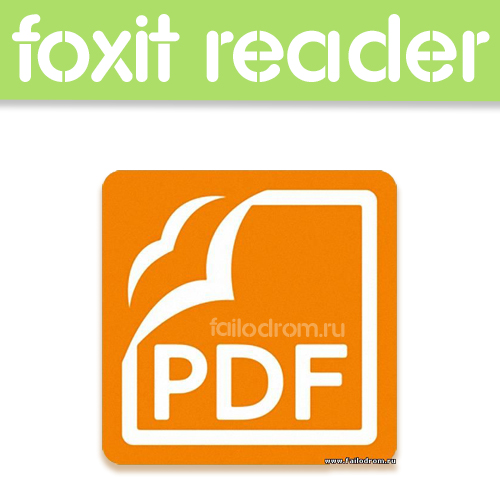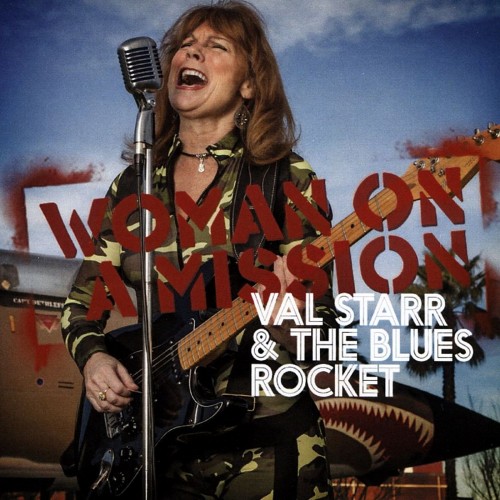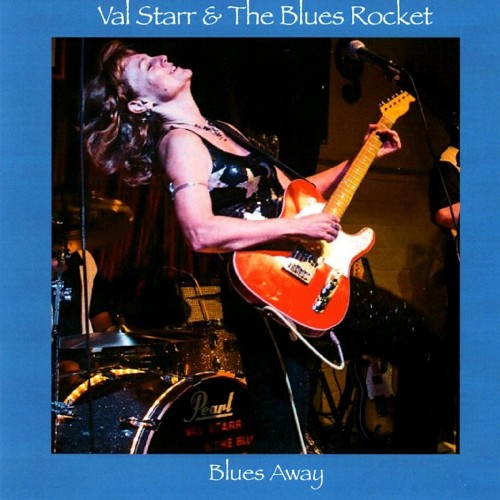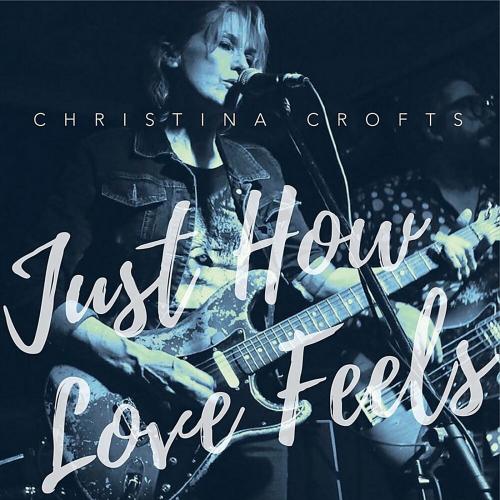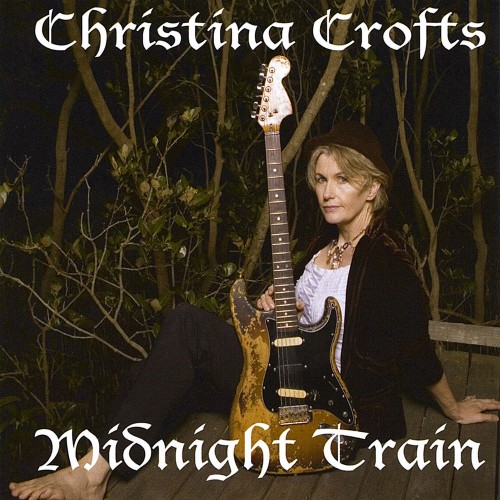По вашему запросу найдено 1713 файлов
-
Скачать бесплатно
MPC-BE 1.4.4.214 Beta Portable скачать 14 Мар 2015 78 493
Мультимедиа
Media Player Classic Black Edition - универсальный проигрыватель аудио и видеофайлов для операционной системы Windows. Этот проект имеет свою независимую разработку на базе оригинального кода «Media Player Classic» и «Media Player Classic - Home Cinema», со своими нововведениями и оптимизацией. Плеер имеет внушительный набор аудио-видео фильтров, который позволяет ему воспроизводить практически все существующие форматы медиафайлов.
Media Player Classic Black Edition is a free and open source audio and video player for Windows. Media Player Classic - BE is based on the original "Media Player Classic" project and "Media Player Classic Home Cinema" project, contains additional features and bug fixes. The BE mod (Black Edition Mod) is a skinned version of Media Player Classic Home Cinema, much better looking than the plain old MPC. MPC-HC BE Mod is usually newer because they use the latest SVN the most up-to-date version of the code.
Features:
"Speed Step" settings
DXVA (GPU) indicator on the toolbar
JPEG 2000 support in MP4/MOV splitter and decoder, ffmpeg + OpenJPEG library (http://www.openjpeg.org) is used for decoding
Full Opus support, splitter + decoder, ffmpeg + libopus is used for decoding
Update: 2015
ОС: Windows® XP, Vista, 7, 8
Язык интерфейса: Русский, Multilang...
Лекарство: Не требуется
Size: 10.8 Mb
скачать бесплатно MPC-BE 1.4.4.214 Beta Portable
-
Скачать бесплатно
SpyShelter Personal 9.7.1 + Portable скачать 14 Мар 2015 44 299
Антивирус
SpyShelter - программа для нажедной защиты от угрозы клавиатурных шпионов. Эта программа позволяет вам сделать ваши обычные задачи, такие как ввод текста, просмотр, открытие документов и скриншоты без риска взлома вашего компьютера. Программа защищает слабые места в системе, прежде чем их можно обнаружить. Независимо от находчивости кейлоггеров, SpyShelter будет закрывать их автоматически.
Есть много средств безопасности, предлагаемых этим приложением, в том числе защита веб-камеры, буфера обмена, экрана, звука и регистратора. Вы можете быть уверены в том, что всё, что вы вводите в компьютер, недоступно для просмотра третьим лицам.
Когда вы совершаете какую-либо интернет-транзакцию, вы можете быть уверены, что ваши личные данные не будут украдены троянами. Помимо этого, SpyShelter не позволяет вредоносным кодам контролировать процессы на вашем компьютере.
SpyShelter is Real time powerful protection from trojans, rootkits and other malware attacks. You Need the SpyShelter! The Internet is now a vital part of our personal and business lives. With increasing use of online systems, cybercrime also has grown exponentially. Information-stealing software are produced regularly and are used by thieves to steal personal and business information.
One of the most effective ways of stealing information is through a program that can easily be made to capture keystrokes. SpyShelter captures everything that a user is doing- keystrokes, mouseclicks, files opened and closed, sites visited. More sophisticated programs can capture everything a user sees on his screen when performing a screen capture: just the mere opening of a file can allow an information thief to steal your data.
These sophisticated and dangerous programs are called Keylogging programs (e.g. keyloggers, key recorder, keytrappers, key capture programs, etc.) and they are developed continuously all over the world. SpyShelter anti keylogger can protect you against attacks that happen even when you do ordinary computer tasks like: typing into your computer, getting screenshots, opening files, and visiting sites.
The SpyShelter monitors vulnerable and weak spots in your computer system to ensure that even the most advanced keyloggers are shut down even before these can launch a single dangerous attack against your computer. SpyShelter antikeylogger system is fast, efficient, and easy-to-use.
Here are some key features of "SpyShelter Personal Free":
Webcam Logger protection:
· SpyShelter defends you against hackers who would like to seize control of your webcam, even when it is switched off!
Key Logger protection (kernel mode also):
· SpyShelter Stop-logger ensures that whatever your type into your computer is protected against dangerous people who steal your data! Whatever you enter into your computer will not leak to malicious parties.
System Defense:
· SpyShelter guards your registry, your physical memory (RAM), and other sensitive computer parts and processes so that malicious code cannot be injected to seize control of your PC.
Internet security:
· SpyShelter AntiNetworkSpy protactive module prevents dangerous trojans from stealing your private information while important SSL internet transactions. It also blocks HTTP/HTTPS trojans on user level as well as POP,SMTP,FTP, loggers.
Clipboard Logger protection:
· SpyShelter shields sensitive data that can be found on you Windows clipboard as a result of copying, cutting, and pasting. This software ensures that these information will not be under malicious monitoring by other people.
Screen Logger protection:
· When you take screen-captures, SpyShelter spots suspicious activity that might reveal sensitive data you enter into your computer such as bank account and credit card information.
Anti Sound logger:
· SpyShelter unique security module that protects your system against VOIP sound trojan loggers. Can be useful when you use instant messangers for voice calls. This module also protect you against voice logger from your webcam or built-in microphone.
Год выхода: 2015
Лекарство: FREE
Язык: MultiLang + RuS
Платформа: Windows 2000/2003/XP/Vista/7/8
Размер: 5.1/5.9 Mb
скачать бесплатно SpyShelter Personal 9.7.1 + Portable
-
Скачать бесплатно
SynWrite 6.16.2010 + Portable скачать 14 Мар 2015 57 524
Офисный софт
SynWrite Editor - мощнейший текстовый редактор для программистов и обычных пользователей. SynWrite - редактор исходного кода, поддерживает возможность разработки программ более чем на 70 языках. В том числе Java, C++, javascript, Pascal, Perl, HTML, XML, PHP, SQL и других. SynWrite обладает TDI-интерфейсом, а значит позволяет открыть сразу несколько файлов в отдельных вкладках. Помимо этого в SynWrite имеется целый ряд вспомогательных инструментов, облегчающих написание кода.
SynWrite is a free source code editor. The idea behind SynWrite is the combination of great ideas of well known editors into a single, freely available product. It is a complete environment for web workers, coders and writers and offers extensive support for its users. One aim of SynWrite is simple extension. Therefore, it supports plugins written in Python language. Beside that, you find basic available tools like macro recorder, code highlighting, code folding, regular expressions, that can be used standalone or combined for fast and reliable editing.
Based on the powerful EControl Syntax Editor SDK, SynWrite adds a wide set of features and is a tool for nearly every editing task. You can easily configure SynWrite to your needs and if necessary, you may carry your edit tool on an USB stick like a Swiss army knife for writing code. See detailed feature list below for a quick overview of its capabilities or give it a try. It's free! Because SynWrite is open source, any support of the project is welcome.
Features
Syntax highlighting for lots of languages
Fully customizable highlightings
Code folding
Tree structure view for source code
Support for almost all encodings
Auto-completion
Code templates
Clipboard history panel
Search, replace with regular expressions
Search, replace in multiple files
External tools support
Document mini-map feature
Strings extraction feature
Customizable hotkeys
Bookmarks
Keyboard macros
Spell checking
Zen Coding support
HTML Tidy support
and more...
Год выхода: 2015
ОС: Windows XP/Vista/7/8.1
Интерфейс: Multi/Русский
Лекарство: не требуется
Размер архива: 12.9/14.9 Mb
скачать бесплатно SynWrite 6.16.2010 + Portable
-
Скачать бесплатно
McAfee Stinger 12.1.0.1412 (x86/x64) Portable скачать 14 Мар 2015 59 320
Антивирус
McAfee Stinger - мощный антивирусный сканер нового поколения для использования в домашних условиях, нацеленный на отлов и уничтожение всевозможных разновидностей наиболее распространенных в настоящее время вирусов.
Работа McAfee Stinger не вызывает каких-либо осложнений у пользователя, интерфейс прост и понятен. Весь процесс пользовательских настроек сводится к тому, чтобы указать диск или директорию для сканирования и нажать на кнопку Scan Now. Всё остальное программа сделает сама. Антивирусная утилита отличается быстрой скоростью работы и нетребовательностью к системным ресурсам. Конечно, полноценную антивирусную программу McAfee Stinger не заменит, но она поможет избавиться от самых последних модификаций наиболее распространённых в Сети вирусов.
McAfee Stinger detects and removes prevalent Fake Alert malware and threats identified in the "List Viruses" section of the Stinger application. While not a replacement for full fledged antivirus software, Stinger is updated multiple times a week to include detection for newer Fake Alert variants and prevalent viruses. Enhanced detections are those that have been modified for this release. Detections are enhanced to cover new variants, optimize performance, and correct incorrect identifications.
Статус программы: free
Интерфейс: Английский
Дата: 2015
Система: Windows Vista/7/8
Размер: 11.2/12.5 Mb
скачать бесплатно McAfee Stinger 12.1.0.1412 (x86/x64) Portable
-
Скачать бесплатно
Mozilla Firefox 37.0 Beta 5 скачать 13 Мар 2015 65 418
Софт для интернета
Mozilla Firefox - многофункциональный и быстро работающий браузер с огромным функционалом и тысячами легко подключаемых уникальных плагинов. Причем быстрота работы заметна не только во время загрузки веб-страниц, но и при поиске в закладках и Истории. Сделан он на основе движка Mozilla и позволяет просматривать все веб-страницы в одном многовкладочном окне, а также обладает множеством других полезных опций, включая способность значительного расширения возможностей подключением плагинами (а выпущено их великое множество).
Mozilla Firefox is one of the most popular browsers built on Gecko platform, which means it is safer and easier to use. This browser features malware and phishing protection which protects you from viruses, worms, trojans and spyware. Mozilla Firefox - the browser is very fast, and speed of apparent not only during loading web pages, but when looking at bookmarks and history. Made it through the engine, and Mozilla allows you to view all Web pages in one window mnogovkladochnom, but also has many other useful options, including the ability to significantly enhance connectivity plug-ins (and released them a great many).
Mozilla Firefox is focused on improved memory handling, performance, and stability, improved XUL, and new core components such as application data stored in SQLite. Mozilla Firefox could break a few existing extensions and applications built on top of Firefox, and it will definitely include new optimizations if you like to build on the popular browser. Mozilla Firefox should have additional javascript and SVG features if you're into that sort of thing.
Выпуск: 2015
Язык интерфейса: EN + RU
Windows 98/ME/2000/XP/2003/Vista/7/8.1
Условия распространения: freeware
Размер: 39 Mb
скачать бесплатно Mozilla Firefox 37.0 Beta 5
-
Скачать бесплатно
ProgDVB / ProgTV PRO 7.08.6 FINAL (x86/x64) скачать 13 Мар 2015 63 365
Софт для интернета
ProgDVB / ProgTV - универсальная программа для просмотра цифрового ТВ, прослушивания радиостанций, возможность смотреть Аналоговое ТВ, IPTV и простое проигрывание из файлов. Поддерживается огромное количество оборудования для просмотра Спутникового ТВ. Для просмотра интернет ТВ нужен доступ к сети со скоростью минимум 256 килобит, установка дополнительного оборудования не требуется.
Поддерживает один или сразу несколько вариантов работы:
• Интернет ТВ и Радио. Около 5000 каналов всего
• DVB-S (Спутниковое ТВ), DVB-S2, DVB-C (кабельное ТВ), DVB-T, ATSC
• IPTV
• Аналоговое ТВ
• Просмотр файла
ProgDVB / ProgTV - одна из лучших программ для просмотра цифрового ТВ и прослушивания цифрового радио. Поддерживается Интернет ТВ и радио, DVB-S (спутниковое ТВ), DVB-S2, DVB-C (кабельное), DVB-T, ATSC, IPTV, Аналогового ТВ или просто проигрывание из файла.
ProgDVB / ProgTV is the universal and very power software for watching digital TV and listening to radio channels! ProgDVB / ProgTV allows you to watch SAT-Television and listen to Radio channels directly from satellite by using DVB-PCI cards with hardware decoders on the board, SAT-dish, and personal computers with Microsoft Windows installed. It has options for working with network broadcasting and Audio/Video recording of the stream to different digital-media formats.
Support for various types of data sources: Internet TV and Radio. About 5000 channels in the list; DVB-S (satellite), DVB-S2, DVB-C (cable), DVB-T, ATSC, ISDB-T, IPTV. Analog TV or playback from a file. Requires Microsoft .NET Framework installed.
Main functions:
* High Definition TV support including H.264/AVC
* Picture-in-picture support as well as independent simultaneous recording/playback of several channels from one or more devices
* Support for the majority of DVB, ISDB-T and ATSC devices including DiSEqC and CAM interfaces support
* Support for all digital TV audio formats: MPEG, AC3, AAC,...
* Time shifting functionality using the RAM or disk buffer of unlimited size
* 10 Bands equalizer
* TV and Radio channels recording
* Playback from disk based files
* Electronic program guide (EPG) from Digital TV or XmlTV,JTV.
* Teletext
* Subtile(Teletext, image-based and closed captions)
* Support for VR, VMR7,VMR9 and EVR renderers including OSD (except VR) independently from channel type or signal presence
* Network broadcasting
* Skins for OSD and GUI
* Both Win32 and full-fledged Win64 versions are available
* Interface Language Localizations
Год выпуска: 2015
Активация: есть
OC: Windows All
Язык интерфейса: ML + Русский
Размер: 21.5/21.0 Mb
скачать бесплатно ProgDVB / ProgTV PRO 7.08.6 FINAL (x86/x64)
-
Скачать бесплатно
Alternate Pic View 1.930 + Portable скачать 13 Мар 2015 85 404
Графический редактор
Alternate Pic View - простое приложение для просмотра изображений с прекрасным набором функций: просматривать слайд-шоу, эскизы, фотографии плиткой, выполнять операции рисования, менять формат изображения, совмещать фотографии, изменять размеры и многое другое.
A simple open source picture viewer and manipulator that can do Slideshow, Thumbnails, Drawing operations, Several picture formats, Tile pictures, Combine pictures, Size pictues/extend and more.
Features:
# Slideshow
# Thumbnails
# Drawing operations
# Serveral picture formats
# Tile pictures
# Combine pictures
# Size pictures/extend
# Batch conversation/Sizing
# Icon extraction from DLL
# and EXE-files
# Save selection to file
# File properties
# EXIF/IPTC information is not lost while saving a picture
# Red eye reduction
# Scale colors
# Rotate colors
# Drawing arrows
# Available in polish and slovak language
# Size display correction for saving JPEGs compressed
# Rectangle selection enhanced
# Multipage TIFFs
# Now also in danish and italian language
# Compare pictures
# Create/edit animated GIFs
# Search for pictures
# Now also available with chinese language
# Print all pages or a range of multipage GIFs/TIFs
Год выпуска: 2015
Платформа: Windows XP, Vista, 7, 8
Язык интерфейса: ML + RU
Лекарство: FREE
Размер: 5.0/5.2 Mb
скачать бесплатно Alternate Pic View 1.930 + Portable
-
Скачать бесплатно
HandBrake 0.10.1.6978 Beta (x86/x64) скачать 13 Мар 2015 63 403
Работа с видео
HandBrake - мощный видео конвертер из любого видео формата или DVD (защищенных по методу CSS или без защиты) в MPEG-4 или H.264. Поддерживается видео в формате PAL или NTSC, звук - AC-3, DTS, LPCM или MPEG. Конвертирование происходит в форматы MP4, MKV, AVI или OGM, при этом видео конвертируется в MPEG-4 или H.264 (одно- и двухпроходное кодирование или с постоянными настройками), а аудио - в AAC, MP3, Vorbis или AC-3.
HandBrake - конвертер с открытым исходным кодом, доступный для MacOS X, Windows, Linux. Отличный конвертор видео для Apple iPod, iPhone, AppleTV, Sony PSP, PS3, Microsoft Xbox 360.
Основные особенности HandBrake:
- выбор глав;
- поддержка основных субтитров;
- интегрированный калькулятор битрейта;
- деинтерлейсинг картинки, обрезание и масштабирование;
- кодирование в черно-белое изображение.
HandBrake is a tool for converting video from nearly any format to a selection of modern, widely supported codecs. HandBrake is a perfect GPL-licensed, multiplatform, multithreaded video transcoder.
Features of HandBrake :
• Supported Sources:
- Any DVD-like source: VIDEO_TS folder, DVD image or real DVD (unencrypted--protection methods including CSS are not supported internally and must be handled externally with third-party software and libraries), and some .VOB and .TS files
- Most any multimedia file it can get libavformat to read and libavcodec to decode.
• Outputs:
- File format: MP4 and MKV
- Video: MPEG-4, H.264, or Theora
- Audio: AAC, CoreAudio AAC (OS X Only), MP3, or Vorbis. AC-3 pass-through, DTS pass-thorugh (MKV only)
• Misc features:
- Chapter selection
- Subtitles
- Integrated bitrate calculator
- Picture deinterlacing, cropping and scaling
- Live Video Preivew
Активация|рег код: Не требуется
Год выпуска: 2015
Язык: английский
ОС: Windows Vista, Seven, 8.1
Размер файла: 8.8/9.2 Mb
скачать бесплатно HandBrake 0.10.1.6978 Beta (x86/x64)
-
Скачать бесплатно
Sumatra PDF 3.1.10134 + Portable скачать 13 Мар 2015 47 352
Офисный софт
Sumatra PDF - легкий просмотрщик PDF, DjVu, ePub, MOBI, CHM, XPS, CBR, CBZ -файлов. Программа быстро работает, имеет очень простой дизайн, не загружает систему, может запускаться с внешних USB-карт. Минималистский дизайн программы с лихвой искупается ее очень шустрой работой, что выгодно отличает Sumatra PDF от того же Adobe Reader...
В этой версии улучшена обработка документов, добавлен диалог настроек, улучшена обработка юникода, добавлена возможность не вести историю просмотренных файлов, улучшена поддержка SyncTeX, введена новая иконка для PDF-файлов и исправлены ошибки.
Sumatra PDF — это программа для просмотра файлов в форматах PDF, DjVu, ePub, MOBI, CHM, XPS, CBR, CBZ с минималистическим интерфейсом и только самыми необходимыми функциями. Основным приоритетом и достоинством программы является простота и высокая скорость работы. Остается добавить, что помимо прочих достоинств Sumatra PDF еще и полностью бесплатен и распространяется, в том числе, и на основе открытых исходных кодов.
Sumatra PDF is a slim, free, open-source PDF, DjVu, ePub, MOBI, CHM, XPS, CBR, CBZ viewer for Windows. Sumatra has a minimalistic design. Simplicity has a higher priority than a lot of features. It's small and starts up very fast. Options are a little thin on the ground but SumatraPDF provides a very comfortable environment for reading PDFs and you can print documents without much hassle. You can take this over Acrobat any day for looking at eBooks.
It's designed for portable use: it's just one file with no external dependencies so you can easily run it from external USB drive. This classifies it as a portable application. As is characteristic of many portable applications, Sumatra takes up little disk space. It has a 5 MB setup file, compared to Adobe Reader's 50 MB, for Windows XP, Vista, 7 and 8.
Sumatra does not lock the PDF file. Without closing the PDF file a user can recompile the text document and generate a new PDF file and then press the R key to refresh the PDF document. Printing is achieved in Sumatra by transforming each pdf page into a bitmap image. This results in very large spool files and potentially slow printing on printers with little memory. Hyperlinks that are embedded in PDF documents are not active in Sumatra.
Sumatra is multilingual, with 20 community-contributed translations. Sumatra supports SyncTeX, a bidirectional method for synchronizing TeX source and PDF output produced by pdfTeX or XeTeX.
Sumatra PDF is distributed under GPLv2 license.
Sumatra PDF Portable is the lightweight Sumatra PDF packaged as a portable app, so you can view PDF files on the go. You can place it on your USB flash drive, iPod, portable hard drive or a CD and use it on any computer, without leaving any personal information behind.
Sumatra can do for you:
* open PDF, DjVu, XPS, CBR, CBZ files via menu
* open PDF, DjVu, XPS, CBR, CBZ files via drag & drop
* set different zoom levels via menu
OC: Windows® 2000/XP/2003/Vista/7/8
Язык: ML + RuS
Год выпуска: 2015
Таблетка: не требуется
Размер: 5.2/6.5 Mb
скачать бесплатно Sumatra PDF 3.1.10134 + Portable
-
Скачать бесплатно
Free Download Manager 3.9.5.1522 RC + Portable скачать 13 Мар 2015 64 309
Софт для интернета
Free Download Manager - один из лучших альтернативных менеджеров для скачивания файлов. Программа обладает широкой функциональностью и явно претендует на место лидера в данной категории приложений. В программе имеется отдельный оффлайн-браузер, с помощью которого можно скачивать сайты.
Присутствуют функция предварительного просмотра недокачанных видео и аудио файлов. Для автоматического поиска альтернативных ссылок (зеркал) используется сервис FileMirrors. Возможен также просмотр содержимого ZIP архивов и получение размера файла до начала скачивания. Проводит мониторинг буфера обмена и браузеров для перехвата ссылок. В программе присутствует три режима загрузки сети, с возможностью регулировки использования полосы: легкий, средний и тяжелый. Доступны и продвинутые настройки-шаблоны для работы с конкретными серверами.
Интересной особенностью этой качалки является то, что все закачки автоматически распределяются по своим категориям, т.е. если это MP3-файл, то он автоматически попадает в категорию Музыка, если это ZIP-файл, то он попадает в категорию Архивы и т.д. Категории сортировки файлов могут быть добавлены или изменены пользователем. Список очереди закачек может быть отсортирован по размеру, имени файла, статусу, времени. В настройках программы можно произвести интеграцию в браузер (поддерживаются Internet Explorer, Mozilla, Firefox, Netscape и Opera), установить папку для хранения закаченных файлов, определить настройки proxy-сервера.
Дополнительные возможности:
- Присутствует внутренний сервис для обмена ссылками и мнениями о файлах, что позволит оградить пользователей от скачивания недоброкачественного контента.
- Есть встроенный планировщик для закачивания по расписанию с автоматическим подключением по времени и последующим выключением компьютера.
- Возможна стандартная докачка файлов.
Free Download Manager (FDM) is a light-weight, powerful and easy-to-use application, a full-featured download accelerator and manager. Moreover, FDM is 100% safe, open-source software distributed under GPL license. FDM allows you to download files and whole web sites from any remote server via HTTP, HTTPS and FTP. With FDM the downloading process will be as easy as never! With FDM you needn't start the downloading from the beginning after casual interruption. You can resume unfinished download from the place where it have been interrupted. Also this program warns you if some servers don't support download resuming. It allows you to make a decision about the downloading. So with FDM you save your time and money.
Free Download Manager never downloads the whole file at once. It splits files into several sections and then downloads them at the same time allowing you to increase your download speed up to 600%. Free Download Manager can be used to organize your downloads, set the connection, launch the programs. Features of the download manager include: easy integration with Internet Explorer and Opera, powerful scheduler, antivirus integration, adjusting traffic usage, resuming downloads, downloading complete websites, http/ftp/bittorrent support...
FDM offers these features:
BitTorrent support
Upload Manager
Flash video downloading
Portable (USB stick) mode
Audio/video file preview and conversion
Download acceleration
Resume broken downloads
Smart file management and powerful scheduler
Adjust traffic usage
HTML Spider: Download whole web pages or even whole web sites with HTML Spider.
Simultaneous downloading from several mirrors
Zip files partial download
Active spyware and adware protection through active communication among users
Multi language support
Plus many more features!
Статус программы: Free
Интерфейс: ML + RuS
Дата: 2015
Система:Windows 98/ME/2000/XP/Vista/7/8
Размер: 10.4/11.4 Mb
скачать бесплатно Free Download Manager 3.9.5.1522 RC + Portable
-
Скачать бесплатно
µTorrent 3.4.2.39424 Beta + Portable скачать 13 Мар 2015 65 362
Софт для интернета
µTorrent - быстрый, удобный, бесплатный и компактный торрент-клиент. Клиент µTorrent, на сегодняшний день, является одним из самых функциональных решений для работы с сетью BitTorrent. Программа сочетает в себе оптимальную функциональность при небольшом размере. Поддерживает работу независимо от трекера, позволяет загружать сразу несколько файлов, имеет настраиваемую полосу пропускания, быстрое восстановление прерванной загрузки и многое другое.
µTorrent - абсолютно бесплатная программа для обмена файлами по технологии P2P в файлообменной сети BitTorrent. От других клиентов uTorrent отличает маленький размер дистрибутива, хотя в сегодняшнем дне "терабайт и гигагерц" размер uTorrent, называть единственным и однозначным преимуществом наверно будет не правильно, хотя с другой стороны это подтверждение качества uTorrent и профессионализма программистов умеющих писать "компактный" код.
Одним из лучших uTorrent стал за удобный, продуманный, весьма симпатичный интерфейс и быстроту отклика на действия пользователя. В нем поддерживаются все необходимые функции для работы в BitTorrent P2P-сети.
Можно выделить некоторые особенности:
uTorrent поддерживает параллельные загрузки;
Рационально использует ширину канала и позволяет ее настраивать;
Встроенный планировщик uTorrent управляет заданиями;
uTorrent имеет возможность задавать приоритет трафика и регулировать скорость;
Имеет функции быстрой остановки и возобновления загрузок;
uTorrent поддерживает UPnP и NAT-PMP, а также популярные расширения протокола;
Имеет низкое потребление оперативной памяти и малый размер программы;
Поддерживает чтение RSS-лент и загрузку torrent-анонсов;
Взаимодействует с другими клиентами без необходимости наличия основного трекера (DHT);
uTorrent поддерживает шифрование протокола;
Интерфейс uTorrent имеет поддержку смены тем и возможность перевода на другие языки;
В uTorrent встроено удаленное управление через HTTP-протокол, при помощи web-интерфейса (WebUI);
uTorrent работает во всех версиях операционных систем Windows;
Также есть возможность использования uTorrent в Linux при помощи Wine.
µTorrent is one of the most popular BitTorrent clients, with plenty of features such as bandwidth prioritization, RSS auto-downloading, scheduling and Mainline DHT (which is compatible with BitComet, another well-known BitTorrent client), Protocol Encryption joint specification (used also by Azureus, BitComet) and peer exchange.
µTorrent was written with efficiency in mind. Unlike many torrent clients, it does not hog valuable system resources - typically using less than 6 MB of memory, allowing you to use the computer as if it weren't there at all. Additionally, the program itself is contained within a single executable less than 2 Mb in size.
Langpacks:
Albanian, Arabic, Azerbaijani, Basque, Belarusian, Bosnian, Bulgarian, Catalan, Chinese (Simplified), Chinese (Traditional), Croatian, Czech, Danish, Dutch, Estonian, Finnish, French, Frisian, Galician, German, Greek, Hebrew, Hungarian, Icelandic, Italian, Japanese, Korean, Latvian, Lithuanian, Macedonian, Malay, Norwegian, Persian, Polish, Portuguese (Brazil), Portuguese (Portugal), Romanian, Russian, Serbian (Cyrillic), Serbian (Latin), Slovak, Slovenian, Spanish, Swedish, Taiwan, Thai, Turkish, Ukrainian, Valencian, Vietnamese, Welsh.
Features of µTorrent:
- Multiple simultaneous downloads
- Configurable bandwidth scheduler
- Global and per-torrent speed limiting
- Quick-resumes interrupted transfers
- RSS Downloader
- Trackerless support (Mainline DHT)
Дата: 2015
Лекарство: FREE
Платформа/ОС: All Windows
Язык: ML + Русский
Размер: 2.0/3.3 Mb
скачать бесплатно µTorrent 3.4.2.39424 Beta + Portable
-
Скачать бесплатно
Screenshot Captor 4.9.5 + Portable скачать 13 Мар 2015 87 417
Графический редактор
ScreenShot Captor - мощнейшая бесплатная программа для снятия скриншотов. Позволяет фиксировать активные окна, область окна (регионы), всю доступную часть экрана. ScreenShot Captor поддерживает наиболее популярные форматы графических файлов, такие, как: gif, jpg, tiff, png и другие. Данную программу выделяют следующие особенности: возможность включать комментарии в графические файлы, большое количество режимов сбора данных, у каждого режима своя горячая клавиша и т.д.
ScreenShot Captor was designed for grabbing screenshots with minimal intervention. ScreenShot Captor has great multimon suport and includes a full image explorer with full shell functionality and unsurpassed integration with external tools like graphic editors, watermarkers, etc. ScreenShot Captor also supports unique effects not seen in other capture tools, including the ability to automatically locate and enhance the active window. Supports tons of image capture methods, including full screen, multimon workspace, arbitrary regions, fixed sized areas, or gdi objects. Suppors gif, png, jpg, tiff and others. Easily embeds user coments in any image type.
Here are some key features of "ScreenShot Captor":
· Optimized for taking lots of screenshots with minimal intervention - super efficient workflow.
· Smart autonaming of files, and ability to embed textual comments in files; automatic image file versioning - with tons of options for automatically naming the file and inserting comments.
· Great multi-monitor support.
· Highly configurable to make it work the way you want it to; stays out of your way in the system tray.
· Lots of capture modes: Multimon, Desktop, Active Window, Region, Windows Object. Each mode has a hotkey for quick access.
· Unique Cool Effects, including automatic active window enhancement (see picture below).
· Unsurpassed support for 3rd party user configurable tools, including file browsers and image editors; extend the program to do whatever you need b interfacing it with other programs.
· Slimline sidebar file browser provides full shell operations, with special quick MoveTo menu.
· Optional automatic image file versioning.
· Seamless integration with Unicode Image Maker tool.
· Autoscroll capture for windows too big for screen, and windows object capture for menus, toolbars, and buttons.
· Deluxe thumbnail maker.
· Quick Email sending menu using smtp or mapi (remembers who you sent to so you can send to them again super easy).
· Automatically finds boundaries of non-rectangular/themed windows.
· Autoscroll capture for windows too big for screen.
· Deluxe thumbnail maker.
· Quick PostCapture PopUp Dialog.
· Quick Screenshot Emailer Menu.
Дата: 2015
Ключ: FREE for Personal Use
Язык: английский
ОС: Windows 7/Vista/XP/8
Размер: 8.6/10.0 Mb
скачать бесплатно Screenshot Captor 4.9.5 + Portable
-
Скачать бесплатно
BirdFont 2.2.0 + Portable скачать 13 Мар 2015 102 393
Графический редактор
BirdFont - редактор шрифтов, позволяет создавать векторную графику и экспортировать в TTF, СРВ и SVG шрифты. Вы можете создавать свои собственные шрифты с нуля, используя различные инструменты для рисования, которые позволяют проектировать векторы для каждой буквы, или вы можете взять эскиз буквы или импортировать в формат SVG.
Программа также может открывать существующие файлы шрифтов для редактирования. BirdFont может свободно использовать сколько угодно для создания шрифтов, распространяемых по лицензии SIL Open Font.
BirdFont is a font editor that lets you create vector graphics and export them to TTF, EOT and SVG fonts. You can create your own fonts from scratch with a variety of drawing tools that let you design the vectors for each letter, or you can trace letters or import them in SVG format. The program can also open existing font files for editing. BirdFont is free to use as long as the fonts you create are released under the SIL Open Font License.
Год выпуска: 2015
ОС: Windows 2000/XP/Vista/7/8.1
Язык интерфейса: ML + RU
Лекарство: не требуется
Размер: 40.8/51.2 Mb
скачать бесплатно BirdFont 2.2.0 + Portable
-
Скачать бесплатно
AutoHotkey 1.1.20.02 + Portable скачать 13 Мар 2015 61 395
Прочий софт
AutoHotkey - Программа предназначена для управления "горячими клавишами". С AutoHotkey вы сможете автоматизировать буквально все обработчики кликов мыши и нажатия клавиш. Вы можете записать клики мыши или команду клавиатуры вручную или использовать запись макросов. Также есть возможности задать "горячие клавиши" для клавиатуры, джойстика и мыши. Тут присутствует функция расшифровки сокращений, которая позволит автоматически заменять написанные сокращения на полный вариант текста.
Customize your keyboard, joystick, and mouse with an open source scripting language (AutoHotkey) that is backward compatible with AutoIt v2. AutoHotkey it includes a quick-start tutorial, an automatic script writer (macro recorder) that records your keystrokes and mouse clicks, and a comprehensive help file. Automate almost anything: Send keystrokes & mouse clicks; launch programs / documents; work with the clipboard, registry, & soundcard settings. In addition to its automation features described below, AutoHotkey excels at hotkeys, able to make virtually *any* mouse/joystick button, keyboard key, or combination into a hotkey.
AutoHotkey it can also individually disable or override Windows' own shortcut keys, such as Win+E and Win+R. It may also help alleviate RSI; for example, it can create substitutes for Alt-Tab using keys, mouse wheel, or buttons.
With AutoHotkey, you can:
Automate almost anything by sending keystrokes and mouse clicks. You can write a mouse or keyboard macro by hand or use the macro recorder.
Create hotkeys for keyboard, joystick, and mouse. Virtually any key, button, or combination can become a hotkey.
Expand abbreviations as you type them. For example, typing "btw" can automatically produce "by the way".
Create custom data entry forms, user interfaces, and menu bars. See GUI for details.
Remap keys and buttons on your keyboard, joystick, and mouse.
Respond to signals from hand-held remote controls via the WinLIRC client script.
Run existing AutoIt v2 scripts and enhance them with new capabilities.
Convert any script into an EXE file that can be run on computers that don't have AutoHotkey installed.
Features:
Change the volume, mute, and other settings of any soundcard.
Make any window transparent, always-on-top, or alter its shape.
Use a joystick or keyboard as a mouse.
Monitor your system. For example, close unwanted windows the moment they appear.
Retrieve and change the clipboard's contents, including file names copied from an Explorer window.
Disable or override Windows' own shortcut keys such as Win+E and Win+R.
Alleviate RSI with substitutes for Alt-Tab (using keys, mouse wheel, or buttons).
Customize the tray icon menu with your own icon, tooltip, menu items, and submenus.
Display dialog boxes, tooltips, balloon tips, and popup menus to interact with the user.
Perform scripted actions in response to system shutdown or logoff.
Detect how long the user has been idle. For example, run CPU intensive tasks only when the user is away.
Automate game actions by detecting images and pixel colors (this is intended for legitimate uses such as the alleviation of RSI).
Read, write, and parse text files more easily than in other languages.
Perform operation(s) upon a set of files that match a wildcard pattern.
Work with the registry and INI files.
Год: 2015
ОС: Win All
Язык: Английский
Лекарство: Не требуется
Размер: 2.8/5.2 Mb
скачать бесплатно AutoHotkey 1.1.20.02 + Portable
-
Скачать бесплатно
AVG AntiVirus Free 2015 15.0.5856 (x86/x64) скачать 13 Мар 2015 57 431
Антивирус
AVG AntiVirus - качественный и бесплатный антивирус. Обладает наличием всех необходимых функций для защиты компьютера от вирусов. Не требует активации и свободно обновляет вирусные базы!!!
Антивирус включает в себя следующие компоненты: сканер, монитор, сканер электронной почты, систему автоматического обновления антивирусной базы через интернет. Программа может как находить, так и лечить заражённые вирусами файлы, а не удалять.
Для безопасного хранения и лечения заражённых файлов в этой антивирусной программе реализована функция Вирусного хранилища, в котором и происходят все операции с зараженными вирусами файлами. Этот антивирус умеет совместно работать с файрволлами сторонних производителей, что позволяет надёжно защитить компьютер от различных интернет-угроз и вирусных атак.
Anti-Virus, Anti-Spyware, Anti-Spam, LinkScanner & Firewall. Comprehensive protection for your computer! This award-winning product gives you unbeatable Internet security by protecting against viruses, spyware, hackers, spam and malicious websites. AVG Internet Security is a reliable and easy-to-use solution for home and small office users which is trusted by millions of users worldwide. Unique Internet security thanks to new technology - Only AVG gives you real-time protection against malicious websites thanks to our new LinkScanner technology. Comprehensive protection for Windows against all online threats from the world's most trusted security company. Use the Internet with confidence in your home or small office.
Unique Internet security thanks to new technology - Only AVG gives you real-time protection against malicious websites thanks to our new LinkScanner technology. Complete protection for everything you do! With AVG Internet Security, our most advanced protection, you get a worry-free online experience every time. This award-winning product gives you unbeatable internet security by protecting against viruses, spyware, hackers, spam and malicious websites. AVG internet Security is a reliable and easy-to-use solution for home and small office users which is trusted by millions of users worldwide.
AVG Internet Security's multiple layers of protection mean you don't have to worry about identity theft, spam or viruses. And it'll even prevent you from accidentally visiting harmful sites. It's faster, smarter security that won't slow your computer down. With AVG Internet Security you also have access for the first time to AVG Identity Theft Recovery Unit that will help you get your life back in order if you ever become a victim of identity theft – online or offline.
Активация|рег код: Не требует
Язык Интерфейса: ML + RuS
ОС: Win XP, Win Vista, Win Se7en, 8.1
Год выпуска: 2015
Размер файла: 160/174 Mb
скачать бесплатно AVG AntiVirus Free 2015 15.0.5856 (x86/x64)
-
Скачать бесплатно
GreenShot 1.2.5.13 + Portable скачать 13 Мар 2015 66 381
Графический редактор
GreenShot - это простая в использовании и нетребовательная к ресурсам программа для снятия снимков экрана (скриншотов).
Особенности программы:
• Создание полноэкранного снимка или снимка части экрана.
• Возможность добавить комментарий к скриншоту, выделить или скрыть части экрана.
• Сохранение скриншота в файл, буфер обмена, отправка на печать или по электронной почте.
GreenShot is a screenshot tool optimized for productivity. It allows to save a screenshot or a part of the screen to a file within a second and apply text and shapes to the screenshot. Offers capture of window, region or full screenshot. Supports several image formats. Being easy to understand and configurable, GreenShot is an efficient tool for project managers, software developers, technical writers, testers and anyone else creating screenshots.
Лекарство: Free
Год выхода: 2015
Платформа: Windows XP/2003/Vista/7/8
Язык интерфейса: ML + RuS
Размер: 1.5/3.1 Mb
скачать бесплатно GreenShot 1.2.5.13 + Portable
-
Скачать бесплатно
BitComet 1.38 Beta 1 + Portable скачать 13 Мар 2015 59 289
Софт для интернета
BitComet - это функциональный, быстрый и простой в использовании клиент, который позволяет работать с ссылками формата Bittorrent. Он поддерживает одновременное скачивание нескольких файлов с возможностью установления приоритетов загрузки для вновь создаваемых следующих загрузок. Обладает способностью к быстрой остановке / возобновлению закачки файлов. Работает с прокси-серверами. Может автоматически снизить скорость "воздействия" файлов для других членов сети Bittorrent, если на компьютере пользователя падает скорость загрузки. Существует автоматическая оптимизация настроек соединения для работы с брандмауэром, а также с другими менеджерами загрузки. Программа имеет многоязычный интерфейс.
BitComet - клиент одной из самых популярных p2p сетей - bittorent - написана на С++ и поэтому хешит быстрее аналогов, не тормозит систему, использует мало памяти, поддерживает ХР, прокси, НАТы, им раздают по 100 файлов и все работает - да и простой, как пробка. Но отсутствуют приятные глазу голубые полосочки, прямо скажем - ничего лишнего в нем нет - просто качалка, без особых красот, но дело своё знает туго. Плюс полностью бесплатный и мало весит.
BitComet отличается большим набором функций, быстротой, отсутствием adware/spyware и простотой в использовании. Поддерживает огромное число полезных функций, которые вы опробуете на себе, когда будете качать что-либо из БитТорент сетей. Так довольно полезными являются функции: прокси, ip фильтр, докачка файлов, хорошее кэширование, скоростные лимиты и т.д. и т.п. В общем, если вы ещё некогда не использовали БитТорент клиенты, то вы вполне можете начать с использования BitComet.
BitComet is a powerful, clean, fast, and easy-to-use bittorrent client. It supports simultaneous downloads, download queue, selected downloads in torrent package, fast-resume, chatting, disk cache, speed limits, port mapping, proxy, ip-filter, etc. Supports 52 Languages. Mirror servers are automatically found for the file being downloaded. Data from these servers are downloaded at the same time to increase download speed 300% or more. Files are split into several sections which are downloaded at the same time to increase the download speed up to 500% or more. Stopped download tasks can be resumed from where they left off from both HTTP and FTP servers.
BitComet is a BitTorrent/HTTP/FTP download management software, which is powerful, fast, very easy-to-use, and completely FREE. The advanced features it contains can accelerate your downloading speed up to 5 - 10 times faster, or even more.
With Bitcomet you can preview the videos only minutes after downloading has begun, instead of waiting even dozens of hours to finish the download. At present, most of the video files on the Internet have huge sizes, some files going even as big as several Gigabytes. And there are some torrents containing fake files which may waste lots of your time to download. With this new function, you can check the content by previewing files and deciding whether to continue the download or remove the task and its files from your computer.
Features of "BitComet":
Video Download - any video from any site!
• Now able to download any video/mp3/flash files from ANY website.
BitTorrent Download - fast and powerful
• Preview while Downloading: Preview of MP3, rmvb, wmv, and qt is available during downloading process.
• Intelligent Connection Optimization: Configuration is automatically set to match your connection type.
• Intelligent Disk Cache: Memory cache is used to reduce the read/write frequency of your hard drive, therefore increasing service life.
• Quick Resume: The torrents can be seeded or resumed immediately without time consuming scans.
• NAT Traversal: Users behind NAT can now connect with each other by UDP.
• Auto Config ICF (Internet Connection Firewall) and ICS (Internet Connection Sharing) in Windows XP
• Auto Config UPNP port mapping in router (UPnP support is required in router, Windows XP is required).
• Option of Disabling and Setting Priority of Files in any torrent: Files can be disabled, so they are not downloaded, or set to higher or lower priority, allowing you to select which files finish first.
• Trackerless support (Mainline DHT): Torrents can be downloaded when tracker is offline using DHT.
• Support for Multi-tracker, and utf-8 extension, UDP tracker Protocol v2.
Платформа: Windows® 2000/2003/XP/Vista/7/8
Лицензия: Freeware
Язык: ML + RuS
Размер: 17.5/22.6 Mb
скачать бесплатно BitComet 1.38 Beta 1 + Portable
-
Скачать бесплатно
WHDownloader (Windows Hotfix Downloader) 0.0.1.6 Portable скачать 13 Мар 2015 46 368
Прочий софт
WHDownloader (Windows Hotfix Downloader) - небольшая утилита, которая позволит вам загрузить все доступные обновления для Windows 7/8 и Office 2010/2013, как для 32 битных, так и 64 битных систем. При выборе операционной системы или офиса и разрядности, Вам предоставится сделать выбор, какие обновления будут загружаться. Особенно полезна программа будет для сборщиков ОС.
Все обновления загружаются в подпапки в общую папку Updates. По умолчанию (если не указано иное) папка Updates создаётся рядом с исполняемым файлом.
Особенности программы:
* Загрузка обновлений Windows (Windows 7, Windows 8, Windows 8.1)
* Загрузка обновлений Office 2010/ 2013
Windows Hotfix Downloader has now been replaced with a new application (WHDownloader). WHDownloader enables you to download and apply the latest updates for your Microsoft Windows operating system, as well as Microsoft Office in a safe way with minimum effort. Its a lightweight tool with a user-friendly interface that takes up very little space on your hard drive. Easy and fast to install, its ready to go to work immediately after installation.
WHDownloader is for Windows 8.1, Windows 7 Post-SP1, Office 2013 Post-SP1, Office 2010 Post-SP2
Compatible with Windows 8.1, Windows 8, Windows 7, Windows Vista
Система: Windows XP/2003/Vista/7/8.1
Язык интерфейса: Английский
Год выхода: 2015
Размер: 1.3 Mb
скачать бесплатно WHDownloader (Windows Hotfix Downloader) 0.0.1.6 Portable
-
Скачать бесплатно
Database .NET 14.7.5550.1 Portable скачать 13 Мар 2015 54 305
Офисный софт
Database .NET - простая программа для управления различными СУБД. Вы можете создавать, вставлять, выбирать, обновлять, удалять, экспортировать (CSV, XML, TXT), распечатать таблицу данных и использовать SQL консоль. Поддерживает Access, Excel, БД, Firebird, MySQL, SQL Server, SQL Azure, SQLCE, SQLite, PostgreSQL, Oracle, DB2, OLEDB, ODBC и OData. Не требует инсталляции.
Особенности:
резервное копирование
восстановление базы данных
подсветка синтаксиса
автозаполнение
генератор скриптов
экспорт и печать результатов
Database .NET is a simple, uniform, and intuitive database management tool for multiple databases; it makes Local and Remote database administration easier without installing anything. With it you can create databases, design tables, edit data, export data, generate scripts and run SQL queries. Its feature include table editor, data editor, index editor, create, shrink ,protect database, syntax highlighting, SQL profiler, AutoComplete, service manager, code manager, multiple query tTabs, export to CSV, XML, TXT, XLS, or SQL Print Query Results.
Язык интерфейса: ML + русский
Платформа: Windows XP/2003/Vista/7/8
Год выхода: 2015
Размер: 11.3 Mb
скачать бесплатно Database .NET 14.7.5550.1 Portable
-
Скачать бесплатно
Daum PotPlayer 1.6.53075 + Portable скачать 13 Мар 2015 63 384
Мультимедиа
Daum PotPlayer - мультимедийный проигрыватель для операционных систем Microsoft Windows, созданный одним из авторов популярнейшего плеера The KMPlayer, обладающий практически всеми его функциями и похожим интерфейсом, но заметно усовершенствованный. Отличительными особенностями является высокое качество воспроизведения, поддержка всех современных видео и аудио форматов и наличие встроенных DXVA видео кодеков.
Возможности программы
Поддержка практически всех существующих форматов видео и аудио. Благодаря этому не требует наличия дополнительных кодеков.
Наличие встроенных DXVA видео кодеков (H.264/AVC, VC-1, MPEG2).
Поддержка всех типов субтитров.
Наличие большого числа аудио и видеофильтров, позволяющих значительно улучшить качество воспроизведения или добавить определённые эффекты.
Встроенный аудио и видеоэквалайзер.
Визуализация при проигрывании аудиофайлов.
Возможность воспроизведения повреждённых AVI файлов (пропуская повреждённые кадры).
Возможность назначения большого количества горячих клавиш.
Возможность хранения настроек как в реестре, так и в файле конфигурации.
Возможность использовать программу в качестве переносного проигрывателя.
Поддержка воспроизведения TV-каналов.
Создание скриншотов и захват видео, в том числе потокового.
Очень малая нагрузка на систему и высокая скорость работы.
Поддержка скинов, логотипов и цветовой темы. Можно использовать скины как от PotPlayer, так и от других плееров (The KMPlayer, GOM Player, VLC Player).
Интерфейс легко перевести на любой язык. На данный момент существуют версии на русском, английском, корейском, китайском и многих других языках.
Daum PotPlayer is a best freeware multimedia player. Supports almost every available video formats out there. Player contains internal codecs and there is no need to install codecs manually. Other key features include Webcam/Analog/Digital TV devices support, gapless video playback, DXVA, live broadcasting.
Daum PotPlayer is a network of Daum’s players have their own independent copyright, not by the original Mr. Jiang Longxi, KMPlayer by the original author of the independent development of the follow-up. Current KMPlayer by the team responsible for the collective Pandora.TV Because the development of the same developers Daum PotPlayer into the natural KMPlayer part of the essence.
Дата выхода: 2015
ОС: Windows 2000/XP/Vista/7/8
Язык: EN + RuS
Тип распространения: freeware
Размер: 20.1/30.6 Mb
скачать бесплатно Daum PotPlayer 1.6.53075 + Portable