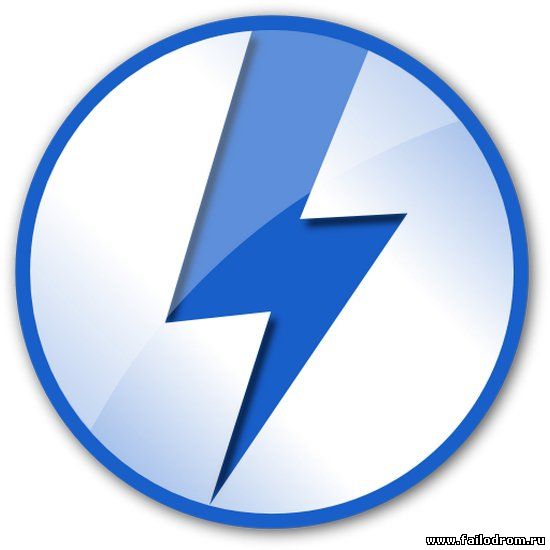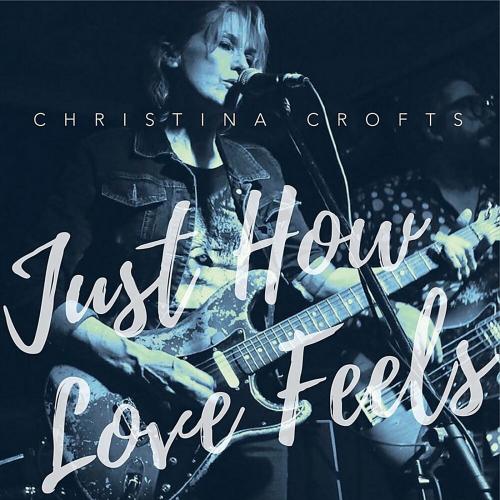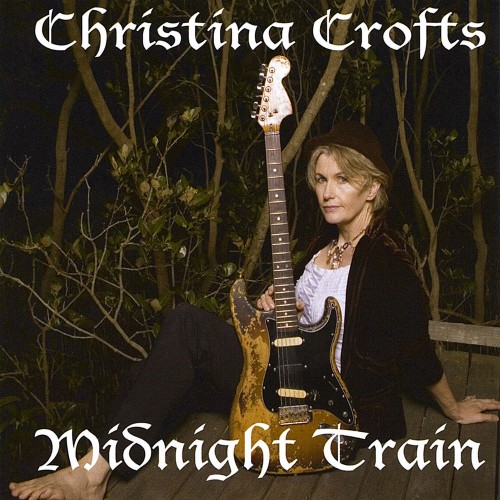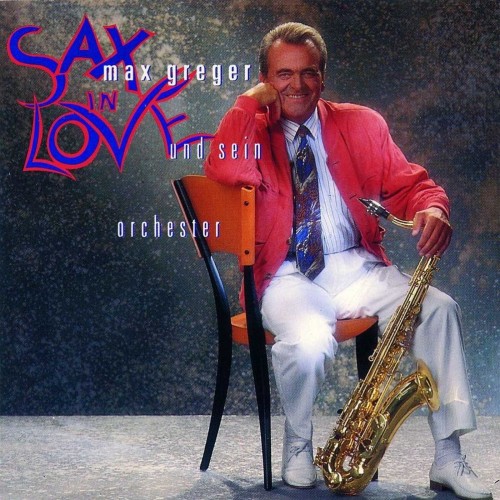По вашему запросу найдено 1713 файлов
-
Скачать бесплатно
TorrentRover 0.23.1 Beta + Portable скачать 12 Мар 2015 60 325
Софт для интернета
TorrentRover - простая в обращении программа, которая поможет вам искать нужные вам торрент файлы на проверенных и популярных трекерах. В настройках вы сможете просмотреть список поддерживаемых сайтов и добавить свои, вроде как. Поиск проходит достаточно быстро, после того как процесс завершится, вам надо два раза нажать на нужный вам файл и начнется загрузка. Интерфейс не имеет Русской локализации, мне показалось, что он слегка перегружен разными элементами.
TorrentRover uses the most popular torrent search engines to get you the best results. Currently supports thePirateBay.org, KAT.ph, isoHunt.to, and BitSnoop.com. And they're always improving and adding more search sites. Downloading torrent files is a snap with TorrentRover. You can download any torrent (or torrents) with a double click of the mouse, but TorrentRover can even download torrents automatically when you set up a recurring search to grab that weekly show you don’t want to miss.
Search management is what really separates TorrentRover from its Web site counterparts. You can use the quick search field to get fast results, or you can add a custom Rover for more specific results. TorrentRover will always passively suggest the best torrent so you can easily find what you want. User comments and file lists help out a lot, too.
Want to download that weekly TV show every week? Click the “Add Rover” button and create a new weekly Rover and TorrentRover will automatically download it every time there’s a new episode. There’s no need to search for individual episodes.
Год выпуска: 2015
ОС : Windows All
Язык интерфейса: EN
Лекарство: Не нужно
Размер: 3.8/5.6 Mb
скачать бесплатно TorrentRover 0.23.1 Beta + Portable
-
Скачать бесплатно
Sysinternals Suite 12.03.2015 Portable скачать 12 Мар 2015 63 415
Прочий софт
Sysinternals Suite - большой пакет технических утилит для настройки, оптимизации, тестирования, выявления и исправления ошибок в операционных системах семейства Windows. Спектр применения этого пакета достаточно широк, ведь утилиты из него охватывают многие области работы операционной системы. Например, утилита Autoruns контролирует Автозагрузку, Process Monitor осуществляет слежение за всеми действиями, происходящими в файловой системе компьютера, а утилита PageDefrag осуществляет оптимизацию и дефрагментацию системного реестра.
Список утилит, входящих в состав Sysinternals Suite:
AccessChk, AccessEnum, AdExplorer, AdRestore, Autologon, Autoruns, BgInfo, CacheSet, ClockRes, Contig, Coreinfo, Ctrl2Cap, DebugView, Desktops, DiskExt, DiskMon, DiskView, Disk Usage (DU), EFSDump, FileMon, Handle, Hex2dec, Junction, LDMDump, ListDLLs, LiveKd, LoadOrder, LogonSessions, NewSid, NTFSInfo, PageDefrag, PendMoves, PortMon, ProcessExplorer, Process Monitor, ProcFeatures, PsExec, PsFile, PsGetSid, PsInfo, PsKill, PsList, PsLoggedOn, PsLogList, PsPasswd, PsService, PsShutdown, PsSuspend, RegDelNull, RegJump, RegMon, RootkitRevealer, SDelete, ShareEnum, ShellRunas, SigCheck, Streams, Strings, Sync, TCPView, VolumeID, WhoIs, WinObj, VMMap, ZoomIt
The Sysinternals Troubleshooting Utilities have been rolled up into a single Suite of tools. This file contains the individual troubleshooting tools and help files. It does not contain non-troubleshooting tools like the BSOD Screen Saver or NotMyFault.
The Suite is a bundling of the following selected Sysinternals Utilities:
AccessChk, AccessEnum, AdExplorer, AdRestore, Autologon, Autoruns, BgInfo, CacheSet, ClockRes, Contig, Coreinfo, Ctrl2Cap, DebugView, Desktops, Disk2vhd, DiskExt, DiskMon, DiskView, Disk Usage (DU), EFSDump, Handle, Hex2dec, Junction, LDMDump, ListDLLs, LiveKd, LoadOrder, LogonSessions, NTFSInfo, PageDefrag, PendMoves, PipeList, PortMon, ProcDump, ProcessExplorer, Process Monitor, ProcFeatures, PsExec, PsFile, PsGetSid, PsInfo, PsKill, PsList, PsLoggedOn, PsLogList, PsPasswd, PsService, PsShutdown, PsSuspend, RegDelNull, RegJump, RootkitRevealer, SDelete, ShareEnum, ShellRunas, SigCheck, Streams, Strings, Sync, TCPView, VMMap, VolumeID, WhoIs, WinObj, ZoomIt.
Год выпуска: 2015
Платформа: Windows 2000/XP/2003/Vista/7/8
Язык: Английский
Цена: Free
Размер: 13.2 Mb
скачать бесплатно Sysinternals Suite 12.03.2015 Portable
-
Скачать бесплатно
Screen Reader 2.1.6 скачать 12 Мар 2015 51 550
Офисный софт
Screen Reader - легкий текст-в-речь плеер, который делает воспроизведение легким для всех.
Screen Reader is a lightweight text-to-speech player that makes play back easy for everyone.
Features:
Keyboard hotkey and hover button available from any application
Visual speech progress lets you track what you hear
Use the list interface to skip regions of text
Works with Windows text-to-speech voices that are installed and enabled
Adjustable speed for faster or slower speech
Record speech to Wav or MP3 format
Convenient volume control
Screen brightness control
Дата: 2015
Ключ: FREE
Язык: английский
ОС: Windows 7/Vista/XP/8
Размер: 1.7 Mb
скачать бесплатно Screen Reader 2.1.6
-
Скачать бесплатно
Screenshot Captor 4.9.4 + Portable скачать 12 Мар 2015 65 384
Графический редактор
Screenshot Captor - мощнейшая бесплатная программа для снятия скриншотов. Позволяет фиксировать активные окна, область окна (регионы), всю доступную часть экрана. Screenshot Captor поддерживает наиболее популярные форматы графических файлов, такие, как: gif, jpg, tiff, png и другие. Данную программу выделяют следующие особенности: возможность включать комментарии в графические файлы, большое количество режимов сбора данных, у каждого режима своя горячая клавиша и т.д.
Screenshot Captor was designed for grabbing screenshots with minimal intervention. Screenshot Captor has great multimon suport and includes a full image explorer with full shell functionality and unsurpassed integration with external tools like graphic editors, watermarkers, etc.
Screenshot Captor also supports unique effects not seen in other capture tools, including the ability to automatically locate and enhance the active window. Supports tons of image capture methods, including full screen, multimon workspace, arbitrary regions, fixed sized areas, or gdi objects. Suppors gif, png, jpg, tiff and others. Easily embeds user coments in any image type.
Here are some key features of "Screenshot Captor":
· Optimized for taking lots of screenshots with minimal intervention - super efficient workflow.
· Smart autonaming of files, and ability to embed textual comments in files; automatic image file versioning - with tons of options for automatically naming the file and inserting comments.
· Great multi-monitor support.
· Highly configurable to make it work the way you want it to; stays out of your way in the system tray.
· Lots of capture modes: Multimon, Desktop, Active Window, Region, Windows Object. Each mode has a hotkey for quick access.
· Unique Cool Effects, including automatic active window enhancement (see picture below).
· Unsurpassed support for 3rd party user configurable tools, including file browsers and image editors; extend the program to do whatever you need b interfacing it with other programs.
· Slimline sidebar file browser provides full shell operations, with special quick MoveTo menu.
· Optional automatic image file versioning.
· Seamless integration with Unicode Image Maker tool.
· Autoscroll capture for windows too big for screen, and windows object capture for menus, toolbars, and buttons.
· Deluxe thumbnail maker.
· Quick Email sending menu using smtp or mapi (remembers who you sent to so you can send to them again super easy).
· Automatically finds boundaries of non-rectangular/themed windows.
· Autoscroll capture for windows too big for screen.
· Deluxe thumbnail maker.
· Quick PostCapture PopUp Dialog.
· Quick Screenshot Emailer Menu.
Дата: 2015
Ключ: FREE for Personal Use
Язык: английский
ОС: Windows 7/Vista/XP/8
Размер: 8.6/10.3 Mb
скачать бесплатно Screenshot Captor 4.9.4 + Portable
-
Скачать бесплатно
Process Explorer 16.05 Portable скачать 12 Мар 2015 72 358
Прочий софт
Process Explorer - компактная, но мощная программа с удобным интерфейсом для мониторинга в режиме реального времени происходящих в системе процессов. Выдает подробнейшую информацию обо всех запущенных процессах, включая владельца, использование памяти, задействованные библиотеки и т.д.
Имеет мощную систему поиска, позволяющую искать процессы, открывающие специфический дескриптор или загружающую определенную DLL. Кроме этого, Process Explorer допускает изменение приоритетов процессов и их "убийство". Работает Process Explorer без инсталляции.
Process Explorer отображает информацию об открытых процессом дескрипторах и загруженных им библиотеках DLL.Рабочая область программы Process Explorer состоит из двух окон. В верхнем окне отображается список активных процессов, включая имена учетных записей, которым принадлежат эти процессы.
Информация, которая отображается в нижнем окне, зависит от выбранного режима работы программы. В режиме дескрипторов в нижнем окне отображаются все открытые дескрипторы выбранного в верхнем окне процесса, а в режиме библиотек DLL — все загруженные процессом динамические библиотеки и отображенные в память файлы.
Помимо этого в программе Process Explorer также есть мощные возможности поиска, благодаря которым можно быстро узнать, у какого процесса открыт определенный дескриптор или загружена определенная библиотека DLL. Благодаря своим уникальным возможностям, программа Process Explorer полезна для разрешения проблем с версиями библиотек DLL и утечками дескрипторов, а также для понимания принципов работы ОС Windows и приложений.
Process Explorer shows you information about which handles and DLLs processes have opened or loaded. The Process Explorer display consists of two sub-windows. The top always shows a list of the currently active processes, including the names of their owning accounts, whereas the information displayed in the bottom window depends on the mode that Process Explorer is in.
In handle mode you'll see the handles that the process selected in the top window has opened; in DLL mode you'll see the DLLs and memory-mapped files that the process has loaded. The program also includes a powerful search feature that will quickly show you which processes have particular handles opened or DLLs loaded.If you need advanced technical insight into your system processes, memory and CPU activity, Process Explorer is without doubt one of the most feature-packed and advanced tools you can find.
Обновлена: 2015
ОС: Windows XP, Vista, Win 7, 8.1
Язык интерфейса: Английский
Тип лицензии: FreeWare
Размер: 2.6 Mb
скачать бесплатно Process Explorer 16.05 Portable
-
Скачать бесплатно
Process Lasso PRO 7.9.5.7 Beta + Portable скачать 12 Мар 2015 41 411
Прочий софт
Process Lasso - Эта уникальная утилита, поможет вручную или автоматически манипулировать процессами, запущенными на вашем компьютере для достижения максимального быстродействия и стабильности.
Эта утилита не является заменой стандартному менеджеру процессов, добавляет новые функции, которые позволяют оптимизировать работу ЦПУ при максимальной нагрузке. Программа дает возможность определить приоритет процессов, причем, по желанию пользователя приоритет будет задан и для всех последующих запусков. Также при помощи этой утилиты можно выполнить завершение работы нежелательных процессов. Кроме этого, программа позволяет вести статистику запущенных процессов.
Возможности программы:
» Динамическое балансирование приоритета процессов для оптимизации производительности
» Использование стандартных приоритетов процессов
» Ускорение на переднем плане
» Ограничение количества работающих копий программ
» Запрет запуска конкретных программ
» Ведение статистики запущенных процессов
» Динамический график загруженности системы
» Отдельное ядро движка программы
» Поддержка 32-битных и 64-битных систем
» И многое другое...
Функции графического интерфейса:
» Легкая установка правил приоритетов и родственности процессов к ЦП по-умолчанию
» При желании, показ всплывающих подсказок для уведомления вас во время совершения действий
» Уникальная система подсчета реактивности системы и отображение графика
» Легкая в использовании система меню по правому клику мыши для быстрой установки приоритетов
» Слежение и управление процессами без надобности в открытом графическом интерфейсе
Process Lasso is an easy to use tool that can automatically adjusts the priority of running programs on your computer. It is important to know that this is now a replacement for Windows’ Task manager but it does have almost the same primary functions. Process Lasso is a unique new technology that will, amongst other things, improve your PC's responsiveness and stability. Windows, by design, allows programs to monopolize your CPU without restraint -- leading to freezes and hangs. Process Lasso's ProBalance (Process Balance) technology intelligently adjusts the priority of running programs so that badly behaved or overly active processes won't interfere with your ability to use the computer!
Process Lasso also offers an assortment of ways to take full control of how your CPUs are allocated to running programs. You can choose at what priority processes should run, and which CPUs should be assigned to them. You can also disallow certain programs from running, log all programs run, keep programs running, and SO much more.
Once you install Process Lasso, it'll just start working. More advanced users can tweak the configuration, but you needn't touch anything to have it instantly improve your system responsiveness and prevent stalls in high load situations.
For network admins, Proces Lasso works wonderfully on Terminal Servers and in multi-user environments. We have many clients that have been using Process Lasso on their Terminal Servers for years. Best of all, Process Lasso is written in native C++, not .NET. This means it consumes very few system resources - considerably less than any similar software.
Features of Process Lasso:
- Prevent processes from monopolozing the CPU(s)
- ProBalance dynamic priority optimization
- CPU throttling (new)
- Save process priorities for future instances
- Save process CPU affinities for future instances
- Gaming mode
- Foreground boosting
- Limit allowed program instances
- Disallow programs from running
- Log all programs run
- Keep select processes running (auto-restart)
- System responsiveness graph
- Stand-alone core engine
- Available in x86-32 and x86-64 builds
- Extremely low RAM and CPU use
• Much more...
Год выпуска: 2015
Активация: есть
Язык: ML + RuS
ОС: Windows XP/Vista/7/8
Размер: 2.9/5.0 Mb
скачать бесплатно Process Lasso PRO 7.9.5.7 Beta + Portable
-
Скачать бесплатно
Blender 2.74 RC1 (x86/x64) + Portable скачать 12 Мар 2015 116 811
3D-моделирование / САПР
Blender 3D - Мощный редактор 3D-графики. Программа имеет небольшой размер, высокую скорость рендеринга и располагает неплохим набором функций. Редактор включает в себя средства моделирования, анимации, обработки видео, а также набор для создания интерактивных игр. Подойдет как для начинающих, так и для более профессиональной работы.
Software for 3D modeling, rendering, animation, post-production, interactive creation and playback. Modeling. A range of 3D object types including polygon meshes, NURBS surfaces, bezier and B-spline curves, metaballs, vector fonts (TrueType, PostScript, OpenType). 'Smooth proxy' style catmull-clark subdivision surfaces. Boolean mesh functions. Editing functions such as extrude, bevel, cut, spin, screw, warp, subdivide, noise, smooth Soft selection editing tools for organic modeling. Python scripting access for custom tools.
Blender is a free alternative to professional applications such as Maya and 3D Studio Max. This software is also portable which means that you can carry it on your memory stick and do your job on any PC using Windows. Blender is the open source software for 3D modelling, animation, rendering, post-production, interactive creation and playback packaged as a portable app, so you can do your rendering on the go.
Features of Blender:
Animation
· Armature (skeleton) deformation with forward/inverse kinematics, auto skinning and interactive 3D paint for vertex weighting
· Non-linear animation mixer with automated walkcycles along paths
· Constraint system
· Vertex key framing for morphing, with controlling sliders
· Character animation pose editor
· Animatable lattice deformation
· 'Ipo' system integrates both motion curve and traditional key-frame editing
· Audio playback, mixing and editing support for sound synchronisation
· Python scripting access for custom and procedural animation effects
Realtime 3D/game creation
· Graphical editor for defining interactive behavior without programming
· Collision detection and dynamics simulation
· Python scripting API for sophisticated control and AI, fully defined advanced game logic
· Supports all OpenGL lighting modes, including transparencies, Animated and reflection-mapped textures
· Playback of games and interactive 3D content without compiling or preprocessing
· Audio, using the fmod toolkit
· Multi-layering of Scenes for overlay interfaces
Rendering
· Very fast inbuilt raytracer
· Integral support for the famous Yafray render engine
· Oversampling, motion blur, post-production effects, fields, non-square pixels
· Environment maps, halos, lens flares, fog
· Various surface shaders such as Lambert, Phong, Oren-nayar, Blinn, Toon
· Edge rendering for toon shading
· Procedural Textures
· Ambient Occlusion
· Radiosity solver
· Export scripts available for external renderers such as Renderman (RIB), Povray, Virtualight
· UV texture editor with various mesh unwrap modes
Interface
· Flexible user configurable window layout
· Powerful object-oriented data system
· Anti-aliased fonts with international translation support
· Windows for animation curves/keys, schematic scene diagram, non-linear video sequence editing, character animation action editor, non-linear animation mixer, image/UV editing, file/image selection and file management
· Inbuilt text editor for annotations and editing Python scripts
· Consistent interface across multiple platforms
OC: Windows All
Язык интерфейса: английский
Лекарство: Не требуется
Год выхода: 2015
Размер: 57/67/82/97 Mb
скачать бесплатно Blender 2.74 RC1 (x86/x64) + Portable
-
Скачать бесплатно
SUPERAntiSpyware 6.0.1170 DB 11782 + Portable скачать 12 Мар 2015 56 356
Антивирус
SUPERAntiSpyware - профессиональная программа для сканирования и уничтожения различных видов вредоносного ПО. Программа сканирует ваш компьютер и удаляет: шпионские модули (spyware), рекламные модули (adware), трояны, дозвонщики, сетевые черви, кейлоггеры и другие виды вредоносного ПО.
Средствами программы найденных паразитов можно удалить или поместить в карантин. Предусмотрена возможность сканирования тремя способами: при быстром сканировании проверяются только самые распространенные места заражения, при полном - все файлы, а в третьем режиме можно самостоятельно выбрать область проверки. Встроенный планировщик поможет организовать проверку компьютера в заданное время. Кроме этого программа умеет защитить от изменений стартовую страницу браузера, восстановить настройки Интернет-соединений, Рабочего стола, уровня безопасности Internet Explorer и многих других параметров. Чтобы эффективно бороться со шпионскими модулями и вредоносными программами, утилита автоматически обновляет свою базу данных через Интернет.
SUPERAntiSpyware - Утилита для обнаружения и удаления вредоносных программ на вашем компьютере. SUPERAntiSpyware сканирует оперативную память, реестр и файлы на предмет заражения шпионскими модулями, позволяет удалить или поместить в карантин найденных вредителей. Есть три способа сканирования: при быстром сканировании проверяются только самые распространенные места заражения, при полном - все файлы, а в третьем режиме можно самостоятельно выбрать область проверки. Встроенный планировщик поможет организовать проверку компьютера в заданное время. SUPERAntiSpyware также умеет защитить от изменений стартовую страницу браузера, восстановить настройки Интернет-соединений, Рабочего стола, уровня безопасности Internet Explorer и многих других параметров. Программа автоматически обновляет свою базу данных через Интернет.
Технология его работы позволяет выявлять и уничтожать вредоносные программы и вирусы, которые обходят защиту обычного антивируса и прочно проникают в систему. SuperAntiSpyware Pro легко удаляет вредителей, таких как WinFixer, SpyAxe, SpyFalcon, и тысячи тысячи других. SUPERAntiSpyware также имеет монитор, который следит за подозрительной активностью в системе, выявляет, блокирует и удаляет активность шпионов, рекламных модулей, вредоносных программ, Троянов, клавиатурных захватчиков, звонилок, Hi-Jackers, червей и прочего.
SUPERAntiSpyware is the most thorough scanner on the market. Our Multi-Dimensional Scanning and Process Interrogation Technology will detect spyware that other products miss! SUPERAntiSpyware will remove ALL the Spyware, NOT just the easy ones! SUPERAntiSpyware Free Edition is 100% Free and will detect and remove thousands of Spyware, Adware, Malware, Trojans, KeyLoggers, Dialers, Hi-Jackers, and Worms. SUPERAntiSpyware features many unique and powerful technologies and removes spyware threats that other applications fail to remove.
Features of SUPERAntiSpyware:
• Quick, Complete and Custom Scanning of Hard Drives, Removable Drives, Memory, Registry, Individual Folders and More! Includes Trusting Items and Excluding Folders for complete customization of scanning!
• Detect and Remove Spyware, Adware, Malware, Trojans, Dialers, Worms, KeyLoggers, HiJackers, Parasites, Rootkits and many other types of threats.
• Light on System Resources and won't slow down your computer like many other anti-spyware products. Won't conflict with your existing anti-spyware or anti-virus solution!
• Repair broken Internet Connections, Desktops, Registry Editing and more with our unique Repair System!
• Multi-Dimensional Scanning detects existing threats as well as threats of the future by analyzing threat characteristics in addition to code patterns.
• First Chance Prevention examines over 50 critical points of your system each time your system starts up and shuts down to eliminate threats before they have a chance to infect and infiltrate your system.
• Process Interrogation Technology allows threats to be detected no matter where they are hiding on your system.
Год выхода: 2015
Тип лицензии: Free
Интерфейс: EN
Windows 2000/XP/2003/Vista/7/8
Размер: 20.6/19.0 Mb
скачать бесплатно SUPERAntiSpyware 6.0.1170 DB 11782 + Portable
-
Скачать бесплатно
DesktopOK 4.04 Portable скачать 11 Мар 2015 43 333
Прочий софт
DesktopOK - программа для сохранения и восстановления местоположения иконок на рабочем столе. Особенно пригодится тем, кому часто приходится менять разрешение монитора. Утилита запоминает настройки для различных пользователей, позволяет сохранять позицию иконок для разных разрешений экрана. Программа имеет возможность создания нескольких профилей и снабжена дополнительными инструментами для управления окнами запущенных приложений, скрытия курсора и иконок. Присутствует функция автосохранения.
Основные возможности DesktopOK:
Сохраняет расположение иконок для каждого разрешения экрана
Автоматически скрывает и снова отображает иконки
Сворачивает все открытые окна на экране
Быстрый доступ к приложению из системного трея
Функция автосохранения
Для каждого пользователя данные сохраняются отдельно
Полностью портативна
Интрефейс - многоязычный.
Save and restore the positions of icons. DesktopOK is a small but effective solution for user that have to change the screen resolution often.
# Features:
# Save your favorite icon locations for each screen resolution.
# Each user can then have his own arrangement.
# Automatically hide and display desktop icons
# Minimises to tray area for easy access.
# Easily minimize all of the windows on your screen
# Launch at Windows startup.
# Autosave
# Multilingual
Год выпуска: 2015
Язык интерфейса: Multi/Русский
Лечение: не требуется
Размер: 1.0 Mb
скачать бесплатно DesktopOK 4.04 Portable
-
Скачать бесплатно
Free Download Manager 3.9.5.1521 RC + Portable скачать 11 Мар 2015 77 360
Софт для интернета
Free Download Manager - один из лучших альтернативных менеджеров для скачивания файлов. Программа обладает широкой функциональностью и явно претендует на место лидера в данной категории приложений. В программе имеется отдельный оффлайн-браузер, с помощью которого можно скачивать сайты.
Присутствуют функция предварительного просмотра недокачанных видео и аудио файлов. Для автоматического поиска альтернативных ссылок (зеркал) используется сервис FileMirrors. Возможен также просмотр содержимого ZIP архивов и получение размера файла до начала скачивания. Проводит мониторинг буфера обмена и браузеров для перехвата ссылок. В программе присутствует три режима загрузки сети, с возможностью регулировки использования полосы: легкий, средний и тяжелый. Доступны и продвинутые настройки-шаблоны для работы с конкретными серверами.
Интересной особенностью этой качалки является то, что все закачки автоматически распределяются по своим категориям, т.е. если это MP3-файл, то он автоматически попадает в категорию Музыка, если это ZIP-файл, то он попадает в категорию Архивы и т.д. Категории сортировки файлов могут быть добавлены или изменены пользователем. Список очереди закачек может быть отсортирован по размеру, имени файла, статусу, времени. В настройках программы можно произвести интеграцию в браузер (поддерживаются Internet Explorer, Mozilla, Firefox, Netscape и Opera), установить папку для хранения закаченных файлов, определить настройки proxy-сервера.
Дополнительные возможности:
- Присутствует внутренний сервис для обмена ссылками и мнениями о файлах, что позволит оградить пользователей от скачивания недоброкачественного контента.
- Есть встроенный планировщик для закачивания по расписанию с автоматическим подключением по времени и последующим выключением компьютера.
- Возможна стандартная докачка файлов.
Free Download Manager (FDM) is a light-weight, powerful and easy-to-use application, a full-featured download accelerator and manager. Moreover, FDM is 100% safe, open-source software distributed under GPL license. FDM allows you to download files and whole web sites from any remote server via HTTP, HTTPS and FTP. With FDM the downloading process will be as easy as never! With FDM you needn't start the downloading from the beginning after casual interruption. You can resume unfinished download from the place where it have been interrupted. Also this program warns you if some servers don't support download resuming. It allows you to make a decision about the downloading. So with FDM you save your time and money.
Free Download Manager never downloads the whole file at once. It splits files into several sections and then downloads them at the same time allowing you to increase your download speed up to 600%. Free Download Manager can be used to organize your downloads, set the connection, launch the programs. Features of the download manager include: easy integration with Internet Explorer and Opera, powerful scheduler, antivirus integration, adjusting traffic usage, resuming downloads, downloading complete websites, http/ftp/bittorrent support...
FDM offers these features:
BitTorrent support
Upload Manager
Flash video downloading
Portable (USB stick) mode
Audio/video file preview and conversion
Download acceleration
Resume broken downloads
Smart file management and powerful scheduler
Adjust traffic usage
HTML Spider: Download whole web pages or even whole web sites with HTML Spider.
Simultaneous downloading from several mirrors
Zip files partial download
Active spyware and adware protection through active communication among users
Multi language support
Plus many more features!
Статус программы: Free
Интерфейс: ML + RuS
Дата: 2015
Система:Windows 98/ME/2000/XP/Vista/7/8
Размер: 10.4/11.4 Mb
скачать бесплатно Free Download Manager 3.9.5.1521 RC + Portable
-
Скачать бесплатно
Prey 1.3.7 (x86/x64) скачать 11 Мар 2015 47 448
Прочий софт
Prey - позволяет отследить и найти свой ноутбук, телефон и планшет всякий раз, когда он украден или потерялся - легко и все в одном месте. Это легкий, программное обеспечение с открытым исходным кодом, которая дает вам полное и удаленное управление 24/7. Вы можете быстро узнать как выглядит вор, что он делает на вашем устройстве и где скрывается с помощью GPS или Wi-Fi геопозиционирования. Пришло время расплаты.
Prey lets you keep track and find your laptop, phone and tablet whenever stolen or missing – easily and all in one place. It’s lightweight, open source software that gives you full and remote control, 24/7. You can quickly find out what the thief looks like, what he’s doing on your device and actually where he’s hiding by using GPS or WiFi geopositioning. It’s payback time.
How it works: Basically you install a tiny agent in your PC or phone, which silently waits for a remote signal to wake up and work its magic. This signal is sent either from the Internet or through an SMS message, and allows you to gather information regarding the device’s location, hardware and network status, and optionally trigger specific actions on it.
You can quickly find out where your computer is located, who’s using it, and what he’s doing on it thanks to Prey’s powerful reports system.
By marking your device as missing, Prey will gather all the evidence you request and send it either to your Control Panel account or directly to your mailbox, depending on the reporting method you choose.
Besides gathering information, you can also trigger actions remotely such as sounding a loud alarm or showing a message which will appear onscreen – just in case you want the guy to know he’s being chased at.
You can also wipe your stored passwords for security, or even lock down your PC to prevent access. In other words, you’re in control.
Prey Features:
• 100% geolocation aware. Prey uses either the device’s GPS or the nearest WiFi hotspots to triangulate and grab a fix on its location. It’s shockingly accurate.
• Wifi autoconnect. If enabled, Prey will attempt to hook onto to the nearest open WiFi hotspot when no Internet connection is found.
• Light as a feather. Prey has very few dependencies and doesn’t even leave a memory footprint until activated. We care as much as you do.
• Know your enemy. Take a picture of the thief with your laptop’s webcam so you know what he looks like and where he’s hiding. Powerful evidence.
• Watch their movements. Grab a screenshot of the active session — if you’re lucky you may catch the guy logged into his email or Facebook account!
• Keep your data safe. Hide your Outlook or Thunderbird data and optionally remove your stored passwords, so no one will be able to look into your stuff.
• No unauthorized access. Fully lock down your PC, making it unusable unless a specific password is entered. The guy won’t be able to do a thing!
• Scan your hardware. Get a complete list of your PC’s CPU, motherboard, RAM, and BIOS information. Works great when used with Active Mode.
• Full auto updater. Prey can check its current version and automagically fetch and update itself, so you don’t need to manually reinstall each time.
Год выпуска: 2015
Операционная система: Windows® XP|Vista|7 & 8
Язык интерфейса: английский
Лекарство: не требуется
Размер: 13.2 Mb
скачать бесплатно Prey 1.3.7 (x86/x64)
-
Скачать бесплатно
XviD4PSP 7.0.117 Beta (x86/x64) Portable скачать 11 Мар 2015 65 497
Работа с видео
XviD4PSP - лучший по функциональности видео-конвертер! Более того, любой современный программный медиаплеер, например KMPlayer, воспроизводит файлы MP4. По скольку это новый формат, результат конвертирования повергает в шок. Вот почему его выбрали почти все производители портативных железок!
XviD4PSP PRO ранее был специализированной программой для конвертирования видео для iPOD, iPhone и Sony PSP однако программа оказалась столь хороша, что автор программы, наш соотечественник, сделал из неё лучший в классе русскоязычный видеоконвертор, поддерживающий на входе любые видеофайлы, а на выходе:
- AVI (XviD)
- 3GP (для сотовых)
- AVI DV (для высочайшего качества)
- MKV (для хранения файлов с субтитрами)
- MP4 (Для iPhone, iPod и Sony PSP)
XviD4PSP - удобный и качественный мультиформатный конвертер на основе AviSynth. Конвертирует файлы для PSP, PS3, XBOX 360, iPod, iPod Touch, iPhone, Apple TV, PC, Hardware DVD.
Импортируемые форматы:
AVI DIVX ASF MPG MPE M2V MPEG VOB TS M2P D2V MOV QT 3GP HDMOV RM RAM RMVB RPX SMI SMIL MKV OGM WMV DVR-MS PMP FLV.
Экспортируемые форматы:
PMP AVC, MP4 PSP AVC, MP4 PSP ASP, MP4 iPod, MP4 iPod 640, MP4 iPod Touch, MP4 iPhone, MP4 PS3, MP4 Xbox 360, MP4, AVI, AVI DV PAL, AVI DV NTSC, AVI Hardware, MPEG-2 PAL, MPEG-2 NTSC, MPEG2-TS, MPEG2-PS, FLV, MKV.
Easy use and high quality program for converting videos for PSP, iPOD and PC. XviD4PSP is a Video converting tool for PSP, iPOD and PC. Program use directshow for file decoding. If you have problems with decoding input files, recomend ffdshow - all-in-one decoder.
Import formats:
AVI DIVX ASF MPG MPE MPEG VOB TS M2P D2V MOV QT 3GP HDMOV RM RAM RMVB RPX SMI SMIL MKV OGM WMV DVR-MS PMP FLV.
Export formats:
PMP AVC, MP4 PSP 2.80, MP4 PSP 480, MP4 iPod, MP4 iPod 640, MP4 PS3, MP4, AVI, AVI DV PAL, AVI DV NTSC, MPG, MPEG-2 PAL, MPEG-2 NTSC, FLV.
Год выхода: 2015
Платформа: Windows XP/2003/Vista/7/8
Лицензия: Freeware
Язык: EN
Размер: 28.7/31.7 Mb
скачать бесплатно XviD4PSP 7.0.117 Beta (x86/x64) Portable
-
Скачать бесплатно
Chromium 43.0.2330 Portable скачать 11 Мар 2015 61 374
Софт для интернета
Chromium – быстрый и кроссплатформенный браузер с открытым исходным кодом, который стал "родителем" для Google Chrome, ChromePlus, SRWare Iron, RockMelt и др. Разработчики заявляют о нем, как об одном из самых быстрых, безопасных и надёжных инструментов для доступа в Интернет. Основанный на свободном движке WebKit, обеспечивающий высокую скорость рендеринга, и движке V8, который отвечает за обработку JavaScript.
В Chromium встроен компонент Safe Browsing, обеспечивающий защиту от фишинга и вредоносного ПО, который при желании может быть отключен в настройках браузера. Также следует отметить, что функционал браузера может быть значительно расширен, за счет использования расширений и плагинов. Программа не требует установки.
Еще одна интересная функция – предоставление списка наиболее часто используемых приложений и инструментов. Интернет с Chromium станет личностным: пользователь может изменять значки интерфейса, цвета, границы формы, ширину, стиль, восприятие глубины, толщины, шрифты и многое другое.
Основные возможности Chromium:
- Высокая скорость работы
- Одно место хранения для всех файлов
- Поддержка HTML 4.01, xHTML 1.0, XML 1.0, SVG, SVG Fonts, SVG Filters, SVG SMIL animation, MathML, ECMAScript, DOM
- Crash-контроль
- Безопасный просмотр
- Режим инкогнито
- Синхронизация на основе аккаунта Google
- Адресная строка и поле быстрого поиска упростили получение доступа к личному контенту в сети
- Мгновенные закладки
- Импорт настроек
- Более легкий и удобный режим загрузки
- Расширенная функциональность благодаря поддержке HTML 5
- Поиск в качестве основной формы навигации
- Поддержка приложений и расширений
- Поддержка скинов
Chromium is an open source web browser that was designed in order to provide for all users a safer, faster, and more stable way to experience the web. In the long term, we think of Chromium as a tabbed window manager or shell for the web rather than a browser application. We avoid putting things into our UI in the same way you would hope that Apple and Microsoft would avoid putting things into the standard window frames of applications on their operating systems.
The tab is our equivalent of a desktop application's title bar; the frame containing the tabs is a convenient mechanism for managing groups of those applications. In future, there may be other tab types that do not host the normal browser toolbar.
Enhanced functionality through HTML 5: offline modes, background processing, notifications, and more.
Better access points and discovery: On Chromium-based browsers, we've addressed the access point issue by allowing applications to install shortcuts on your desktop. While the tab bar is sufficient to access existing tabs, we are creating a new primary access point that provides a list of frequently used applications and tools.
Год выхода: 2015
OS: Windows All
Активация: не требуется
Язык интерфейса: ML + русский
Размер: 88.8 Mb
скачать бесплатно Chromium 43.0.2330 Portable
-
Скачать бесплатно
RJ TextEd 10.22 Beta 1 + Portable скачать 11 Мар 2015 61 413
Офисный софт
RJ TextEd - Мощный текстовый редактор с большим количеством функций и подсветкой синтаксиса. RJ TextEd имеет поддержку кодировок ANSI, UTF-8, Unicode и Unicode BE, обладает настраиваемой подсветкой синтаксиса языков программирования, позволяет выделять текст столбцом и сворачивать отдельные секции кода для удобства редактирования.
Присутствует автоподстановка и ручная вставка тегов при верстке HTML-страниц и работе с каскадными таблицами стилей CSS, а также подстановка стандартных команд и функций в javascript и PHP. Из боковой панели можно получить доступ к дереву каталогов компьютера, FTP клиенту, буферу обмена и папке Избранное браузера IE. Кроме того, прямо из редактора текста можно перейти в двухпанельный менеджер файлов или в предпросмотр HTML файла.
RJ TextEd is a full featured text and source editor with Unicode support, syntax highlighting and code folding. The functionality extends beyond text files and includes support for HTML editing with integrated preview, spell checking, auto completion, HTML validation, templates and more. The program also include support for Topstyle Lite CSS editor, has a dual pane file commander, as well as a FTP client to upload your files. The editor uses language files to display menus and dialogs in different languages.
There are several included languages. New language files can easily be created in the editor. RJ TextEd is also a simple web development tool. The editor can use auto completion and hints to assist you in editing your source code. You can preview HTML/ASP/PHP… code using one of the preview tabs or open a document in a browser. The editor does not only handle source code. It also handles true ASCII files, binary files and of course plain text files.
Features:
• Auto completion.
• Code folding.
• Column mode.
• Handles both ASCII and binary files.
• Html wizards.
• Use TopStyle Lite as your CSS editor if installed.
• FTP client with synchronization.
• File explorer, text clips, code explorer, project manager…
• Convert between code pages, Unicode formats and text formats.
• Unicode and ANSI code page detection.
• Open/Save UTF-8 encoded files without a signature (BOM).
• Unicode file paths and file names.
• Html validation, format and repair.
• Tools available like syntax editor, color picker, charmap…
ОС: Windows 2000/XP/2003/Vista/7/8
Язык интерфейса: ML + RuS
Год выхода: 2015
Размер: 32.5/35.7 Mb
скачать бесплатно RJ TextEd 10.22 Beta 1 + Portable
-
Скачать бесплатно
Disk Pulse 7.2.12 + Portable скачать 11 Мар 2015 51 431
Прочий софт
Disk Pulse - программа для мониторинга в режиме реального времени одного или нескольких дисков или каталогов. Приложение также может контролировать файлы внутри папки и показывать их изменения в режиме реального времени. Вы можете также создать графики из показаний файлов.
Особенности программы:
Максимальное количество файлов 2М
Максимальная емкость хранения 2T
Максимальное количество профилей 3
Поддержка длинных имен файлов
Поддержка Unicode имен файлов
Монитор несколько дисков или каталогов
Disk Pulse is a real-time disk change monitoring solution allowing one to monitor one or more disks or directories, detect file system changes, send e-mail notifications or execute custom commands when one or more critical changes are detected. In addition, enterprise customers are provided with a server-based version capable of monitoring multiple servers and saving reports in a centralized SQL database.
Disk Pulse is a fast, effective and easy-to-use disk change monitoring solution allowing one to monitor one or more disks or directories and to detect file creations, file modification, file attribute changes and file delete operations in real-time.
In addition, power computer users are provided with an advanced product version, named Disk Pulse Pro, which is capable of processing significantly larger amounts of files, allows one to send E-Mail notifications, execute custom actions, save disk monitoring reports, provides the user with the ability to monitor specific file types and enables execution of user-defined monitoring commands using direct desktop shortcuts.
OS: Win All
Год выхода: 2015
Активация | Рег. код: FREE
Язык интерфейса: Английский
Размер: 11.1/14.4 Mb
скачать бесплатно Disk Pulse 7.2.12 + Portable
-
Скачать бесплатно
HotShots 2.2.0 + Portable скачать 11 Мар 2015 79 461
Графический редактор
HotShots - очень простая и удобная в работе программа для создания снимков экрана. Может сделать снимок просто нужной вам области, всего экрана сразу, активного окна и так далее. Есть неплохой встроенный редактор, туда попадает картинка после снимка, инструментов там много всяких, поэтому отредактировать картинку можно максимально быстро.
HotShots is a screenshot tool with some editing features. It is particularly suitable for writing documentation (as used in the following chapters) but you can use it to highlight some details on a map image or what ever you want. Because HotShots is written with Qt, it runs on Windows and Linux (MacOSX isn't tested yet). Why this name, HotShots? Firstly, I'm a fan of Jim Abrahams's film and my second choice was Screen'n Shot but I'm not sure the pun will be perenne.
Current Features
Grab current screen, all monitors (in case of multi-monitors configuration), current window or a part of the desktop.
Save the screenshot in multiple formats (PNG, JPG, BMP, ...).
Automatically save the screenshot to clipboard, disk or launch the editor tool.
Automatically scale the screenshot to a given size.
Use “system” shortcuts to take a screenshot.
Add automatically some “post-effects” to the screenshot (drop shadow, rotation, border, …).
Add annotation items (text, arrows, rectable, ...) to the snapshot.
Can be minimized to system tray and work in background.
Can be launch at system start-up (Windows).
Export edited image in multiple formats (PNG, JPG, BMP ...).
Save/Restore edited image in proprietary format.
Send image directly to printer or to web service.
...
Update: 2015
Platforms: WinALL
Languages: ML + RU
Licence: Freeware
Size: 11.4/11.8 Mb
скачать бесплатно HotShots 2.2.0 + Portable
-
Скачать бесплатно
Personal Backup 5.6.8.2 + Portable скачать 11 Мар 2015 44 362
Прочий софт
Personal Backup - программа для сохранения персональных данных в любую папку назначения. Эта папка может находиться на локальном фиксированном или съемном диске, на сетевом сервере Windows, или на FTP-сервере.
Personal Backup is a program for saving personal data to any destination folder. This folder may be located on a local fixed or removable drive, on a Windows network server or on an FTP server. network server or on an FTP server. You can configure and store as many backup tasks as you wish. The selection of the files to be backed up is made on a by-folder basis. All subfolders are included automatically, but the user can exclude or include any subdirectories from or in the backup by selection or by filter. Additional criteria are the selection by file type, file age and/or file name filter.
At the destination folder the original drives (C:, D:, etc.) appear as subdirectories named LwC, LwD, etc. The original directory structure remains unchanged beneath these folders. All files may be compressed in gzip, either in toto or separated by subfolders as zip files. Optionally all data can be AES algorythm-encrypted.
Features:
Wizard for the creation of new backup tasks
Unlimited number of configurable backup tasks
Backup of complete directory structures
Start backup on demand or run automatically
Backup via FTP (optionally with proxy and FTPS (FTP over SSL))
Update: 2015
Platforms: WinALL
Languages: ML + EN
Licence: Freeware
Size: 10.5/11.7 Mb
скачать бесплатно Personal Backup 5.6.8.2 + Portable
-
Скачать бесплатно
IObit SmartDefrag 4.0.2.690 FINAL + Portable скачать 11 Мар 2015 55 330
Прочий софт
SmartDefrag - Программа для дефрагментации диска, работающая по принципу "установил и забыл". После установки SmartDefrag переходит в автоматический режим работы и незаметно для пользователя и производительности системы дефрагментирует файлы.
В функциональном арсенале Smart Defrag есть несколько режимов работы: простая дефрагментация, дефрагментация и оптимизация, глубокая дефрагментация.
Кроме этого, возможен автоматический запуск процесса средствами встроенного планировщика, который может сделать сам процесс незаметным (например, если настроить дефрагментацию на ночное или вечернее время, когда компьютер не используется).
Кроме того, есть функция автоматической дефрагментации, которая полностью настраивается. Автоматическая дефрагментация может проводиться через определенное время простоя системы. Для ускорения процесса дефрагментации можно пропускать файлы большого объема. Все это задается в настройках.
Disk fragmentation is generally main cause of slow and unstable computer performance. Smart Defrag helps defragment your hard drive most efficiently. Smart Defrag not only defragments computer deeply but optimizes disk performance. With "Install it and forget it" feature, Smart Defrag works automatically and quietly in the background on your PC, keeping your hard disk running at its speediest. Slow down, freeze-ups and crashes will be a thing of the past.
IObit SmartDefrag is a smart tool to maintain your system performance, speed and stability for no cost at all. IObit SmartDefrag helps defragment your hard drive more efficiently than any other product on the market.
Features of IObit SmartDefrag :
· An "Install It and Forget It" feature that works automatically and quietly in the background on your computer.
· The ability to constantly keep your hard drive safe, error-free and running at its top speed and optimum performance.
· Eliminates slow downs, freeze-ups and crashes.
· IObit SmartDegrag is 100% FREE award-winning software that’s for personal, home and small business.
· 100% safe from any spyware, adware and virus.
· Designed for Windows Vista, XP, and 2000.
· Distribute it freely, copy it, sell it or include it as part of a package – as long as it is left completely intact and unchanged.
· Extremely Easy to Use
Install it and forget it. This powerful, free utility works continuously, automatically and quietly in the background on your PC. Its intuitive interface makes IObit SmartDefrag the ideal utility for complete computer dummies.
· Exceptionally Efficient Defragmentation
IObit SmartDefrag has the world’s fastest defragmenting engine. It’s been specially designed for modern, large hard drives, so it eliminates long waiting times.
· Optimize Your File System
IObit SmartDefrag doesn’t just use simple defragmentation. It also streamlines your file system, enabling your computer to run at top speed with the most stability.
· Always-on to Work Automatically
IObit SmartDefrag works automatically and quietly in the background, so it continually and constantly keeps your computer fragment-free.
· Free Defrag Forever
IObit SmartDefrag is 100% freeware. You can download it and update absolutely free –– it won’t cost you a penny.
Год выхода: 2015
Интерфейс: ML + русский
Платформа: Windows XP/Vista/7/8
Лекарство: не нужно
Размер: 6.9/10.2 Mb
скачать бесплатно IObit SmartDefrag 4.0.2.690 FINAL + Portable
-
Скачать бесплатно
IceCream PDF Split&Merge 2.02 + Portable скачать 11 Мар 2015 88 439
Офисный софт
Icecream PDF Split&Merge - это бесплатное приложение, позволяющее просто и быстро разделить или объединить PDF файлы. Программа предлагает несколько вариантов разделения PDF: постраничное разбиение PDF файла, удаление конкретных страниц и др. Вы можете объединить или разбить любые PDF файлы без ограничения по количеству страниц, а также файлы под паролем. Программа имеет встроенную читалку PDF файлов для Вашего удобства.
Возможности программы :
*Разделение PDF
Разделите PDF файл на отдельные страницы за несколько кликов.
*Режимы
Разбиение PDF постранично, по группам страниц, по указанным интервалам, удаление ненужных страниц.
*Интервалы
Получите нужные Вам интервалы страниц PDF документа в отдельных файлах.
*Объединение PDF
Склейте любые PDF файлы между собой, в том числе файлы под паролем.
*Последовательность
Удобное управление последовательностью файлов в режиме склеивания PDF.
*Без ограничений
Нет ограничений на количество страниц в файле и число PDF документов.
*Предпросмотр
Встроенная PDF читалка позволяет обойтись без дополнительных приложений.
*Безопасность
Icecream PDF Split&Merge обеспечивает приватность Ваших документов в отличие от онлайн сервисов.
*Файлы с паролем
Разделяйте и склеивайте PDF документы, закрытые паролем (необходимо знать пароль*).
*Drag-n-Drop
Удобное добавление файлов и перемещение в очереди с помощью механизма Drag-n-Drop.
Meet IceCream Split&Merge, a free application that does exactly what it says; enables you split and merge PDF files quickly and easily. You can split documents into single page files, get rid of specific pages, and more using the various splitting modes that the tool offers. Merge or split any PDF file without page quantity limitations and even work with password-protected files. The software also comes with a built-in PDF reader for more convenience.
Год выхода: 2015
ОС: Windows XP/Vista/7/8.1
Интерфейс: Multi/Русский
Лекарство: не требуется
Размер архива: 8.5/11.2 Mb
скачать бесплатно IceCream PDF Split&Merge 2.02 + Portable
-
Скачать бесплатно
SpyBot Search & Destroy 1.6.2.46 DC 11.03.2015 + Portable скачать 11 Мар 2015 48 385
Антивирус
Spybot Search & Destroy - обнаружит и удалит с Вашего компьютера различного рода шпионское программное обеспечение. Шпионское ПО (Spyware) - относительно новый вид угрозы, который еще недостаточно широко обрабатывается стандартными антивирусами.
Шпионское ПО молча отслеживает ваше поведение за компьютером, чтобы создать ваш "маркетинговый профиль", который так же молча передается сборщикам информации, продающим ваши данные рекламным организациям. Если Вы видите в Вашем браузере новые панели инструментов, которые Вы явно не устанавливали, если браузер постоянно "падает" или стартовая страница неожиданно изменилась, то вполне вероятно, что в Вашем компьютере завелся "шпион". Но даже если нет ничего необычного, то "шпионы" все равно могут быть - чем дальше, тем больше появляется такого ПО. Spybot Search & Destroy бесплатен, поэтому ничего страшного не произойдет, если Вы проверите свой компьютер.
Если Вы опасаетесь несовместимости с уже используемыми Вами программами, то мы утверждаем: бояться нечего. Однако, мы создали обзор совместимости, где перечислены некоторые программы, о совместимости с которыми нас ранее спрашивали.
Spybot Search & Destroy может так же удалять "следы присутствия" (usage tracks), что может быть полезно, когда Вы пользуетесь компьютером совместно с кем-то ("персональный компьютер коллективного использования") и не хотите, чтобы другие пользователи знали, чем там занимались Вы. Для профессиональных пользователей есть возможность исправлять некоторые неполадки в реестре и создавать расширенные отчеты.
Spybot Search & Destroy detects and removes spyware, a relatively new kind of threat not yet covered by common anti-virus applications. Spyware silently tracks your surfing behaviour to create a marketing profile for you that is transmitted without your knowledge to the compilers and sold to advertising companies.
If you see new toolbars in your Internet Explorer that you haven't intentionally installed, if your browser crashes inexplicably, or if your home page has been "hijacked" (or changed without your knowledge), your computer is most probably infected with spyware.
Even if you don't see the symptoms, your computer may be infected, because more and more spyware is emerging. Spybot Search & Destroy is free, so there's no harm giving it a try to see if something has invaded your computer.
Spybot Search & Destroy can also clean usage tracks, an interesting function if you share your computer with other users and don't want them to see what you have been working on. And for professional users, Spybot Search & Destroy allows you to fix some registry inconsistencies and extended reports.
ОС: Windows All
Интерфейс: ML + русский
Дата: 2015
Таблетка: Freeware
Размер: 22.8/24.9 Mb
скачать бесплатно SpyBot Search & Destroy 1.6.2.46 DC 11.03.2015 + Portable