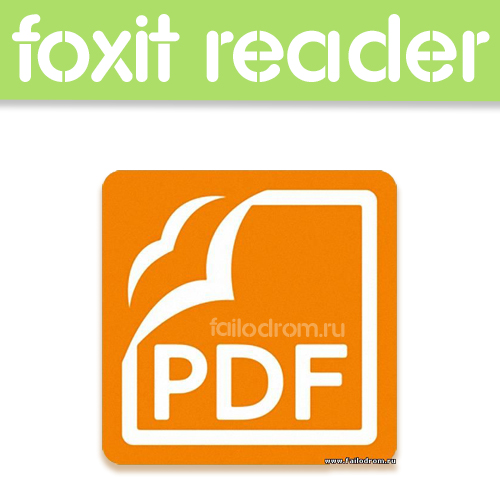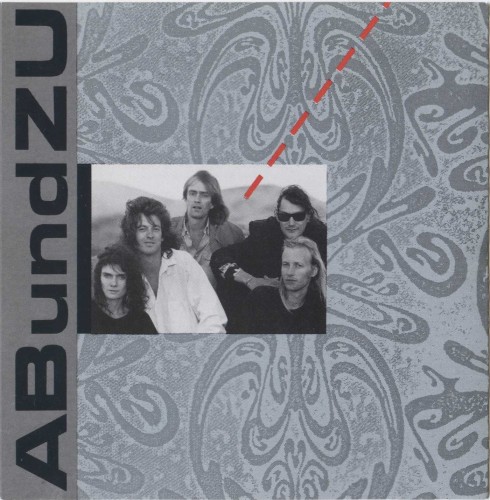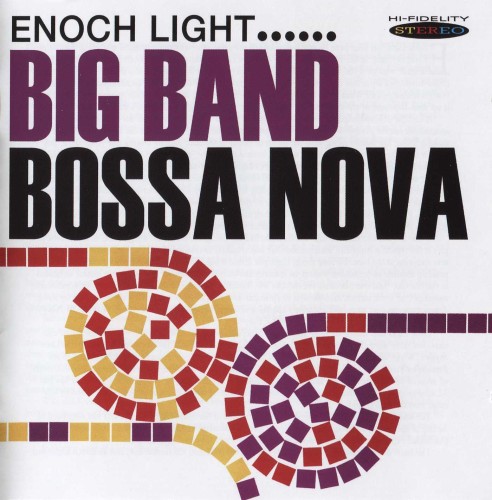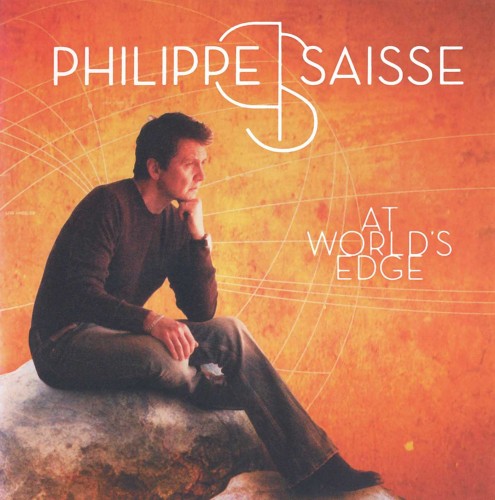По вашему запросу найдено 1713 файлов
-
Скачать бесплатно
WSUS Offline Update 9.5.4 Portable скачать 15 Мар 2015 36 472
Прочий софт
WSUS Offline Update - программа позволяет выполнять обновление Windows и Office в режиме оффлайн. Как известно, корпорация Microsoft регулярно выпускает обновления для своих ключевых продуктов - Windows и Office, причем эти обновления устанавливаются автоматически, но только в том случае, если компьютер, на который они устанавливаются, подключен к Интернету.
WSUS Offline Update предоставляет возможность обновления Windows и Office в автономном режиме. Принцип работы заключается в том, что программа с помощью встроенного клиента позволяет загрузить свежие обновления на компьютер, подключенный к Интернету, после чего их можно записать на DVD и в дальнейшем использовать этот диск для обновления других компьютерах уже в режиме оффлайн.
Одной из особенностей WSUS Offline Update является то, что программа позволяет исключать из списка загружаемых некоторые обновления (громоздкие сервис-паки и т.п.), а также настраивать ряд других параметров, например, для какой из локализаций (русской, английской и т.д.) Windows и Office требуется скачать обновления.
The program allows you to update Windows and Office products offline. As you know, Microsoft regularly releases updates to its core products - Windows and Office, and these updates are installed automatically, but only if the computer on which they are installed, connected to the Internet. WSUS Offline Update provides the ability to update Windows and Office offline. The principle of operation is that the program is the built-in client allows you to get the latest updates on the computer connected to the Internet, where they can be burned to DVD in the future to use the disk to update other computers already offline.
One feature of WSUS Offline Update is that the program allows you to exclude from the list of downloaded some updates (bulky service packs, etc.), and to configure a number of other parameters, such as which of the locations (Russian, English, etc. d) Windows and Office is required to download updates.
ОС: Windows® XP, 2003, Vista, 2008, 2012, 7, 8 (32/64-бит)
Интерфейс: английский
Лекарство: Не требуется
Размер: 5.1 Mb
скачать бесплатно WSUS Offline Update 9.5.4 Portable
-
Скачать бесплатно
Screen Reader 2.2.1 скачать 15 Мар 2015 51 409
Офисный софт
Screen Reader - легкий текст-в-речь плеер, который делает воспроизведение легким для всех.
Screen Reader is a lightweight text-to-speech player that makes play back easy for everyone.
Features:
Keyboard hotkey and hover button available from any application
Visual speech progress lets you track what you hear
Use the list interface to skip regions of text
Works with Windows text-to-speech voices that are installed and enabled
Adjustable speed for faster or slower speech
Record speech to Wav or MP3 format
Convenient volume control
Screen brightness control
Дата: 2015
Ключ: FREE
Язык: английский
ОС: Windows 7/Vista/XP/8
Размер: 1.8 Mb
скачать бесплатно Screen Reader 2.2.1
-
Скачать бесплатно
Limagito Lite 10.203.6.0 + Portable скачать 15 Мар 2015 47 410
Прочий софт
Limagito - этот инструмент перемещения файлов автоматически умеет перемещать, удалять или копировать файлы, которые добавляются в определенной папке. Используйте Limagito FileMover, чтобы перемещать файлы откуда угодно куда угодно. Вы можете установить фильтры файлов и каталогов по имени файла, дате и размеру. Также переименовывать, шифровать и дешифровать файлы и переименовывать папки (с использованием регулярных выражений) при перемещении их на новое место. Поддерживает создание папок на основе имени файла или дате, также проверит если файл уже существует.
This filemover automation tool can move, delete or copy files that are added to a specific folder. Use the Limagito FileMover to move your files from anywhere to anywhere. You can set file and directory filters based on the file name, date and size. Also rename, encrypt or decrypt files and rename directories (using regular expressions) when moving them to the new destination. Create directories based on the file name or date and check if the file already exists. The file-mover can move files from/to local folders as well as FTP, SFTP, FTPS directories and to SMTP.
This software offers quite a few features that make the program very flexible and useful for a variety of file management tasks as well as file backups. Limagito runs in the system tray and automatically monitors the selected folders for any additions that match your file moving rules. You can set up as many working threads as wanted (Full Version), each with individual settings. Other features include detailed logging, support for subdirectory scanning, command-line options and much more.
Год: 2015
Лицензия: FreeWare
ОС: Win95 / Win98 / XP / Vista / 7 / 8
Язык интерфейса: EN
Размер: 11.7/12.1 Mb
скачать бесплатно Limagito Lite 10.203.6.0 + Portable
-
Скачать бесплатно
Macro ToolWorks 7.6.8 + Portable скачать 15 Мар 2015 83 434
Прочий софт
Macro ToolsWorks - программа для автоматизации работы операционных систем Windows, объединяющая в себе основные возможности утилит Perfect Keyboard, MacroToolbar, WinScheduler и ClickyMouse. Благодаря мощному встроенному скриптовому языку вы сможете полностью настроить выполнение своих стандартных задач. Если вы изо дня в день выполняете за компьютером одни и те же действия, можете сэкономить немало времени, используя макросы - записанные однажды последовательности команд, которые затем будут автоматически воспроизведены.
Макросы можно использовать, например, для запуска приложений, набора одинакового текста, открытия нескольких веб-страниц одновременно, резервного копирования данных и многих других повторяемых операций. Записав макрос в этой программе, можно затем назначить для его выполнения комбинацию горячих клавиш или действия, выполняемые при помощи мыши.
Кроме того, все макросы могут быть выполнены автоматически по заданному расписанию. При необходимости макросы можно защитить паролем, который нужно будет вводить каждый раз при их запуске или попытке редактирования в программе.
Программа Macro ToolWorks пригодится в первую очередь офисным работникам, которым приходится из дня в день выполнять повторяющиеся операции в офисных приложениях. С помощью данной программы можно автоматизировать работу и значительно облегчить рабочий процесс. Специальный скриптовый язык позволяет настроить любую последовательность действий выполняемых на компьютере, будь то автоматизированная обработка документов или изменение параметров программ. Для того, чтобы создать скрипт, пользователю необходимо всего один раз выполнить требуемое действие. Профессиональная версия, вотличии от стандартной версии, имеет возможность AES шифрования для защиты файла макроса, способность запуска макросов над сетью, имеет встроенный отладчик и редактор диалогов, а также совместимость с VBA макро языком с интеграцией IDE и множество других возможностей.
Ключевые особенности:
• Создание и организация групп макросов
• Отображение всех информации о макросе в отдельном окне
• Полнофункциональный редактор макросов с режимом отладки
• Собственный язык программирования
• Запись макроса
• Автоматическое создание кода при выполнении каких-либо действий
• Шифрование файла с макросом
• Защита любого макроса паролем
• Возможность выносить макросы в общий доступ по локальной сети
• Создание триггеров для различных событий
• Возможность назначения нескольких макросов одному триггеру
• Несколько типов событий: запуск приложения, активное окно, изменение файла, уменьшение свободного места на диске, изменение цвета пикселя и т.д.
• Редактор скриптов, совместимых с VBA
• Функции операций с файлами и папками, создание ZIP-архивов, печать
• Имитация пользовательской активности: случайный ввод символов и передвижение указателя мыши
• Поддержка работы с SMTP, POP3, FTP
• Манипуляции с окнами, буфером обмена, реестром, текущими процессами
• И многие другие возможности...
Macro Toolworks is powerful all-in-one Windows automation macro software. It allows user to record macros, visually edit macros and playback macros in any Windows application. Each macro can be triggered multiple ways depending on the user's needs: by keyboard shortcuts, mouse clicks or other events, macro scheduler, hotkey, toolbars, etc. Macros recorded in macro recorder (both keyboard recorder and mouse recorder) can be manually edited and optimized. Macros can simply mimic user by sending Windows keys and mouse clicks or they can do even more complex repetitive daily tasks such as file backups and other file manipulation, fill web forms, e-mail writing, chatting, inserting data to database forms, files downloading/uploading, file and directory zipping and encryption and more...
Год: 2015
Лицензия: FreeWare
ОС: Win95 / Win98 / XP / Vista / 7 / 8
Язык интерфейса: EN
Размер: 17.0/15.9 Mb
скачать бесплатно Macro ToolWorks 7.6.8 + Portable
-
Скачать бесплатно
Perfect Keyboard 7.6.8 + Portable скачать 15 Мар 2015 50 488
Прочий софт
Perfect Keyboard - позволяет пользователю создать файл с часто используемыми текстовыми фразами, целыми абзацами, электронными адресами, макросами, скриптами и т.д. В дальнейшем, все текстовые данные можно быстро использовать в любом приложении, всего лишь набрав специальную аббревиатуру (текстовый ярлык) или нажав комбинацию горячих клавиш. Perfect Keyboard позволяет сэкономить уйму времени, не набирая заново повторяющиеся блоки текста.
Type faster and error-free in all Windows applications. Use hotkeys or text shortcuts to insert phrases or run macros of all kinds. Perfect Keyboard is a Macro Toolworks family product (contains subset of the MTW features) focused on users who type on keyboard extensively. Perfect Keyboard allows users to create macros running in all Windows applications and fire them by keyboard shortcuts, hotkeys and auto-complete feature from within any application. Macro recorder (both keyboard recorder and mouse recorder) and macro editor makes it easy to create new macros. Macros can consist from keys (keystrokes), mouse clicks and macro commands (there are 170+ commands build in). Perfect Keyboard brings users faster and error free typing, complete Windows automation and reliable processing of repetitive tasks of all kinds.
Год: 2015
Лицензия: FreeWare
ОС: Win95 / Win98 / XP / Vista / 7 / 8
Язык интерфейса: EN
Размер: 16.3/14.9 Mb
скачать бесплатно Perfect Keyboard 7.6.8 + Portable
-
Скачать бесплатно
VideoCacheView 2.82 + Portable скачать 14 Мар 2015 60 401
Софт для интернета
VideoCacheView - легко может "выдернуть" из кеша браузера мультимедиа файлы (видео, аудио, графику и flash ролики), которые вы просматривали при посещении различных сайтов. После автоматического сканирования содержимого кэшей Internet Explorer, Firefox, Chrome, Opera и других браузеров, VideoCacheView выводит список всех доступных файлов, которые можно тут же проиграть, сохранить на диск, открыть ссылку на ролик в браузере или скопировать ее в буфер обмена. Кроме этого, программа покажет дату последнего доступа к файлу, его размер, тип и т.д.
Главные особенности :
* Freeware
* Сохраняет загруженные в кеш видео файлы
* Позволяет просматривать видео прямо в кэше
* Простой понятный интерфейс
* Portable program (не требует инсталяции)
After watching a video in a Web site, you may want to save the video file into your local disk for playing it offline in the future. If the video file is stored in your browser's cache, this utility can help you to extract the video file from the cache and save it for watching it in the future. It automatically scans the entire cache of Internet Explorer and Mozilla-based Web browsers (Including Firefox) and finds all video files that are currently stored in it. It allows you to easily copy the cached video files into another folder for playing/watching them in the future. If you have a movie player that is configured to play flv files, it also allows you to play the video directly from your browser's cache.
Using VideoCacheView
VideoCacheView doesn't require any installation process or additional DLL files. In order to start using it, simply run the executable file (VideoCacheView.exe)
After running VideoCacheView, it scan the cache folders of your Internet Explorer and Mozilla browsers, as well as the temporary folder of Windows. Wait 5 - 30 seconds until the scanning process is finished, and the main window of VideoCacheView should display all the video files that are currently in cache.
After the video list is displayed, you can use one of the following options, assuming that the video files are stored in the cache ('In Cache' = Yes):
Play Selected File: Allows you to play the video file directly from the cache, assuming that you have a video player that is configured to play .flv files.
Copy Selected Files To: Allows to copy the video files from the cache into another folder, so you will be able to play them in the future.
If you have a video file that is not stored in the cache ('In Cache' = No), you can use the 'Open Download URL In Browser' option (F8) in order to download the video file. You can also use the 'Copy Download URLs' option (Ctrl+U) to copy the download URLs to the clipboard, and then use then in your browser or in other download software.
Be aware that some Web sites may not allow you to download a video file in this way.
Flash Video Files In Temporary Folder
Each time that a Web browser plays a Flash video file, the .flv file is saved into the temporary folder of Windows. Normally, you cannot copy this temporary file to another folder, because the flash player locks the file exclusively. Also the file is automatically deleted when you close the Web browser.
VideoCacheView displays the flash files in the temporary folder, and allows you to copy them into another folder. VideoCacheView can handle temporary flash files created by Internet Explorer, Mozilla/Firefox, Opera Web browser. Be aware that you must wait until the browser finish to download them. otherwise, the copied files will be corrupted.
Playing Video Files Directly From The Cache
Most Web sites today use Flash video files (.flv extension) for playing video inside the Web page.
VideoCacheView doesn't provide a build-in video player, but if you already have a video player that is configured to play .flv files, VideoCacheView will be able to use it for playing the video files directly from the Web browser's cache.
Год выхода: 2015
ОC: Win XP, Vista, 7, 8
Тип лицензии: freeware
Язык интерфейса: английский
Размер архива: 1.0/1.2 Mb
скачать бесплатно VideoCacheView 2.82 + Portable
-
Скачать бесплатно
Baidu Antivirus 5.4.3.49461 скачать 14 Мар 2015 48 348
Антивирус
Baidu Antivirus - очень легкий, простой в использовании, чрезвычайно быстрый антивирус, который защищает систему от вирусов, шпионов, рекламного ПО и других видов вредоносных программ. Антивирусная программа сочетает в себе движок Baidu Antivirus и облачный движок Baidu Cloud Security вместе с антивирусным движком Avira Antivirus для предоставления комплексной защиты от всех видов онлайн-угроз.
Baidu Antivirus предлагает простой в использовании интерфейс вместе с дополнительными расширенными возможностями, такими как карантин для зараженных файлов. Он использует очень мало оперативной памяти, так что вы спокойно можете заниматься любым делом на своем компьютере. Остальные функции и возможности включают: автоматическое обновление, система HIPS, scотчеты о сканировании и другое.
Основные возможности:
Бесплатная загрузка, бесплатное обновление и бесплатный сервис
Установочный файл всего 15 MB
Потребление всего 10MB оперативной памяти делает работу компьютера отзывчивой и быстрой
3 антивирусных движка: Baidu Antivirus, Baidu Cloud Security и Avira Antivirus
Облачная защита быстро определяет неизвестные угрозы
Мгновенно реагирование на новые вирусы
Независимая антивирусная база точно обнаруживает локальные угрозы
Интеллектуальная защита автоматически выбирает необходимые движки
Обещает обнаружение 99% известных угроз
Baidu Antivirus совместим с 10 основными программами безопасности
Baidu Antivirus is the professional antivirus software plus ultrafast cloud security. It is a permanently free and very light but protects your system from various malware such as viruses, adware, spyware, trojans, keyloggers, rootkits and other malicious programs. The program uses the multiple antivirus engine. That means it combines the Baidu Antivirus Engine and Baidu Cloud Security Engine with the Avira Antivirus engine to provide you with complete protection against all online threats.
Baidu Antivirus offers an easy to use interface with several advanced configuration options as well as quarantine of infected files. It also has an extremely small memory footprint, so you can actually work on other applications while it is running in the background on your computer.
Baidu Antivirus has an easy to use graphic interface for both, novices and experts, which can easily scan their all computer or single folder they suspect could be infected.
Also the Baidu Antivirus has such usual features for modern ativirus software as automatic updates, Host Intrusion Prevention System (HIPS), scan reports and more.
Windows® 8/7/Vista/XP (32-bit & 64-bit)
Язык интерфейса: English + RuS
Лечение: не требуется
Размер: 148.8 Mb
скачать бесплатно Baidu Antivirus 5.4.3.49461
-
Скачать бесплатно
GeoGebra 5.0.73.0-3D + Portable скачать 14 Мар 2015 48 301
Офисный софт
GeoGebra - кроссплатформенная динамическая математическая программа для всех уровней образования, включающая в себя геометрию, алгебру, таблицы, графики, статистику и арифметику, в одном удобном для использования пакете. Программа написана на языке Java и является современным продуктом, разработанным с использованием последних достижений в области информационных технологий.
* Графика, алгебра и таблицы связаны между собой и полностью динамичны
* Легкий в использовании интерфейс, вдобавок обладает очень мощными возможностями
* Вы можете сами создать интерактивный обучающий материал, такие как веб-страницы
* Доступна на многих языках для для нашего миллиона пользователей по всему миру
* Система динамической математики GeoGebra используется при изучении математики, физики и других учебных дисциплин в средних и высших учебных заведениях многих стран мира. Как пример, можно привести Австрию, Польшу, Германию, Великобританию, Канаду, США, Италию, Испанию, Норвегию, Финляндию, Швецию, Австралию.
* Бесплатная программа с открытым кодом
Возможности
Построение кривых
- Построение графиков функций y = f (x);
- Построение кривых, заданных параметрически в декартовой системе координат: x = f(t); y = g(t);
- Построение конических сечений:
* Коника произвольного вида — по пяти точкам.
* Окружность: по центру и точке на ней; по центру и радиусу; по трем точкам;
* Эллипс — по двум Фокусам и точке на кривой;
* Парабола — по фокусу и директрисе;
* Гипербола — по двум фокусам и точке на кривой.
- Построение геометрического места точек, зависящих от положения некоторой другой точки, принадлежащей какой-либо кривой или многоугольнику (инструмент Локус).
Вычисления
- Действия с матрицами:
* Сложение, умножение;
* Транспонирование, инвертирование;
* Вычисление определителя;
- Вычисления с комплексными числами;
- Нахождение точек пересечения кривых;
- Статистические функции:
* Вычисление математического ожидания, дисперсии;
* Вычисление коэффициента корреляции;
- Аппроксимация множества точек кривой заданного вида: полином, экспонента,логарифм, синусоида
- Работа с таблицами
GeoGebra is free dynamic mathematics software for all levels of education that joins geometry, algebra, graphing, and calculus. GeoGebra is free, multi-platform dynamic mathematics software for all levels of education that brings together geometry, algebra, spreadsheets, graphing, statistics and calculus in one easy-to-use package. Interactive teaching, learning, and evaluation resources created with GeoGebra can be shared and used by everyone at geogebratube.org. Within its first year geogebratube.org received more than 10 million visitors.
GeoGebra has become the leading provider of dynamic mathematics software, supporting STEM education and innovations in teaching and learning worldwide. GeoGebra has received numerous educational software awards, building on successive innovations through collaboration with key partners.
* Millions of users
* 30,000+ teaching and learning materials...and growing!
* 190 countries
* 140 training and professional development institutes
* 46 languages (new translations every month)
* +1 GeoGebra community
Год выпуска: 2015
Лицензия: Free
ОС: Windows 98/2000/XP/Vista/7/8
Язык: ML + русский
Размер: 54/63 Mb
скачать бесплатно GeoGebra 5.0.73.0-3D + Portable
-
Скачать бесплатно
RJ TextEd 10.22 Beta 2 + Portable скачать 14 Мар 2015 45 554
Офисный софт
RJ TextEd - Мощный текстовый редактор с большим количеством функций и подсветкой синтаксиса. RJ TextEd имеет поддержку кодировок ANSI, UTF-8, Unicode и Unicode BE, обладает настраиваемой подсветкой синтаксиса языков программирования, позволяет выделять текст столбцом и сворачивать отдельные секции кода для удобства редактирования.
Присутствует автоподстановка и ручная вставка тегов при верстке HTML-страниц и работе с каскадными таблицами стилей CSS, а также подстановка стандартных команд и функций в javascript и PHP. Из боковой панели можно получить доступ к дереву каталогов компьютера, FTP клиенту, буферу обмена и папке Избранное браузера IE. Кроме того, прямо из редактора текста можно перейти в двухпанельный менеджер файлов или в предпросмотр HTML файла.
RJ TextEd is a full featured text and source editor with Unicode support, syntax highlighting and code folding. The functionality extends beyond text files and includes support for HTML editing with integrated preview, spell checking, auto completion, HTML validation, templates and more. The program also include support for Topstyle Lite CSS editor, has a dual pane file commander, as well as a FTP client to upload your files. The editor uses language files to display menus and dialogs in different languages.
There are several included languages. New language files can easily be created in the editor. RJ TextEd is also a simple web development tool. The editor can use auto completion and hints to assist you in editing your source code. You can preview HTML/ASP/PHP… code using one of the preview tabs or open a document in a browser. The editor does not only handle source code. It also handles true ASCII files, binary files and of course plain text files.
Features:
• Auto completion.
• Code folding.
• Column mode.
• Handles both ASCII and binary files.
• Html wizards.
• Use TopStyle Lite as your CSS editor if installed.
• FTP client with synchronization.
• File explorer, text clips, code explorer, project manager…
• Convert between code pages, Unicode formats and text formats.
• Unicode and ANSI code page detection.
• Open/Save UTF-8 encoded files without a signature (BOM).
• Unicode file paths and file names.
• Html validation, format and repair.
• Tools available like syntax editor, color picker, charmap…
ОС: Windows 2000/XP/2003/Vista/7/8
Язык интерфейса: ML + RuS
Год выхода: 2015
Размер: 32.5/35.7 Mb
скачать бесплатно RJ TextEd 10.22 Beta 2 + Portable
-
Скачать бесплатно
MP3 Diags 1.2.02 + Portable скачать 14 Мар 2015 75 709
Работа со звуком
MP3 Diags - является продвинутым MP3 сканером и инструментом ремонта, который может решить широкий круг проблем с MP3-файлами из вашей коллекции. В отличие от аналогичных инструментов, MP3 Diags выходит далеко за рамки общих вопросов, таких как недостающих тегов или рисунком и фактически анализирует много технических деталей, как пропавших без вести VBR заголовки, плохое качество звука, неправильных размещений тегов, вопросы кодирования символов, отсутствующих данных нормализации, запасных тегов и многое другое и еще более чем 50 других потенциальных проблем.
MP3 Diags is an advanced MP3 scanner and repair tool that can identify a wide range of issues with MP3 files in your collection. Unlike similar tools, MP3 Diags goes far beyond common issues like missing tags or artwork and actually analyzes many technical details like missing VBR headers, low quality audio, incorrect tag placements, character encoding issues, missing normalization data, duplicate tags and more than 50 other potential issues.
The program can also fix a variety of issues, help you rename files based on their tag information and find missing artist information and artwork via MusicBrainz.org, Noby.uCoz.ru. Other features include and option to exclude issues from the results, backup of original files, ID3 tag editing, customizable color coding, support for MP3Gain (or other external normalizers), and more. MP3 Diags is a rather technical tool that requires you to have some advanced knowledge of MP3 files and their properties. It is strongly recommended to read the documentation and backup your files before applying any fixes.
Год: 2015
Лицензия: FreeWare
ОС: XP / Vista / 7 / 8.1
Язык интерфейса: ML + EN
Размер: 7.6/12.0 Mb
скачать бесплатно MP3 Diags 1.2.02 + Portable
-
Скачать бесплатно
Tomahawk 0.8.2 скачать 14 Мар 2015 55 371
Мультимедиа
Tomahawk - Аудиоплеер нового поколения. Tomahawk позволяет не просто слушать музыку, но и искать в сети различную информацию (название композиции, альбом, обложки...), а так же подключаться к онлайновым музыкальным базам (Spotify, Grooveshark, SoundCloud, Last.fm, YouTube) и слушать композиции прямо из них. С его помощью вы так же сможете ознакомиться с биографий любимых исполнителей и получить рекомендации, которые Tomahawk составит основываясь на ваших предпочтениях в музыке.
Мы уже видели аудио плееры, которые умеют загружать различную информацию из сети, начиная от обложек альбомов и до информации об артистах. Tomahawk умеет это тоже, но кроме этого, вы имеете возможность подключить такие онлайновые музыкальные базы, как Spotify, Grooveshark, SoundCloud, Last.fm, YouTube, и слушать композиции прямо из них.
После того как вы добавили доступные сервисы, ваша музыкальная коллекция расширится до размеров интернета. Да, вы как обычно сможете слушать музыку, хранящуюся на вашем локальном диске, но Tomahawk тут же услужливо предложит послушать другие альбомы этого артиста. Что, не желаете? Ну тогда, может, на похожих исполнителей глянете? А, может, в чарты самых популярных песен желаете заглянуть? И как только вы лениво ткнёте в один из предложенных альбомов, Tomahawk моментально отыщет все треки, где бы они не хранились, соберет из них альбом и начнет воспроизведение. При этом совсем неважно, где находится музыка — на вашем диске, на YouTube или в SoundCloud — всё будет найдено в мгновение ока и проиграно без сучка и задоринки.
Tomahawk is a music player that fundamentally changes the way music is consumed and shared. It decouples the name of the song from the source it was shared from - and fulfills the request using all of your available sources. This creates a universal translation layer across music repositories, streaming services and geographic territories.
Multi-Source
Plug in content resolvers for all your favorite music subscription services, promotion platforms, networked libraries, online data lockers and more.
Social
Connect to your other computers and friends via Jabber, Google Chat and Twitter. Browse and play their libraries, playlists and stations - or just listen along with them!
Smart
Whatever you are in the mood for, Tomahawk has the knobs, dials and feeds to find it for you. Listen to the latest charts, new releases and create custom radio stations.
Год: 2015
Лицензия: FreeWare
ОС: Vista / 7 / 8
Язык интерфейса: ML + RuS
Размер: 34.1 Mb
скачать бесплатно Tomahawk 0.8.2
-
Скачать бесплатно
HTTrack Website Copier 3.48-21 + Portable скачать 14 Мар 2015 53 348
Софт для интернета
HTTrack Website Copier - программа для создания копий интернет-страниц на жестком диске с целью последующего просмотра. Программа может возобновлять прерванные загрузки, создавать копии каталогов сайта, скачивать html-страницы, графические изображения и другие файлы. Кроме того, программа может отыскивать «зеркальные» сервера сайта. Несмотря на то, что HTTrack Website Copier имеет много настроек, эта утилита проста в обращении и не вызовет трудностей даже у неопытного пользователя.
HTTrack также может обновлять ранее скопированный сайт, и продолжать прерванные закачки. HTTrack полностью настраиваемый, имеет встроенную систему помощи.
HTTrack - бесплатный кроссплатформенный оффлайн браузер. Он позволяет загрузить сайт целиком в локальный каталог, построить структуру каталогов сайта, загрузить html, изображения и другие файлы из сети на локальный компьютер. HTTrack воспроизводит оригинальную относительную структуру ссылок сайта. Открыв страничку локального "зеркала" в браузере, можно перемещаться по ссылкам сайта, как будто вы находитесь в сети.
HTTrack is a free (GPL, libre/free software) and easy-to-use offline browser utility. It allows you to download a World Wide Web site from the Internet to a local directory, building recursively all directories, getting HTML, images, and other files from the server to your computer. HTTrack arranges the original site's relative link-structure. Simply open a page of the "mirrored" website in your browser, and you can browse the site from link to link, as if you were viewing it online. HTTrack can also update an existing mirrored site, and resume interrupted downloads. HTTrack is fully configurable, and has an integrated help system.
Выпуск: 2015
Операционная система: Windows XP/Vista/7/8
Язык интерфейса: ML + RuS
Licence: Freeware
Размер: 8.6/11.6 Mb
скачать бесплатно HTTrack Website Copier 3.48-21 + Portable
-
Скачать бесплатно
F-Secure Online Scanner 1.0.205.0 Portable скачать 14 Мар 2015 59 391
Антивирус
F-Secure Online Scanner - Проверьте и очистите свой компьютер бесплатно. Вредоносные объекты (вредоносное ПО, шпионские программы, вирусы и трояны) могут снижать производительность устройства и подключения к Интернету, замедляя скорость подключений и снижая качество работы. Они также ставят под угрозу конфиденциальность данных пользователя. Киберпреступники могут похитить личные идентификационные данные, такие как пароли, чтобы получить доступ к банковским счетам онлайн, к учетным записям в социальных сетях и к другим личным данным.
F‑Secure Online Scanner помогает избавляться от вирусов и шпионских программ. Эта служба работает, даже если на компьютере установлена другая программа для обеспечения безопасности. Чтобы воспользоваться F‑Secure Online Scanner, достаточно лишь пару раз нажать кнопку мыши: просто загрузите и запустите программу. Она очистит ваш компьютер.
Scan and clean your PC for free with F-Secure Online Scanner. Harmful items (malware, spyware, viruses and Trojans) can impact device and Internet performance, slowing down connections and affecting usability. They also pose a risk to consumer privacy. Private credentials like passwords can be stolen, providing cyber criminals with access to online bank accounts, social media accounts, and other personal data.
F‑Secure Online Scanner helps to get rid of viruses and spyware that may cause problems on your PC, and it works even if you have another security software installed on your computer. F‑Secure Online Scanner is easy to use with just a couple of clicks: just download it and run it. It does not leave anything on your PC.
Год: 2015
Платформа: Win All
Язык интерфейса: ML + RuS
Таблетка: FREE
Размер: 1.3 Mb
скачать бесплатно F-Secure Online Scanner 1.0.205.0 Portable
-
Скачать бесплатно
ClickyMouse 7.6.8 + Portable скачать 14 Мар 2015 67 544
Прочий софт
ClickyMouse - служит для расширения возможностей работы с мышкой и другими совместимыми устройствами под операционными системами Windows. Утилита позволяет назначить каждому движению, каждому нажатию кнопки и комбинации движений/нажатий особую команду: работу с текстом и символами, ввод времени и даты, работу с буфером обмена, работу с FTP и т.д.
Turn your computer mouse into more powerful device by assigning user-defined macros to variety mouse events such as clicks, mouse move to a screen edge, mouse move to a screen corner and others....
ClickyMouse is a Windows automation software and macro program that allows user to record mouse and keyboard macros, visually edit macros and playback macros in any Windows application. Each macro can have assigned a mouse trigger - mouse click, double-click, hold-down mouse button, move mouse to screen corner and many more. Macros recorded in macro recorder (both keyboard recorder and mouse recorder) can be manually edited and optimized. Macros can simply mimic user by sending Windows keys and mouse clicks or they can even do more complex tasks thanks to strong build-in scripting & macro language.
Note: If you would like to be able to start macros also by other triggers like hotkeys, by text shortcuts, from handy toolbars or schedule them to run at specified time or on specific conditions (file was created/deleted, file was changed, screen content changed, computer is in idle time, etc.) then consider using Macro Toolworks - our all-in-one macro automation software - that offers many additional macro triggering options.
Дата выхода: 2015
ОС: Windows 2000/XP/Vista/7/8
Интерфейс: ML + EN
Лицензия: Freeware (бесплатно)
Размер: 16.2/14.8 Mb
скачать бесплатно ClickyMouse 7.6.8 + Portable
-
Скачать бесплатно
Kaspersky Virus Removal Tool 15.0.19.0 DC 14.03.2015 Portable скачать 14 Мар 2015 66 364
Антивирус
Kaspersky Virus Removal Tool - Бесплатная программа для полной проверки компьютера и удаления вирусов. Предназначена для разового применения и может работать одновременно с продуктами других компаний. Не является заменой антивируса.
Программа разработанная специалистами лаборатории Касперского для предоставления дополнительной безопасности от вредоносных программ. Kaspersky AVP Tool находит и излечивает: вирусы, трояны, черви, шпионские и рекламные модули, все типы руткитов и тому подобные вредоносные программы.
Основные характеристики:
- Отличное выявление вредоносных программ и сильные возможности по удалению.
- Простой и понятный интерфейс.
- Можно установить на инфицированную систему (в безопасном режиме).
- Комплексная проверка и лечение: поиск вредоносных программ по базам сигнатур, эвристический анализатор.
- Сбор информации о системе и интерактивное создание скриптов.
- Автоматическое и ручное лечение компьютера от различных видов вредоносных программ.
The Kaspersky Virus Removal Tool application was designed to be another virus scanner and detection software from Kaspersky. The product will scan the specified locations for any virus threats and remove them or send to Quarantine folder. Kaspersky Virus Removal Tool - software developed by Kaspersky Labs to provide additional security against malicious programs. Kaspersky AVP Tool finds and cures: viruses, Trojans, worms, spyware and adware, all types of rootkits and similar malicious programs.
Features:
- Excellent detection of malicious programs and strong ability to remove.
- Simple and intuitive interface.
- Can be installed on an infected system (in safe mode).
- Comprehensive testing and treatment: the search for malware signature detection and heuristic analyzer.
- Collect system information and interactive scripting.
- Automatic and manual removal of various types of malicious programs.
Attention:
Kaspersky AVP Tool is designed to quickly find and isolate files, but can not be used as a permanent means of virus protection. To ensure the security of your computer must have to have another "normal" anti-virus with the means of protection in real time.
Changes in the latest version: updated database of malware.
Дата выхода: 2015
ОС: Windows 2000/XP/Vista/7/8
Интерфейс: ML + RuS
Лицензия: Freeware (бесплатно)
Размер: 125 Mb
скачать бесплатно Kaspersky Virus Removal Tool 15.0.19.0 DC 14.03.2015 Portable
-
Скачать бесплатно
MediaMonkey 4.1.6.1737 GOLD + Portable скачать 14 Мар 2015 52 406
Мультимедиа
MediaMonkey - мощнейшее приложение для воспроизведения и организации аудио файлов со специальной системой фильтрации композиций по их атрибутам: жанр, исполнитель, год выхода и т.д. В MediaMonkey встроены все необходимые пользователю инструменты, позволяющие выполнять любые функции с аудио файлами. Программа позволяет организовать в удобную библиотеку все компакт-диски а также OGG, WMA, MPC, FLAC, APE, WAV и MP3-файлы.
MediaMonkey также предоставляет интеллектуальную систему поиска недостающей информации о той или иной музыкальной композиции. В системе имеется удобный редактор тегов, получающий информацию из интернет-каталогов. Если этого пожелает пользователь, при изменении тегов файла, MediaMonkey предоставляет возможность автоматически переименовать каталоги и файлы по заранее заданной маске.
Основные возможности MediaMonkey:
- Поддержка плагинов и скинов. MediaMonkey полностью поддерживает плагины от Winamp.
- Синхронизация со многими портативными плеерами (iPhones, iPods, MP3 плееры).
- Редактирование ID3 тегов файлов.
- Поддержка кодировки UTF.
- Автоматическое заполнение тегов из текста названия файла или из Интернет.
- Группировка композиций по параметрам тегов в музыкальном менеджере.
- Автоматически показывает тэги альбомов и другие существующие метаданные.
- Возможность управления более чем 50000 файлов без существенной загрузки системы.
- Прослушивание MP3 и других форматов аудио-файлов с автоматическим выравниванием громкости звука.
- Запись CD в формате OGG, MP3, FLAC и WMA.
- Конвертация файлов в форматах MP3s, OGG, FLAC и WMA между собой.
- Создание списков проигрывания (плейлистов) и музыкальных миксов.
- Многоязычный интерфейс.
MediaMonkey is a music manager and media jukebox for serious music collectors and iPod users. It catalogs your CDs, OGG, WMA, MPC, FLAC, APE, WAV and MP3 audio files. It looks up missing Album Art and track information via Freedb and the web, and includes an intelligent tag editor and an automated file and directory renamer to organize your music library. Its player automatically adjusts volume levels so that you don't have continually fiddle with the volume control and supports hundreds of Winamp plug-ins and visualizations; or if you prefer, it can use Winamp as the default player.
MediaMonkey includes a CD ripper, CD/DVD Burner, and audio converter for saving music, and manual or automated playlist editors for creating music mixes. It also includes portable audio device synchronization that allows you to synch tracks and play lists with devices such as the iPod and other portable audio devices.
All MediaMonkey Gold Features:
• Audio / Music Manager
• Media Player (play MP3, OGG, WMA etc.)
• Equalizer / DSP Effects / Volume Leveler
• Party Mode & Auto-DJ
• CD Ripper: Encode MP3, OGG, WMA, FLAC
• Audio Converter
• Auto Renamer / File Organizer
• Auto Tag Editor with Album Art Lookup
• Find Duplicate Tracks and Missing Tags
• Playlist Manager (auto music mixes)
• Generate reports and statistics
• Customization via scripts
• iPod and MP3 Player Synchronization
• Integrated CD/DVD Burner (Audio & Data) (up to 48x) (up to 4x)
• File Monitor (automatically updates library)
• Advanced Searches and AutoPlaylists
• Advanced Portable Device Synchronization with on-the-fly format conversion
• Unlimited MP3 encoding
• Virtual CD / Previews
• Advanced Filters
• Sleep Timer
Дата: 2015
Язык: ML + RuS
ОС: 98/2K/XP/Vista/7/8
Таблэтка: есть
Размер: 15.2/18.9 Mb
скачать бесплатно MediaMonkey 4.1.6.1737 GOLD + Portable
-
Скачать бесплатно
Chromium 43.0.2333 Portable скачать 14 Мар 2015 50 321
Софт для интернета
Chromium – быстрый и кроссплатформенный браузер с открытым исходным кодом, который стал "родителем" для Google Chrome, ChromePlus, SRWare Iron, RockMelt и др. Разработчики заявляют о нем, как об одном из самых быстрых, безопасных и надёжных инструментов для доступа в Интернет. Основанный на свободном движке WebKit, обеспечивающий высокую скорость рендеринга, и движке V8, который отвечает за обработку JavaScript.
В Chromium встроен компонент Safe Browsing, обеспечивающий защиту от фишинга и вредоносного ПО, который при желании может быть отключен в настройках браузера. Также следует отметить, что функционал браузера может быть значительно расширен, за счет использования расширений и плагинов. Программа не требует установки.
Еще одна интересная функция – предоставление списка наиболее часто используемых приложений и инструментов. Интернет с Chromium станет личностным: пользователь может изменять значки интерфейса, цвета, границы формы, ширину, стиль, восприятие глубины, толщины, шрифты и многое другое.
Основные возможности Chromium:
- Высокая скорость работы
- Одно место хранения для всех файлов
- Поддержка HTML 4.01, xHTML 1.0, XML 1.0, SVG, SVG Fonts, SVG Filters, SVG SMIL animation, MathML, ECMAScript, DOM
- Crash-контроль
- Безопасный просмотр
- Режим инкогнито
- Синхронизация на основе аккаунта Google
- Адресная строка и поле быстрого поиска упростили получение доступа к личному контенту в сети
- Мгновенные закладки
- Импорт настроек
- Более легкий и удобный режим загрузки
- Расширенная функциональность благодаря поддержке HTML 5
- Поиск в качестве основной формы навигации
- Поддержка приложений и расширений
- Поддержка скинов
Chromium is an open source web browser that was designed in order to provide for all users a safer, faster, and more stable way to experience the web. In the long term, we think of Chromium as a tabbed window manager or shell for the web rather than a browser application. We avoid putting things into our UI in the same way you would hope that Apple and Microsoft would avoid putting things into the standard window frames of applications on their operating systems.
The tab is our equivalent of a desktop application's title bar; the frame containing the tabs is a convenient mechanism for managing groups of those applications. In future, there may be other tab types that do not host the normal browser toolbar.
Enhanced functionality through HTML 5: offline modes, background processing, notifications, and more.
Better access points and discovery: On Chromium-based browsers, we've addressed the access point issue by allowing applications to install shortcuts on your desktop. While the tab bar is sufficient to access existing tabs, we are creating a new primary access point that provides a list of frequently used applications and tools.
Год выхода: 2015
OS: Windows All
Активация: не требуется
Язык интерфейса: ML + русский
Размер: 88.9 Mb
скачать бесплатно Chromium 43.0.2333 Portable
-
Скачать бесплатно
Right Click Enhancer 4.3.5 + Portable скачать 14 Мар 2015 82 557
Прочий софт
Right Click Enhancer - дает возможность настраивать под свои каждодневные нужды функциональность меню, выскакивающего по нажатию правой кнопки мыши. Теперь с помощью этой замечательной утилиты вы можете добавить несколько хороших и полезных опций для вашего контекстного меню правой кнопки.
Right Click Enhancer gives you power to control the ultimate right click menu everyone use every day.Right Click Enhancer allows yo to edit your right click menu in the way you want. Now with help of this wonderful tool you can add some good stuffs to your right click context menu.
Right Click Tweaker
As name tells this part of a Right Click Enhancer does some tweaks stuff. All of this tweaks are very useful for everyday work. It makes your life easier. All of the tweaks are listed below with there functionality.
(1) Copy To Folder & Move To Folder :- When you choose one of the options from the menu, you browse to any place on your hard disk to copy or move the file to that folder. You doesn´t have to navigate to the place where you want to paste your file.
(2) Create or Print File List :- Allows you to print or create file list of a folder by right clicking on folder and selecting one of the option.
(3) Encrypt & Decrypt :- Allows you to encrypt and decrypt your files and folders. Files encrypted can´t be operable by another user on the PC.
(4) Open In Notepad :- Allows user to open any file in notepad by just right clicking it.
(5) Open file location :- Allows user to open the file location by right clicking its shortcut.
(6) Administrator Command Prompt :- Allows user to open an elevated command prompt with highest privileges from any folder by right clicking it.
(7) God Mode & System Configuration Utility (Vista or 7/8.1) :- Add the options to open System Configuration Utility(msconfig) and famous god mod from user´s right click menu.
(8)Problem Step Recorder (Windows 7/8.1) :- Problem Step Recorder is a hidden feature of the Windows 7/8.1.This tool bring this to your right click menu.
My Computer Manager
Allows user to add the files or folders to their My Computer,Control Panel or Desktop. User can add folders by directly by right clicking on it by enabling the right click options from My Computer Manager.User can delete those folder directly from My Comuter or Control Panel by right click delete option and then refreshing.Windows XP user can only add the folders and executable files (.exe).
Send To Manager
Allows user to add folder to their send to menu. So user can copy any files instantly to the selected location. User can remove it from the SendTo Manager.You can add folder shortcut directly by right clicking on it.
Right Click Cascading Menu Shortcuts Creator (Windows 7/8.1)
Allows user to add cascading menus to their right click. When user add a cascading menu Right Click Cascading Menu Shortcuts Creator automatically adds a option to right click menu to add the files and folders to cascading menu by just right clicking any files or folder. User can also add files and folder from within the application by selecting cascading menu and clicking the add buttons. User can remove the cascading menu or files or folder associated with cascading menu.
Right Click Shortcuts Creator (Vista or 7/8.1)
Allows user to add the files or folders to their right click context menu.You can delete files and folders currently in right click menu.
OC: Windows® 2000/XP/2003/Vista/7/8.1
Язык: ML + RU
Год выпуска: 2015
Таблетка: не требуется
Размер: 3.6/5.0 Mb
скачать бесплатно Right Click Enhancer 4.3.5 + Portable
-
Скачать бесплатно
ComboFix 15.3.14.2 Portable скачать 14 Мар 2015 38 451
Антивирус
ComboFix - бесплатная утилита для удаления спайваре, рекламного ПО, троянов с вашего компьютера. Она удаляет SurfSideKick, QooLogic, Look2Me, различные варианты трояна Vundo, а кроме этого и множество других шпионских программ, троянов и поддельных антиспайварных программ. Combofix может удалять файлы, записи реестра, которые были созданы вредоносными программами.
Эта программа имеет два режима: автоматический и ручной. В первом режиме вам нужно просто ее запустить, программа просканирует ваш компьютер и удалит найденное спайваре. Во втором режиме программе нужно передать специальным образом составленный файл, в котором задаются специфические действия, такие как, удаление файлов, удаление каталогов, удаление сервисов и драйверов и многое другое. По результатам выполнения программы в первом и втором случае будет сгенерирован лог файл по которому в дальнейшем можно провести анализ, заражён компьютер или нет.
ComboFix is a program, created by sUBs, that scans your computer for known malware, and when found, attempts to clean these infections automatically. In addition to being able to remove a large amount of the most common and current malware, ComboFix also displays a report that can be used by trained helpers to remove malware that is not automatically removed by the program.
How To Use ComboFix:
· Disable or Close all anti-spyware, anti-malware antivirus real-time protection, which may affect ComboFix.
· Download the latest official version of ComboFix (4mb) save to you desktop
· Close all programs of you computer
· Double click ComboFix.exe on you desktop
· When ComboFix finished, it will create logs for you.
Дата: 2015
ОС: Windows® 2000/XP/Vista/7/8
Лекарство: Не требуется
Язык интерфейса: ML + RuS
Размер: 5.5 Mb
скачать бесплатно ComboFix 15.3.14.2 Portable
-
Скачать бесплатно
SIV (System Information Viewer) 4.53 FINAL (x86/x64) Portable скачать 14 Мар 2015 58 349
Прочий софт
SIV (System Information Viewer) - мощнейшая утилита, показывающая всевозможную информацию о системе. Программа SIV (System Information Viewer) отображает в наглядном виде следующие данные: сведения о процессоре, памяти, видеокарте, жестких дисках, приводах, модемах, USB-устройствах и т.д. При помощи программы можно наблюдать за тем, как расходуются системные ресурсы при работе с разными приложениями. Утилита в реальном времени показывает, сколько оперативной памяти свободно на данный момент и как используется файл подкачки.
System Information Viewer is a general Windows utility for displaying lots of useful Windows, Network and hardware info - CPU info, PCI info, PCMCIA info, USB info, Machine Info, Hardware Sensors, Networked computers, Operating System Information and more. I use Craig Hart's pcidevs.txt file for my PCI device display with my usbdevs.txt being used for the USB devices, mondevs.txt for monitor descriptions and pcmdevs.txt for PCMCIA device descriptions.
Год выпуска: 2015
Статус программы: FREE
Интерфейс: Английский
Система: Windows 2000/XP/2003/Vista/7/8
Размер файла: 9.3 Mb
скачать бесплатно SIV (System Information Viewer) 4.53 FINAL (x86/x64) Portable