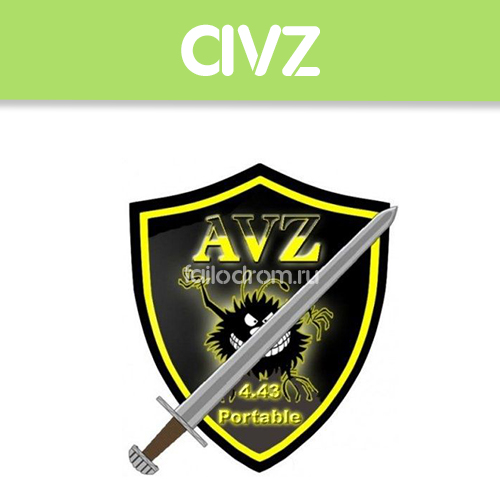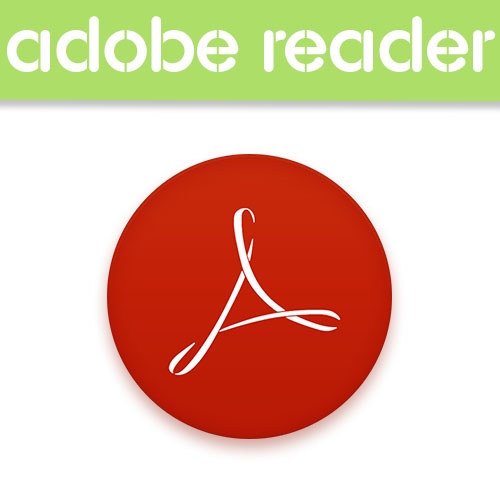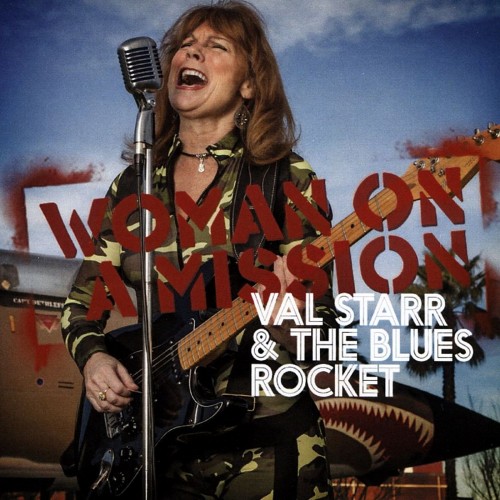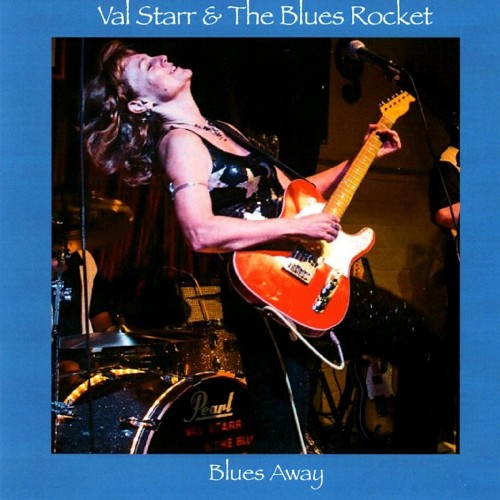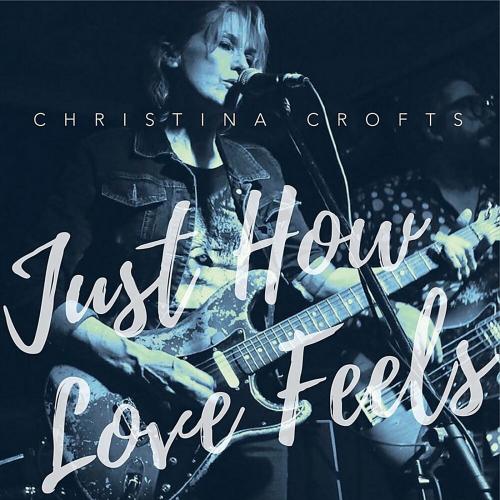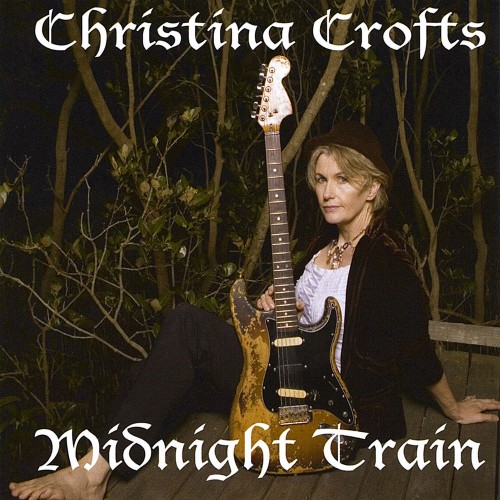FlashFXP 4.4.4 Build 2035 Stable
17 Фев 2014 54
FlashFXP - очень хороший FTP-клиент, поддерживающий любые типы соединения, умеющий работать через файрволл и поддерживающий протоколы защищенных соединений SSL/TSL. Программа может импортировать списки сайтов из многих популярных FTP-клиентов. Есть удобная функция - список отложенных заданий, которая позволит возобновить неоконченную загрузку в любое время. В программе имеется возможность автоматизировать загрузки, используя параметры командной строки.
Программа позволяет производить и организовывать передачу данных не только между локальным компьютером, но и двумя удаленными FTP-серверами. Используя FlashFXP, очень удобно производить загрузку файлов, которые расположены в разных папках или даже на разных FTP -серверах. Все файлы, которые необходимо скачать, можно поместить в очередь. Программа запомнит их расположение, при старте загрузки выполнит соединение с сервером, перейдет в нужную папку и начнет закачку.
FlashFXP is the premier FTP, FTPS, SFTP, FXP client that has gained rapid popularity due to its simple interface and advanced functionality. We at OpenSight Software, LLC aim to provide high quality software with customer focused support. The enclosed documentation will help guide new users getting started with FlashFXP while also allowing insight into some of the more advanced/unknown features of FlashFXP.
Security:
- Includes OpenSSL Libraries 0.9.8b.
- Automatic support for One Time Password (OTP) S/KEY.
- Strong encryption (Blowfish) can be applied to the site manager to protect your information.
- Connect to sites using SSL/TLS encryption for added security, including the use of client certs.
- SSL Site-to-Site (SSCN) Transfers.
- Clear Command Channel (CCC).
Connectivity:
- Site to Site (FXP) Transfers.
- Fully recursive file transferring (uploading, downloading, site to site).
- Caching allows for offline browsing, queueing.
- Firewall support, allowing you to define a set range of local ports, or bind to a specific IP.
- FTP Proxy, HTTP Proxy, Socks 4, 5 support. (WinGate, WinProxy, MS Proxy, etc).
- Internal ident server.
- Per Site Connectivity modes support.
- PRET support for distributed FTP servers.
Advanced Options:
- Extensive command line options for scripting/scheduling.
- Remote FTP file search.
- Custom file highlighting; display file masks in user defined colors.
- Calculate the size of all files in a specified path.
- Grouped SITE custom commands.
- Priority transfer list.
- Time Zone setting for Site Manager.
- Selective Transfer feature (transfer only images or just php files).
4.4.4 Build 2035
Added a work-a-round to address incomplete file upload issue on Windows 8.1. Please let us know if you continue to have problems.
Fixed an issue that prevented using the Parent Directory button during a file transfer to switch to the parent folder (assuming the parent directory is cached).
Fixed an issue with rendering and displaying custom flashfxp toolbar themes on older versions of windows.
Fixed an issue that triggered an access violation during the uninstalling process.
Fixed an issue in the Key manager dialog where the key list was using the wrong font.
Fixed an issue in the Site manager when adding a new site or changing the connection type, the client certificate/key drop downlist wasn't correctly populated.
Fixed an issue using and loading custom button image's after installing a flashfxp toolbar theme.
Improved error handling and sanity checking while resolving server hostnames to their IP address.
Год выхода: 2014
ОС: MS Windows
Язык интерфейса: ML/русский
Лекарство: Присутствует
Размер файла: 5,08 MB
Программа позволяет производить и организовывать передачу данных не только между локальным компьютером, но и двумя удаленными FTP-серверами. Используя FlashFXP, очень удобно производить загрузку файлов, которые расположены в разных папках или даже на разных FTP -серверах. Все файлы, которые необходимо скачать, можно поместить в очередь. Программа запомнит их расположение, при старте загрузки выполнит соединение с сервером, перейдет в нужную папку и начнет закачку.
FlashFXP is the premier FTP, FTPS, SFTP, FXP client that has gained rapid popularity due to its simple interface and advanced functionality. We at OpenSight Software, LLC aim to provide high quality software with customer focused support. The enclosed documentation will help guide new users getting started with FlashFXP while also allowing insight into some of the more advanced/unknown features of FlashFXP.
Security:
- Includes OpenSSL Libraries 0.9.8b.
- Automatic support for One Time Password (OTP) S/KEY.
- Strong encryption (Blowfish) can be applied to the site manager to protect your information.
- Connect to sites using SSL/TLS encryption for added security, including the use of client certs.
- SSL Site-to-Site (SSCN) Transfers.
- Clear Command Channel (CCC).
Connectivity:
- Site to Site (FXP) Transfers.
- Fully recursive file transferring (uploading, downloading, site to site).
- Caching allows for offline browsing, queueing.
- Firewall support, allowing you to define a set range of local ports, or bind to a specific IP.
- FTP Proxy, HTTP Proxy, Socks 4, 5 support. (WinGate, WinProxy, MS Proxy, etc).
- Internal ident server.
- Per Site Connectivity modes support.
- PRET support for distributed FTP servers.
Advanced Options:
- Extensive command line options for scripting/scheduling.
- Remote FTP file search.
- Custom file highlighting; display file masks in user defined colors.
- Calculate the size of all files in a specified path.
- Grouped SITE custom commands.
- Priority transfer list.
- Time Zone setting for Site Manager.
- Selective Transfer feature (transfer only images or just php files).
4.4.4 Build 2035
Added a work-a-round to address incomplete file upload issue on Windows 8.1. Please let us know if you continue to have problems.
Fixed an issue that prevented using the Parent Directory button during a file transfer to switch to the parent folder (assuming the parent directory is cached).
Fixed an issue with rendering and displaying custom flashfxp toolbar themes on older versions of windows.
Fixed an issue that triggered an access violation during the uninstalling process.
Fixed an issue in the Key manager dialog where the key list was using the wrong font.
Fixed an issue in the Site manager when adding a new site or changing the connection type, the client certificate/key drop downlist wasn't correctly populated.
Fixed an issue using and loading custom button image's after installing a flashfxp toolbar theme.
Improved error handling and sanity checking while resolving server hostnames to their IP address.
Год выхода: 2014
ОС: MS Windows
Язык интерфейса: ML/русский
Лекарство: Присутствует
Размер файла: 5,08 MB
Скачивайте бесплатно Софт, Программы
Просмотров: 514 | Добавил: GoodOfWar | Рейтинг: 0.0/0 Добавить в закладки
Сохраните в социальную сеть:
Рекомендуем для скачивания
Благодарим Вас, что скачиваете на Файлодром.ру!
Вы попали по адресу! У нас есть всё для Вашего компа, а также для развлечения и отдыха. На этом сайте Вы сможете в один клик скачать FlashFXP 4.4.4 Build 2035 Stable. Наш сайт даёт Вам большие преимущества: у нас нет рекламы, не нужно ждать и отправлять смс, всё абсолютно бесплатно. Мы работаем для Вашего удобства!
Если ссылки к файлу устарели, пожалуйста, сообщите нам в комментариях.
Напишите комментарий к файлу FlashFXP 4.4.4 Build 2035 Stable:
| Всего комментариев: 0 | |