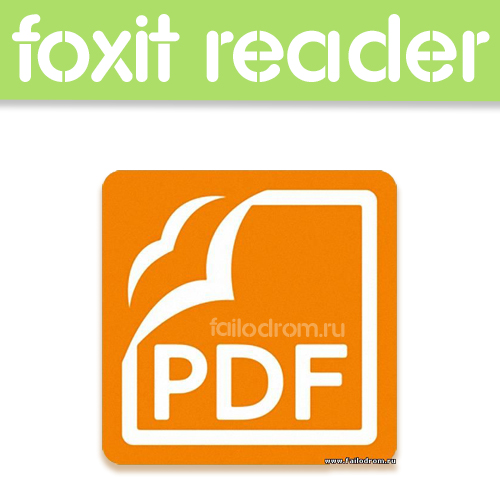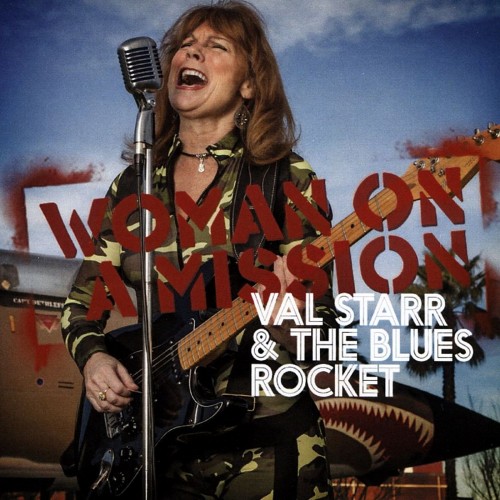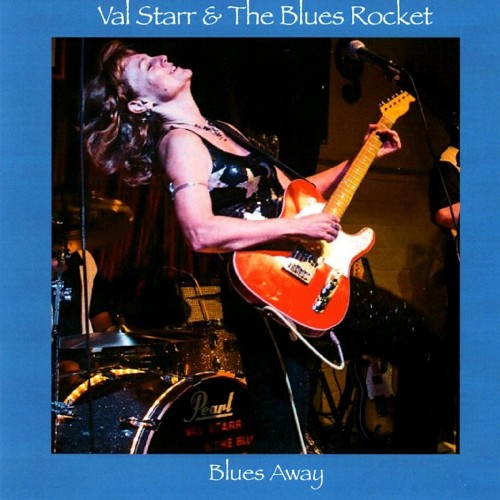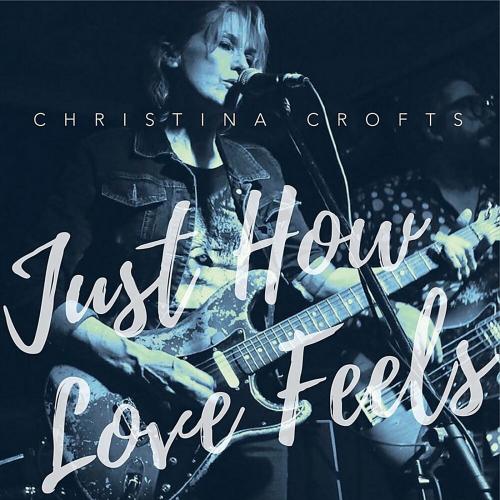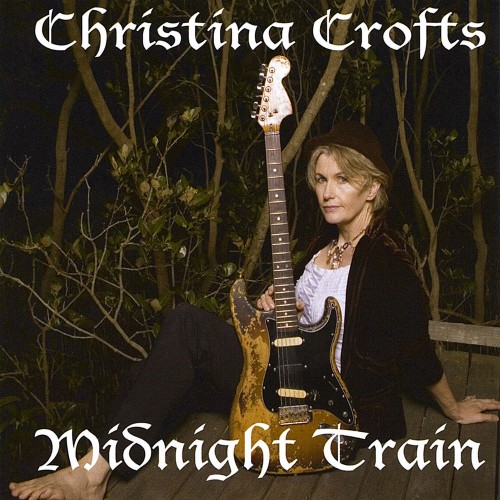Cool Timer 5.1.4.0 + Portable
02 Дек 2013 61
Cool Timer - таймер с множеством полезных функций. Его можно использовать для обратного отсчета времени, как таймер или как будильник. Течение времени отображается визуально, для чего используются встроенные красочные фоны. Интерфейс очень удобен для пользователя. Есть только несколько кнопок функций, как таймер запуска, паузы и остановки таймера. Также имеется будильник и режим секундомера.
Introducing the all new, sleek and simple, completely re-thought and re-designed Cool Timer. We think it's so much cooler than ever before that we even considered changing the name to "Awesome Timer". Though some exciting new features have been added, drawing from much user feedback, we decided to revert to a simple, no-nonsense design reminiscent of past versions. More compact, less intrusive, and more user friendly, Cool Timer does a lot in just a little space with a small memory footprint, using very little system resources.
The unique visualization feature introduced in version 4 of the program is still there, just not a part of the main interface as it was before. It can be opened in a separate window if you choose to use it, but stays tucked away and hidden if you have no use for it.
Cool Timer now has the ability to choose from a selection of stunning backgrounds for the main program window or just select a solid color, allowing you to spruce up its look depending on your mood or taste.
Need your computer to do something automatically when the alarm goes off? Cool Timer allows you to specify tasks for your computer to perform automatically either in countdown mode or alarm clock mode when the alarm sounds.
Also new in this version is the option to require solving a simple, fun image jigsaw puzzle, before you can hit snooze or turn the alarm off in alarm clock mode. This helps you wake up by making you clear your head just a little before you can silence the alarm.
Some new "behind the scenes" improvements in this version is the ability to wake the computer from hibernation when the alarm is about to sound in countdown mode and alarm clock mode, a new more accurate timing engine, the ability to automatically unmute your system when the alarm sounds, plus turn mute back on automatically when you turn the alarm off.
Key Features
Can be used in three different modes: countdown, alarm clock, or stopwatch.
Optional graphical visualization of time passage in countdown mode.
Optionally show cool, scrolling LED-style, customizable marquee message when alarm goes off.
Several built-in sounds to use as an alarm.
Use your own sound files for alarms (MP3 or Wav).
Can be set for up to 1000 hours in countdown mode.
Time digits can be shown full screen for easy viewing even from across the room.
Save and reload preset countdown times.
Set alarm in alarm clcok mode for only certain days of the week.
Optionally require that a simple, fun image puzzle be solved in order to be able to turn off alarm in alarm clock mode.
Automatically wakes computer from hibernation before alarm sounds.
Automatically unmutes system volum before alarm sounds.
Automatically run a task on your computer when alarm sounds.
Absolutely free!
Дата: 2013
ОС: Windows® XP, 2003, Vista, 7, 8 (32/64-бит)
Интерфейс: English
Лекарство: Не требуется
Размер: 3.7/5.1 Mb
Introducing the all new, sleek and simple, completely re-thought and re-designed Cool Timer. We think it's so much cooler than ever before that we even considered changing the name to "Awesome Timer". Though some exciting new features have been added, drawing from much user feedback, we decided to revert to a simple, no-nonsense design reminiscent of past versions. More compact, less intrusive, and more user friendly, Cool Timer does a lot in just a little space with a small memory footprint, using very little system resources.
The unique visualization feature introduced in version 4 of the program is still there, just not a part of the main interface as it was before. It can be opened in a separate window if you choose to use it, but stays tucked away and hidden if you have no use for it.
Cool Timer now has the ability to choose from a selection of stunning backgrounds for the main program window or just select a solid color, allowing you to spruce up its look depending on your mood or taste.
Need your computer to do something automatically when the alarm goes off? Cool Timer allows you to specify tasks for your computer to perform automatically either in countdown mode or alarm clock mode when the alarm sounds.
Also new in this version is the option to require solving a simple, fun image jigsaw puzzle, before you can hit snooze or turn the alarm off in alarm clock mode. This helps you wake up by making you clear your head just a little before you can silence the alarm.
Some new "behind the scenes" improvements in this version is the ability to wake the computer from hibernation when the alarm is about to sound in countdown mode and alarm clock mode, a new more accurate timing engine, the ability to automatically unmute your system when the alarm sounds, plus turn mute back on automatically when you turn the alarm off.
Key Features
Can be used in three different modes: countdown, alarm clock, or stopwatch.
Optional graphical visualization of time passage in countdown mode.
Optionally show cool, scrolling LED-style, customizable marquee message when alarm goes off.
Several built-in sounds to use as an alarm.
Use your own sound files for alarms (MP3 or Wav).
Can be set for up to 1000 hours in countdown mode.
Time digits can be shown full screen for easy viewing even from across the room.
Save and reload preset countdown times.
Set alarm in alarm clcok mode for only certain days of the week.
Optionally require that a simple, fun image puzzle be solved in order to be able to turn off alarm in alarm clock mode.
Automatically wakes computer from hibernation before alarm sounds.
Automatically unmutes system volum before alarm sounds.
Automatically run a task on your computer when alarm sounds.
Absolutely free!
Дата: 2013
ОС: Windows® XP, 2003, Vista, 7, 8 (32/64-бит)
Интерфейс: English
Лекарство: Не требуется
Размер: 3.7/5.1 Mb
Скачивайте бесплатно Софт, Программы
Просмотров: 442 | Добавил: kote | Рейтинг: 0.0/0 Добавить в закладки
Сохраните в социальную сеть:
Рекомендуем для скачивания
Благодарим Вас, что скачиваете на Файлодром.ру!
Вы попали по адресу! У нас есть всё для Вашего компа, а также для развлечения и отдыха. На этом сайте Вы сможете в один клик скачать Cool Timer 5.1.4.0 + Portable. Наш сайт даёт Вам большие преимущества: у нас нет рекламы, не нужно ждать и отправлять смс, всё абсолютно бесплатно. Мы работаем для Вашего удобства!
Если ссылки к файлу устарели, пожалуйста, сообщите нам в комментариях.
Напишите комментарий к файлу Cool Timer 5.1.4.0 + Portable:
| Всего комментариев: 0 | |