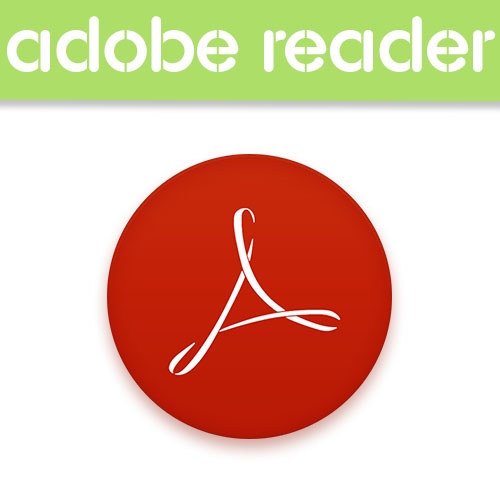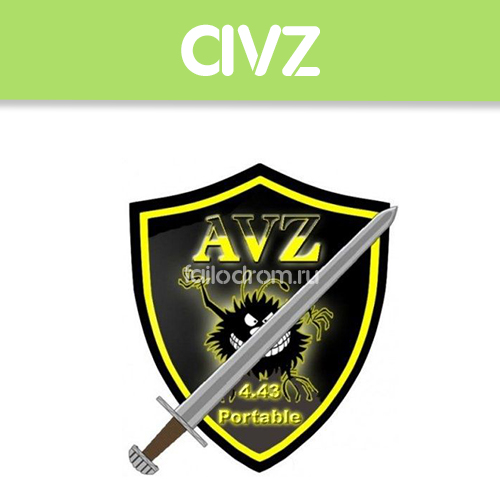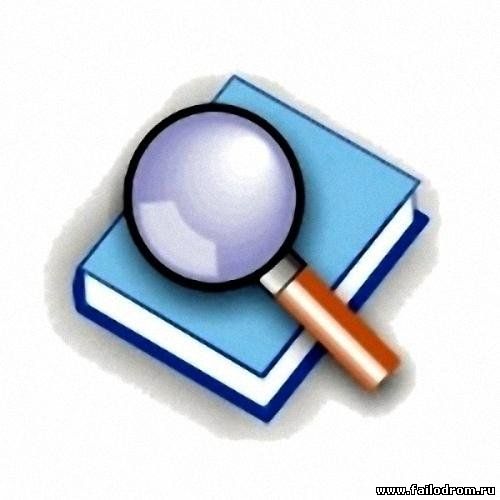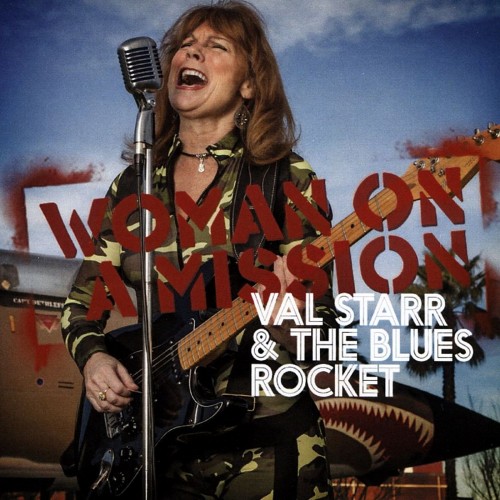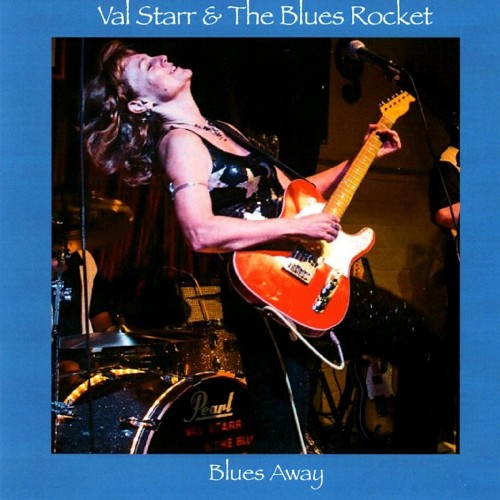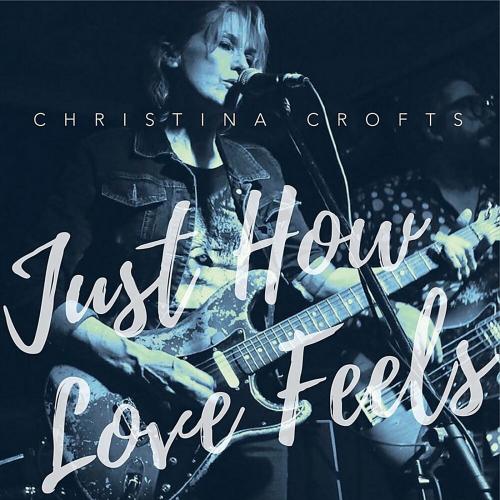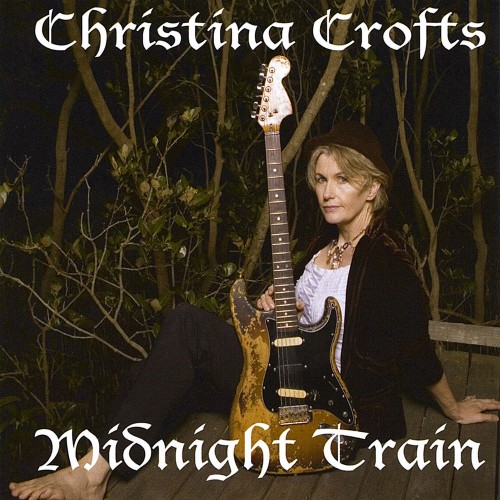-
Скачать бесплатно
Active@ Partition Manager 4.0.05 + Portable скачать 16 Янв 2015 66 611
Прочий софт
Active@ Partition Manager - позволяет производить работу с разделами на жестких дисках. У вас появится возможность не только удалять, но и создавать, а также производить форматирование логических разделов жестких дисков. Также имеется возможность назначать дискам нужные буквы.
Утилита может производить работу с дисками разных интерфейсов, а также работать с картами памяти и другими переносными устройствами, кроме этого, вы сможете разделять один физический на несколько логических, Active@ Partition Manager поддерживает работу со всеми файловыми системами, вы также можете производить форматирование дисков. Интерфейс программы очень простой, поддерживается русский язык и работать в программе теперь еще стало удобнее.
Возможности программы:
-Преобразование к стилю раздела GPT в MBR и MBR в GPT на жестких дисках с сохранением существующих разделов
-Поддержка преобразования к стилю раздела в GPT или MBR стиль на устройствах флэш-памяти USB
-Создание раздела или логического диска
-Форматирование логического диска или раздела (FAT32, ExFAT, NTFS)
-Измените загрузочный сектор и таблицы разделов
-Инициализация нового диска в MBR или GPT или исправление поврежденного диска MBR (GPT)
-Откат структуры разделов изменения, такие как создание удаление формат разделов и дисков инициализации
-Назначение или изменение атрибутов раздела
-Форматирование флэш-памяти, как NTFS
-Удаление раздела или логического диска
-Создание разделов FAT32 больше 32 Гб в размерах (до 1 Тб)
-Отметить раздел как активный.
-Создание нескольких разделов на устройстве памяти USB флэш
-Просмотр свойств раздела, логического диска или устройства жесткого диска.
-Улучшения GUI и исправления ошибок
Active@ Partition Manager is a freeware application that helps you to manage storage devices and the logical drives or partitions that they contain. You may create, delete, format and name partitions on your computer without shutting down the system. Most configuration changes take effect immediately.
And now Active@ Partition Manager includes the following features:
-Recognize volumes (partitions) with file systems: FAT, FAT32, exFAT, NTFS, UFS, HFS+, Ext2/Ext3/Ext4
-Create a partition or logical drive (volume)
-Format a logical drive or partition (FAT, exFAT, NTFS)
-Resize logical drive (volume)
-Edit and synchronize boot sectors of FAT, exFAT, NTFS, UFS, HFS+, Ext2/Ext3/Ext4 and Partition Table
-Initialize new disk as MBR or GPT or fix MBR (GPT) on damaged disk
-Convert MBR to GPT or GPT to MBR
-Rollback partition layout changes, such as createdeleteformat partition and disk initialization
-Assign or change partition attributes, drive letter etc.
-Format a Flash memory as NTFS
-Delete a partition or logical drive
-Create FAT32 partitions greater than 32GB in size (up to 1Tb)
-Mark partition as active
-Create several partitions on a USB flash memory device
-View advanced properties and attributes of a partition, logical drive or hard drive (disk)
-Supports Windows 8, Windows 7, Windows XP, Windows 2003, 2008 & 2012 Windows Servers, WinPE
Год выпуска: 2015
Платформа: Windows XP, NT, Vista, 2000, 7, 8
Язык интерфейса: EN
Лекарство: FREE
Размер: 12.5/16.1 Mb
скачать бесплатно Active@ Partition Manager 4.0.05 + Portable
-
Скачать бесплатно
Xlideit Image Viewer 1.0.150116 Portable скачать 16 Янв 2015 101 447
Графический редактор
Xlideit Image Viewer - стильный просмотрщик изображений. Помимо основной функции приложения, он имеет целый набор инструментов для обработки фотографий. В силах этих инструментов относятся самые простые операции по изменению размера изображений, вращению и некоторые другие операции.
После первого запуска, программа предлагает сделать пользователю несколько настроек. В частности нужно будет определиться с типами файлов, которые мы хотим ассоциировать с Xlideit Image Viewer, определиться с интеграцией в контекстное меню, решить требуются ли ярлыки в панели задач и на рабочем столе. Кроме того, пользователь может поставить галочку на пункте автоматической проверки новой версии приложения.
Во-первых пользователь может запустить просмотр картинок в режиме слайд-шоу, что конечно же удобно при просмотре при определенных обстоятельствах, во-вторых кнопки поворота фотографий позволят изображению принять правильный вид, кнопка удаления, изменения размера, обрезки, специальный элемент позволяет достать внушительное меню, для выбора других операций над изображениями. Здесь, мы сможем применить вертикальный или горизонтальный флип, конвертировать в другой тип файла (среди возможный форматов преобразования доступны самые популярные типы изображений — .png, .ipg, .tif, .gif, .bmp), просмотреть информацию об изображении, вывести фото на печать, а также выполнить другие операции.
Все эти команды могут быть доступны из тулбара, специальной панели, которая удобно располагается при желании у края окна Xlideit Image Viewer. Программа поддерживает работу с горячими клавишами, есть возможность полноэкранного режима и оконного, полоса быстрого доступа к фотографиям просматриваемой папки. Возможность тонкой настройки приложения, позволит максимально адаптировать Xlideit для себя. В архиве, имеется файл помощи, который содержит много полезной информации и будет доступен для запуска как самостоятельно, так и из меню программы.
A lightweight image viewer and editing application that helps you generate slideshows, crop pictures and convert them to other formats. Xlideit bundles an image viewer and a graphic editor within a single package, providing you with additional options to generate slideshows.
Stylish look and accessible layout
Its transparent interface and the color palette offers it a modern look, while the accessible layout of the toolbars make it very easy to use. You start by loading a folder that contains one or more pictures, in some of the most common graphic formats, such as JPEG, PNG, GIF, BMP, TIFF, WMF, icons, cursors and image lists.
Image manipulation capabilities
The integrated file browser can be easily activated, which enables you to easily navigate to the desired location on your computer. Moreover, Xlideit allows image filtering and list customization, which means that you can easily remove certain images from a slideshow. Pictures can be sorted using various criteria, such as file name, creation date, size, width or height, the aspect ratio or the file type. You can quickly print an image, open it with another program or send it to the default graphic editor.
Picture editing and enhancing tools
With a single click you can delete or clone an image, rotate and flip it horizontally or vertically, view or remove its tag data. Xlideit allows zooming and it comes with a built-in magnifier that you can use to analyze the picture in detail. The included editing toolbox enables you to crop a picture, resize it and make certain adjustments to the brightness, the contrast, saturation, hue and gamma levels in order to enhance its quality. Also, the application comes with conversion capabilities, which enable you to obtain JPG, PNG, BMP, TIF or GIF pictures out of any file format.
An image viewer, editor and converter
Xlideit enables you to view image slideshows, edit and enhance images and convert pictures to some of the most popular formats. While its editing feature set is not by far as rich as the one of a professional image editor, it can cover the needs of regular users.
Год выхода: 2015
ОС: Windows XP/Vista/7/8.1
Интерфейс: English
Лекарство: не требуется
Размер архива: 2.1 Mb
скачать бесплатно Xlideit Image Viewer 1.0.150116 Portable
-
Скачать бесплатно
MediaGet 2.01.3083 Portable скачать 16 Янв 2015 58 468
Софт для интернета
MediaGet - утилита для поиска и скачивания медиафайлов на открытых торрент-трекерах. Любой человек, пользующийся интернетом, привык скачивать из сети различную музыку, фильмы, игры или программы напрямую с сервера. Но бывают ситуации, когда на любимом сайте искомый файл недоступен по каким-либо причинам...
В этих случаях на помощь приходит сервис MediaGet, который откроет вам доступ в мир закрытых пиринговых сетей, в которых возможно найти практически любой нужный вам файл. Будь то редкая музыка, недавно вышедший фильм или любая программа - всё это можно скачать с помощью MediaGet.
Программа поддерживает огромное количество открытых торрент-трекеров, вы без труда найдете нужный вам файл и скачаете на максимальной скорости.
Основные преимущества:
- удобный поиск
- возможность искать файлы необходимого вам размера
- простая установка
- отсутствие регистрации
- нет необходимости в рейтингах
- не обязательно раздавать файл
The program has a search bar that allows you to find any desired file by name. From got search results, select the desired file and click "download". More stars on the left means more download speed. For more exact search it is possible to use the expanded filter. A dialog box appears, in which you get to choose where to save the file. You can save this as a way to let the default. When you click "details" you can select the files to download. To open the downloaded file, press according to it the right button of a mouse and choose option "Open Folder". The selected file can be viewed online or listen in the integrated mediaplayer, without waiting for the download. If you like downloaded movie, song, program or game, you can share the downloaded file with your friends. For this purpose simply drag the downloaded file in a window located in the left corner.
What for do you need MediaGet software? You will forget about paying for something in Internet! MediaGet downloading should start in a few seconds. If nothing comes up, try to run downloading ones more. To provide program work on your computer it needs Windows XP, 2000 or higher. Many users wonder where we get all files found in a mysterious way by our software. We'll try to describe it in a nutshell. There is no magic at all. Everything is based on P2P technology (peer-to-peer) and file exchange between Internet users.
MediaGet is more than just a torrent-client:
* Simple functionality – unlimited abilities!
* You can download torrents from your favourite tracker with the help of our search.
* Download your favourite movies, music, programs and many other things without limits.
* Thousands of shared files fill up our system every day.
* Your request will be always completed!
Активация|рег код: не нужно
Язык Интерфейса: ML + русский
Платформа/ОС: Windows XP/Vista/7/8
Размер файла: 56.3 Mb
скачать бесплатно MediaGet 2.01.3083 Portable
-
Скачать бесплатно
VideoCacheView 2.80 Portable скачать 16 Янв 2015 73 459
Софт для интернета
VideoCacheView - легко может "выдернуть" из кеша браузера мультимедиа файлы (видео, аудио, графику и flash ролики), которые вы просматривали при посещении различных сайтов. После автоматического сканирования содержимого кэшей Internet Explorer, Firefox, Chrome, Opera и других браузеров, VideoCacheView выводит список всех доступных файлов, которые можно тут же проиграть, сохранить на диск, открыть ссылку на ролик в браузере или скопировать ее в буфер обмена. Кроме этого, программа покажет дату последнего доступа к файлу, его размер, тип и т.д.
Главные особенности :
* Freeware
* Сохраняет загруженные в кеш видео файлы
* Позволяет просматривать видео прямо в кэше
* Простой понятный интерфейс
* Portable program (не требует инсталяции)
After watching a video in a Web site, you may want to save the video file into your local disk for playing it offline in the future. If the video file is stored in your browser's cache, this utility can help you to extract the video file from the cache and save it for watching it in the future. It automatically scans the entire cache of Internet Explorer and Mozilla-based Web browsers (Including Firefox) and finds all video files that are currently stored in it. It allows you to easily copy the cached video files into another folder for playing/watching them in the future. If you have a movie player that is configured to play flv files, it also allows you to play the video directly from your browser's cache.
Using VideoCacheView
VideoCacheView doesn't require any installation process or additional DLL files. In order to start using it, simply run the executable file (VideoCacheView.exe)
After running VideoCacheView, it scan the cache folders of your Internet Explorer and Mozilla browsers, as well as the temporary folder of Windows. Wait 5 - 30 seconds until the scanning process is finished, and the main window of VideoCacheView should display all the video files that are currently in cache.
After the video list is displayed, you can use one of the following options, assuming that the video files are stored in the cache ('In Cache' = Yes):
Play Selected File: Allows you to play the video file directly from the cache, assuming that you have a video player that is configured to play .flv files.
Copy Selected Files To: Allows to copy the video files from the cache into another folder, so you will be able to play them in the future.
If you have a video file that is not stored in the cache ('In Cache' = No), you can use the 'Open Download URL In Browser' option (F8) in order to download the video file. You can also use the 'Copy Download URLs' option (Ctrl+U) to copy the download URLs to the clipboard, and then use then in your browser or in other download software.
Be aware that some Web sites may not allow you to download a video file in this way.
Flash Video Files In Temporary Folder
Each time that a Web browser plays a Flash video file, the .flv file is saved into the temporary folder of Windows. Normally, you cannot copy this temporary file to another folder, because the flash player locks the file exclusively. Also the file is automatically deleted when you close the Web browser.
VideoCacheView displays the flash files in the temporary folder, and allows you to copy them into another folder. VideoCacheView can handle temporary flash files created by Internet Explorer, Mozilla/Firefox, Opera Web browser. Be aware that you must wait until the browser finish to download them. otherwise, the copied files will be corrupted.
Playing Video Files Directly From The Cache
Most Web sites today use Flash video files (.flv extension) for playing video inside the Web page.
VideoCacheView doesn't provide a build-in video player, but if you already have a video player that is configured to play .flv files, VideoCacheView will be able to use it for playing the video files directly from the Web browser's cache.
Год выхода: 2015
ОC: Win XP, Vista, 7, 8
Тип лицензии: freeware
Язык интерфейса: английский
Размер архива: 1.2 Mb
скачать бесплатно VideoCacheView 2.80 Portable
-
Скачать бесплатно
FlashPeak SlimBrowser 7.00.113 + Portable скачать 16 Янв 2015 65 660
Софт для интернета
Slim Browser - мощный браузер нового поколения, работающий на движке Internet Explorer. Если для просмотра веб-страниц вы используете IE, но некоторые его функции вас не устраивают (или функций не хватает), то попробуйте эту программу в работе. SlimBrowser может восстанавливать окна веб-страниц, если они были закрыты из-за сбоя в операционной системе, обрабатывает новости в формате RSS, поддерживает различные скины.
Отдельно стоит отметить функцию перевода веб-страниц сервисами онлайн-перевода и возможность быстрого доступа к различным группам файлов прямо из браузера, т.е. из программы можно быстро запустить то или иное приложение (функция Shortcuts или Ярлыки).
Встроенный блокатор всплывающих окон и фильтр рекламы эффективно убирает раздражающую рекламу. Функция быстрого поиска обеспечивает мгновенный доступ к основным поисковым машинам, а также к тем, что нравятся именно Вам. Функция автоматического входа в систему позволит Вам получить доступ к Вашим любимым сайтам одним нажатием клавиши.
Характеристики:
• Встроенный автозаполнитель форм. Также поддерживается интеграция с заполнителем веб-форм RoboForm.
• Встроенный блокатор всплывающих окон подавляет раздражающие всплывающие окна, пока Вы пользуетесь Интернетом.
• Встроенная программа проверки орфографии для заполнения веб-форм поможет Вам избежать орфографических ошибок в текстах, которые Вы помещаете в сети Интернет.
• Фильтр URL - адресов удаляет баннерную рекламу и другие нежелательные элементы содержимого веб-страниц по типу адреса.
• Простота доступа к основным поисковым машинам Интернета или тем, что нравятся лично Вам, путем использования панели «Быстрого поиска».
• Встроенный редактор VBScript/Jscript/HTML/Text.
• Большая коллекция скинов предлагается Вам для того, чтобы Ваш браузер выглядел в соответствии с Вашим вкусом.
• Функция автоматического входа в систему позволит Вам осуществлять навигацию по Вашему сайту и входить в Ваш аккаунт одним нажатием клавиши.
• Безупречная интеграция с онлайн-переводчиками и словарями.
• Функция «Группа сайтов» позволяет создавать коллекцию сайтов, сохраняя их группы, и открывать все эти сайты сразу же одним нажатием клавиши.
• Вы можете ввести заранее установленный псевдоним соединения вместо длинного URL- адреса, чтобы начать просмотр наиболее часто посещаемых сайтов в Интернете.
Slim Browser is a powerful and compact tabbed multiple-site browser with full unicode support. It incorporates a large collection of powerful features like built-in popup killer, skinned window frame, form filler, site group, quick-search, auto login, hidden sites, built-in commands and scripting, online translation, script error suppression, blacklist / whitelist filtering, URL Alias. Slim Browser let you open several sites at once with the support of site groups. It provides one-click access to search engines via pre-defined quicksearch entries. You can easily define your own quicksearch entries. It provides one-click access to personal accounts via predefined autologin entries.
It supports URL filter and in-page ad filter which blocks annoying advertisements and offensive content effectively. It is able to render RSS new feeds into readable web pages. It support URL alias and built-in commands. It also supports ftp file uploading. The built-in ScriptPad is able to edit JScript / VBScript and HTML files with syntax highlighting.
The program interface is fully skinnable and a large collection of skins are available for download. Slim Browser brings you convenient and comfortable browsing. Windows 98+IE5 is the minimum requirement. SlimBrowser runs on both 32-bit and 64-bit windows platform.
All features:
• Multiple site browser based on tab-page interface
• Seamless integration with AI RoboForm FormFiller/Password Manager
• Built-in Popup Killer based on intelligent identification and pre-defined filtering
• Site windows killed by mistake are FULLY RECOVERABLE
• Ability to turn on/off Flash Animation
• Built-in web form spell checker.
• Universal URL Filter: Block ad banners, flash animations, iframes or any components within any web pages by URL patterns.
• Built-in RSS News Rendering Engine. Now you can read RSS news directly inside SlimBrowser without additional RSS Reader software.
• Convenient access to major search engines by Quick-Search Bar
• Seamless integration of most Internet Explorer toolbars
• ScriptPad: Built-in VBScript/Jscript/HTML/Text editor. View screenshot.
• Hidden Sites : hide and show a site at users' request
• Skinned window frame.
• Free-zooming of any web page.
• AutoLogin: automatically connect and log into specified website with just one click.
• Seamless integration with online translation engine and dictionaries
• Ability to suppress script error message dialog
• Site Group: Open and save a collection of sites as a group
• Flexible control of startup actions
• URL Alias: Type short alias instead long URL.
• Download Manager. The multi-threaded download manager built into the internet browser software boosts your download speed by up to 12 times. It also allows you to resume broken downloads.
Год выпуска: 2015
ОС: Windows XP/Vista/7/8
Лицензия: Freeware
Язык: ML + RuS
Размер: 3.9/5.1 Mb
скачать бесплатно FlashPeak SlimBrowser 7.00.113 + Portable
-
Скачать бесплатно
Autorun Organizer 1.40 + Portable скачать 16 Янв 2015 62 460
Прочий софт
Autorun Organizer - продвинутый менеджер автозагрузки для Windows, с его помощью можно наглядно оценить время загрузки системы, отключить ненужные программы, а также выстроить очередь для оптимизации процесса загрузки программ при старте системы. Отключенные записи проверяются программой на предмет их повторного появления и автоматически отключаются при повторном включении.
При создании очереди автозагрузки можно последовательно запускать важные программы в самом начале, а менее важные в конце очереди. Это позволит быстрее приступать к работе с системой. С помощью диаграммы, которая показывает время загрузки системы в разное время, можно наглядно увидеть разницу, которая получается в результате проделанных манипуляций.
Основные возможности:
• Ускоряет загрузку и общую производительность ОС Windows
• Включение и выключение автозапуска элементов
• Удаляет элементы автозапуска
• Автоматически контролирует неверные записи
• Приостанавливает работу программ (не доступен в Windows XP)
• Показывает визуально время загрузки Windows
• Быстрый поиск
• Автоматически обнаруживает ошибочные записи
Autorun Organizer is offered completely free of charge, without any hidden restrictions or fees. You can have it up and running in no time, after going through a standard installation process. The application is compatible with all popular Windows versions, it doesn't ask for too many resources and it doesn't have any special requirements.
All startup applications are listed on the same user interface, along with comments which indicate if their automatic startup features are set through the task scheduler, the Registry or through other means. The application displays recent system load times, in the lower region of the interface, where you can also view information about selected applications. Besides their names and paths, you can also find options for disabling them temporarily or removing them from the startup list.
Besides disabling or removing them, certain applications can be delayed as well. They are marked with clock icons in the list, which makes them easier to spot. You can perform these actions on individual applications, but it is also possible to switch to bulk entries changing mode, in which you can select multiple items and enable, remove or delay them in a single run. Another feature that is worth mentioning is the possibility of adding new programs to the startup list.
Right clicking a listed application will reveal other useful options. You can open a program's parent folder, in Windows Explorer, access its startup entry in RegEdit, look it up on the Internet and more.
ОС: Windows® XP, Vista, 7, 8.х (32/64-бит)
Интерфейс: Русский, English
Лекарство: Не требуется
Размер: 2.4/5.1 Mb
скачать бесплатно Autorun Organizer 1.40 + Portable
-
Скачать бесплатно
NetBalancer 8.5.3 скачать 16 Янв 2015 98 347
Софт для интернета
NetBalancer - мощный инструмент контроля и мониторинга трафика. Работайте комфортно даже когда ваш менеджер закачек, или торрент-клиент загружает большие файлы из интернета - просто понизьте их приоритет потребления сетевых ресурсов с NetBalancer.
NetBalancer - мощнейшая системная утилита, которая позволяет настраивать ограничения скорости интернет-трафика для различных приложений. Приложение позволяет устанавливать ограничения и приоритеты для скорости загрузки и выгрузки, а также полностью ограничивать интернет-трафик для отдельных процессов.
Программа также предоставляет подробную информацию обо всех программах, использующих Интернет, о том, сколько информации они передали и IP-адреса, с которыми связывались. Бесплатная версия продукта имеет некоторые ограничения, она позволяет устанавливать ограничения и приоритеты одновременно только к пяти процессам.
Так, например, вы можете задать скорость загрузки с низким приоритетом, при этом браузеру дать максимальную пропускную способность и так далее. Особенно будет полезна для нескоростных соединений. Часто бывает нужно отдать приоритет какому-то приложению, а во время его работы вдруг запускается автоматическое обновление программного обеспечения или антивирусных баз и наиболее важная в данный момент задача начинает "тормозить". NetBalancer раз и навсегда раздаст приоритеты сетевой активности, таким образом оптимизируя работу пользователя.
Вы сможете настроить для себя серфинг в интернете, даже если ваш менеджер загрузок или торрент-клиент качает огромные файлы.
NetBalancer ia an internet traffic control and monitoring tool. Browse and do any internet activity comfortably even when your download manager or torrent client downloads huge files from internet - just lower their network priority with NetBalancer. NetBalancer is a handy and easy to use internet traffic control and monitoring utility.
You can use NetBalancer to set download / upload transfer rate priority for any applications and monitor their internet traffic. Applications with a higher network priority will gain more traffic bandwidth than those with a lower one.
The main difference between NetBalancer and other traffic shaping software is that NetBalancer works with priorities, so applications with low priority won't be limited if other high priority applications don't use network.
Год: 2015
ОС: Windows All
Язык: ML + RuS
Лекарство: Не требуется
Размер: 5.1 Mb
скачать бесплатно NetBalancer 8.5.3
-
Скачать бесплатно
Surf Anonymous Free 2.4.3.6 + Portable скачать 16 Янв 2015 57 389
Софт для интернета
Surf Anonymous Free - бесплатная утилита, анонимизирующая ваш веб-серфинг, скрывает ваш IP-адрес, тем самым защищая вас от уязвимостей, связанных с ним. Surf Anonymous Free может подключиться к нашим серверам и получить список наиболее стабильных, свежих и быстрых рабочих IP, называемых прокси. Затем он помещает эту информацию в ваш браузер, такой как Firefox, Internet Explorer или Opera. Ваш реальный IP-адрес и местонахождение станет недоступно. Таким образом, вы можете просматривать сеть интернет с полностью скрытым реальным IP. Это просто, быстро и бесплатно!
Общей задачей Surf Anonymous Free является защита пользователей от небезопасных сайтов, для предотвращения отслеживания и мониторинга сетевого трафика, чтобы скрыть IP-адрес вашего компьютера, что делает вас безвестно отсутствующим.
Surf Anonymous Free полностью автоматизирован. Вам не нужно быть компьютерным гением, чтобы запустить и установить его. Просто нажмите на кнопку Hide IP и поддельные IP-адреса будут назначены сразу. Кнопка "Выбрать местоположение", вы можете выбрать любую страну по Вашему желанию из списка стран, а затем вам будет назначен поддельный адрес IP из указанной страны автоматически.
Surf Anonymous Free гарантирует 100% защиту от любых вредоносных программ, рекламы, всплывающих окон и спама. Он совместим с Internet Explorer, FireFox, Opera, Maxthon, MyIE и все виды маршрутизаторов, межсетевых экранов, домашних сетей, беспроводных сетей, и т.д.
Surf Anonymous Free - Your Ultimate Free Online Protection. Whether you're surfing the Web, shopping eBay, remarking in a forum, or blogging in secret, secrecy is the last thing to meet when online. Somewhere, somehow, some people are trying to trace you and sniff your credit card information and your social security number, even your identity.
That's why we need to surf anonymously, i.e. browsing the Web while hiding our IP address and any other personally identifiable information from the websites that one is visiting. Surf Anonymous Free is the most advanced and reliable software for Internet users who want to ensure that their sessions and all online activities are secure and private. For instance, it is used to protect your sensitive data such as bank account information, private photos from being stolen and pried, or visit those websites, blogs and forums that once blocked you.
Key Features
* Keep Your Internet Activities Safe and Private
Via our anonymous proxy servers, you are hardly traced or monitored by hackers when browsing websites. Therefore, all your online activities can be protected against others' prying.
* Help You Browse Web Anonymously
Surf Anonymous Free ensures you to send anonymous email or post on bulletin boards without displaying your real IP address.
* Guard Your Wireless Connection
Via Surf Anonymous Free, your wireless Internet surfing is protected by establishing a secure tunnel, which could encrypt all your browser traffic so it can not be intercepted and read.
* Protect You From Cybercrime
No trail of activity can be used to track back to your computer by cybercriminals since you are spoofing with a fake IP address. From now on, you are totally free of identity theft, credit card fraud and other crimes.
* Excellent Compatibility
Surf Anonymous Free supports Internet Explorer, Firefox, Maxthon, MyIE browsers, Opera, etc., and could be run on platforms including Windows 2000/2003/XP/Vista/7/8.
* Select IP Location at Your Will *
Once you select a fake location provided, the corresponding IP will automatically come into operation.
Год выхода: 2015
Лекарство: FREE
Платформа: Windows XP/Vista/7/8
Язык интерфейса: english
Размер: 2.6/5.1 Mb
скачать бесплатно Surf Anonymous Free 2.4.3.6 + Portable
-
Скачать бесплатно
MP3 Rocket Download 2.5.2.8 + Portable скачать 16 Янв 2015 55 331
Софт для интернета
MP3 Rocket Download - Наилучшее программное обеспечение предназначенное для загрузки музыки из сети Интернет. Позволяет Вам слушать музыку online без предела, наслаждаться свыше 100 миллионов горячих MP3. Поиск музыки и бесплатная загрузка с качеством 320kps по названию, исполнителю, альбому и др.
Программа также совместима с: iPod, iPhone, PSP, PDA, cell phone, и др. MP3 Rocket Download имеет много мощных функций. Нет шпионских компонентов и надоедливой рекламы.
MP3 Rocket Download, the best free music Download software, allows you to listen to music online with no limit, enjoy over 100 million MP3 and hot songs recommended, search and Download songs for FREE, Download music legally, Download music with 320kps bitrate, Download multiple songs at the same time, apply Advanced Search function and more. MP3 Rocket Download brings you a great and simple way to find your favorite music, for there is unlimited MP3 Music for you to search and Download, US Airplay Top 100 every week and the list of the hottest songs of every category, from electrical to religious, mainstream to indie, hip-hop to classical, etc. MP3 Rocket Download is an efficient and easy-to-use music Download program.
Owing to the 100% clean and legal MP3 Download, you need not worry about getting in any unnecessary trouble. MP3 Rocket Download has many powerful functions. For example, you can apply Advanced Search function to search songs by title, artist, album, and edition, or even search the live, piano, guitar or cover edition of your favorite songs. And it is compatible with any portable device: iPod, iPhone, PSP, PDA, cell phone, etc. Once you have chosen MP3 Rocket Download, you will find how easy it is to Download music with it!
Key Features
Over 100 Million MP3 for Free
Over 100 million MP3 for you to search and download on line for Free.
Fast and Safe Download
High speed and 100% clean download is guaranteed. No need to worry about viruses, spyware, adware, etc.
Bring You the Hottest Songs
MP3 Rocket Download always brings you the hottest songs in the world. Recommend you the US Airplay Top 100 every week and list the hottest songs of every category, from electronic to religious, mainstream to indie, hip-hop to classical, etc.
Listen to Music Online without Limits
Without any limits, you can listen to over 100 million songs online for FREE and preview the searched results to decide which one to download.
Advanced Search*
MP3 Rocket Download allows you to search songs by title, artist, album, and edition, or even search the live, piano, guitar or cover edition of your favorite songs.
Дата: 2015
ОС: Windows® 2000/XP/Vista/7/8
Язык интерфейса: English
Лекарство: Не требуется
Размер: 6.2/10.2 Mb
скачать бесплатно MP3 Rocket Download 2.5.2.8 + Portable
-
Скачать бесплатно
Avira AntiVir Rescue System 16.01.2015 CD/USB скачать 16 Янв 2015 109 423
Антивирус
Avira AntiVir Rescue System - антивирусный загрузочный диск на базе Ubuntu предлагает возможности проверки и восстановления зараженной системы с использованием простого мастера задач, редактор реестра локальной системы Windows и удаленное подключение к компьютеру. Avira Rescue System позволяет не только сканировать систему с использованием антивирусного сканера Avira, но также может восстанавливать Windows, например, после воздействия вредоносных программ на реестр.
Разработчик антивирусных программ Avira начал бета-тестирование загрузочного диска Avira Rescue System с возможностью антивирусной проверки и восстановления зараженной системы Windows без загрузки самой системы. Рассмотрим основные возможности и функции, которые разработчики планируют включить в новую версию загрузочного диска.
The Avira AntiVir Rescue System scans and repairs malware-infected computers that no longer boot or are generally unresponsive. Running on both Windows and Linux operating systems, our integrated scan and repair Wizard is highly intuitive and easy to use. Are you concerned about recovering data from your system? If so, the Avira Rescue System is the ideal tool for you. And if for some reason you need outside assistance, the Rescue System can establish a remote desktop connection with Avira Support. The Avira Rescue System is updated daily so that the most recent security updates are always available. To use the Rescue System burn it to a CD or copy it to a bootable USB stick and then boot your system from that CD or USB stick.
Windows® XP/Vista/7/8/8.1 (32|64-bit)
Год выпуска: 2015
Активация: Не требуется
Язык Интерфейса: Английский
Размер: 619.6/621.6 Mb
скачать бесплатно Avira AntiVir Rescue System 16.01.2015 CD/USB
-
Скачать бесплатно
PDFMate Free PDF Merger 1.09 + Portable скачать 16 Янв 2015 92 581
Офисный софт
PDFMate Free PDF Merger - Программа, позволяющая выполнить различные действия с PDF файлами: объединить несколько PDF документов в один файл, превратить набор картинок в формате BMP, JPG, PNG, TIF в PDF-файл, зашифровать файлы на открытие, редактирование и распечатку и др.
С помошью PDFMate Free PDF Merger можно:
• Слить воедино несколько различных PDF-файлов;
• Указать границы сливания обработки файлов;
• Превратить набор картинок в формате BMP, JPG, PNG, TIF в PDF-файл;
• Оптимизировать размещение многостраничных документов;
• Зашифровать файлы на открытие, редактирование и распечатку;
• И др.
PDFMate PDF Converter Free is a simple and free application to convert PDF to plain text files, EPUB eBooks, images, HTML, SWF and PDF files. With this all-in-one Free PDF Converter, you will no longer need to worry about problems in copying or editing PDF files. You can now convert PDF to your own files easily within clicks, for further editing or other usage.
Convert PDF to Text/EPUB/Image/HTML/SWF/PDF
Advanced customization for output files
Batch conversion; fast and accurately
Easy to use; multi-languages supported
Активация|рег код: FREE
Язык Интерфейса: ML + EN
Платформа/ОС: Win 8\Win 7\Vista\XP
Размер файла: 5.3/5.6 Mb
скачать бесплатно PDFMate Free PDF Merger 1.09 + Portable
-
Скачать бесплатно
Eusing Free Registry Cleaner 3.6 + Portable скачать 16 Янв 2015 88 459
Прочий софт
Eusing Free Registry Cleaner - программа для оптимизации системы путем очистки компьютера от хлама. Находит и удаляет неиспользуемые файлы, ошибочные записи реестра, очищает интернет-историю и историю других приложений. Эта мощная утилита для очистки системы Windows, позволяет устранить многие проблемы в работе ПК всего парой кликов мыши.
Eusing Free Registry Cleaner сканирует содержимое реестра в поисках ошибочных, нерабочих или ненужных записей, отображает список найденных неисправностей и при необходимости удаляет или исправляет их. Для обеспечения безопасности работы Eusing Free Registry Cleaner создает резервную копию всех вносимых изменений, так что вы всегда сможете вернуться к изначальному состоянию системы.
Eusing Free Registry Cleaner is a free system optimization and privacy cleaner tool. It allows you to find and remove the unused files in your system, invalid registry entries, delete your internet history, provides plug-in support to clean the history for over 150 third-party applications. You can select the items that you want cleaned and also specify cookies that should not be deleted.
With simply one click, Eusing Free Registry Cleaner can erase the cache, cookies, history, typed URLs, auto complete memory, index.dat from your browsers, and Window's temp folder, run history, search history, recycle bin, and recent documents, etc. It also includes an option to overwrite deleted data multiple times, so it cannot be easily recovered.
Additionally it contains a fully featured registry cleaner. It will scans your Windows registry for invalid or obsolete information and provide a list of the errors found. After fixing the invalid entries, your system will be more stable and run faster. It offers an integrated backup feature, so you can restore the registry in case your cleanup operations cause any problems.
Furthermore, Eusing Free Registry Cleaner also includes registry defragmentation. It will enhance your system's performance by removing gaps, fragments and wasted space in Windows registry files. Eusing Software products are free of spyware and adware.
Internet Explorer
Temporary files, history, cookies, Autocomplete form history, index.dat.
Firefox
Temporary files, history, cookies, download history, form history, preferences.
Google Chrome
Temporary files, history, cookies, download history, form history.
Opera
Temporary files, history, cookies, Autocomplete history, transfers.
Netscape
Temporary files, history, cookies, preferences, form history.
Windows
Recycle Bin, Recent Documents, Temporary files and Log files.
Registry cleaner
Advanced features to remove unused and old entries, including File Extensions, ActiveX Controls, ClassIDs, ProgIDs, Uninstallers, Shared DLLs, Fonts, Help Files, Application Paths, Icons, Invalid Shortcuts and more... also comes with a comprehensive backup feature.
Third-party applications
Removes temp files and recent file lists (MRUs) from many apps including Media Player, eMule, Kazaa, Google Toolbar, Microsoft Office, Nero, Adobe Acrobat, WinRAR, WinAce, WinZip and many more...
100% Spyware FREE
This software does NOT contain any Spyware, Adware or Viruses.
Язык: ML + RuS
Год выхода: 2015
ОС: Win95, Win98, XP, Vista, 7, 8
Размер: 1.1/2.0 Mb
скачать бесплатно Eusing Free Registry Cleaner 3.6 + Portable
-
Скачать бесплатно
YUMI (Your Universal Multiboot Installer) 2.0.1.4 Portable скачать 16 Янв 2015 49 347
Прочий софт
YUMI (Your Universal Multiboot Installer) - небольшой удобный инструмент с помощью которого можно легко создать мультизагрузочный USB диск, содержащий к примеру несколько операционных систем, различные антивирусные инструменты для очистки ПК от вирусов (AVG Rescue CD, Acronis Rescue CD, AVIRA AntiVir Rescue CD, BitDefender Rescue Disk, Dr.Web Live CD, Panda SafeCD, Kaspersky Rescue Disk), системные утилиты (CloneZilla, EASUS Disk Copy, FreeDOS, GParted, Memtest86+, Parted Magic, Ultimate Boot CD) и др. Присутствует возможность указать ISO-образ, располагающийся на жестком диске, или скачать требуемое программное обеспечение с официального сайта.
YUMI (Your Universal Multiboot Installer), is the successor to MultibootISOs. It can be used to create a Multiboot USB Flash Drive containing multiple operating systems, antivirus utilities, disc cloning, diagnostic tools, and more. Contrary to MultiBootISO's which used grub to boot ISO files directly from USB, YUMI uses syslinux to boot extracted distributions stored on the USB device, and reverts to using grub to Boot Multiple ISO files from USB, if necessary.
Aside from a few distributions, all files are stored within the Multiboot folder, making for a nicely organized Multiboot Drive that can still be used for other storage purposes.
YUMI works much like Universal USB Installer, except it can be used to install more than one distribution to run from your USB. Distributions can also be uninstalled using the same tool! YUMI is freeware. However, if you enjoy using YUMI and would like to help support its development, please consider making a donation.
Дата: 2015
ОС: Windows® 2000, XP, 2003, Vista, 2008, 7, 8
Язык интерфейса: English
Лекарство: Не требуется
Размер: 1.5 Mb
скачать бесплатно YUMI (Your Universal Multiboot Installer) 2.0.1.4 Portable
-
Скачать бесплатно
Youtube Downloader HD 2.9.9.21 + Portable скачать 16 Янв 2015 44 354
Софт для интернета
Youtube Downloader HD - Программа для скачивания видео с YouTube и 18+-сайтов. Конвертирует видео в популярные форматы. Имеет возможность скачивать видео формата HD с YouTube. Простота использования: скопируйте адрес видео-ролика из вашего браузера и вставьте в программу. Конвертация скаченного видео в популярные форматы: avi, mp4 (для iPod, iPhone). Сохранение видео высокого разрешения (HD) с YouTube.
Youtube Downloader HD is a free tool to download videos from YouTube and save it to your local computer. The videos can be converted to avi video format or to mp4 (compatible with iPod, iPhone). Now you can download High Quality videos, High Definition and Full HD videos from YouTube. Also Youtube Downloader HD is a Freeware!
Fearures:
Easy to use: just copy video URL from your web browser and paste to Youtube Downloader HD.
No need to use scripts or browser plug-ins.
Convert downloaded video to various formats.
Download Youtube High Definition videos (available on certain videos)
Unicode support: Youtube Downloader HD can save movies whose names have non-standard characters (like Chinese, Japanese, Cyrillic, etc.)
Support for big video files
Год выхода: 2015
OC: Windows XP/2003/Vista/7/8
Язык интерфейса: EN
Размер: 10.2/10.5 Mb
скачать бесплатно Youtube Downloader HD 2.9.9.21 + Portable
-
Скачать бесплатно
Save.Me 2.1.8 (x86/x64) Portable скачать 16 Янв 2015 83 426
Прочий софт
Save.Me - продвинутый менеджер буфера обмена (clipboard) для Windows, значительно расширяющий возможности пользователя по работе в этой ОС. Программа позволяет запоминать всю информацию, которая проходила через буфер обмена при работе пользователя, и хранит ее в упорядоченном и удобном для управления и поиска виде, с возможностью просмотра, удаления элементов, и сохранения содержимого на диск.
Save.Me сохраняет в своей базе все элементы буфера обмена - текст, картинки, гиперссылки, файлы и даже папки, которые были когда-либо скопированы в буфер обмена. Вся эта информация сохраняется на диске компьютера, поэтому пользоваться сохраненными данными можно и после перезагрузки системы.
Для удобства просмотра данных имеется режим Календаря, то есть можно просмотреть все операции, например, в последние выходные, или на другую выбранную дату и время. Также можно воспользоваться поиском, который найдет данные буфера обмена по заданным ключевым словам.
Особенности portable версии:
• Работает без инсталляции на компьютер.
• Не прописывается в системе.
• Упакован в один файл.
Save.me is automatically and seamlessly saves everything (i.e. files, folders, graphics, texts, URLs, emails) you work with and gives you an easy way to organize it. Save.me is the peace of mind that is missing when you work on important documents, thesis, graphics and more. Save.me will help you manage, organize and remember... well... everything. Oh, and it's free! Save.me is one small executable file that runs from anywhere, relies on nothing but itself and is fully portable. Just place it anywhere you want and execute it.
ОС: Windows® XP, 2003, Vista, 2008, 7, 8 (32/64-бит)
Интерфейс: English
Лекарство: Не требуется
Размер: 11.2 Mb
скачать бесплатно Save.Me 2.1.8 (x86/x64) Portable
-
Скачать бесплатно
AIDA64 Extreme / Engineer Edition 5.00.3328 Beta Portable скачать 16 Янв 2015 55 296
Прочий софт
AIDA64 - утилита является мощным средством для идентификации и тестирования практически любых компонентов персонального компьютера под управлением операционных систем семейства Windows. Предоставляет вам детальные сведения обо всем аппаратном и программном обеспечении, кроме того, при помощи встроенных модулей для тестирования и калибровки можно провести дополнительную проверку отдельных подсистем ПК. Выводит подробные сведения обо всем аппаратном и программном обеспечении, установленном в системе.
Возможности программы:
- Точная низкоуровневая информация о материнской плате и центральном процессоре
- Подробная информация о видеоадаптере, драйверах и мониторе
- Информация обо всех устройствах хранения
- Исчерпывающая информация о сетевых адаптерах, мультимедиа и устройствах ввода
- Информация о другом железе (PCI, PnP, PCMCIA, USB)
- Подробная информация о Windows, включая дату установки, лицензионный ключ и многое другое
- Информация об общих сетевых ресурсах, список пользователей, групп и многое другое
- Большой объем информации о сетевом статусе, учетных записях почты, сетевых ресурсах и настройках интернет
- Подробная информация об установленных программах, запланированных задачах и программах в автозапуске
- Информация о безопасности операционной системы
- Список межсетевых экранов, антишпионов и антитроянов
- Тест стабильности системы
- Панель CPUID
- Мониторинг аппаратного обеспечения
- Тесты производительности CPU и FPU
- Тесты производительности памяти
- Модуль тестирования производительности дисков
- Обнаружение возможных проблем настройки и совместимости программного и аппаратного обеспечения
- Мастер отчетов
- Отправка по почте и распечатка отчетов.
AIDA64 Extreme / Engineer Edition is a streamlined Windows diagnostic and benchmarking software for home users. AIDA64 provides a wide range of features to assist in overclocking, hadware error diagnosis, stress testing, and sensor monitoring. It has unique capabilities to assess the performance of the processor, system memory, and disk drives. AIDA64 is compatible with all current 32-bit and 64-bit Microsoft Windows operating systems, including Windows 7/8 and Windows Server 2008 R2.
# Features:
* CPU, memory and disk benchmarks
* Temperature, voltage and cooling fan monitoring
* Hardware diagnostics
* Software and operating system analysis
Год выпуска: 2015
Операционная система: Windows® 2000/XP/Vista/7/8
Язык интерфейса: Multilanguage/Русский
Лекарство: есть Keygen-CHiLi
Размер: 15.9/16.2 Mb
скачать бесплатно AIDA64 Extreme / Engineer Edition 5.00.3328 Beta Portable
-
Скачать бесплатно
XviD4PSP 7.0.93 Beta (x86/x64) Portable скачать 16 Янв 2015 73 457
Работа с видео
XviD4PSP - лучший по функциональности русскоязычный видео-конвертер! Более того, любой современный программный медиаплеер, например KMPlayer, воспроизводит файлы MP4. По скольку это новый формат, результат конвертирования повергает в шок. Так вот, если конвертировать DVD в AVI получается в среднем 700 мегабайтный файл, а если в MP4, то при ЛУЧШЕМ качестве - менее 400 мегабайт! Вот почему его выбрали почти все производители портативных железок!
XviD4PSP PRO ранее был специализированной программой для конвертирования видео для iPOD, iPhone и Sony PSP однако программа оказалась столь хороша, что автор программы, наш соотечественник, сделал из неё лучший в классе русскоязычный видеоконвертор, поддерживающий на входе любые видеофайлы, а на выходе:
- AVI (XviD)
- 3GP (для сотовых)
- AVI DV (для высочайшего качества)
- MKV (для хранения файлов с субтитрами)
- MP4 (Для iPhone, iPod и Sony PSP)
XviD4PSP - удобный и качественный мультиформатный конвертер на основе AviSynth. Конвертирует файлы для PSP, PS3, XBOX 360, iPod, iPod Touch, iPhone, Apple TV, PC, Hardware DVD.
Импортируемые форматы:
AVI DIVX ASF MPG MPE M2V MPEG VOB TS M2P D2V MOV QT 3GP HDMOV RM RAM RMVB RPX SMI SMIL MKV OGM WMV DVR-MS PMP FLV.
Экспортируемые форматы:
PMP AVC, MP4 PSP AVC, MP4 PSP ASP, MP4 iPod, MP4 iPod 640, MP4 iPod Touch, MP4 iPhone, MP4 PS3, MP4 Xbox 360, MP4, AVI, AVI DV PAL, AVI DV NTSC, AVI Hardware, MPEG-2 PAL, MPEG-2 NTSC, MPEG2-TS, MPEG2-PS, FLV, MKV.
Easy use and high quality program for converting videos for PSP, iPOD and PC. XviD4PSP is a Video converting tool for PSP, iPOD and PC. Program use directshow for file decoding. If you have problems with decoding input files, recomend ffdshow - all-in-one decoder.
Import formats:
AVI DIVX ASF MPG MPE MPEG VOB TS M2P D2V MOV QT 3GP HDMOV RM RAM RMVB RPX SMI SMIL MKV OGM WMV DVR-MS PMP FLV.
Export formats:
PMP AVC, MP4 PSP 2.80, MP4 PSP 480, MP4 iPod, MP4 iPod 640, MP4 PS3, MP4, AVI, AVI DV PAL, AVI DV NTSC, MPG, MPEG-2 PAL, MPEG-2 NTSC, FLV.
Год выхода: 2015
Платформа: Windows XP/2003/Vista/7/8
Лицензия: Freeware
Язык: EN
Размер: 22.2/24.4 Mb
скачать бесплатно XviD4PSP 7.0.93 Beta (x86/x64) Portable
-
Скачать бесплатно
Disk Savvy 7.0.14 + Portable скачать 16 Янв 2015 58 402
Прочий софт
Disk Savvy - мощный анализатор жёсткого диска, который выведет полную информацию о наличии свободного и занятого информацией дискового пространства и много-много другой полезной информации.
Особенности программы «Disk Savvy»:
1. Высокая скорость анализа
2. Высокая точность результатов
3. Простота использования Disk Savvy
4. Программа бесплатна
DiskSavvy is a free, fast and easy-to-use disk space analyzer utility allowing one to analyze disk usage in one or more disks, directories, network shares and/or NAS storage devices. In addition, DiskSavvy Pro provides advanced, rule-based disk usage analysis capabilities, performance tuning options and the ability to export storage analysis reports to the HTML, Excel CSV and text formats.
All the rich media content available for download nowadays easily gulps up the free disk space we have on the system. Image files, video and audio content are the first responsible for high storage necessities, followed by digital books and other sorts of documents. Tracking the files that take the most space is a very time consuming task unless you have the right tools to automatically retrieve the information.
Disk Savvy is a tool specially built for analyzing disk space, giving you a broken down report of the files and folders taking the largest chunks. Besides its basic purpose, the application can also handle file operations such as copying, moving or deleting data. It comes as a freebie with trimmed down capabilities compared to the Pro version, which can handle a significantly larger number of files, lets you save analysis reports and analyze specific file types.
The configurable interface with no room for bells and whistles makes handling all the options and working with the application a walk in the park. Simplicity really paid off in this case, offering you an easy way of calculating the size of all the files and folders on a partition and nothing more. Basic work with the program consists in simply picking the partition or folder you want to have a size report on and start the procedure.
Here are some key features of "Disk Savvy":
· Maximum Number of Files - 100,000
· Maximum Storage Capacity - 1 TB
· Maximum Number of Profiles - 3
· Support for Long File Names
· Support for Unicode File Names
· Support for UNC Network Path Names
· Built-In File Management Operations
Информация о программе:
Язык интерфейса: Английский
Тип лицензии: FREE
OC: Windows All
Год выхода: 2015
Размер: 11.0/13.7 Mb
скачать бесплатно Disk Savvy 7.0.14 + Portable
-
Скачать бесплатно
BDtoAVCHD 2.3.2 + Portable скачать 16 Янв 2015 106 420
Работа с видео
BDtoAVCHD представляет собой мощный инструмент (нет аналогов) для создания дисков AVCHD (BD5/BD9/BD25) из Blu-Ray или MKV. На выходе мы получаем структуру папок готовы записать на DVD5 или DVD9. Программное обеспечение сжимает видео для достижения желаемого общий размер 4,7 Гб или 8.5 Гб с максимально высоким качеством.
Формат AVCHD позволяет пережать в тот же тип содержимого, Blu-Ray и сохранение высокой четкости (1080p), а на DVD5 или DVD9 средств массовой информации. Идеально подходит для поддержки Blu-Ray с меньшим размером и поддержкой высокого качества.
BDtoAVCHD создана с мыслью, чтобы очень просто и быстро получить максимально возможное качество на DVD5, по мере возможности избегать ненужных переходов. Вам не нужно установливать дополнительных кодеков как AviSynth, FFDShow Haali Splitter и средств массовой информации для записи, получения совместимых практически с любым Blu-Ray плеером или PS3.
BDtoAVCHD - Create an AVCHD disc (BD5/BD9/BD25) from a Blu-Ray or MKV. BDtoAVCHD is a tool to create AVCHD discs from Blu-Ray or HD MKV files. As output we get the folder structure ready to burn to a DVD5 or DVD9. The software compresses the video to achieve the desired overall size of 4.7 GB or 8.5 GB with the highest possible quality. The AVCHD format allows playback the same type of content that a Blu-Ray and holding high definition (1080p) but on DVD5 or DVD9 media. It is ideal for backing up Blu-Ray with much smaller size and maintaining high quality.
BDtoAVCHD is created with the idea that is very simple and quick to use and obtain the best possible quality in a DVD5 media. To achieve this avoids unnecessary conversions and do not need any codec installed as avisynth, ffdshow or Haali media splitter. The recorded discs obtained are compatible with almost any Blu-Ray player and PS3. Also can convert Blu-Ray to MKV and Blu-Ray 3D to MKV 3D SBS (side-by-side).
KEY FEATURES
Finds the main .m2ts file for the movie by just selecting the BDMV folder or Blu-Ray root.
Extract all information from the audio tracks, video and subtitles: length, language, format, etc.
Extract chapter information or allows to add it.
Select default audio track based on the language preferences and most appropriate criteria for the best quality but can also be set manually.
Calculates the video bitrate to fill the DVD5 / DVD9 (most of the times gets filled between 99-100%).
Converts audio (only if necessary): PCM to AC3, DTS-HD MA to DTS Core, DTS to AC3, etc.
Detect delays in the original audio tracks and transfers them to the final job.
Recompress the video using x264 64-bit if the computer supports it.
Do not use external codecs like avisynth or ffdshow or Haali splitter in the process of video conversion.
We can select a forced subtitle track is active by default when playing the disc.
Allows to program multiple conversions in the queue and execute them one after another automatically.
Multitasking: be can add new jobs in the queue while processing others.
Various output sizes: DVD5 / DVD9 / USB 4GB / BD-25 and Custom.
Ability to create a BD-25 without re-compressing video (BDRemux).
MKV as alternate output: allows to convert Blu-Ray to MKV recoding the video or without recoding (BDremux).
3D ready: from Blu-Ray 3D (MVC) we can get a 3D SBS AVCHD or MKV (side-by-side).
Год выхода: 2015
Tаблетка: не требуется
Windows XP/2003/Vista/7/8
Язык интерфейса: Английский
Размер: 30.5/30.6 Mb
скачать бесплатно BDtoAVCHD 2.3.2 + Portable
-
Скачать бесплатно
Chromium 42.0.2278 Portable скачать 15 Янв 2015 92 524
Софт для интернета
Chromium – быстрый и кроссплатформенный браузер с открытым исходным кодом, который стал "родителем" для Google Chrome, ChromePlus, SRWare Iron, RockMelt и др. Разработчики заявляют о нем, как об одном из самых быстрых, безопасных и надёжных инструментов для доступа в Интернет. Основанный на свободном движке WebKit, обеспечивающий высокую скорость рендеринга, и движке V8, который отвечает за обработку JavaScript.
В Chromium встроен компонент Safe Browsing, обеспечивающий защиту от фишинга и вредоносного ПО, который при желании может быть отключен в настройках браузера. Также следует отметить, что функционал браузера может быть значительно расширен, за счет использования расширений и плагинов. Программа не требует установки.
Еще одна интересная функция – предоставление списка наиболее часто используемых приложений и инструментов. Интернет с Chromium станет личностным: пользователь может изменять значки интерфейса, цвета, границы формы, ширину, стиль, восприятие глубины, толщины, шрифты и многое другое.
Основные возможности Chromium:
- Высокая скорость работы
- Одно место хранения для всех файлов
- Поддержка HTML 4.01, xHTML 1.0, XML 1.0, SVG, SVG Fonts, SVG Filters, SVG SMIL animation, MathML, ECMAScript, DOM
- Crash-контроль
- Безопасный просмотр
- Режим инкогнито
- Синхронизация на основе аккаунта Google
- Адресная строка и поле быстрого поиска упростили получение доступа к личному контенту в сети
- Мгновенные закладки
- Импорт настроек
- Более легкий и удобный режим загрузки
- Расширенная функциональность благодаря поддержке HTML 5
- Поиск в качестве основной формы навигации
- Поддержка приложений и расширений
- Поддержка скинов
Chromium is an open source web browser that was designed in order to provide for all users a safer, faster, and more stable way to experience the web. In the long term, we think of Chromium as a tabbed window manager or shell for the web rather than a browser application. We avoid putting things into our UI in the same way you would hope that Apple and Microsoft would avoid putting things into the standard window frames of applications on their operating systems.
The tab is our equivalent of a desktop application's title bar; the frame containing the tabs is a convenient mechanism for managing groups of those applications. In future, there may be other tab types that do not host the normal browser toolbar.
Enhanced functionality through HTML 5: offline modes, background processing, notifications, and more.
Better access points and discovery: On Chromium-based browsers, we've addressed the access point issue by allowing applications to install shortcuts on your desktop. While the tab bar is sufficient to access existing tabs, we are creating a new primary access point that provides a list of frequently used applications and tools.
Год выхода: 2015
OS: Windows All
Активация: не требуется
Язык интерфейса: ML + русский
Размер: 86.9 Mb
скачать бесплатно Chromium 42.0.2278 Portable
1-20 21-40 ... 2221-2240 2241-2260 2261-2280 2281-2300 2301-2320 ... 14501-14520 14521-14539