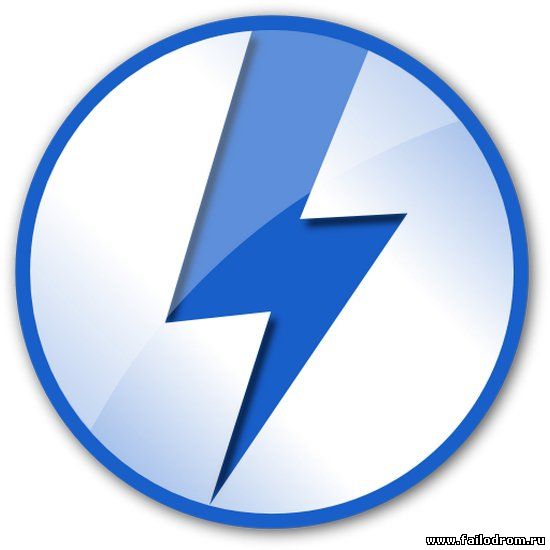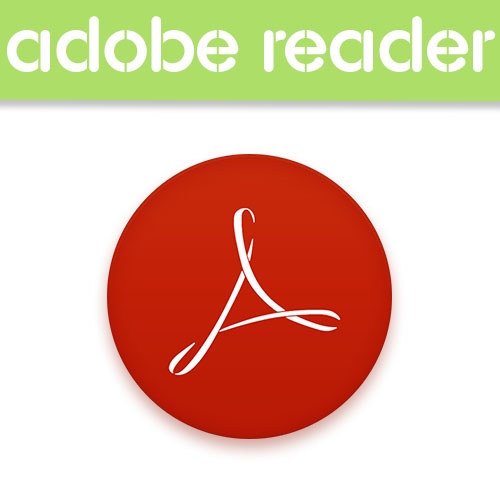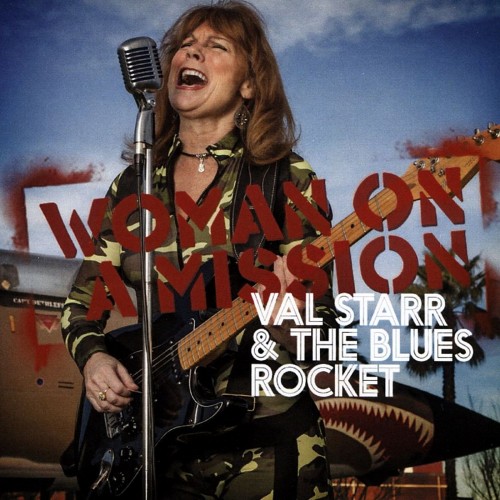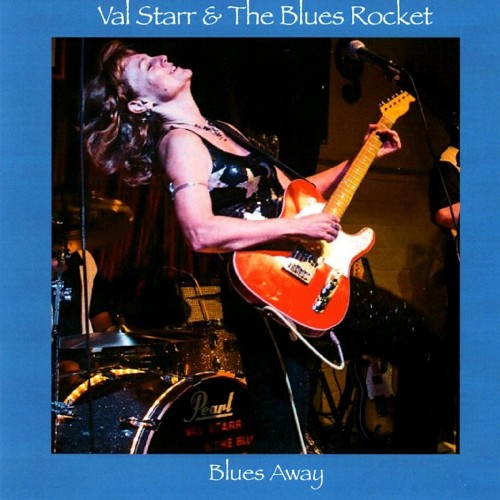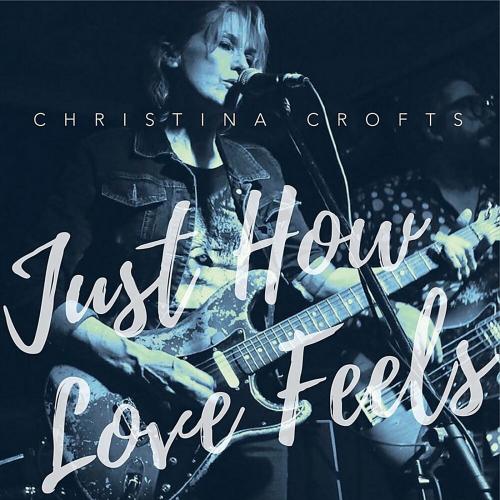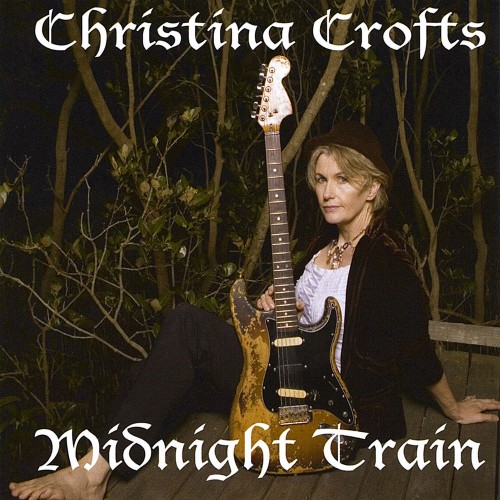-
Скачать бесплатно
XeTranslator Offline 2.8 + Portable скачать 18 Янв 2015 70 414
Офисный софт
XeTranslator Offline - бесплатный оффлайновый переводчик любых текстовых документов, начиная от отдельных слов и фраз и заканчивая целыми текстами для получения связного перевода.
На данный момент программой предоставляется перевод на более чем 80 языков: азербайджанский, албанский, английский, арабский, армянский, африкаанс, баскский, белорусский, бенгальский, болгарский, боснийский, валлийский, венгерский, вьетнамский, галисийский, греческий, грузинский, гуджарати, датский, зулу, иврит, игбо, идиш, индонезийский, ирландский, исландский, испанский, итальянский, йоруба, каннада, каталанский, китайский,корейский, креольский (Гаити), кхмерский, лаосский, латынь, латышский, литовский, македонский, малайский, мальтийский, маори, маратхи, монгольский, немецкий, непали, нидерландский, норвежский, панджаби, персидский, польский, португальский, румынский, русский, себуанский, сербский, словацкий, словенский, сомали, суахили, тагальский, тайский, тамильский, телугу, турецкий, украинский, урду, финский, французский, хауса, хинди, хмонг, хорватский, чешский, шведский, эсперанто, эстонский, яванский, японский...
XeTranslator is a free of any off-line translator text documents, from individual words and phrases to entire texts to produce a coherent translation. At the moment, the program provides translation in over 80 languages.
Update: 2015
Platforms: Windows 2000/XP/Vista/7/8
Multilingual user interface + Russian
Licence: Freeware
Size: 254/304 Mb
скачать бесплатно XeTranslator Offline 2.8 + Portable
-
Скачать бесплатно
UsbFix 7.810 + Portable скачать 18 Янв 2015 69 485
Антивирус
UsbFix - программа для удаления вредоносного ПО, может работать с USB накопителя, картами памяти и прочими переносными устройствами, в том числе с телефонами, смартфонами, камерами. Утилита может бороться с разными видами угроз, например с Conficker, который создает собственный DLL и autorun.inf файлы, после чего они легко могут заразить любое устройство, которое вы подключите к USB. В целом хочу отметить неплохой интерфейс, отличную поддержку, минимальное количество настроек, быстроту сканирования.
UsbFix is a free, malware removal tool that helps you to detect and remove infected USB memory sticks or any other USB removable devices such as external HDD (Hard Drive), phones, smartphones, digital cameras or anything else that connects to your computer or laptop via the USB port. The main advantages of using this utility is the excellent support and features (see below) that will help you to deal with infected USB devices.
Famous malware (virus) threats such as Conficker have the ability to spread using removable devices by making their own DLL and autorun.inf files that will help them to infect any device that offers USB connectivity. Therefore, it doesn't matter if you reinstall your operating system - if your antivirus doesn't recognize the virus on the infected USB device, once you plug-in the USB - you will get the virus. The current version runs on almost all versions of Microsoft Windows such as XP, Vista, 7 and 8.
Features
- excellent support offered directly from the software interface - post your issues on the forum
- great tutorial and articles that will show you how to use the program and deal with malware
- it can detect and remove infections found on your removable devices
- repairs the damaged files such as: registry, hidden files, task manager etc.
- back-up support: it will backup your files and folders.
- regurarly, updated database with latest infections that spreads via removable devices
- Vaccination option: prevents future infections by creating new autorun.inf files on removable drives
- offers protection for all USB peripherals (pendrives, external hard drives, smartphones, memory cards etc.)
- detects and removes most common threats: VBS viruses, worms, trojans, keyloggers, other malware infections
- opens automatically a log file (txt) after each scan or action.
Система: Windows XP/Vista/7/8
Лицензия: FreeWare
Дата: 2015
Интерфейс: ML + EN
Размер файла: 3.9/5.0 Mb
скачать бесплатно UsbFix 7.810 + Portable
-
Скачать бесплатно
VLC Media Player 3.0.0 20150117 + Portable скачать 18 Янв 2015 49 333
Мультимедиа
VLC Media Player - Представляет собой мощный медиацентр-проигрыватель все в одном. Одной из особенностей является возможность проигрывания практически любого типа потокового видео. Умеет также конвертировать и захватывать видео. Есть возможность установки видео в качестве обоев рабочего стола.
Может быть использован в качестве сервера для трансляции потока по протоколам IPv4 или IPv6, при условии достаточной скорости сети. Проигрывает различные форматы файлов: MPEG-1, MPEG-2, MPEG-4, DivX, XviD, mp3, ogg и другие, обычные DVD и VCD диски. Не требует установки никаких дополнительных кодеков, так как все компоненты уже содержатся в нем.
VLC (initially VideoLAN Client) Media Player is a highly portable multi-platform multimedia player for various audio and Video formats (MPEG-1, MPEG-2, MPEG-4, DivX, mp3, Ogg, OGM, MOV, wma, wmv...) as well as DVDs, VCDs, and various streaming protocols. The VideoLAN project targets multimedia streaming of MPEG-1, MPEG-2, MPEG-4 and DivX files, DVDs, digital satellite channels, digital terrestial television channels and live videos on a high-bandwidth IPv4 or IPv6 network in unicast or multicast under many OSes. VideoLAN also features a cross-platform multimedia player, VLC, which can be used to read the stream from the network or display video read locally on the computer under all GNU/Linux flavours, all BSD flavours, Windows, Mac OS X, BeOS, Solaris, QNX...
Rewrite of the playlist (tree structure, input preparsing ...)
Preferences improvements
XML parsers
Client-side SSL/TLS support
Massive Matroska improvements
Support for SOCKS proxy
Support for Shoutcast Meta-data
Support for (HE-)AAC raw-audio streams
TiVo demuxer
Samba (Windows shares) access module
Dirac decoder and encoder
PNG decoder/encoder
Support for Apple Lossless Audio Codec
Services discovery modules (brand new SAP module, HAL discovery, DAAP (iTunes shares), shoutcast)
Support for 20/24 bits LPCM
Video snapshot support (png or jpg)
Image file video output (png)
Mosaic (picture-in-picture system)
Pocket PC port
Brand new Internet Explorer ActiveX plugin
Лицензия: Freeware
Выпуск: 2015
Язык: ML + RuS
ОС: 98/2K/XP/Vista/7/8
Размер: 28.1/37.0 Mb
скачать бесплатно VLC Media Player 3.0.0 20150117 + Portable
-
Скачать бесплатно
RemoveIT PRO 17.01.2015 + Portable скачать 17 Янв 2015 40 357
Антивирус
RemoveIT PRO - сильнейшая антивирусная программа с алгоритмами выявления вирусной активности последнего поколения, которая по заверениям разработчиков способна удалять даже вирусы, неподвластные другим популярным антивирусам.
Кроме этого, RemoveIT PRO предоставляет сведения обо всех активных процессах на ПК (с указанием полного пути) и список всех модулей и файлов, исполняемых при загрузке Windows. В Менеджере процессов можно завершить работу запущенных программ и удалить связанные файл.
RemoveIT PRO removes many viruses that other popular antivirus software cannot discover. If you can't clean your computer from worms and viruses, adwares and spywares, then you should try with this software. RemoveIT PRO is an easy-to-use security software that allows you to protect your PC.
RemoveIT PRO program is specific because he detects malicious files and viruses that many other popular programs does not detect. It also offers you full report of active processes with full paths and full windows startup list of files that starts on windows startup. Locate and remove many new dangerous files including Spyware, Malware, Virus, Worm, Trojan and Adware that other popular AV programs cannot find.
Год выхода: 2015
Платформа: Windows XP/2003/Vista/7/8
Язык интерфейса: ML + Английский
Лекарство: не требуется
Размер: 4.8/5.6 Mb
скачать бесплатно RemoveIT PRO 17.01.2015 + Portable
-
Скачать бесплатно
StreamWriter 5.1.0.0 Build 663 Portable скачать 17 Янв 2015 62 383
Софт для интернета
StreamWriter - функциональный плеер и рекордер радио из интернета. Это бесплатное приложение для поиска, прослушивания и записи музыки с эфирных интернет-радиостанциий с функцией автоматического поиска и записи желаемых песен по многим сотням станций. Поддерживаемые форматы: *.mp3; *.ogg; *.aac; *.m4a; *.wave, их конвертирование (кодирование/ декодирование). Создание и редактирование тегов, плейлистов, нарезка клипов и много других возможностей.
Особенности
* Одновременна запись многих потоков (MP3/AAC), как вы хотите и как позволяет ваше соединение
* Автоматическая запись песни при прослушивании (опционально)
* Встроенный плеер с эквалайзером для воспроизведения потоков и записанных файлов (опционально - на внешнем плеере)
* Разделение трека на песни при обнаружении тишины (опционально)
* Функция для ручной резки на клипы с сохранением названия
* Возможность именовать треки по заданному шаблону (опционально - для полностью/ частично записанных песен)
* Возможность задания шаблона для извлечения тегов из потока (если они существуют)
* Короткие песни (или реклама) могут быть пропущены (опционально)
* Написание тегов для записанных файлов и их редактирование
* Сценарий для последующей постобработки (кодирование/ декодирование/ конвертация...)
* Применение эффектов для записанных песен (SOX, нарастание / затухание. тишина)
* Интеграция различных аудио кодеров
* Поиск станций и запись песен, задав: жанр/битрейт/тип.
* Автоматический поиск по работающим станциям и запись песен из списка пожеланий (по исполнителю, по названию песни, ...)
* Автоматическое включение в список игнорирования записанных песен для ибежания повторной записи (опционально)
* Возможность ограничения полосы пропускания для записи (опционально)
* Возможность задания шаблона для файлов автоматически записанных (полностью/неполностью) треков, чтобы отобразить предварительный просмотр (жанр, исполнитель, ...)
* Многоязычный (английский, испанский, немецкий, русский)
* Программа может быть установлена или использоваться в портативном режиме
* Программа проводит в фоновом режиме мониторинг потоков, назначенных сервером (по умолчанию 3), для отслеживания изменений названий. Это позволяет получить больше названий в сети streamWriter и улучшает ваши шансы быстрее и больше записать песен из списка ваших пожеланий. Если вы не хотите это делать (например из-за низкой пропускной способности), отключите этот параметр в меню, используя Файл -> Параметры -> Сообщество -> Включить режим мониторинга
... И многое, многое другое!
StreamWriter is a internet radio recorder. This free application to listen to and record music from Internet radio stations broadcast for Windows. Supported formats: *. Mp3; *. Ogg; *. Aac; *. M4a; *. Wave, their conversion (encoding / decoding). Creating and editing playlists, cutting clips and many other features.
Features
* Record as many streams as you want at the same time (MP3/AAC)
* Automatically record a wishlist's song when it's playing on a stream
* Player for streams and recorded files
* Track splitting with silence detection
* Function for manual cutting of saved titles
* Tracks are named by a given pattern
* Short songs (ads) can be skipped
* Writing of tags to recorded files
* Script-based postprocessing
* Applying of effects to recorded songs (SoX)
* Integration of different audio encoders
* Scheduled recordings
* Limit bandwidth for recordings
* Stream browser
* Multilingual (English/German/Russian)
* Can be installed or used in portable mode
*...and much more!
OC: Windows® 2000/XP/2003/Vista/7/8
Язык: ML + RuS
Год выпуска: 2015
Таблетка: не требуется
Размер: 5.8 Mb
скачать бесплатно StreamWriter 5.1.0.0 Build 663 Portable
-
Скачать бесплатно
Kaspersky Virus Removal Tool 11.0.3.8 DC 17.01.2015 Portable скачать 17 Янв 2015 54 332
Антивирус
Kaspersky Virus Removal Tool - Бесплатная программа для полной проверки компьютера и удаления вирусов. Предназначена для разового применения и может работать одновременно с продуктами других компаний. Не является заменой антивируса.
Программа разработанная специалистами лаборатории Касперского для предоставления дополнительной безопасности от вредоносных программ. Kaspersky AVP Tool находит и излечивает: вирусы, трояны, черви, шпионские и рекламные модули, все типы руткитов и тому подобные вредоносные программы.
Основные характеристики:
- Отличное выявление вредоносных программ и сильные возможности по удалению.
- Простой и понятный интерфейс.
- Можно установить на инфицированную систему (в безопасном режиме).
- Комплексная проверка и лечение: поиск вредоносных программ по базам сигнатур, эвристический анализатор.
- Сбор информации о системе и интерактивное создание скриптов.
- Автоматическое и ручное лечение компьютера от различных видов вредоносных программ.
The Kaspersky Virus Removal Tool application was designed to be another virus scanner and detection software from Kaspersky. The product will scan the specified locations for any virus threats and remove them or send to Quarantine folder. Kaspersky Virus Removal Tool - software developed by Kaspersky Labs to provide additional security against malicious programs. Kaspersky AVP Tool finds and cures: viruses, Trojans, worms, spyware and adware, all types of rootkits and similar malicious programs.
Features:
- Excellent detection of malicious programs and strong ability to remove.
- Simple and intuitive interface.
- Can be installed on an infected system (in safe mode).
- Comprehensive testing and treatment: the search for malware signature detection and heuristic analyzer.
- Collect system information and interactive scripting.
- Automatic and manual removal of various types of malicious programs.
Attention:
Kaspersky AVP Tool is designed to quickly find and isolate files, but can not be used as a permanent means of virus protection. To ensure the security of your computer must have to have another "normal" anti-virus with the means of protection in real time.
Changes in the latest version: updated database of malware.
Дата выхода: 2015
ОС: Windows 2000/XP/Vista/7/8
Интерфейс: ML + RuS
Лицензия: Freeware (бесплатно)
Размер: 161 Mb
скачать бесплатно Kaspersky Virus Removal Tool 11.0.3.8 DC 17.01.2015 Portable
-
Скачать бесплатно
Restore Point Creator 2.6 Build 1 + Portable скачать 17 Янв 2015 73 428
Прочий софт
Restore Point Creator - утилита предназначена для создания точек восстановления в ОС Windows и управления ими, позволяет создавать неограниченное количество точек и добавлять к каждой свои комментарии. Restore Point Creator может работать в автоматическом режиме. Для этого нужно составить расписание. Таким образом, у вас всегда будет актуальный бэкап вашей системы. Программа обладает очень простым и понятным интерфейсом, справятся даже начинающие пользователи.
Как правило, при установке программного обеспечения затрагивающего важные системные компоненты операционная система Windows автоматически создает точки восстановления – локальные резервные копии разделов реестра и критически важных файлов. При необходимости такие точки могут быть созданы вручную. Начинающие пользователи, однако, нередко испытывают трудности при работе со штатной утилитой Windows System Restore, а ведь существует гораздо более простой и удобный способ управляться с системными точками восстановления. Облегчить работу с Windows System Restore вам поможет маленькая бесплатная утилита Restore Point Creator.
Она очень проста в использовании, имеет небольшой вес и минимум настроек, разобраться с которыми под силу даже неопытному пользователю. Основных функций в программе три – создание и удаление точек восстановления, а также откат системы к более раннему состоянию. При создании точки можно дать ей произвольное имя (кириллица поддерживается), одновременно служащее своеобразным комментарием. При запуске Restore Point Creator сканирует диск на предмет уже имеющихся точек восстановления и выводит их в виде списка с указанием типа и точного времени создания каждой резервной копии.
Restore Point Creator is a lightweight and easy-to-use application that was designed to help you restore the system to an early state using the existing restore points.You can also create new ones and personalize them by adding a specific description to each of them. In case there are some restore points that are no longer needed, with the help of Restore Point Creator you can delete them. You can also create new ones and personalize them by adding a specific description to each of them. In case there are some restore points that are no longer needed, with the help of Restore Point Creator you can delete them.
Restore Point Creator is a tool which makes it easier to create system restore points. The program's interface is its first plus point, as it presents everything you need in the same dialog. There's the list of current restore points; the button to create a new restore point; a "restore to selected restore point" option, all just a click away. You get some extra options, too, like the ability to schedule a restore point to happen whenever you like, selectively delete an individual restore point, or log restore point deletions for review later.
There are drive space management tools, as well; you're able to view the space currently taken by restore points, and reduce or increase it as you choose. You can do most of this within Windows, of course, but Restore Point Creator just makes it easier. If you start at the Windows System Protection dialog, say, it's three clicks to display the current list of Restore Points; launch Restore Point Creator and they're visible right away.
ОС: Windows® XP, Vista, 7, 8, 8.1 (32/64-бит)
Требование: .NET Framework 4 или выше
Интерфейс: English
Лекарство: Не требуется
Размер: 1.1/1.3 Mb
скачать бесплатно Restore Point Creator 2.6 Build 1 + Portable
-
Скачать бесплатно
DrawPile 0.9.7 + Portable скачать 17 Янв 2015 87 473
Графический редактор
DrawPile - графическая программа ориентированная для наброски эскизов с изюминкой: Вы можете поделиться ваш рисунок вживую с другими пользователями.
DrawPile is a sketching oriented drawing program with a twist: you can share your drawing live with other users.
Features:
Shared canvas using the built-in server or a dedicated server
Record, play back and export drawing sessions
Layers and blending modes
Text layers
Supports pressure sensitive Wacom tablets
Built-in chat
Supports OpenRaster file format
Год выхода: 2015
Платформа: Windows XP/2003/Vista/7/8
Лицензия: Freeware
Язык: EN
Размер: 14.6/17.2 Mb
скачать бесплатно DrawPile 0.9.7 + Portable
-
Скачать бесплатно
Mipony 2.2.3 DB 121 + Portable скачать 17 Янв 2015 55 388
Софт для интернета
MiPony - это бесплатный менеджер загрузки, специально предназначенная для автоматизации загрузки файлов c таких файлобменников как letitbit.net, vip-file.com, turbobit.net, rapidgator.net, uploaded.net, filefactory.com, netload.in, bitshare.com, mediafire.com, uploading.com, filepost.com, filemonster.net, extabit.com, sendspace.com, youtube.com, filebox.com, filesmonster.com и многие другие. При загрузке файлов с файлообменников обычно существуют ограничения, которые заставляют вас следить за обновлениями загрузки. Mipony управляет всеми этими ограничениями: контролем и проверкой ключей, временем ожидания, выбором сервера, ежедневным лимитом загрузки и т.д.
MiPony позаботится обо всем. Само собой при ожидании необходимого времени, программа будет автоматически ждать ссылку для загрузки если это требуется, и при этом возможно инициировать загрузку большого количества файлов, последовательно один за другим. Программа также проверяет все ссылки, файлы были удалены с сервера или они доступны для загрузки, перед загрузкой набора файлов, вы можете быть уверены, что все файлы скачаются без проблем.
MiPony автоматически обновляется, чтобы продолжать работать по загрузке файлов с серверов и сайтов и постоянно добавляет поддержку новых сайтов и серверов. Умеет работать и по premium.
Особенности :
* Имеет встроенный веб-браузер.
* Нет необходимости иметь Premium счетов.
* Полностью автоматическая загрузка.
* Обоозначает, если файлы доступны для скачивания.
* Оптимизирует ваше соединение.
* Работает с учетными записями и premium Rapidshare, Megaupload, Hotfiles и др.
MiPony is a download manager specifically designed to automate downloading files c faylobmennikov such as letitbit.net, vip-file.com, turbobit.net, rapidgator.net, uploaded.net, filefactory.com, netload.in, bitshare.com, mediafire.com, hotfile.com, freakshare.com, 2shared.com, 4shared.com, uploading.com, megashares.com, crocko.com, filepost.com, bayfiles.net, filemonster.net, easybytez.com, extabit.com, sendspace.com, youtube.com, filebox.com, filesmonster.com and many others. When downloading files from file sharing there are usually limitations that force you to keep track of updates to download. Mipony manages all of these restrictions: the control and test keys, waiting time, the choice of server, the daily limit of downloads, etc.
MiPony take care of everything. It goes by waiting the required time, the program will automatically wait for the download link if it is required, and thus may initiate the download of a large number of files one after the other. The program also checks all the links, files were deleted from the server, or they are available for download, before downloading the file set, you can be sure that all files are downloaded without any problems.
MiPony is automatically updated to keep working on downloading files from servers and websites and are constantly adding support for new sites and servers. Able to work and the premium.
Features:
* Has a built-in Web browser.
* No need to have Premium accounts.
* Fully automatic loading.
* Obooznachaet if the files available for download.
* Optimize your connection.
* Works with accounts and premium Rapidshare, Megaupload, Hotfiles, etc.
Год выхода: 2015
Платформа: Windows Xp/Vista/7/8
Язык Интерфейса: ML/ Русский
Лекарство: Не требуется
Размер: 5.7/12.8 Mb
скачать бесплатно Mipony 2.2.3 DB 121 + Portable
-
Скачать бесплатно
AdwCleaner 4.108 Portable скачать 17 Янв 2015 63 684
Ключи для антивирусов
AdwCleaner - ищет и удаляет неприемлемое рекламное ПО, надоедливые панели инструментов, нежелательные дополнения, плагины и бесполезные расширения в Вашем веб-браузере, hijacker-утилиты.
Результаты сканирования представляются в виде текстового документа. Таким образом, пользователь может детально просмотреть файлы и ключи реестра, которые следует уничтожить. При нажатии кнопки «Delete» начнется процесс удаления, который завершится после перезагрузки системы.
AdwCleaner is a program that searches for and deletes Adware, Toolbars, Potentially Unwanted Programs (PUP), and browser Hijackers from your computer. By using AdwCleaner you can easily remove many of these types of programs for a better user experience on your computer and while browsing the web.
The types of programs that AdwCleaner targets are typically bundled with free programs that you download from the web. In many cases when you download and install a program, the install will state that these programs will be installed along with the program you downloaded. Unless you perform a Custom install, these unwanted programs will automatically be installed on your computer leaving you with extra browser toolbars, adware, and other unwanted programs. AdwCleaner is designed to search for and remove these types of programs.
AdwCleaner Usage Instructions:
Using AdwCleaner is very simple. Simply download the program and run it. You will then be presented with a screen that contains a Scan and Clean button. The Scan button will cause AdwCleaner to search your computer for unwanted programs and then display all the files, folders, and registry entries found on your computer that are used by adware programs.
When the scan has finished, look through the scan results and uncheck any entries that you do not wish to remove. When you are satisfied with the selection, simply click on the Clean button, which will cause AdwCleaner to reboot your computer and remove the files and registry entries associated with the various adware that you are removing. On reboot, AdwCleaner will display a log showing the files, folders, and registry entries that were removed.
It is also important to note that certain adware programs such as Babylon and Delta Search include a program that alerts you when a program is trying to change your browser's search or home page settings. When running AdwCleaner it will reset your search settings to the default Microsoft one if it detects it has been changed by an adware. If you see the warning that states AdwCleaner is trying to change your browser settings, please allow it to do so.
AdwCleaner also contains some advanced options that disable certain detections. To access these options, you can click on the question mark (?) in the upper left corner of the program and then click on Options. You will then be presented with a dialog where you can disable various detections. These options are described below:
/DisableAskDetection - This option disables Ask Toolbar detection.
/DisableIEDetection - This option disables Internet Explorer specific detections.
/DisableFFDetection - This option disables Firefox specific detections.
/DisableChromeDetection - This option disables detections for Chrome & Chromium based browsers.
/DisableOperaDetection - This option disables Opera specific detections.
/DisableProxyDetection - This option disables Internet Proxy detections.
Дата: 2015
Платформа: Windows All
Интерфейс: Английский + RuS
Лекарство: Freeware
Размер: 2.3 Mb
скачать бесплатно AdwCleaner 4.108 Portable
-
Скачать бесплатно
System Explorer 6.3.0.5309 + Portable скачать 17 Янв 2015 34 364
Прочий софт
System Explorer - отличный диспетчер задач для Windows. Функциональная, небольшая утилита, способная полностью заменить стандартный диспетчер задач. В System Explorer все строго структурировано и разложено по полочкам. Каждый раздел включает в себя подраздел, в котором и происходят основные манипуляции.
System Explorer включает в себя три раздела: мониторинг, система и инструменты. Первые два являются основными, а раздел "инструменты" имеет пока лишь единственную опцию-создание снимков системы. Раздел мониторинга занимается наблюдением за системой: загрузка системной памяти, использование файла подкачки, запущенные процессы.
Не пропустит System Explorer и процессы, использующие сеть. Из раздела "система" можно деинсталлировать переставшую быть нужной программу, изменить параметры автозапуска ОС, просмотреть драйвера устройств. Вообщем если вас не устраивает стандартный диспетчер задач, попробуйте System Explorer.
Возможности:
* Подробная информация о задачах, процессах, установленных драйверах и программах, IE дополнениях, а также открытых соединениях и файлах
* Простая проверка файла через VirusTotal.com
* Простой доступ к разделу "Утилиты" ОС
* Создание снимков реестра и файлов
* Удобное управление автозагрузкой
SystemExplorer helps you to find out everything you need to know about your system: detailed informations about Processes, Startups, Explorer, IE Addons, Uninstallers and much more!
Features of System Explorer:
- Detailed informations about Tasks, Processes, Modules, Startups, IE Addons, Uninstallers, Windows, Services, Drivers, Connections and Opened Files.
- Easy check of suspicious files via VirusTotal or Jotti service.
Easy search details about file/process via online databases.
Security Extension for automatic check of processes,modules and selected files.
- "New Task..." dialog with integrated AutoSearch and AutoCompletion.
- Action History for monitoring processes activities.
- Performance graphs for monitoring usage of system resources in time.
- System Snapshots for easy finding of system changes.
- System Report builds rich text report containing major informations about your System.
- Multilanguage and Plugins Support.
- Can be used as Task Manager replacement.
ОС: Windows 2000/XP/Vista/7/8
Язык интерфейса: ML + русский
Год выхода: 2015
Размер: 2.0/5.8 Mb
скачать бесплатно System Explorer 6.3.0.5309 + Portable
-
Скачать бесплатно
RAMExpert 1.4.5.11 + Portable скачать 17 Янв 2015 73 501
Прочий софт
RAMExpert - дает вам кристально чистое видение вашей RAM (Random Access Memory) спецификации. Выдаст рекомендации по апгрейду в случае необходимости.
RAMExpert gives you a crystal-clear vision of your RAM (Random Access Memory) specification. It then recommends upgrade if appropriate.
Features
Clear RAM manufacturer data decoding
Access to manufacturer's specification
Upgrade capability indication, based on motherboard empty slots
Real time memory usage indication
User-friendly interface
Internationalization support.
Год выхода: 2015
Активация|рег код: FREE
Язык Интерфейса: EN
ОС: Windows XP/2000/2003/Vista/7/8
Размер файла: 1.4/1.4 Mb
скачать бесплатно RAMExpert 1.4.5.11 + Portable
-
Скачать бесплатно
Patch My PC Updater 3.0.0.6 Portable скачать 17 Янв 2015 43 314
Прочий софт
Patch My PC - утилита, которая способна максимально быстро и комфортно установить все необходимые драйвера и необходимое ПО, а также обновить установленные в системе программы до последних версий. Если в системе будут обнаружены устаревшие версии перечисленного ПО, они будут выделены красным цветом, и при нажатии кнопки "Update" обновления будут скачаны и установлены.
Если постараться, то с помощью этой же утилиты вы сможете всего одним кликом мыши, установить в систему целый набор необходимых программ: Microsoft Security Essentials, Google Chrome, Ccleaner, Windows Update Checker, Smart Defrag, ImgBurn, VLC Player, FileZilla, WinRar, Pidgin, Itunes, Dropbox.
Patch My PC is a reliable utility designed to check your system against the current versions of Adobe Reader, Adobe Acrobat, Adobe Flash, Mozilla Firefox, Oracle Java, Google Chrome, CCleaner and Apple Quicktime. The application is designed to offer PC users a easy solution to upgrade common third party software to the latest version. When started, Patch My PC will scan for outdated software automatically. If software is outdated it will show as Red, if it's updated it will show as Green, and if it's not installed it will show as black.
Here are some key features of "Patch My PC":
· Easy to use User Interface
· Outdated software will show in Red
· Up to date will show in Green
· Patches many common third party products
· Offers many optional software you can include in the update process
· Shortcuts to many common Windows Tools.
· Can scan your computer to see if any Windows Updates are needed
ОС: Windows XP/Vista/7/8
Язык интерфейса: EN
Лекарство: Не требуется
Размер: 1.1 Mb
скачать бесплатно Patch My PC Updater 3.0.0.6 Portable
-
Скачать бесплатно
Ummy Video Downloader 1.2.0.10 + Portable скачать 17 Янв 2015 63 555
Софт для интернета
Ummy Video Downloader - отличный инструмент для скачивания на свой компьютер абсолютно любого видеоролика с популярнейшего медиапортала YouTube. Программа может сохранить на ПК непосредственно сам видеоклип, но при необходимости доступно загрузить только аудиодорожку, после чего в любое время и уже без доступа в интернет можно наслаждаться любимыми видео или музыкой в хорошем качестве. Интерфейс приложения очень лаконичен, не содержит лишних установок и настроек, поэтому и работать с Ummy Video Downloader очень просто.
Для скачивания ресурса нужно скопировать в YouTube его ссылку и вставить в главном окне приложения в специальную строку. После этого определите нужный для сохранения формат и нажмите "Скачать" - все остальное Ummy Video Downloader сделает сам. Определенно, с этим инструментом скачивать видеоклипы YouTube становится проще некуда.
Ummy Video Downloader is a program to download any video from YouTube. It will help you save youtube video clip on your computer as a video format and audio, and you can at any time to view and listen to the saved content, even without access to the Internet! Use Ummy Video Downloader is easy and convenient. To do this, simply copy the link of the video, choose the format and quality of the saved file and click on the "download" - that's so easy and simple program will save the video from youtube to your computer.
Ummy Video Downloader will help you create a great collection of video clips from YouTube. A selection of your favorite video will delight the eyes and ears anywhere, anytime!
Год выхода: 2015
ОС: Windows XP/Vista/7/8.1
Интерфейс: Русский
Лекарство: не требуется
Размер архива: 13.4/12.8 Mb
скачать бесплатно Ummy Video Downloader 1.2.0.10 + Portable
-
Скачать бесплатно
Vocabulary.Net 3.9.5492.1 Portable скачать 17 Янв 2015 59 329
Офисный софт
Vocabulary.Net - Программа поможет вам в изучении иностранных слов. Она интегрируется с Google-переводчиком, что позволяет вам создавать, редактировать и проходить тесты легче. Для изучения языков используется база Google-переводчика и собственные словари пользователей. Для запоминания слов используется 3 прогрессивных метода.
Vocabulary.Net is a tool that helps you learning multi-language vocabulary. It integrates Google Dictionary and TTS that you can create, edit and take practice tests easier. The program includes a demonstration database that teaches English to Chinese users. Users who want to learn another language, or prefer definitions in their language need to create their own database of words. The vocabulary builder makes that comfortable by using Google Dictionary information to fill out target language information automatically. All the user needs to do is to add a word, and let the program do the rest. The source and destination languages need to be selected on first use, but are remembered afterwards.
It is sometimes necessary to edit the data pulled from Google Dictionary, especially the phonetic field does not seem to be filled out at all. The program supports three different vocabulary learning modes.
The first is the least interactive, as it simply reads and displays words or phrases to the user. Users need to make sure that the right language is selected in the lower left corner, for the pronunciation to make sense. The pronunciation is pretty good, if the right language is selected. The speed and other settings can be configured in the options.
Test mode is the second vocabulary learning mode. It hides all or part of the word, and only displays the description and pronounces it to the user. It is now up to the user to fill out the missing characters.
Practice mode is similar to the test mode, with the difference that the word or phrase is fully displayed, and that the user needs to write it completely in the interface.
Дата: 2015
ОС: Windows 2000/XP/2003/Vista/7/8
Активация: FREE
Интерфейс: английский + русский
Размер: 2.2 Mb
скачать бесплатно Vocabulary.Net 3.9.5492.1 Portable
-
Скачать бесплатно
BitComet Turbo Accelerator 4.8.0.0 скачать 17 Янв 2015 59 436
Софт для интернета
BitComet Turbo Accelerator - служит для загрузки ваших любимых фильмов, музыки,игр и приложений на огромной скорости. BitComet Turbo Accelerator является ценным дополнительным модулем для одного из самых востребованных P2P клиентов по всему миру. Этот плагин подходит безупречно в BitComet собственного клиента для обеспечения дополнительного увеличения своей центральной функции. Архитектура BitComet Turbo Accelerator позволяет обновить поиск и выжать максимум скорости из вашей программы обмена файлами.
Особенности :
-Простой, интуитивно понятный интерфейс
-Автоматическое возобновление приостановленной закачки
-Сохранение конфигурации с последнего запуска и автоматическая загрузка при запуске
-Удаление неполных и поврежденных файлов
-Улучшенный поиск в указанный пользователем промежуток времени
BitComet Turbo Accelerator is an effective plug-in for BitComet P2P. The program includes most modern technology that is used to increase speed of BitComet downloads. Also the number of your download sources will be improved - you can have more seeds available than normally revealed by your BitComet. Interface is beautiful and easy to use. Application is FREE and there are NO Ads, NO Adware, NO Spyware, NO Trojans bundled. A must-have utility for all BitComet users.
Features
- Finished and wrong files are cleaned automatically;
- Finds more sources at user-specified intervals;
- Interface is easy to use and good-looking;
- Interface is easy operable by a system tray icon;
- Automatically resumes paused downloads;
- Configuration from last run is saved and auto loads on start-up;
- Clean and free, without any adware or spyware.
Язык интерфейса: Английский
Тип распространения: FreeWare
Лекарство: не требуется
Windows ME/NT/2000/XP/Vista/7/8
Размер: 1.1 Mb
скачать бесплатно BitComet Turbo Accelerator 4.8.0.0
-
Скачать бесплатно
Chromium 42.0.2279 Portable скачать 17 Янв 2015 61 573
Софт для интернета
Chromium – быстрый и кроссплатформенный браузер с открытым исходным кодом, который стал "родителем" для Google Chrome, ChromePlus, SRWare Iron, RockMelt и др. Разработчики заявляют о нем, как об одном из самых быстрых, безопасных и надёжных инструментов для доступа в Интернет. Основанный на свободном движке WebKit, обеспечивающий высокую скорость рендеринга, и движке V8, который отвечает за обработку JavaScript.
В Chromium встроен компонент Safe Browsing, обеспечивающий защиту от фишинга и вредоносного ПО, который при желании может быть отключен в настройках браузера. Также следует отметить, что функционал браузера может быть значительно расширен, за счет использования расширений и плагинов. Программа не требует установки.
Еще одна интересная функция – предоставление списка наиболее часто используемых приложений и инструментов. Интернет с Chromium станет личностным: пользователь может изменять значки интерфейса, цвета, границы формы, ширину, стиль, восприятие глубины, толщины, шрифты и многое другое.
Основные возможности Chromium:
- Высокая скорость работы
- Одно место хранения для всех файлов
- Поддержка HTML 4.01, xHTML 1.0, XML 1.0, SVG, SVG Fonts, SVG Filters, SVG SMIL animation, MathML, ECMAScript, DOM
- Crash-контроль
- Безопасный просмотр
- Режим инкогнито
- Синхронизация на основе аккаунта Google
- Адресная строка и поле быстрого поиска упростили получение доступа к личному контенту в сети
- Мгновенные закладки
- Импорт настроек
- Более легкий и удобный режим загрузки
- Расширенная функциональность благодаря поддержке HTML 5
- Поиск в качестве основной формы навигации
- Поддержка приложений и расширений
- Поддержка скинов
Chromium is an open source web browser that was designed in order to provide for all users a safer, faster, and more stable way to experience the web. In the long term, we think of Chromium as a tabbed window manager or shell for the web rather than a browser application. We avoid putting things into our UI in the same way you would hope that Apple and Microsoft would avoid putting things into the standard window frames of applications on their operating systems.
The tab is our equivalent of a desktop application's title bar; the frame containing the tabs is a convenient mechanism for managing groups of those applications. In future, there may be other tab types that do not host the normal browser toolbar.
Enhanced functionality through HTML 5: offline modes, background processing, notifications, and more.
Better access points and discovery: On Chromium-based browsers, we've addressed the access point issue by allowing applications to install shortcuts on your desktop. While the tab bar is sufficient to access existing tabs, we are creating a new primary access point that provides a list of frequently used applications and tools.
Год выхода: 2015
OS: Windows All
Активация: не требуется
Язык интерфейса: ML + русский
Размер: 87.0 Mb
скачать бесплатно Chromium 42.0.2279 Portable
-
Скачать бесплатно
MPC-BE 1.4.3.5850 Portable скачать 17 Янв 2015 58 423
Мультимедиа
Media Player Classic Black Edition - универсальный проигрыватель аудио и видеофайлов для операционной системы Windows. Этот проект имеет свою независимую разработку на базе оригинального кода «Media Player Classic» и «Media Player Classic - Home Cinema», со своими нововведениями и оптимизацией. Плеер имеет внушительный набор аудио-видео фильтров, который позволяет ему воспроизводить практически все существующие форматы медиафайлов.
Media Player Classic Black Edition is a free and open source audio and video player for Windows. Media Player Classic - BE is based on the original "Media Player Classic" project and "Media Player Classic Home Cinema" project, contains additional features and bug fixes. The BE mod (Black Edition Mod) is a skinned version of Media Player Classic Home Cinema, much better looking than the plain old MPC. MPC-HC BE Mod is usually newer because they use the latest SVN the most up-to-date version of the code.
Features:
"Speed Step" settings
DXVA (GPU) indicator on the toolbar
JPEG 2000 support in MP4/MOV splitter and decoder, ffmpeg + OpenJPEG library (http://www.openjpeg.org) is used for decoding
Full Opus support, splitter + decoder, ffmpeg + libopus is used for decoding
Update: 2015
ОС: Windows® XP, Vista, 7, 8
Язык интерфейса: Русский, Multilang...
Лекарство: Не требуется
Size: 17.9 Mb
скачать бесплатно MPC-BE 1.4.3.5850 Portable
-
Скачать бесплатно
VirtualBox 4.2.28.97679 + Extension Pack + Portable скачать 17 Янв 2015 56 527
Прочий софт
VirtualBox - Программа для запуска на одном компьютере нескольких виртуальных операционных систем. VirtualBox - это удобный и функциональный инструмент для виртуализации, рассчитанный как на корпоративных, так и на домашних пользователей. Только представь как можно использовать и чего добиться, используя данную программу...
Зачем? Попробую перечислить возможные варианты использования:
* вам важно иметь возможность запуска сайта по Windows/Mac OS X, даже если проект Linux only
* вы хотите отладить процесс развертывания, на “чистой” системе (особенно если процесс автоматизирован)
* вы хотите взять работу в дорогу/в отпуск, работать придется на чужом ПК/ноутбуке
* вы привлекаете в проект фрилансера и не хотите целый день ей/ему объяснять как поднять локальную копию сайта
* не-программисты из вашей команды хотят иметь “свою” копию проекта, но не могут самостоятельно ее настроить
Если ни один из вариантов вас не заинтриговал, дальше можно не читать.
Программа поддерживает много разных гостевых систем семейства Windows (NT/2000/XP/2003/Vista), а также DOS, Linux (2.4 и 2.6) и OpenBSD. Как и в других подобных приложениях, тут присутствует возможность запуска и остановки гостевых ОС, настройки использования ресурсов компьютера, обмена данными между основной и гостевой операционной системой, снятия скриншотов виртуальной системы и многое другое.
К ключевым возможностям VirtualBox можно отнести:
* Кроссплатформенность
* Модульность
* Поддержка USB 2.0, когда устройства хост-машины становятся доступными для гостевых ОС
* Поддержка 64-битных гостевых систем, даже на 32-битных хост-системах, для этого обязательна поддержка технологии виртуализации процессором)
* Встроенный RDP-сервер, а также поддержка клиентских USB-устройств поверх протокола RDP (только в проприетарной версии)
* Экспериментальная поддержка аппаратного 3D-ускорения
* Поддержка образов жестких дисков VMDK (VMware) и VHD (Microsoft Virtual PC), включая snapshots
* Поддержка iSCSI
* Поддержка виртуализации аудиоустройств
* Поддержка различных видов сетевого взаимодействия (NAT, Host Networking via Bridged, Internal)
* Поддержка цепочки сохраненных состояний виртуальной машины (snapshots), к которым может быть произведен откат из любого состояния гостевой системы
* Поддержка Shared Folders для простого обмена файлами между хостовой и гостевой системами
VirtualBox represents a free virtualizer for x86 hardware offered for server, desktop and embedded use. VirtualBox is a general-purpose full virtualizer for x86 hardware. Targeted at server, desktop and embedded use, it is now the only professional-quality virtualization solution that is also Open Source Software.
Features of VirtualBox:
• Modularity VirtualBox has an extremely modular design with well-defined internal programming interfaces and a client/server design. This makes it easy to control it from several interfaces at once: for example, you can start a virtual machine in a typical virtual machine GUI and then control that machine from the command line, or possibly remotely. VirtualBox also comes with a full Software Development Kit: even though it is Open Source Software, you don't have to hack the source to write a new interface for VirtualBox.
• Virtual machine descriptions in XML The configuration settings of virtual machines are stored entirely in XML and are independent of the local machines. Virtual machine definitions can therefore easily be ported to other computers.
• Guest Additions for Windows and Linux VirtualBox has special software that can be installed inside Windows and Linux virtual machines to improve performance and make integration much more seamless. Among the features provided by these Guest Additions are mouse pointer integration and arbitrary screen solutions (e.g. by resizing the guest window).
• Shared folders Like many other virtualization solutions, for easy data exchange between hosts and guests, VirtualBox allows for declaring certain host directories as "shared folders", which can then be accessed from within virtual machines.
Год выпуска: 2015
Лицензия: Free
ОС: Windows 98/2000/XP/Vista/7/8
Язык: ML + русский
Размер: 114/115 Mb
скачать бесплатно VirtualBox 4.2.28.97679 + Extension Pack + Portable
-
Скачать бесплатно
XMPlay 3.8.1.2 Portable скачать 16 Янв 2015 83 492
Мультимедиа
XMPlay - отличный бесплатный аудио-плеер, поддерживает OGG / MP3 / MP2 / MP1 / WMA / WAV / AIFF / CDA / MO3 / IT / XM / S3M / MTM / MOD / UMX аудио форматы и PLS / M3U / ASX / WAX плейлисты. Поддержка дополнительных форматов, также поддерживаются через плагины.
Особенности программы:
• Этот плеер разработчики старались сделать с близким к естественному, природному звучанию. Плеер пользуется поддержкой аппаратных средств, для оптимального качества.
• Gapless воспроизведение всех поддерживаемых форматов, делает плавным.
• Как утверждают разработчики, звук на выходе, мягче чем задница младенца.
• Автоматическая регулировка усиления ( ReplayGain), 9 полосный эквалайзер, ревербератор, поддержка плагинов.
• Все поддерживаемые типы файлов (включая моды и архивы), могут загружаться с FTP и HTTP серверов, необязательно иметь текстовый файл на диске, FTP каталоги и веб-страниц HTML могут сканироваться при воспроизведении файла.
• Открытие файлов / папок из Windows Explorer, drag&drop файлов / папок / ярлыков / URL.
• Функция отображения информации, сообщений, теги и редактирование.
• Возможность создавать базу данных ваших композиций, с каталогом мониторинга, для быстрого и легкого доступа к трекам, которые вы хотите слушать.
• Сохранение настроек (DSP / и т.д.), которые будут автоматически использоваться каждый раз, для конкретных треков или типов файлов, сохранение предустановок для быстрого применения в любое время.
• Создание 8/16/24/32-bit файлов WAV, использование внешних кодеров (MP3/OGG/etc), дополнительная нормализация уровня, сглаживание шума, отдельные пишущий инструмент MOD.
• Полностью настраиваемые горячие клавиши.
• Архивы: сжатые файлы могут быть загружены так же, как обычные файлы, включая поддержку вложенных архивов.
XMPlay is a full-featured audio player and portable audio library with support for dozens of audio formats. XMPlay is an audio player, supporting the OGG / MP3 / MP2 / MP1 / WMA / WAV / MO3 / IT / XM / S3M / MTM / MOD / UMX audio formats, and PLS / M3U / ASX playlists. XMPlay is a tool that allows you to play audio files. A load more formats are also supported via Winamp plugins. When XMPlay was first released in 1998, only the XM format was supported, hence the name "XMPlay".
Features
XMPlay is an audio player, supporting the OGG / MP3 / MP2 / MP1 / WMA / WAV / AIFF / CDA / MO3 / IT / XM / S3M / MTM / MOD / UMX audio formats, and PLS / M3U / ASX / WAX playlists. A load more formats are also supported via plugins. It's accurate, has multichannel output, has gapless playback, includes a full audio library and supports a number of visualizations and additional skins.
Год выхода: 2015
ОС: Windows XP/Vista/7/8
Интерфейс: English
Лекарство: не требуется
Размер архива: 10.5 Mb
скачать бесплатно XMPlay 3.8.1.2 Portable
1-20 21-40 ... 2201-2220 2221-2240 2241-2260 2261-2280 2281-2300 ... 14501-14520 14521-14539