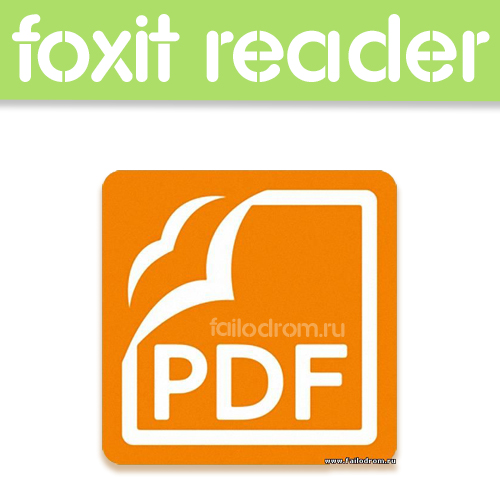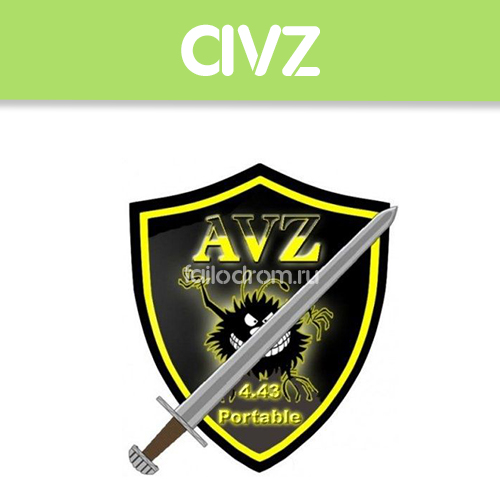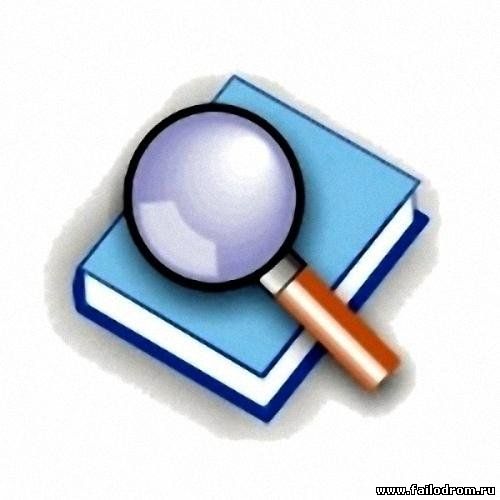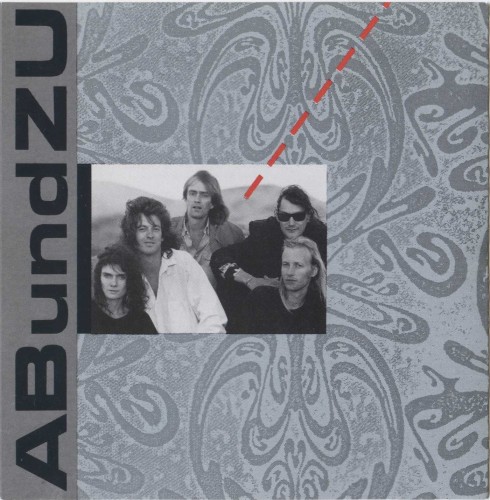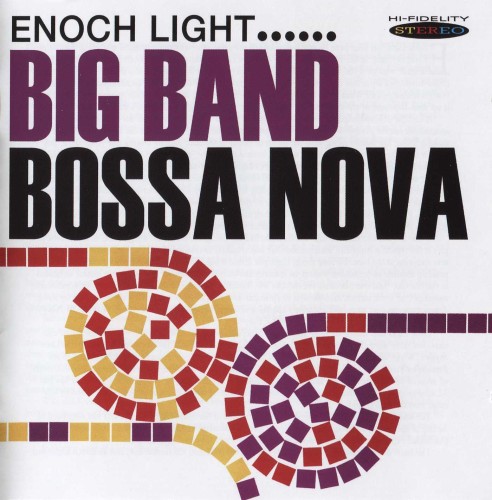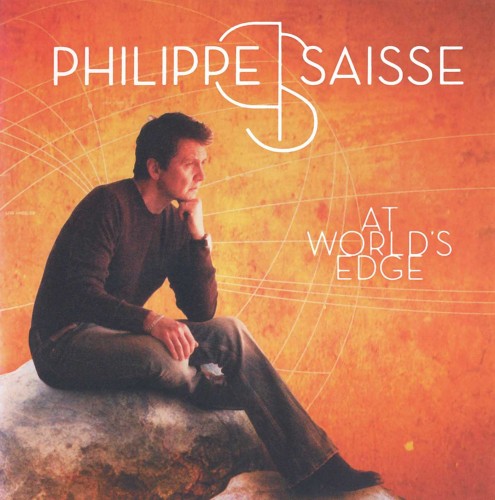По вашему запросу найдено 1713 файлов
-
Скачать бесплатно
SynWrite 6.17.2040 Portable скачать 24 Апр 2015 41 334
Офисный софт
SynWrite Editor - мощнейший текстовый редактор для программистов и обычных пользователей. SynWrite - редактор исходного кода, поддерживает возможность разработки программ более чем на 70 языках. В том числе Java, C++, javascript, Pascal, Perl, HTML, XML, PHP, SQL и других. SynWrite обладает TDI-интерфейсом, а значит позволяет открыть сразу несколько файлов в отдельных вкладках. Помимо этого в SynWrite имеется целый ряд вспомогательных инструментов, облегчающих написание кода.
SynWrite is a free source code editor. The idea behind SynWrite is the combination of great ideas of well known editors into a single, freely available product. It is a complete environment for web workers, coders and writers and offers extensive support for its users. One aim of SynWrite is simple extension. Therefore, it supports plugins written in Python language. Beside that, you find basic available tools like macro recorder, code highlighting, code folding, regular expressions, that can be used standalone or combined for fast and reliable editing.
Based on the powerful EControl Syntax Editor SDK, SynWrite adds a wide set of features and is a tool for nearly every editing task. You can easily configure SynWrite to your needs and if necessary, you may carry your edit tool on an USB stick like a Swiss army knife for writing code. See detailed feature list below for a quick overview of its capabilities or give it a try. It's free! Because SynWrite is open source, any support of the project is welcome.
Features
Syntax highlighting for lots of languages
Fully customizable highlightings
Code folding
Tree structure view for source code
Support for almost all encodings
Auto-completion
Code templates
Clipboard history panel
Search, replace with regular expressions
Search, replace in multiple files
External tools support
Document mini-map feature
Strings extraction feature
Customizable hotkeys
Bookmarks
Keyboard macros
Spell checking
Zen Coding support
HTML Tidy support
and more...
Год выхода: 2015
ОС: Windows XP/Vista/7/8.1
Интерфейс: Multi/Русский
Лекарство: не требуется
Размер архива: 14.3 Mb
скачать бесплатно SynWrite 6.17.2040 Portable
-
Скачать бесплатно
StudioLine Photo Basic 4.2.1 скачать 24 Апр 2015 62 603
Графический редактор
StudioLine Photo Basic - профессиональная программа для организации и ведения фотоархива с возможностью редактирования параметров цифровых фотографий. В StudioLine Photo Basic имеется более 30 инструментальных средств для работы с изображениями, позволяющих удалить эффект красных глаз, улучшить цветовые тона, отрегулировать яркость, контрастность и т.п.
Имеется возможность добавлять к фотографиям описания, проводить поиск по базе данных, просматривать фото в режиме слайдшоу, в том числе сразу на двух мониторах. Кроме этого, прямо из StudioLine Photo можно отослать выбранные фотографии по e-mail, распечатать их на принтере, создать веб-галерею или резервную копию всей базы фотографий, записав ее на CD или DVD.
StudioLine Photo Basic is an easy-to-use yet powerful management and editing software for digital photos. Images can be imported from camera, scanner and all popular file formats. The image archive is the central database where you conveniently categorize your images and add keywords and descriptions. Standard IPTC and Exif tags are fully supported. 30 professional image tools are included to improve exposure problems, red-eye effects, color tones, etc.
StudioLine Photo Basic is an image management solution that can import your photos directly from your digital camera, scanner or your hard drive and organize them in a database that allows you to assign personal keywords, descriptions and categories. The program also includes a variety of editing tools to remove red-eye, correct exposure, adjust colors, crop images and more. Other features include export to HTML gallery, send optimized images via email, image backup, EXIF/IPTC support and more.
Requires free registration by email after 30 days.
Год выпуска: 2015
ОС: Windows Vista/7/8.1
Язык интерфейса: ML + English
Лекарство: FreeWare
Размер: 48.3 Mb
скачать бесплатно StudioLine Photo Basic 4.2.1
-
Скачать бесплатно
PureSync 3.10.1 скачать 24 Апр 2015 57 513
Прочий софт
PureSync - программа, предназначение которой, синхронизация файлов, создание резервных копий, а также поможет переместить файлы, например с цифровых фотокамер. Имеет множество дополнительных возможностей и удобных функций для работы. Приложение теперь поддерживает русский язык и интуитивно понятное управление делает использование данного продукта ещё более комфортным.
Основные возможности и достоинства программы PureSync :
• Синхронизация файлов и папок, FTP
• Резервное копирование файлов и целые папки
• Передача файлов на другой компьютер
• Автоматическая адаптация к папке назначения Pc например, C: Users, а не C: Documents ...
• Контроля, что будет синхронизирован в каком направлении
• Простое управление, понятный пользовательский интерфейс
• Функция перетаскивания Drag & Drop папок
• Функция автоматического резервного копирования синхронизации, когда файл был изменен
• Планировщик задач
• Специальный Фото-Sync для цифровых камер, создаст копии, например, только новых фотографий с камеры.
• Является бесплатным для личного использования
• Для бизнес-использования или смешанного использования частных и деловых кругов, возможность протестировать PureSync в течение 30 дней.
• Программа активно развивается, появляются новые улучшенные и расширенные новыми возможностями версии программы.
PureSync is a file backup and synchronization software that can automatically keep a backup of your important files, import files from your digital camera and synchronize the contents of multiple folders. The program offers a step-by-step wizard to configure your backup and synchronization tasks and set advanced options like file exclusions, conflicts management, compare options and more. You can choose to run the backups manually as needed or automatically on a regular schedule. The program can also synchronize your files automatically when it detects that they have been modified, or when a specific device (e.g a USB drive) is connected or a certain folder is found.
Год выхода: 2015
ОС: Windows XP/Vista/7/8.1
Интерфейс: Multi/Русский
Лекарство: не требуется
Размер архива: 10.1 Mb
скачать бесплатно PureSync 3.10.1
-
Скачать бесплатно
Safe In Cloud 3.1.1 + Portable скачать 24 Апр 2015 60 386
Софт для интернета
Safe In Cloud - комплексный менеджер паролей, включающий бесплатное приложения для Windows, бесплатные расширения для браузеров Chrome и Firefox, а также платные приложения для мобильных устройств Android и iPhone/iPad. Использует надежное шифрование 256-bit Advanced Encryption Standard (AES) для локального хранения данных (пароли аккаунтов, информация о банковских картах и документах, заметки и т.д. ) на устройстве и облачной синхронизации с популярными онлайн-сервисами Google Drive, Dropbox или OneDrive (SkyDrive).
Продолжаете использовать один и тот же пароль для всех ваших учетных записей в Интернете? Позволяете запоминать ваши пароли в браузере или держите их на электронной почте? Вы подвергаете себя большому риску хакерских атак. Защитите ваши учетные записи с уникальными и защищенными паролями. Забудьте головную боль запоминании PIN-кодов и паролей. Начните использовать менеджер паролей.
SafeinCloud не просто поможет Вам избавиться от кучи бумаг с Вашими циферками и буковками, но всё это дело сохранит в облачное хранилище! Да-да, сохранит в выбранное Вами облако, которых, кстати, предоставляется четыре: GoogleDrive, Dropbox, Box, SkyDrive, а затем синхронизирует их с ПК или с расширением для GoogleChrome. После установки приложения Вы должны будете создать пароль для него, а потом Вам будет предложено выбрать хранилище либо вообще отказаться от хранения ваших данных в облаке.
Электронная почта, социальные сети, онлайн игры, различные приложения и всевозможные форумы, для пользования которыми необходима регистрация, так или иначе, требуют паролей. Согласитесь, запомнить их очень трудно, а записывать всё в блокнот в 21-ом веке — не очень современно и далеко не всегда удобно.
Safe In Cloud is a secure password manager that can optionally synchronize your AES encrypted login data with a cloud account of your choice - it currently supports Dropbox, Box, Google Drive and SkyDrive. Although you don't have to use the cloud synching option, it offers the advantage of synching your passwords across multiple computers and devices, including Android phones and tablets. Safe In Cloud allows you to organize your logins into different categories (labels) and you can create custom input templates to accommodate any kind of account information.
Other features include a built-in password generator, browser integration for one-click logins (via extensions), auto-locking and more. Safe In Cloud makes it easy to migrate your data from other password managers, it can import your existing logins from more than 60 different applications.
Год выхода: 2015
ОС: Windows Vista, 7 & 8
Интерфейс: Multi/Русский
Лекарство: Free
Размер архива: 6.5/4.6 Mb
DownLoad
Safe In Cloud 3.1.1
TurboBit
GBoxes
Secureupload
Safe In Cloud 3.1.1 Portable
TurboBit
GBoxes
Secureuploadскачать бесплатно Safe In Cloud 3.1.1 + Portable
-
Скачать бесплатно
Ummy Video Downloader 1.3.0.4 + Portable скачать 24 Апр 2015 58 434
Софт для интернета
Ummy Video Downloader - отличный инструмент для скачивания на свой компьютер абсолютно любого видеоролика с популярнейшего медиапортала YouTube. Программа может сохранить на ПК непосредственно сам видеоклип, но при необходимости доступно загрузить только аудиодорожку, после чего в любое время и уже без доступа в интернет можно наслаждаться любимыми видео или музыкой в хорошем качестве. Интерфейс приложения очень лаконичен, не содержит лишних установок и настроек, поэтому и работать с Ummy Video Downloader очень просто.
Для скачивания ресурса нужно скопировать в YouTube его ссылку и вставить в главном окне приложения в специальную строку. После этого определите нужный для сохранения формат и нажмите "Скачать" - все остальное Ummy Video Downloader сделает сам. Определенно, с этим инструментом скачивать видеоклипы YouTube становится проще некуда.
Ummy Video Downloader is a program to download any video from YouTube. It will help you save youtube video clip on your computer as a video format and audio, and you can at any time to view and listen to the saved content, even without access to the Internet! Use Ummy Video Downloader is easy and convenient. To do this, simply copy the link of the video, choose the format and quality of the saved file and click on the "download" - that's so easy and simple program will save the video from youtube to your computer.
Ummy Video Downloader will help you create a great collection of video clips from YouTube. A selection of your favorite video will delight the eyes and ears anywhere, anytime!
Год выхода: 2015
ОС: Windows XP/Vista/7/8.1
Интерфейс: Русский
Лекарство: не требуется
Размер архива: 13.8/12.7 Mb
DownLoad
Ummy Video Downloader 1.3.0.4
TurboBit
GBoxes
Secureupload
Ummy Video Downloader 1.3.0.4 Portable
TurboBit
GBoxes
Secureuploadскачать бесплатно Ummy Video Downloader 1.3.0.4 + Portable
-
Скачать бесплатно
DocuFreezer 1.3.1504.23190 + Portable скачать 24 Апр 2015 42 451
Офисный софт
DocuFreezer - программа для пакетной конвертации различных документов между форматами PDF, JPG, TIFF и PNG. Хранение документов в различных нередактируемых форматах достаточно удобно, т.к. позволяет делиться важной информацией без возможности ее изменения, но с сохранением оригинального форматирования и структуры.
Несомненным плюсом DocuFreezer является возможность обрабатывать сразу несколько файлов одновременно - это могут быть и электронные таблицы, и текстовые документы и те же PDF-файлы, при этом не требуется использование сторонних программных продуктов. Благодаря простому интерфейсу с поддержкой технологии Drag-and-drop, каждый пользователь может легко освоить работу с DocuFreezer, добавляя файлы и даже целые папки для конвертации. Все что нужно - определить формат конвертации, указать папку сохранения и запустить процесс.
DocuFreezer is the software for converting documents to PDF, JPG, TIFF or PNG formats in batch mode. DocuFreezer doesn’t require any additional software to convert PDF to JPG, TXT to PDF or HTML to PDF. Still, you need to have Microsoft Office version of 2010 or later to convert documents, presentations or worksheets to PDF or image files, since DocuFreezer uses Microsoft Office public API for converting documents. The program interface is very simple: drag-and-drop your files and slick “Start”.
DocuFreezer is compatible with Microsoft Windows XP, Vista, Windows 7, 8, Windows Server 2003, 2008 and 2012. DocuFreezer is free for non-commercial use.
Here is the list of file formats supported by DocuFreezer:
Microsoft Word documents
Microsoft Excel worksheets
Microsoft PowerPoint presentations
Adobe PDF files
Plain text files
Rich text files
Microsoft XPS files
Активация|рег код: FREE
Язык Интерфейса: EN
Windows XP/2000/2003/Vista/7/8
Размер: 32.2/36.7 Mb
DownLoad
DocuFreezer 1.3.1504.23190
TurboBit
GBoxes
Secureupload
DocuFreezer 1.3.1504.23190 Portable
TurboBit
GBoxes
Secureuploadскачать бесплатно DocuFreezer 1.3.1504.23190 + Portable
-
Скачать бесплатно
AdwCleaner 4.202 Portable скачать 23 Апр 2015 62 574
Антивирус
AdwCleaner - ищет и удаляет неприемлемое рекламное ПО, надоедливые панели инструментов, нежелательные дополнения, плагины и бесполезные расширения в Вашем веб-браузере, hijacker-утилиты.
Результаты сканирования представляются в виде текстового документа. Таким образом, пользователь может детально просмотреть файлы и ключи реестра, которые следует уничтожить. При нажатии кнопки «Delete» начнется процесс удаления, который завершится после перезагрузки системы.
AdwCleaner is a program that searches for and deletes Adware, Toolbars, Potentially Unwanted Programs (PUP), and browser Hijackers from your computer. By using AdwCleaner you can easily remove many of these types of programs for a better user experience on your computer and while browsing the web.
The types of programs that AdwCleaner targets are typically bundled with free programs that you download from the web. In many cases when you download and install a program, the install will state that these programs will be installed along with the program you downloaded. Unless you perform a Custom install, these unwanted programs will automatically be installed on your computer leaving you with extra browser toolbars, adware, and other unwanted programs. AdwCleaner is designed to search for and remove these types of programs.
AdwCleaner Usage Instructions:
Using AdwCleaner is very simple. Simply download the program and run it. You will then be presented with a screen that contains a Scan and Clean button. The Scan button will cause AdwCleaner to search your computer for unwanted programs and then display all the files, folders, and registry entries found on your computer that are used by adware programs.
When the scan has finished, look through the scan results and uncheck any entries that you do not wish to remove. When you are satisfied with the selection, simply click on the Clean button, which will cause AdwCleaner to reboot your computer and remove the files and registry entries associated with the various adware that you are removing. On reboot, AdwCleaner will display a log showing the files, folders, and registry entries that were removed.
It is also important to note that certain adware programs such as Babylon and Delta Search include a program that alerts you when a program is trying to change your browser's search or home page settings. When running AdwCleaner it will reset your search settings to the default Microsoft one if it detects it has been changed by an adware. If you see the warning that states AdwCleaner is trying to change your browser settings, please allow it to do so.
AdwCleaner also contains some advanced options that disable certain detections. To access these options, you can click on the question mark (?) in the upper left corner of the program and then click on Options. You will then be presented with a dialog where you can disable various detections. These options are described below:
/DisableAskDetection - This option disables Ask Toolbar detection.
/DisableIEDetection - This option disables Internet Explorer specific detections.
/DisableFFDetection - This option disables Firefox specific detections.
/DisableChromeDetection - This option disables detections for Chrome & Chromium based browsers.
/DisableOperaDetection - This option disables Opera specific detections.
/DisableProxyDetection - This option disables Internet Proxy detections.
Дата: 2015
Платформа: Windows All
Интерфейс: Английский + RuS
Лекарство: Freeware
Размер: 2.3 Mb
скачать бесплатно AdwCleaner 4.202 Portable
-
Скачать бесплатно
Mipony Downloader 2.2.4 DB 126 + Portable скачать 23 Апр 2015 58 359
Софт для интернета
MiPony - это бесплатный менеджер загрузки, специально предназначенная для автоматизации загрузки файлов c таких файлобменников как letitbit.net, vip-file.com, turbobit.net, rapidgator.net, uploaded.net, filefactory.com, netload.in, bitshare.com, mediafire.com, uploading.com, filepost.com, filemonster.net, extabit.com, sendspace.com, youtube.com, filebox.com, filesmonster.com и многие другие. При загрузке файлов с файлообменников обычно существуют ограничения, которые заставляют вас следить за обновлениями загрузки. Mipony управляет всеми этими ограничениями: контролем и проверкой ключей, временем ожидания, выбором сервера, ежедневным лимитом загрузки и т.д.
MiPony позаботится обо всем. Само собой при ожидании необходимого времени, программа будет автоматически ждать ссылку для загрузки если это требуется, и при этом возможно инициировать загрузку большого количества файлов, последовательно один за другим. Программа также проверяет все ссылки, файлы были удалены с сервера или они доступны для загрузки, перед загрузкой набора файлов, вы можете быть уверены, что все файлы скачаются без проблем.
MiPony автоматически обновляется, чтобы продолжать работать по загрузке файлов с серверов и сайтов и постоянно добавляет поддержку новых сайтов и серверов. Умеет работать и по premium.
Особенности :
* Имеет встроенный веб-браузер.
* Нет необходимости иметь Premium счетов.
* Полностью автоматическая загрузка.
* Обоозначает, если файлы доступны для скачивания.
* Оптимизирует ваше соединение.
* Работает с учетными записями и premium Rapidshare, Megaupload, Hotfiles и др.
MiPony is a download manager specifically designed to automate downloading files c faylobmennikov such as letitbit.net, vip-file.com, turbobit.net, rapidgator.net, uploaded.net, filefactory.com, netload.in, bitshare.com, mediafire.com, hotfile.com, freakshare.com, 2shared.com, 4shared.com, uploading.com, megashares.com, crocko.com, filepost.com, bayfiles.net, filemonster.net, easybytez.com, extabit.com, sendspace.com, youtube.com, filebox.com, filesmonster.com and many others. When downloading files from file sharing there are usually limitations that force you to keep track of updates to download. Mipony manages all of these restrictions: the control and test keys, waiting time, the choice of server, the daily limit of downloads, etc.
MiPony take care of everything. It goes by waiting the required time, the program will automatically wait for the download link if it is required, and thus may initiate the download of a large number of files one after the other. The program also checks all the links, files were deleted from the server, or they are available for download, before downloading the file set, you can be sure that all files are downloaded without any problems.
MiPony is automatically updated to keep working on downloading files from servers and websites and are constantly adding support for new sites and servers. Able to work and the premium.
Features:
* Has a built-in Web browser.
* No need to have Premium accounts.
* Fully automatic loading.
* Obooznachaet if the files available for download.
* Optimize your connection.
* Works with accounts and premium Rapidshare, Megaupload, Hotfiles, etc.
Год выхода: 2015
Платформа: Windows Xp/Vista/7/8
Язык Интерфейса: ML/ Русский
Лекарство: Не требуется
Размер: 5.7/12.9 Mb
DownLoad
Mipony Downloader 2.2.4 DB 126
TurboBit
GBoxes
Secureupload
Mipony Downloader 2.2.4 DB 126 Portable
TurboBit
GBoxes
Secureuploadскачать бесплатно Mipony Downloader 2.2.4 DB 126 + Portable
-
Скачать бесплатно
Outertech Linkman Lite 8.9.7.0 + Portable скачать 23 Апр 2015 57 343
Софт для интернета
Linkman - программа для хранения, проверки и управления интернет-закладками. Программа позволяет эффективно организовывать и проверять большое количество ссылок, а также интегрируется с браузерами Internet Explorer, Firefox, Opera, Chrome. Она может отлично заменить стандартную систему закладок в вашем любимом браузере.
Вы сможете с легкостью добавлять в нее ссылки из всех окон браузера с автоматическим назначением ключевых слов и описания к добавляемой ссылке. Вы также сможете проделывать импорт и синхронизацию из существующих коллекций закладок, а также экспортировать закладки в различные форматы. Даже сможете создавать ваши собственные шаблоны для экспорта. В программе уже имеется несколько примеров шаблонов для экспорта в форматы XML и HTML. Linkman Pro поддерживает множество версий десяти основных браузеров Windows.
Integrating with the latest versions of Google Chrome, Firefox, Internet Explorer, and Opera browsers, Linkman gives you the power to efficiently organize bookmarks and favorites! Linkman is a standalone, browser independent bookmark organizer, search tool, and dead link checker. Add links from browsers, and Linkman will retrieve keywords and descriptions automatically! Not only can Linkman organize your bookmarks, it can also help you detect and eliminate duplicate and dead links from your bookmark collection. You get the choice to organize your bookmarks by keywords only, folders only, or folders and keywords.
Features:
Supports keywords, ratings, comments, descriptions and user defined data
Ability to handle large databases (even millions of links) without performance or stability issues
Internet Explorer integration
Firefox 3 integration
Optional Desktop Toolbar for fastest browsing ever
Optional Internet Explorer Toolbar (Separate download)
Highly customizable user interface
Detects duplicate links, even if they differ in subdomains, ports or login data
Query for URLs on the same domain or subdomain and display results in groups
User defined rating system
Synchronization
Extensive help file including Tutorial
Retrieves keywords, descriptions from web pages
Password protection
Multiple import and export formats
Direct Internet Explorer Favorites support (including correct item order)
Firefox Bookmarks
Google Chrome
Powermarks
SeaMonkey
Opera Hotlist
Html
Separated Value files
Link search in any data file
Fully customizable Html Link webpage generation
Search and Replace
Text and Status Query
Printing support
Sort feature with multiple sort orders and autosort
Drop Basket for faster browsing and URL addition
URL Path associated launch
URL Launch History
Fast Links for fast access to your favorite URLs
Daily Links feature to launch several bookmarks with one click
Full Drag and Drop support including link drops from browser to Linkman
Advanced Tray Icon (configurable click actions)
User defined browser support
Auto save
System-wide hotkeys for easy use, even when working with another application
Лицензия: Freeware
Выпуск: 2015
Язык: ML + EN
ОС: 98/2K/XP/Vista/7/8
Размер: 7.1/7.3 Mb
DownLoad
Outertech Linkman Lite 8.9.7.0
TurboBit
GBoxes
Secureupload
Outertech Linkman Lite 8.9.7.0 Portable
TurboBit
GBoxes
Secureuploadскачать бесплатно Outertech Linkman Lite 8.9.7.0 + Portable
-
Скачать бесплатно
MPC-BE 1.4.5.315 + Portable скачать 23 Апр 2015 60 325
Мультимедиа
Media Player Classic Black Edition - универсальный проигрыватель аудио и видеофайлов для операционной системы Windows. Этот проект имеет свою независимую разработку на базе оригинального кода «Media Player Classic» и «Media Player Classic - Home Cinema», со своими нововведениями и оптимизацией. Плеер имеет внушительный набор аудио-видео фильтров, который позволяет ему воспроизводить практически все существующие форматы медиафайлов.
Media Player Classic Black Edition is a free and open source audio and video player for Windows. Media Player Classic - BE is based on the original "Media Player Classic" project and "Media Player Classic Home Cinema" project, contains additional features and bug fixes. The BE mod (Black Edition Mod) is a skinned version of Media Player Classic Home Cinema, much better looking than the plain old MPC. MPC-HC BE Mod is usually newer because they use the latest SVN the most up-to-date version of the code.
Features:
"Speed Step" settings
DXVA (GPU) indicator on the toolbar
JPEG 2000 support in MP4/MOV splitter and decoder, ffmpeg + OpenJPEG library is used for decoding
Full Opus support, splitter + decoder, ffmpeg + libopus is used for decoding
Update: 2015
ОС: Windows® XP, Vista, 7, 8
Язык интерфейса: Русский, Multilang...
Лекарство: Не требуется
Size: 21.3/23.1 Mb
DownLoad
MPC-BE 1.4.5.315
TurboBit
GBoxes
Secureupload
MPC-BE 1.4.5.315 Portable
TurboBit
GBoxes
Secureuploadскачать бесплатно MPC-BE 1.4.5.315 + Portable
-
Скачать бесплатно
RegScanner 2.10 + Portable скачать 23 Апр 2015 71 334
Прочий софт
RegScanner - небольшая утилита для поиска записей реестра Windows по заданным критериям. Отображает найденные значения реестра одним списком, позволяет экспортировать в файл .reg для редактирования в Редакторе реестра (RegEdit).
RegScanner is a small utility that allows you to scan the Registry, find the desired Registry values that match to the specified search criteria, and display them in one list. After finding the Registry values, you can easily jump to the right value in RegEdit, simply by double-clicking the desired Registry item. You can also export the found Registry values into a .reg file that can be used in RegEdit.
Main Features:
- RegScanner utility display the entire search result at once, so you don't have to press F3 in order to find the next value.
- In addition to the standard string search (Like in RegEdit), RegScanner can also find Registry values by data length, value type (REG_SZ, REG_DWORD, and so on), and by modified date of the key.
- RegScanner can find a unicode string located inside a binary value.
- RegScanner allows you to make a case sensitive search.
- While scanning the Registry, RegScanner display the current scanned Registry key, as opposed to RegEdit, that simply display a boring "Searching the registry" dialog-box.
Windows 2000 / XP / Vista / 7 / 8
Язык интерфейса: EN
Год выхода: 2015
Лекарство: Не требуется
Размер: 1.0/1.2 Mb
DownLoad
RegScanner 2.10
TurboBit
GBoxes
Secureupload
RegScanner 2.10 Portable
TurboBit
GBoxes
Secureuploadскачать бесплатно RegScanner 2.10 + Portable
-
Скачать бесплатно
Chromium 44.0.2380 Portable скачать 23 Апр 2015 52 350
Софт для интернета
Chromium – быстрый и кроссплатформенный браузер с открытым исходным кодом, который стал "родителем" для Google Chrome, ChromePlus, SRWare Iron, RockMelt и др. Разработчики заявляют о нем, как об одном из самых быстрых, безопасных и надёжных инструментов для доступа в Интернет. Основанный на свободном движке WebKit, обеспечивающий высокую скорость рендеринга, и движке V8, который отвечает за обработку JavaScript.
В Chromium встроен компонент Safe Browsing, обеспечивающий защиту от фишинга и вредоносного ПО, который при желании может быть отключен в настройках браузера. Также следует отметить, что функционал браузера может быть значительно расширен, за счет использования расширений и плагинов. Программа не требует установки.
Еще одна интересная функция – предоставление списка наиболее часто используемых приложений и инструментов. Интернет с Chromium станет личностным: пользователь может изменять значки интерфейса, цвета, границы формы, ширину, стиль, восприятие глубины, толщины, шрифты и многое другое.
Основные возможности Chromium:
- Высокая скорость работы
- Одно место хранения для всех файлов
- Поддержка HTML 4.01, xHTML 1.0, XML 1.0, SVG, SVG Fonts, SVG Filters, SVG SMIL animation, MathML, ECMAScript, DOM
- Crash-контроль
- Безопасный просмотр
- Режим инкогнито
- Синхронизация на основе аккаунта Google
- Адресная строка и поле быстрого поиска упростили получение доступа к личному контенту в сети
- Мгновенные закладки
- Импорт настроек
- Более легкий и удобный режим загрузки
- Расширенная функциональность благодаря поддержке HTML 5
- Поиск в качестве основной формы навигации
- Поддержка приложений и расширений
- Поддержка скинов
Chromium is an open source web browser that was designed in order to provide for all users a safer, faster, and more stable way to experience the web. In the long term, we think of Chromium as a tabbed window manager or shell for the web rather than a browser application. We avoid putting things into our UI in the same way you would hope that Apple and Microsoft would avoid putting things into the standard window frames of applications on their operating systems.
The tab is our equivalent of a desktop application's title bar; the frame containing the tabs is a convenient mechanism for managing groups of those applications. In future, there may be other tab types that do not host the normal browser toolbar.
Enhanced functionality through HTML 5: offline modes, background processing, notifications, and more.
Better access points and discovery: On Chromium-based browsers, we've addressed the access point issue by allowing applications to install shortcuts on your desktop. While the tab bar is sufficient to access existing tabs, we are creating a new primary access point that provides a list of frequently used applications and tools.
Год выхода: 2015
OS: Windows All
Активация: не требуется
Язык интерфейса: ML + русский
Размер: 90.0 Mb
скачать бесплатно Chromium 44.0.2380 Portable
-
Скачать бесплатно
Burn4Free DVD Burning 8.4.0.0 + Portable скачать 23 Апр 2015 77 549
Работа с дисками
Burn4Free - простая и функциональная программа для записи дисков. Burn4Free позволяет читать-записывать образы дисков формата ISO, в этом же формате можно сохранять проекты, готовящиеся для записи.
В целом, Burn4Free выглядит весьма привлекательно на фоне подобных программ и, что, не менее важно, обладает оригинальными возможностями. В этой версии оптимизирована настройка скоростей при прожиге дисков, улучшена работа в Windows XP.
Burn4Free может работать с файлами WAV, WMA, MP3, MP2, MP1 и OGG, что позволяет использовать ее как для создания обычных аудио-CD, так и целых коллекций звукозаписей в сжатом формате. Возможна запись на CD-R/CD-RW/DVD-R/DVD+R/DVD-RW/DVD+RW/DVD-RAM.
Интуитивно понятный интерфейс, кнопочная форма - на вкус, поддержка шкурок (если кому-то этот пункт актуален). Русский интерфейс имеет место быть (выбирается из настоек программы), которая запрашивает ОФФсайт о наличии доступных языков. Drug'N'Drop, Update & создание ISO тоже присутствуют.
Burn4Free is a freeware, simple to use and powerful (video, audio, data, mp3, wav, wma, ogg, cd, dvd) free dvd burner integrated with Windows Explorer.
Top features:
Burn data (CD DVD and BLU RAY) and audio from different files types (WAV, FLAC, WavPack, WMA, M3U (mp3 winamp compilation) , MP3, MP2, MP1 OGG and CDA (normal cd audio tracks))
Windows 8, 7, Windows Vista, Windows 2008, Windows 2003, Windows XP, Windows 2000, Windows 98 Compatible
Low cost dvd burner software : you can burn and dvd copy - backup data - blu ray burn and cd with only 2 clicks
SCSI - IDE/EIDE - USB are supported
Multi languages: many languages are available, choose your favorite
Print Compilation, select layout, colors and items to print
4 way to burn your CD/DVD/BLURAY: you can choose the way you prefer to burn a CD/DVD/BLURAY (fly window, right click from explorer, internal add window, derag & drop
Burn and save .ISO files
DVD dual layer support (check Compatibility menu)
Print Compilation
Burn MP3 compilation
Free online upgrades
Easy Interface
Easy to use ex: you can store all your movies
4000 + COMPATIBLE RECORDERS !!!
Год выпуска: 2015
Tаблетка: не требуется
Платформа: 2000 | XP | VISTA | 7 | 8
Язык: ML + русский
Размер: 2.6/5.6 Mb
DownLoad
Burn4Free DVD Burning 8.4.0.0
TurboBit
GBoxes
Secureupload
Burn4Free DVD Burning 8.4.0.0 Portable
TurboBit
GBoxes
Secureuploadскачать бесплатно Burn4Free DVD Burning 8.4.0.0 + Portable
-
Скачать бесплатно
Junkware Removal Tool 6.6.1 Portable скачать 23 Апр 2015 52 340
Антивирус
Junkware Removal Tool - небольшая системная утилита для удаления с ПК надоедливого рекламного программного обеспечения, панелей инструментов и других потенциально нежелательных программ. Junkware Removal Tool - удобная и эффективная утилита, предназначенная для сканирования компьютера на наличие вредоносных элементов, таких как рекламное ПО, панели инструментов и PUPS (потенциально нежелательные программы).
Junkware Removal Tool is a security utility that searches for and removes common adware, toolbars, and potentially unwanted programs (PUPs) from your computer. A common tactics among freeware publishers is to offer their products for free, but bundle them with PUPs in order to earn revenue. This tool will help you remove these types of programs.
Junkware Removal Tool has the ability to remove the following types of programs:
Ask Toolbar
Babylon
Blekko
Claro / iSearch
Conduit
Crossrider
DealPly
Delta
Facemoods / Funmoods
Findgala
Globasearch
Hao123
iLivid
Iminent
IncrediBar
MocaFlix
MyWebSearch
PerformerSoft
Privitize
Qvo6
Searchqu
Snap Do
Swag Bucks
Wajam
Web Assistant
WhiteSmoke
Zugo
and many more…
Лицензия: Freeware
ОС: Windows All
Год выпуска: 2015
Язык Интерфейса: EN
Размер: 2.8 Mb
скачать бесплатно Junkware Removal Tool 6.6.1 Portable
-
Скачать бесплатно
Daum PotPlayer 1.6.53823 + Portable скачать 23 Апр 2015 59 509
Мультимедиа
Daum PotPlayer - мультимедийный проигрыватель для операционных систем Microsoft Windows, созданный одним из авторов популярнейшего плеера The KMPlayer, обладающий практически всеми его функциями и похожим интерфейсом, но заметно усовершенствованный. Отличительными особенностями является высокое качество воспроизведения, поддержка всех современных видео и аудио форматов и наличие встроенных DXVA видео кодеков.
Возможности программы
Поддержка практически всех существующих форматов видео и аудио. Благодаря этому не требует наличия дополнительных кодеков.
Наличие встроенных DXVA видео кодеков (H.264/AVC, VC-1, MPEG2).
Поддержка всех типов субтитров.
Наличие большого числа аудио и видеофильтров, позволяющих значительно улучшить качество воспроизведения или добавить определённые эффекты.
Встроенный аудио и видеоэквалайзер.
Визуализация при проигрывании аудиофайлов.
Возможность воспроизведения повреждённых AVI файлов (пропуская повреждённые кадры).
Возможность назначения большого количества горячих клавиш.
Возможность хранения настроек как в реестре, так и в файле конфигурации.
Возможность использовать программу в качестве переносного проигрывателя.
Поддержка воспроизведения TV-каналов.
Создание скриншотов и захват видео, в том числе потокового.
Очень малая нагрузка на систему и высокая скорость работы.
Поддержка скинов, логотипов и цветовой темы. Можно использовать скины как от PotPlayer, так и от других плееров (The KMPlayer, GOM Player, VLC Player).
Интерфейс легко перевести на любой язык. На данный момент существуют версии на русском, английском, корейском, китайском и многих других языках.
Daum PotPlayer is a best freeware multimedia player. Supports almost every available video formats out there. Player contains internal codecs and there is no need to install codecs manually. Other key features include Webcam/Analog/Digital TV devices support, gapless video playback, DXVA, live broadcasting.
Daum PotPlayer is a network of Daum’s players have their own independent copyright, not by the original Mr. Jiang Longxi, KMPlayer by the original author of the independent development of the follow-up. Current KMPlayer by the team responsible for the collective Pandora.TV Because the development of the same developers Daum PotPlayer into the natural KMPlayer part of the essence.
Дата выхода: 2015
ОС: Windows 2000/XP/Vista/7/8
Язык: EN + RuS
Тип распространения: freeware
Размер: 20.3/30.8 Mb
DownLoad
Daum PotPlayer 1.6.53823
TurboBit
GBoxes
Secureupload
Daum PotPlayer 1.6.53823 Portable
TurboBit
GBoxes
Secureuploadскачать бесплатно Daum PotPlayer 1.6.53823 + Portable
-
Скачать бесплатно
Volume2 1.1.4.335 + Portable скачать 23 Апр 2015 66 507
Прочий софт
Volume2 - удобная бесплатная программка для управления уровнем звука на вашем рабочем столе. Огромное количество настроек, позволит Вам очень тонко настроить условия и команды управления уровнем звука. Volume2 поддерживает работу с горячими клавишами, которые Вы можете сами определить и назначить.
Поддерживает темы оформления, уже присутствующие в интерфейсе, несколько языков, среди которых есть русский. Программа позволяет получить быстрый доступ к настройке параметров звуковых устройств и много других полезных опций. Volume2 имеет портативную версию, а ярлык программы располагается в системном трее, на панели задач, при взаимодействии с которым доступно контекстное меню для произведение настроек и блокирования звука.
Volume2 - альтернативный регулятор громкости, который полностью заменяет стандартный регулятор громкости Windows. Volume2 обеспечивает простую настройку горячих клавиш и событий мыши для управления громкостью. Также в ней есть простой планировщик задач, который позволяет запускать приложения или управлять громкостью.
Volume2 is an advanced Windows volume control, a complete replacement for the standard Volume Control. This application lets you easily change the sound volume just by rotating the mouse wheel or by using keyboard hot keys or just mouse move on screen border. It includes an audio mixer with advanced volume controls support, a scheduler, an on-screen display, command line support, the ability to store and recall different unlimited presets via one mouse click or system-wide hot keys.
Год выхода: 2015
ОС: Windows XP/Vista/7/8.1
Интерфейс: Multi/Русский
Лекарство: не требуется
Размер архива: 7.6/6.9 Mb
DownLoad
Volume2 1.1.4.335
TurboBit
GBoxes
Secureupload
Volume2 1.1.4.335 Portable
TurboBit
GBoxes
Secureuploadскачать бесплатно Volume2 1.1.4.335 + Portable
-
Скачать бесплатно
LunaScape 6.9.6 Standard / Full скачать 23 Апр 2015 70 363
Софт для интернета
LunaScape - новая версия браузера от японского производителя. Прелесть LunaScape в том, что он позволяет прямо на лету переключаться между движками Trident (IE), Webkit (Safari, Chrome) и Gecko (Fiefox), таким образом гарантируя возможность наилучшего отображения любого сайта. К тому же программа достаточно удобна.
Она не падает при зависании вкладки, может импортировать настройки из других браузеров, поддерживает закладки и мышиные жесты, а также обладает всеми другими возможностями, присущими современным браузерам. Если вас привлекает возможность обходиться одним-единственным браузером, LunaScape имеет все предпосылки, чтобы занять это место.
LunaScape представляет собой вполне удобный и современный инструмент веб-серфинга. Программа оснащена не только функциями просмотра веб-страниц, но и такими инструментами, как поддержка RSS-потоков, чтение подкастов, хранение содержимого веб-форм, поддержка мышиных жестов. Дополнительной особенностью LunaScape можно назвать наличие доступа к глубоким настройкам каждого движка. За счёт оптимизированной реализации технологии Gecko браузер LunaScape работает быстрее, чем все остальные, обладая самой быстрой в мире обработкой сценариев javascript. Хотя разработчики браузера заявляют, что LunaScape работает быстрее, чем Chrome и в 2 раза обгоняет Firefox (данные получены на основе результатов теста SunSpider javascript Benchmark).
LunaScape is a very modern and handy tool for web surfing. The program has not only functions of browsing, but also tools such as support for RSS streams, podcasts, reading, storing the contents of web forms, support for mouse gestures. An additional feature of Lunascape include having access to a great setting for each engine. Japanese Internet browser LunaScape supports just three of the most popular engine for processing and display web pages - Gecko (used in Firefox), Trident (used in Internet Explorer) and WebKit (used in Safari and Chrome). The authors of the browser to position it as an alternative to installing multiple programs to surf the web on a computer.
Due to an optimized implementation of the technology Gecko browser LunaScape faster than everyone else, having the fastest in the world of scripting javascript. While browser developers claim that LunaScape is faster than Chrome and 2 times faster than Firefox (the data obtained on the basis of test results SunSpider javascript Benchmark).
Год выхода: 2015
Язык интерфейса: Многоязычный (русский есть)
Операционная система: Windows XP, Vista, 7, 8.1
Лекарство: Не нужно
Размер файла: 26.5/87.7 Mb
DownLoad
LunaScape 6.9.6 Standard
TurboBit
GBoxes
Secureupload
LunaScape 6.9.6 Full
TurboBit
GBoxes
Secureuploadскачать бесплатно LunaScape 6.9.6 Standard / Full
-
Скачать бесплатно
VirtualDVD 6.1.0.0 скачать 23 Апр 2015 69 399
Работа с дисками
VirtualDVD - бесплатная утилита, предназначенная для создания виртуальных приводов и последующего запуска образов дисков. После инсталляции Virtual CloneDrive в системе создаётся виртуальный CD/DVD-ROM, в который "вставляются" образы дисков. При этом, вы имеете возможность пользоваться точными копиями CD/DVD дисков непосредственно с винчестера компьютера, без записи дисков на физические CD/DVD.
Основные возможности VirtualDVD:
— Поддержка наиболее используемых форматов образов: ccd, bin, img, iso, mds, mdf, cdi, pdi, nrg, isz...
— Автоматическое распознование форматов файлов
— Поддерживает до 24 виртуальных приводов
— Предельная простота и скорость работы
— Мультиязычный интерфейс (русский)
При установке max количества (24 шт.) приводов программа начнет искать наименования (буквы дисков), с другими виртуальными приводами (DAEMON Tools, Alcohol, Virtual CloneDrive ..) не конфликтует.
VirtualDVD is a handy and reliable application designed to emulate CD / DVD drives for various image formats such as CUE, IMG, ISO, BIN, CCD. VirtualDVD is able to emulate up to twenty-four devices and can perform mounting on NTFS folders. Drive letters can also be changed.
Features of product:
-All supported CD/DVD/Blu-ray image formats
-CloneCD (*.ccd), CDRWin (*.bin), Cue Sheets (*.cue), CDImage (*.img), ISO (*.iso),
-BlindRead (*.bwt), BlindWrite (*.b5t; *.b6t), Alcohol 120% Image (*.mds;*.mdf),
-Disc Juggler (*.cdi), Instant CD/DVD (*.pdi), Compressed ISO (*.isz), Nero (*.nrg),
-CloneDVD (*.dvd), CDSpace6 (*.LCD)
-Emulate up to 24 SCSI devices in all
-Perform image mounting to local NTFS folders
-Customize virtual drives: change a drive letter, DVD region
-Support Encrypted isz(Compressed ISO) file
Год выхода: 2015
Платформа: Windows® XP/Vista/7/8
Язык Интерфейса: Multilanguage + RuS
Таблетка: Не требуется (Freeware)
Размер: 5.1 Mb
скачать бесплатно VirtualDVD 6.1.0.0
-
Скачать бесплатно
Haihaisoft HUPlayer 1.0.5.3 + Portable скачать 23 Апр 2015 72 417
Работа с видео
Haihaisoft HuPlayer - Мощный медиаплеер с поддержкой всех форматов видео + защищенных (DRM) файлов. Включает в себя все необходимые кодеки. Универсальный мультимедийный инструмент, позволяющий просматривать видео практически всех распространённых форматов.
Haihaisoft Universal Player is a powerful media player which supports almost all popular digital media formats and can also play digital media files protected by DRM-X platform. Haihaisoft Universal Player contains three types of skins right now. The users can choose the one they like as playing meida.You can also design the skin for the player by yourself. Haihaisoft HuPlayer is a professional video and audio player that supports playing almost all popular digital media formats.
Here are some key features of "Haihaisoft HUPlayer":
· Play All Major Audio/Video Formats. Video Formats Support Windows Media (WMV, and ASF), Flash Video (FLV), Real Media (RM, RMVB), MP4 (H.264 codec), AVI, MPG, 3GP, MOV, NUT, OGG, OGM, MKV. Audio Formats support: MP3, WMA, AAC, AC3, ALAC, AMR, DTS, RAM.
· Fast Launch Speed, Save CPU and Memory Resources.
· Support Full HD (High Definition) Video Playing.
· Support Hardware Acceleration.
· Cross platform: Support Windows and Mac.
· Included ActiveX Control, Support Streaming online in IE.
· Support playing DRM-X 3.0 protected Audio/Video files.
Год выпуска: 2015
Платформа: Windows XP, Vista, 7, 8
Язык интерфейса: EN + RuS
Лекарство: free
Размер: 6.7/13.5 Mb
DownLoad
Haihaisoft HUPlayer 1.0.5.3
TurboBit
GBoxes
Secureupload
Haihaisoft HUPlayer 1.0.5.3 Portable
TurboBit
GBoxes
Secureuploadскачать бесплатно Haihaisoft HUPlayer 1.0.5.3 + Portable
-
Скачать бесплатно
PhonerLite 2.25 Beta Portable скачать 23 Апр 2015 51 447
Софт для интернета
PhonerLite - полезнейшая утилита для общения через Интернет, использующая технологию VoIP. С помощью PhonerLite совершать звонки очень просто, благодаря дружественному интерфейсу пользователя. Поддерживаются несколько профилей SIP, которые конфигурируются независимо друг от друга.
Особенности PhonerLite:
- отображение Сaller ID;
- телефонная книга с назначением Сaller ID для имени пользователя;
- импорт контактов из Outlook;
- автоответчик с возможностью задания индивидуальных сообщений;
- задание индивидуальных стилей звонка;
- запись истории звонков;
- удаленное управление автоответчиком;
- посылка SMS на мобильные телефоны;
- рассылка сообщений электронной почты с помощью встроенного клиента SMTP;
- удерживание входящего вызова (HOLD);
- перевод звонка (ECT);
- организация голосовых конференций (3PTY);
- перенаправление звонка (FORWARD);
- встроенный веб-сервер;
- поддерживаемые кодеки: G.711 (A-Law and u-Law), GSM, iLBC, Speex;
- поддержка опции STUN для работы сетевыми экранами;
- поддержка SRTP.
This application helps you make Internet calls fast and easy. PhonerLite was designed to let your computer use the new Internet telephony technology (VoIP, Voice over IP). PhonerLite is a clearly arranged and easy to use application for Windows. PhonerLite supports several SIP profiles, each configurable independently. In the same way the integrated phone book and call log are easy to use.
Here are some key features of "PhonerLite":
· Display of caller ID
· Phone book (assignment caller ID to name)
· Import of Outlook contacts
· Individual announcements in answering mashine (per caller, called number)
· Individual ring tones (per caller)
· Drag&drop handling
· Log book
· Answering mashine with remote enquiry
· Incoming calls: identifiy, accept, reject or ignore
· Sending of SMS to mobile phones
· Sending emails with built-in SMTP client
· Recording of actual call
· ISDN supplementary services (id supported by CAPI)
· Multiple calls (HOLD)
· Terminal portability (TP)
· Call transfer (ECT)
· 3 party conference (3PTY)
· Call diversion (FORWARD)
· Call deflection (CD)
· Call completion (CCBS and CCNR)
· Message Waiting Indication (MWI)
· EarlyB3Connect (tones from trunk line)
· Keypad
· D-channel monitoring (AVM equipment only)
· Network support due to integrated web server
· TTS (Text-To-Speech) as SMS alternative
· Built-in COM-Server for 3rd party control
· Line Interconnect (Transfer over 2nd B-channel)
· VoIP support for SIP connections
· Supported codecs: G.711 (A-Law and u-Law), GSM, iLBC and Speex
· STUN support for NAT/firewalls
· Search using ENUM
· SRTP
Дата: 2015
Operating System: Windows All
Лекарство: FREE
Язык: ML + Русский
Размер: 11.1 Mb
скачать бесплатно PhonerLite 2.25 Beta Portable