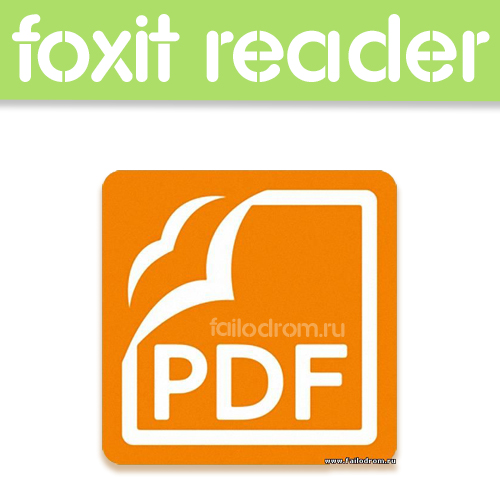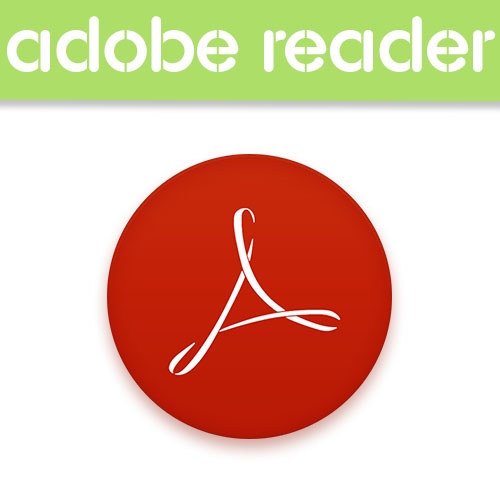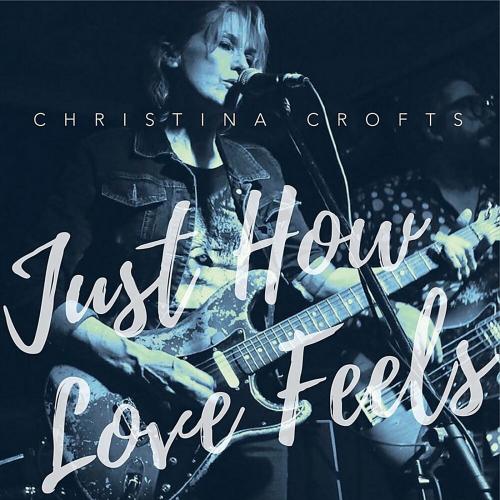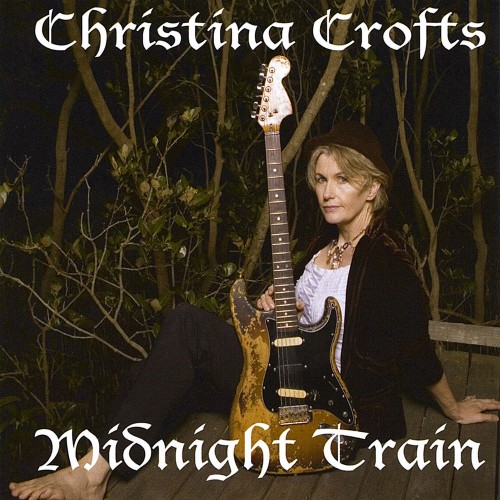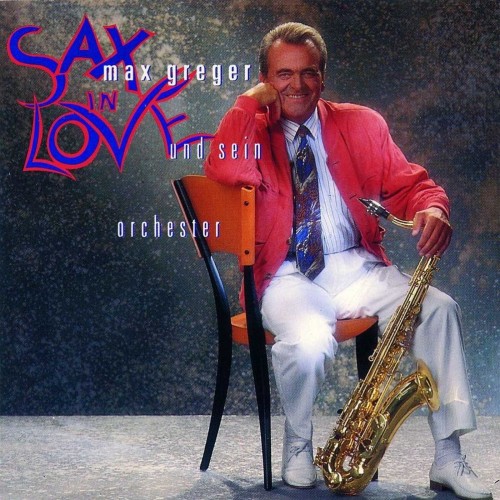По вашему запросу найдено 1713 файлов
-
Скачать бесплатно
EASEUS Partition Recovery 8.5.0 + Portable скачать 24 Окт 2014 84 861
Прочий софт
EASEUS Partition Recovery - позволяет легко и быстро восстановить разделы, которые были удалены или потеряны. Это мощная программа для восстановления разделов HDD доступна бесплатно.
Он обеспечивает следующие возможности и преимущества:
* Бесплатно для дома и коммерческих пользователей.
* Используйте ее с легкостью: мастер проведет вас через весь процесс восстановления раздела.
* Восстановление удаленных или потерянных разделов быстро и легко.
* Предложение несколько дополнительных областей сканирования помогает найти потерянный раздел быстро.
* Поддержка FAT, NTFS, Ext2/Ext3 файловой системы.
* Поддержка IDE / ATA / SATA / SCSI диски.
* Загрузочный диск на базе WinPE.
EASEUS Partition Recovery allows you to easily and quickly recover partitions that were deleted or lost. It is a powerful partition recovery software available as a freeware.
It provides the following features and benefits:
* Free for both home and commercial users.
* Use it with ease: a wizard interface walks you through all the partition recovery process.
* Recover deleted or lost partition quickly and easily.
* Offer several optional scan areas helps locate the lost partition quickly.
* Support FAT, NTFS, Ext2/Ext3 file system.
* Support IDE / ATA / SATA / SCSI drives.
* Bootable disk based on WinPE .
Активация: free
ОС: Windows all
Интерфейс: English
Размер: 17.6/19.8 Mb
скачать бесплатно EASEUS Partition Recovery 8.5.0 + Portable
-
Скачать бесплатно
Soft4Boost Document Converter 3.0.1.145 RuS + Portable скачать 24 Окт 2014 53 542
Офисный софт
Soft4Boost Document Converter - легкий и в тоже время функциональный инструмент для просмотра и конвертации разных типов электронных книг. Программа Soft4Boost Document Converter позволяет вам конвертировать в PDF, DOC, DOCX, RTF, TXT, ODT, HTML, JPEG, TIFF и другие форматы.
Используя Soft4Boost Document Converter можно легко и быстро конвертировать множество файлов между часто используемыми форматами, просматривать и читать документы в комфортных условиях, распечатывать только те страницы, которые нужно, шифровать PDF файлы и устанавливать на них права доступа перед отправкой по электронной почте или размещения на веб-сайте и многое другое!
Дружественный интерфейс программы помогает Вам выполнить следующие операции:
• Конвертировать несколько файлов одновременно, используя опцию пакетной конвертации;
• Добавлять пароль, чтобы защитить PDF-файлы;
• Переименовывать документы;
• Извлекать изображения и сохранять их как отдельные файлы.
Soft4Boost Document Converter is an easy-to-use software application designed to view and convert various types of documents. Convert documents between all key formats such as PDF, DOC, DOCX, RTF, TXT, ODT, HTML, JPEG, TIFF and other formats. Convert your documents to HTML format and publish them as a Web page. Create password and protect your PDF-docs. Apply restrictions for editing, copying or printing your document by the recipients.
Soft4Boost Document Converter interface is available in English, Danish, German, Russian, French, Spanish, Italian, Turkish and Hungarian.
Год выхода: 2014
ОС: Windows XP/Vista/7/8.1
Интерфейс: Multi/Русский
Лекарство: не требуется
Размер архива: 70.6/65.9 Mb
скачать бесплатно Soft4Boost Document Converter 3.0.1.145 RuS + Portable
-
Скачать бесплатно
Soft4Boost Toolbar Cleaner 3.1.3.125 RuS скачать 24 Окт 2014 71 543
Антивирус
Soft4Boost Toolbar Cleaner - утилита способна распознавать и удалять нежелательные тулбары, приложения, расширения, плагины в браузерах Internet Explorer, Opera, Mozilla Firefox, Google Chrome...
В последнее время при установке скачанных из Интернета программ их разработчики пытаются дополнительно, скрыто и без ведома пользователя установить различные рекламные дополнения, расширения и тулбары для веб браузеров. Со временем браузер засоряется этими приложениями и начинает работать нестабильно.
Перед пользователем встаёт вопрос: как удалить тулбар и расширения из веб браузера? Поскольку в большинстве случаев очистить браузер стандартным путем не предоставляется возможным, то пользователю приходится прибегать к применению специальных программ, избавляющих компьютер от нежелательных расширений. Одной из таких программ является Soft4Boost Toolbar Cleaner.
Soft4Boost Toolbar Cleaner allows you to remove unwanted toolbars, apps, add-ons, and plug-ins for Internet Explorer, FireFox and Chrome.
Remove Any Toolbar or Extension
Soft4Boost Toolbar Cleaner removes unwanted toolbars, apps, add-ons, and plug-ins including Ask, Alot, Babylon, Bing and MSN Toolbars. Download now and see what it can do for you.
Change Soft4Boost Toolbar Cleaner Design as You Wish
Now, you can change Soft4Boost Toolbar Cleaner design as you wish! There are 11 skin styles!
Simple, Fast and User Friendly Interface
Soft4Boost Toolbar Cleaner allows to remove unwanted toolbars with only 2 button click!
Strong Program Compatibility
Soft4Boost Toolbar Cleaner is compatible with office-, graphics-, anti-virus- and other software installed on your PC.
Freeware, Free Update and Support
Soft4Boost Toolbar Cleaner provides lifetime free update service and Unlimited Free technical support. In addition, it also provides more and more language packs for worldwide users.
Multilingual Interface
Soft4Boost Toolbar Cleaner interface is available in 9 languages (English, German, Russian, French, Spanish, Italian, Hungarian, Danish and Turkish).
Год выхода: 2014
Платформа: Windows® 8, Windows 7, Vista, XP
Язык интерфейса: Русский, Multilang...
Лекарство: Не требуется
Размер: 12.7 Mb
скачать бесплатно Soft4Boost Toolbar Cleaner 3.1.3.125 RuS
-
Скачать бесплатно
Soft4Boost AMPlayer 2.2.5.101 RuS + Portable скачать 24 Окт 2014 72 608
Мультимедиа
Soft4Boost AMPlayer - универсальный медиаплеер, с помощью которого вы сможете воспроизводить видео и аудио файлы практически всех существующих форматов, а также просматривать изображения и фотографии в форматах .bmp, .gif, .jpg, .jpeg, .jpe, .jfif, .png, .tif, .tiff, .pcx, .ras, .psd, .tga, .wmf и .emf. При просмотре видеофайлов у вас не возникнет никаких трудностей, так как программа содержит все функции стандартного DVD плеера.
Поддерживаются также субтитры, цвет, размер и шрифт которых вы можете выбрать самостоятельно. Для прослушивания аудиофайлов вам также не потребуется дополнительных знаний. С помощью AMPlayer вы сможете создавать списки воспроизведения и сохранять их для быстрой загрузки в следующий раз, списки сохраняются в формате M3U или PLS.
Просмотр изображений и фотографий может осуществляться с помощью слайдшоу. Вы самостоятельно сможете осуществлять регулировку основных системных настроек, что является очень удобной возможностью для пользователей.
Soft4Boost AMPlayer is a fully functional software media player that has all the features and controls of a common hardware player. Add audio tracks of any format such as WAV, MP3, FLAC, M4A, OGG, AAC, AMR, etc. Create personal playlists to any taste and style with AMPlayer. Open videos with almost any file extension such as AVI, MPEG, WMV, MP4, DVR-MS, MKV, FLV, OGG, etc. with AMPlayer. Switch on the Surround Effect and get the feeling as if you are in a movie theater with AMPlayer.
Год выхода: 2014
Платформа: Windows® 8, Windows 7, Vista, XP
Язык интерфейса: Русский, Multilang...
Лекарство: Не требуется
Размер: 55.0/54.8 Mb
скачать бесплатно Soft4Boost AMPlayer 2.2.5.101 RuS + Portable
-
Скачать бесплатно
Pixelitor 2.1.3 + Portable скачать 24 Окт 2014 51 465
Графический редактор
Pixelitor - простой и мощный функционально растровый графический редактор, написанный на Java. Программа поддерживает слои, фильтры изображений, графические эффекты, рисование, неограниченную отмену т.д.
Особенности:
* поддержка слоев
* неограниченная отмена
* фильтры изображений
* регулировки цвета, яркости контраста и пр.
* графические эффекты
* рисование
* прозрачность: вы можете сохранить прозрачные изображения в формате PNG
PXC формате "родной" формат Pixelitor. Впервые появился в Pixelitor 0.9.2, и он может быть использован для сохранения структурных слоев вашей работы. Обратите внимание, что PXC файлы могут быть открыты только в Pixelitor. Если вы хотите, чтобы сохранить полученное изображение, вы можете сделать это в формате JPEG, PNG, BMP или GIF форматы.
Pixelitor is a handy and quite useful raster graphics editor that will help you customize your images fast and easy. This application will also allows working with layers, but it has currently no layered save format. You can only save the final composited image. At first sight, Pixelitor doesn't seem a promising app. But after using it for a while, you’ll soon discover this free image editor is in fact quite powerful.
Pixelitor includes all the tools you need to edit your photos or create new images from scratch. The program can work with layers and includes drawing tools, predefined shapes, color picker, selection tools, and more. Pixelitor also includes several brush types, and a fun Mirror feature that replicates brush strokes automatically.
But that's not all. Pixelitor surprised us with a bunch of special filters and effects to edit, fix and optimize your photos. They're organized in categories and include a bit of everything, from the simple blurring effect to the more artistic Pointillize filter, which transforms your image into a piece of pop art.
On the downside, Pixelitor doesn't support many formats, and it lacks documentation. The program is fairly easy to use, but it requires some basic photo editing knowledge – concepts such as layers, blending modes, masking, etc.
Pixelitor is a surprisingly rich-feature photo editor with support for layers and a lot of interesting filters and special effects.
Активация|рег код: FREE
Язык Интерфейса: Английский
OS: Win2000/XP/2003/Vista/7/8
Download|Скачать: 1.5/1.6 Mb
скачать бесплатно Pixelitor 2.1.3 + Portable
-
Скачать бесплатно
Free USB Guard 1.60 Portable скачать 24 Окт 2014 55 669
Прочий софт
Free USB Guard - простой инструмент, который будет предупреждать Вас в случае флэш-накопитель или другие внешнее устройства крепятся к вашей системе и не остановлено. Процесс будет завершен, что позволит успешно вынуть флэш-диск.
Вы также будете предупреждены на случай, если внешний жесткий диск остается прикрепленным: достаточно открыть меню и выберите диск в меню "мониторинг наличия этих дисков".
Free USB Guard is a simple tool that will alert you in case a flash drive or other external drives are attached to your system during the shutdown process. The shutdown process will be blocked allowing you to take out the flash drive. You can also be alerted if an external HDD remains attached: just open the menu and select the drive under the menu "monitor the presence of these drives".
Update: 2014
Platforms: Windows 98/ME/XP/Vista/7/8
Languages: English
Licence: Freeware
Size: 1.0 Mb
скачать бесплатно Free USB Guard 1.60 Portable
-
Скачать бесплатно
PIXresizer 2.0.8 скачать 24 Окт 2014 51 658
Графический редактор
PIXresizer - небольшая программа для конвертирования и изменения размера изображения, вы сможете быстро подогнать изображение под необходимый вам размер и отправить изображение по электронной почте. Измененные изображения могут быть отправлены в интернет, причем оригиналы изображений изменены не будут.
Программа автоматически распознает размеры изображения и предлагает выгодный для преобразования размер. Программа обладает функцией предпросмотра и работает с файлами .bmp, .gif, .jpg, .png и .tif Это хорошее решение для фотографов и веб мастеров.
Особенности программы:
• Простая работа в 4 шага
• Легкое применение рекомендуемого размера
• Работа с одним или несколькими файлами одновременно
• Работа сразу между форматами (.bmp, .gif, .jpg, .png, and .tif)
• Создание эскизов (виделение картинки или слайда)
• удобный коэффициент соотношения (пропорция изображения изменяется пользователем)
PIXresizer is a photo resizing program to easily create web and e-mail friendly versions of your images with reduced file sizes. The reduced files are saved in a different folder, so your original images are not altered at all. PIXresizer offers several different resizing methods to choose from and can automatically recognize image sizes to calculate the best fit.
In addition, it can convert between image formats (JPEG, GIF, BMP, PNG and TIFF), rotate images, convert to grayscale and resize multiple images in batch mode. A great companion for webmasters and digital photographers.
Активация: не требуется (FreeWare)
Интерфейс: Английский
ОС: Windows XP/Vista/7/8
Размер: 3.1 Mb
скачать бесплатно PIXresizer 2.0.8
-
Скачать бесплатно
Sumatra PDF 3.1.9609 RuS + Portable скачать 23 Окт 2014 57 405
Офисный софт
Sumatra PDF - легкий просмотрщик PDF, DjVu, ePub, MOBI, CHM, XPS, CBR, CBZ -файлов. Программа быстро работает, имеет очень простой дизайн, не загружает систему, может запускаться с внешних USB-карт. Минималистский дизайн программы с лихвой искупается ее очень шустрой работой, что выгодно отличает Sumatra PDF от того же Adobe Reader...
В этой версии улучшена обработка документов, добавлен диалог настроек, улучшена обработка юникода, добавлена возможность не вести историю просмотренных файлов, улучшена поддержка SyncTeX, введена новая иконка для PDF-файлов и исправлены ошибки.
Sumatra PDF — это программа для просмотра файлов в форматах PDF, DjVu, ePub, MOBI, CHM, XPS, CBR, CBZ с минималистическим интерфейсом и только самыми необходимыми функциями. Основным приоритетом и достоинством программы является простота и высокая скорость работы. Остается добавить, что помимо прочих достоинств Sumatra PDF еще и полностью бесплатен и распространяется, в том числе, и на основе открытых исходных кодов.
Sumatra PDF is a slim, free, open-source PDF, DjVu, ePub, MOBI, CHM, XPS, CBR, CBZ viewer for Windows. Sumatra has a minimalistic design. Simplicity has a higher priority than a lot of features. It's small and starts up very fast. Options are a little thin on the ground but SumatraPDF provides a very comfortable environment for reading PDFs and you can print documents without much hassle. You can take this over Acrobat any day for looking at eBooks.
It's designed for portable use: it's just one file with no external dependencies so you can easily run it from external USB drive. This classifies it as a portable application. As is characteristic of many portable applications, Sumatra takes up little disk space. It has a 5 MB setup file, compared to Adobe Reader's 50 MB, for Windows XP, Vista, 7 and 8.
Sumatra does not lock the PDF file. Without closing the PDF file a user can recompile the text document and generate a new PDF file and then press the R key to refresh the PDF document. Printing is achieved in Sumatra by transforming each pdf page into a bitmap image. This results in very large spool files and potentially slow printing on printers with little memory. Hyperlinks that are embedded in PDF documents are not active in Sumatra.
Sumatra is multilingual, with 20 community-contributed translations. Sumatra supports SyncTeX, a bidirectional method for synchronizing TeX source and PDF output produced by pdfTeX or XeTeX.
Sumatra PDF is distributed under GPLv2 license.
Sumatra PDF Portable is the lightweight Sumatra PDF packaged as a portable app, so you can view PDF files on the go. You can place it on your USB flash drive, iPod, portable hard drive or a CD and use it on any computer, without leaving any personal information behind.
Sumatra can do for you:
* open PDF, DjVu, XPS, CBR, CBZ files via menu
* open PDF, DjVu, XPS, CBR, CBZ files via drag & drop
* set different zoom levels via menu
OC: Windows® 2000/XP/2003/Vista/7/8
Язык: ML + RuS
Год выпуска: 2014
Таблетка: не требуется
Размер: 5.1/6.3 Mb
скачать бесплатно Sumatra PDF 3.1.9609 RuS + Portable
-
Скачать бесплатно
MKVToolnix 7.3.0 RuS + Portable скачать 23 Окт 2014 78 483
Работа с видео
MKVToolnix - функциональный набор инструментов для работы с видео-файлами MKV Matroska. Очень полезная программа, позволяет добавлять/убирать звуковые дорожки, субтитры, склеивать/резать файлы. Все очень быстро и понятно. Поддерживаются такие типы видео потоков: AVI, Ogg/OGM, и RealVideo.
MKV - это специальный аудио/видео контейнер, похожий на AVI, хранящий в себе огромное количество информации. Формат MKV - это открытый проект Матрешка (Matroska), призванный создать единый стандарт мультимедийных контейнеров на ПК. Его особенность, открытость кода, что позволяет совершенствовать данный формат любому программисту мира, а также команде программистов. Формат MKV стал необычайно распространен в последнее время, благодаря своим возможностям и, в частности, преобладанием функций по сравнению с AVI.
Мультимедийный контейнер Матрешка (Matroska) содержит в себе видео дорожку (MKV), звуковую дорожку (MKA) и дорожку субтитров (MKS), а также множество служебной информации, позволяющей создавать меню, подобные DVD-фильмам, управлять таймингом и др. Количество дорожек не ограничено.
Поддерживаются несколько форматов субтитров: SRT, SSA, ASS, VobSub и другие. Результирующие файлы от Mkvtoolnix проигрываются различными медиа плеерами Linux/Unix и Matroska Direct Show под Windows.
With these tools one can get information about (mkvinfo) Matroska files, extract tracks/data from (mkvextract) Matroska files and create (mkvmerge) Matroska files from other media files. Matroska is a new multimedia file format aiming to become THE new container format for the future. MKVToolnix is a set of tools to create, alter and inspect Matroska files under Linux, other Unices and Windows. They do for Matroska what the OGMtools do for the OGM format and then some.
Год: 2014
ОС: Windows 98/2K/XP/Vista/7/8
Интерфейс: ML + RuS
Лекарство: FREE
Размер: 17.3/30.0 Mb
скачать бесплатно MKVToolnix 7.3.0 RuS + Portable
-
Скачать бесплатно
Download Master 5.21.2.1419 RuS + Portable скачать 23 Окт 2014 57 354
Софт для интернета
Download Master - лучший менеджер закачек, эффективно решает 3 главных проблемы возникающих при закачке файлов из Интернет: скорость закачки, продолжение прерванных закачек и управление закачанными файлами.
Менеджер загрузок украинского производства. Простой и удобный, с понятным интерфейсом и поддержкой списков закачек. Основными чертами, выделяющими Download Master среди других программ, являются высочайшая эффективность работы и удобный пользовательский интерфейс.
Download Master позволяет значительно повысить скорость закачки файлов, для этого используется разбиение файла на потоки, которые закачиваются одновременно. Программа также поддерживает докачку файла с текущей позиции после обрыва связи.
Для повышения удобства использования, Download Master интегрируется в Internet Explorer, Firefox, Google Chrome New!, Apple Safarie New!, Mozilla, Opera, Netscape Communicator и другие, заменяя стандартный модуль закачки. Кроме того, программа следит за буфером обмена, обнаруживая ссылки. Download Master позволяет загружать, сохранять и просматривать видео с таких видеосервисов: YouTube, Google Video, RuTube, Видео@mail.ru, Rambler Vision.
Программа, также, содержит:
- менеджер сайтов для управления паролями и папками для сохранения;
- планировщик, позволяющий настроить работу по расписанию;
- "звонилку", для dial-up соединений;
- FTP Explorer;
- поиск по файлам, программам, играм и музыке;
- DM Bar - панель инструментов для Internet Explorer и Mozilla Firefox.
Download Master is an easy-to-use and effective download manager. It uses intellectual multi-section download to provide the best possible performance for all connection types. The acceleration is achieved by splitting a file being downloaded into several parts and downloading these parts at the same time.
To increase usability Download Master integrates with Internet Explorer, Firefox, Mozilla, Opera, Nescape and others, replacing the standard download modules. Moreover, the program monitors the system clipboard and detects URLs in the clipboard.
Features of Download Master:
- Intuitive, user-friendly, and customizable user interface.
- The floating window including download speed indicator, active downloads indicators, cart for dragging links.
- Support for plug-ins.
- Skins support.
- Fast Update - check for availability of new versions of the program.
- Dynamic multi-threaded download.
- Resumes broken downloads from where they left off from both HTTP, HTTPS and FTP servers.
- FTP Explorer.
- Support for download mirrors. Searching for and adding download mirrors.
- Ability to download video from popular video sharing services.
- Work with ZIP archives: option to preview the contents of ZIP archives before download, option to download only files selected from an archive, option to check ZIP archives and recover corrupted files as well as option to unpack archives.
- Work with RAR archives: option to check RAR archives, option to unpack archives.
- And much more ...
Выпуск: 2014
Платформа: Windows® 2000/2003/XP/Vista/7/8
Интерфейс: ML + русский
Размер: 5.8/5.9 Mb
скачать бесплатно Download Master 5.21.2.1419 RuS + Portable
-
Скачать бесплатно
Pointstone Registry Cleaner 4.2.0.150 + Portable скачать 23 Окт 2014 62 408
Прочий софт
С помощью Pointstone Registry Cleaner вы можете безопасно очистить, восстановить и оптимизировать реестр с несколькими простыми кликами мыши! Проблемы с реестром Windows являются распространенной причиной сбоев Windows, снижения производительности и сообщения об ошибках. С помощью Pointstone Registry Cleaner регулярно и исправления ошибок в реестре вашей системы должны быть не только более стабильной, но это также поможет улучшить производительность системы без дорогостоящей модернизации оборудования.
Особенности программы:
• Настройка и оптимизация реестра.
• Исправление ошибок системы, приводящих к падению производительности.
• Исправление ошибок реестра.
With Pointstone Registry Cleaner you can safely clean, repair and optimize the Windows registry with a few simple mouse clicks!
Features
Tunes up and optimizes the Windows Registry
Fixes system errors that slow your PC down and cause it to crash
Repairs registry errors, making your PC running more smoothly
Cleans up your system from junk files that waste valuable disk space
Reduces your PC's start times by optimizing Windows settings
Improves your computer performance by optimizing file system
Defragments and re-arranges files to ensure the most efficient file placement
Allows you to disable programs from starting up when your PC boots
Optimizes Windows settings specifically for the type of Internet connection you use
Год выпуска: 2014
Платформа: Windows® 8/XP/Vista/7/8
Язык интерфейса: Английский
Лекарство: Не требуется
Размер файла: 5.8/10.2 Mb
скачать бесплатно Pointstone Registry Cleaner 4.2.0.150 + Portable
-
Скачать бесплатно
Stellarium 0.13.0.96 RuS + Portable скачать 23 Окт 2014 55 432
Прочий софт
Stellarium - Астрономическая программа с многоязычным интерфейсом. В масштабе реального времени прорисовывает трехмерное фотореалистичное изображение неба, отображает звезды, созвездия, планеты; имеется карта созвездий со всеми их изображениями, дошедшими до нас от древних.
Имеется ночной режим показа, отображение границ созвездий, можно выбрать "домашнюю" планету.
Stellarium вполне может оказаться полезной программой не только астрономам, но и простым пользователями: например, кликнув по карте мышью, можно прочитать подробности о находящемся в этой точке небесном телое, что само по себе интересно.
The Stellarium application was developed to be free open source planetarium for your computer. It shows a realistic sky in 3D, just like what you see with the naked eye, binoculars or a telescope. It is being used in planetarium projectors. Just set your coordinates and go. Stellarium is the popular Stellarium astronomy program, so you can take your astronomical viewing settings with you. It has all the same great features as Stellarium including constellation drawing, star names, planet viewing, nebulae watching, and more. Plus, it leaves no personal information behind on the machine you run it on, so you can take your favorite astronomy program with you wherever you go.
Stellarium is a free, open source planetarium for your computer. It shows a realistic sky in 3D, just like what you see with the naked eye, binoculars, or a telescope. You can view the planets and gaze at the stars in stunning detail. Stellarium includes vivid illustrations of the constellations and a theatrical display of ravishing nebulae and galaxies. With Stellarium, you can transform any computer into a stargazing centerpiece.
Год выхода: 2014
OS: Windows All
Активация: не требуется
Язык интерфейса: ML + русский
Размер: 159/155 Mb
скачать бесплатно Stellarium 0.13.0.96 RuS + Portable
-
Скачать бесплатно
SMPlayer 14.9.0.6417 RuS + Portable скачать 23 Окт 2014 85 442
Мультимедиа
SMPlayer - мощный мультимедиа проигрыватель, который позволяет воспроизводить большинство известных аудио и видео форматов без потребности в дополнительных кодеках. Также умеет воспроизводить DVD диски и видео-потоки из Internet.
Одна из наиболее интересных возможностей SMPlayer - запоминание настроек всех воспроизводимых файлов. Например, Вы смотрите фильм, но нужно срочно куда-то идти... не волнуйтесь, когда Вы снова откроете фильм - воспроизведение продолжится с того места и с теми же настройками: звуковая дорожка, субтитры, громкость...
Основные особенности :
- Настраиваемые субтитры. Вы можете указать шрифт, размер и цвет субтитров.
- Переключение звуковых дорожек. Вы можете изменить звуковую дорожку на Ваш выбор. Работает с avi и mkv. Ну и, конечно же, с DVD.
- Перемотка мышью. Вы можете пользоваться колесом мыши для перемотки видео вперед или назад.
- Видеоэквалайзер позволит Вам настроить яркость, контрастность, оттенок, цвет, насыщенность и гамму изображения.
- Воспроизведение на разных скоростях. Можно ускорить воспроизведение в 2 - 4 раза или же наоборот, замедлить.
- Фильтры. Доступны разные фильтры: деинтерлейсинг, постобработка, удаление шумов и даже караоке-фильтр (удаление голоса).
- Регулирование задержки звука и субтитров позволит Вам синхронизировать звук и субтитры.
- Расширенные настройки, такие как выбор демультиплексора или звуковых и видео кодеков.
- Список воспроизведения. Позволяет воспроизводить выбранные Вами файлы один за другим. Также поддерживается автоповтор и перемешивание.
- Диалог настроек. Вы можете легко настроить все опции SMPlayer, используя удобный диалог настроек.
Поддерживаемые форматы :
SMPlayer поддерживает многочисленные видео и аудио?форматы, такие как Audio CD, DVD, Video CD, мультимедиа?файлы в формате AVI, ASF/WMV/WMA, MOV/MP4, RealMedia, Ogg Vorbis, NUT, NSV, VIVO, FLI, NuppelVideo, yuv4mpeg, FILM (.cpk) формат, RoQ, PVA и Matroska, записанные с видеокодеками DivX, MPEG-1, MPEG-2, MPEG-4, Sorenson, WMV, RealVideo, x264 (реализация стандарта H.264) и аудиокодеками MP3, Musepack, Vorbis, RealAudio, AC3/A52 (Dolby Digital), AAC (MPEG-4 аудио), QuickTime, VIVO аудио и WMA, а также многими другими более менее распространёнными видео и аудио кодеками.
SMPlayer is a complete media player for Windows and Linux. It uses the award-winning MPlayer as playback engine which is capable of playing most video and audio formats (avi, mkv, wmv, mp4, mpeg... see list). It uses its own codecs, so you don't need to install any codec packs. You can also play DVD discs and Internet streams, supports an impressive list of features and options.
The list of supported formats encompasses both major audio and video codecs and does a good job of trying to differentiate itself from the competition. One of the best features is that the player will remember your settings per video, so if you quit the app in the middle of playing, it'll restart it with the exact same settings as before.
Subtitles are fully customizable, including color, font, and size, and it can stream in content from the Internet. The app also works on both Windows and Linux, and it's supported in more than 20 languages. There's also a karaoke filter, so you can remove the audio track.
Год выпуска: 2014
Операционка: Windows 2000, XP, Vista, 7, 8
Интерфейс: ML + Русский
Статус программы: бесплатная
Размер: 22.3/25.5 Mb
скачать бесплатно SMPlayer 14.9.0.6417 RuS + Portable
-
Скачать бесплатно
qBittorrent 3.1.11 FINAL RuS + Portable скачать 23 Окт 2014 74 609
Софт для интернета
qBittorrent - Bittorrent-клиент со встроенным поисковым движком, поддержкой unicode, Drag'n'Drop, возможностью скачивать только указанные файлы, а не весь торрент, работой через прокси и т.д. Интерефейс - многоязычный.
Особенности программы:
- Имеет схожий с µTorrent интерфейс
- Интегрированный и расширяемый поисковый функционал
- DHT, Peer Exchange, Полное шифрование, Magnet ссылки
- Удаленный контроль (Web-интерфейс)
- Практически идентичный основному интерфейсу, базирующийся на Ajax
- Расширенный контроль трекеров, пиров и торрентов
- Очереди торрентов и приоритезация
- Очереди и приоритезация файлов торрента
- Поддержка UPnP / NAT-PMP port forwarding
- Переведен на ~25 языков (поддержка Unicode)
- Расширенная поддержка RSS с фильтрами закачек
- Планировщик скоростей
- IP-Filter (совместимый с eMule и PeerGuardian)
- Совместимный с IPv6
qBittorrent is a multi-platform Bittorrent client developed in C++/Qt4. The qBittorrent project aims to provide a Free Software alternative to Вµtorrent. Its main features are its integrated search engine (allows searching for torrent from the main torrent Web sites simultaneously in a transparent fashion), its support for l'UPnP/NAT-PMP, Bittorrent protocol encryption (Azureus-compatible), Peer Exchange (PeX) compatible with ВµTorrent, IP filtering (eMule-like "ipfilter.dat" or PeerGuardian filters), Torrents (and the files they contain) prioritizing, remote control through a secure Web User Interface.
qBittorrent Features:
uTorrent-like User Interface
Well-integrated and extensible Search Engine
Simultaneous search in most famous BitTorrent search sites
Per-category-specific search requests (e.g. Books, Music, Movies)
All Bittorrent extensions
DHT, Peer Exchange, Full encryption, Magnet/BitComet URIs, ???
Remote control through a Web user interface
Nearly identical to the regular UI, all in Ajax
Advanced control over trackers, peers and torrents
Torrents queueing and prioritizing
Torrent content selection and prioritizing
UPnP / NAT-PMP port forwarding support
Available in ~25 languages (Unicode support)
Torrent creation tool
Advanced RSS support with download filters (inc. regex)
Bandwidth scheduler
IP Filtering (eMule and PeerGuardian compatible)
IPv6 compliant
Sequential downloading (aka ???Download in order???)
Available on most platforms: Linux, Mac OS X, Windows, OS/2, FreeBSD
Операционная система: Windows 2000 / XP / Vista / 7 / 8
Язык интерфейса: Multilanguage (Русский)
Год выхода: 2014
Лекарство: Не требуется
Размер: 10.5/12.6 Mb
скачать бесплатно qBittorrent 3.1.11 FINAL RuS + Portable
-
Скачать бесплатно
Baidu PC Faster 5.0.4.24440 скачать 23 Окт 2014 61 441
Прочий софт
Baidu PC Faster - многофункциональная программа, нацеленная на повышение производительности и безопасности ПК. Выполните обслуживание ОС, оптимизируя время ее загрузки, очищая жесткие диски от ненужных данных. Плюс используйте бесплатный антивирус с двумя движками Baidu и Avira.
С помощью одного клика Вы можете выполнить полное техническое обслуживание, включая оптимизацию времени загрузки системы, очистку жестких дисков от ненужных файлов и многое другое.
Решение включает возможности бесплатного антивируса Baidu Antivirus для быстрой и эффективной защиты вашего компьютера. Baidu PC Faster делает работу и защиту компьютера еще быстрее и безопаснее, предлагая 4 уровня оптимизации и защиты системы.
Возможности:
• Информация о системе.
• Удаление старых (ненужных) файлов.
• Восстановление ошибочно удаленных файлов.
• Освобождение места на жестком диске.
• Устранение ошибок в системном реестре.
• Повышение производительности, в том числе в играх.
• Тестирование скорости интернет-соединения.
• Он-лайн сканирование на вирусы.
• И многое другое.
Baidu PC Faster is a powerful PC optimizer that provides a complete set of tools to ensure computer systems function at their optimum levels. The program boosts speed by solving system problems and removing clutter and various speed obstructions. It also enhances PC security by removing vulnerabilities that can be fixed online such as Windows updates. Since a computer using Baidu is always up to date, the program protects against all potential new threats.
Baidu PC faster provides a wide range of features, including:
Windows update
SpeedUp
Health check
Cleaner
Toolbox
Cloud security
Game faster
PC app store
Test Run
Baidu PC Faster has a friendly user interface, not just because of the fact that its colorful but also because it organizes the large collection of features and tools thoughtfully. The home screen gave us an initial assessment of the status of our PC, a quick care button that we used to scan our system right away and links to different sections and tools of the program.
The quick scan feature provides three modules: System Check, Cleaner and Speed. We used System Check to find out any possible problems with our system checkings and went even deeper into category view. We then disabled some programs using SpeedUp to improve startup times. We also scanned for junk and temporary files using Cleaner, which provided a one click clean process.
Cleaner provided us with the option to configure the areas of our system we wanted to scan more deeply. We noticed that Quick Scan bypassed some areas, and this feature allowed us to check them more thoroughly. Under the SpeedUp feature, we switched to the startup item tabs and boot time manager for a better analysis of our findings. Although the program provides recommendations about items that may be disabled and those that should be left active, we recommend that only advanced users change these settings.
The Toolbox is just as its name suggests because it gives access to a range of tools for various uses, including privacy cleaner, programs manager, Internet speed test and repair of Flash Player installation, file shredder and LSP connections to enhance PC security.
We were pleased that the Win Update section did not recommend that we install every available patch. In addition to showing high risk patches, Baidu also showed us non recommended patches and optional ones.
CloudScan provided faster and deeper scanning modes for scanning startup items, running programs, common software, various disk files and system settings. We were able to continue using our computer without any problems while the scanning process was ongoing.
ОС: Windows® XP, Vista, 7, 8 (32/64-бит)
Интерфейс: English, Portugues
Лекарство: Не требуется
Размер: 21.7 Mb
скачать бесплатно Baidu PC Faster 5.0.4.24440
-
Скачать бесплатно
Soft4Boost Disk Cleaner 7.7.1.345 RuS + Portable скачать 23 Окт 2014 57 463
Прочий софт
Soft4Boost Disk Cleaner - Приложение позволяет сохранять Windows чистой. Программа может: удалять информацию, которая больше не используется; избавляться от ненужных временных файлов; удалять временные данные браузера; удалять ярлыки; очищать корзину; удалять неиспользуемые пустые папки; искать и удалять дубликаты файлов.
C Soft4Boost Disk Cleaner Вы можете:
• Удалять информацию, которая больше не используется, осталась после неполной деинсталляции или неправильного удаления программ, или служит для активации вредоносного ПО.
• Избавляться от ненужных временных файлов, созданных разными приложениями или операционной системой.
• Удалять временные данные браузера, называемые кэш.
• Удалять ярлыки, которые ссылаются на неправильное расположение.
• Сразу же очищать корзину.
• Удалять неиспользуемые пустые папки.
• Искать и удалять дубликаты файлов.
Soft4Boost Disk Cleaner is a free disk utility designed to help you keep your disk clean by removing any unnecessary folders and files. Usually, these unnecessary, or junk files appear as a result of program's incomplete uninstalls, Temporary Internet Files, Recycle Bin Files and Unused Empty Folder. Soft4Boost Disk Cleaner, with its intuitive and easy to use interface, helps you quickly wipe out all the junk files.
Soft4Boost Disk Cleaner also finds duplicate files like identical pictures, documents and any other files. It compares files not only by names, but by their content!
Otherwise, you can change Soft4Boost Disk Cleaner design as you wish! There are 11 beautiful skins! Also, you will make your Windows clean with only 2 button click - very simply interface.
Soft4Boost Disk Cleaner, with its intuitive and easy to use interface, helps you quickly wipe out all the junk files. Using the program is indeed easy. It also works fast when both scanning for files and removing files.
ОС: Windows® XP, 2003, Vista, 7, 8 (32/64-bit)
Язык интерфейса: Русский, Multilang...
Лекарство: Не требуется
Размер: 29.5/30.1 Mb
скачать бесплатно Soft4Boost Disk Cleaner 7.7.1.345 RuS + Portable
-
Скачать бесплатно
Free 3D Video Maker 1.1.17.1015 RuS + Portable скачать 23 Окт 2014 67 509
Работа с видео
Free 3D Video Maker - теперь вы можете сами создать 3D видео! Уникальность программы состоит в том, что вы можете создать 3D видео как из одного, так и из двух видеофайлов. Free 3D Video Maker предельно прост в использовании.
Можно использовать два видео, снятых с небольшим горизонтальным смещением, и обработать их с помощью этой программы - вы тут же получите ваше 3D видео! Так же просто вы вполне сможете создать его, используя один видеофайл. Просто откройте программу, импортируйте исходный файл, выберите режим "один исходный файл" и нажмите кнопку "Создать 3D!" - 3D видео перед вами!
Free 3D Video Maker не содержит вирусов и шпионских программ. Наш продукт абсолютно бесплатный и безопасный как для установки, так и для использования.
Free 3D Video Maker. Now you can make 3D video all by yourself! The extraordinary feature of the program is that you can create a 3D video using just one source video file as well as two files. Free 3D Video Maker is extremely simple in its usage.
You can take two videos captured with a small horizontal shift and just get them processed by the program and that's it - your 3D movie is right there! And same easily you can perfectly do with only one video file. Just open the program, select the file, tick ''single source file'', click ''Make 3D!'' - and there it is! Free 3D Video Maker contains no spyware or adware. It's clearly free and absolutely safe to install and run.
Дата: 2014
OC: Windows XP/Vista/Seven/8
Тип лицензии: FreeWare
Язык: ML + RuS
Размер: 18.6/40.2 Mb
скачать бесплатно Free 3D Video Maker 1.1.17.1015 RuS + Portable
-
Скачать бесплатно
Free Screen Video Recorder 2.5.39.1015 RuS + Portable скачать 23 Окт 2014 69 454
Работа с видео
Free Screen Video Recorder - мощная программа для записи видео c экрана и захвата изображений. Данная программа позволяет с легкостью записывать видео различных действий на вашем экране, а также делать скриншоты полного экрана, открытых окон, отдельных объектов, меню и др. Вы можете сохранить изображения в файл или в буфер обмена, либо отправить на печать непосредственно из окна программы.
С помощью встроенных инструментов для редактирования можно изменить размер, обрезать, выполнить поворот и отображение любых изображений. Free Screen Video Recorder сохраняет видеофайлы в формате AVI, а изображения в форматах BMP, JPEG, GIF, TGA или PNG.
Поддерживаемые ОС: indows XP/Vista/7. Программа не содержит вирусов и шпионских программ. Наш продукт абсолютно бесплатен и безопасен, как при установке, так и в процессе использования.
Free Screen Video Recorder is an easy-to-use, fast, and powerful video-recording software. You can use this screen capture software to record full screen or any area of the desktop screen, and you can record audio and mouse cursor's movement. Free Screen Video Recorder can be used to record webcams from AIM, MSN, ICQ, Yahoo Messenger or capture movies from TV card and theater online, or record DVD, VCD, RM, MPEG, or make slide-show training documents.
Key features:
· Record activities of full screen or part of screen into AVI or WMV file
· Fast speed and Very Easy to use
· Support recording audio
· Support recording mouse cursor
· Support 5 capture types: random region, window, full screen, fixed size, fixed region
· Support auto save recordings
· Support blinking when recording
· Support customed hotkey to start or stop recording quickly
· Video/Audio codec choosable, you can select any available video/audio codec from your computer
· Support hide on recording, window can be minimized to icon in system tray
Платформа: Windows XP, NT, Vista, 2000, 7, 8
Язык интерфейса: ML + Русский
Год выхода: 2014
Лицензия: FREE
Размер: 19.5/41.6 Mb
скачать бесплатно Free Screen Video Recorder 2.5.39.1015 RuS + Portable
-
Скачать бесплатно
Free 3D Photo Maker 2.0.31.1015 RuS + Portable скачать 23 Окт 2014 76 513
Графический редактор
Free 3D Photo Maker - Cоздавай свои собственные фотографии 3D! Программа очень проста в использовании. Для создания 3D изображения вам нужно взять две фотографии одного неподвижного предмета. Фотографии должны быть сняты с небольшим горизонтальным смещением, которое обычно должно составлять 5-7 см для получения нужной картинки.
Нужно открыть оба изображения в программе и в следующую секунду 3D изображение появится в выбранной вами выходной папке. Обратите внимание, что для просмотра полученного изображения вам нужны специальные анаглифные (стерео) очки. Free 3D Photo Maker не содержит вирусов и шпионских программ. Продукт абсолютно бесплатный и безопасный как для установки, так и для использования.
Make 3D content yourself! The program is extremely simple in its usage. In order to create a 3D image, you need to take two shots of a still set object captured with a small horizontal shift. Usually the distance must be about 2-3 inches to have the right scene.
Both shots are inserted into the program and next second a 3D image is created in the location which you define on your PC. Please note that in order to watch the output 3D picture it is necessary to use stereo anaglyph glasses. Free 3D Photo Maker contains no spyware or adware. It's clearly free and absolutely safe to install and run.
Год выхода: 2014
Язык интерфейса: Русский, Multilang
ОС: Windows® XP/Vista/7/8
Лекарство: Не требуется
Размер: 27.9/50.3 Mb
скачать бесплатно Free 3D Photo Maker 2.0.31.1015 RuS + Portable
-
Скачать бесплатно
UltraDefrag 7.0.0 Beta 2 RuS + Portable скачать 23 Окт 2014 78 483
Прочий софт
UltraDefrag - Небольшая и функциональная программа для дефрагментации жестких дисков компьютера. UltraDefrag позволяет наглядно, с помощью карты кластеров, показывать процесс дефрагментации. Отдельно показывает названия фрагментированных файлов. Будет полезна как обычным пользователям, так и продвинутым, а также программистам. Имеется консольный режим, позволяющий запускать программу по расписанию. UltraDefrag может генерировать отчеты в формате HTML.
UltraDefrag is a powerful disk defragmentation tool for Windows. It is the first open source defragmenter with full support of system locked files defragmentation. Actually all files including registry hives and paging file can be processed by UltraDefrag during the Windows boot process. UltraDefrag is very fast, because the defragmenting is done by the kernel-mode driver.
Here are some key features of "UltraDefrag":
Boot Time Defragmentation :
· This feature provides an ability to defragment any system files. Including page file, registry hives, hiberfil.sys file and many other files locked by the system or other applications when windows is fully running.
Computer Shut Down after a job has completed :
· We all know how long a defragment or a compact job can take. All of us most of the time leave the PC unattended while it does its job. With this option you can set UD to shutdown the PC after a job has been completed. This saves electricity and avoids many hazards.
Fast Disk Optimization:
· The optimizer rearranges all data and places them to the beginning of the drive. In many instances we have found that the system is more stable and performs a lot better under load if data is placed at the beginning of the drive.
Single File and Folder Defragmentation :
· After UltraDefrag installation you have the ability to select any file or folder and deframent them. This option is mostly useful if you have recently installed an application or a game and would like to have them defragmented immediately for maximum performance.
Extended and Customizable G.U.I :
· UltraDefrag allows you to customize its graphical user interface such as Font and its sizes. It adapts to the windows theme you are using. Unlike Vista and other versions of Windows Defrag, UD shows a graphical representation of the hard drive like it did on older generation Windows.
Defragment Scheduler :
· Select precise times when you want UltraDefrag to run using the scheduler and perform defragmentation tasks.
Год выхода: 2014
Язык интерфейса: ML + RuS
Платформа: Windows XP/2003/Vista/7/8
Размер: 2.8/3.6 Mb
скачать бесплатно UltraDefrag 7.0.0 Beta 2 RuS + Portable