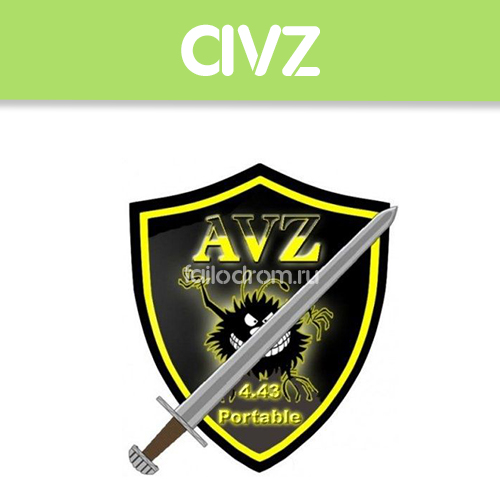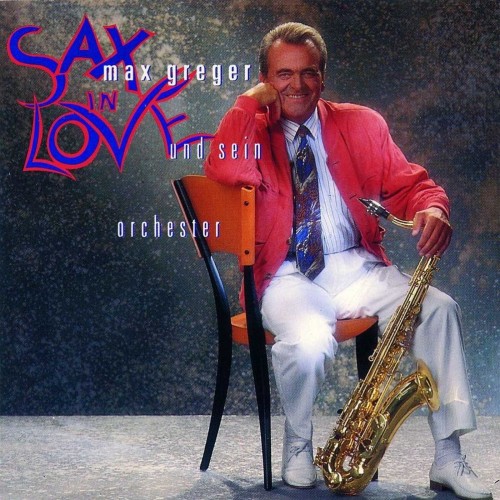По вашему запросу найдено 1713 файлов
-
Скачать бесплатно
DarkWave Studio 4.5.1 + Portable скачать 09 Янв 2015 105 711
Работа со звуком
DarkWave Studio является продвинутой цифровой виртуальной аудио студией для создания электронной музыки, состоящей из модульной виртуальной студии, редактора шаблонов, редактора последовательности и системой многоканальной записи на жесткий диск. Он поддерживает VST / VSTi инструменты и плагины эффектов.
Возможности:
* Поддержка платформ x64 и x86 Windows
* Поддержка плагинов VST - беспредельная возможность расширения с помощью инструментов и плагинов эффектов
* Поддержка аудио ASIO драйвера - Низкий Output Latency
* Поддержка мульти процессорности
* Использование SSE2 оптимизации, если поддерживается процессором
* Полная 64-битная аудио обработка двойной точности с плавающей точкой
Функциональные особенности
* Виртуальная студия - Wire машины вместе, как будто вы используете Real оборудования
* Редактор эталонов - быстро создавать и музыкальные ноты Изменить В интерфейс Roll фортепиано
* Последовательность редактор - Организовать шаблонов в песни
* Многоканальная записи на жесткий диск - запись нескольких треков на диске для пост-производства
* 32-бит с плавающей точкой внутреннего Аудио Путь - Высокое качество звука Обработка
* SSE и SSE2 Оптимизация - пылая производительности на современных процессоров
* Assembly Language Оптимизация - Пылающий производительность даже на 32-разрядных систем
* 64-разрядные и 32-битных платформ
* VST плагин поддержка - беспредельно расширения с помощью виртуальных инструментов и эффектов
* ASIO Поддержка аудио драйвера - Низкий Output Latency для живого исполнения
DarkWave Studio is a free, open source, Digital Audio Workstation for Windows. Featuring a modular Virtual Studio, Pattern Editor, Sequence Editor and Multitrack Hard Disk Recorder. It has support for VST/VSTi instrument and effect plugins. The virtual studio has a modular design allowing machines to be connected in an ad-hoc fashion. The pattern editor enables the quick creation and modification of patterns by clicking to add or delete notes and dragging notes to move or resize them. The sequence editor allows you to queue patterns to play for each control track in any arrangement, enabling reuse of patterns and quickly remixing projects. The Multitrack Hard Disk Recorder allows you to record the output of any machine and record it to 16-bit Integer of 32-bit Floating Point PCM encoded .WAV files for full-quality post-production editing or for conversion to MP3/FLAC/etc.
Features
Native x64 and x86 Windows Platform Support.
VST PlugIn Support - Limitlessly Expandable With Instrument and Effects PlugIns.
Multi Core / Multi CPU Support.
Full 64-bit Double Precision Floating Point Audio Processing.
Low Latency ASIO Audio Output.
Bundled PlugIns
ES Arpeggiator - For Easily Playing Complicated Arpeggios With A MIDI Keyboard.
ES ControlChange Mapper - Map Control Change Events From One Index To Another.
ES MIDI Input - Play Instruments From A Music Keyboard.
ES MIDI Output - Sequence External MIDI Synthesizers.
ES Mixer - 8 Track Stereo Mixer With 2 Auxilary Tracks.
ES DGenR8 - Synthesize Drum Beats With Roland TR-909 Flavour.
ES BassHead - Top Notch Virtual Analog Subtractive Synthesizer.
ES SpatialVerb - Realistic Reverb Effects With The Smoothest Sound.
ES Stomp - Synthesize That Classic Techno Thumping Kick Drum.
ES AntiAlias - 32x Digital Oversampling Filter.
ES QuadDelay - For Trippy Echo Effects.
ES Distort - Basic Overdrive Distortion Effect.
ES Crunch - Limit Bits Per Sample Anywhere From 16 To 1 Bits.
ES StereoSplitter - Split An Input Stereo Signal Into Left And Right Output Mono Signals.
ES StereoJoiner - Combine Left And Right Input Mono Signals Into A Single Output Stereo Signal.
Активация|рег код: FREE
Язык Интерфейса: English
Платформа/ОС: Windows All
Размер: 2.5/3.4 Mb
скачать бесплатно DarkWave Studio 4.5.1 + Portable
-
Скачать бесплатно
AutoHotkey 1.1.19.01 + Portable скачать 09 Янв 2015 58 321
Прочий софт
AutoHotkey - Программа предназначена для управления "горячими клавишами". С AutoHotkey вы сможете автоматизировать буквально все обработчики кликов мыши и нажатия клавиш. Вы можете записать клики мыши или команду клавиатуры вручную или использовать запись макросов. Также есть возможности задать "горячие клавиши" для клавиатуры, джойстика и мыши. Тут присутствует функция расшифровки сокращений, которая позволит автоматически заменять написанные сокращения на полный вариант текста.
Customize your keyboard, joystick, and mouse with an open source scripting language (AutoHotkey) that is backward compatible with AutoIt v2. AutoHotkey it includes a quick-start tutorial, an automatic script writer (macro recorder) that records your keystrokes and mouse clicks, and a comprehensive help file. Automate almost anything: Send keystrokes & mouse clicks; launch programs / documents; work with the clipboard, registry, & soundcard settings. In addition to its automation features described below, AutoHotkey excels at hotkeys, able to make virtually *any* mouse/joystick button, keyboard key, or combination into a hotkey.
AutoHotkey it can also individually disable or override Windows' own shortcut keys, such as Win+E and Win+R. It may also help alleviate RSI; for example, it can create substitutes for Alt-Tab using keys, mouse wheel, or buttons.
With AutoHotkey, you can:
Automate almost anything by sending keystrokes and mouse clicks. You can write a mouse or keyboard macro by hand or use the macro recorder.
Create hotkeys for keyboard, joystick, and mouse. Virtually any key, button, or combination can become a hotkey.
Expand abbreviations as you type them. For example, typing "btw" can automatically produce "by the way".
Create custom data entry forms, user interfaces, and menu bars. See GUI for details.
Remap keys and buttons on your keyboard, joystick, and mouse.
Respond to signals from hand-held remote controls via the WinLIRC client script.
Run existing AutoIt v2 scripts and enhance them with new capabilities.
Convert any script into an EXE file that can be run on computers that don't have AutoHotkey installed.
Features:
Change the volume, mute, and other settings of any soundcard.
Make any window transparent, always-on-top, or alter its shape.
Use a joystick or keyboard as a mouse.
Monitor your system. For example, close unwanted windows the moment they appear.
Retrieve and change the clipboard's contents, including file names copied from an Explorer window.
Disable or override Windows' own shortcut keys such as Win+E and Win+R.
Alleviate RSI with substitutes for Alt-Tab (using keys, mouse wheel, or buttons).
Customize the tray icon menu with your own icon, tooltip, menu items, and submenus.
Display dialog boxes, tooltips, balloon tips, and popup menus to interact with the user.
Perform scripted actions in response to system shutdown or logoff.
Detect how long the user has been idle. For example, run CPU intensive tasks only when the user is away.
Automate game actions by detecting images and pixel colors (this is intended for legitimate uses such as the alleviation of RSI).
Read, write, and parse text files more easily than in other languages.
Perform operation(s) upon a set of files that match a wildcard pattern.
Work with the registry and INI files.
Год: 2015
ОС: Win All
Язык: Английский
Лекарство: Не требуется
Размер: 3.1/5.1 Mb
скачать бесплатно AutoHotkey 1.1.19.01 + Portable
-
Скачать бесплатно
NetBalancer 8.5.2 скачать 09 Янв 2015 77 453
Софт для интернета
NetBalancer - мощный инструмент контроля и мониторинга трафика. Работайте комфортно даже когда ваш менеджер закачек, или торрент-клиент загружает большие файлы из интернета - просто понизьте их приоритет потребления сетевых ресурсов с NetBalancer.
NetBalancer - мощнейшая системная утилита, которая позволяет настраивать ограничения скорости интернет-трафика для различных приложений. Приложение позволяет устанавливать ограничения и приоритеты для скорости загрузки и выгрузки, а также полностью ограничивать интернет-трафик для отдельных процессов.
Программа также предоставляет подробную информацию обо всех программах, использующих Интернет, о том, сколько информации они передали и IP-адреса, с которыми связывались. Бесплатная версия продукта имеет некоторые ограничения, она позволяет устанавливать ограничения и приоритеты одновременно только к пяти процессам.
Так, например, вы можете задать скорость загрузки с низким приоритетом, при этом браузеру дать максимальную пропускную способность и так далее. Особенно будет полезна для нескоростных соединений. Часто бывает нужно отдать приоритет какому-то приложению, а во время его работы вдруг запускается автоматическое обновление программного обеспечения или антивирусных баз и наиболее важная в данный момент задача начинает "тормозить". NetBalancer раз и навсегда раздаст приоритеты сетевой активности, таким образом оптимизируя работу пользователя.
Вы сможете настроить для себя серфинг в интернете, даже если ваш менеджер загрузок или торрент-клиент качает огромные файлы.
NetBalancer ia an internet traffic control and monitoring tool. Browse and do any internet activity comfortably even when your download manager or torrent client downloads huge files from internet - just lower their network priority with NetBalancer. NetBalancer is a handy and easy to use internet traffic control and monitoring utility.
You can use NetBalancer to set download / upload transfer rate priority for any applications and monitor their internet traffic. Applications with a higher network priority will gain more traffic bandwidth than those with a lower one.
The main difference between NetBalancer and other traffic shaping software is that NetBalancer works with priorities, so applications with low priority won't be limited if other high priority applications don't use network.
Год: 2015
ОС: Windows All
Язык: ML + RuS
Лекарство: Не требуется
Размер: 5.1 Mb
скачать бесплатно NetBalancer 8.5.2
-
Скачать бесплатно
Any Video Converter FREE 5.7.7 + Portable скачать 09 Янв 2015 103 371
Работа с видео
Any Video Converter - замечательная программа для конвертирования видео файлов. Any Video Converter позволяет перекодировать все популярные видео форматы. Особенность: в программе есть функция конвертирования только выбранного участка видео файла, для чего во встроенном плеере достаточно указать начало и конец нужного отрезка.
В утилите присутствует возможность использовать для кодирования файлов как готовые профили с установленными параметрами видео, которые ориентированы на определенные устройства (бытовой DVD-проигрыватель, мобильный телефон), так и самостоятельно подбирать свои настройки конвертирования. Перед началом кодирования видео, его можно просмотреть во встроенном проигрывателе.
Any Video Converter is an All-in-One video converting tool with easy-to-use graphical interface, fast converting speed and excellent video quality. It can convert video files from mpg, avi, divX, mpg, vob, wmv (Windows Media Video formats), 3gp (mobile phone format), asf, mov, rmvb and more into mp4, avi, mpeg and wmv files. If you have iPod, iPhone, Zune, PSP, Apple TV, PS3, Archos, Walkman, Sandisk Sansa, iRiver PMP, Creative Zen, Wii or Xbox 360, Any Video Converter is right for you! You can also download and convert YouTube videos and Google Videos.
With Any Video Converter you can convert your video files into the formats you need to watch on TV, put on a website, create a presentation, watch on your iPod and much more. Any Video Converter = MPEG Converter + AVI Converter + FLV Converter + YouTube Video Converter + MP4 Converter
Any Video Converter Pro is a professional video converter which can convert video files from various formats with fast converting speed and excellent video quality . It can convert almost all video formats including DivX, XviD, MOV, rm, rmvb, MPEG, VOB, DVD, WMV, AVI to MPEG-4 movie format for iPod/PSP or other portable video device, MP4 player or smart phone. It also supports any user defined video file formats as the output. It has an unmatchable speed and high quality. Any Video Converter Pro. makes it easy for anyone to enjoy the any format video with your iPod, PSP, mobile phone or MP4 player.
Any Video Converter features include:
• User-friendly interface that is easy to use.
• Converts all video formats MPEG-I, MPEG-I, DVD NTSC , DVD PAL, Flash for Video (FLV) , AVI Video and Customized WMV movie formats.
• Batch convert any video formats including avi, wmv, asf, mpg, mp4, etc.
• Support DivX and Xvid avi format as importing and exporting video
• Support default video/audio settings or user customized parameters for video and audio.
• Has the option to preview the video in real-time before conversion .
• World's fastest video conversion speed with stunning video and audio quality.
• Supports adjust many video/audio options for MP4 files. For example, video/audio sample rate, bit rate, video size...
Free Video Converter features:
* Universal video converter with easy and simple user interface supporting a wide range of video formats including AVI, FLV, MOV, MP4, MPG, M2TS, MTS, RM, RMVB, QT, WMV and more.
* Provides popular out video formats including AVI, WMV, MPG, MP4, MKV, SWF, FLV and popular audio formats including MP3, M4A, OGG, WAVE, WMA.
* Supports video trimming to convert any part you need of the original videos.
* Supports video merging to merge video clips into a single file.
* Includes a batch converter to quickly convert multiple movies and auto-shotdown functions for batch conversion.
* Completely customizable video and audio parameters.
* Download and convert online videos from YouTube, Google and NicoVideo in one step with YouTube video quality specifying support.
* Supports up to 18 languages for people around the world.
* Absolutely free - nothing to buy!
Год выхода: 2015
Активация: не требуется
Язык: ML + Русский
ОС: Windows 98/ME/2000/XP/Vista/7/8
Размер: 32.3/38.9 Mb
скачать бесплатно Any Video Converter FREE 5.7.7 + Portable
-
Скачать бесплатно
YTD Video Downloader 4.8.9.5 + Portable скачать 09 Янв 2015 64 389
Софт для интернета
YTD Video Downloader - Программа для скачивания видео с YouTube и 18+-сайтов. Конвертирует видео в популярные форматы. Имеет возможность скачивать видео формата HD с YouTube. Простота использования: скопируйте адрес видео-ролика из вашего браузера и вставьте в программу. Конвертация скаченного видео в популярные форматы: avi, mp4 (для iPod, iPhone). Сохранение видео высокого разрешения (HD) с YouTube.
YTD Video Downloader is software that allows you to download videos from YouTube, including HD and HQ videos, and many others and convert them to other video formats. The program is easy to use, just specify the URL for the video you want to download and click the Ok. It also allows you to convert downloaded videos for iPod, iPhone, PSP, Cell Phone, Windows Media, XVid and MP3. Allows you to access YouTube videos for which you need to be 18+ years of age. Now, plays videos downloaded.
Tool to download videos from YouTube and save it to your local computer. The videos can be converted to avi video format or to mp4 (compatible with iPod, iPhone). The main distinguishing feature of YTD Video Downloader is that now you can download High Quality videos and High Definition videos from YouTube.
This simple freeware application works pretty well, given how basic the interface is. It has two main features: to download FLV files from YouTube, and to convert them to most major formats. If there's a YouTube URL in your clipboard, it will automatically paste it for you when you click on the dialog box. From there, just hit OK and the downloading will commence. One more left-click is all it takes to load the file in the converter, which supports iPhone, iPod, PSP, cell phone, AVI, MP3, WMV, and Xvid. Surprisingly, there's also a basic video editor for cropping videos by time stamp. You can also cut out the sound when converting.
This is one of the lightest editors around, but the simplistic interface belies its functionality and it performs exactly as advertised. We'd like to see support in future editions for hunting down missing codecs, and new version and earlier won't work because of embed code changes on YouTube itself. Still, the YTD Video Downloader is proof that not only is video-making accessible to everyone, so is video downloading and editing.
Fearures:
Easy to use: just copy video URL from your web browser and paste to YTD Downloader.
No need to use scripts or browser plug-ins.
Convert downloaded video to various formats.
Download Youtube High Definition videos (available on certain videos)
Unicode support: Youtube Downloader HD can save movies whose names have non-standard characters (like Chinese, Japanese, Cyrillic, etc.)
Support for big video files
Год выхода: 2015
Таблетка: FREE
OC: Windows XP/2003/Vista/7/8
Язык интерфейса: ML + RuS
Размер: 11.0/10.9 Mb
скачать бесплатно YTD Video Downloader 4.8.9.5 + Portable
-
Скачать бесплатно
IObit Uninstaller 4.2.6.1 + Portable скачать 09 Янв 2015 57 451
Прочий софт
IObit Uninstaller - программа для полного удаления ненужных программ. В отличие от стандартного модуля Windows, IObit Uninstaller более быстро запускается, может работать в двух режимах - стандартном и расширенном, удаляет "следы" ранее удаленного ПО, допускает удаление нескольких программ одним щелчком, ведет журнал работы и позволяет сделать "откат" с помощью обязательно создаваемой перед началом работы точки восстановления системы.
IObit Uninstaller helps you uninstall and remove unwanted programs and folders from your computer fast and easily. Where the built-in and sluggish "Windows Add or Remove Programs" option fails, IObit Uninstaller works as always and picks up the slack. What's better, it is a free Uninstaller without installation.
Features :
Standard and Advanced Uninstall
While Standard Uninstall works as the Windows built-in Add/Remove Programs function, Advanced Uninstall function helps you scan Windows registry and hard drive for any possible installation leftovers.
Enhanced "Powerful Scan" Enhanced
Now the "Powerful Scan" gives you a deeper and more secure scan, especially for the leftover items in Registry.
Batch Uninstall
Uninstall several applications so easily with just one click.
Search unwanted program in "Forced Uninstall" New!
Now you can search programs' names in "Forced Uninstall" and uninstall them directly in the search results.
1-Click Toolbars Removal
Annoyed by so many toolbars in your system? Here's the simplest and fastest solution.
Added an option for not creating a restore point Enhanced
Now you can uncheck the option of "create restore point before uninstalling" in advanced uninstall mode.
Enhanced program detection Enhanced
Uninstaller 2.0 can detect a list of programs in your PC which is now more complete.
Get the Portable version New!
Look for a pure uninstaller that does NOT need an installation and will not screw your system again? IObit Uninstaller is the answer.
Multi-language support Enhanced
More languages were added in Uninstaller 2.0.
Free and Easy-to-use
No IT knowledge needed, just download it and simply run it to remove all junk programs.
Год выхода: 2015
Язык Интерфейса: EN + RuS
Платформа: Windows XP/Vista/7/8
Лекарство: не нужно
Размер: 15.4/20.0 Mb
скачать бесплатно IObit Uninstaller 4.2.6.1 + Portable
-
Скачать бесплатно
Easy Context Menu 1.5 Portable скачать 09 Янв 2015 47 407
Прочий софт
Easy Context Menu – полезная утилита для продвинутых пользователей, которая поможет вам настроить контекстное меню Windows. Easy Context Menu – это свободное переносимое приложение для операционной системы Windows, которое позволит вам добавить пользовательские команды в контекстное меню Проводника Windows.
При первом запуске программы вы увидите список доступных команд и тип элементов, с которыми они могут быть связаны. Так, вы можете добавить необходимые вам элементы в меню файлов, папок или дисков. Кроме этого, есть возможность сделать некоторые пункты скрытыми. Это значит, что они будут видимы только при клике правой кнопкой мыши с нажатой клавишей Shift.
Среди большого количества доступных пунктов, можно выделить следующие полезные возможности:
Block or Enable in Windows Firewall – заблокировать или разрешить программе доступ к сети с помощью системного файервола;
Take Ownership – стать полным владельцем файла или папки, что полезно для манипуляций с системными файлами и библиотеками;
System Tools – прямые ссылки на популярные утилиты и функции, встроенные в Windows;
Restart Windows Explorer – перезапустить Проводник;
Turn Off Computer – команды выключения, гибернации, перезагрузки.
Easy Context Menu обладает системой восстановления опций по умолчанию, так что, если вы захотите вернуться к первозданному виду контекстного меню, то это легко можно сделать. В целом, данная утилита может быть довольно полезным инструментом для тех пользователей, которым необходимо иметь под рукой некоторые системные функции и утилиты.
Easy Context Menu enables you to add a variety of useful commands and tweaks for the Desktop, My Computer, Drives ,File and folder context menus. It helps in accessing most used windows components quickly and easily , it doesn’t get much easier than to check some boxes and set up what you want or use a lot in the context menu just click on the desired component shortcut to launch it , Easy Context Menu is a Portable Freeware Application.
Easy Context Menu has seven Titles: (that mean you have seven Options)
1. Desktop Context Menu
2. My Computer Context Menu
3. Drives Context Menu
4. Folder Context Menu
5. File Context Menu
6. System tools sub menu
7. Turn Off Computer sub menu
Лицензия: FreeWare
Язык: Multi + Русский
ОС: Windows All
Размер: 2.7 Mb
скачать бесплатно Easy Context Menu 1.5 Portable
-
Скачать бесплатно
DensPlay EVO 1.9.7 + Portable скачать 09 Янв 2015 62 443
Мультимедиа
DensPlay EVO - простой и бесплатный музыкальный проигрыватель. В нем есть все самое необходимое: эквалайзер, визуализация звука, технология Drag and Drop и прочее. Поддерживает форматы mp3, flac, ogg, aiff, wav, а также имеет встроенную поддержку радиостанций, включив которые вы сможете слушать онлайн.
DensPlay EVO is a simple and free music player. It has everything you need: equalizer, audio visualization technology Drag and Drop and more. Supported formats mp3, flac, ogg, aiff, wav, and also has built-in support of radio stations that you can listen online.
Год выхода: 2015
Платформа: Windows XP/2003/Vista/7/8
Лицензия: Freeware
Язык: ML + RuS
Размер: 5.4/6.9 Mb
скачать бесплатно DensPlay EVO 1.9.7 + Portable
-
Скачать бесплатно
µTorrent 3.4.2.37951 FINAL + Portable скачать 09 Янв 2015 69 468
Софт для интернета
µTorrent - быстрый, удобный, бесплатный и компактный торрент-клиент. Клиент µTorrent, на сегодняшний день, является одним из самых функциональных решений для работы с сетью BitTorrent. Программа сочетает в себе оптимальную функциональность при небольшом размере. Поддерживает работу независимо от трекера, позволяет загружать сразу несколько файлов, имеет настраиваемую полосу пропускания, быстрое восстановление прерванной загрузки и многое другое.
µTorrent - абсолютно бесплатная программа для обмена файлами по технологии P2P в файлообменной сети BitTorrent. От других клиентов uTorrent отличает маленький размер дистрибутива, хотя в сегодняшнем дне "терабайт и гигагерц" размер uTorrent, называть единственным и однозначным преимуществом наверно будет не правильно, хотя с другой стороны это подтверждение качества uTorrent и профессионализма программистов умеющих писать "компактный" код.
Одним из лучших uTorrent стал за удобный, продуманный, весьма симпатичный интерфейс и быстроту отклика на действия пользователя. В нем поддерживаются все необходимые функции для работы в BitTorrent P2P-сети.
Можно выделить некоторые особенности:
uTorrent поддерживает параллельные загрузки;
Рационально использует ширину канала и позволяет ее настраивать;
Встроенный планировщик uTorrent управляет заданиями;
uTorrent имеет возможность задавать приоритет трафика и регулировать скорость;
Имеет функции быстрой остановки и возобновления загрузок;
uTorrent поддерживает UPnP и NAT-PMP, а также популярные расширения протокола;
Имеет низкое потребление оперативной памяти и малый размер программы;
Поддерживает чтение RSS-лент и загрузку torrent-анонсов;
Взаимодействует с другими клиентами без необходимости наличия основного трекера (DHT);
uTorrent поддерживает шифрование протокола;
Интерфейс uTorrent имеет поддержку смены тем и возможность перевода на другие языки;
В uTorrent встроено удаленное управление через HTTP-протокол, при помощи web-интерфейса (WebUI);
uTorrent работает во всех версиях операционных систем Windows;
Также есть возможность использования uTorrent в Linux при помощи Wine.
µTorrent is one of the most popular BitTorrent clients, with plenty of features such as bandwidth prioritization, RSS auto-downloading, scheduling and Mainline DHT (which is compatible with BitComet, another well-known BitTorrent client), Protocol Encryption joint specification (used also by Azureus, BitComet) and peer exchange.
µTorrent was written with efficiency in mind. Unlike many torrent clients, it does not hog valuable system resources - typically using less than 6 MB of memory, allowing you to use the computer as if it weren't there at all. Additionally, the program itself is contained within a single executable less than 2 Mb in size.
Langpacks:
Albanian, Arabic, Azerbaijani, Basque, Belarusian, Bosnian, Bulgarian, Catalan, Chinese (Simplified), Chinese (Traditional), Croatian, Czech, Danish, Dutch, Estonian, Finnish, French, Frisian, Galician, German, Greek, Hebrew, Hungarian, Icelandic, Italian, Japanese, Korean, Latvian, Lithuanian, Macedonian, Malay, Norwegian, Persian, Polish, Portuguese (Brazil), Portuguese (Portugal), Romanian, Russian, Serbian (Cyrillic), Serbian (Latin), Slovak, Slovenian, Spanish, Swedish, Taiwan, Thai, Turkish, Ukrainian, Valencian, Vietnamese, Welsh.
Features of µTorrent:
- Multiple simultaneous downloads
- Configurable bandwidth scheduler
- Global and per-torrent speed limiting
- Quick-resumes interrupted transfers
- RSS Downloader
- Trackerless support (Mainline DHT)
Дата: 2015
Лекарство: FREE
Платформа/ОС: All Windows
Язык: ML + Русский
Размер: 1.8/3.2 Mb
скачать бесплатно µTorrent 3.4.2.37951 FINAL + Portable
-
Скачать бесплатно
Sumatra PDF 3.1.10095 + Portable скачать 09 Янв 2015 41 359
Офисный софт
Sumatra PDF - легкий просмотрщик PDF, DjVu, ePub, MOBI, CHM, XPS, CBR, CBZ -файлов. Программа быстро работает, имеет очень простой дизайн, не загружает систему, может запускаться с внешних USB-карт. Минималистский дизайн программы с лихвой искупается ее очень шустрой работой, что выгодно отличает Sumatra PDF от того же Adobe Reader...
В этой версии улучшена обработка документов, добавлен диалог настроек, улучшена обработка юникода, добавлена возможность не вести историю просмотренных файлов, улучшена поддержка SyncTeX, введена новая иконка для PDF-файлов и исправлены ошибки.
Sumatra PDF — это программа для просмотра файлов в форматах PDF, DjVu, ePub, MOBI, CHM, XPS, CBR, CBZ с минималистическим интерфейсом и только самыми необходимыми функциями. Основным приоритетом и достоинством программы является простота и высокая скорость работы. Остается добавить, что помимо прочих достоинств Sumatra PDF еще и полностью бесплатен и распространяется, в том числе, и на основе открытых исходных кодов.
Sumatra PDF is a slim, free, open-source PDF, DjVu, ePub, MOBI, CHM, XPS, CBR, CBZ viewer for Windows. Sumatra has a minimalistic design. Simplicity has a higher priority than a lot of features. It's small and starts up very fast. Options are a little thin on the ground but SumatraPDF provides a very comfortable environment for reading PDFs and you can print documents without much hassle. You can take this over Acrobat any day for looking at eBooks.
It's designed for portable use: it's just one file with no external dependencies so you can easily run it from external USB drive. This classifies it as a portable application. As is characteristic of many portable applications, Sumatra takes up little disk space. It has a 5 MB setup file, compared to Adobe Reader's 50 MB, for Windows XP, Vista, 7 and 8.
Sumatra does not lock the PDF file. Without closing the PDF file a user can recompile the text document and generate a new PDF file and then press the R key to refresh the PDF document. Printing is achieved in Sumatra by transforming each pdf page into a bitmap image. This results in very large spool files and potentially slow printing on printers with little memory. Hyperlinks that are embedded in PDF documents are not active in Sumatra.
Sumatra is multilingual, with 20 community-contributed translations. Sumatra supports SyncTeX, a bidirectional method for synchronizing TeX source and PDF output produced by pdfTeX or XeTeX.
Sumatra PDF is distributed under GPLv2 license.
Sumatra PDF Portable is the lightweight Sumatra PDF packaged as a portable app, so you can view PDF files on the go. You can place it on your USB flash drive, iPod, portable hard drive or a CD and use it on any computer, without leaving any personal information behind.
Sumatra can do for you:
* open PDF, DjVu, XPS, CBR, CBZ files via menu
* open PDF, DjVu, XPS, CBR, CBZ files via drag & drop
* set different zoom levels via menu
OC: Windows® 2000/XP/2003/Vista/7/8
Язык: ML + RuS
Год выпуска: 2015
Таблетка: не требуется
Размер: 5.0/6.4 Mb
скачать бесплатно Sumatra PDF 3.1.10095 + Portable
-
Скачать бесплатно
XviD4PSP 7.0.90 Beta (x86/x64) Portable скачать 09 Янв 2015 65 371
Работа с видео
XviD4PSP - лучший по функциональности русскоязычный видео-конвертер! Более того, любой современный программный медиаплеер, например KMPlayer, воспроизводит файлы MP4. По скольку это новый формат, результат конвертирования повергает в шок. Так вот, если конвертировать DVD в AVI получается в среднем 700 мегабайтный файл, а если в MP4, то при ЛУЧШЕМ качестве - менее 400 мегабайт! Вот почему его выбрали почти все производители портативных железок!
XviD4PSP PRO ранее был специализированной программой для конвертирования видео для iPOD, iPhone и Sony PSP однако программа оказалась столь хороша, что автор программы, наш соотечественник, сделал из неё лучший в классе русскоязычный видеоконвертор, поддерживающий на входе любые видеофайлы, а на выходе:
- AVI (XviD)
- 3GP (для сотовых)
- AVI DV (для высочайшего качества)
- MKV (для хранения файлов с субтитрами)
- MP4 (Для iPhone, iPod и Sony PSP)
XviD4PSP - удобный и качественный мультиформатный конвертер на основе AviSynth. Конвертирует файлы для PSP, PS3, XBOX 360, iPod, iPod Touch, iPhone, Apple TV, PC, Hardware DVD.
Импортируемые форматы:
AVI DIVX ASF MPG MPE M2V MPEG VOB TS M2P D2V MOV QT 3GP HDMOV RM RAM RMVB RPX SMI SMIL MKV OGM WMV DVR-MS PMP FLV.
Экспортируемые форматы:
PMP AVC, MP4 PSP AVC, MP4 PSP ASP, MP4 iPod, MP4 iPod 640, MP4 iPod Touch, MP4 iPhone, MP4 PS3, MP4 Xbox 360, MP4, AVI, AVI DV PAL, AVI DV NTSC, AVI Hardware, MPEG-2 PAL, MPEG-2 NTSC, MPEG2-TS, MPEG2-PS, FLV, MKV.
Easy use and high quality program for converting videos for PSP, iPOD and PC. XviD4PSP is a Video converting tool for PSP, iPOD and PC. Program use directshow for file decoding. If you have problems with decoding input files, recomend ffdshow - all-in-one decoder.
Import formats:
AVI DIVX ASF MPG MPE MPEG VOB TS M2P D2V MOV QT 3GP HDMOV RM RAM RMVB RPX SMI SMIL MKV OGM WMV DVR-MS PMP FLV.
Export formats:
PMP AVC, MP4 PSP 2.80, MP4 PSP 480, MP4 iPod, MP4 iPod 640, MP4 PS3, MP4, AVI, AVI DV PAL, AVI DV NTSC, MPG, MPEG-2 PAL, MPEG-2 NTSC, FLV.
Год выхода: 2015
Платформа: Windows XP/2003/Vista/7/8
Лицензия: Freeware
Язык: EN
Размер: 22.1/24.4 Mb
скачать бесплатно XviD4PSP 7.0.90 Beta (x86/x64) Portable
-
Скачать бесплатно
AppRemover 3.1.21.2 Portable скачать 09 Янв 2015 72 390
Антивирус
AppRemover - эффективный инструмент для удаления с вашего компьютера приложений безопасности, таких как антивирусы и антишпионы.
Используйте программу AppRemover:
• Когда хотите заменить установленную антивирусную программу на другую
• Когда несколько программ безопасности конфликтуют между собой на компьютере
• Когда встроенный механизм удаления приложения дает сбой
• Когда забыли пароль установленный на программу
AppRemover удаляет следующие виды программ:
• Антивирусы
• Антишпионы
• Файерволы
AppRemover is a free of charge software that can help you to completely remove antivirus and antispyware products from your computer. As you may know already not all the files are removed when uninstalling an antivirus or antispyware but this is the perfect tool to do it. AppRemover is a software application, developed by OPSWAT, Inc, that enables the uninstallation of security applications such as antivirus and antispyware from your computer.
Use AppRemover:
- When replacing one security application with another
- When competing security applications tie up your computer
- When the application's built-in uninstall process fails
- When you have forgotten the application password
Год выпуска: 2015
Платформа: Windows® 2000/XP/2003/Vista/7/8
Активация|рег код: Не требуется
Язык: English
Размер: 11.4 Mb
скачать бесплатно AppRemover 3.1.21.2 Portable
-
Скачать бесплатно
Chromium 41.0.2271 Portable скачать 09 Янв 2015 54 357
Софт для интернета
Chromium – быстрый и кроссплатформенный браузер с открытым исходным кодом, который стал "родителем" для Google Chrome, ChromePlus, SRWare Iron, RockMelt и др. Разработчики заявляют о нем, как об одном из самых быстрых, безопасных и надёжных инструментов для доступа в Интернет. Основанный на свободном движке WebKit, обеспечивающий высокую скорость рендеринга, и движке V8, который отвечает за обработку JavaScript.
В Chromium встроен компонент Safe Browsing, обеспечивающий защиту от фишинга и вредоносного ПО, который при желании может быть отключен в настройках браузера. Также следует отметить, что функционал браузера может быть значительно расширен, за счет использования расширений и плагинов. Программа не требует установки.
Еще одна интересная функция – предоставление списка наиболее часто используемых приложений и инструментов. Интернет с Chromium станет личностным: пользователь может изменять значки интерфейса, цвета, границы формы, ширину, стиль, восприятие глубины, толщины, шрифты и многое другое.
Основные возможности Chromium:
- Высокая скорость работы
- Одно место хранения для всех файлов
- Поддержка HTML 4.01, xHTML 1.0, XML 1.0, SVG, SVG Fonts, SVG Filters, SVG SMIL animation, MathML, ECMAScript, DOM
- Crash-контроль
- Безопасный просмотр
- Режим инкогнито
- Синхронизация на основе аккаунта Google
- Адресная строка и поле быстрого поиска упростили получение доступа к личному контенту в сети
- Мгновенные закладки
- Импорт настроек
- Более легкий и удобный режим загрузки
- Расширенная функциональность благодаря поддержке HTML 5
- Поиск в качестве основной формы навигации
- Поддержка приложений и расширений
- Поддержка скинов
Chromium is an open source web browser that was designed in order to provide for all users a safer, faster, and more stable way to experience the web. In the long term, we think of Chromium as a tabbed window manager or shell for the web rather than a browser application. We avoid putting things into our UI in the same way you would hope that Apple and Microsoft would avoid putting things into the standard window frames of applications on their operating systems.
The tab is our equivalent of a desktop application's title bar; the frame containing the tabs is a convenient mechanism for managing groups of those applications. In future, there may be other tab types that do not host the normal browser toolbar.
Enhanced functionality through HTML 5: offline modes, background processing, notifications, and more.
Better access points and discovery: On Chromium-based browsers, we've addressed the access point issue by allowing applications to install shortcuts on your desktop. While the tab bar is sufficient to access existing tabs, we are creating a new primary access point that provides a list of frequently used applications and tools.
Год выхода: 2015
OS: Windows All
Активация: не требуется
Язык интерфейса: ML + русский
Размер: 87.5 Mb
скачать бесплатно Chromium 41.0.2271 Portable
-
Скачать бесплатно
ArcConvert 0.69 Portable скачать 09 Янв 2015 56 417
Прочий софт
ArcConvert - Программа для быстрого прямого переархивирования одних форматов архивов в другие. Программа обладает функцией автоматического обнаружения пароля установленного на открытие архива !!
ArcConvert может открывать все известные на сегодня форматы архивов (7-ZIP, LZH, CAB, ZIP, ARJ, ACE, RAR, TAR, TGZ, GZ, Z, BZ2, YZ1, YZ2, GCA, BEL, RPM, DEB, BH, Noa32, HKI, PAQAR, SQX,HA,ZOO,UHARC,LFB, ZLIB, UCL, IMP, RS, SPL, APK, Arc, DZ, MSI, ALZ, PMA, PAQ7, CHM, UDA, PAQ8, Cryptonite, ISO, LZOP, BMA, ZIP AES (128,192,256), Nanozip Alpha, XZ, FreeArc) и преобразовывать их в такие форматы, как: ZIP, 7-ZIP, CAB, LHA, TAR, TGZ, BZ2, YZ1, BGA, RAR, ACE, NOA32, HKI, PAQAR, UHARC, YZ2, DZ, HA, XZ, FreeArc, ARJ. С помощью ArcConvert возможно также конвертировать исполняемые файлы дистрибутивов программ (EXE-файлы), созданных в приложении Nullsoft Install System (NSIS) и установочные файлы MSI. Есть функция автоматического обнаружения пароля, установленного на открытие архива.
Данная программа поможет сэкономить много времени в случае, если нужно переконвертировать архивы большого размера, так как работает быстрее, чем выполняется архивирование данных.
This convertor can convert the following archives: 7-ZIP, LZH, CAB, ZIP, ARJ, ACE, RAR, TAR, TGZ, GZ, Z, BZ2, YZ1, YZ2, GCA, BEL, RPM, DEB, BH, Noa32, HKI, PAQAR, SQX,HA,ZOO,UHARC,LFB, ZLIB, UCL, IMP, RS, SPL, APK, Arc, DZ, MSI, ALZ, PMA, PAQ7, CHM, UDA, PAQ8, Cryptonite, ISO, LZOP, BMA, ZIP AES (128,192,256), Nanozip Alpha, XZ, FreeArc to the following ones: ZIP, 7-ZIP, CAB, LHA, TAR, TGZ, BZ2, YZ1, BGA, RAR, ACE, NOA32, HKI, PAQAR, UHARC, YZ2, DZ, HA, XZ, FreeArc, ARJ. Includes the EXE from the archiver. Automatic password detection from archive. Multilanguage: Dutch, English, German, Italian, Japanese, Spain, Taiwan. Info for japanese user (use the systemfont MS UI Gothic or change it in the my_font.cfg).
Год выпуска: 2015
Windows 98/ME/2000/XP/Vista/7/8
Язык интерфейса: ML + русский
Лекарство: Не требуется
Размер: 5.5 Mb
скачать бесплатно ArcConvert 0.69 Portable
-
Скачать бесплатно
SUPERAntiSpyware 6.0.1168 DB 11695 + Portable скачать 08 Янв 2015 71 469
Антивирус
SUPERAntiSpyware - профессиональная программа для сканирования и уничтожения различных видов вредоносного ПО. Программа сканирует ваш компьютер и удаляет: шпионские модули (spyware), рекламные модули (adware), трояны, дозвонщики, сетевые черви, кейлоггеры и другие виды вредоносного ПО.
Средствами программы найденных паразитов можно удалить или поместить в карантин. Предусмотрена возможность сканирования тремя способами: при быстром сканировании проверяются только самые распространенные места заражения, при полном - все файлы, а в третьем режиме можно самостоятельно выбрать область проверки. Встроенный планировщик поможет организовать проверку компьютера в заданное время. Кроме этого программа умеет защитить от изменений стартовую страницу браузера, восстановить настройки Интернет-соединений, Рабочего стола, уровня безопасности Internet Explorer и многих других параметров. Чтобы эффективно бороться со шпионскими модулями и вредоносными программами, утилита автоматически обновляет свою базу данных через Интернет.
SUPERAntiSpyware - Утилита для обнаружения и удаления вредоносных программ на вашем компьютере. SUPERAntiSpyware сканирует оперативную память, реестр и файлы на предмет заражения шпионскими модулями, позволяет удалить или поместить в карантин найденных вредителей. Есть три способа сканирования: при быстром сканировании проверяются только самые распространенные места заражения, при полном - все файлы, а в третьем режиме можно самостоятельно выбрать область проверки. Встроенный планировщик поможет организовать проверку компьютера в заданное время. SUPERAntiSpyware также умеет защитить от изменений стартовую страницу браузера, восстановить настройки Интернет-соединений, Рабочего стола, уровня безопасности Internet Explorer и многих других параметров. Программа автоматически обновляет свою базу данных через Интернет.
Технология его работы позволяет выявлять и уничтожать вредоносные программы и вирусы, которые обходят защиту обычного антивируса и прочно проникают в систему. SuperAntiSpyware Pro легко удаляет вредителей, таких как WinFixer, SpyAxe, SpyFalcon, и тысячи тысячи других. SUPERAntiSpyware также имеет монитор, который следит за подозрительной активностью в системе, выявляет, блокирует и удаляет активность шпионов, рекламных модулей, вредоносных программ, Троянов, клавиатурных захватчиков, звонилок, Hi-Jackers, червей и прочего.
SUPERAntiSpyware is the most thorough scanner on the market. Our Multi-Dimensional Scanning and Process Interrogation Technology will detect spyware that other products miss! SUPERAntiSpyware will remove ALL the Spyware, NOT just the easy ones! SUPERAntiSpyware Free Edition is 100% Free and will detect and remove thousands of Spyware, Adware, Malware, Trojans, KeyLoggers, Dialers, Hi-Jackers, and Worms. SUPERAntiSpyware features many unique and powerful technologies and removes spyware threats that other applications fail to remove.
Features of SUPERAntiSpyware:
• Quick, Complete and Custom Scanning of Hard Drives, Removable Drives, Memory, Registry, Individual Folders and More! Includes Trusting Items and Excluding Folders for complete customization of scanning!
• Detect and Remove Spyware, Adware, Malware, Trojans, Dialers, Worms, KeyLoggers, HiJackers, Parasites, Rootkits and many other types of threats.
• Light on System Resources and won't slow down your computer like many other anti-spyware products. Won't conflict with your existing anti-spyware or anti-virus solution!
• Repair broken Internet Connections, Desktops, Registry Editing and more with our unique Repair System!
• Multi-Dimensional Scanning detects existing threats as well as threats of the future by analyzing threat characteristics in addition to code patterns.
• First Chance Prevention examines over 50 critical points of your system each time your system starts up and shuts down to eliminate threats before they have a chance to infect and infiltrate your system.
• Process Interrogation Technology allows threats to be detected no matter where they are hiding on your system.
Год выхода: 2015
Тип лицензии: Free
Интерфейс: EN
Windows 2000/XP/2003/Vista/7/8
Размер: 20.2/19.1 Mb
скачать бесплатно SUPERAntiSpyware 6.0.1168 DB 11695 + Portable
-
Скачать бесплатно
Process Lasso PRO 7.7.0.5 Beta + Portable скачать 08 Янв 2015 44 348
Прочий софт
Process Lasso - Эта уникальная утилита, поможет вручную или автоматически манипулировать процессами, запущенными на вашем компьютере для достижения максимального быстродействия и стабильности.
Эта утилита не является заменой стандартному менеджеру процессов, добавляет новые функции, которые позволяют оптимизировать работу ЦПУ при максимальной нагрузке. Программа дает возможность определить приоритет процессов, причем, по желанию пользователя приоритет будет задан и для всех последующих запусков. Также при помощи этой утилиты можно выполнить завершение работы нежелательных процессов. Кроме этого, программа позволяет вести статистику запущенных процессов.
Возможности программы:
» Динамическое балансирование приоритета процессов для оптимизации производительности
» Использование стандартных приоритетов процессов
» Ускорение на переднем плане
» Ограничение количества работающих копий программ
» Запрет запуска конкретных программ
» Ведение статистики запущенных процессов
» Динамический график загруженности системы
» Отдельное ядро движка программы
» Поддержка 32-битных и 64-битных систем
» И многое другое...
Функции графического интерфейса:
» Легкая установка правил приоритетов и родственности процессов к ЦП по-умолчанию
» При желании, показ всплывающих подсказок для уведомления вас во время совершения действий
» Уникальная система подсчета реактивности системы и отображение графика
» Легкая в использовании система меню по правому клику мыши для быстрой установки приоритетов
» Слежение и управление процессами без надобности в открытом графическом интерфейсе
Process Lasso is an easy to use tool that can automatically adjusts the priority of running programs on your computer. It is important to know that this is now a replacement for Windows’ Task manager but it does have almost the same primary functions. Process Lasso is a unique new technology that will, amongst other things, improve your PC's responsiveness and stability. Windows, by design, allows programs to monopolize your CPU without restraint -- leading to freezes and hangs. Process Lasso's ProBalance (Process Balance) technology intelligently adjusts the priority of running programs so that badly behaved or overly active processes won't interfere with your ability to use the computer!
Process Lasso also offers an assortment of ways to take full control of how your CPUs are allocated to running programs. You can choose at what priority processes should run, and which CPUs should be assigned to them. You can also disallow certain programs from running, log all programs run, keep programs running, and SO much more.
Once you install Process Lasso, it'll just start working. More advanced users can tweak the configuration, but you needn't touch anything to have it instantly improve your system responsiveness and prevent stalls in high load situations.
For network admins, Proces Lasso works wonderfully on Terminal Servers and in multi-user environments. We have many clients that have been using Process Lasso on their Terminal Servers for years. Best of all, Process Lasso is written in native C++, not .NET. This means it consumes very few system resources - considerably less than any similar software.
Features of Process Lasso:
- Prevent processes from monopolozing the CPU(s)
- ProBalance dynamic priority optimization
- CPU throttling (new)
- Save process priorities for future instances
- Save process CPU affinities for future instances
- Gaming mode
- Foreground boosting
- Limit allowed program instances
- Disallow programs from running
- Log all programs run
- Keep select processes running (auto-restart)
- System responsiveness graph
- Stand-alone core engine
- Available in x86-32 and x86-64 builds
- Extremely low RAM and CPU use
• Much more...
Год выпуска: 2015
Активация: есть
Язык: ML + RuS
ОС: Windows XP/Vista/7/8
Размер: 2.9/5.0 Mb
скачать бесплатно Process Lasso PRO 7.7.0.5 Beta + Portable
-
Скачать бесплатно
RJ TextEd 10.11 FINAL + Portable скачать 08 Янв 2015 43 385
Офисный софт
RJ TextEd - Мощный текстовый редактор с большим количеством функций и подсветкой синтаксиса. RJ TextEd имеет поддержку кодировок ANSI, UTF-8, Unicode и Unicode BE, обладает настраиваемой подсветкой синтаксиса языков программирования, позволяет выделять текст столбцом и сворачивать отдельные секции кода для удобства редактирования.
Присутствует автоподстановка и ручная вставка тегов при верстке HTML-страниц и работе с каскадными таблицами стилей CSS, а также подстановка стандартных команд и функций в javascript и PHP. Из боковой панели можно получить доступ к дереву каталогов компьютера, FTP клиенту, буферу обмена и папке Избранное браузера IE. Кроме того, прямо из редактора текста можно перейти в двухпанельный менеджер файлов или в предпросмотр HTML файла.
RJ TextEd is a full featured text and source editor with Unicode support, syntax highlighting and code folding. The functionality extends beyond text files and includes support for HTML editing with integrated preview, spell checking, auto completion, HTML validation, templates and more. The program also include support for Topstyle Lite CSS editor, has a dual pane file commander, as well as a FTP client to upload your files. The editor uses language files to display menus and dialogs in different languages.
There are several included languages. New language files can easily be created in the editor. RJ TextEd is also a simple web development tool. The editor can use auto completion and hints to assist you in editing your source code. You can preview HTML/ASP/PHP… code using one of the preview tabs or open a document in a browser. The editor does not only handle source code. It also handles true ASCII files, binary files and of course plain text files.
Features:
• Auto completion.
• Code folding.
• Column mode.
• Handles both ASCII and binary files.
• Html wizards.
• Use TopStyle Lite as your CSS editor if installed.
• FTP client with synchronization.
• File explorer, text clips, code explorer, project manager…
• Convert between code pages, Unicode formats and text formats.
• Unicode and ANSI code page detection.
• Open/Save UTF-8 encoded files without a signature (BOM).
• Unicode file paths and file names.
• Html validation, format and repair.
• Tools available like syntax editor, color picker, charmap…
ОС: Windows 2000/XP/2003/Vista/7/8
Язык интерфейса: ML + RuS
Год выхода: 2015
Размер: 29.2/32.4 Mb
скачать бесплатно RJ TextEd 10.11 FINAL + Portable
-
Скачать бесплатно
RKill 2.7.0 Portable скачать 08 Янв 2015 66 422
Антивирус
RKill - утилита, способная "убивать" вредоносные процессы, запущенные в системе. Многие вирусы, проникнув к вам на компьютер, специально блокируют возможности пользователя по управлению процессами и не дают запускать антивирусы. Для этого и создана RKill - после запуска эта программа завершает работу известных ей 32- и 64-разрядных вирусов и удаляет записи в системном реестре, не позволяющие пользователю запускать антивирусные и некоторые другие приложения.
RKill is a program that was developed to terminate known malware processes so that your normal security software can then run and clean your computer of infections. When RKill runs it will kill malware processes and then import a Registry file that removes incorrect file associations and fixes policies that stop us from using certain tools. When finished it will display a log file that shows the processes that were terminated while the program was running.
As RKill only terminates a program's running process, and does not delete any files, after running it you should not reboot your computer as any malware processes that are configured to start automatically will just be started again. Instead, after running RKill you should immediately scan your computer using some sort of anti-malware or anti-virus program so that the infections can be properly removed.
Лицензия: FreeWare
Язык: English
ОС: Windows
Размер: 2.1 Mb
скачать бесплатно RKill 2.7.0 Portable
-
Скачать бесплатно
WireShark 1.12.3 + Portable скачать 08 Янв 2015 56 384
Софт для интернета
WireShark - мощная программа для анализа пакетов Ethernet и других сетей (сниффер). Утилта позволяет просматривать весь проходящий по сети трафик в режиме реального времени, переводя сетевую карту в широковещательный режим, и при этом имеет большое количество возможностей по сортировке и фильтрации информации.
Поддерживает DNS, FDDI, ftp, HTTP, ICQ, IPV6, IPX, IRC, MAPI, MOUNT, NETBIOS, NFS, NNTP, POP, PPP, TCP, TELNET, X25 и т.д. Wireshark может работать с множеством форматов исходных данных и поэтому способна открывать файлы данных, захваченных другими программами, что расширяет возможности захвата.
WireShark is a free of charge tool that can analyze network protocols, such as Cisco Secure IDS iplog, Microsoft Network Monitor and Network General Sniffer. Wireshark is the world's foremost network protocol analyzer, and is the de facto (and often de jure) standard across many industries and educational institutions. Wireshark development thrives thanks to the contributions of networking experts across the globe. It is the continuation of a project that started in 1998.
Features of WireShark:
- Deep inspection of hundreds of protocols, with more being added all the time
- Live capture and offline analysis
- Standard three-pane packet browser
- Multi-platform: Runs on Windows, Linux, OS X, Solaris, FreeBSD, NetBSD, and many others
- Captured network data can be browsed via a GUI, or via the TTY-mode TShark utility
- The most powerful display filters in the industry
- Rich VoIP analysis
- Read/write many different capture file formats: tcpdump (libpcap), Pcap NG, Catapult DCT2000, Cisco Secure IDS iplog, Microsoft Network Monitor, Network General Sniffer (compressed and uncompressed), Sniffer Pro, and NetXray, Network Instruments Observer, NetScreen snoop, Novell LANalyzer, RADCOM WAN/LAN Analyzer, Shomiti/Finisar Surveyor, Tektronix K12xx, Visual Networks Visual UpTime, WildPackets EtherPeek/TokenPeek/AiroPeek, and many others
- Capture files compressed with gzip can be decompressed on the fly
- Live data can be read from Ethernet, IEEE 802.11, PPP/HDLC, ATM, Bluetooth, USB, Token Ring, Frame Relay, FDDI, and others (depending on your platfrom)
- Decryption support for many protocols, including IPsec, ISAKMP, Kerberos, SNMPv3, SSL/TLS, WEP, and WPA/WPA2
- Coloring rules can be applied to the packet list for quick, intuitive analysis
- Output can be exported to XML, PostScript®, CSV, or plain text
Система: Windows XP/2003/Vista/7/8
Язык интерфейса: Английский
Год выхода: 2015
Размер: 22.5/28.5 Mb
скачать бесплатно WireShark 1.12.3 + Portable
-
Скачать бесплатно
Right Click Enhancer 4.3.2 + Portable скачать 08 Янв 2015 79 438
Прочий софт
Right Click Enhancer - дает возможность настраивать под свои каждодневные нужды функциональность меню, выскакивающего по нажатию правой кнопки мыши. Теперь с помощью этой замечательной утилиты вы можете добавить несколько хороших и полезных опций для вашего контекстного меню правой кнопки.
Right Click Enhancer gives you power to control the ultimate right click menu everyone use every day.Right Click Enhancer allows yo to edit your right click menu in the way you want. Now with help of this wonderful tool you can add some good stuffs to your right click context menu.
Right Click Tweaker
As name tells this part of a Right Click Enhancer does some tweaks stuff. All of this tweaks are very useful for everyday work. It makes your life easier. All of the tweaks are listed below with there functionality.
(1) Copy To Folder & Move To Folder :- When you choose one of the options from the menu, you browse to any place on your hard disk to copy or move the file to that folder. You doesn´t have to navigate to the place where you want to paste your file.
(2) Create or Print File List :- Allows you to print or create file list of a folder by right clicking on folder and selecting one of the option.
(3) Encrypt & Decrypt :- Allows you to encrypt and decrypt your files and folders. Files encrypted can´t be operable by another user on the PC.
(4) Open In Notepad :- Allows user to open any file in notepad by just right clicking it.
(5) Open file location :- Allows user to open the file location by right clicking its shortcut.
(6) Administrator Command Prompt :- Allows user to open an elevated command prompt with highest privileges from any folder by right clicking it.
(7) God Mode & System Configuration Utility (Vista or 7) :- Add the options to open System Configuration Utility(msconfig) and famous god mod from user´s right click menu.
(8)Problem Step Recorder (Windows 7) :- Problem Step Recorder is a hidden feature of the Windows 7.This tool bring this to your right click menu.
My Computer Manager
Allows user to add the files or folders to their My Computer,Control Panel or Desktop. User can add folders by directly by right clicking on it by enabling the right click options from My Computer Manager.User can delete those folder directly from My Comuter or Control Panel by right click delete option and then refreshing.Windows XP user can only add the folders and executable files (.exe).
Send To Manager
Allows user to add folder to their send to menu. So user can copy any files instantly to the selected location. User can remove it from the SendTo Manager.You can add folder shortcut directly by right clicking on it.
Right Click Cascading Menu Shortcuts Creator (Windows 7)
Allows user to add cascading menus to their right click. When user add a cascading menu Right Click Cascading Menu Shortcuts Creator automatically adds a option to right click menu to add the files and folders to cascading menu by just right clicking any files or folder. User can also add files and folder from within the application by selecting cascading menu and clicking the add buttons. User can remove the cascading menu or files or folder associated with cascading menu.
Right Click Shortcuts Creator (Vista or 7)
Allows user to add the files or folders to their right click context menu.You can delete files and folders currently in right click menu.
OC: Windows® 2000/XP/2003/Vista/7/8
Язык: EN
Год выпуска: 2015
Таблетка: не требуется
Размер: 5.0/5.5 Mb
скачать бесплатно Right Click Enhancer 4.3.2 + Portable