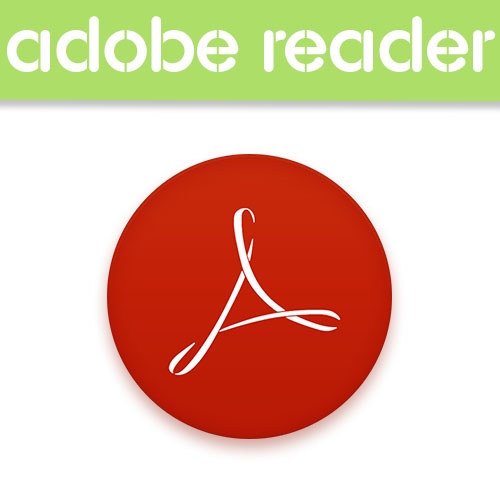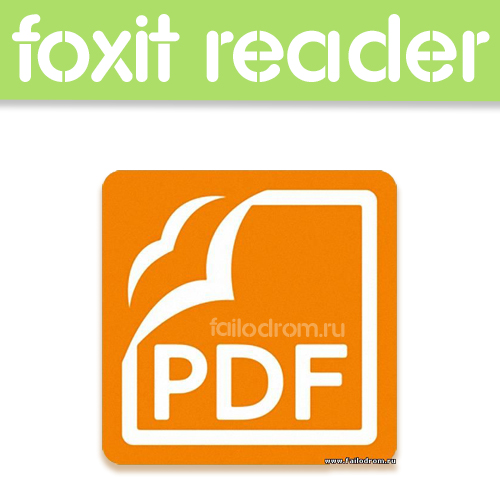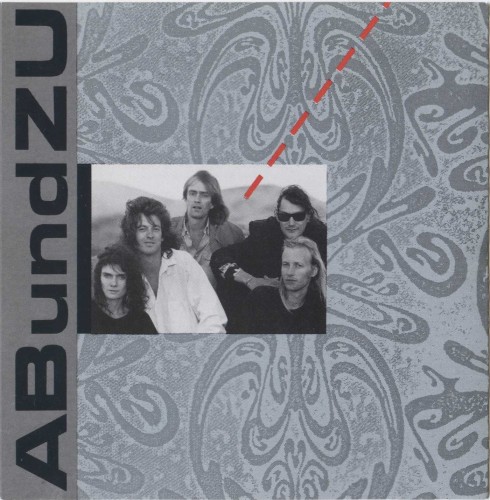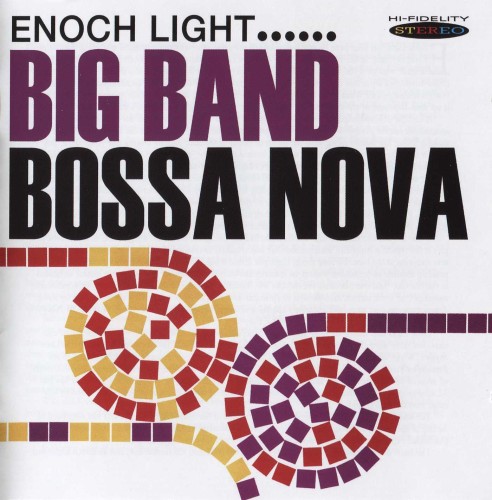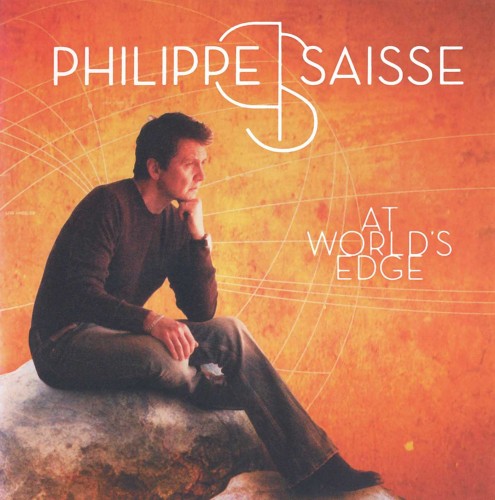По вашему запросу найдено 1713 файлов
-
Скачать бесплатно
MyPC PRO 7.7.0.0 + Portable скачать 12 Янв 2015 41 435
Прочий софт
MyPC - профессиональное и надежное приложение, специально разработанное, чтобы предоставить вам исчерпывающую информацию об аппаратных частях вашего компьютера. Вы сможете просматривать информацию о процессоре, папках, памяти, дисплее, BIOS и многом другом. MyPC также имеет центр управления очень похожую на панель управления Windows.
MyPC is a professional and reliable application designed to provide you with basic hardware information about your computer. You will be able to view information about your CPU, folders, memory, display, BIOS and many others. It also features a control center much similar to the Control Panel of Windows.
Here are some key features of "MyPC":
· System infos: OS version, Servicepack, IE version, DirectX u.s.w.
· CPU data
· System folders
· Network: IP adress, Computer name, Workgroup, Online connection etc.
· Memory load
· Display infos
· Power state (if relevant)
· Current content of the clipboard,
· Clear clipboard
· Control center
· Cleaner removes redundant files
· Secure delete overwrites files
· Fast file search etc.
Update: 2015
Platforms: WinALL
Languages: EN
Licence: Freeware
Size: 3.1/6.0 Mb
скачать бесплатно MyPC PRO 7.7.0.0 + Portable
-
Скачать бесплатно
Disk Sorter 7.0.12 + Portable скачать 12 Янв 2015 42 349
Прочий софт
DiskSorter - утилита предназначенная для классификации файлов, которая позволит вам просмотреть свой жесткий диск и создавать категории и классифицировать ваши файлы по размеру, типу, расширениям, времени открытия и другим критериям. DiskSorter может обрабатывать до 1 миллиона файлов.
Disk Sorter will help you categorize and classify files in one or more disks, directories, NAS storage devices and network shares. Disk Sorter provides multiple file classification and disk space analysis capabilities, built-in file management operations and user-defined profiles.
Язык интерфейса: Английский
Таблетка: FREE
Год выхода: 2015
Размер: 10.9/13.6 Mb
скачать бесплатно Disk Sorter 7.0.12 + Portable
-
Скачать бесплатно
VX Search 7.0.12 + Portable скачать 12 Янв 2015 44 363
Прочий софт
VX Search - мощнейшая поисковая программа файлов по типу, категории, имени файла, размеру, местоположению, длительности, регулярным выражениям, текстовым и бинарным шаблонам, созданию, изменению и дате последнего изменения, EXIF-тегам, и др. Пользователи получают возможность для категоризации и фильтрации результатов, копировать, перемещать или удалять файлы, сохранять отчеты и экспортировать результаты в базе данных SQL.
VX Search is an automated, rule-based file search solution allowing one to search files by the file type, category, file name, size, location, extension, regular expressions, text and binary patterns, creation, modification and last access dates, EXIF tags, etc. Users are provided with the ability to categorize and filter results, copy, move or delete files, save reports and export results to an SQL database.
OS: Win All
Год выхода: 2015
Язык интерфейса: ML + EN
Лекарство: FREE
Размер: 11.0/13.8 Mb
скачать бесплатно VX Search 7.0.12 + Portable
-
Скачать бесплатно
UsbFix 7.808 + Portable скачать 12 Янв 2015 60 370
Антивирус
UsbFix - программа для удаления вредоносного ПО, может работать с USB накопителя, картами памяти и прочими переносными устройствами, в том числе с телефонами, смартфонами, камерами. Утилита может бороться с разными видами угроз, например с Conficker, который создает собственный DLL и autorun.inf файлы, после чего они легко могут заразить любое устройство, которое вы подключите к USB. В целом хочу отметить неплохой интерфейс, отличную поддержку, минимальное количество настроек, быстроту сканирования.
UsbFix is a free, malware removal tool that helps you to detect and remove infected USB memory sticks or any other USB removable devices such as external HDD (Hard Drive), phones, smartphones, digital cameras or anything else that connects to your computer or laptop via the USB port. The main advantages of using this utility is the excellent support and features (see below) that will help you to deal with infected USB devices.
Famous malware (virus) threats such as Conficker have the ability to spread using removable devices by making their own DLL and autorun.inf files that will help them to infect any device that offers USB connectivity. Therefore, it doesn't matter if you reinstall your operating system - if your antivirus doesn't recognize the virus on the infected USB device, once you plug-in the USB - you will get the virus. The current version runs on almost all versions of Microsoft Windows such as XP, Vista, 7 and 8.
Features
- excellent support offered directly from the software interface - post your issues on the forum
- great tutorial and articles that will show you how to use the program and deal with malware
- it can detect and remove infections found on your removable devices
- repairs the damaged files such as: registry, hidden files, task manager etc.
- back-up support: it will backup your files and folders.
- regurarly, updated database with latest infections that spreads via removable devices
- Vaccination option: prevents future infections by creating new autorun.inf files on removable drives
- offers protection for all USB peripherals (pendrives, external hard drives, smartphones, memory cards etc.)
- detects and removes most common threats: VBS viruses, worms, trojans, keyloggers, other malware infections
- opens automatically a log file (txt) after each scan or action.
Система: Windows XP/Vista/7/8
Лицензия: FreeWare
Дата: 2015
Интерфейс: ML + EN
Размер файла: 3.9/5.0 Mb
скачать бесплатно UsbFix 7.808 + Portable
-
Скачать бесплатно
360 Total Security 5.2.0.1086 FINAL скачать 12 Янв 2015 54 341
Антивирус
360 Total Security - комплексный бесплатный антивирус от Qihoo 360 с оптимизацией ПК и защитой в реальном времени с антивирусными движками Avira и Bitdefender, проактивным QVM II и облачным 360 Cloud, а также System Repair для комплексной оценки и быстрого восстановления операционной системы Windows.
Основные возможности 360 Total Security:
Проверка системы
- Быстрая проверка общего состояния и безопасности вашего компьютера в один клик
Антивирусное сканирование
- Использование 5 топовых движков, включая 360 Cloud Engine / QVMII / Avira и Bitdefender для комплексной защиты и лучшего обнаружения, а также System Repair для восстановления системы.
Ускорение системы
- Позволяет управлять и оптимизировать автозапуск приложений, плагинов и служб. Сократите время загрузки вашего ПК.
Очистка системы
- Помогает освободить место на жестком диске, очищая ненужные файлы с компьютера и делая работу более эффективной.
Защита в реальном времени
- Защита компьютера от вредоносных программ, фишинга, скрытых и новейших угроз с использованием быстрой и интеллектуальной облачной технологии.
360 Total Security includes an antivirus scanner, a cleanup tool and a startup booster, all wrapped nicely with an intuitive GUI. Antivirus protection powered by three distinct engines. When you run the utility for the first time, you need to allow it to take the time to thoroughly analyze the status of your PC, so as to identify the areas where it needs to be improved upon.
Next, you can initiate an antivirus scan, choosing between full, quick and custom - once the scanning is complete, 360 Total Security displays a detailed list with all the detected threats and you can specify the action should be taken. If you are sure that the suspicious file is safe, you can mark it as trustworthy and the app will no longer flag in the future. Otherwise, all detected files will be moved to the quarantine.
Effortlessly remove junk files from your PC and free disk space. Another handy function of 360 Total Security is searching for obsolete files and folders on your computer that prevent it from running at full speed. Once the said files have been identified, you can choose the ones you want to keep, then remove the rest of them, thus freeing up space on your hard disk and improve the performance of the PC.
Improve the boot speed and disable unnecessary startup items. In addition, you can rely on 360 Total Security whenever you want to explore the applications that are set to run at Windows startup. You can also browse through the scheduled tasks, application services and system services and disable the ones you consider to be unnecessary.
The application displays some advice regarding the entries you should disable or not, so as not to jeopardize the systems stability. All in all, 360 Total Security is a reliable solution that can keep malware at bay, while also cleaning your PC of junk data and boosting its speed.
ОС: Windows® XP, Vista, 2008, 7, 8.х (32/64-бит)
Интерфейс: Multilanguage + Русский
Лекарство: Не требуется
Размер: 31.7 Mb
скачать бесплатно 360 Total Security 5.2.0.1086 FINAL
-
Скачать бесплатно
Chasys Draw IES 4.28.05 + Portable скачать 12 Янв 2015 64 410
Графический редактор
Chasys Draw IES (бывший Chasys Draw Artist) - графический редактор, просмотрщик изображений, программа пакетного преобразования изображений и программа конвертирования фото, полученных цифровыми камерами. Редактор является современной и полнофункциональной программой, с способностями, никак не уступающими почти всем распространенным коммерческим программам.
Chasys Draw IES (formerly Chasys Draw Artist) is a suite of applications including a layer-based image editor with animation, vista-style icon support and super-resolution via image stacking (Chasys Draw IES Artist), a multi-threaded image file converter (Chasys Draw IES Converter), a fast image viewer (Chasys Draw IES Viewer) and a raw camera file processor (Chasys Draw IES raw-Photo).
List of Features:
General:
Super-fast internal graphics engine (JpDRAW2)
Free-style layering with blending modes
Composite, Animation and Multi-resolution image modes
Full alpha channel throughout the workflow
Re-editable tools and fully re-editable text
Alpha protection (a.k.a. transparency protection)
Multi-core aware software architecture
Vista UAC aware
Multiple display setup aware
Shell integration with imgnails
Asynchronous auto-save engine with 1 minute latency
Anti-aliasing and super-sampling support in tools and paths*
Unlimited Undo/Redo - undo any action any time
Just-in-time memory compression
Best-in-class post-edit heuristics anti-aliasing engine
Image Stacking for super-resolution, stitching and moving object removal
Advanced printing and scanning engines
Video capture from devices (e.g. TV/Video)
Video sequence composer engine
Video Screen Capture
In-built utilities (Calculator, Notepad)
Metadata save, restore and scale to imitate vector art
Extensive plug-in support
Support for Photoshop Filter Plug-ins (.8BF)
Support for the native formats of Photoshop, GIMP and Paint.NET
Support for older formats such as PPM/PGM/PBM, PCX, TGA, etc.
Uses the latest CD5 specification with animation and multi-resolution
Vista-style icon import and export
Can output C++ code module for inline image generation
Includes plug-ins for JPEG 2000, AVI video, animated cursors, JPEG, PNG, animated GIF, etc.
Physical measurement specification
Streamlined SDKs with no restrictions
Pantone equivalent palettes for PMS 100 to 814-2x
Full UNICODE support in all components
Multiple language support with user-editable language files
ОС: Windows XP/Vista/7/8
Язык интерфейса: EN
Лекарство: Не нужно
Размер: 18.1/18.3 Mb
скачать бесплатно Chasys Draw IES 4.28.05 + Portable
-
Скачать бесплатно
MPC-HC 1.7.7.174 + Portable скачать 12 Янв 2015 67 311
Мультимедиа
MPC HomeCinema - удобный, функциональный и в то же время простой мультимедийный проигрыватель. Он построен на базе классического плеера Media Player Classic и одного из лучших наборов медиа-кодеков ffdshow, и благодаря этому может проигрывать все форматы видео и аудио файлов без установки внешних кодеков.
Этот плеер имеет большое количество различных функциональных возможностей: он умеет воспроизводить DVD диски, умеет аппаратно декодировать популярный формат H.264 на видеокартах последнего поколения, умеет корректно работать со вторым монитором (телевизором), поддерживает различные виду субтитров, умеет работать с форматами QuickTime и RealVideo и т.д. Плеер имеет небольшой размер и полностью понятный и не перегруженный излишними функциями интерфейс, переведенный на 14 языков. Имеет полную совместимость с Windows XP и Windows Vista.
MPC HomeCinema is comfortable in all plans for the media player. It was built on the basis of a classical player Media Player Classic and one of the best collections of media codecs ffdshow, and thus can play many formats of video and audio files without installing external codecs. This player has a large number of different functionalities: it can play DVD disks, the hardware is able to decode H.264 format popular on the latest generation graphics cards, knows how to work correctly with the second monitor (TV), supports the various type of subtitles can work with QuickTime and RealVideo formats etc. The player is small and completely understandable, and not overloaded functions redundant interface translated into 14 languages.
It has full compatibility with Windows XP, Vista and Se7en. Media Player Classic Home Cinema is an extremely light-weight media player for Windows. It looks just like Windows Media Player, but has many additional features. You can use the player as a Media Player Classic Home Theater.
Supported Decoding:
MPEG-1, MPEG-2 and MPEG-4 playback. Media Player Classic is capable of VCD, SVCD and DVD playback, without the need to install any additional software or codecs.
It has built-in codecs for MPEG-2 video and codecs for LPCM, MP2, AC3 and DTS audio, and also contains an improved MPEG splitter that supports playback of VCDs and SVCDs using its VCD/SVCD/XCD Reader. A *.mp4 and MPEG-4 Timed Text support added. An AAC decoding filter makes MPC suitable for AAC playback in MP4.
MPC Home Cinema also has H.264 and VC-1 with DXVA support, DivX, Xvid, and Flash Video formats is available in MPC HC. MPC can also use the QuickTime and the RealPlayer architectures. Media Player Classic supports native playback of OGM and Matroska container formats.
Supported Video, Audio and Image File Formats:
WAV, WMA, MP3, OGG, SND, AU, AIF, AIFC, AIFF, MIDI, MPEG, MPG, MP2, VOB, AC3, DTS, ASX, M3U, PLS, WAX, ASF, WM, WMA, WMV, AVI, CDA, JPEG, JPG, GIF, PNG, BMP, D2V, MP4, SWF, MOV, QT, FLV
Additional Player Features
* Option to remove Tearing.
* Better support for Windows Vista, including a release for 64 bits platform.
* Support for EVR (Enhanced Video Renderer)
* Supports Subtitles.
* Playback and recording of television if a supported TV tuner is installed.
* Creation of minidump when MPC HC crashes.
* OSD (On Screen Display)
* Shuttle PN31 remote control support
* Support Multi-Monitor configuration
* Pixel shader to convert BT601 - BT701
* YV12 Chroma Upsampling pixel shader
* Language Translations.
* All features from the Guliverkli MPC Project from Gabest.
Год выпуска: 2015
Платформа: Windows All
Язык: ML + русский
Размер: 23.0/26.0 Mb
скачать бесплатно MPC-HC 1.7.7.174 + Portable
-
Скачать бесплатно
Hardwipe 5.0.5 + Portable скачать 12 Янв 2015 33 421
Прочий софт
Hardwipe - это безопасный инструмент удаления файлов. Разработчики гарантируют, что файлы, которые вы удалите невозможно будет восстановить. Он предлагает на выбор несколько стандартных алгоритмов уничтожения (Gutmann, DoD и т.д.), которые отличаются числом перезаписи файла и временем завершения очистки. Программа может стереть отдельные файлы или целые папки, а также очищать файл подкачки Windows и очищать свободное место на выбранном жестком диске.
Особенности
Очищает USB носители конфиденциальных данных.
Интеграция с Windows Explorer, таким образом Вы можете стереть файлы просто щелкнув правой кнопкой мыши!
Возможность очистит файла подкачки ОС Windows.
Высокая скорость очистки. Примерно в 3 раза быстрее, чем SDelete.
Разумное использование дискового кэша, чтобы ваш компьютер оставался работоспособным при чистке дисков.
Hardwipe может выключить компьютер автоматически, когда закончит работу - так что вы можете просто оставить длительное выполнения задания. Полезно при очистке больших жестких дисков, который может занять несколько часов.
Поддержка всех основных схем перезаписи, в том числе: GOST P50739-95, DOD 5220.22-M, Schneier & Gutmann.
Hardwipe can be used to permanently erase, or to "hard wipe", data on disk and portable storage media to prevent personal and sensitive business information from ever being recovered. Hardwipe can wipe entire drives, wipe files individually, and sanitize unused drive space. It supports right-click context menus within Windows file explorer, or can just be used as a standalone application.
Features of Hardwipe :
· Easily wipe entire drives and portable devices.
· Wipe individual files or clean empty drive space of remanent data.
· Right-click within Windows Explorer for Hardwipe commands.
· Clear the computer swap-file (Coming soon).
· Wipe the contents of the Recycle Bin (Coming soon).
· Efficient — Hardwipe is fast in comparison other data wiping software.
· Intelligent use of disk cache allows your computer to remain responsive during lengthy disk operations.
· Automatic computer shutdown when wiping is complete.
· Supports all major data wiping schemes, including: GOST R 50739-95, DOD 5220.22-M, Schneier & Gutmann.
Год выпуска: 2015
Платформа: Windows All x64
Язык интерфейса: ML + английский
Лекарство: не требуется
Размер: 8.6/10.0 Mb
скачать бесплатно Hardwipe 5.0.5 + Portable
-
Скачать бесплатно
Free Hide IP 4.0.2.2 + Portable скачать 12 Янв 2015 49 293
Софт для интернета
Free Hide IP - бесплатная программная версия которая служит для защиты, от проникновения хакеров и краж персональной конфиденциальной информации. Не есть секретом, что участившиеся в последнее время случаи кражи приватной информации становятся все более распространенной проблемой в жизни современного общества.
Распоясавшиеся хакеры только и ждут удобного момента чтобы проникнуть в любой незащищенный компьютер пользователя.Для того чтобы всегда оставаться в безопасности пребывая в Интернете, желательно держать ваш IP адрес закрытым от посягания других лиц.
Создатели этой программы рекомендуют Вам бесплатное и эффективное решение скрыть свой адрес IP. Используя версию бесплатной Hide IP, чтобы скрывать свой реально используемый адрес IP, вы можете легко производить анонимный веб-серфинг во всемирной паутине, максимально защитить компьютер от известных хакерских атак и других видов опасности, елементарным нажатием нужной кнопки.
Основные характеристики программы Free Hide IP:
• Изменение IP адрес, когда вы просматриваете страницы в Интернете, другие никогда не будут знать ваш реальный IP адрес.
• Путешествуйте по Интернет анонимно и получите дополнительную защиту от веб-сайтов, хакеров и кражи личной информации, которые отслеживают деятельность в Интернете или хотят украсть вашу личную информацию.
• В бесплатной версии программы, доступна лишь одна страна в опциях выбора страны IP. Таким образом, бесплатная версия программы, не позволяет выбирать IP другой страны. По умолчанию, выбор уже сделан.
• Программа позволит скрыть Ваш реальный адрес IP в заголовки электронной почты и отправлять анонимные сообщения через любую почтовую веб-систему, к примеру, Gmail, Hotmail.
• Возможность скрывать ваш реальный IP адрес с бесплатной программой Hide IP, который поможет снять запрет с любых форумов или других веб-сайтов, заблокированных когда-нибудь. Позволяет автоматически находить анонимные прокси и подставлять их.
Free Hide IP - The Best Free Privacy Protection Software. Hackers and identity thieves are becoming more and more rampant in today's society. They may break into anyone's computer and monitor one's activity or steal one's identity or other personal information. To stay safe online, the best way is to keep your IP address from being shown to others.
Now we provide you a FREE solution to hide your IP address. Use Free Hide IP to hide your real IP address for free, anonymize your web surfing, keep your computer safe from hacker attacks and other risks, all with a single click.
Key Features
* Surf Anonymously Online for FREE
Change your IP address for free when you surf online and others will never know your real IP address.
* Protect Your Privacy
Surf anonymously and get protected from websites, hackers or identity thieves that want to monitor your online activities or steal your identity or other personal information.
* Choose IP Country
The Choose IP Country option enables you to select one country at your wish from the country list and then you are assigned fake IP addresses from the designated country.
* Send Anonymous Emails
Hide your real IP address in email headers and send anonymous emails through any web based mail system (e.g. Gmail, Hotmail).
* Get Unbanned from Forums and Blocked Websites
Hide your real IP address with Free Hide IP, which will un-ban you from any forums or other blocked websites that have ever banned you.
Обновлена: 2015
ОС: Windows® 2000/XP/Vista/7/8
Язык интерфейса: English
Лекарство: Не требуется
Размер: 2.4/5.0 Mb
скачать бесплатно Free Hide IP 4.0.2.2 + Portable
-
Скачать бесплатно
Unreal Commander 2.02 Build 1012 + Portable скачать 12 Янв 2015 46 314
Прочий софт
Unreal Commander – прогрессивный и многофункциональный файловый менеджер. Используется в качестве удачной альтернативы Проводнику Windows. Имеет огромное множество приятных полезностей. Схожесть с Total Commander сразу бросается в глаза, но есть и функции, уникальные для каждой из данных программ.
Бесплатный файловый менеджер с классическим двухпанельным интерфейсом, поддержкой перетаскивания, возможностью доступа к сетевым ресурсам и возможностью копировать файлы в фоновом режиме. Практически не уступает Total Commander.
Характеристики Unreal Commander:
* Двухпанельный интерфейс
* Поддержка UNICODE
* Расширенный поиск файлов
* Групповое переименование файлов и каталогов
* Синхронизация каталогов
* Поддержка архивов ZIP, RAR, ACE, CAB, JAR, TAR, LHA, GZ, TGZ, ARJ
* Встроенный FTP-клиент
* Табы каталогов
* Поддержка WLX-плагинов и WCX-плагинов
* Встроенный вьюер и функция быстрого просмотра
* Работа с сетевым окружением
* Поддержка Drag & Drop при работе с другими приложениями
* Кнопки истории и Избранное
* Фоновое копирование/перенос/удаление
* Безопасное удаление файлов (WIPE)
* Использование фоновых рисунков
* Стили оформления: цветовые категории файлов, шрифты для всех элементов интерфейса
* и другое.
Unreal Commander is simple, free, easy to use file manager for your computer.
Features:
Extended search of files
Dirs synchronization
Support of archives ZIP, RAR, ACE, CAB, JAR, TAR, LHA
Support of LS-plug-ins and WCX-plug-ins
Build-in viewer and quick view function
Support Drag and Drop at work with other applications
History and Hotlist buttons
Deleting files with WIPE
Background pictures support
Visual styles: color categories of files, fonts for all interface elements
Дата выпуска: 2015
Лицензия: freeware
Интерфейс: ML + русский
Windows 2000/XP/2003/Vista/7/8
Размер: 8.4/10.1 Mb
скачать бесплатно Unreal Commander 2.02 Build 1012 + Portable
-
Скачать бесплатно
ImBatch 3.5.0 + Portable скачать 12 Янв 2015 57 325
Графический редактор
ImBatch - это бесплатный инструмент пакетной обработки изображений для Windows. ImBatch пользовательский интерфейс прост в использовании и понимании. ImBatch может конвертировать, изменять размер, поворачивать и выполнять другие операции на большом количестве изображений за одну операцию.
ImBatch is a FREE batch image processing tool for Windows. ImBatch features an excellent user interface that’s easy to use and understand and can convert, resize, rotate and carry out other operations on lots of images in a single operation.
ОС: Windows XP/Vista/7/8
Язык интерфейса: EN + RuS
Лекарство: Не требуется
Размер: 12.8/11.7 Mb
скачать бесплатно ImBatch 3.5.0 + Portable
-
Скачать бесплатно
SMPlayer 14.9.0.6664 + Portable скачать 12 Янв 2015 67 382
Мультимедиа
SMPlayer - мощный мультимедиа проигрыватель, который позволяет воспроизводить большинство известных аудио и видео форматов без потребности в дополнительных кодеках. Также умеет воспроизводить DVD диски и видео-потоки из Internet.
Одна из наиболее интересных возможностей SMPlayer - запоминание настроек всех воспроизводимых файлов. Например, Вы смотрите фильм, но нужно срочно куда-то идти... не волнуйтесь, когда Вы снова откроете фильм - воспроизведение продолжится с того места и с теми же настройками: звуковая дорожка, субтитры, громкость...
Основные особенности :
- Настраиваемые субтитры. Вы можете указать шрифт, размер и цвет субтитров.
- Переключение звуковых дорожек. Вы можете изменить звуковую дорожку на Ваш выбор. Работает с avi и mkv. Ну и, конечно же, с DVD.
- Перемотка мышью. Вы можете пользоваться колесом мыши для перемотки видео вперед или назад.
- Видеоэквалайзер позволит Вам настроить яркость, контрастность, оттенок, цвет, насыщенность и гамму изображения.
- Воспроизведение на разных скоростях. Можно ускорить воспроизведение в 2 - 4 раза или же наоборот, замедлить.
- Фильтры. Доступны разные фильтры: деинтерлейсинг, постобработка, удаление шумов и даже караоке-фильтр (удаление голоса).
- Регулирование задержки звука и субтитров позволит Вам синхронизировать звук и субтитры.
- Расширенные настройки, такие как выбор демультиплексора или звуковых и видео кодеков.
- Список воспроизведения. Позволяет воспроизводить выбранные Вами файлы один за другим. Также поддерживается автоповтор и перемешивание.
- Диалог настроек. Вы можете легко настроить все опции SMPlayer, используя удобный диалог настроек.
Поддерживаемые форматы :
SMPlayer поддерживает многочисленные видео и аудио?форматы, такие как Audio CD, DVD, Video CD, мультимедиа?файлы в формате AVI, ASF/WMV/WMA, MOV/MP4, RealMedia, Ogg Vorbis, NUT, NSV, VIVO, FLI, NuppelVideo, yuv4mpeg, FILM (.cpk) формат, RoQ, PVA и Matroska, записанные с видеокодеками DivX, MPEG-1, MPEG-2, MPEG-4, Sorenson, WMV, RealVideo, x264 (реализация стандарта H.264) и аудиокодеками MP3, Musepack, Vorbis, RealAudio, AC3/A52 (Dolby Digital), AAC (MPEG-4 аудио), QuickTime, VIVO аудио и WMA, а также многими другими более менее распространёнными видео и аудио кодеками.
SMPlayer is a complete media player for Windows and Linux. It uses the award-winning MPlayer as playback engine which is capable of playing most video and audio formats (avi, mkv, wmv, mp4, mpeg... see list). It uses its own codecs, so you don't need to install any codec packs. You can also play DVD discs and Internet streams, supports an impressive list of features and options.
The list of supported formats encompasses both major audio and video codecs and does a good job of trying to differentiate itself from the competition. One of the best features is that the player will remember your settings per video, so if you quit the app in the middle of playing, it'll restart it with the exact same settings as before.
Subtitles are fully customizable, including color, font, and size, and it can stream in content from the Internet. The app also works on both Windows and Linux, and it's supported in more than 20 languages. There's also a karaoke filter, so you can remove the audio track.
Год выпуска: 2015
Операционка: Windows 2000, XP, Vista, 7, 8
Интерфейс: ML + Русский
Статус программы: бесплатная
Размер: 22.2/25.7 Mb
скачать бесплатно SMPlayer 14.9.0.6664 + Portable
-
Скачать бесплатно
Sumatra PDF 3.1.10097 + Portable скачать 12 Янв 2015 46 458
Офисный софт
Sumatra PDF - легкий просмотрщик PDF, DjVu, ePub, MOBI, CHM, XPS, CBR, CBZ -файлов. Программа быстро работает, имеет очень простой дизайн, не загружает систему, может запускаться с внешних USB-карт. Минималистский дизайн программы с лихвой искупается ее очень шустрой работой, что выгодно отличает Sumatra PDF от того же Adobe Reader...
В этой версии улучшена обработка документов, добавлен диалог настроек, улучшена обработка юникода, добавлена возможность не вести историю просмотренных файлов, улучшена поддержка SyncTeX, введена новая иконка для PDF-файлов и исправлены ошибки.
Sumatra PDF — это программа для просмотра файлов в форматах PDF, DjVu, ePub, MOBI, CHM, XPS, CBR, CBZ с минималистическим интерфейсом и только самыми необходимыми функциями. Основным приоритетом и достоинством программы является простота и высокая скорость работы. Остается добавить, что помимо прочих достоинств Sumatra PDF еще и полностью бесплатен и распространяется, в том числе, и на основе открытых исходных кодов.
Sumatra PDF is a slim, free, open-source PDF, DjVu, ePub, MOBI, CHM, XPS, CBR, CBZ viewer for Windows. Sumatra has a minimalistic design. Simplicity has a higher priority than a lot of features. It's small and starts up very fast. Options are a little thin on the ground but SumatraPDF provides a very comfortable environment for reading PDFs and you can print documents without much hassle. You can take this over Acrobat any day for looking at eBooks.
It's designed for portable use: it's just one file with no external dependencies so you can easily run it from external USB drive. This classifies it as a portable application. As is characteristic of many portable applications, Sumatra takes up little disk space. It has a 5 MB setup file, compared to Adobe Reader's 50 MB, for Windows XP, Vista, 7 and 8.
Sumatra does not lock the PDF file. Without closing the PDF file a user can recompile the text document and generate a new PDF file and then press the R key to refresh the PDF document. Printing is achieved in Sumatra by transforming each pdf page into a bitmap image. This results in very large spool files and potentially slow printing on printers with little memory. Hyperlinks that are embedded in PDF documents are not active in Sumatra.
Sumatra is multilingual, with 20 community-contributed translations. Sumatra supports SyncTeX, a bidirectional method for synchronizing TeX source and PDF output produced by pdfTeX or XeTeX.
Sumatra PDF is distributed under GPLv2 license.
Sumatra PDF Portable is the lightweight Sumatra PDF packaged as a portable app, so you can view PDF files on the go. You can place it on your USB flash drive, iPod, portable hard drive or a CD and use it on any computer, without leaving any personal information behind.
Sumatra can do for you:
* open PDF, DjVu, XPS, CBR, CBZ files via menu
* open PDF, DjVu, XPS, CBR, CBZ files via drag & drop
* set different zoom levels via menu
OC: Windows® 2000/XP/2003/Vista/7/8
Язык: ML + RuS
Год выпуска: 2015
Таблетка: не требуется
Размер: 5.0/6.4 Mb
скачать бесплатно Sumatra PDF 3.1.10097 + Portable
-
Скачать бесплатно
SIV (System Information Viewer) 4.51 Beta 10 (x86/x64) Portable скачать 11 Янв 2015 44 469
Прочий софт
SIV (System Information Viewer) - мощнейшая утилита, показывающая всевозможную информацию о системе. Программа SIV (System Information Viewer) отображает в наглядном виде следующие данные: сведения о процессоре, памяти, видеокарте, жестких дисках, приводах, модемах, USB-устройствах и т.д. При помощи программы можно наблюдать за тем, как расходуются системные ресурсы при работе с разными приложениями. Утилита в реальном времени показывает, сколько оперативной памяти свободно на данный момент и как используется файл подкачки.
System Information Viewer is a general Windows utility for displaying lots of useful Windows, Network and hardware info - CPU info, PCI info, PCMCIA info, USB info, Machine Info, Hardware Sensors, Networked computers, Operating System Information and more. I use Craig Hart's pcidevs.txt file for my PCI device display with my usbdevs.txt being used for the USB devices, mondevs.txt for monitor descriptions and pcmdevs.txt for PCMCIA device descriptions.
Год выпуска: 2015
Статус программы: FREE
Интерфейс: Английский
Система: Windows 2000/XP/2003/Vista/7/8
Размер файла: 10.1 Mb
скачать бесплатно SIV (System Information Viewer) 4.51 Beta 10 (x86/x64) Portable
-
Скачать бесплатно
MediaMonkey 4.1.6.1726 GOLD + Portable скачать 11 Янв 2015 73 473
Мультимедиа
MediaMonkey - мощнейшее приложение для воспроизведения и организации аудио файлов со специальной системой фильтрации композиций по их атрибутам: жанр, исполнитель, год выхода и т.д. В MediaMonkey встроены все необходимые пользователю инструменты, позволяющие выполнять любые функции с аудио файлами. Программа позволяет организовать в удобную библиотеку все компакт-диски а также OGG, WMA, MPC, FLAC, APE, WAV и MP3-файлы.
MediaMonkey также предоставляет интеллектуальную систему поиска недостающей информации о той или иной музыкальной композиции. В системе имеется удобный редактор тегов, получающий информацию из интернет-каталогов. Если этого пожелает пользователь, при изменении тегов файла, MediaMonkey предоставляет возможность автоматически переименовать каталоги и файлы по заранее заданной маске.
Основные возможности MediaMonkey:
- Поддержка плагинов и скинов. MediaMonkey полностью поддерживает плагины от Winamp.
- Синхронизация со многими портативными плеерами (iPhones, iPods, MP3 плееры).
- Редактирование ID3 тегов файлов.
- Поддержка кодировки UTF.
- Автоматическое заполнение тегов из текста названия файла или из Интернет.
- Группировка композиций по параметрам тегов в музыкальном менеджере.
- Автоматически показывает тэги альбомов и другие существующие метаданные.
- Возможность управления более чем 50000 файлов без существенной загрузки системы.
- Прослушивание MP3 и других форматов аудио-файлов с автоматическим выравниванием громкости звука.
- Запись CD в формате OGG, MP3, FLAC и WMA.
- Конвертация файлов в форматах MP3s, OGG, FLAC и WMA между собой.
- Создание списков проигрывания (плейлистов) и музыкальных миксов.
- Многоязычный интерфейс.
MediaMonkey is a music manager and media jukebox for serious music collectors and iPod users. It catalogs your CDs, OGG, WMA, MPC, FLAC, APE, WAV and MP3 audio files. It looks up missing Album Art and track information via Freedb and the web, and includes an intelligent tag editor and an automated file and directory renamer to organize your music library. Its player automatically adjusts volume levels so that you don't have continually fiddle with the volume control and supports hundreds of Winamp plug-ins and visualizations; or if you prefer, it can use Winamp as the default player.
MediaMonkey includes a CD ripper, CD/DVD Burner, and audio converter for saving music, and manual or automated playlist editors for creating music mixes. It also includes portable audio device synchronization that allows you to synch tracks and play lists with devices such as the iPod and other portable audio devices.
Standard FEATURES:
• Organize music and edit tags in your audio library with a powerful, intuitive interface
• Automatically lookup and tag Album Art and other metadata
• Manage 50,000+ files in your music collection without bogging down
• Play MP3s and other audio formats, and never again worry about varying volume
• Record CDs into OGG, MP3, FLAC and WMA files
• Convert MP3s, OGG, FLAC and WMA files into other formats with the Audio Converter
• Create playlists and music mixes quickly and easily to suit any occasion
• Synchronize with iPods / MP3 players effortlessly and convert tracks on-the-fly
Plus much more...
Gold FEATURES:
• Find music with advanced search functionality that digs through your collection to find tracks according to almost any criteria that you can think of. Search for Composer, Year, Beats per minute; find Lyrics, etc. and stop pulling your hair out trying to find music you know you have.
• Customize your library by setting filters to display only Artists or Albums that match criteria that you set. For example, set a filter that causes Artists to appear in the tree only if they contain Albums that are currently available, and are of any genre other than 'Children'.
• Encode unlimited MP3s without having to manually install a new MP3 encoder (the free version of MediaMonkey includes a time-limited LAME MP3 encoder. If you're so inclined, you can manually replace it with the free LAME encoder, or you can just upgrade to MediaMonkey Gold).
• Catalog your physical CDs and use the Virtual CD feature to keep track of what CDs you own and at the same time see which subset of tracks from those CDs are copied to your hard drive. Instead of tracking your CDs and tracks separately, the virtual CD function gives you an integrated view..
• Import and save audio tracks from Audio CDs and MP3 CDs with unprecedented flexibility using the Virtual CD. It allows you to sample tracks from various sources, select which ones you want to import, and then import and save the files in a single operation.
• Create Previews, short samples of audio tracks, that you can use when trying to decide which audio files you want to add to your collection.
• Use a Sleep Timer to play your music, gradually fade it over a set period of time, and then turn off your PC - perfect for listening to tunes before you go to sleep.
• Burn CDs at the maximum speed permitted by your hardware.
All MediaMonkey Gold Features:
• Audio / Music Manager
• Media Player (play MP3, OGG, WMA etc.)
• Equalizer / DSP Effects / Volume Leveler
• Party Mode & Auto-DJ
• CD Ripper: Encode MP3, OGG, WMA, FLAC
• Audio Converter
• Auto Renamer / File Organizer
• Auto Tag Editor with Album Art Lookup
• Find Duplicate Tracks and Missing Tags
• Playlist Manager (auto music mixes)
• Generate reports and statistics
• Customization via scripts
• iPod and MP3 Player Synchronization
• Integrated CD/DVD Burner (Audio & Data) (up to 48x) (up to 4x)
• File Monitor (automatically updates library)
• Advanced Searches and AutoPlaylists
• Advanced Portable Device Synchronization with on-the-fly format conversion
• Unlimited MP3 encoding
• Virtual CD / Previews
• Advanced Filters
• Sleep Timer
Дата: 2015
Язык: ML + RuS
ОС: 98/2K/XP/Vista/7/8
Таблэтка: есть
Размер: 14.8/18.5 Mb
скачать бесплатно MediaMonkey 4.1.6.1726 GOLD + Portable
-
Скачать бесплатно
FreeFileSync 6.13 + Portable скачать 11 Янв 2015 46 584
Прочий софт
FreeFileSync - мощнейший инструмент для сравнения и синхронизации папок. FreeFileSync используется для быстрой и легкой настройки операций синхронизации между двумя папками. Лёгкий и приятный интерфейс, щирокие возможности по настройке операций копирования. Поддерживает побайтовое сравнение и сравнение по дате сохдания файлов и папок.
FreeFileSync представляет собой простое в использовании опенсорсное приложение, которое позволит вам синхронизировать или сравнить две папки. Используется для быстрой и легкой конфигурации для синхронизации между двумя папками без перегруженного интерфейса.
Основные особенности программы FreeFileSync:
• Сравнивает файлы и синхронизирует их.
• Никаких ограничений: любое количество файлов может быть синхронизовано.
• Подпапки также синхронизируются, включая пустые директории.
• Простой и доступный пользовательский интерфейс. Оптимизирован для увеличения скорости и работы с большим количеством данных.
• Алгоритмы на C++.
• Фокус на юзабилити: только необходимая функциональность присутствует в интерфейсе. Никаких перезагруженных меню, засилия иконок. Поддержка технологии drag & drop. Последние настройки сохраняются автоматически, а также вы можете создать несколько пресетов. Встраивается в контекстное меню. Строка прогресса, сообщения об ошибках, легкий экспорт и импорт списков, отображения статистической информации.
• Поддержка командной строки, легко настраивается.
• Поддержка для файлов свыше 4 GB.
• Опция перемещения файлов в корзину вместо замещения.
• Автоматически игнорируются директории "RECYCLER" и "System Volume Information" при работе.
FreeFileSync is folder comparison and synchronization tool. It is optimized for highest performance and usability without restricted or overloaded UI interfaces.
Key Features
* Compare files (bytewise or by date) and synchronize them.
* No limitations: An arbitrary number of files can be synchronized.
* Unicode support.
* Network support.
* Built-in support for very long filenames (more than MAX_PATH = 260 characters).
* Synchronization database for propagation of deleted files and conflict detection
* Support for multiple folder pairs with distinct configuration
* Full support for Windows/Linux Symbolic Links and Windows Junction Points.
* Lean & easily accessible UI: Highly optimized for speed and huge sets of data.
* Algorithms coded in C++ completely.
* All progress indicators optimized for maximum performance!
* Create Batch Jobs for automated synchronization with or without GUI.
*
o Focus on usability: Only necessary functionality on UI: no overloaded menus or icon jungle.
o Select all folders via drag & drop.
o Last used configuration and screen settings are saved automatically.
o Maintain and load different configurations by drag & drop, load-button or commandline.
o Double-click to start external application (e.g. show file in Windows Explorer)
o Copy & paste all grid data as text
o Delete superfluous/temporary files directly on main grid.
o Right-click context menu.
o Comprehensive status information and error reporting
o Sort file-lists by name, size or date.
* Support for filesizes larger than 4 GB.
* Option to move files to Recycle Bin instead of deleting/overwriting them.
* Ignore directories "\RECYCLER" and "\System Volume Information" with default Filter. (Windows only)
* Localized versions are available for many languages.
* Delete before copy: Avoid disc space shortages for large sync-jobs.
* Filter functionality to include/exclude files from synchronization (without requiring a re-compare!).
* Include/exclude specific files from synchronization temporarily.
* Automatically handle daylight saving time changes on FAT/FAT32 volumes.
* Portable version available (selectable via installer).
* Native 64-Bit version.
* Check for updates from within FreeFileSync automatically.
* Copy locked files using Windows Volume Shadow Copy Service. (Windows only)
* Create regular backups with macros %time%, %date% within directory names
* Copy file and folder create/access/modification times when synchronizing
* Advanced locking strategy to allow multiple synchronization processes (e.g. multiple writers, same network share)
Год выхода: 2015
Язык интерфейса: ML + RuS
Windows XP/2003/Vista/7/8
Размер: 12.1/13.5 Mb
скачать бесплатно FreeFileSync 6.13 + Portable
-
Скачать бесплатно
Display Driver Uninstaller 13.6.0.0 Portable скачать 11 Янв 2015 63 328
Прочий софт
Display Driver Uninstaller - программа, позволяющая полностью удалить из системы драйверы для видеокарт AMD и NVIDIA, включая включая файлы, папки и записи в системном реестре, зачастую остающиеся при стандартном удалении.
Эта программа удобна к применению, когда стандартными способами Windows удалить драйвера не удается, или же когда есть сомнения относительно тщательности очистки от драйверов видеокарт. Перед использованием утилиты рекомендуется создать точку восстановления системы для предотвращения возможных нежелательных последствий после использования программы.
Display Driver Uninstaller is a driver removal utility that can help you completely uninstall AMD/NVIDIA graphics card drivers and packages from your system, without leaving leftovers behind (including registry keys, folders and files, driver store). The AMD/NVIDIA video drivers can normally be uninstalled from the Windows Control panel, this driver uninstaller program was designed to be used in cases where the standard driver uninstall fails, or anyway when you need to thoroughly delete NVIDIA and ATI video card drivers.
ОС: Windows® XP, Vista, 7, 8, 8.1 (32/64-бит)
Требование: .NET framework 3.5 или выше
Интерфейс: Русский, Multilanguage
Лекарство: Не требуется
Размер: 1.1 Mb
скачать бесплатно Display Driver Uninstaller 13.6.0.0 Portable
-
Скачать бесплатно
iDevice Manager 4.5.0.5 скачать 11 Янв 2015 60 270
Прочий софт
iDevice Manager - файловый менеджер для вашего iPhone устройства, также подойдет и для iPad, работает под операционной системой Windows. iDevice Manager дает вам возможность копировать файлы и папки с ваших устройств на компьютер и соответственно делать это в обратном направлении.
Перемещать файлы достаточно просто, можно просто перетягивать их мышью в главное окно утилиты, поддерживается работы со всеми моделями вышеприведенных устройств. iPhone Explorer не требует от вас денег, только после установки попросит помочь проекту, можно проигнорировать эту надпись и пользоваться услугами программы даром.
iPhone Explorer может работать во взаимодействии с другой программой Good Reader, таким образом вы сможете смотреть и перетаскивать файлы большого размера имеющие формат PDF, то есть электронную литературу, всякого рода документацию. Теперь управлять файлами и папками на вашем устройстве проще простого, вы сможете их удалять, переименовывать, копировать, перемещать и так далее. С iPhone Explorer вы сможете использовать ваш iPhone как флешку, что тоже удобно, сама программа имеет маленький размер, только вот Русской поддержки нет, это печально, но разобраться вполне можно, посмотрите на скриншот и все поймете.
The iDevice Manager is more than an iPhone Browser and iExplorer. The program offers access to the device file system, creates its own ringtones from MP3, displays SMS messages, playing music and many more useful functions. With the iDevice Manager can you look into the file system of your iPhone, iPad and iPod Touch and down- and upload files by USB connection, regardless of whether file format. Within this function can use your iPhone/iPad/iPod as "external disk". The program supports also a direct access to the photos, emails, SMS, videos directories of the iPhone.
Herewith can you photos, emails, SMS, videos and all other files easily and simple copy to the computer. The same function is also available for videos, music (from iPod-App) and ringtones. One of the highlights of the iDevice Manager is the creating of custom ringtones for the iPhone. With the comfortable ringtone editor can you use MP3, WAV, AIFF and M4A audio file formats. The ringtone editor can milliseconds accurately cut. However the song length is not limited to 32 seconds as iTunes.
Год: 2015
Платформа: Win All
Язык интерфейса: ML + RuS
Таблетка: free
Размер: 4.2 Mb
скачать бесплатно iDevice Manager 4.5.0.5
-
Скачать бесплатно
Bitser 1.3 + Portable скачать 11 Янв 2015 38 503
Прочий софт
Bitser - архиватор, поддерживающий большой количество различных алгоритмов сжатия, в том числе и самых распространенных и популярных. Кроме основных функций архивирования и извлечения архивов, программа имеет встроенный менеджер паролей, а также имеет возможность проверки суммы MD5/SHA, таким образом, позволяя проверить архив на наличие ошибок.
Архивирование происходит по методу сжатия алгоритма 7-Zip с открытым исходным кодом, поддерживая основные форматы. Имея альтернативную графическую оболочку, может выполнять все основные функции сжатия и распаковки, может вполне использоваться пользователем как основной архиватор на компьютере.
Ключевые особенности архиватора Bitse r:
• Поддержка самых популярных форматов : *ZIP, *7Z, *RAR, *ISO, *MSI, *GZIP, *BZIP2, *TAR, *CAB, *CHM, *CPIO, *DEB, *DMG, *LZH, *LZMA, *NSIS, *RPM, *UDF, *WIM, *XAR, *Z.
• Возможность создания архивов *ZIP, *7-ZIP, *EXE с поддержкой самоизвлекающегося архива и сплит.
• Возможность создания архивов резервных копий из Windows Explorer.
• Пожжержка 256 битного AES шифрования повышая безопасность сжатых данных.
• Поддержка перетаскивания файлов, например при обновлении содержимого архива.
• Доступное контекстное меню по правому клику мышкой в проводнике Windows.
• Возможность пакетного извлечения из проводника Windows Explorer.
• Возможность выполнить конвертацию архивов в *ZIP, *7-ZIP, *EXE.
• Предоставление подробных отчетов о параметрах архивов.
• Проверка файлов на совпадение контрольной суммы MD5, SHA-1 и SHA-256.
• Функция «менеджер паролей», позволит хранить пароли в едином шифрованном файле по алгоритму AES.
• Поддержка всех Windows
• Интерфейс может быть переведен на любой язык
Bitser is free Windows software for managing archives and backups. It supports ZIP, ZIPX, 7Z, RAR, ISO, MSI, VHD, GZIP, BZIP2,TAR, RAR5, DMG, LZMA, LZMA2, NTFS, FAT, MBR, SquashFS, CramFS, CAB, CPIO, DEB, LZH, NSIS, RPM, UDF, WIM, XAR, XZ, Z. Bitser also provides a password manager, MD5/SHA checksum calculator to verify file integrity, can search for and delete empty folders and calculate folder sizes from the Windows explorer context menu. Bitser can also create encrypted backups of confidential data using AES-256 encryption and create or extract multiple zip files simultaneously. Bitser is ideal for creating encrypted and password protected backups that can be uploaded to your cloud storage.
Год выхода: 2015
ОС: Windows XP/Vista/7/8.1
Интерфейс: Multi + EN
Лекарство: не требуется
Размер архива: 3.0/5.0 Mb
скачать бесплатно Bitser 1.3 + Portable
-
Скачать бесплатно
WinReducer 10.0 0.82 Beta Portable скачать 11 Янв 2015 47 348
Прочий софт
WinReducer - утилита, предназначенная для создания, изменения и детальной настройки дистрибутивов ОС Windows по своему желанию. Т.е., если вы захотите получить дистрибутив, по окончании установки с которого вы получите уже настроенную ОС, с вашими "твиками", драйверами, программами, и прочим, - WinReducer может стать вашим помощником в этом деле.
Позволяет кастомизировать внешний вид системы путем добавления различных тем оформления, позволяет изменять изображения, показываемые при загрузке системы, изображение экрана блокировки, а также цвета системного интерфейса. Также позволяет делать различные твики и дополнения системы, например, можно отключить Charms Bar или добавить свои команды в контекстное меню проводника, добавив в него пункт о выключении компьютера или перезагрузке системы.
WinReducer использует стороннее программное обеспечение для достижения многих дополнительных задач. Чтобы их использовать, вам необходимо загрузить и установить стороннее программное обеспечение с сайтов их разработчиков 7-zip, ImageX, Oscdimg, SetACL и Resource Hacker.
Краткое руководство:
1. Кнопка "Старт" (Открыть папку или Извлечь образ ISO)
2. Выберите редакцию Windows
3. Кнопка "Монтировать"
4. Подождите (около 5 минут, в зависимости от вашей конфигурации)
5. Выберите компоненты и/или элементы настройки/удаления
6. Кнопка "Применить"
7. Подождите (около 30 минут, в зависимости от вашей конфигурации)
8. Кнопка "Создать Образ ISO"
Примечание:
• WinReducer не будет работать с папками, в которых есть пробелы во избежание большого количества ошибок/неточностей.
WinReducer makes a custom ISO with up to 825 different combinations to customize, integrate or reduce your personal Windows installation. WinReducer is a handy and reliable application designed to provide users with the possibility to personalize the way Windows is deployed. WinReducer features a wide array of customization and tweaks aiming to remove unnecessary features from Windows, as well as to add a few exclusive features that will make the system faster and more stable.
Features:
Customize Windows (Integrate cursors, themes, wallpapers or change files to improve Windows appearance)
Help Tips available for each components (and all components help tips could be translated in your language)
Integrate (Applications, Drivers, Net Framework 3.5, Unattended Files or Updates to your customized Windows ISO)
Load Language Files (Translate WinReducer in your language)
Load WinReducer GUI Theme (Improve WinReducer Graphical User Interface)
Remove Windows Components (Make your choice to reduce and adapt Windows to your needs)
Use WinReducer Custom Configuration File (Load or Save Presets files, also know as wccf file, to restore or save your settings)
"All in One" ISO support with up to 50 Windows Editions
ОС: Windows® 7, 8.х, 10 (32/64-бит)
Требование: .NET Framework 4.5.1 или выше
Интерфейс: English
Лекарство: Не требуется
Размер: 5.3 Mb
скачать бесплатно WinReducer 10.0 0.82 Beta Portable