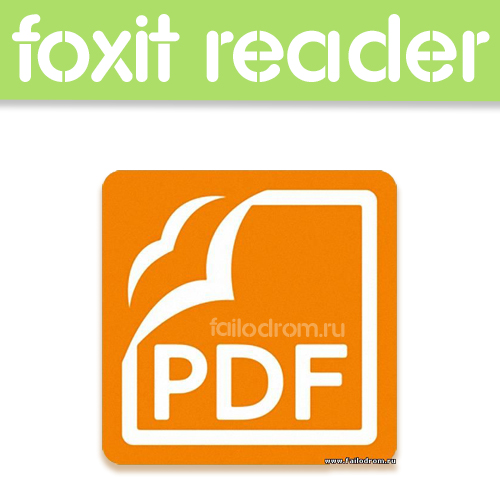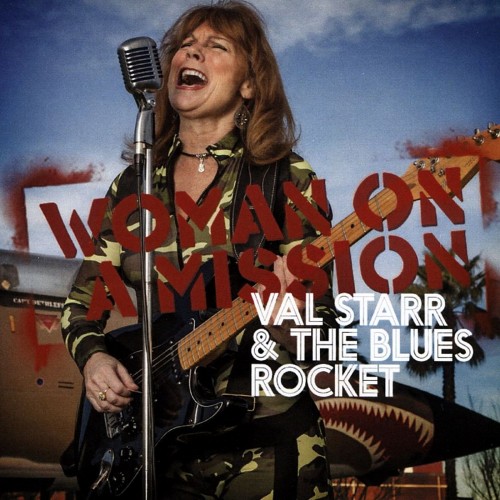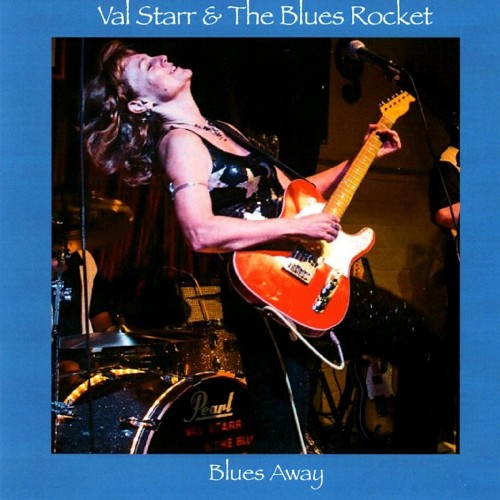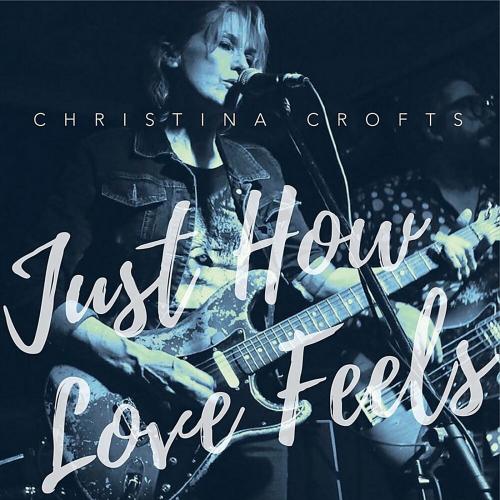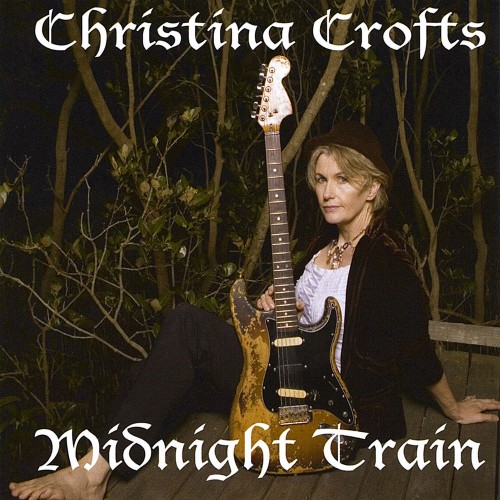По вашему запросу найдено 1713 файлов
-
Скачать бесплатно
Restore Point Creator 2.6 Build 1 + Portable скачать 17 Янв 2015 72 423
Прочий софт
Restore Point Creator - утилита предназначена для создания точек восстановления в ОС Windows и управления ими, позволяет создавать неограниченное количество точек и добавлять к каждой свои комментарии. Restore Point Creator может работать в автоматическом режиме. Для этого нужно составить расписание. Таким образом, у вас всегда будет актуальный бэкап вашей системы. Программа обладает очень простым и понятным интерфейсом, справятся даже начинающие пользователи.
Как правило, при установке программного обеспечения затрагивающего важные системные компоненты операционная система Windows автоматически создает точки восстановления – локальные резервные копии разделов реестра и критически важных файлов. При необходимости такие точки могут быть созданы вручную. Начинающие пользователи, однако, нередко испытывают трудности при работе со штатной утилитой Windows System Restore, а ведь существует гораздо более простой и удобный способ управляться с системными точками восстановления. Облегчить работу с Windows System Restore вам поможет маленькая бесплатная утилита Restore Point Creator.
Она очень проста в использовании, имеет небольшой вес и минимум настроек, разобраться с которыми под силу даже неопытному пользователю. Основных функций в программе три – создание и удаление точек восстановления, а также откат системы к более раннему состоянию. При создании точки можно дать ей произвольное имя (кириллица поддерживается), одновременно служащее своеобразным комментарием. При запуске Restore Point Creator сканирует диск на предмет уже имеющихся точек восстановления и выводит их в виде списка с указанием типа и точного времени создания каждой резервной копии.
Restore Point Creator is a lightweight and easy-to-use application that was designed to help you restore the system to an early state using the existing restore points.You can also create new ones and personalize them by adding a specific description to each of them. In case there are some restore points that are no longer needed, with the help of Restore Point Creator you can delete them. You can also create new ones and personalize them by adding a specific description to each of them. In case there are some restore points that are no longer needed, with the help of Restore Point Creator you can delete them.
Restore Point Creator is a tool which makes it easier to create system restore points. The program's interface is its first plus point, as it presents everything you need in the same dialog. There's the list of current restore points; the button to create a new restore point; a "restore to selected restore point" option, all just a click away. You get some extra options, too, like the ability to schedule a restore point to happen whenever you like, selectively delete an individual restore point, or log restore point deletions for review later.
There are drive space management tools, as well; you're able to view the space currently taken by restore points, and reduce or increase it as you choose. You can do most of this within Windows, of course, but Restore Point Creator just makes it easier. If you start at the Windows System Protection dialog, say, it's three clicks to display the current list of Restore Points; launch Restore Point Creator and they're visible right away.
ОС: Windows® XP, Vista, 7, 8, 8.1 (32/64-бит)
Требование: .NET Framework 4 или выше
Интерфейс: English
Лекарство: Не требуется
Размер: 1.1/1.3 Mb
скачать бесплатно Restore Point Creator 2.6 Build 1 + Portable
-
Скачать бесплатно
DrawPile 0.9.7 + Portable скачать 17 Янв 2015 86 467
Графический редактор
DrawPile - графическая программа ориентированная для наброски эскизов с изюминкой: Вы можете поделиться ваш рисунок вживую с другими пользователями.
DrawPile is a sketching oriented drawing program with a twist: you can share your drawing live with other users.
Features:
Shared canvas using the built-in server or a dedicated server
Record, play back and export drawing sessions
Layers and blending modes
Text layers
Supports pressure sensitive Wacom tablets
Built-in chat
Supports OpenRaster file format
Год выхода: 2015
Платформа: Windows XP/2003/Vista/7/8
Лицензия: Freeware
Язык: EN
Размер: 14.6/17.2 Mb
скачать бесплатно DrawPile 0.9.7 + Portable
-
Скачать бесплатно
Mipony 2.2.3 DB 121 + Portable скачать 17 Янв 2015 54 384
Софт для интернета
MiPony - это бесплатный менеджер загрузки, специально предназначенная для автоматизации загрузки файлов c таких файлобменников как letitbit.net, vip-file.com, turbobit.net, rapidgator.net, uploaded.net, filefactory.com, netload.in, bitshare.com, mediafire.com, uploading.com, filepost.com, filemonster.net, extabit.com, sendspace.com, youtube.com, filebox.com, filesmonster.com и многие другие. При загрузке файлов с файлообменников обычно существуют ограничения, которые заставляют вас следить за обновлениями загрузки. Mipony управляет всеми этими ограничениями: контролем и проверкой ключей, временем ожидания, выбором сервера, ежедневным лимитом загрузки и т.д.
MiPony позаботится обо всем. Само собой при ожидании необходимого времени, программа будет автоматически ждать ссылку для загрузки если это требуется, и при этом возможно инициировать загрузку большого количества файлов, последовательно один за другим. Программа также проверяет все ссылки, файлы были удалены с сервера или они доступны для загрузки, перед загрузкой набора файлов, вы можете быть уверены, что все файлы скачаются без проблем.
MiPony автоматически обновляется, чтобы продолжать работать по загрузке файлов с серверов и сайтов и постоянно добавляет поддержку новых сайтов и серверов. Умеет работать и по premium.
Особенности :
* Имеет встроенный веб-браузер.
* Нет необходимости иметь Premium счетов.
* Полностью автоматическая загрузка.
* Обоозначает, если файлы доступны для скачивания.
* Оптимизирует ваше соединение.
* Работает с учетными записями и premium Rapidshare, Megaupload, Hotfiles и др.
MiPony is a download manager specifically designed to automate downloading files c faylobmennikov such as letitbit.net, vip-file.com, turbobit.net, rapidgator.net, uploaded.net, filefactory.com, netload.in, bitshare.com, mediafire.com, hotfile.com, freakshare.com, 2shared.com, 4shared.com, uploading.com, megashares.com, crocko.com, filepost.com, bayfiles.net, filemonster.net, easybytez.com, extabit.com, sendspace.com, youtube.com, filebox.com, filesmonster.com and many others. When downloading files from file sharing there are usually limitations that force you to keep track of updates to download. Mipony manages all of these restrictions: the control and test keys, waiting time, the choice of server, the daily limit of downloads, etc.
MiPony take care of everything. It goes by waiting the required time, the program will automatically wait for the download link if it is required, and thus may initiate the download of a large number of files one after the other. The program also checks all the links, files were deleted from the server, or they are available for download, before downloading the file set, you can be sure that all files are downloaded without any problems.
MiPony is automatically updated to keep working on downloading files from servers and websites and are constantly adding support for new sites and servers. Able to work and the premium.
Features:
* Has a built-in Web browser.
* No need to have Premium accounts.
* Fully automatic loading.
* Obooznachaet if the files available for download.
* Optimize your connection.
* Works with accounts and premium Rapidshare, Megaupload, Hotfiles, etc.
Год выхода: 2015
Платформа: Windows Xp/Vista/7/8
Язык Интерфейса: ML/ Русский
Лекарство: Не требуется
Размер: 5.7/12.8 Mb
скачать бесплатно Mipony 2.2.3 DB 121 + Portable
-
Скачать бесплатно
AdwCleaner 4.108 Portable скачать 17 Янв 2015 62 675
Ключи для антивирусов
AdwCleaner - ищет и удаляет неприемлемое рекламное ПО, надоедливые панели инструментов, нежелательные дополнения, плагины и бесполезные расширения в Вашем веб-браузере, hijacker-утилиты.
Результаты сканирования представляются в виде текстового документа. Таким образом, пользователь может детально просмотреть файлы и ключи реестра, которые следует уничтожить. При нажатии кнопки «Delete» начнется процесс удаления, который завершится после перезагрузки системы.
AdwCleaner is a program that searches for and deletes Adware, Toolbars, Potentially Unwanted Programs (PUP), and browser Hijackers from your computer. By using AdwCleaner you can easily remove many of these types of programs for a better user experience on your computer and while browsing the web.
The types of programs that AdwCleaner targets are typically bundled with free programs that you download from the web. In many cases when you download and install a program, the install will state that these programs will be installed along with the program you downloaded. Unless you perform a Custom install, these unwanted programs will automatically be installed on your computer leaving you with extra browser toolbars, adware, and other unwanted programs. AdwCleaner is designed to search for and remove these types of programs.
AdwCleaner Usage Instructions:
Using AdwCleaner is very simple. Simply download the program and run it. You will then be presented with a screen that contains a Scan and Clean button. The Scan button will cause AdwCleaner to search your computer for unwanted programs and then display all the files, folders, and registry entries found on your computer that are used by adware programs.
When the scan has finished, look through the scan results and uncheck any entries that you do not wish to remove. When you are satisfied with the selection, simply click on the Clean button, which will cause AdwCleaner to reboot your computer and remove the files and registry entries associated with the various adware that you are removing. On reboot, AdwCleaner will display a log showing the files, folders, and registry entries that were removed.
It is also important to note that certain adware programs such as Babylon and Delta Search include a program that alerts you when a program is trying to change your browser's search or home page settings. When running AdwCleaner it will reset your search settings to the default Microsoft one if it detects it has been changed by an adware. If you see the warning that states AdwCleaner is trying to change your browser settings, please allow it to do so.
AdwCleaner also contains some advanced options that disable certain detections. To access these options, you can click on the question mark (?) in the upper left corner of the program and then click on Options. You will then be presented with a dialog where you can disable various detections. These options are described below:
/DisableAskDetection - This option disables Ask Toolbar detection.
/DisableIEDetection - This option disables Internet Explorer specific detections.
/DisableFFDetection - This option disables Firefox specific detections.
/DisableChromeDetection - This option disables detections for Chrome & Chromium based browsers.
/DisableOperaDetection - This option disables Opera specific detections.
/DisableProxyDetection - This option disables Internet Proxy detections.
Дата: 2015
Платформа: Windows All
Интерфейс: Английский + RuS
Лекарство: Freeware
Размер: 2.3 Mb
скачать бесплатно AdwCleaner 4.108 Portable
-
Скачать бесплатно
System Explorer 6.3.0.5309 + Portable скачать 17 Янв 2015 32 359
Прочий софт
System Explorer - отличный диспетчер задач для Windows. Функциональная, небольшая утилита, способная полностью заменить стандартный диспетчер задач. В System Explorer все строго структурировано и разложено по полочкам. Каждый раздел включает в себя подраздел, в котором и происходят основные манипуляции.
System Explorer включает в себя три раздела: мониторинг, система и инструменты. Первые два являются основными, а раздел "инструменты" имеет пока лишь единственную опцию-создание снимков системы. Раздел мониторинга занимается наблюдением за системой: загрузка системной памяти, использование файла подкачки, запущенные процессы.
Не пропустит System Explorer и процессы, использующие сеть. Из раздела "система" можно деинсталлировать переставшую быть нужной программу, изменить параметры автозапуска ОС, просмотреть драйвера устройств. Вообщем если вас не устраивает стандартный диспетчер задач, попробуйте System Explorer.
Возможности:
* Подробная информация о задачах, процессах, установленных драйверах и программах, IE дополнениях, а также открытых соединениях и файлах
* Простая проверка файла через VirusTotal.com
* Простой доступ к разделу "Утилиты" ОС
* Создание снимков реестра и файлов
* Удобное управление автозагрузкой
SystemExplorer helps you to find out everything you need to know about your system: detailed informations about Processes, Startups, Explorer, IE Addons, Uninstallers and much more!
Features of System Explorer:
- Detailed informations about Tasks, Processes, Modules, Startups, IE Addons, Uninstallers, Windows, Services, Drivers, Connections and Opened Files.
- Easy check of suspicious files via VirusTotal or Jotti service.
Easy search details about file/process via online databases.
Security Extension for automatic check of processes,modules and selected files.
- "New Task..." dialog with integrated AutoSearch and AutoCompletion.
- Action History for monitoring processes activities.
- Performance graphs for monitoring usage of system resources in time.
- System Snapshots for easy finding of system changes.
- System Report builds rich text report containing major informations about your System.
- Multilanguage and Plugins Support.
- Can be used as Task Manager replacement.
ОС: Windows 2000/XP/Vista/7/8
Язык интерфейса: ML + русский
Год выхода: 2015
Размер: 2.0/5.8 Mb
скачать бесплатно System Explorer 6.3.0.5309 + Portable
-
Скачать бесплатно
RAMExpert 1.4.5.11 + Portable скачать 17 Янв 2015 73 495
Прочий софт
RAMExpert - дает вам кристально чистое видение вашей RAM (Random Access Memory) спецификации. Выдаст рекомендации по апгрейду в случае необходимости.
RAMExpert gives you a crystal-clear vision of your RAM (Random Access Memory) specification. It then recommends upgrade if appropriate.
Features
Clear RAM manufacturer data decoding
Access to manufacturer's specification
Upgrade capability indication, based on motherboard empty slots
Real time memory usage indication
User-friendly interface
Internationalization support.
Год выхода: 2015
Активация|рег код: FREE
Язык Интерфейса: EN
ОС: Windows XP/2000/2003/Vista/7/8
Размер файла: 1.4/1.4 Mb
скачать бесплатно RAMExpert 1.4.5.11 + Portable
-
Скачать бесплатно
Patch My PC Updater 3.0.0.6 Portable скачать 17 Янв 2015 42 309
Прочий софт
Patch My PC - утилита, которая способна максимально быстро и комфортно установить все необходимые драйвера и необходимое ПО, а также обновить установленные в системе программы до последних версий. Если в системе будут обнаружены устаревшие версии перечисленного ПО, они будут выделены красным цветом, и при нажатии кнопки "Update" обновления будут скачаны и установлены.
Если постараться, то с помощью этой же утилиты вы сможете всего одним кликом мыши, установить в систему целый набор необходимых программ: Microsoft Security Essentials, Google Chrome, Ccleaner, Windows Update Checker, Smart Defrag, ImgBurn, VLC Player, FileZilla, WinRar, Pidgin, Itunes, Dropbox.
Patch My PC is a reliable utility designed to check your system against the current versions of Adobe Reader, Adobe Acrobat, Adobe Flash, Mozilla Firefox, Oracle Java, Google Chrome, CCleaner and Apple Quicktime. The application is designed to offer PC users a easy solution to upgrade common third party software to the latest version. When started, Patch My PC will scan for outdated software automatically. If software is outdated it will show as Red, if it's updated it will show as Green, and if it's not installed it will show as black.
Here are some key features of "Patch My PC":
· Easy to use User Interface
· Outdated software will show in Red
· Up to date will show in Green
· Patches many common third party products
· Offers many optional software you can include in the update process
· Shortcuts to many common Windows Tools.
· Can scan your computer to see if any Windows Updates are needed
ОС: Windows XP/Vista/7/8
Язык интерфейса: EN
Лекарство: Не требуется
Размер: 1.1 Mb
скачать бесплатно Patch My PC Updater 3.0.0.6 Portable
-
Скачать бесплатно
Ummy Video Downloader 1.2.0.10 + Portable скачать 17 Янв 2015 62 550
Софт для интернета
Ummy Video Downloader - отличный инструмент для скачивания на свой компьютер абсолютно любого видеоролика с популярнейшего медиапортала YouTube. Программа может сохранить на ПК непосредственно сам видеоклип, но при необходимости доступно загрузить только аудиодорожку, после чего в любое время и уже без доступа в интернет можно наслаждаться любимыми видео или музыкой в хорошем качестве. Интерфейс приложения очень лаконичен, не содержит лишних установок и настроек, поэтому и работать с Ummy Video Downloader очень просто.
Для скачивания ресурса нужно скопировать в YouTube его ссылку и вставить в главном окне приложения в специальную строку. После этого определите нужный для сохранения формат и нажмите "Скачать" - все остальное Ummy Video Downloader сделает сам. Определенно, с этим инструментом скачивать видеоклипы YouTube становится проще некуда.
Ummy Video Downloader is a program to download any video from YouTube. It will help you save youtube video clip on your computer as a video format and audio, and you can at any time to view and listen to the saved content, even without access to the Internet! Use Ummy Video Downloader is easy and convenient. To do this, simply copy the link of the video, choose the format and quality of the saved file and click on the "download" - that's so easy and simple program will save the video from youtube to your computer.
Ummy Video Downloader will help you create a great collection of video clips from YouTube. A selection of your favorite video will delight the eyes and ears anywhere, anytime!
Год выхода: 2015
ОС: Windows XP/Vista/7/8.1
Интерфейс: Русский
Лекарство: не требуется
Размер архива: 13.4/12.8 Mb
скачать бесплатно Ummy Video Downloader 1.2.0.10 + Portable
-
Скачать бесплатно
Vocabulary.Net 3.9.5492.1 Portable скачать 17 Янв 2015 58 325
Офисный софт
Vocabulary.Net - Программа поможет вам в изучении иностранных слов. Она интегрируется с Google-переводчиком, что позволяет вам создавать, редактировать и проходить тесты легче. Для изучения языков используется база Google-переводчика и собственные словари пользователей. Для запоминания слов используется 3 прогрессивных метода.
Vocabulary.Net is a tool that helps you learning multi-language vocabulary. It integrates Google Dictionary and TTS that you can create, edit and take practice tests easier. The program includes a demonstration database that teaches English to Chinese users. Users who want to learn another language, or prefer definitions in their language need to create their own database of words. The vocabulary builder makes that comfortable by using Google Dictionary information to fill out target language information automatically. All the user needs to do is to add a word, and let the program do the rest. The source and destination languages need to be selected on first use, but are remembered afterwards.
It is sometimes necessary to edit the data pulled from Google Dictionary, especially the phonetic field does not seem to be filled out at all. The program supports three different vocabulary learning modes.
The first is the least interactive, as it simply reads and displays words or phrases to the user. Users need to make sure that the right language is selected in the lower left corner, for the pronunciation to make sense. The pronunciation is pretty good, if the right language is selected. The speed and other settings can be configured in the options.
Test mode is the second vocabulary learning mode. It hides all or part of the word, and only displays the description and pronounces it to the user. It is now up to the user to fill out the missing characters.
Practice mode is similar to the test mode, with the difference that the word or phrase is fully displayed, and that the user needs to write it completely in the interface.
Дата: 2015
ОС: Windows 2000/XP/2003/Vista/7/8
Активация: FREE
Интерфейс: английский + русский
Размер: 2.2 Mb
скачать бесплатно Vocabulary.Net 3.9.5492.1 Portable
-
Скачать бесплатно
BitComet Turbo Accelerator 4.8.0.0 скачать 17 Янв 2015 58 432
Софт для интернета
BitComet Turbo Accelerator - служит для загрузки ваших любимых фильмов, музыки,игр и приложений на огромной скорости. BitComet Turbo Accelerator является ценным дополнительным модулем для одного из самых востребованных P2P клиентов по всему миру. Этот плагин подходит безупречно в BitComet собственного клиента для обеспечения дополнительного увеличения своей центральной функции. Архитектура BitComet Turbo Accelerator позволяет обновить поиск и выжать максимум скорости из вашей программы обмена файлами.
Особенности :
-Простой, интуитивно понятный интерфейс
-Автоматическое возобновление приостановленной закачки
-Сохранение конфигурации с последнего запуска и автоматическая загрузка при запуске
-Удаление неполных и поврежденных файлов
-Улучшенный поиск в указанный пользователем промежуток времени
BitComet Turbo Accelerator is an effective plug-in for BitComet P2P. The program includes most modern technology that is used to increase speed of BitComet downloads. Also the number of your download sources will be improved - you can have more seeds available than normally revealed by your BitComet. Interface is beautiful and easy to use. Application is FREE and there are NO Ads, NO Adware, NO Spyware, NO Trojans bundled. A must-have utility for all BitComet users.
Features
- Finished and wrong files are cleaned automatically;
- Finds more sources at user-specified intervals;
- Interface is easy to use and good-looking;
- Interface is easy operable by a system tray icon;
- Automatically resumes paused downloads;
- Configuration from last run is saved and auto loads on start-up;
- Clean and free, without any adware or spyware.
Язык интерфейса: Английский
Тип распространения: FreeWare
Лекарство: не требуется
Windows ME/NT/2000/XP/Vista/7/8
Размер: 1.1 Mb
скачать бесплатно BitComet Turbo Accelerator 4.8.0.0
-
Скачать бесплатно
Chromium 42.0.2279 Portable скачать 17 Янв 2015 60 569
Софт для интернета
Chromium – быстрый и кроссплатформенный браузер с открытым исходным кодом, который стал "родителем" для Google Chrome, ChromePlus, SRWare Iron, RockMelt и др. Разработчики заявляют о нем, как об одном из самых быстрых, безопасных и надёжных инструментов для доступа в Интернет. Основанный на свободном движке WebKit, обеспечивающий высокую скорость рендеринга, и движке V8, который отвечает за обработку JavaScript.
В Chromium встроен компонент Safe Browsing, обеспечивающий защиту от фишинга и вредоносного ПО, который при желании может быть отключен в настройках браузера. Также следует отметить, что функционал браузера может быть значительно расширен, за счет использования расширений и плагинов. Программа не требует установки.
Еще одна интересная функция – предоставление списка наиболее часто используемых приложений и инструментов. Интернет с Chromium станет личностным: пользователь может изменять значки интерфейса, цвета, границы формы, ширину, стиль, восприятие глубины, толщины, шрифты и многое другое.
Основные возможности Chromium:
- Высокая скорость работы
- Одно место хранения для всех файлов
- Поддержка HTML 4.01, xHTML 1.0, XML 1.0, SVG, SVG Fonts, SVG Filters, SVG SMIL animation, MathML, ECMAScript, DOM
- Crash-контроль
- Безопасный просмотр
- Режим инкогнито
- Синхронизация на основе аккаунта Google
- Адресная строка и поле быстрого поиска упростили получение доступа к личному контенту в сети
- Мгновенные закладки
- Импорт настроек
- Более легкий и удобный режим загрузки
- Расширенная функциональность благодаря поддержке HTML 5
- Поиск в качестве основной формы навигации
- Поддержка приложений и расширений
- Поддержка скинов
Chromium is an open source web browser that was designed in order to provide for all users a safer, faster, and more stable way to experience the web. In the long term, we think of Chromium as a tabbed window manager or shell for the web rather than a browser application. We avoid putting things into our UI in the same way you would hope that Apple and Microsoft would avoid putting things into the standard window frames of applications on their operating systems.
The tab is our equivalent of a desktop application's title bar; the frame containing the tabs is a convenient mechanism for managing groups of those applications. In future, there may be other tab types that do not host the normal browser toolbar.
Enhanced functionality through HTML 5: offline modes, background processing, notifications, and more.
Better access points and discovery: On Chromium-based browsers, we've addressed the access point issue by allowing applications to install shortcuts on your desktop. While the tab bar is sufficient to access existing tabs, we are creating a new primary access point that provides a list of frequently used applications and tools.
Год выхода: 2015
OS: Windows All
Активация: не требуется
Язык интерфейса: ML + русский
Размер: 87.0 Mb
скачать бесплатно Chromium 42.0.2279 Portable
-
Скачать бесплатно
MPC-BE 1.4.3.5850 Portable скачать 17 Янв 2015 57 417
Мультимедиа
Media Player Classic Black Edition - универсальный проигрыватель аудио и видеофайлов для операционной системы Windows. Этот проект имеет свою независимую разработку на базе оригинального кода «Media Player Classic» и «Media Player Classic - Home Cinema», со своими нововведениями и оптимизацией. Плеер имеет внушительный набор аудио-видео фильтров, который позволяет ему воспроизводить практически все существующие форматы медиафайлов.
Media Player Classic Black Edition is a free and open source audio and video player for Windows. Media Player Classic - BE is based on the original "Media Player Classic" project and "Media Player Classic Home Cinema" project, contains additional features and bug fixes. The BE mod (Black Edition Mod) is a skinned version of Media Player Classic Home Cinema, much better looking than the plain old MPC. MPC-HC BE Mod is usually newer because they use the latest SVN the most up-to-date version of the code.
Features:
"Speed Step" settings
DXVA (GPU) indicator on the toolbar
JPEG 2000 support in MP4/MOV splitter and decoder, ffmpeg + OpenJPEG library (http://www.openjpeg.org) is used for decoding
Full Opus support, splitter + decoder, ffmpeg + libopus is used for decoding
Update: 2015
ОС: Windows® XP, Vista, 7, 8
Язык интерфейса: Русский, Multilang...
Лекарство: Не требуется
Size: 17.9 Mb
скачать бесплатно MPC-BE 1.4.3.5850 Portable
-
Скачать бесплатно
VirtualBox 4.2.28.97679 + Extension Pack + Portable скачать 17 Янв 2015 54 522
Прочий софт
VirtualBox - Программа для запуска на одном компьютере нескольких виртуальных операционных систем. VirtualBox - это удобный и функциональный инструмент для виртуализации, рассчитанный как на корпоративных, так и на домашних пользователей. Только представь как можно использовать и чего добиться, используя данную программу...
Зачем? Попробую перечислить возможные варианты использования:
* вам важно иметь возможность запуска сайта по Windows/Mac OS X, даже если проект Linux only
* вы хотите отладить процесс развертывания, на “чистой” системе (особенно если процесс автоматизирован)
* вы хотите взять работу в дорогу/в отпуск, работать придется на чужом ПК/ноутбуке
* вы привлекаете в проект фрилансера и не хотите целый день ей/ему объяснять как поднять локальную копию сайта
* не-программисты из вашей команды хотят иметь “свою” копию проекта, но не могут самостоятельно ее настроить
Если ни один из вариантов вас не заинтриговал, дальше можно не читать.
Программа поддерживает много разных гостевых систем семейства Windows (NT/2000/XP/2003/Vista), а также DOS, Linux (2.4 и 2.6) и OpenBSD. Как и в других подобных приложениях, тут присутствует возможность запуска и остановки гостевых ОС, настройки использования ресурсов компьютера, обмена данными между основной и гостевой операционной системой, снятия скриншотов виртуальной системы и многое другое.
К ключевым возможностям VirtualBox можно отнести:
* Кроссплатформенность
* Модульность
* Поддержка USB 2.0, когда устройства хост-машины становятся доступными для гостевых ОС
* Поддержка 64-битных гостевых систем, даже на 32-битных хост-системах, для этого обязательна поддержка технологии виртуализации процессором)
* Встроенный RDP-сервер, а также поддержка клиентских USB-устройств поверх протокола RDP (только в проприетарной версии)
* Экспериментальная поддержка аппаратного 3D-ускорения
* Поддержка образов жестких дисков VMDK (VMware) и VHD (Microsoft Virtual PC), включая snapshots
* Поддержка iSCSI
* Поддержка виртуализации аудиоустройств
* Поддержка различных видов сетевого взаимодействия (NAT, Host Networking via Bridged, Internal)
* Поддержка цепочки сохраненных состояний виртуальной машины (snapshots), к которым может быть произведен откат из любого состояния гостевой системы
* Поддержка Shared Folders для простого обмена файлами между хостовой и гостевой системами
VirtualBox represents a free virtualizer for x86 hardware offered for server, desktop and embedded use. VirtualBox is a general-purpose full virtualizer for x86 hardware. Targeted at server, desktop and embedded use, it is now the only professional-quality virtualization solution that is also Open Source Software.
Features of VirtualBox:
• Modularity VirtualBox has an extremely modular design with well-defined internal programming interfaces and a client/server design. This makes it easy to control it from several interfaces at once: for example, you can start a virtual machine in a typical virtual machine GUI and then control that machine from the command line, or possibly remotely. VirtualBox also comes with a full Software Development Kit: even though it is Open Source Software, you don't have to hack the source to write a new interface for VirtualBox.
• Virtual machine descriptions in XML The configuration settings of virtual machines are stored entirely in XML and are independent of the local machines. Virtual machine definitions can therefore easily be ported to other computers.
• Guest Additions for Windows and Linux VirtualBox has special software that can be installed inside Windows and Linux virtual machines to improve performance and make integration much more seamless. Among the features provided by these Guest Additions are mouse pointer integration and arbitrary screen solutions (e.g. by resizing the guest window).
• Shared folders Like many other virtualization solutions, for easy data exchange between hosts and guests, VirtualBox allows for declaring certain host directories as "shared folders", which can then be accessed from within virtual machines.
Год выпуска: 2015
Лицензия: Free
ОС: Windows 98/2000/XP/Vista/7/8
Язык: ML + русский
Размер: 114/115 Mb
скачать бесплатно VirtualBox 4.2.28.97679 + Extension Pack + Portable
-
Скачать бесплатно
XMPlay 3.8.1.2 Portable скачать 16 Янв 2015 82 488
Мультимедиа
XMPlay - отличный бесплатный аудио-плеер, поддерживает OGG / MP3 / MP2 / MP1 / WMA / WAV / AIFF / CDA / MO3 / IT / XM / S3M / MTM / MOD / UMX аудио форматы и PLS / M3U / ASX / WAX плейлисты. Поддержка дополнительных форматов, также поддерживаются через плагины.
Особенности программы:
• Этот плеер разработчики старались сделать с близким к естественному, природному звучанию. Плеер пользуется поддержкой аппаратных средств, для оптимального качества.
• Gapless воспроизведение всех поддерживаемых форматов, делает плавным.
• Как утверждают разработчики, звук на выходе, мягче чем задница младенца.
• Автоматическая регулировка усиления ( ReplayGain), 9 полосный эквалайзер, ревербератор, поддержка плагинов.
• Все поддерживаемые типы файлов (включая моды и архивы), могут загружаться с FTP и HTTP серверов, необязательно иметь текстовый файл на диске, FTP каталоги и веб-страниц HTML могут сканироваться при воспроизведении файла.
• Открытие файлов / папок из Windows Explorer, drag&drop файлов / папок / ярлыков / URL.
• Функция отображения информации, сообщений, теги и редактирование.
• Возможность создавать базу данных ваших композиций, с каталогом мониторинга, для быстрого и легкого доступа к трекам, которые вы хотите слушать.
• Сохранение настроек (DSP / и т.д.), которые будут автоматически использоваться каждый раз, для конкретных треков или типов файлов, сохранение предустановок для быстрого применения в любое время.
• Создание 8/16/24/32-bit файлов WAV, использование внешних кодеров (MP3/OGG/etc), дополнительная нормализация уровня, сглаживание шума, отдельные пишущий инструмент MOD.
• Полностью настраиваемые горячие клавиши.
• Архивы: сжатые файлы могут быть загружены так же, как обычные файлы, включая поддержку вложенных архивов.
XMPlay is a full-featured audio player and portable audio library with support for dozens of audio formats. XMPlay is an audio player, supporting the OGG / MP3 / MP2 / MP1 / WMA / WAV / MO3 / IT / XM / S3M / MTM / MOD / UMX audio formats, and PLS / M3U / ASX playlists. XMPlay is a tool that allows you to play audio files. A load more formats are also supported via Winamp plugins. When XMPlay was first released in 1998, only the XM format was supported, hence the name "XMPlay".
Features
XMPlay is an audio player, supporting the OGG / MP3 / MP2 / MP1 / WMA / WAV / AIFF / CDA / MO3 / IT / XM / S3M / MTM / MOD / UMX audio formats, and PLS / M3U / ASX / WAX playlists. A load more formats are also supported via plugins. It's accurate, has multichannel output, has gapless playback, includes a full audio library and supports a number of visualizations and additional skins.
Год выхода: 2015
ОС: Windows XP/Vista/7/8
Интерфейс: English
Лекарство: не требуется
Размер архива: 10.5 Mb
скачать бесплатно XMPlay 3.8.1.2 Portable
-
Скачать бесплатно
Active@ Partition Manager 4.0.05 + Portable скачать 16 Янв 2015 63 605
Прочий софт
Active@ Partition Manager - позволяет производить работу с разделами на жестких дисках. У вас появится возможность не только удалять, но и создавать, а также производить форматирование логических разделов жестких дисков. Также имеется возможность назначать дискам нужные буквы.
Утилита может производить работу с дисками разных интерфейсов, а также работать с картами памяти и другими переносными устройствами, кроме этого, вы сможете разделять один физический на несколько логических, Active@ Partition Manager поддерживает работу со всеми файловыми системами, вы также можете производить форматирование дисков. Интерфейс программы очень простой, поддерживается русский язык и работать в программе теперь еще стало удобнее.
Возможности программы:
-Преобразование к стилю раздела GPT в MBR и MBR в GPT на жестких дисках с сохранением существующих разделов
-Поддержка преобразования к стилю раздела в GPT или MBR стиль на устройствах флэш-памяти USB
-Создание раздела или логического диска
-Форматирование логического диска или раздела (FAT32, ExFAT, NTFS)
-Измените загрузочный сектор и таблицы разделов
-Инициализация нового диска в MBR или GPT или исправление поврежденного диска MBR (GPT)
-Откат структуры разделов изменения, такие как создание удаление формат разделов и дисков инициализации
-Назначение или изменение атрибутов раздела
-Форматирование флэш-памяти, как NTFS
-Удаление раздела или логического диска
-Создание разделов FAT32 больше 32 Гб в размерах (до 1 Тб)
-Отметить раздел как активный.
-Создание нескольких разделов на устройстве памяти USB флэш
-Просмотр свойств раздела, логического диска или устройства жесткого диска.
-Улучшения GUI и исправления ошибок
Active@ Partition Manager is a freeware application that helps you to manage storage devices and the logical drives or partitions that they contain. You may create, delete, format and name partitions on your computer without shutting down the system. Most configuration changes take effect immediately.
And now Active@ Partition Manager includes the following features:
-Recognize volumes (partitions) with file systems: FAT, FAT32, exFAT, NTFS, UFS, HFS+, Ext2/Ext3/Ext4
-Create a partition or logical drive (volume)
-Format a logical drive or partition (FAT, exFAT, NTFS)
-Resize logical drive (volume)
-Edit and synchronize boot sectors of FAT, exFAT, NTFS, UFS, HFS+, Ext2/Ext3/Ext4 and Partition Table
-Initialize new disk as MBR or GPT or fix MBR (GPT) on damaged disk
-Convert MBR to GPT or GPT to MBR
-Rollback partition layout changes, such as createdeleteformat partition and disk initialization
-Assign or change partition attributes, drive letter etc.
-Format a Flash memory as NTFS
-Delete a partition or logical drive
-Create FAT32 partitions greater than 32GB in size (up to 1Tb)
-Mark partition as active
-Create several partitions on a USB flash memory device
-View advanced properties and attributes of a partition, logical drive or hard drive (disk)
-Supports Windows 8, Windows 7, Windows XP, Windows 2003, 2008 & 2012 Windows Servers, WinPE
Год выпуска: 2015
Платформа: Windows XP, NT, Vista, 2000, 7, 8
Язык интерфейса: EN
Лекарство: FREE
Размер: 12.5/16.1 Mb
скачать бесплатно Active@ Partition Manager 4.0.05 + Portable
-
Скачать бесплатно
Xlideit Image Viewer 1.0.150116 Portable скачать 16 Янв 2015 100 443
Графический редактор
Xlideit Image Viewer - стильный просмотрщик изображений. Помимо основной функции приложения, он имеет целый набор инструментов для обработки фотографий. В силах этих инструментов относятся самые простые операции по изменению размера изображений, вращению и некоторые другие операции.
После первого запуска, программа предлагает сделать пользователю несколько настроек. В частности нужно будет определиться с типами файлов, которые мы хотим ассоциировать с Xlideit Image Viewer, определиться с интеграцией в контекстное меню, решить требуются ли ярлыки в панели задач и на рабочем столе. Кроме того, пользователь может поставить галочку на пункте автоматической проверки новой версии приложения.
Во-первых пользователь может запустить просмотр картинок в режиме слайд-шоу, что конечно же удобно при просмотре при определенных обстоятельствах, во-вторых кнопки поворота фотографий позволят изображению принять правильный вид, кнопка удаления, изменения размера, обрезки, специальный элемент позволяет достать внушительное меню, для выбора других операций над изображениями. Здесь, мы сможем применить вертикальный или горизонтальный флип, конвертировать в другой тип файла (среди возможный форматов преобразования доступны самые популярные типы изображений — .png, .ipg, .tif, .gif, .bmp), просмотреть информацию об изображении, вывести фото на печать, а также выполнить другие операции.
Все эти команды могут быть доступны из тулбара, специальной панели, которая удобно располагается при желании у края окна Xlideit Image Viewer. Программа поддерживает работу с горячими клавишами, есть возможность полноэкранного режима и оконного, полоса быстрого доступа к фотографиям просматриваемой папки. Возможность тонкой настройки приложения, позволит максимально адаптировать Xlideit для себя. В архиве, имеется файл помощи, который содержит много полезной информации и будет доступен для запуска как самостоятельно, так и из меню программы.
A lightweight image viewer and editing application that helps you generate slideshows, crop pictures and convert them to other formats. Xlideit bundles an image viewer and a graphic editor within a single package, providing you with additional options to generate slideshows.
Stylish look and accessible layout
Its transparent interface and the color palette offers it a modern look, while the accessible layout of the toolbars make it very easy to use. You start by loading a folder that contains one or more pictures, in some of the most common graphic formats, such as JPEG, PNG, GIF, BMP, TIFF, WMF, icons, cursors and image lists.
Image manipulation capabilities
The integrated file browser can be easily activated, which enables you to easily navigate to the desired location on your computer. Moreover, Xlideit allows image filtering and list customization, which means that you can easily remove certain images from a slideshow. Pictures can be sorted using various criteria, such as file name, creation date, size, width or height, the aspect ratio or the file type. You can quickly print an image, open it with another program or send it to the default graphic editor.
Picture editing and enhancing tools
With a single click you can delete or clone an image, rotate and flip it horizontally or vertically, view or remove its tag data. Xlideit allows zooming and it comes with a built-in magnifier that you can use to analyze the picture in detail. The included editing toolbox enables you to crop a picture, resize it and make certain adjustments to the brightness, the contrast, saturation, hue and gamma levels in order to enhance its quality. Also, the application comes with conversion capabilities, which enable you to obtain JPG, PNG, BMP, TIF or GIF pictures out of any file format.
An image viewer, editor and converter
Xlideit enables you to view image slideshows, edit and enhance images and convert pictures to some of the most popular formats. While its editing feature set is not by far as rich as the one of a professional image editor, it can cover the needs of regular users.
Год выхода: 2015
ОС: Windows XP/Vista/7/8.1
Интерфейс: English
Лекарство: не требуется
Размер архива: 2.1 Mb
скачать бесплатно Xlideit Image Viewer 1.0.150116 Portable
-
Скачать бесплатно
MediaGet 2.01.3083 Portable скачать 16 Янв 2015 58 466
Софт для интернета
MediaGet - утилита для поиска и скачивания медиафайлов на открытых торрент-трекерах. Любой человек, пользующийся интернетом, привык скачивать из сети различную музыку, фильмы, игры или программы напрямую с сервера. Но бывают ситуации, когда на любимом сайте искомый файл недоступен по каким-либо причинам...
В этих случаях на помощь приходит сервис MediaGet, который откроет вам доступ в мир закрытых пиринговых сетей, в которых возможно найти практически любой нужный вам файл. Будь то редкая музыка, недавно вышедший фильм или любая программа - всё это можно скачать с помощью MediaGet.
Программа поддерживает огромное количество открытых торрент-трекеров, вы без труда найдете нужный вам файл и скачаете на максимальной скорости.
Основные преимущества:
- удобный поиск
- возможность искать файлы необходимого вам размера
- простая установка
- отсутствие регистрации
- нет необходимости в рейтингах
- не обязательно раздавать файл
The program has a search bar that allows you to find any desired file by name. From got search results, select the desired file and click "download". More stars on the left means more download speed. For more exact search it is possible to use the expanded filter. A dialog box appears, in which you get to choose where to save the file. You can save this as a way to let the default. When you click "details" you can select the files to download. To open the downloaded file, press according to it the right button of a mouse and choose option "Open Folder". The selected file can be viewed online or listen in the integrated mediaplayer, without waiting for the download. If you like downloaded movie, song, program or game, you can share the downloaded file with your friends. For this purpose simply drag the downloaded file in a window located in the left corner.
What for do you need MediaGet software? You will forget about paying for something in Internet! MediaGet downloading should start in a few seconds. If nothing comes up, try to run downloading ones more. To provide program work on your computer it needs Windows XP, 2000 or higher. Many users wonder where we get all files found in a mysterious way by our software. We'll try to describe it in a nutshell. There is no magic at all. Everything is based on P2P technology (peer-to-peer) and file exchange between Internet users.
MediaGet is more than just a torrent-client:
* Simple functionality – unlimited abilities!
* You can download torrents from your favourite tracker with the help of our search.
* Download your favourite movies, music, programs and many other things without limits.
* Thousands of shared files fill up our system every day.
* Your request will be always completed!
Активация|рег код: не нужно
Язык Интерфейса: ML + русский
Платформа/ОС: Windows XP/Vista/7/8
Размер файла: 56.3 Mb
скачать бесплатно MediaGet 2.01.3083 Portable
-
Скачать бесплатно
VideoCacheView 2.80 Portable скачать 16 Янв 2015 72 454
Софт для интернета
VideoCacheView - легко может "выдернуть" из кеша браузера мультимедиа файлы (видео, аудио, графику и flash ролики), которые вы просматривали при посещении различных сайтов. После автоматического сканирования содержимого кэшей Internet Explorer, Firefox, Chrome, Opera и других браузеров, VideoCacheView выводит список всех доступных файлов, которые можно тут же проиграть, сохранить на диск, открыть ссылку на ролик в браузере или скопировать ее в буфер обмена. Кроме этого, программа покажет дату последнего доступа к файлу, его размер, тип и т.д.
Главные особенности :
* Freeware
* Сохраняет загруженные в кеш видео файлы
* Позволяет просматривать видео прямо в кэше
* Простой понятный интерфейс
* Portable program (не требует инсталяции)
After watching a video in a Web site, you may want to save the video file into your local disk for playing it offline in the future. If the video file is stored in your browser's cache, this utility can help you to extract the video file from the cache and save it for watching it in the future. It automatically scans the entire cache of Internet Explorer and Mozilla-based Web browsers (Including Firefox) and finds all video files that are currently stored in it. It allows you to easily copy the cached video files into another folder for playing/watching them in the future. If you have a movie player that is configured to play flv files, it also allows you to play the video directly from your browser's cache.
Using VideoCacheView
VideoCacheView doesn't require any installation process or additional DLL files. In order to start using it, simply run the executable file (VideoCacheView.exe)
After running VideoCacheView, it scan the cache folders of your Internet Explorer and Mozilla browsers, as well as the temporary folder of Windows. Wait 5 - 30 seconds until the scanning process is finished, and the main window of VideoCacheView should display all the video files that are currently in cache.
After the video list is displayed, you can use one of the following options, assuming that the video files are stored in the cache ('In Cache' = Yes):
Play Selected File: Allows you to play the video file directly from the cache, assuming that you have a video player that is configured to play .flv files.
Copy Selected Files To: Allows to copy the video files from the cache into another folder, so you will be able to play them in the future.
If you have a video file that is not stored in the cache ('In Cache' = No), you can use the 'Open Download URL In Browser' option (F8) in order to download the video file. You can also use the 'Copy Download URLs' option (Ctrl+U) to copy the download URLs to the clipboard, and then use then in your browser or in other download software.
Be aware that some Web sites may not allow you to download a video file in this way.
Flash Video Files In Temporary Folder
Each time that a Web browser plays a Flash video file, the .flv file is saved into the temporary folder of Windows. Normally, you cannot copy this temporary file to another folder, because the flash player locks the file exclusively. Also the file is automatically deleted when you close the Web browser.
VideoCacheView displays the flash files in the temporary folder, and allows you to copy them into another folder. VideoCacheView can handle temporary flash files created by Internet Explorer, Mozilla/Firefox, Opera Web browser. Be aware that you must wait until the browser finish to download them. otherwise, the copied files will be corrupted.
Playing Video Files Directly From The Cache
Most Web sites today use Flash video files (.flv extension) for playing video inside the Web page.
VideoCacheView doesn't provide a build-in video player, but if you already have a video player that is configured to play .flv files, VideoCacheView will be able to use it for playing the video files directly from the Web browser's cache.
Год выхода: 2015
ОC: Win XP, Vista, 7, 8
Тип лицензии: freeware
Язык интерфейса: английский
Размер архива: 1.2 Mb
скачать бесплатно VideoCacheView 2.80 Portable
-
Скачать бесплатно
FlashPeak SlimBrowser 7.00.113 + Portable скачать 16 Янв 2015 65 657
Софт для интернета
Slim Browser - мощный браузер нового поколения, работающий на движке Internet Explorer. Если для просмотра веб-страниц вы используете IE, но некоторые его функции вас не устраивают (или функций не хватает), то попробуйте эту программу в работе. SlimBrowser может восстанавливать окна веб-страниц, если они были закрыты из-за сбоя в операционной системе, обрабатывает новости в формате RSS, поддерживает различные скины.
Отдельно стоит отметить функцию перевода веб-страниц сервисами онлайн-перевода и возможность быстрого доступа к различным группам файлов прямо из браузера, т.е. из программы можно быстро запустить то или иное приложение (функция Shortcuts или Ярлыки).
Встроенный блокатор всплывающих окон и фильтр рекламы эффективно убирает раздражающую рекламу. Функция быстрого поиска обеспечивает мгновенный доступ к основным поисковым машинам, а также к тем, что нравятся именно Вам. Функция автоматического входа в систему позволит Вам получить доступ к Вашим любимым сайтам одним нажатием клавиши.
Характеристики:
• Встроенный автозаполнитель форм. Также поддерживается интеграция с заполнителем веб-форм RoboForm.
• Встроенный блокатор всплывающих окон подавляет раздражающие всплывающие окна, пока Вы пользуетесь Интернетом.
• Встроенная программа проверки орфографии для заполнения веб-форм поможет Вам избежать орфографических ошибок в текстах, которые Вы помещаете в сети Интернет.
• Фильтр URL - адресов удаляет баннерную рекламу и другие нежелательные элементы содержимого веб-страниц по типу адреса.
• Простота доступа к основным поисковым машинам Интернета или тем, что нравятся лично Вам, путем использования панели «Быстрого поиска».
• Встроенный редактор VBScript/Jscript/HTML/Text.
• Большая коллекция скинов предлагается Вам для того, чтобы Ваш браузер выглядел в соответствии с Вашим вкусом.
• Функция автоматического входа в систему позволит Вам осуществлять навигацию по Вашему сайту и входить в Ваш аккаунт одним нажатием клавиши.
• Безупречная интеграция с онлайн-переводчиками и словарями.
• Функция «Группа сайтов» позволяет создавать коллекцию сайтов, сохраняя их группы, и открывать все эти сайты сразу же одним нажатием клавиши.
• Вы можете ввести заранее установленный псевдоним соединения вместо длинного URL- адреса, чтобы начать просмотр наиболее часто посещаемых сайтов в Интернете.
Slim Browser is a powerful and compact tabbed multiple-site browser with full unicode support. It incorporates a large collection of powerful features like built-in popup killer, skinned window frame, form filler, site group, quick-search, auto login, hidden sites, built-in commands and scripting, online translation, script error suppression, blacklist / whitelist filtering, URL Alias. Slim Browser let you open several sites at once with the support of site groups. It provides one-click access to search engines via pre-defined quicksearch entries. You can easily define your own quicksearch entries. It provides one-click access to personal accounts via predefined autologin entries.
It supports URL filter and in-page ad filter which blocks annoying advertisements and offensive content effectively. It is able to render RSS new feeds into readable web pages. It support URL alias and built-in commands. It also supports ftp file uploading. The built-in ScriptPad is able to edit JScript / VBScript and HTML files with syntax highlighting.
The program interface is fully skinnable and a large collection of skins are available for download. Slim Browser brings you convenient and comfortable browsing. Windows 98+IE5 is the minimum requirement. SlimBrowser runs on both 32-bit and 64-bit windows platform.
All features:
• Multiple site browser based on tab-page interface
• Seamless integration with AI RoboForm FormFiller/Password Manager
• Built-in Popup Killer based on intelligent identification and pre-defined filtering
• Site windows killed by mistake are FULLY RECOVERABLE
• Ability to turn on/off Flash Animation
• Built-in web form spell checker.
• Universal URL Filter: Block ad banners, flash animations, iframes or any components within any web pages by URL patterns.
• Built-in RSS News Rendering Engine. Now you can read RSS news directly inside SlimBrowser without additional RSS Reader software.
• Convenient access to major search engines by Quick-Search Bar
• Seamless integration of most Internet Explorer toolbars
• ScriptPad: Built-in VBScript/Jscript/HTML/Text editor. View screenshot.
• Hidden Sites : hide and show a site at users' request
• Skinned window frame.
• Free-zooming of any web page.
• AutoLogin: automatically connect and log into specified website with just one click.
• Seamless integration with online translation engine and dictionaries
• Ability to suppress script error message dialog
• Site Group: Open and save a collection of sites as a group
• Flexible control of startup actions
• URL Alias: Type short alias instead long URL.
• Download Manager. The multi-threaded download manager built into the internet browser software boosts your download speed by up to 12 times. It also allows you to resume broken downloads.
Год выпуска: 2015
ОС: Windows XP/Vista/7/8
Лицензия: Freeware
Язык: ML + RuS
Размер: 3.9/5.1 Mb
скачать бесплатно FlashPeak SlimBrowser 7.00.113 + Portable
-
Скачать бесплатно
Autorun Organizer 1.40 + Portable скачать 16 Янв 2015 62 456
Прочий софт
Autorun Organizer - продвинутый менеджер автозагрузки для Windows, с его помощью можно наглядно оценить время загрузки системы, отключить ненужные программы, а также выстроить очередь для оптимизации процесса загрузки программ при старте системы. Отключенные записи проверяются программой на предмет их повторного появления и автоматически отключаются при повторном включении.
При создании очереди автозагрузки можно последовательно запускать важные программы в самом начале, а менее важные в конце очереди. Это позволит быстрее приступать к работе с системой. С помощью диаграммы, которая показывает время загрузки системы в разное время, можно наглядно увидеть разницу, которая получается в результате проделанных манипуляций.
Основные возможности:
• Ускоряет загрузку и общую производительность ОС Windows
• Включение и выключение автозапуска элементов
• Удаляет элементы автозапуска
• Автоматически контролирует неверные записи
• Приостанавливает работу программ (не доступен в Windows XP)
• Показывает визуально время загрузки Windows
• Быстрый поиск
• Автоматически обнаруживает ошибочные записи
Autorun Organizer is offered completely free of charge, without any hidden restrictions or fees. You can have it up and running in no time, after going through a standard installation process. The application is compatible with all popular Windows versions, it doesn't ask for too many resources and it doesn't have any special requirements.
All startup applications are listed on the same user interface, along with comments which indicate if their automatic startup features are set through the task scheduler, the Registry or through other means. The application displays recent system load times, in the lower region of the interface, where you can also view information about selected applications. Besides their names and paths, you can also find options for disabling them temporarily or removing them from the startup list.
Besides disabling or removing them, certain applications can be delayed as well. They are marked with clock icons in the list, which makes them easier to spot. You can perform these actions on individual applications, but it is also possible to switch to bulk entries changing mode, in which you can select multiple items and enable, remove or delay them in a single run. Another feature that is worth mentioning is the possibility of adding new programs to the startup list.
Right clicking a listed application will reveal other useful options. You can open a program's parent folder, in Windows Explorer, access its startup entry in RegEdit, look it up on the Internet and more.
ОС: Windows® XP, Vista, 7, 8.х (32/64-бит)
Интерфейс: Русский, English
Лекарство: Не требуется
Размер: 2.4/5.1 Mb
скачать бесплатно Autorun Organizer 1.40 + Portable