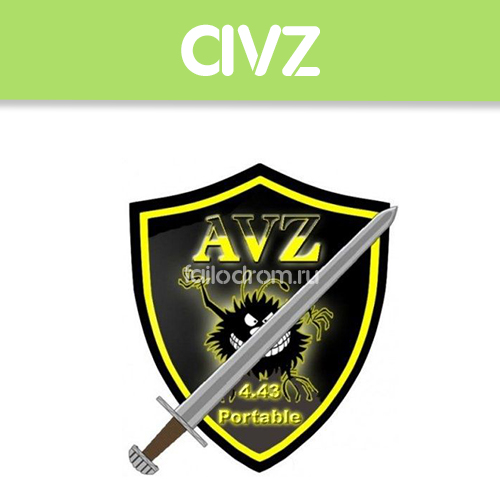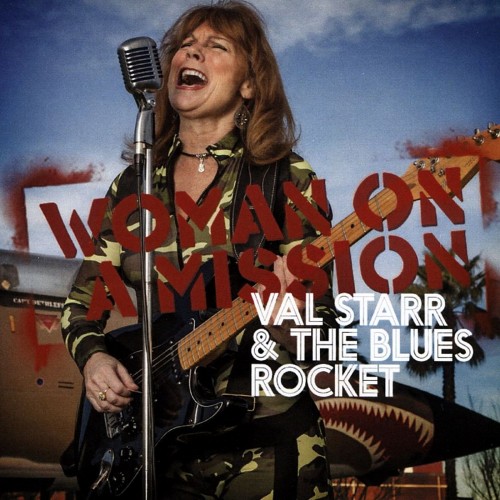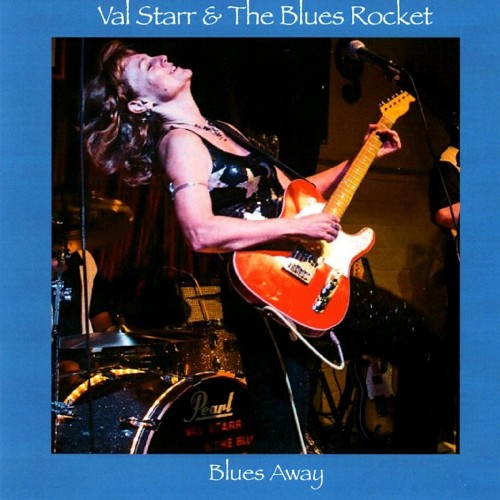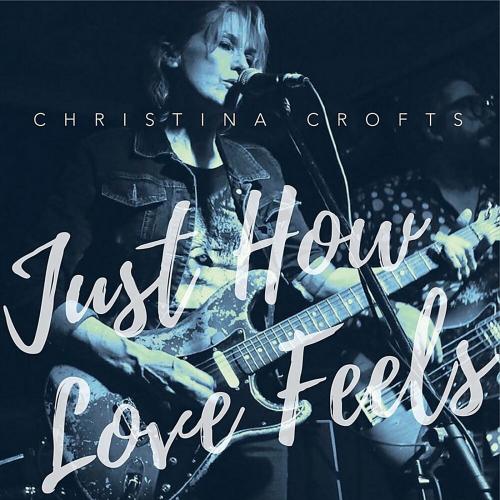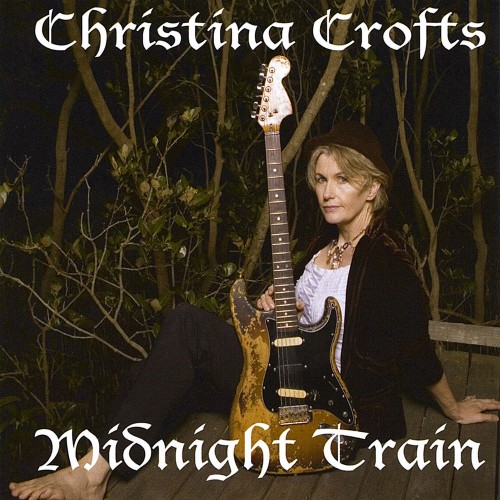По вашему запросу найдено 1713 файлов
-
Скачать бесплатно
Krita 2.9.2.0 (x86/x64) скачать 08 Апр 2015 69 608
Графический редактор
Krita - является графическим приложением, которое подстраивается под ваши требования - дает вам полнофункциональный рабочий стол на компьютере, и обтекаемый сенсорный дружественный эскиз интерфейса на планшете или большом экране! Все пользователи будут наслаждаться спектром реалистичных и экспериментальных кисточек. Профессиональные художники будут пользоваться быстрыми, высококачественными параметрами рендеринга и поддержки различных цветовых профилей.
Krita используется обоими: любителями и профессиональными художниками в игровых студиях, в VFX индустрии и дизайн-студиях. Художники используют однозначно инновационные кисти и интуитивный, интерфейс для создания концепт-артов, текстуры и матовых картин, иллюстрации, раскадровки и многое другое.
Krita поддерживает многослойную обработку изображений, предоставляет средства для работы с различными цветовыми моделями и обладает большим набором средств для цифровой живописи, создания скетчей и формирования текстур. Проект курируют фонд Krita Foundation и организация KO GmbH (Krita Studio).
Krita is a FREE digital painting and illustration application. Krita offers CMYK support, HDR painting, perspective grids, dockers, filters, painting assistants, and many other features you would expect. Check out the gallery to see what other artists have done with Krita. Krita has a user-friendly interface. In the settings menu, you can choose the color theme, which toolbars and dockers you want to use, and edit keyboard shortcuts. Save a given set of dockers as a workspace and switch between them. The canvas can be easily rotated and mirrored. The OpenGL canvas supports high-bit depth monitors. There is a large set of options available to create a no-distractions canvas-only painting mode.
It is easy to create seamless textures and patterns now. Press the ‘W’ key while painting to toggle wrap-around mode. The image will make references of itself along the x and y axis. Continue painting and watch all of the references update instantly. No more clunky offsetting to see how your image repeats itself. You can even paint off the edge and it will automatically start painting on the top. It is one of those features you have to see for yourself.
A brush engine is more than just a typical brush pattern with settings changed. Each brush engine has its own logic and behavior.The included engines are pixel, smudge, duplicate, filter, hairy, hatching, texture, chalk, color smudge, curve, deform, dyna, experiment (Alchemy), grid, particle, sketch, and spray brushes. Brush settings can be saved as presets and shared. There are a staggering amount of blending modes available. The blending modes are arranged by category and have your favorites stored at the top of the list.
Krita comes with many methods of selecting parts of your canvas in order to edit them. You can select with shapes such as rectangles and circle, paint your selection, polgon selection, select by color, select by Bezier. You can add, remove, or intersect to your selection. You can also make selection by layer contents by context clicking the layer and clicking “select opaque”. You can create a transparency layer by itself, or add one to an existing layer. This is great tool for non-destructive changes.
Symmetry tools that go much further than basic mirroring. Take full control by being able to determine how many axis you need. Modify the origin center, angle, and smoothing parameters. Easy to toggle x and y mirror buttons in the top toolbar. Drawing aids such as perspective grids and shapes that have magnetic settings.
Filters can be used directly on a layer, or as filter masks or layers. The effect of a filter is previewed on the image itself. There are special effects like wave, oil paint, and emboss. Adjustments such as levels, brightness/contrast, and HSV are also included. Additional tools that can be useful for making selections like color to alpha and color transfer.
Krita has raster, vector, filter, programmatic, group, and file-backed layers. Each layer has settings for visibility, edit lock, transparency lock, and alpha locking. Layers can be dragged and dropped to and from other applications. Vector layers support text, vector shapes and filters on vector shapes. Krita supports the following color models for creating and editing images: RGBA, Gray, CMYKA, Lab, YCbCr, XYZ in 8 bits integer, 16 bits integer, 16 bits floating point, 32 bits floating point. Krita always uses color management.
Год выхода: 2015
ОС: Windows Vista/7/8.1 (x86/x64)
Интерфейс: Multi/Русский
Лекарство: не требуется
Размер архива: 118/148 Mb
скачать бесплатно Krita 2.9.2.0 (x86/x64)
-
Скачать бесплатно
Anvil Studio 2015.04.02 + Portable скачать 08 Апр 2015 156 1029
Работа со звуком
Anvil Studio - полнофункциональный бесплатный MIDI-синтезатор, идеальный как для создания и сохранения мелодий, так и для редактирования готовых MIDI-партитуры. Обладает большим набором инструментов и разнообразных функций, позволяющих превратить компьютер в домашнюю музыкальную студию. Также программа содержит встроенный метроном и гитарный тюнер, и, более того, можно попрактиковаться в игре на фортепиано.
Возможности:
Создание и редактирование MIDI-файлов;
Задание нужного ритма;
Использование WAV-файлов как сэмплов;
Запись мелодий с MIDI-клавиатуры, при ее наличии;
Распознавание нот с микрофона;
Автоматический перевод мелодий в другой размер/тональность;
Создание и изменение своих WAV-сэмплов прямо в программе.
Anvil Studio is a music recorder, composer and sequencer for MIDI music and MIDI audio equipment. With Anvil Studio you can record and compose music as well as edit MIDI files in a standard, multi-track interface. The program also includes a wide library with samples, loops and audio effects, and even a piano roll to practice notes.
Anvil Studio may not seem easy to use at first sight, especially if you’re a newcomer to audio editors. Fortunately, the program is very well documented and the extensive, built-in help section will surely have the answer to all your questions. On the downside, Anvil Studio’s interface looks quite outdated and would benefit a lot from a complete redesign. With Anvil Studio you easily can compose, record and edit multi-track MIDI music.
Лицензия: Freeware
Выпуск: 2015
Язык: EN
ОС: 98/2K/XP/Vista/7/8
Размер: 3.6/7.3 Mb
скачать бесплатно Anvil Studio 2015.04.02 + Portable
-
Скачать бесплатно
EZ CD Audio Converter FREE 3.0.4.1 + Portable скачать 08 Апр 2015 106 750
Работа со звуком
EZ CD Audio Converter - утилита для преобразования аудио-CD в качественные цифровые аудиофайлы, а также для записи MP3, WAV MP4, Windows Media Audio, FLAC, Ogg Vorbis, AAC и Monkey-s файлов на аудио-CD. Умеет преобразовывать аудиотреки непосредственно в MP3, WMA, VQF, OGG или WAV и конвертировать из одного аудиоформата в другой.
Одна из основных характерных черт - возможность использования как стандартных Windows ACM-драйверов, так внешних или внутренних кодеков (Wave/PCM, Wave/ADPCM, LAME MP3 Encoder, TwinVQ VQF Encoder, Fraunhofer MP3 Encoder, Windows Media Audio Encoder и др.). Поддерживается загрузка данных о диске из CDDB, использование и редактирование CDPlauer.ini, ID3/ID3V2/ID3W-тегов, нормализация уровня громкости, удаление пауз.
Ключевые возможности:
• Поддержка множества аудио форматов
• Высокопроизводительное копирование Audio CD
• Работа с защищенными дисками
• Чтение поврежденных дисков
• Получение сведений о диске из базы freedb
• Продвинутая система обработки звука
• Создание .cue файлов и списков воспроизведения .m3u
• Поддержка CD-текста
• Многоязычный интерфейс, включая русский язык
• Улучшен движок для копирования Audio CD
• Добавлена расширенная поддержка для редактирования метаданных
• Расширен перечень сведений о треках в конвертере
• Добавлено пять новых профилей для конвертирования
• Обновлены все встроенные компоненты и кодеки
• Улучшена система записи CD и DVD носителей
• Обновлен пользовательский интерфейс
• Добавлена поддержка для ряда Интернет-сервисов для получения информации о треках
• Улучшена интеграция в среде операционных систем Windows
The Easy CD-DA Extractor application is the Swiss Army Knife Of Digital Audio is ALL-IN-ONE music converter that rips Audio CDs, converts audio files from one format to another, edits metadata of audio files. Supports all popular audio file formats such as MP3, AAC, aacPlus, Apple Lossless, Windows Media Audio, Ogg Vorbis, FLAC, Monkey's Audio, and more. You can use Audio CD Ripper to rip CDs to different audio formats. CD ripping is powered by AccurateCDDA that provides accurate, error detective, and high-performance CD ripping.
Audio CD Ripper can read disc information from CD-Text, and retrieve it from freedb and MusicBrainz metadata servers. Cover art can be automatically downloaded from Amazon store. The metadata from different sources are combined and written to the output file. Compatible media player will show this information when playing the file. Audio CD Ripper also contains DSP panel that allows you to normalize audio from different CDs to the same volume level, or you can apply fade in/out, or delete leading and trailing silence of a song.
Год выпуска: 2015
Платформа: Windows® 8/XP/Vista/7/8.1
Язык интерфейса: Многоязычный + Русский
Лекарство: FREE
Размер файла: 50.8/51.9 Mb
скачать бесплатно EZ CD Audio Converter FREE 3.0.4.1 + Portable
-
Скачать бесплатно
BleachBit 1.7.5 Alpha + Portable скачать 08 Апр 2015 76 401
Прочий софт
BleachBit - Утилита для мощной очистки системы от ненужных и временных файлов, предназначенная для освобождения дискового пространства и обеспечения безопасной работы на чужом компьютере. Поддерживается работа на платформах Linux и Windows с более чем 70 наиболее популярными приложениями: Firefox, Internet Explorer, Flash, Google Chrome, Opera, Safari, Adobe Reader, APT, и многими др..
Кроме средств удаления временных файлов, неиспользуемых локализаций, лог-файлов, кэша, историй посещения веб-страниц, cookies, неверных ссылок и прочего, BleachBit включает в себя средства безвозвратного удаления файлов с дополнительной зачисткой освобождаемого дискового пространства.
Что делает программа:
- удаляет (кеш, cookies, историю посещений, неиспользующиеся локали, логи, временные файлы и сломанные ссылки)
- имеет режим очистки (многократного удаления)
- также может чистить историю ряда приложений (Adobe Reader, APT, Bash, Beagle, Chromium, Epiphany, Firefox, Flash, GIMP, Google Earth, Java, KDE, OpenOffice.org, Opera, RealPlayer, Second Life viewer, Skype, VIM, XChat и др.)
- есть возможность предпросмотра изменений.
- в общем — must have.
BleachBit quickly frees disk space, removes hidden junk, and easily guards your privacy. Erase cache, delete cookies, clear Internet history, remove unused localizations, shred logs, and delete temporary files. Designed for Linux and Windows systems, it wipes clean 70 applications including Firefox, Internet Explorer, Flash, Google Chrome, Opera, Safari, Adobe Reader, APT, and more. Beyond simply deleting files, BleachBit includes advanced features such as shredding files to prevent recovery, wiping free disk space to hide traces of files deleted by other applications, and vacuuming Firefox to make it faster.
BleachBit deletes unnecessary files to free valuable disk space, maintain privacy, and remove junk. Rid your system of old clutter including cache, cookies, Internet history, localizations, logs, temporary files, and broken shortcuts. It wipes clean Adobe Reader, Chromium, Firefox, Flash, GIMP, Google Chrome, Google Earth, Internet Explorer, Java, KDE, OpenOffice.org, Opera, RealPlayer, Safari, Skype, VIM, and more.
All in all, BleachBit will offer you the possibility to get back disk space as well as keep your privacy.
Here are some key features of "BleachBit":
· Simple operation: read the descriptions, check the boxes you want, click preview, and click delete.
· Free to share, learn, and modify (open source)
· Free of adware, spyware, and malware
· Translated to 27 languages
· Shred files to hide their contents and prevent data recovery
· Shred any file (such as a spreadsheet on your desktop)
· CleanerML allows anyone to write a new cleaner using XML
· Frequent software updates with new features
Обновлено: 2015
ОС: XP/Vista/7/8
Лицензия: Free
Язык: ML + RuS
Размер: 6.3/8.0 Mb
скачать бесплатно BleachBit 1.7.5 Alpha + Portable
-
Скачать бесплатно
Crystal Security 3.5.0.115 Beta + Portable скачать 08 Апр 2015 80 407
Антивирус
Crystal Security - небольшое приложение для быстрого обнаружения, блокировки и удаления различных вредоносных программ. Программа выполняет мониторинг операционной системы на наличие запущенных программ и изучает их поведение. Система подсказок в виде всплывающих окон позволяет пользователям самостоятельно принимать решение о запуске той или иной программы, либо же блокировать ее действие.
В сканере созданы закладки для внесения информации о "черных" и "белых" файлах. Программа очень проста в использовании и не требует "глубоких" настроек - необходимо лишь установить уровень защиты и опции сканирования.
Crystal Security is a cloud-based system that detects and removes malicious programs (malware) from your computer. Its technology provides fast detection against malware and lets you know about the changes on your computer in real time.
Anti-Malware
Crystal Security is an easy to use application that was created in order to help you quickly detect and remove malware that might affect your computer.
Cloud Based
The cloud based Crystal Security gathers data from millions of participating users systems around the world to help defend you from the very latest viruses and malware attacks.
Freeware
Cloud based malware detection, easy to use, user-friendly interface, automatic/manual updates, no installations, supports multiple languages and many other features.
Год выхода: 2015
ОС: Windows XP/Vista/7/8.1
Интерфейс: Multi/Русский
Лекарство: не требуется
Размер архива: 1.0/1.0 Mb
скачать бесплатно Crystal Security 3.5.0.115 Beta + Portable
-
Скачать бесплатно
Uranium Backup 8.10.0 Build 5435 + Portable скачать 08 Апр 2015 48 357
Прочий софт
Uranium Backup – мощный инструмент для создания резервных копий ваших данных. Главной характеристикой является совместимость с большим количеством медиа форматов. Uranium Backup - программа для надежного резервирования наиболее ценных данных.
Uranium Backup может автоматически или вручную делать резервное копирование информации. Бесплатная версия имеет ряд ограничений по сравнению с профессиональной. Но самые простые опции резервного копирования доступны и для бесплатной версии.
Uranium Backup is a powerful and complete backup software: Tape, DVD, FTP, SQL Server, Zip, Synchornization. Uranium Backup is a software that can be used to make backup copies, synchronization, network transfers, zip compressions, CD and DVD writing, database backup and tape backup. Uranium Backup was created to be one of the most complete solutions when it comes to backup and transfer of folders and files to multiple destinations. Uranium can in fact copy files and folders from and to USB mass storage devices, external Hard Disk, NAS Server, iOmega REV Drive, network computers, etc.
It can make TAPE backup, Database backup, FTP and SFTP transfers, CD or DVD writing, sending of e-mails with encrypted attachments, ZIP archives and ISO images creation, and a lot of other things.
Активация|рег код: freeware
Язык Интерфейса: ML + EN
Платформа/ОС: Windows
Размер: 15.7/16.4 Mb
скачать бесплатно Uranium Backup 8.10.0 Build 5435 + Portable
-
Скачать бесплатно
Synei System Utilities 3.00 + Portable скачать 08 Апр 2015 66 369
Прочий софт
Synei System Utilities - Приложение укомплектовано привлекательным и функциональным интерфейсом, предоставляющим удобный доступ ко всем инструментам. Пользователи смогут выбрать между обычной проверкой (по результатам которой на экране будет отображена оценка текущего состояния компьютера и список обнаруженных проблем) или сканированием системы с последующей оптимизацией.
В состав пакета вошли простые в использовании приложения для решения широкого спектра задач. Утилита Disk Cleaner, к примеру, поможет быстро избавиться от временных файлов, созданных операционной системой, браузером (Firefox, Internet Explorer, Chrome) или другими приложениями и занимающих драгоценное дисковое пространство. Инструмент Startup Manager позволит изучать и редактировать список процессов и приложений, запускаемых автоматически при загрузке ОС. А с помощью приложения Service Manager вы сможете освобождать ресурсы памяти и сокращать нагрузку на процессор за счет отключения ненужных системных служб.
В распоряжении пользователей также окажутся простые в использовании инструменты для анализа и оптимизации системного реестра, обнаружения и устранения неполадок в работе жесткого диска, дефрагментации файлов, резервного копирования критически важных файлов и выполнения других стандартных операций.
Отдельного упоминания заслуживает возможность тонкой настройки каждого приложения. Synei System Utilities позволит составить список удаляемых типов файлов и отрегулировать параметры сканирования в соответствии с персональными задачами и предпочтениями. Каждая из утилит запускается в своем окне и вы можете использовать инструменты по отдельности. В вашем распоряжении также окажется упомянутая выше опция One-Click PC Maintenance, предназначенная для проведения комплексного анализа системы с применением всех доступных инструментов.
Благодаря встроенному планировщику задач, операции по обслуживанию ПК могут выполняться в автоматическом режиме без непосредственного участия пользователя. В случае необходимости приложение Synei System Utilities способно самостоятельно завершить работу системы после выполнения всех назначенных заданий. Подробную информацию о выполненных действиях вы найдете в журнале, доступном во вкладке Logs.
The complete care package for your computer! This program will clean, speed up, maintain, secure, and repair your system to make your computer run like brand new. A click is all it takes to maximize your PCs speed. Optimizes a variety of applications including: system, internet, browsers, games, applications, and much more. Laptop users: Increases battery life! Less programs running in the background means more resources, speed, and battery life. Gamers: Reduces lag when playing games! Load games much quicker and smoother.
Optimization you can actually feel
Built precisely for maximum optimization. Compare with other optimization software and experience how our product makes your computer much faster.
Defrag your hard drives
Reorganizes files in your PCs hard drives, so the files are systematized, which helps your PC achieve tasks quicker.
Customize to your preference
Its highly customizable. Choose from multiple designed themes or create your own! Easily choose your desired settings to desired color.
You wont even notice it running
There are many similar programs out there that not only constantly nag you with annoying pop ups or advertisement, but they also use up huge amounts of background resource. Youll never get that from us; our programs are very light on resource and nag free.
Several Utilities on a simple interface
Whatever utility you need, its always there, whether you need disk cleaning or backing up. Dont bog down your computer by installing several different utilities.
TuneUP Your System
Boosts your system and internet. It automatically modifies your registry settings for quality performance, so you dont have to worry about a thing.
ОС: WinXP, WinVista, Win7, 8
Язык интерфейса: английский + RuS
Год выпуска: 2015
Лекарство: FREE
Размер: 7.3/10.1 Mb
скачать бесплатно Synei System Utilities 3.00 + Portable
-
Скачать бесплатно
BurnAware Free 8.0 Beta 2 + Portable скачать 08 Апр 2015 106 537
Работа с дисками
BurnAware - мощная программа для запиcи и копирования любых дисков - CD, DVD, Blu-Ray. Программа позволяет выполнять все основные задачи по записи: работа с носителями CD/DVD, Blu-Ray; запись Audio CD и DVD-Video; копирование и прожиг образов; клонирование дисков; поддержка мультисессии и многое другое.
Добротная, предельно простая и удобная программа BurnAware для записи своих данных на диски CD, DVD, Blu-Ray и HD-DVD. Данная утилита имеет небольшой размер и весьма проста в освоении. BurnAware способна взаимодействовать с любыми оптическими дисками (в том числе с CD-R/RW, DVD-R/RW, DVD+R/RW, BD-R/RE, HD-DVD-R/RW и DVD-RAM) и приводами. С помощью BurnAware можно создавать образа и записывать диски с мультисессией. Кроме этого, BurnAware позволяет проводить проверку записанных на диск данных.
Основные возможности BurnAware :
- Создание простых и мультисессионных дисков с данными CD/DVD/Blu-ray Discs.
- Создание аудио-дисков CD CD/DVD/Blu-ray.
- Создание видео DVD.
- Создание и запись образов дисков.
- Поддерживает всех современных интерфейсов (IDE/SCSI/USB/1394/SATA).
- Поддерживает файловые системы UDF/ISO9660/Joliet Bridged в любом сочетании.
- Запись всех типов образов на лету (без записи на жесткий диск).
- Автоматическая проверка записанных дисков.
- Поддержка CD-Text и Юникода.
BurnAware Free is a free CD, DVD, Blu-ray Disc burning software. It is ideal for users with basic disc burning needs as backup, creating data, audio, MP3 music, DVD-Video discs and burning disc images. Free, easy to set up, it enables you to save your files to disc quickly and provides clean, flexible interface to help you complete your burning tasks much faster. BurnAware is the professional’s choice for quality CD & DVD media duplication and Blu-ray Disc recording. Apart from the standard features, such as data, audio and video burning, BurnAware Professional offers a wide scope of advanced functionality, allowing you to duplicate CDs and DVDs, make exact copies of discs on your hard drive, write to multiple drives simultaneously.
BurnAware is the ultimate disc burning software. BurnAware is the preferred edition for home desktop and mobile PCs. It includes additional burning tools which help you to copy your CDs and DVDs with digital photos, documents, games, movies and music easily. Also with BurnAware Home you can compile and burn bootable discs and disc images. Keep original discs scratch free. Duplicate CDs and DVDs or store them as ISO image files on your hard disk. You can always burn them later to create and backup copy of the original movie/game/software.
Create data backups
Burn your photos, spread sheets, home work results etc. to CD/DVD/Blu-Ray Disc. A hard disk crash would no longer be fatal to your work or family archives.
Update existing DVDs
You can use the same media for sequential recording daily. New data would perfectly co-exist with previously recorded data. The only limitation is the physical media capacity.
Features
* Create data, bootable and multisession CD/DVD/Blu-ray Discs
* Create Audio CDs and MP3 CD/DVD/Blu-ray Discs
* Create DVD-Video
* Create and burn boot images
* Create and burn disc images
* Supports all current hardware interfaces (IDE/SCSI/USB/1394/SATA)
* Supports UDF/ISO9660/Joliet Bridged file systems (any combination)
* On-the-fly writing for all image types (no staging to hard drive first)
* Auto-verification of written files
* Supports CD-Text and unicode characters
* Supports Windows NT/2000/XP/Vista/7 (32 and 64 Bit), no drivers required
* 100% Free for personal, home use
* Does NOT contain any spyware, adware, banners etc.
* Does NOT require .Net framework or service packs
* Based on the most stable and fast disc recording SDK
* Windows 7/8.1/10 support
Год выпуска: 2015
Tаблетка: не требуется
Язык Интерфейса: EN + RuS
Платформа: 2000 | XP | VISTA | 7 | ALL
Размер: 7.2/11.7 Mb
скачать бесплатно BurnAware Free 8.0 Beta 2 + Portable
-
Скачать бесплатно
Earth Alerts 2015.1.28 + Portable скачать 08 Апр 2015 42 466
Прочий софт
Earth Alerts - отличная программа, которая отслеживает в режиме реального времени различные опасные природные явления которые происходят в любой точке мира. Программа очень забавная и интересная, установив её вы сможете отследить штормы, бури, смерчи землетрясение, извержение вулканов и.т.д
Уведомления и отчеты предоставляются вам прямо на компьютер и за счет этого вы всё узнаете раньше чем с источников массовой информации как они происходят, и где находятся будь оно происходит рядом возле вас или на другом краю земного шара!
Оповещения Земли использует разнообразные онлайн-ресурсы, предоставляемые такими организациями, как Национальная служба погоды, Геологическая служба США и Смитсоновский институт (и это только некоторые из них), чтобы определить какие виды деятельности "Мать Земля" в настоящее время dishing на планете.
Для использования Земли Alerts, вы просто выбрать конкретные стихийных бедствий - землетрясений, цунами, извержения вулканов, тропических циклонов, лесные пожары, оползни, суровые погодные условия, местный прогноз погоды и т.д. - и мест, которые вас интересуют. Оповещения Земли будет получить самую свежую информацию из различных оперативных данных каналы доступны в Интернете, и представить его к вам в удобное расположение отчеты, карты и изображения.
Вот некоторые ключевые особенности Earth Alerts:
· Глобальная активность обзор: землетрясения, цунами, извержения вулканов и тропические циклоны (тайфуны, ураганы, тропические штормы, тропические депрессии и другие нарушения)
· Деятельность на выбранных пользователем точек мира (в любом месте за пределами США): локальных землетрясений, местный прогноз погоды, включая нынешних условиях, прогнозы и спутниковые снимки
• Соединенные Штаты деятельности обзор: суровые погодные условия, включая специальные торнадо и грозы тяжелые часы, извержения вулканов, лесные пожары (пожары), и оползней опасностях, связанных с
· Деятельность на выбранных пользователем Соединенные Штаты местах: местных землетрясений, лесных пожаров местных, местные погода в том числе обладающих ядерным оружием, погодных опасности предупреждений, текущее состояние, прогнозы и радара / спутниковых снимков
· Google Earth ™ интеграция обеспечивает визуализацию недавних событий, землетрясения, извержения вулканов, тропических циклонов, лесных пожаров и предупреждения тяжелых погодных условиях. Google Earth ™ интеграция также обеспечивает высокую просмотров решения любых выбранных пользователем США и Глобального месте
· Визуальное и звуковое уведомления на вашем рабочем столе Windows выявления активных оповещений
· Сообщить другу уведомления активного оповещения
· Мобильная телефон текстовое сообщение (SMS) уведомлений активных часы цунами / предупреждений, величина 5,0 + землетрясений, сильных вулканических извержений и торнадо предупреждение
Earth Alerts is a Windows-based application that allows you to monitor in near real-time a variety of natural hazard events that are occurring anywhere around the world. Alert notifications, reports, and imagery provide the user with a convenient way to view natural phenomenon as they occur, whether close to home or some far-flung corner of the globe!
Earth Alerts uses a variety of online resources provided by organizations such as the National Weather Service, U.S. Geological Survey and Smithsonian Institution (just to name a few), to identify what sort of activities "Mother Earth" is currently dishing out on the planet.
To use Earth Alerts, you simply select the specific natural hazards -- earthquakes, tsunamis, volcanoes, tropical cyclones, wildland fires, landslides, severe weather, local weather, etc. -- and the locations that interest you. The application will then automatically retrieve the latest information from various live data feeds available on the Internet and present it to you in a convenient arrangement of reports, maps and images.
Earth Alerts has been available to the general public since 2005. In that time it has undergone a number of significant enhancements. As a hobby, a one man production and a labor of love, conceiving the ideas and creating Earth Alerts has been a (time consuming) pet project over the past few years!
Features:
# Global activity overview: earthquakes, tsunamis, volcanoes, and tropical cyclones (typhoons, hurricanes, tropical storms, tropical depressions and other disturbances)
# Activity for user-selected Global locations (anywhere outside the U.S.): local earthquakes, local weather including current conditions, forecasts and satellite imagery
# United States activity overview: severe weather including special tornado and severe thunderstorm watches, volcanoes, wildland fires (wildfires), and landslide related hazards
# Activity for user-selected United States locations: local earthquakes; local wildland fires; local weather including NWS weather/hazard alerts, current conditions, forecasts and radar/satellite imagery
# Google Earth? integration provides visualizations of recent earthquake events, volcanoes, tropical cyclones, wildland fires and severe weather warnings. Google Earth? integration also provides high resolution views of any user-selected U.S. or Global location
# Visual and sound notifications on your Windows desktop identifying active alerts
# Email: information on any type of natural hazard tracked by Earth Alerts can be automatically sent as soon as an alert is raised; email messages contain the same alert reports and images as shown in the Earth Alerts application screens
# Mobile Phone: SMS/MMS messages containing summary alert information with related images (MMS enabled phones only) can be automatically sent to your mobile device; these notifications cover the most severe natural hazard events, including major earthquakes, tsunami watches/warnings, volcanic eruptions and tornado warnings
Limitations: .NET Framework 3.5. During installation of Earth Alerts you should automatically be prompted to download/install the .NET Framework 3.5 if it doesn't currently exist on your Windows system.
Год выпуска: 2015
Язык интерфейса: english
Операционная система: Windows® 2000/XP/Vista/7/8
Лекарство: не требуется
Размер файла: 7.5/10.1 Mb
скачать бесплатно Earth Alerts 2015.1.28 + Portable
-
Скачать бесплатно
GreenShot 1.2.5.19 + Portable скачать 08 Апр 2015 72 589
Графический редактор
GreenShot - это простая в использовании и нетребовательная к ресурсам программа для снятия снимков экрана (скриншотов).
Особенности программы:
• Создание полноэкранного снимка или снимка части экрана.
• Возможность добавить комментарий к скриншоту, выделить или скрыть части экрана.
• Сохранение скриншота в файл, буфер обмена, отправка на печать или по электронной почте.
GreenShot is a screenshot tool optimized for productivity. It allows to save a screenshot or a part of the screen to a file within a second and apply text and shapes to the screenshot. Offers capture of window, region or full screenshot. Supports several image formats. Being easy to understand and configurable, GreenShot is an efficient tool for project managers, software developers, technical writers, testers and anyone else creating screenshots.
Лекарство: Free
Год выхода: 2015
Платформа: Windows XP/2003/Vista/7/8
Язык интерфейса: ML + RuS
Размер: 1.5/3.2 Mb
скачать бесплатно GreenShot 1.2.5.19 + Portable
-
Скачать бесплатно
VLC Media Player 3.0.0 20150407 + Portable скачать 08 Апр 2015 40 300
Мультимедиа
VLC Media Player - Представляет собой мощный медиацентр-проигрыватель все в одном. Одной из особенностей является возможность проигрывания практически любого типа потокового видео. Умеет также конвертировать и захватывать видео. Есть возможность установки видео в качестве обоев рабочего стола.
Может быть использован в качестве сервера для трансляции потока по протоколам IPv4 или IPv6, при условии достаточной скорости сети. Проигрывает различные форматы файлов: MPEG-1, MPEG-2, MPEG-4, DivX, XviD, mp3, ogg и другие, обычные DVD и VCD диски. Не требует установки никаких дополнительных кодеков, так как все компоненты уже содержатся в нем.
VLC (initially VideoLAN Client) Media Player is a highly portable multi-platform multimedia player for various audio and Video formats (MPEG-1, MPEG-2, MPEG-4, DivX, mp3, Ogg, OGM, MOV, wma, wmv...) as well as DVDs, VCDs, and various streaming protocols. The VideoLAN project targets multimedia streaming of MPEG-1, MPEG-2, MPEG-4 and DivX files, DVDs, digital satellite channels, digital terrestial television channels and live videos on a high-bandwidth IPv4 or IPv6 network in unicast or multicast under many OSes. VideoLAN also features a cross-platform multimedia player, VLC, which can be used to read the stream from the network or display video read locally on the computer under all GNU/Linux flavours, all BSD flavours, Windows, Mac OS X, BeOS, Solaris, QNX...
Rewrite of the playlist (tree structure, input preparsing ...)
Preferences improvements
XML parsers
Client-side SSL/TLS support
Massive Matroska improvements
Support for SOCKS proxy
Support for Shoutcast Meta-data
Support for (HE-)AAC raw-audio streams
TiVo demuxer
Samba (Windows shares) access module
Dirac decoder and encoder
PNG decoder/encoder
Support for Apple Lossless Audio Codec
Services discovery modules (brand new SAP module, HAL discovery, DAAP (iTunes shares), shoutcast)
Support for 20/24 bits LPCM
Video snapshot support (png or jpg)
Image file video output (png)
Mosaic (picture-in-picture system)
Pocket PC port
Brand new Internet Explorer ActiveX plugin
Лицензия: Freeware
Выпуск: 2015
Язык: ML + RuS
ОС: 98/2K/XP/Vista/7/8
Размер: 28.2/37.2 Mb
скачать бесплатно VLC Media Player 3.0.0 20150407 + Portable
-
Скачать бесплатно
CherryPlayer 2.2.3 + Portable скачать 07 Апр 2015 82 431
Мультимедиа
CherryPlayer - бесплатный мультимедийный проигрыватель для Windows. Проигрывает наиболее популярные мультимедийные файлы и включает в себя превосходный YouTube-плеер, сервис загрузки и миллионы потоков музыкальных файлов от ВК. В приложение встроены все кодеки, что позволят Вам исполнить высококачественный просмотр видео и прослушивание файлов музыки.
Плеер поддерживает плейлисты как видео так и музыкальных файлов. Добавить файл в плейлист можно простым перетаскиванием. В проигрыватель встроена мощная система поиска, через использование которой Вы можете искать видеофайлы на YouTube и ВК и т.д. Найденное видео Вы можете воспроизвести, а можете загрузить его на Ваш компьютер. Интерфейс программы не имеет ничего излишнего и весьма несложен в использовании.
Воспроизведение всех форматов :
avi, mpg, vob, ifo, mkv, webm, mp4, hdmov, mov, 3gp, 3g2, flv, f4v, ogm, rm, wmv, wmp, asf, dat, divx, aac, aif, au, caf, flac, m4a, mp3, ogg, ra, wav, wma, wv и более
The program is a new generation media player. This is not a simple ordinary media player. Sure, he can play all the local music and video files, and you do not have to worry about installing the codecs, but other players can do it. The beauty of this player is that he combines all the features of the best media players with the latest modern technology. This allows you to listen to music and watch / upload videos directly from the Internet.
The program can search for videos on YouTube, play it or save to your hard drive for later playback. Now you can download all your favorite YouTube videos directly to your computer, simply by using this program.
Media Player is integrated with VK.com and offers instant playback of all the millions of songs in MP3 format from the archives of VK. All this is available via an integrated search engine!
You can make playlists to organize information, drag and drop files directly to your player, click and play! A wide range of file formats, video and music files: avi, mpg, ifo, mkv, vob, webm, mp4, 3gp, 3g2, flv, hdmov, mov, f4v, ogm, asf, dat, divx, rm, wmv, wmp, caf, flac, m4a, aac, aif, au, mp3, ogg, wma, ra, wav, wv, etc. No need to install additional codecs or other concerns that might spoil your evening.
The program will be able to play all your movies, and all your music files! The application interface is extremely easy to use and contains only the necessary functions. The program works on both 32-bit and 64-bit Windows.
Features:
Completely safe and clean
No unwanted extra software.
Huge MP3 archive
Thanks to our integration with VK.
YouTube
Search and play YouTube movies.
Music charts
Listen to all music from Last.fm charts.
YouTube downloads
Download and save any YouTube movies.
User friendly
Every detail is designed with the user in mind.
Listen and buy music
Stream for free or download at great prices
Drag & Drop support
Just drag and drop your media files.
Organized media
Get in control of your media files.
Год выхода: 2015
ОС: Windows XP/Vista/7/8.1
Интерфейс: Multi/Русский
Лекарство: не требуется
Размер архива: 26.3/26.2 Mb
скачать бесплатно CherryPlayer 2.2.3 + Portable
-
Скачать бесплатно
Chromium 44.0.2360 Portable скачать 07 Апр 2015 77 612
Софт для интернета
Chromium – быстрый и кроссплатформенный браузер с открытым исходным кодом, который стал "родителем" для Google Chrome, ChromePlus, SRWare Iron, RockMelt и др. Разработчики заявляют о нем, как об одном из самых быстрых, безопасных и надёжных инструментов для доступа в Интернет. Основанный на свободном движке WebKit, обеспечивающий высокую скорость рендеринга, и движке V8, который отвечает за обработку JavaScript.
В Chromium встроен компонент Safe Browsing, обеспечивающий защиту от фишинга и вредоносного ПО, который при желании может быть отключен в настройках браузера. Также следует отметить, что функционал браузера может быть значительно расширен, за счет использования расширений и плагинов. Программа не требует установки.
Еще одна интересная функция – предоставление списка наиболее часто используемых приложений и инструментов. Интернет с Chromium станет личностным: пользователь может изменять значки интерфейса, цвета, границы формы, ширину, стиль, восприятие глубины, толщины, шрифты и многое другое.
Основные возможности Chromium:
- Высокая скорость работы
- Одно место хранения для всех файлов
- Поддержка HTML 4.01, xHTML 1.0, XML 1.0, SVG, SVG Fonts, SVG Filters, SVG SMIL animation, MathML, ECMAScript, DOM
- Crash-контроль
- Безопасный просмотр
- Режим инкогнито
- Синхронизация на основе аккаунта Google
- Адресная строка и поле быстрого поиска упростили получение доступа к личному контенту в сети
- Мгновенные закладки
- Импорт настроек
- Более легкий и удобный режим загрузки
- Расширенная функциональность благодаря поддержке HTML 5
- Поиск в качестве основной формы навигации
- Поддержка приложений и расширений
- Поддержка скинов
Chromium is an open source web browser that was designed in order to provide for all users a safer, faster, and more stable way to experience the web. In the long term, we think of Chromium as a tabbed window manager or shell for the web rather than a browser application. We avoid putting things into our UI in the same way you would hope that Apple and Microsoft would avoid putting things into the standard window frames of applications on their operating systems.
The tab is our equivalent of a desktop application's title bar; the frame containing the tabs is a convenient mechanism for managing groups of those applications. In future, there may be other tab types that do not host the normal browser toolbar.
Enhanced functionality through HTML 5: offline modes, background processing, notifications, and more.
Better access points and discovery: On Chromium-based browsers, we've addressed the access point issue by allowing applications to install shortcuts on your desktop. While the tab bar is sufficient to access existing tabs, we are creating a new primary access point that provides a list of frequently used applications and tools.
Год выхода: 2015
OS: Windows All
Активация: не требуется
Язык интерфейса: ML + русский
Размер: 89.7 Mb
скачать бесплатно Chromium 44.0.2360 Portable
-
Скачать бесплатно
NetBalancer Free 8.6.2.460 скачать 07 Апр 2015 61 352
Софт для интернета
NetBalancer - мощный инструмент контроля и мониторинга трафика. Работайте комфортно даже когда ваш менеджер закачек, или торрент-клиент загружает большие файлы из интернета - просто понизьте их приоритет потребления сетевых ресурсов с NetBalancer.
NetBalancer - мощнейшая системная утилита, которая позволяет настраивать ограничения скорости интернет-трафика для различных приложений. Приложение позволяет устанавливать ограничения и приоритеты для скорости загрузки и выгрузки, а также полностью ограничивать интернет-трафик для отдельных процессов.
Программа также предоставляет подробную информацию обо всех программах, использующих Интернет, о том, сколько информации они передали и IP-адреса, с которыми связывались. Бесплатная версия продукта имеет некоторые ограничения, она позволяет устанавливать ограничения и приоритеты одновременно только к пяти процессам.
Так, например, вы можете задать скорость загрузки с низким приоритетом, при этом браузеру дать максимальную пропускную способность и так далее. Особенно будет полезна для нескоростных соединений. Часто бывает нужно отдать приоритет какому-то приложению, а во время его работы вдруг запускается автоматическое обновление программного обеспечения или антивирусных баз и наиболее важная в данный момент задача начинает "тормозить". NetBalancer раз и навсегда раздаст приоритеты сетевой активности, таким образом оптимизируя работу пользователя.
Вы сможете настроить для себя серфинг в интернете, даже если ваш менеджер загрузок или торрент-клиент качает огромные файлы.
NetBalancer ia an internet traffic control and monitoring tool. Browse and do any internet activity comfortably even when your download manager or torrent client downloads huge files from internet - just lower their network priority with NetBalancer. NetBalancer is a handy and easy to use internet traffic control and monitoring utility.
You can use NetBalancer to set download / upload transfer rate priority for any applications and monitor their internet traffic. Applications with a higher network priority will gain more traffic bandwidth than those with a lower one.
The main difference between NetBalancer and other traffic shaping software is that NetBalancer works with priorities, so applications with low priority won't be limited if other high priority applications don't use network.
Год: 2015
ОС: Windows All
Язык: ML + RuS
Лекарство: Не требуется
Размер: 4.8 Mb
скачать бесплатно NetBalancer Free 8.6.2.460
-
Скачать бесплатно
Exact Audio Copy 1.0 Beta 5 + Portable скачать 07 Апр 2015 102 625
Работа со звуком
Exact Audio Copy - очень хорошо конфигурируемая программа для копирования (в том числе и со сжатием) музыки с CD с поддержкой SCSI и ATAPI приводов. Примененная технология позволяет практически безошибочно копировать поврежденные диски и диски с ошибками.
Функций - множество, включая автоматическое снижение скорости драйва при обнаружении ошибок, четыре разных способа считывания, поддержку внутренних и внешних кодеков, нормализацию уровня звука, CDDB, автоматическое создание плейлистов, запись с магнитофона, радио и т.п., поддержку CD-Extra и CD-Text, ID3-редактор с поддержкой Drag&Drop и даже небольшой WAV-редактор.
Exact Audio Copy is a so called audio grabber for audio CDs using standard CD and DVD-ROM drives. With other audio grabbers you usually need to listen to every grabbed wave because they only do jitter correction. Scratched CDs read on CD-ROM drives often produce distortions. But listening to every extracted audio track is a waste of time. Exact Audio Copy conquer these problems by making use of several technologies like multi-reading with verify and AccurateRip.
ОС: Windows® XP, Vista, 7, 8.х (32/64-бит)
Интерфейс: Multilanguage + Русский
Лекарство: Не требуется
Размер: 5.0/5.1 Mb
скачать бесплатно Exact Audio Copy 1.0 Beta 5 + Portable
-
Скачать бесплатно
Disk Pulse 7.3.14 + Portable скачать 07 Апр 2015 49 385
Прочий софт
Disk Pulse - программа для мониторинга в режиме реального времени одного или нескольких дисков или каталогов. Приложение также может контролировать файлы внутри папки и показывать их изменения в режиме реального времени. Вы можете также создать графики из показаний файлов.
Особенности программы:
Максимальное количество файлов 2М
Максимальная емкость хранения 2T
Максимальное количество профилей 3
Поддержка длинных имен файлов
Поддержка Unicode имен файлов
Монитор несколько дисков или каталогов
Disk Pulse is a real-time disk change monitoring solution allowing one to monitor one or more disks or directories, detect file system changes, send e-mail notifications or execute custom commands when one or more critical changes are detected. In addition, enterprise customers are provided with a server-based version capable of monitoring multiple servers and saving reports in a centralized SQL database.
Disk Pulse is a fast, effective and easy-to-use disk change monitoring solution allowing one to monitor one or more disks or directories and to detect file creations, file modification, file attribute changes and file delete operations in real-time.
In addition, power computer users are provided with an advanced product version, named Disk Pulse Pro, which is capable of processing significantly larger amounts of files, allows one to send E-Mail notifications, execute custom actions, save disk monitoring reports, provides the user with the ability to monitor specific file types and enables execution of user-defined monitoring commands using direct desktop shortcuts.
OS: Win All
Год выхода: 2015
Активация | Рег. код: FREE
Язык интерфейса: Английский
Размер: 11.1/13.9 Mb
скачать бесплатно Disk Pulse 7.3.14 + Portable
-
Скачать бесплатно
Tweaking Windows Repair 3.1.2 + Portable скачать 07 Апр 2015 46 506
Прочий софт
Windows Repair - инструмент все-в-одном для ремонта системы. Предназначен для восстановления различных параметров Windows к их значениям по умолчанию. Помогает исправить большинство известных проблем, в том числе ошибки реестра и права доступа к файлам, а также проблемы с Internet Explorer, Windows Update, Windows Firewall и многое другое.
Перед запуском Windows Repair будет предложено выполнить 4 простых действия предупреждающие ошибки в работе системы: проверка на вирусы, проверка жесткого диска, проверка на поврежденные файлы системы и создание точки восстановления. Затем можно выбрать один из трех режимов Basic, Advanced и Custom, каждый из которых предлагает различные варианты ремонта системы.
Функции Windows Repair:
Исправление ошибок реестра
Исправление прав доступа к файлам
Ремонт WMI
Ремонт Windows Firewall
Ремонт Internet Explorer
Ремонт MDAC и MS Jet
Ремонт Hosts файлов
Удаление установленных вирусами ограничений
Ремонт иконок
Ремонт Winsock и DNS Cache
Удаление временных файлов
Исправление настроек Proxy
Исправление Windows Updates
и многое другое
Windows Repair is an all-in-one repair tool to help fix a large majority of known Windows problems including registry errors and file permissions as well as issues with Internet Explorer, Windows Update, Windows Firewall and more. Malware and installed programs can modify your default settings. With Tweaking.com - Windows Repair you can restore Windows original settings.
Windows Repair can do the following:
Reset Registry Permissions
Reset File Permissions
Register System Files
Repair WMI
Repair Windows Firewall
Repair Internet Explorer
Repair MDAC & MS Jet
Repair Hosts File
Remove Policies Set By Infections
Repair Icons
Repair Winsock & DNS Cache
Remove Temp Files
Repair Proxy Settings
Unhide Non System Files
Repair Windows Updates
and more...
Дата: 2015
Windows XP, 2003, Vista, 2008 & 7, 8 (32 & 64 Bit)
Интерфейс: Английский
Лекарство: не нужно
Размер: 12.4/12.0 Mb
скачать бесплатно Tweaking Windows Repair 3.1.2 + Portable
-
Скачать бесплатно
ChrisPC Free VideoTube Downloader 7.65 + Portable скачать 07 Апр 2015 56 550
Софт для интернета
ChrisPC Free VideoTube Downloader - небольшая программа для загрузки видео из сети, предназначенная для облегчения процесса сохранения отдельных видео или целых плейлистов из Интернета на локальный диск компьютера. Программа проста в использовании, нетребовательна к ресурсам и обладает следующим набором возможностей.
ChrisPC Free YouTube Downloader Converter is a straightforward application that can be used for downloading videos from the Internet and saving them to your computer, in various formats. The interface is no different from that of other software from the same category, comprising a dedicated field for entering the video URL and download configuration options. Despite its name, the application can grab videos from various websites (not just Youtube), namely Dailymotion, Metacafe, Vimeo, Flickr, Veoh, Trilulilu.ro, 220.ro and many more. Furthermore, it provides support for YouTube playlists.
You can add multiple videos to the download queue, as the application can carry out more than one download task at the same time. The input video URLs are analyzed and the program displays the video title, together with a small preview window.
When it comes to output quality and types, ChrisPC Free YouTube Downloader Converter offers you multiple options to choose from. The videos can be saved in the following formats: 3GP, FLV, WebM and MP4, at different qualities, including high-definition, provided the selected option is available for the input URL.
In addition to this, the program comes with a built-in conversion tool that you can use to convert downloaded videos to various file types, compatible with mobile devices, such as iPads, iPods, iPhones or other mobile phones. Also, it can extract the audio stream of the input video and save it to your computer in MP3 or AC3 format.
The application allows you to set the number of videos to be converted simultaneously (the maximum number of concurrent conversions is 4), which affects the system resources usage. Therefore, if you want to batch convert downloaded videos, keep in mind that this might affect the overall system performance.
With its customizable and multilingual interface, ChrisPC Free YouTube Downloader Converter provides you with a comprehensive video downloader with support for a variety of websites. It allows you to quickly grab your preferred clips and save them to the hard disk, without a lot of hassle.
Here are some key features of "ChrisPC Free VideoTube Downloader":
-Download and convert unlimited number of videos from YouTube, Dailymotion, Vimeo, Veoh, MyVideo.de, Flickr, Metacafe, Blip.tv, LiveLeak etc
-Support for most YouTube playlists
-Select the video format of the YouTube video you wish to download: MP4 H.264, WebM Vp8, FLV H.264, 3GP
-Select the quality of the YouTube video you wish to download: 1080p HD, 720p HD, 480p, 360p, 270p, 240p, 144p
-Fast conversion, with up to 4 conversions at the same time
-Convert videos to other formats: iPad, iPhone, iPod, MPEG-4, AVI Xvid, MP3, AC3
-Fast drag and drop mode
-Skinnable interface
OC: Windows XP/Vista/7/8
Язык интерфейса: ML + RU
Лекарство: Freeware
Год выпуска: 2015
Размер: 5.6/7.2 Mb
скачать бесплатно ChrisPC Free VideoTube Downloader 7.65 + Portable
-
Скачать бесплатно
EagleGet 2.0.3.5 + Portable скачать 07 Апр 2015 62 462
Софт для интернета
EagleGet - полезный инструмент, который предельно упростит процесс загрузки данных из Интернета. В полной мере возможности предлагаемого продукта смогут оценить те пользователи, которым приходится регулярно загружать большое количество файлов с веб-сайтов. Простая в использовании утилита позволяет вручную приостанавливать процесс загрузки, а также способна автоматически возобновлять операцию после внезапного разрыва соединения.
В процессе инсталляции EagleGet на ваш компьютер будут установлены дополнения для популярных браузеров (Google Chrome, Firefox и Internet Explorer), позволяющие распознавать ссылки на загрузку файлов. Во время последующих сеансов работы в сети браузер самостоятельно идентифицирует доступный для загрузки контент и предложит воспользоваться специальной кнопкой «Download». Вы также сможете ввести имя загружаемого файла и указать место для его хранения на жестком диске.
Следить за процессом загрузки и при необходимости вносить в него необходимые коррективы позволит компактное «плавающее окно». В этом окне вы увидите полный список всех активных загрузок и сможете приостановить и возобновить любую из них одним легким движением. Как уже было сказано выше, приложение также способно автоматически возобновлять загрузку файлов, прерванную в результате сбоя оборудования. По завершению операции на экран будет выведено соответствующее уведомление, EagleGet также может автоматически открыть загруженный файл или соответствующую папку.
Стоит отдельно отметить, что для оптимизации процесса загрузки EagleGet использует современные многопоточные технологии, которые предусматривают разделение файла на несколько частей и одновременную передачу этих небольших фрагментов. Такой подход позволяет повысить скорость загрузки в 6 раз. В меню настроек вы сможете указать максимальное количество потоков (до 10), а также установить ограничения на скорость загрузки файлов. Последняя опция может оказаться полезной в тех случаях, если вы не хотите расходовать весь доступный канал.
EagleGet is a free universal download accelerator. EagleGet not only downloads video from popular online video websites, but also support HTTP, HTTPS, FTP, MMS and RTSP protocol. Comparing to the integrated downloader in your web browser, the dedicated downloader does not limit the amount of simultaneous tasks, and uses multi-threaded technology to accelerate downloads by splitting files into several parts and then transferring them simultaneously, thus increase download speed scientifically. No matter download MP3 or application, EagleGet would take full advantage of your high speed network.
Features:
Increase Download Speed Greatly: EagleGet uses advanced multi-threaded technology to accelerate downloads by splitting files into several parts and then transferring them simultaneously, thus increase download speed by up to 6 times!
Resume Broken Downloads Easily: System crash, connection lost, power outage… No matter what reason interrupted download process, you can always resume broken downloads with a single click. Our advanced multi-threaded technology saves your time, nerves and money
Support All Popular Browsers: EagleGet supports all popular browsers including Chrome, Firefox and IE. No matter which browser you are using, you can always enjoy the maximum download speed without boundaries.
Download Audio and HD Videos from ANY Websites: EagleGet automatically detects media contents on ANY website. Including, but not limited to YouTube, Facebook, Dailymotion, Google Video and adult websites. You can download HD videos playing in Chrome, Firefox or IE.
Specially Optimized for YouTube HD: EagleGet can download both common and HTML5 videos from YouTube, grabbing high quality 1080p and 720p HD videos when available. EagleGet provides premium experience that faster and smarter than other similar products.
Дата: 2015
Ключ: FREE
Язык: ML + RuS
ОС: Windows 7/Vista/XP/8
Размер: 5.5/7.2 Mb
скачать бесплатно EagleGet 2.0.3.5 + Portable
-
Скачать бесплатно
RogueKiller 10.5.9.0 (x86/x64) Portable скачать 07 Апр 2015 90 381
Антивирус
RogueKiller - продукт для защиты вашей системы от вредоносных программ, особенно она понравится опытным пользователям, так как поможет устранить или удалить трудные для обычного удаления вредоносные разработки. После запуска утилиты, она сможет довольно легко прекратить действия вредоносных процессов, это позволит уже вам своими руками и знаниями удалить их или использовать разные другие методы завершения команды.
Утилита RogueKiller умеет также восстанавливать файл HOSTS, это также относится к DNS и прокси серверам, они зачастую бывают изменены из-за действия разного рода вредоносных программ. Разработчики рекомендуют после работы RogueKiller, запустить Антивирус, полностью проверить систему и удалить всякое вредоносное программное обеспечение.
Данная утилита не требует установки, запускается откуда угодно, работает довольно шустро, ищет вполне быстро, результаты показывает неплохие. Интерфейс максимально простой, в целом все, что вы видите на скриншоте это и есть он, ничего больше нет, справа кнопки позволяющие выполнять нужные операции, в центре так сказать можно наблюдать за процессом. Разработчики постарались максимально облегчить жизнь пользователям.
RogueKiller is a tool which scans the processes running, and kill those who are malicious. I developed this tool after seeing that some rogues (eg Security Tools) blocked the execution of disinfection programs, and some programs (eg Rkill) appeared ineffective in killing the rogue process. So I developed a tool based on speed of execution, which is to clean up the process and requested clean the registry to make a sanitizing faster and safer then with the usual tools.
User manual:
1: Download the desktop RogueKiller (link above)
2: Quit all running programs
3: On Vista / Seven, right click -> run as administrator
4: Otherwise just throw RogueKiller.exe
5: When prompted, type 1 and validate
6: When the report opens (RKreport.txt is also located next to the executable), save and give to the person who is helping you
7: If the program has been blocked, do not hesitate to try several times. If it really does not (it could happen), rename it to winlogon.exe
Лицензия: FreeWare
Язык: ML + EN
ОС: Windows All
Размер: 15.0 Mb
скачать бесплатно RogueKiller 10.5.9.0 (x86/x64) Portable