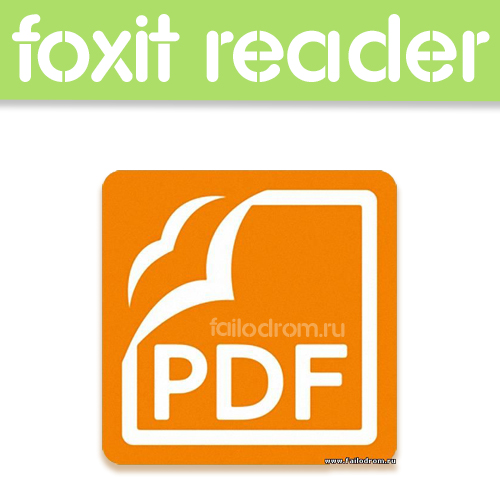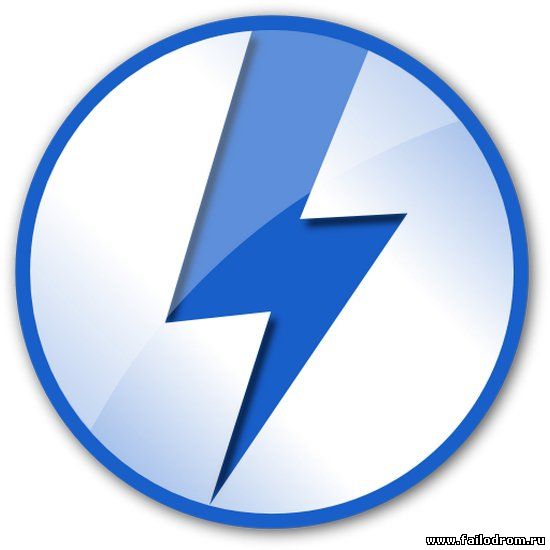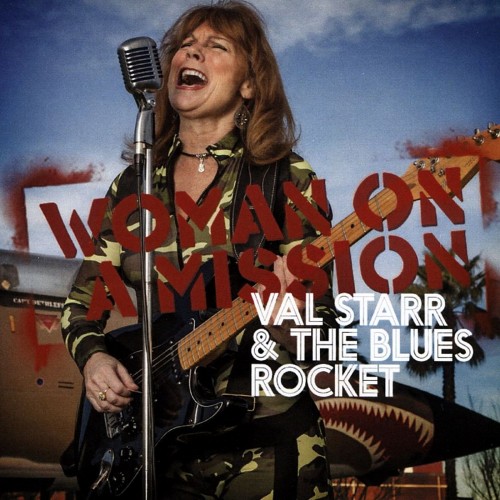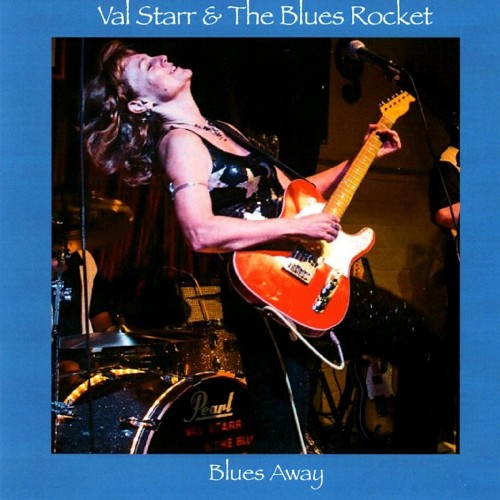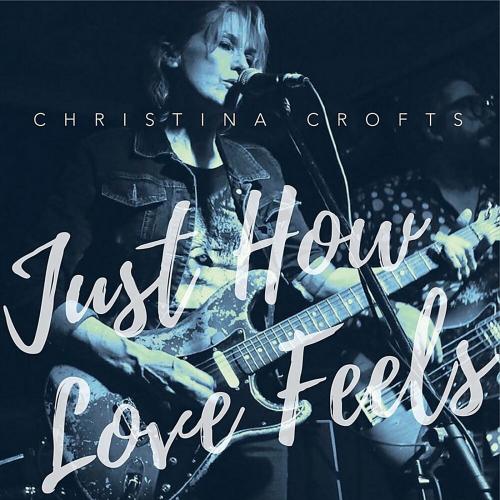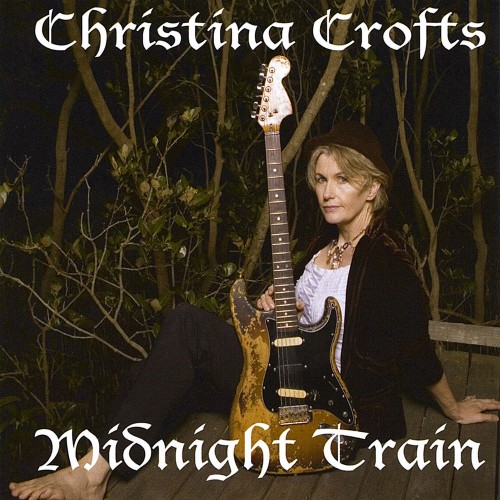-
Скачать бесплатно
ProgDVB / ProgTV PRO 7.08.6a (x86/x64) скачать 17 Мар 2015 69 377
Софт для интернета
ProgDVB / ProgTV - универсальная программа для просмотра цифрового ТВ, прослушивания радиостанций, возможность смотреть Аналоговое ТВ, IPTV и простое проигрывание из файлов. Поддерживается огромное количество оборудования для просмотра Спутникового ТВ. Для просмотра интернет ТВ нужен доступ к сети со скоростью минимум 256 килобит, установка дополнительного оборудования не требуется.
Поддерживает один или сразу несколько вариантов работы:
• Интернет ТВ и Радио. Около 5000 каналов всего
• DVB-S (Спутниковое ТВ), DVB-S2, DVB-C (кабельное ТВ), DVB-T, ATSC
• IPTV
• Аналоговое ТВ
• Просмотр файла
ProgDVB / ProgTV - одна из лучших программ для просмотра цифрового ТВ и прослушивания цифрового радио. Поддерживается Интернет ТВ и радио, DVB-S (спутниковое ТВ), DVB-S2, DVB-C (кабельное), DVB-T, ATSC, IPTV, Аналогового ТВ или просто проигрывание из файла.
ProgDVB / ProgTV is the universal and very power software for watching digital TV and listening to radio channels! ProgDVB / ProgTV allows you to watch SAT-Television and listen to Radio channels directly from satellite by using DVB-PCI cards with hardware decoders on the board, SAT-dish, and personal computers with Microsoft Windows installed. It has options for working with network broadcasting and Audio/Video recording of the stream to different digital-media formats.
Support for various types of data sources: Internet TV and Radio. About 5000 channels in the list; DVB-S (satellite), DVB-S2, DVB-C (cable), DVB-T, ATSC, ISDB-T, IPTV. Analog TV or playback from a file. Requires Microsoft .NET Framework installed.
Main functions:
* High Definition TV support including H.264/AVC
* Picture-in-picture support as well as independent simultaneous recording/playback of several channels from one or more devices
* Support for the majority of DVB, ISDB-T and ATSC devices including DiSEqC and CAM interfaces support
* Support for all digital TV audio formats: MPEG, AC3, AAC,...
* Time shifting functionality using the RAM or disk buffer of unlimited size
* 10 Bands equalizer
* TV and Radio channels recording
* Playback from disk based files
* Electronic program guide (EPG) from Digital TV or XmlTV,JTV.
* Teletext
* Subtile(Teletext, image-based and closed captions)
* Support for VR, VMR7,VMR9 and EVR renderers including OSD (except VR) independently from channel type or signal presence
* Network broadcasting
* Skins for OSD and GUI
* Both Win32 and full-fledged Win64 versions are available
* Interface Language Localizations
Год выпуска: 2015
Активация: есть
OC: Windows All
Язык интерфейса: ML + Русский
Размер: 21.5/20.9 Mb
скачать бесплатно ProgDVB / ProgTV PRO 7.08.6a (x86/x64)
-
Скачать бесплатно
MediaGet 2.01.3186 Portable скачать 17 Мар 2015 50 621
Софт для интернета
MediaGet - утилита для поиска и скачивания медиафайлов на открытых торрент-трекерах. Любой человек, пользующийся интернетом, привык скачивать из сети различную музыку, фильмы, игры или программы напрямую с сервера. Но бывают ситуации, когда на любимом сайте искомый файл недоступен по каким-либо причинам...
В этих случаях на помощь приходит сервис MediaGet, который откроет вам доступ в мир закрытых пиринговых сетей, в которых возможно найти практически любой нужный вам файл. Будь то редкая музыка, недавно вышедший фильм или любая программа - всё это можно скачать с помощью MediaGet.
Программа поддерживает огромное количество открытых торрент-трекеров, вы без труда найдете нужный вам файл и скачаете на максимальной скорости.
Основные преимущества:
- удобный поиск
- возможность искать файлы необходимого вам размера
- простая установка
- отсутствие регистрации
- нет необходимости в рейтингах
- не обязательно раздавать файл
The program has a search bar that allows you to find any desired file by name. From got search results, select the desired file and click "download". More stars on the left means more download speed. For more exact search it is possible to use the expanded filter. A dialog box appears, in which you get to choose where to save the file. You can save this as a way to let the default. When you click "details" you can select the files to download. To open the downloaded file, press according to it the right button of a mouse and choose option "Open Folder". The selected file can be viewed online or listen in the integrated mediaplayer, without waiting for the download. If you like downloaded movie, song, program or game, you can share the downloaded file with your friends. For this purpose simply drag the downloaded file in a window located in the left corner.
What for do you need MediaGet software? You will forget about paying for something in Internet! MediaGet downloading should start in a few seconds. If nothing comes up, try to run downloading ones more. To provide program work on your computer it needs Windows XP, 2000 or higher. Many users wonder where we get all files found in a mysterious way by our software. We'll try to describe it in a nutshell. There is no magic at all. Everything is based on P2P technology (peer-to-peer) and file exchange between Internet users.
MediaGet is more than just a torrent-client:
* Simple functionality – unlimited abilities!
* You can download torrents from your favourite tracker with the help of our search.
* Download your favourite movies, music, programs and many other things without limits.
* Thousands of shared files fill up our system every day.
* Your request will be always completed!
Активация|рег код: не нужно
Язык Интерфейса: ML + русский
Платформа/ОС: Windows XP/Vista/7/8
Размер файла: 61.9 Mb
скачать бесплатно MediaGet 2.01.3186 Portable
-
Скачать бесплатно
VLC Media Player 3.0.0 20150317 + Portable скачать 17 Мар 2015 50 272
Мультимедиа
VLC Media Player - Представляет собой мощный медиацентр-проигрыватель все в одном. Одной из особенностей является возможность проигрывания практически любого типа потокового видео. Умеет также конвертировать и захватывать видео. Есть возможность установки видео в качестве обоев рабочего стола.
Может быть использован в качестве сервера для трансляции потока по протоколам IPv4 или IPv6, при условии достаточной скорости сети. Проигрывает различные форматы файлов: MPEG-1, MPEG-2, MPEG-4, DivX, XviD, mp3, ogg и другие, обычные DVD и VCD диски. Не требует установки никаких дополнительных кодеков, так как все компоненты уже содержатся в нем.
VLC (initially VideoLAN Client) Media Player is a highly portable multi-platform multimedia player for various audio and Video formats (MPEG-1, MPEG-2, MPEG-4, DivX, mp3, Ogg, OGM, MOV, wma, wmv...) as well as DVDs, VCDs, and various streaming protocols. The VideoLAN project targets multimedia streaming of MPEG-1, MPEG-2, MPEG-4 and DivX files, DVDs, digital satellite channels, digital terrestial television channels and live videos on a high-bandwidth IPv4 or IPv6 network in unicast or multicast under many OSes. VideoLAN also features a cross-platform multimedia player, VLC, which can be used to read the stream from the network or display video read locally on the computer under all GNU/Linux flavours, all BSD flavours, Windows, Mac OS X, BeOS, Solaris, QNX...
Rewrite of the playlist (tree structure, input preparsing ...)
Preferences improvements
XML parsers
Client-side SSL/TLS support
Massive Matroska improvements
Support for SOCKS proxy
Support for Shoutcast Meta-data
Support for (HE-)AAC raw-audio streams
TiVo demuxer
Samba (Windows shares) access module
Dirac decoder and encoder
PNG decoder/encoder
Support for Apple Lossless Audio Codec
Services discovery modules (brand new SAP module, HAL discovery, DAAP (iTunes shares), shoutcast)
Support for 20/24 bits LPCM
Video snapshot support (png or jpg)
Image file video output (png)
Mosaic (picture-in-picture system)
Pocket PC port
Brand new Internet Explorer ActiveX plugin
Лицензия: Freeware
Выпуск: 2015
Язык: ML + RuS
ОС: 98/2K/XP/Vista/7/8
Размер: 28.2/37.2 Mb
скачать бесплатно VLC Media Player 3.0.0 20150317 + Portable
-
Скачать бесплатно
Wise Data Recovery 3.52.189 + Portable скачать 17 Мар 2015 85 407
Прочий софт
Wise Data Recovery - мощнейшая утилита начального уровня для восстановления случайно удалённых файлов. Программа сканирует выбранный пользователем раздел жёсткого диска и выводит список всех удалённых файлов с указанием шансов на восстановление (больше шансов у неперезаписанных поверх другими данными и неповреждённых файлов), а также папки в которой он размещался до удаления (если папка сохранилась).
Wise Data Recovery is a light, fast and free deleted file recovery tool - can easily recover lost data from hard disk and removable drive. Have you ever deleted some useful files by mistake? Have you ever regretted to remove some files which you want to use later? Have you ever lost some private data as the consequence of a sudden PC crash? Let Wise Data Recovery help you!
Freeware Wise Data Recovery does well in recovering lost data, no matter which are images, documents, audios, videos, compressed files or emails. It can quickly and safely search and recover the file you want as long as you specify the drive, the file type, or the file name. Wise Data Recovery will also show you the difficult level of the recovery by indicating the data as "Good", "Poor", "Very Poor", or "Lost" in the scan result.
Features:
Totally free of charge
Recover documents such as word, excel, txt etc.
Recover photo/image, such as .jpg, .png, .gif etc.
Recover email file, such as .eml
Recover other data such as audio, video, archive
Recover data from removable drive, such as ipod, mp3 player etc.
Show explicit status of the data to be recovered
Дата выхода: 2015
Тип лицензии: FreeWare
ОС: win XP/Vista/Se7en/8
Интерфейс: ML + RuS
Размер: 1.6/2.1 Mb
скачать бесплатно Wise Data Recovery 3.52.189 + Portable
-
Скачать бесплатно
HWiNFO32 / HWiNFO64 4.60-2460 FINAL + Portable скачать 17 Мар 2015 63 461
Прочий софт
HWiNFO - мощная утилита определит, а потом и покажет, из какого "железа" собран компьютер, просто незаменима для всех, кто привык ковыряться в «харде», особенно чужом. HWiNFO распознает всевозможные микропроцессоры, определяет их параметры, вычисляет реальную частоту FSB; получает исчерпывающую информацию о материнских платах и BIOS; считывает данные из SPD модулей памяти; идентифицирует сотни видеоакселераторов и более 400 графических чипов и характеристики мониторов (например, такой полезный параметр, как реальная дата производства).
Ни малейших затруднений программа не испытывает с IDE- и SCSI-устройствами, модемами, чипами аппаратной диагностики и пр. Кроме того, в нее встроены небольшие тесты производительности процессора, памяти, дисковых устройств. Вся полученная информация может сохраняться в журнале для накопления и дальнейшего использования.
HWiNFO is a application that can scan your system and find all the information available about your computer's hardware. HWiNFO is a professional hardware information and diagnostic tool supporting latest components, industry technologies and standards. It is designed to collect and present the maximum amount of information possible about computer's hardware which makes them suitable for users searching for driver updates, computer manufacturers, system integrators and technical experts as well. Retrieved information is presented in a logical and easily understandable form and can be exported into various types of reports.
HWiNFO is a free of charge application that can scan your system and find all the information available about your computer's hardware. HWiNFO is a professional hardware information and diagnostic tool supporting latest components, industry technologies and standards. It is designed to collect and present the maximum amount of information possible about computer's hardware which makes them suitable for users searching for driver updates, computer manufacturers, system integrators and technical experts as well. Retrieved information is presented in a logical and easily understandable form and can be exported into various types of reports.
Comprehensive hardware information
System health monitoring (Thermal, Voltage, Fan, Power)
Table, Logfile, Graph, Tray, Gadget, LG LCD reporting
Basic benchmarks
Text, CSV, XML, HTML, MHTML report formats
Periodical updates
Windows 9x/2000/XP/Vista/Server 2003/2008/Windows 7/8
Platform: 32-bit (IA-32), 64-bit (x64, IA-64)
Available as HWiNFO32 SDK (Custom Client) !
Comprehensive hardware information
System health monitoring
Full and short report format
Regular updates
DOS only (i386+)
Freeware
Язык интерфейса: английский
OC: Windows XP / Vista / Win7 / 8
Год выхода: 2015
Размер: 5.4/5.5 Mb
скачать бесплатно HWiNFO32 / HWiNFO64 4.60-2460 FINAL + Portable
-
Скачать бесплатно
Icecream PDF Converter 1.40 + Portable скачать 17 Мар 2015 65 311
Офисный софт
Icecream PDF Converter - мощная и простая в использовании программа для конвертирования файлов из и в PDF, файлы таких форматов, как DOC, DOCX, XLS, ODT, ODS, HTML, HTM, EPUB, MOBI, FB2, JPEG, JPG могут сконвертированы в PDF, PDF же можно превратить в JPG, PNG, BMP и другие форматы. Добавление файлов возможно путем перетаскивания их в окно программы либо с помощью Проводника Windows.
Программа Icecream PDF Converter поддерживает конвертирование запароленных файлов PDF (при учете ввода пользователем верного пароля до начала процесса), а также установку пароля на выходящие файлы формата PDF.
При конвертировании из PDF, все добавленные файлы могут быть разбиты. При конвертировании в PDF все добавленные файлы могут быть объединены в единый файл PDF, порядок файлов в очереди может быть изменен как с помощью перетаскивания файлов на нужное место, так и с помощью кнопок-стрелок в правой части окна программы.
Программа позволяет как удалить отдельные файлы из очереди, так и очистить всю очередь разом. При конвертировании файлов в PDF, пользователь может выставить как общие настройки выходного файла (имя файла, название, автор, пароль), так и настройки его верстки (размер изображения и страницы, поля, положение на странице, градус поворота, ориентация). Все изменения, применяемые к настройкам верстки видны в окне просмотра в правой нижней части панели данных настроек.
Icecream PDF Converter is a software that lets you convert to and from PDF format. While converting DOC to PDF, EPUB to PDF, JPG to PDF and more, you can merge all files in one PDF document, as well as use various output file settings. You can convert PDF to JPG, BMP, EPS and other formats without any page or number of files limits. Our PDF Converter has a built-in PDF reader and supports password-protected files. See more features below.
Год выхода: 2015
ОС: Windows XP/Vista/7/8.1
Интерфейс: Multi/Русский
Лекарство: не требуется
Размер архива: 118/148 Mb
скачать бесплатно Icecream PDF Converter 1.40 + Portable
-
Скачать бесплатно
Advanced Uninstaller PRO 11.60 + Portable скачать 17 Мар 2015 48 445
Прочий софт
Advanced Uninstaller PRO - обеспечивает правильную деинсталляцию приложений, установленных на вашем компьютере. Он служит заменой стандартному диалогу Добавить/Удалить программу Windows. При этом работает приблизительно в 5-10 раз быстрее. Может показывать соответствующие значки приложений. Имеется функция поиска приложения по ключевому слову. Advanced Uninstaller PRO автоматически обнаруживает неисправные ключи реестра и полностью удаляет их по вашему разрешению. Возможно ручное удаление записей об установленных программах из системного реестра.
This easy-to-use Windows application uninstaller makes your computer run more efficiently by removing software and files that were left behind after you uninstalled software that you no longer use. In addition, the program performs a number of cleanup activities, making your computer more secure.
Very few software programs uninstall completely from your computer. Among the things left behind are unnecessary folders, obsolete files, and graphics that will never be used. In addition, there are often items placed in the Windows Registry that are not welcome, as well as spyware and other programs that threaten the security of your computer. Advanced Uninstaller PRO can uninstall all of these files, folders, and programs.
Uninstalling a program is as easy as selecting its name from a list, or dragging and dropping a file or a shortcut on the Advanced Uninstaller PRO desktop icon.
Advanced Uninstaller PRO's built-in Startup Manager gives you control over the programs that are automatically started by Windows, and offers you detailed information about each of them, including advice about what the program does and whether you should disable it. Advanced Uninstaller PRO includes a huge knowledge base containing startup program descriptions, giving you the ability to distinguish between essential Windows components that you want to keep, and dangerous spyware programs that you want to remove.
To protect your privacy, the Quick Cleaner performs a one-step removal of the data on your computer that tells other people what you've been doing. It can safely delete the list of Internet pages that you have visited, the web addresses that you have typed, the Internet cookies that were written to your hard drive when you visited web sites, and the recently opened files lists for more than 100 applications, including Microsoft Office, Windows Media Player, ICQ, MSN, WinZip, RealPlayer, Kazaa, etc.
Advanced Uninstaller PRO makes it easy to remove all damaged Start Menu shortcuts, to hide or show them at any time, and to alphabetically sort the entire Start Menu. The program can find and delete temporary files left behind by Windows, Internet Explorer, and other applications. You can also tweak Internet Explorer configuration settings, manage and uninstall fonts, uninstall unwanted Control Panel applets, and perform other system tasks efficiently.
The latest release also contains a powerful Registry cleaner, defragmenter and optimizer which will help you keep your Registry fast, clean, and easily accessible by all programs. There is also a Registry backup utility that lets you easily back up and restore this important system file when it gets damaged or lost.
Here are some key features of "Advanced Uninstaller PRO":
· Easily uninstall applications and programs. The program starts a lot faster than the Control Panel Add/Remove applet, and has a handy quick search function.
· Uninstall, disable and enable Control Panel icons.
· Disable or delete the programs that run at startup.
· Remove items left behind in the Add/Remove section after program uninstall.
· Manage the fonts installed on your computer.
· Hide, show or sort your Start menu shortcuts. Automatically find and delete the non-working shortcuts on your desktop and Start menu.
· Uninstall Internet Explorer toolbars, plug-ins and BHOs (Browser Helper Objects).
· Find and delete garbage and temporary files.
· Delete the recently open files list of programs such as Microsoft Office, Windows Media Player, ICQ, MSN, WinZip, RealPlayer, Kazaa, Morpheus, WinAmp, etc.
· Delete the Internet history trail (information about the pages you visited, addresses you typed, cookies, etc).
Год выпуска: 2015
Активация|рег код: FREE
Язык Интерфейса: Английский
ОС: Windows All
Download|Скачать: 17.5/16.6 Mb
скачать бесплатно Advanced Uninstaller PRO 11.60 + Portable
-
Скачать бесплатно
NirLauncher Package 1.19.25 Portable скачать 17 Мар 2015 50 355
Прочий софт
NirLauncher Package - это пакет из более чем 190 небольших утилит, которые могут понадобиться при ежедневном использовании компьютера. Включает в себя программы для восстановления паролей, инструменты для работы с сетью, просмотр кеша браузеров, средства для разработчиков, системные и дисковые утилиты и многое другое. Пакет NirLauncher не требует установки и может быть использован с любого USB-накопителя.
Особенности :
• Утилиты портативны и могут запускаться с любого носителя информации, без инсталляции.
• Все утилиты в пакетах - полностью свободно распространяемое программное обеспечение, без любого Spyware/Adware/Malware.
• Пакеты включают разнообразие инструментальных средств для своего ежедневного компьютерного использования, включая утилиты просмотра потерянных паролей, контроль сети, просмотр и извлечение cookies, кэша, и другой информации.
• Для каждой утилиты Вы можете легко просмотреть файл справки или перейти к Web-странице.
• В зависимости от разрядности системы, автоматически запускаются утилиты для x86 или x64 систем.
NirLauncher is a package of more than 190 portable freeware utilities for Windows, all of them developed for NirSoft Web site during the last few years.
Features:
NirLauncher can be used from USB flash drive without need of any installation.
NirLauncher and all the utilities in the package are completely freeware, without any Spyware/Adware/Malware.
NirLauncher package includes variety of tools that you may need for your daily computer use, including utilities to recover lost passwords, to monitor your network, to view and extract cookies, cache, and other information stored by your Web browser, to search files in your system, and more...
For every utility in the package, you can easily run it, view the help file, or jump to the Web page of the utility.
When using it from USB flash drive, the configuration of every utility is saved into .cfg file on the flash drive.
On x64 systems, NirLauncher automatically run the x64 version of the utility, when there is a separated x64 version.
NirLauncher also allows to add more software packages in additional to the main NirSoft package.
In order to start using NirLauncher, simply extract all files in the package into your flash drive, or any other disk you want. You must extract the package with full folder names, so all NirSoft utilities will be add into NirSoft Subfolder.
Год выпуска: 2015
Windows® 2000/XP/2003/Vista/2008/7/8 (x86/x64)
Язык интерфейса: Translation Packs - ML + RuS
Лекарство: Не требуется
Размер: 23.1 Mb
скачать бесплатно NirLauncher Package 1.19.25 Portable
-
Скачать бесплатно
FotoSketcher 3.00 FINAL PortableApps скачать 17 Мар 2015 59 548
Графический редактор
FotoSketcher - программа, которая буквально за несколько секунд превращает любую фотографию в "картину", написанную от руки. Настройки FotoSketcher позволяют выбрать эффекты, которые будут применены при обработке фотографии, подобрать основу (холст), сделать "картину" черно-белой, в том числе похожей на карандашный набросок, настроить насыщенность, яркость и т.п.
FotoSketcher is a powerful application that can transform any photo into a sketch, painting or drawing. FotoSketcher is a 100% free program which can help you convert your digital photos into art, automatically. If you want to turn a portrait, the photograph of your house or a beautiful landscape into a painting, a sketch or a drawing then look no further, FotoSketcher will do the job in just a few seconds.
Thanks to FotoSketcher you can create stunning images to make original gifts for your friends or relatives. Create birthday cards, season's greetings stationary or simply print your work of art and hang it on the wall. Different styles are available: pencil sketch, pen and ink drawing, various painting renderings. You can also improve your original photo with simple tools (enhance contrast, sharpen, simplify image, increase luminosity, color saturation etc...).
FotoSketcher is completely free and does not contain any adware, spyware or virus. It runs on any version of Microsoft Windows (sorry, no Mac version available).
Обновлено: 2015
Язык Интерфейса: ML + RuS
Система: Windows 2000/XP/Vista/7/8
Лекарство: Не требуется
Размер: 5.8 Mb
скачать бесплатно FotoSketcher 3.00 FINAL PortableApps
-
Скачать бесплатно
PicPick 4.0.4 + PortableApps скачать 17 Мар 2015 74 358
Графический редактор
PicPick - весьма полезное приложение, объединяющее в себе возможности простого графического редактора и утилиты для захвата изображений с экрана компьютера. Графический редактор похож на Microsoft Paint, но обладает встроенными фильтрами и эффектами.
Среди особых возможностей стоит выделить возможность захвата целого рабочего экрана (в том числе, и на мультимониторных системах), захват только активного окна, отдельной области, целых веб-страниц (с автоматической прокруткой) или же областей с произвольными границами. PicPick обладает простым и удобным интерфейсом, не требует установки.
Набор инструментов для редактирования и создания графики. PicPick Tools обладает многими свойствами, которые помогут пользователям быстро и эффективно обрабатывать графические файлы различных форматов.
Основные функции PicPick Tools:
- Полноценный графический редактор с возможностью редактирования сразу нескольких файлов. Каждый графический файл для редактирования открывается в отдельной вкладке.
- Утилита для снятия скриншотов. Позволяет делать снимки всего экрана, активного окна или указанной пользователем произвольной области.
- Изменение размеров изображений, масштабирование с сохранением пропорций картинки.
- Изменение яркости, контрастности, оттенка изображений. Поворот и обрезка графических файлов до нужных размеров.
- Добавление на изображения надписей.
- Режим рисования настраиваемыми виртуальными кистями.
- Позволяет накладывать на изображения различные графические эффекты.
- Цветовая палитра поможет подобрать нужный пользователю цвет.
- Дополнительные инструменты для работы с графикой: Линейка, Транспортир, Лупа, Сборщик цветов и т.д.
На сайте разработчика можно скачать различные языковые локализации этого набора инструментов для редактирования графики, включая русскоязычную локализацию.
PicPick is a free of charge alternative to Adobe Photoshop. Some of the features of this application include capture tool, image editor or color picker, just like any ordinary photo editor. And, this is distributed as Freeware. So you may use this software on any number of computers for as long as you like. PicPick is an all-in-one software for software developers, graphic designers and home user. It has an intuitive interface and simple, elegant operation. After starting the software, you simply select one of the tool from the PicPick Tools trayicon menu when you want.
It features a powerful capture tool, image editor, color picker, color palette, pixel ruler, protractor, crosshair, whiteboard and etc. You can use all these tools freely. PicPick is portable ware, so you don't need any installation. And, this is distributed as Freeware. So you may use this software on any number of computers for as long as you like.
PicPick is screen capture application that includes an image editor and several on-screen measurement tools, including color picker, color palette, pixel ruler, protractor, crosshair and more. It allows you to capture the entire desktop, active windows, selected areas or window controls with the click of a button or via keyboard shortcut. The captured image can be loaded into the internal image editor for further editing, saved as image file (JPG, PNG, GIF, BMP) or automatically uploaded to your FTP server (upload the image and copy the URL to the clipboard). The PicPick image editor provides a variety of tools to add text, shapes, drop shadows, frames and other effects to your images. Other features include support for page scrolling, customizable hotkeys and more.
Features:
Captures
- Full Screen (Support for Dual Monitors)
- Active Window
- Window Control (Scroll a page automatically)
- Region, Fixed Region
- FreeHand
- Repeat Last Capture
Image Editor
- It's very similar to Microsoft Paint, but you can do more.
- It provides an effect like selection opacity, blur, sharpen, brightness, contrast, hue, saturation, flip, rotate and etc.
Color Picker
Color Palette
Pixel Ruler
Screen Protractor
Crosshair
Screen Whiteboard
Система: Windows 98/ME/2000/XP/2003/Vista/7/8
Язык интерфейса: ML + русский
Год выхода: 2015
Размер: 12.3/11.0 Mb
скачать бесплатно PicPick 4.0.4 + PortableApps
-
Скачать бесплатно
LiveCD / USB ESET NOD32 17.03.2015 скачать 17 Мар 2015 75 394
Антивирус
ESET NOD32 LiveCD / USB – это антивирусный загрузочный диск на основе ОС Linux и Антивируса NOD32 от ESET который позволяет гарантированно удалять вирусы, потенциально опасные файлы и сложное вредоносное ПО, которое не удается обезвредить в обычном режиме работы операционной системы Windows. Кроме того, ESET NOD32 LiveCD / USB также позволяет восстанавливать систему Windows в случаях сбоя или повреждения при заражении вирусами.
Для создания ESET NOD32 LiveCD / USB необходимо скачать ISO-образ диска eset_sysrescue.iso и записать его на CD/DVD-диск или USB-флешку, последовательно выполняя шаги согласно инструкции.
Процедура загрузки ESET NOD32 LiveCD
Запишите ISO образ на CD-диск
- Запись «загрузочного диска ESET» на CD(DVD)-диск:
В Windows 7 / 8 есть возможность записи образов дисков в формате ISO штатными средствами операционной системы. В случае, если вы используете другую операционную систему Windows, вам придется использовать дополнительные программы для записи ISO-образов (многие из них бесплатны).
LiveCD / USB ESET NOD32 is a rescue boot disk from the company ESET, which allows you to restore a disabled operating system, and also gives you the opportunity to clean your PC from viruses, potentially dangerous files and malware that can not neutralize in normal mode. There is the possibility of the boot disk to USB flash-drive.
Additional Information:
The procedure to download ESET NOD32 LiveCD
1). Download the ISO image of the LiveCD.
2). Burn the ISO image to a CD-ROM
- Added "boot disk ESET» on CD (DVD)-ROM:
In Windows 7/8 is the ability to record disc images in ISO format regular operating system tools. If you use another operating system Windows, you have to use additional software to burn ISO-images (many of which are free).
Год выпуска: 2015
Платформа: Windows XP / Windows 7 / Windows 8 (x86/x64)
Язык интерфейса: ML / русский
Лекарство/Medical: не требуется (Freeware)
Размер: 206.3 Mb
скачать бесплатно LiveCD / USB ESET NOD32 17.03.2015
-
Скачать бесплатно
StaxRip 1.2.1.0 Beta Portable скачать 17 Мар 2015 64 441
Работа с видео
Используя StaxRip вы можете легко конвертировать ваши DVD, DVBlu-ray и потоковое видео (программа захватывает и любой другой формат источника). StaxRip преобразует видеофайлы в более компактные форматы DivX, XviD или H.264. Программа поддерживает даже контейнер MKV (Matroska), предназначенный для HD-видео.
Настройки программы довольно просты, поэтому прилагать усилий, чтобы разобраться в возможностях программы, не придется. Для достижения наилучшего результата следует просто поэкспериментировать с настройками различных кодеков, однако первым делом стоит испробовать стандартные опции StaxRip.
StaxRip предназначен для конвертирования DVD, DVB и DV файлов в различные видео форматы. При конвертировании видео из одного формата в другой, можно задать размер сцены, выбрать аудио/видео кодек, установить размер выходного файла и битрейт.
Поддерживается преобразование видео в форматы DivX, XviD, x264, MPEG-2, MPEG-4, AVI, MP4, MPG и MKV. В процессе своей работы утилита позволяет преобразовывать звуковую дорожку в MP3, AC3, MP2/MPA, AAC, DTS и WAV форматы.
Программа не требует инсталляции, для начала работы достаточно просто распаковать её архив. Все свои настройки утилита хранит в специальном конфигурационном файле, не оставляя данные в системном реестре. Следует отметить, что в StaxRip имеется хорошая справочная система и встроенный помощник.
StaxRip is an easy to use and powerful application capable to convert your DVD, DVB or DV captures into the popular video formats XviD and DivX. With StaxRip you can easily convert your DVD's, DVB captures and many more formats into MPEG-4 like DivX, XviD and x264. As a open source application StaxRip is completely free.
Features of StaxRip:
- No spyware, adware or any other form of malware.
- Open Source, Freeware.
- No registry bloat, settings are saved in files within the application's directory or within the user directory. No lost settings after a fresh windows installation.
- No awkward setup/installer, no system changes, system bloat and trash.
- Easy to use and highly versatile and customizable.
- Reasonable default values for filters, codecs etc.
- Rich help system including, online help (assistant), context sensitive help and forum support.
- Rich and convenient cutting facilities e.g. to remove ads.
- Batch processing (jobs).
- Rich feature set to manage, integrate and download required third party application transparently instead of awkward or dangerous codec packs or application packs.
- AviSynth powered to achieve excelent video quality and support of almost any source format.
- Rapid development using the latest and greatest technology .NET Framework 2.0
- Reportet bugs get fixed quickly, often a new version is available on the same day!
- Many feature requests get incorporated very quickly.
Дата: 2015
Windows 2000/XP/Vista/Se7en/8
Язык: английский
Размер: 58.5 Mb
скачать бесплатно StaxRip 1.2.1.0 Beta Portable
-
Скачать бесплатно
BitTorrent Acceleration Patch 6.8.0.0 скачать 17 Мар 2015 70 437
Софт для интернета
BitTorrent Acceleration Patch - инновационный плагин для BitTorrent. Архитектура программы предназначена для скачивания MP3, фильмы и других файлы на самой высокой скорости. Пропускная способность Интернет-соединения управляется с большей эффективностью и BitTorrent Acceleration Patch поможет Вам найти больше источников для скачивания. Он не включает объявления, рекламного ПО, шпионских программ, троянов - 100% чист!
BitTorrent Acceleration Patch is an innovative plug-in for BitTorrent. The architecture of the program is designed to allow you downloads of MP3s, movies and other desired files at the highest speed. The Internet connection bandwidth is managed with great efficiency and BitTorrent Acceleration Patch will help you find more sources to download. It does not include ads, adware, spyware, Trojans – 100% clean!
Features
Automatically resumes paused downloads;
Automatically removes finished and wrong files;
Supports NO adware or spyware;
Saves and auto-loads configuration from last run on start-up;
Finds more sources at user-specified intervals;
Displays an enjoyable easy to use interface ;
The interface is easy operable by a system tray icon.
Лицензия: Freeware
ОС: Windows All
Год выпуска: 2015
Язык Интерфейса: EN
Размер: 2.1 Mb
скачать бесплатно BitTorrent Acceleration Patch 6.8.0.0
-
Скачать бесплатно
MPC-HC 1.7.8.109 + Portable скачать 17 Мар 2015 68 692
Мультимедиа
MPC HomeCinema - удобный, функциональный и в то же время простой мультимедийный проигрыватель. Он построен на базе классического плеера Media Player Classic и одного из лучших наборов медиа-кодеков ffdshow, и благодаря этому может проигрывать все форматы видео и аудио файлов без установки внешних кодеков.
Этот плеер имеет большое количество различных функциональных возможностей: он умеет воспроизводить DVD диски, умеет аппаратно декодировать популярный формат H.264 на видеокартах последнего поколения, умеет корректно работать со вторым монитором (телевизором), поддерживает различные виду субтитров, умеет работать с форматами QuickTime и RealVideo и т.д. Плеер имеет небольшой размер и полностью понятный и не перегруженный излишними функциями интерфейс, переведенный на 14 языков.
MPC HomeCinema is comfortable in all plans for the media player. It was built on the basis of a classical player Media Player Classic and one of the best collections of media codecs ffdshow, and thus can play many formats of video and audio files without installing external codecs. This player has a large number of different functionalities: it can play DVD disks, the hardware is able to decode H.264 format popular on the latest generation graphics cards, knows how to work correctly with the second monitor (TV), supports the various type of subtitles can work with QuickTime and RealVideo formats etc. The player is small and completely understandable, and not overloaded functions redundant interface translated into 14 languages.
It has full compatibility with Windows XP, Vista and Se7en. Media Player Classic Home Cinema is an extremely light-weight media player for Windows. It looks just like Windows Media Player, but has many additional features. You can use the player as a Media Player Classic Home Theater.
Supported Decoding:
MPEG-1, MPEG-2 and MPEG-4 playback. Media Player Classic is capable of VCD, SVCD and DVD playback, without the need to install any additional software or codecs.
It has built-in codecs for MPEG-2 video and codecs for LPCM, MP2, AC3 and DTS audio, and also contains an improved MPEG splitter that supports playback of VCDs and SVCDs using its VCD/SVCD/XCD Reader. A *.mp4 and MPEG-4 Timed Text support added. An AAC decoding filter makes MPC suitable for AAC playback in MP4.
MPC Home Cinema also has H.264 and VC-1 with DXVA support, DivX, Xvid, and Flash Video formats is available in MPC HC. MPC can also use the QuickTime and the RealPlayer architectures. Media Player Classic supports native playback of OGM and Matroska container formats.
Supported Video, Audio and Image File Formats:
WAV, WMA, MP3, OGG, SND, AU, AIF, AIFC, AIFF, MIDI, MPEG, MPG, MP2, VOB, AC3, DTS, ASX, M3U, PLS, WAX, ASF, WM, WMA, WMV, AVI, CDA, JPEG, JPG, GIF, PNG, BMP, D2V, MP4, SWF, MOV, QT, FLV
Additional Player Features
* Option to remove Tearing.
* Better support for Windows Vista, including a release for 64 bits platform.
* Support for EVR (Enhanced Video Renderer)
* Supports Subtitles.
* Playback and recording of television if a supported TV tuner is installed.
* Creation of minidump when MPC HC crashes.
* OSD (On Screen Display)
* Shuttle PN31 remote control support
* Support Multi-Monitor configuration
* Pixel shader to convert BT601 - BT701
* YV12 Chroma Upsampling pixel shader
* Language Translations.
* All features from the Guliverkli MPC Project from Gabest.
Год выпуска: 2015
Платформа: Windows All
Язык: ML + русский
Размер: 23.1/26.2 Mb
скачать бесплатно MPC-HC 1.7.8.109 + Portable
-
Скачать бесплатно
Disk Sorter 7.2.14 + Portable скачать 17 Мар 2015 49 334
Прочий софт
DiskSorter - утилита предназначенная для классификации файлов, которая позволит вам просмотреть свой жесткий диск и создавать категории и классифицировать ваши файлы по размеру, типу, расширениям, времени открытия и другим критериям. DiskSorter может обрабатывать до 1 миллиона файлов.
Disk Sorter will help you categorize and classify files in one or more disks, directories, NAS storage devices and network shares. Disk Sorter provides multiple file classification and disk space analysis capabilities, built-in file management operations and user-defined profiles.
Язык интерфейса: Английский
Таблетка: FREE
Год выхода: 2015
Размер: 11.0/13.9 Mb
скачать бесплатно Disk Sorter 7.2.14 + Portable
-
Скачать бесплатно
XviD4PSP 7.0.120 Beta (x86/x64) Portable скачать 17 Мар 2015 76 509
Работа с видео
XviD4PSP - лучший по функциональности видео-конвертер! Более того, любой современный программный медиаплеер, например KMPlayer, воспроизводит файлы MP4. По скольку это новый формат, результат конвертирования повергает в шок. Вот почему его выбрали почти все производители портативных железок!
XviD4PSP PRO ранее был специализированной программой для конвертирования видео для iPOD, iPhone и Sony PSP однако программа оказалась столь хороша, что автор программы, наш соотечественник, сделал из неё лучший в классе русскоязычный видеоконвертор, поддерживающий на входе любые видеофайлы, а на выходе:
- AVI (XviD)
- 3GP (для сотовых)
- AVI DV (для высочайшего качества)
- MKV (для хранения файлов с субтитрами)
- MP4 (Для iPhone, iPod и Sony PSP)
XviD4PSP - удобный и качественный мультиформатный конвертер на основе AviSynth. Конвертирует файлы для PSP, PS3, XBOX 360, iPod, iPod Touch, iPhone, Apple TV, PC, Hardware DVD.
Импортируемые форматы:
AVI DIVX ASF MPG MPE M2V MPEG VOB TS M2P D2V MOV QT 3GP HDMOV RM RAM RMVB RPX SMI SMIL MKV OGM WMV DVR-MS PMP FLV.
Экспортируемые форматы:
PMP AVC, MP4 PSP AVC, MP4 PSP ASP, MP4 iPod, MP4 iPod 640, MP4 iPod Touch, MP4 iPhone, MP4 PS3, MP4 Xbox 360, MP4, AVI, AVI DV PAL, AVI DV NTSC, AVI Hardware, MPEG-2 PAL, MPEG-2 NTSC, MPEG2-TS, MPEG2-PS, FLV, MKV.
Easy use and high quality program for converting videos for PSP, iPOD and PC. XviD4PSP is a Video converting tool for PSP, iPOD and PC. Program use directshow for file decoding. If you have problems with decoding input files, recomend ffdshow - all-in-one decoder.
Import formats:
AVI DIVX ASF MPG MPE MPEG VOB TS M2P D2V MOV QT 3GP HDMOV RM RAM RMVB RPX SMI SMIL MKV OGM WMV DVR-MS PMP FLV.
Export formats:
PMP AVC, MP4 PSP 2.80, MP4 PSP 480, MP4 iPod, MP4 iPod 640, MP4 PS3, MP4, AVI, AVI DV PAL, AVI DV NTSC, MPG, MPEG-2 PAL, MPEG-2 NTSC, FLV.
Год выхода: 2015
Платформа: Windows XP/2003/Vista/7/8
Лицензия: Freeware
Язык: EN
Размер: 28.7/31.7 Mb
скачать бесплатно XviD4PSP 7.0.120 Beta (x86/x64) Portable
-
Скачать бесплатно
VX Search 7.2.14 + Portable скачать 17 Мар 2015 45 457
Прочий софт
VX Search - мощнейшая поисковая программа файлов по типу, категории, имени файла, размеру, местоположению, длительности, регулярным выражениям, текстовым и бинарным шаблонам, созданию, изменению и дате последнего изменения, EXIF-тегам, и др. Пользователи получают возможность для категоризации и фильтрации результатов, копировать, перемещать или удалять файлы, сохранять отчеты и экспортировать результаты в базе данных SQL.
VX Search is an automated, rule-based file search solution allowing one to search files by the file type, category, file name, size, location, extension, regular expressions, text and binary patterns, creation, modification and last access dates, EXIF tags, etc. Users are provided with the ability to categorize and filter results, copy, move or delete files, save reports and export results to an SQL database.
OS: Win All
Год выхода: 2015
Язык интерфейса: ML + EN
Лекарство: FREE
Размер: 11.1/13.8 Mb
скачать бесплатно VX Search 7.2.14 + Portable
-
Скачать бесплатно
VirtualBox 4.3.26-98988 + Extension Pack скачать 16 Мар 2015 61 437
Прочий софт
VirtualBox - Программа для запуска на одном компьютере нескольких виртуальных операционных систем. VirtualBox - это удобный и функциональный инструмент для виртуализации, рассчитанный как на корпоративных, так и на домашних пользователей. Только представь как можно использовать и чего добиться, используя данную программу...
Зачем? Попробую перечислить возможные варианты использования:
* вам важно иметь возможность запуска сайта по Windows/Mac OS X, даже если проект Linux only
* вы хотите отладить процесс развертывания, на “чистой” системе (особенно если процесс автоматизирован)
* вы хотите взять работу в дорогу/в отпуск, работать придется на чужом ПК/ноутбуке
* вы привлекаете в проект фрилансера и не хотите целый день ей/ему объяснять как поднять локальную копию сайта
* не-программисты из вашей команды хотят иметь “свою” копию проекта, но не могут самостоятельно ее настроить
Если ни один из вариантов вас не заинтриговал, дальше можно не читать.
Программа поддерживает много разных гостевых систем семейства Windows (NT/2000/XP/2003/Vista), а также DOS, Linux (2.4 и 2.6) и OpenBSD. Как и в других подобных приложениях, тут присутствует возможность запуска и остановки гостевых ОС, настройки использования ресурсов компьютера, обмена данными между основной и гостевой операционной системой, снятия скриншотов виртуальной системы и многое другое.
К ключевым возможностям VirtualBox можно отнести:
* Кроссплатформенность
* Модульность
* Поддержка USB 2.0, когда устройства хост-машины становятся доступными для гостевых ОС
* Поддержка 64-битных гостевых систем, даже на 32-битных хост-системах, для этого обязательна поддержка технологии виртуализации процессором)
* Встроенный RDP-сервер, а также поддержка клиентских USB-устройств поверх протокола RDP (только в проприетарной версии)
* Экспериментальная поддержка аппаратного 3D-ускорения
* Поддержка образов жестких дисков VMDK (VMware) и VHD (Microsoft Virtual PC), включая snapshots
* Поддержка iSCSI
* Поддержка виртуализации аудиоустройств
* Поддержка различных видов сетевого взаимодействия (NAT, Host Networking via Bridged, Internal)
* Поддержка цепочки сохраненных состояний виртуальной машины (snapshots), к которым может быть произведен откат из любого состояния гостевой системы
* Поддержка Shared Folders для простого обмена файлами между хостовой и гостевой системами
VirtualBox represents a free virtualizer for x86 hardware offered for server, desktop and embedded use. VirtualBox is a general-purpose full virtualizer for x86 hardware. Targeted at server, desktop and embedded use, it is now the only professional-quality virtualization solution that is also Open Source Software.
Features of VirtualBox:
• Modularity VirtualBox has an extremely modular design with well-defined internal programming interfaces and a client/server design. This makes it easy to control it from several interfaces at once: for example, you can start a virtual machine in a typical virtual machine GUI and then control that machine from the command line, or possibly remotely. VirtualBox also comes with a full Software Development Kit: even though it is Open Source Software, you don't have to hack the source to write a new interface for VirtualBox.
• Virtual machine descriptions in XML The configuration settings of virtual machines are stored entirely in XML and are independent of the local machines. Virtual machine definitions can therefore easily be ported to other computers.
• Guest Additions for Windows and Linux VirtualBox has special software that can be installed inside Windows and Linux virtual machines to improve performance and make integration much more seamless. Among the features provided by these Guest Additions are mouse pointer integration and arbitrary screen solutions (e.g. by resizing the guest window).
• Shared folders Like many other virtualization solutions, for easy data exchange between hosts and guests, VirtualBox allows for declaring certain host directories as "shared folders", which can then be accessed from within virtual machines.
Год выпуска: 2015
Лицензия: Free
ОС: Windows 98/2000/XP/Vista/7/8
Язык: ML + русский
Размер: 121.2 Mb
скачать бесплатно VirtualBox 4.3.26-98988 + Extension Pack
-
Скачать бесплатно
MPC-BE 1.4.4.217 Beta Portable скачать 16 Мар 2015 70 391
Мультимедиа
Media Player Classic Black Edition - универсальный проигрыватель аудио и видеофайлов для операционной системы Windows. Этот проект имеет свою независимую разработку на базе оригинального кода «Media Player Classic» и «Media Player Classic - Home Cinema», со своими нововведениями и оптимизацией. Плеер имеет внушительный набор аудио-видео фильтров, который позволяет ему воспроизводить практически все существующие форматы медиафайлов.
Media Player Classic Black Edition is a free and open source audio and video player for Windows. Media Player Classic - BE is based on the original "Media Player Classic" project and "Media Player Classic Home Cinema" project, contains additional features and bug fixes. The BE mod (Black Edition Mod) is a skinned version of Media Player Classic Home Cinema, much better looking than the plain old MPC. MPC-HC BE Mod is usually newer because they use the latest SVN the most up-to-date version of the code.
Features:
"Speed Step" settings
DXVA (GPU) indicator on the toolbar
JPEG 2000 support in MP4/MOV splitter and decoder, ffmpeg + OpenJPEG library (http://www.openjpeg.org) is used for decoding
Full Opus support, splitter + decoder, ffmpeg + libopus is used for decoding
Update: 2015
ОС: Windows® XP, Vista, 7, 8
Язык интерфейса: Русский, Multilang...
Лекарство: Не требуется
Size: 10.8 Mb
скачать бесплатно MPC-BE 1.4.4.217 Beta Portable
-
Скачать бесплатно
XnView 2.32 Extended + Portable скачать 16 Мар 2015 62 423
Графический редактор
XnView - лучший на сегодня просмотрщик / конвертор графических файлов: обрезка, изменение размера, гаммы-контраста-яркости-баланса, сканирование, печать, допускает применение к изображению разнообразных фильтров и проделывать над файлами многое другое, причем все эти операции и фильтры (в любом сочетании) можно применять сразу к большому количеству файлов, а преднастройки - сохранять в качестве сценариев и использовать позже.
Программа обладает мощными средствами для работы с файлами - предпросмотр, thumbnails (уменьшенные копии), поддержка файлов с описаниями, автоматическое создание списка файлов, копирование/вставка файлов через буфер обмена, просмотр не-графических файлов, поддержка Drag & Drop и интеграция с операционной системой. Перечислять форматы графики, которые можно просмотреть с помощью этой программы, здесь просто-напросто невозможно "по техническим" причинам - места не хватит, ведь их четыре сотни.
Кроме своей основных функций - качественного показа графики и ее конвертирования из одного формата в другой, программа обладает и множеством дополнительных - работа со сканером, создание html-страниц с графикой, подсчет использованных в картинке цветов и даже такой вроде бы мелкой, но полезной опцией, как установка картинки в качестве обоев на Рабочий стол. Наконец, XnViewMP позволяет захватывать изображения (весь экран, активное окно или пользовательскую область), а также имеет отдельную утилиту для использования практически всех возможностей XnView при работе из командной строки.
XnView is utility for converting and viewing your graphics files. With XnView you can quickly and easily view, process and convert image files. XnView is able to read more than 500 different formats and then convert them to other formats such as GIF, BMP, JPG, PNG, multi page TIFF. XnView can also display video formats, many digital camera formats and more exotic formats such as Amiga IFF and Calamus. Come to discover XnView, a software to view and convert graphic files, really simple to use! Support of more than 400 graphics formats! It's free, so do not hesitate!
It has the features :
Import about 400 graphic file formats
Export about 50 graphic file formats
Multipage TIFF, Animated GIF, Animated ICO support
Image IPTC, EXIF metadata support
EXIF auto rotation support
IPTC editing
Resize, rotate, crop support
Lossless rotate & crop (jpeg) support
Adjust brightness, contrast...
Auto levels, contrast
Modify number of colors
Apply filters (blur, average, emboss, ...)
Apply effects (lens, wave, ...)
Fullscreen mode
Slide show with effects
Batch convert, batch rename
Create WEB page easily
Screen capture
Create contact Sheet
Create or edit Multi-page file (TIFF, DCX, LDF)
TWAIN & WIA support (Windows only)
Print support (Windows only)
Drag & Drop support (Windows only)
Compare image side by side
Filmstrip layout
44 languages support (Windows only)
And many many other things...
The extended version includes:
Languages: All languages.
Plugins & Addons: All
Extras: NConvert, ShellEx, Media Detector.
Год: 2015
Лицензия: FreeWare
ОС: Win95 / Win98 / XP / Vista / 7 / 8
Язык интерфейса: ML + RuS
Размер: 17.8/19.1 Mb
скачать бесплатно XnView 2.32 Extended + Portable
1-20 21-40 ... 1821-1840 1841-1860 1861-1880 1881-1900 1901-1920 ... 14501-14520 14521-14539